You’ve seen the light - you’ve made the right choice and decided you want a VPN to give your online privacy the boost it needs. You’ve made the right call, but now you need to know how you actually get your hands on one of the best Virtual Private Networks, right?
Securing the right VPN for you is a very important process, there are a few factors you’ll need to consider that’ll have an impact on your choice of provider. It’s because of these factors that you’ll have to carry out some research in order to find the VPN that fits your online needs.
Choosing a VPN
First order of business is knowing which device(s) you want to install a VPN to. To figure this out when you research, you’ll be looking for the compatible operating systems. The top VPNs have designated apps for specific operating systems, which make the VPN experience a lot simpler.
Depending on your online activity, you’ll want a VPN that is up to the task of protecting you and delivering solid performance. If you do a lot of streaming, you’ll want one of the best VPNs for streaming. Elements that would impact this include speed, how reliable connections are, and perhaps the streaming sites it can unblock. Similar activities that demand a more powerful VPN include gaming, video calling and other multimedia functions.
The price is usually a deciding factor towards any kind of service subscription. Most VPN providers sit at similar prices, we’d advise choosing the best for your money. The more expensive brands are worth their premium price tag, but you can find providers that offer nearly as much for a lot less. And yes, that includes free VPNs - just note the performance isn't anywhere near as good as paid-for picks.
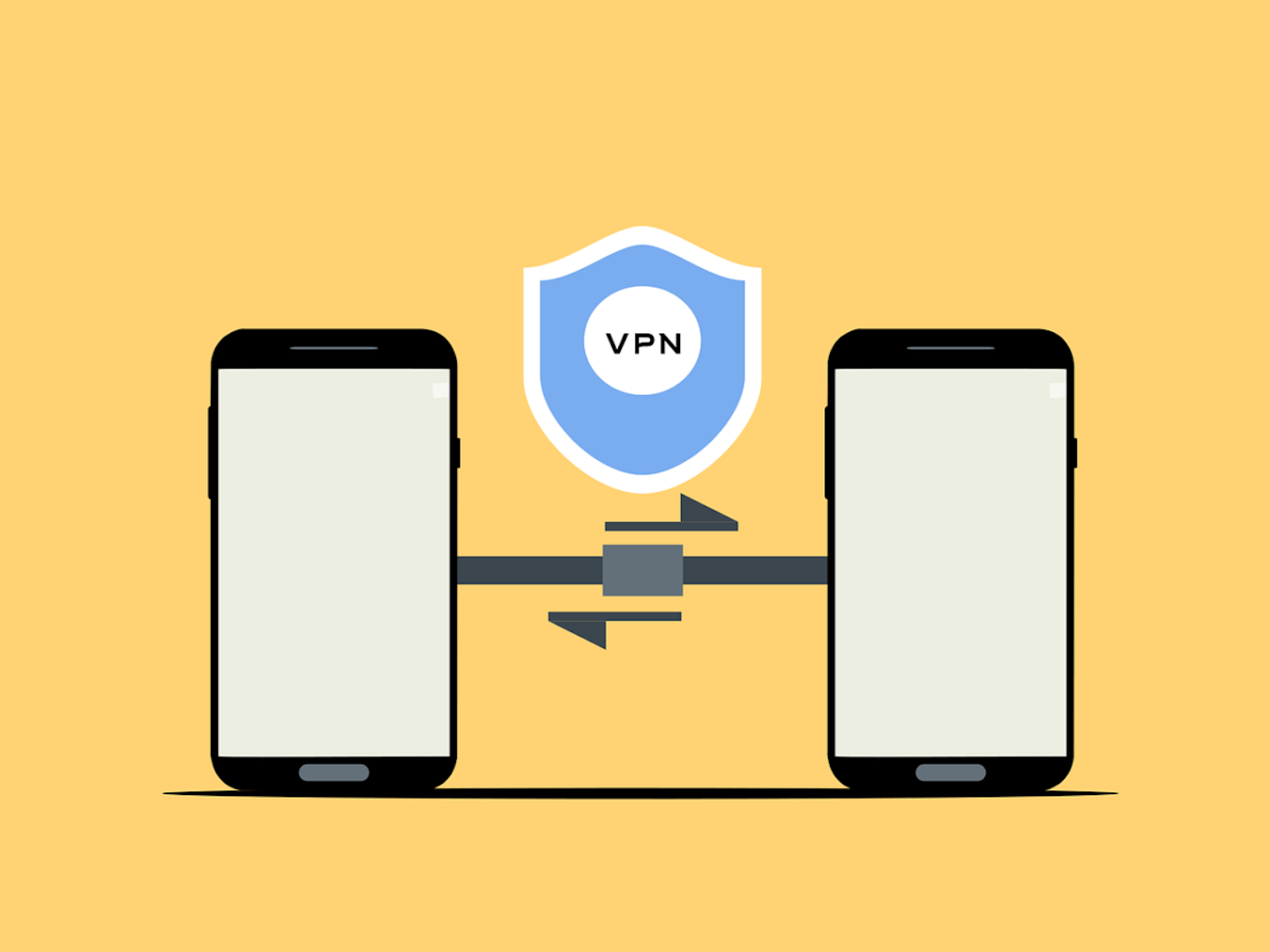
Installing a VPN
Now you’ve settled on your VPN of choice, it’s time to get it installed. This part of the process will slightly depend on the device. If your device has an app store, you’ll want to head there (Apple Store, Google Play). Otherwise, you’ll just want to head over to the VPN provider’s official website.
Download the VPN from either of the above sources. After hopefully not too long, you’ll have the VPN app on your device. Now you can open the application, log in if you’ve already made an account previously. Or you’ll want to sign up and create a brand-new account, which for most people will be the case.
Once you’ve completed the (hopefully) simple sign-up process, you now have access to all the benefits your Virtual Private Network has to offer. The VPN will come with its default pre-configured settings, but depending on the VPN you’ve chosen, you’ll be able to customise these to your preferences.
Achieving online freedom and privacy protection couldn’t be easier. Get a VPN and never look back.
Jack Barrell is the Commercial Content Writer for VPNs. He's hands-on when it comes to producing best-of articles, how-to guides, and product reviews for Virtual Private Networks. On his off-days, Jack can be found in the gym, at the movies, or flicking through a car mag.
