Often, people have heard about ExpressVPN before they’ve even known what a VPN is. What we have before us is a premium Virtual Private Network provider that has spearheaded online privacy for over a decade. That can’t be a fluke, so there’s no arguing its inclusion as one of the best VPNs on the market. Accumulating such infamy in the conversation of Virtual Private Networks, ExpressVPN is more than worthy of a closer look.
Operating out of the British Virgin Islands, ExpressVPN is under no jurisdiction from any international surveillance companies and runs trusted independent audits. This Virtual Private Network boasts an unincumbered, wholesome experience of online privacy that’s quite frankly as premium as it gets. Express is a certifiable VPN hall of famer, perched at the top for quite some years now. The service protects over four million subscribers around the world, denying cyberthreats the luxury of prying on a defenceless device.

go.expressvpn.com
Pros
- Super secure and reliable
- Consistently fast speeds
- Wonderfully simple interface
Cons
- Some cheaper options nearly rival it
| Servers | 3000 servers in 94 countries |
| Simultaneous connections | 5 |
| Encryption | AES-256 |
| Operating systems | Windows, MacOS, Linux, Android, iOS, Fire TV, routers |
| Streaming sites unblocked | Netflix, Prime, Hulu, Disney+, HBO, BBC iPlayer, ITVX + more |
| 24/7 live support | Yes |
| Money back guarantee | 30 days |
Total online protection - With just a few clicks

Privacy and Security
When it comes down to the why, the protection of your personal information and the prevention of data breaches and leaks takes priority. Strip away the shiny trinkets and ExpressVPN is an online privacy service, first and foremost. I found myself spoilt for choice with Express’ encryption protocols - its flagship route is the Lightway protocol and it’s the next-gen option which is optimised for speeds and security.
During the time I spent with ExpressVPN on both desktop and mobile versions, the high-grade privacy tools were at my disposal for both. I expected to find a kill switch, and behold ExpressVPN’s Network Protection on mobile, and Network Lock on desktop and other devices. On desktop, this was automatically enabled, but on iOS I did have to dive into the settings and engage it myself.
The arsenal of security features didn’t stop there - no, no. As I made my way to the complete tools menu, I was greeted by the trio of an IP Address Checker, DNS Leak Test and WebRTC Leak Test. These security emplacements are your point of call when it comes to any leaks or breaches to your personal data. I was able to manually run these tests at my own discretion, when I did, they always came back clear. These tests run in the background, but I was never notified of any leaks or blocks (though this is probably a credit to Express’ efficiency).
I was pleased to discover that ExpressVPN had the interest of my passwords in mind too. There’s a password generator, where Express produces an uncrackable password that has a significantly lower chance of being figured out than anthing I could think of. A featured called Keys offered me a cloud based location to store sensitive information. ExpressVPN recommends it for passwords, credit card info, and other secure material, and they promise that it will remain under lock and key across your devices.
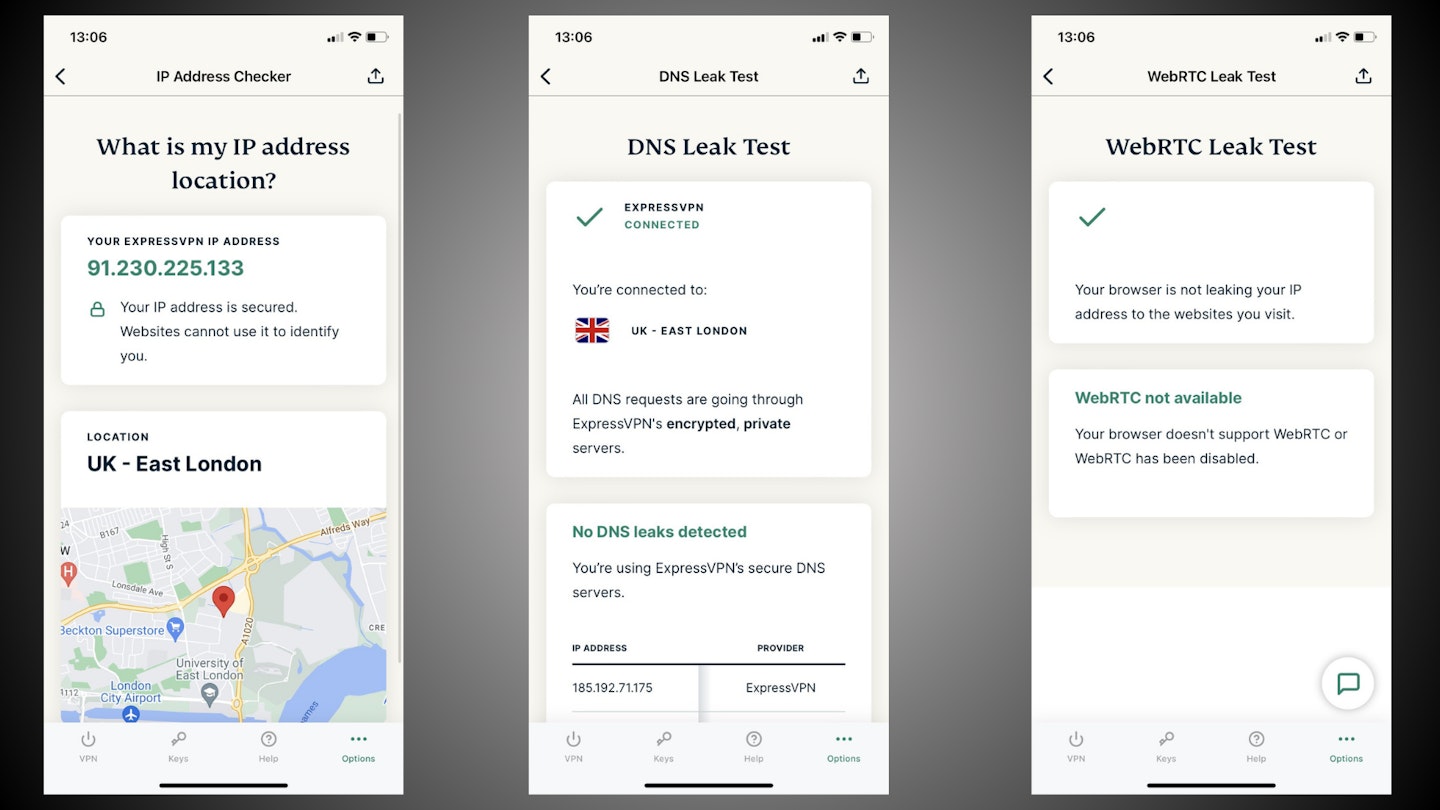
Speed and connectivity
There’s no question the best VPNs have to tick multiple boxes, there’s no use having the most secure provider if speeds are subpar. I was initially apprehensive when it came to firing up ExpressVPN at any possible drop in connection speed, but my concern was misplaced. More often than not, I would totally forget I was even using a VPN, and I feel like this is the way it should be.
It’s important that a Virtual Private Network has stellar speeds, but its vital that it can keep those speeds. My experience using ExpressVPN was seamless, I never found myself pulling up the app to try and figure out why my connection had slowed. It's undeniably one of the fastest VPN options out there.
A VPN fit for life

ExpressVPN on the day-to-day
As present as our online devices are in our day-to-day life, so needs to be a VPN. My testing of ExpressVPN was based on my daily activities, this ranged from simple social media usage and online banking to more demanding streaming and gaming.
It’s quite perplexing to hold a service in such high esteem that you rarely have to actually do anything with. In the best way possible, days would go by where I wouldn’t even acknowledge ExpressVPN. But it was always there, encrypting my IP, blocking threats to my devices, and constantly monitoring for leaks. When I did find myself exploring the ExpressVPN app, it was a treat. Nothing I needed wasn’t any more than a few clicks away.
For an application that does so much in the background, I really expected it to take a toll on the battery life of my devices, but that just wasn’t the case. Much like how I never saw any difference in connection speeds, my battery life was seemingly unaffected too.

Performance when you need it
Once I’d established that ExpressVPN was up to the daily tasks, it was time to give it a real challenge. Streaming was first on the agenda; I had a play around on all of the streaming sites that Express claims to be able to unblock. All results were positive, and I must admit I did get a tad distracted flicking through the different Netflix catalogues from across the 3000 servers around the world. Server hopping is a breeze so I can’t imagine I’ll be the last person going down the rabbit hole.
ExpressVPN allowed me to stream in the exact same resolution I would normally, and not once did I encounter any buffering whether it be on films or TV. Something that did impress me was the download speeds from Express. During my testing I did travel abroad, and I wanted to download a film to my Netflix so I could kill some flight time. I hopped onto an Australian server as I wanted to watch 2022's The Batman as it wasn't available on UK Netflix - I was able to download this three-hour long picture in under five minutes. What we have here is a delightful streaming VPN.
My confidence with Express was at an all time high at this point, so with great optimism I began investigating how well it would support online gaming. I tested gaming on my trusty Xbox Series X, and when it came to connecting to Express either through a router or a virtual connection, I chose the latter. My gaming experience with ExpressVPN followed in the same light as my streaming experience, reliable and near flawless. Comparing my time gaming through the Virtual Private Network as opposed to an ordinary network connection, I saw very little difference. There were no additional drops in latency that interrupted gameplay, using other features on the Xbox Series X such as streaming were also to the right standards.
Downsides?

The negatives of any VPN are often dependent on the user’s preferences. Even then, the drawbacks to ExpressVPN are still very scarce. I’ve spoken to peers and I’ve read countless write-ups and the big criticism is always the price tag. Yes, ExpressVPN is one of the more costly providers available, but you’ll struggle to get a premium service for a budget tag. At the expensive of a few extra pounds a month than its competitors, you get the real deal in online privacy. Having used it extensively, the assurance it brings is worth every penny.
Sure, there are competitors that offer some neat extras that Express doesn’t. For example, ExpressVPN only offers five simultaneous connections, whereas some rivals offer unlimited for half the price. However, where these providers push these minor benefits, none of them boast the superior reliability and functionality customers get with ExpressVPN. Beside, you could always install it on your router to add more connections.
Competition
There’s no other way to put it, ExpressVPN is a premium provider, so it battles at the top with some apex VPNs. It adheres to simplicity, ease-of-use, and a desire to fit nicely into your lifestyle. But don’t let that fool you from the sheer power it holds to keep you safe from cyberthreats.
In a lot of eyes there’s been an electric rivalry between ExpressVPN and NordVPN for quite some time now. Both are the pinnacle of cybersecurity and can do wonders for your online experience, the differences really lie in the finer details. The two respectively run their own flagship encryption protocols which are each practically bulletproof. Nord can offer an extra simultaneous connection and has been said to have a more visually appealing interface. Although from my experience, ExpressVPN provides a more consistent experience across all devices and operating systems that welcomes VPN experts as well as total novices.
Verdict
ExpressVPN more than lives up to the hype, and it does so in the most modest ways possible. Express is a powerhouse, but it doesn’t scream and shout about what it does for your online security, it sits in the background of your devices and it does what needs to be done. ExpressVPN is one of the most valuable tools you can equip any device with, and it’ll barely make a peep. On an Express subscription you’ll get a unique, next-gen privacy encryption that’s reinforced by an arsenal of useful security tools.
Once you know your personal data is safe and sound, and speeds are unfaltering too, you can explore ExpressVPN’s vast server list. Server hopping has never been easier, browse thousands of Netflix catalogues, or stream live sports in other countries from the comfort of your sofa. Like practically every feature and tool on ExpressVPN, this takes two clicks on an interface that’s designed to make life easy.
When it comes to online security, should you really settle for anything less than premium? ExpressVPN sets the standard indefinitely, you pay for the best and the best you shall receive.

go.expressvpn.com
Pros
- Super secure and reliable
- Consistently fast speeds
- Wonderfully simple interface
Cons
- Some cheaper options nearly rival it
| Servers | 3000 servers in 94 countries |
| Simultaneous connections | 5 |
| Encryption | AES-256 |
| Operating systems | Windows, MacOS, Linux, Android, iOS, Fire TV, routers |
| Streaming sites unblocked | Netflix, Prime, Hulu, Disney+, HBO, BBC iPlayer, ITVX + more |
| 24/7 live support | Yes |
| Money back guarantee | 30 days |
More VPNs to consider

nordvpn.com
The closest contender to ExpressVPN, Nord is a heck of a provider achieving some pretty impressive feats with ease. Security is well renowned, NordVPN’s double data encryption can give the Lightway protocol a run for its money. It’s a first choice VPN for many gamers, boasting some impressive download and upload speeds across their 5709 global servers.
Pros
- Nordlynx protocol
- Visually aesthetic interface
- Powerful security
Cons
- Mobile apps and browser extensions are slightly awkward

surfshark.com
Surfshark is one of those providers that offers so much for so little. Still a premium provider by any means, Surfshark offers a coverage rivalling Express, with unlimited simultaneous devices and some impressive security and speed credentials. You get all this for more than half the price of ExpressVPN. There are a couple more cracks that show with Surfshark, like a shaky kill switch and some servers lacking in speed. You pay the premium to have these cracks filled.
Pros
- Unlimited simultaneous connections
- Great value for money
- Good peak speeds
Cons
- Minor kill switch issues under intense use
- Some slow servers

www.cyberghostvpn.com
The small yellow ghost has been protecting internet users as long as ExpressVPN has. You get one of the largest server lists on the market, and CyberGhost equips users with some pretty powerful tools that can be configured rather intuitively to say the least. Perhaps a contrast to Express in this way, CyberGhost is for the VPN experts who demand a little more than just a background app from their provider.
Pros
- Big coverage
- Powerful tools
- Highly configurable
Cons
- Too complex for beginners
Who tested it?
Jack Barrell is our Commercial Content Writer for everything VPNs. He is constantly in the loop when it comes to Virtual Private Networks and can be found writing reviews, rankings, or how-to-watch articles for the world of online privacy.
How we tested it
I tested ExpressVPN over the course of several weeks in diverse circumstances in order to see how it performed in different scenarios. I trialled the VPN on mobile devices and desktop, on Wi-Fi and on mobile data, and in two different countries.
I utilised every function and tool that the apps had to offer. This was in respect to both my own daily internet usage as well as more performance-based online activity.
Jack Barrell is the Commercial Content Writer for VPNs. He's hands-on when it comes to producing best-of articles, how-to guides, and product reviews for Virtual Private Networks. On his off-days, Jack can be found in the gym, at the movies, or flicking through a car mag.
