VPN, Virtual Private Network - it sounds scary if you're unfamiliar with the term, but there’s nothing to fear. In fact, a VPN is the must-have security and privacy service for 2025, offering internet users the chance to regain their anonymity and take control of their information and data. Only the best VPN can do the trick.
You may be asking yourself why you should use a VPN. Well, whether you’re browsing the web from home or taking advantage of a café’s open WiFi to order yourself a treat from your favourite online retailers, the data you transfer is both trackable and vulnerable. By implementing an encrypted VPN service, these issues are negated.
While internet security packages offer you a comprehensive and valuable service, protecting you from viruses, malware and ransomware attacks, a VPN ensure even greater security and, importantly, privacy. The reason for this is that VPNs hide your IP address, which is pretty much the internet equivalent of a postcode. By replacing your local IP address with one from a different country, it’s possible to circumvent geo-locked services and websites and remain largely anonymous while online.
The best VPN services for 2025 at a glance:
• The best VPN overall: ExpressVPN - View on ExpressVPN
• The best VPN app: NordVPN - View on NordVPN
• The best VPN for multiple connections: Surfshark - View on Surfshark
We’ve rounded up some of the most popular providers to bring you the definitive list of the best VPN services available in 2025. Check out our results below. If you’re looking for more information on VPNs and what to look for when looking for a provider, check our quick guide at the end of this page for more information.
Please note: All prices are correct at time of writing. VPN deals and savings are subject to change at short notice.
Best VPN services for 2025
1.
ExpressVPN
The best VPN overall

go.expressvpn.com
The 'express' in ExpressVPN is more than a name, it's a promise. With over 3,000 high-speed servers spread across 160 locations the service is super quick, and thankfully this impressive speed doesn't sacrifice any of the privacy and security features offered.
The service includes everything that a privacy seeker in 2025 could desire. In addition to its large number of servers, ExpressVPN offers industrial-strength encryption, router app, DNS leak protection, Bitcoin payment support, kill switch, P2P support, and strict adherence to its no-logging policy (this has been confirmed both independently and in court). And yes, it'll even unblock streaming services like Netflix and Hulu, and connect across five devices. In fact, at What's the Best we found Express ot be one of the best Netflix VPNs you might get your hands on.
The split tunnelling feature is a real strength too, offering specific app and service encryption, meaning that both local IP and foreign content can be accessed from the same device.
ExpressVPN doesn't expect everyone who values their privacy to also have a computer science degree. Thanks to the abundance of detailed tutorials and support pages, in addition to 24/7 online customer support, ExpressVPN remains accessible to all, without compromising the depth and quality of protection offered.
All of this good stuff does come at a price, as ExpressVPN is one of the most expensive options we tested. However, the company also offers a 30-day money-back guarantee, allowing users to get a feel of the service without the fear of a long-term commitment.
Why pick ExpressVPN? Fast, easy-to-use app, round-the-clock customer support, excellent privacy features, and website unblocking, all from a reputable and recognisable company.
Pros
- Excellent track record
- Reliable and stable connections
- Fast speeds
Cons
- Cheaper options available
| Servers: | 3000+ |
| Encyption: | AES-256 |
| Streaming sites unblocked: | All major sites |
| Simultaneous connections: | 5 |
- Works on: Windows, macOS, Linux, Android, iOS, BlackBerry, Routers, Raspberry Pi, Chrome, Firefox, Safari, PlayStation, Xbox, Apple TV, Nintendo Switch, Amazon Fire TV, Samsung Smart TV, Roku, Chromecast, Nvidia Shield
2.
NordVPN
The best VPN app

nordvpn.com
Who hasn't heard of NordVPN? The service provider is a huge name with a large client base, commonly seen in TV advertisements promoting the benefits of having a VPN far and wide. But NordVPN isn't on this list just because it had a strong marketing campaign - it’s also got the servers (5,709 and counting), locations (over 80 in over 60 countries), and security and privacy protocols to back up its claims.
While its widespread infrastructure ensures a strong connection at all times, double AES-256 encryption, dedicated IPs, P2P support, browser extensions, stream unblocking, two kill switches, and CyberSec security protection show how NordVPN is also heavy with valuable features.
24/7 customer service is a big plus, and acts as its online database of information. NordVPN was hacked several years ago, which wasn't ideal, though the hack revealed the company's ongoing dedication to no-logging and has since upgraded all of its security protocols.
Why pick NordVPN? A strong and established VPN solution that boasts an array of handy and valuable features.
Pros
- Fast speeds
- Easy-to-use app, especially on PCs
- A great number of servers and locations
Cons
- Not all features in the app are useful
| Servers: | 5709 |
| Encryption: | AES-256 |
| Streaming sites unblocked: | All major sites |
| Simultaneous connections: | 6 |
- Works on: Windows, macOS, Linux, Android, iOS, BlackBerry, Routers, Raspberry Pi, Android TV, Chrome, Firefox
3.
Surfshark
The best VPN for multiple connections

surfshark.com
Surfshark is a relative newcomer that's already established itself in a position high in the VPN food chain. The biggest draw for users here will be their unlimited device connections policy, which is ideal for tech heads with tons of gear, or large families.
No-logs policy, split tunnelling, kill switch, and double AES-256 encryption keep a user's information locked down, while Camouflage Mode helps to stop an internet service provider from seeing that a VPN is being used. CleanWeb is an included security suite that blocks ads and prevents malware, too.
Every single one of the devices run through Surfshark's VPN will be treated to some great privacy protections and respectable connection speeds. This is a pretty comprehensive service, especially for such a low price, though users should be aware that the Surfshark app and customer support are lighter on the ground than some larger rivals.
Why pick Surfshark? Unlimited connections, good protection, and an interesting alternative to the bigger names on the list, promising bigger things to come.
Pros
- Supports unlimited connections
- Affordable
- Reliable speedy connections
Cons
- Light support
- More servers available elsewhere
| Servers: | 3200+ |
| Encryption: | AES-256 |
| Streaming sites unblocked: | All major sites |
| Simultaneous connections: | Unlimited |
- Works on: Windows, macOS, Linux, Android, iOS, Routers, Chrome, Firefox, Amazon Fire TV
4.
CyberGhost
The best VPN features

www.cyberghostvpn.com
In addition to having the most sci-fi name and cutest logo, CyberGhost is a great VPN service provider. By way of VPN features, everything is here that we've come to expect from a VPN service. Seven connections can benefit from its 7000-plus server network that's distributed over 90 countries.
CyberGhost operates AES-256 encryption with no logging, DNS and IP leak protection, kill switch and VPN router support. A smart app feature that we can get on board with is the task-oriented interface, which allows the function of a connection (stream unblocking, geo-locked news, or social media) to be selected first, with the app then locating the server that'll help the user achieve their goals.
CyberGhost has a unique blend of a user-friendly interface, and some highly intuitive features. We expect this to appease both VPN beginnners, and hardcore users alike.
CyberGhost is probably one of the VPN providers truly dedicated to privacy and online anonymity, allowing users to subscribe with only an email address (and even pay their subscriptions in Bitcoin, if they so desire - though this isn't a feature unique to CyberGhost).
Why pick CyberGhost? If a user is comfortable with the interface and terminology, CyberGhost offers a great and useful array of VPN features and a more than fair price.
Pros
- Affordable
- A great feature set for hardcore VPN users
- Truly dedicated to privacy
Cons
- Limited customer support
- More servers found elsewhere
| Servers: | 7000+ |
| Encryption: | AES-256 |
| Streaming sites unblocked: | Most major sites |
| Simultaneous connections: | 7 |
- Works on: Windows, macOS, Linux, Android, iOS, Routers, Raspberry Pi, Fire Stick, Chrome
So, what is the best VPN?
We’d have to go for ExpressVPN. It’s got everything that a user could need and provides excellent connection speeds. While the service is heavy on features, it never feels overwhelming thanks to the tech support database and helpline. Sure, it’s a little pricier than other options, but the peace of mind, reliability, and quality of service is more than worth it. You can almost always pick up a great VPN deal so keep your eye out for discount.
Having said all of that, we’d be more than happy to subscribe to any of these services. NordVPN is a huge name with a service that lives up to the hype. Surfshark is a newcomer quickly making a name for itself by combining simplicity with technological prowess, and CyberGhost is the VPN supplier who holds a strong core belief in internet freedom.
Whatever you opt for, it's a good time to be shopping for the best VPN.
A buyer's guide to VPNs
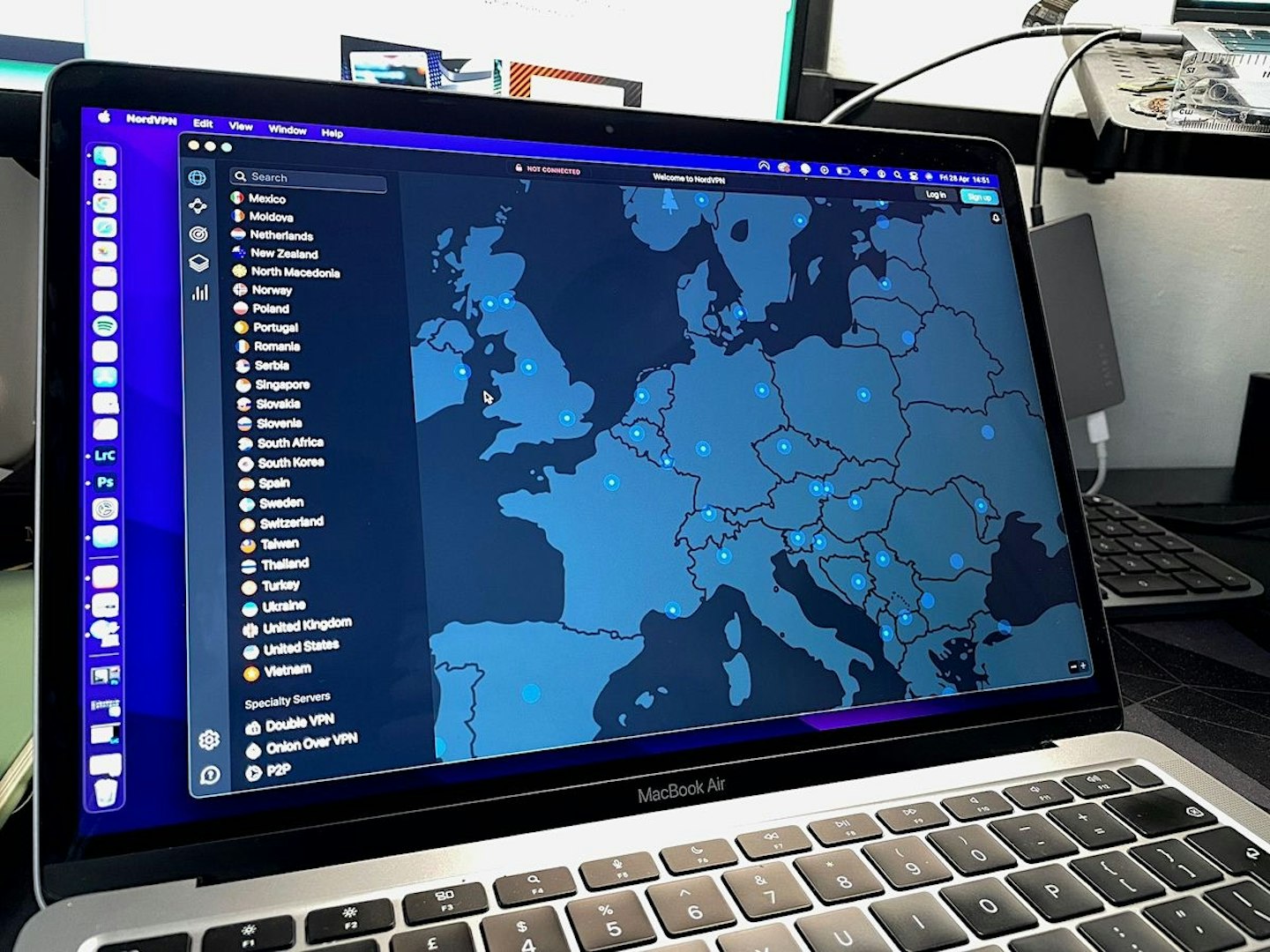
What is a VPN?
VPN stands for ‘Virtual Private Network’, which is a connection method known for its increased privacy and security benefits.
A VPN hides a device’s IP (Internet Protocol) address and replaces it with another from a secure server, thereby masking the location of the original device. For example, a London-based smartphone using a VPN can connect to a server in Osaka, which will lead all devices involved (and anyone looking at the user’s information, innocently or otherwise) to believe that the UK-based user is browsing the web in Japan.
A VPN will typically, but not always, encrypt the data that is being transferred. This encryption keeps a user's data transmission away from prying eyes.
What is a VPN used for?
There are loads of benefits – that’s part of the reason that VPNs are growing in popularity so rapidly.
In terms of privacy and security, as more and more of our lives are spent online, encrypted and masked connections allow users to retain control over their data and anonymity. This layer of protection is something to valued, especially when using open and public WiFi connections, which are often insecure.
Because of the ‘spoofed’ IP addresses, VPNs are capable of circumventing geo-locked content and sites. Ever been looking for a music video on YouTube to be confronted with “This video is not available in your country”? That’s a bit of geo-locked content. A VPN, thanks to its ability to make a user appear to be connected from another location, fools sites into granting access. This VPN use is also a big draw for people looking to get access to the alternative catalogues available on streaming services, like Netflix US.
Why should I use a VPN?
To regain control over your personal information and security, to protect your anonymity and devices, and to access geo-locked content.
What is no-logging?
A 'no log' or 'no-logging' policy means that a VPN provider doesn't store any information regarding the traffic it helps to transmit. This ensures an extra layer of anonymity and protection, meaning that data is safe even from the VPN provider themselves.
A company's adherence to its claimed 'no log' policy can be audited by independent standards bodies, and some have even been tested in hacking incidents and court cases involving national governments.
What is AES-256 encryption?
AES-256 stands for ‘Advanced Encryption Standard – 256 bits’. There’s plenty of maths going on behind the scenes, but what this effectively means is that data is scrambled with a cipher to an uncrackable degree. It's unpacked and decoded when it arrives at its destination, but for anyone trying to intercept the signal, they would see nothing but a mess of digits. Without the secret cipher key, an AES-256 encrypted message will have '1.1 x 10 to the power of 77' possible combinations, which is beyond the decryption software in the US’s NSA.
What is a VPN tunnel?
A VPN tunnel is a helpful way to think about the way data travels between two places – data is wrapped up in a protective layer of encryption (in the case of our recommendations, that will be AES-256 encryption), and sent to its destination. The ‘tunnel’ of encryption protects the data inside. Nothing can get in, nothing can get out.
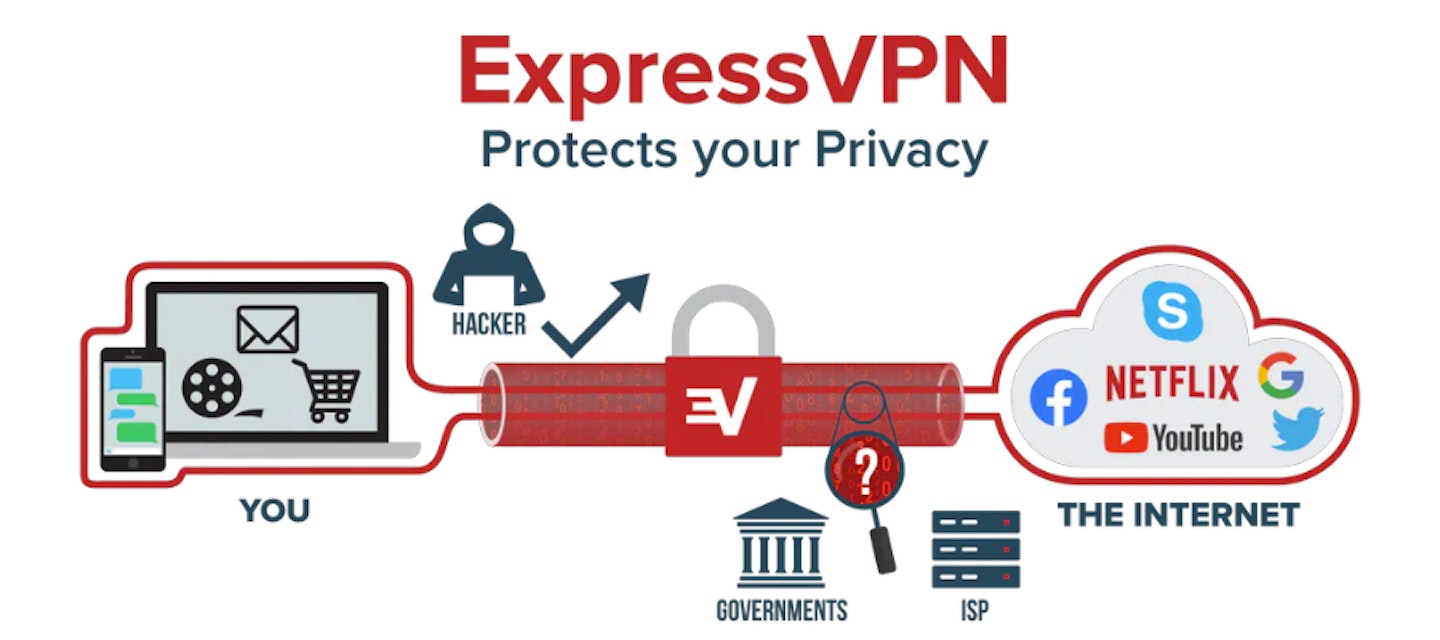
What is split tunnelling?
If a user is accessing the internet via a VPN, all of their data will be sent through a VPN tunnel via the masking IP address. A split tunnel allows the user to select which data they would like to access/send via VPN, and which they’re happy to allow through their standard internet service provider route. It’s a really simple and useful feature that is worth looking out for when choosing a VPN package.
There are many reasons this is helpful, but one that will apply to most users is online banking. A user streaming from Netflix US may quickly want to check their internet banking. Without split tunnelling, this could create an issue, with the bank app’s security processes picking up the out-of-country IP address as a red flag for fraud. Gamers may also benefit from split tunnelling, as sending data through a server in another country can have a hugely negative effect on latency.
What is a kill switch?
A VPN is all well and good when it's connected, but what happens if the server connection drops? Without a kill switch, there’s a good chance that the standard non-protected internet connection will quickly jump in to regain connection, and with it undoing all the security and privacy gained from the VPN connection. A kill switch, sometimes known as a Network Lock, kills any internet connection until a secure VPN link can be attained once more. A simple and effective tool that is a must for any decent VPN solution – luckily it’s a feature that is now largely ubiquitous in the marketplace.
Free VPNs
There is a vast selection of free VPN providers available to you, some are entirely free providers, and some are just free versions of premium Virtual Private Networks. It's worth noting that free VPNs can rarely compare to a premium provider, whether that be based on performance, or features. Free VPNs are typically restrictive, they'll come limits on bandwidth, data usage, and features.
Can I use my VPN on my iPhone?
Yes, so long as the VPN provider works with iOS devices (most do, but best to check). There are some terrific iPhone VPNs. It's worth noting that an app from the VPN provider may need to be installed.
Can I use my VPN on my Android smartphone?
Yes. As long as the VPN provider works with Android devices, as most do, it won’t be an issue. There are some wonderful Android app VPNs. It's worth noting that an app from the VPN provider may need to be installed.
William Lobley is a Deputy Tech & Fitness Editor for What's The Best, specialising in technology and outdoors. He also writes for Empire Online.
Subscribe to the WhatsTheBest Newsletter to keep up to date with more of the latest reviews and recommendations from William and the rest of the WhatsTheBest team.
