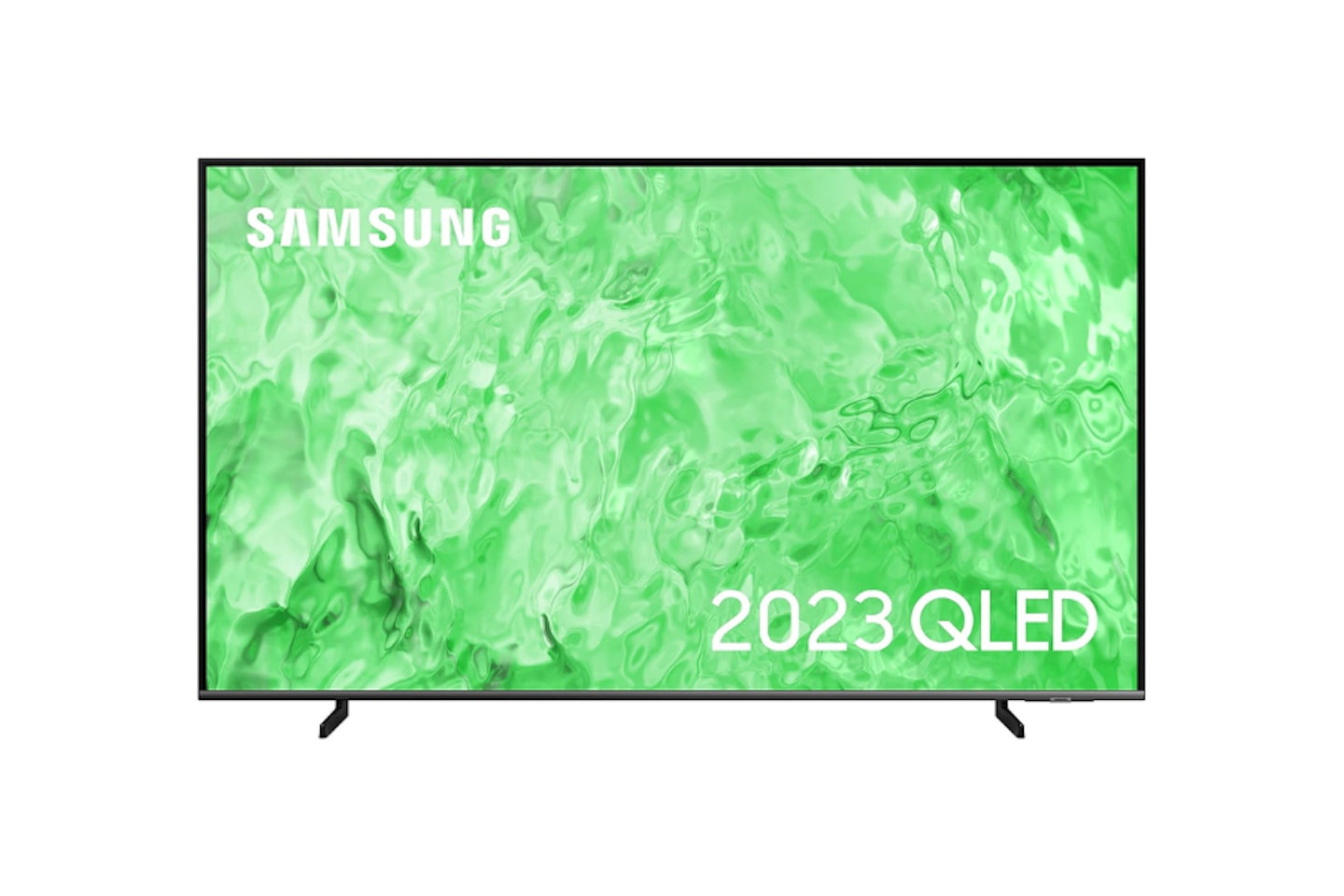It's a lovely sunny Saturday, and you settle down to watch your favourite program on your excellent TV – but, despite splashing out on the latest model, you can't see a thing. The golden haze filtering through the curtains and the reflection of your dog’s face had ended your relaxation before it even began. You need to fight the light, and only one of the best TVs for bright rooms will do.
Let's face it: not many of us can pick and choose from several rooms for our TV viewing. Anyone with a window that even remotely faces South will be all too familiar with this problem, with even the best wall-mounted TVs aren't safe. Then there’s straining to see washed-out pictures and fruitlessly playing with the remote to push the brightness ever higher. Unless you've invested in one of the best QLED TVs already, all this effort is a waste of time.
The best TVs for bright rooms of 2024 at a glance:
The best bright room TVs come with screens coated with an anti-reflection or AR (Anti Reflective) layer, also sometimes known as an anti-glare layer. This works alongside panel brightness levels, assisted by wider viewing angles, to let your picture punch through the errant light.
Finally, the very best TVs for bright rooms are here to save the day or, at least, save us from daylight. Two main features of modern sets will help minimise the impact: Overall screen brightness and contrast and a screen designed to minimise reflections.
The best TVs for bright rooms of 2024:
Please note: All prices are correct at the time of writing. Prices, stock and deals are subject to change without notice.
Best overall
If size, power and performance are what you're searching for, look no further than Samsung's Q75C 75-inch QLED TV, a truly special smart TV worth investing in.
For the ultimate protection from bright rooms and rogue sunbeams, the Q75C's EyeComfort technology ensures you'll never miss a moment from your favourite films due to brightness. Adjusting the brightness (up to 3,000 nits) to compensate for a sunny room, there's no bright room that the Samsung Q75C can't handle.
Pros
- Incredible QLED screen quality
- Beautifully designed
- Fantastic EyeComfort technology
Cons
- Audio is fairly standard
| Screen size | 55-inch |
| Screen type | QLED |
| Refresh rate | 120Hz |
| HDMI ports | HDMI 2.1 x 4 |
| HDR | HDR10+ |
| Audio | 20W |
| Smart assistant | Bixby/Alexa |
| Dimensions | 774.1 x 1232.9 x 255.9 mm |
| Weight | 16.9kg |
| Brightness | Up to 3000 nits |
Best budget
A solid screen that's perfectly suitable for even the brightest rooms, the UR80 is a well-made powerhouse of a television that clocks in at less than £350, now that's value.
Packed with smart assistant support, all the apps and features you could want out of a smart TV and an anti-glare screen, so it's perfect for the lounge and diving into your favourite films.
Gaming on the UR80 isn't exceptional compared to OLED TVs with a fairly standard 60Hz refresh rate, but it's still impressive nonetheless.
Pros
- Great 4K screen
- Well-made and beautifully designed
- Solid anti-glare screen
Cons
- Fairly standard 4K screen quality
| Screen size | 43-inch |
| Screen type | LED |
| Refresh rate | 60Hz |
| HDMI ports | HDMI 2.0 x 3 |
| HDR | HDR10 |
| Audio | 20 W |
| Smart assistant | Amazon Alexa |
| Dimensions | 787 x 1235 x 260 mm |
| Weight | 15.4kg |
| Brightness | Variable |
Best budget QLED
If you're a fan of QLED televisions, but just can't quite justify the gigantic price tag to go along with them, you might want to consider TCL's sensational budget QLED TV, the 50CF630K. A QLED TV at less than £300 seems almost impossible, but TCL has managed to do it.
This solid TV is incredibly bright for its price, whilst not quite competing with the likes of Samsung's QLED range, this capable 50-inch smart TV is still at a great value, and is also pretty secure from bright room problems.
Fairly lacklustre audio and middling navigation aside, you can't really complain when a TV with a screen of the 50CF630K's calibre is as cheap as it is.
Pros
- Solid quality
- Ultra cheap TV
- Ideal for budget QLED fans
Cons
- Not as bright as regular QLED
| Screen size | 50-inch |
| Screen type | QLED |
| Refresh rate | 60Hz |
| HDMI ports | HDMI 2.0 x 4 |
| HDR | HDR Pro |
| Audio | 16W |
| Smart assistant | Alexa |
| Dimensions | 26.8D x 111.1W x 70.6H cm |
| Weight | 13.12kg |
| Brightness | Unspecified |
Best under £500
Samsung's QLED range is perhaps the best on the market for battling the sunshine, and the Q65C is among the best-priced of them all. Perfect for smaller lounges at 43-inches, but still suitably large, the Q65C handles glare with ease thanks to its ultra-bright picture.
Well-optimised for vibrant TV binge-watching, gaming and more – the Q65 is a solid QLED television that is perfect for those on a budget. For better sound, however, we'd undoubtedly recommend using a soundbar, the Q65C's sound output falls a little short of the higher-end TVs in Samsung's roster.
Pros
- Great QLED visuals
- Amazing value
- Thin design
Cons
- Audio is average
| Screen size | 43-inch |
| Screen type | QLED |
| Refresh rate | 60Hz |
| HDMI ports | HDMI 2.0 x 3 |
| HDR | HDR10+ |
| Audio | 20W |
| Smart assistant | Bixby |
| Dimensions | 2.5D x 96.5W x 55.9H |
| Weight | 11.6kg |
| Brightness | Ultimate UHD Dimming and Contrast Enhancer |
Best for gaming
Certainly one of the pricier selections of 2024, the Samsung QN90C Neo QLED TV is an astonishingly brilliant smart TV, brimming with ultra-fast 4K processing, a 144Hz refresh rate screen and an ultra-powerful 40W audio output.
The QN90C is easily one of the best 50-inch TVs this year, it's gorgeously bright at 1,000 nits and it's perfect for conquering any-and-all screen glare in sight.
For gamers, you'll be pleased to hear there's 120Hz support, so whether you have a PS5 or Xbox Series X, you've got the power to play at an ultra-high refresh rate. There's even amazing audio on the QN90C, so there's a wonderful level of immersion from the QN90C's bass-filled speakers.
Pros
- Amazing Neo QLED picture quality
- 144Hz refresh rate
- Great sound
Cons
- Perhaps too bright for some users
| Screen size | 50-inch |
| Screen type | Neo QLED |
| Refresh rate | 144Hz |
| HDMI ports | HDMI 2.1 x 4 |
| HDR | HDR10+ |
| Audio | 40W |
| Smart assistant | Bixby, Alexa |
| Dimensions | 891 x 1146 x 271 mm |
| Weight | 17.6kg |
| Brightness | 1000 nits |
Best 55-inch
 Sony
Sony Sony return to our line-up with another Full Array LED TV to help banish those errant sunrays. But, being a Sony too, you’ll also get a lot of features for your money.
As we mentioned earlier, so you’re not going to get the rich deep blacks of an OLED, but the benefits that the added brightness level of QLEDs bring to a bright room are worth the sacrifice.
It’s not all that different though, as the clever dimming zones that sit behind those QLEDs will control the backlight depending on the content. So, in a dark scene, any highlights will pop, while the blooming of those highlights shouldn’t interfere with the blacks too much. But all of that QLED goodness would be nothing without the Crystal Anti-glare filter that works to reduce reflections from light directly hitting the 55-inch TV screen. Again, the combination of these two technologies will give you the edge in your battle against glare.
In terms of extras, this set has a gamer-friendly 120hz variable refresh rate. The ‘Perfect for PlayStation’ features recently introduced by Sony give PS5 users various enhancements, such as Auto HDR Tone Mapping and Auto Genre Picture Mode. Users of other consoles will still benefit from super-low input lag and excellent Acoustic Multi-Audio.
Pros
- Excellent anti-glare filter
- 120Hz refresh rate for gamers
- PS5 compatibility features
Cons
- Not the same contrast levels as OLED
| Screen size | 55-inches |
| Screen type | Full array LED |
| Refresh rate | 120Hz |
| HDMI ports | HDMI 2.1 x 4, USB x 2 |
| HDR | HDR10 / Dolby Vision |
| Audio | Dolby Atmos |
| Smart assistant | Google Assistant |
| Dimensions | 78.4D x 123.3W x 33.8H cm |
| Weight | 14.1kg |
| Brightness | Varies, Dynamic Contrast Enhancer |
Best QLED
 Amazon
AmazonSamsung's Q60C QLED TV is a great budget option for bright rooms when you consider just how much it has to offer. This Quantum Dot QLED television dazzles the eye with its vivid screen and detailed ultra-HD picture quality. Detailed and sharp, there's not a frame lost to poor post-processing and AI sharpening, Samsung has pretty much perfected this technology by now.
Samsung has amped a few things since the last model; the Q60C. For example, the sound was a little average for our liking, with no Dolby audio support to be seen. Instead, you got Samsung's Object Tracking Sound Lite. The new Q60D doubles down on this, Object Tracking Sound Lite is back and seemingly more advanced this time. Additionally, you're getting adaptive sound too, which caters the audio delivery depending on the kind of content you're watching. Big action flicks will project all the bass, whereas sports programmes will deliver a sharpness and clarity.
Pros
- Great value TV screen
- Powerful anti-brightness features
- Solid visuals
- Improved sound
- Samsung SolarCell Remote chargeable by sunlight and indoor light
Cons
- No virtual assistant
| Screen size | 55-inch |
| Screen type | QLED |
| Refresh rate | 50Hz |
| HDMI ports | HDMI 2.1 x 3 |
| HDR | HDR10+ |
| Audio | Object Tracking Sound Lite, Adaptive Sound |
| Smart assistant | None |
| Dimensions | 2.57 x 123.21 x 70.83 cm |
| Weight | 15.8kg |
| Brightness | 100% Colour Volume with Quantum Dot |
Best QNED
QNED is a brilliant technology innovation from LG and combines QLED and LG's patented NanoCell layer to improve sharpness and prevent excessive contrast to keep the picture looking realistic.
This 43-inch TV might seem cheap, but it certainly packs a performance punch. One of the most innovative smart TV technologies of the year, LG's 43-inch QNED TV is shockingly good, with visuals that are comparable to full-fledged QLED TVs at a substantially higher price.
With a 20W audio output and plenty of processing power for seamless navigation, the 43QNED TV brings so much value, that it's hard to deny it's one of the best 43-inch TVs of the year. For bright rooms, you won't find many options better at its price.
Pros
- Great picture at a low price
- Amazing LG user interface
- Solid performance
Cons
- Not as brilliant as QLED technology
| Screen size | 43-inch |
| Screen type | QNED |
| Refresh rate | 60Hz |
| HDMI ports | HDMI 2.0 x 4 |
| HDR | HDR10+ |
| Audio | 20W |
| Smart assistant | Alexa |
| Dimensions | 781 x 1233 x 257 mm |
| Weight | 16.7kg |
| Brightness | Unspecified |
Best mini-LED
 HISENSE
HISENSEwww.currys.co.uk
You don't need to break the bank to get top-tier TV performance, with Hisense you can get yourself an excellent 65-inch smart TV for bright rooms at under £800.
Utilising mini-LED technology, which creates an intensely bright, sharp image for a lower cost than OLED – the Hisense U6 delivers a picture that is easily visible in even the brightest of rooms.
Well-made with solid audio and even some Dolby Picture IQ post-processing for gorgeous visuals, this affordable 65-inch TV is impressive, and its 600-nit peak brightness ensures that sunny rooms are a problem of the past.
Pros
- Good build quality
- Solid mini-LED technology
- Great brightness
Cons
- Audio could be stronger
| Screen size | 65-inch |
| Screen type | Mini-LED |
| Refresh rate | 60Hz |
| HDMI ports | HDMI 2.0 x 3 |
| HDR | HDR10+ |
| Audio | 20W |
| Smart assistant | Alexa, VIDAA Voice |
| Dimensions | 901 x 1451 x 313 mm |
| Weight | 19.1kg |
| Brightness | 600 nits |
Best Hisense

www.currys.co.uk
Perfect for streaming, the Hisense 43-inch QLED TV is pre-programmed with all the biggest streaming apps, with buttons on the remote ready to quickly switch between Netflix, Disney Plus, Prime Video, and even YouTube.
Crystal clear colour, excellent brightness, and an easy-to-navigate user interface, the Hisense 43E77KQTUK TV is an amazing deal on a great TV. Plus, at 250 nits, the brightness is nothing to ignore.
Once again, however, Hisense's budget TV has poor audio power at only 14W, so it isn't as loud as you might expect.
Pros
- Great QLED quality
- Amazing value
- Nicely designed
Cons
- Weak audio power
| Screen size | 43-inch |
| Screen type | QLED |
| Refresh rate | 60Hz |
| HDMI ports | HDMI 2.1 x 2, HDMI 2.0 x 2 |
| HDR | HDR10+ |
| Audio | 14W |
| Smart assistant | VIDAA Voice |
| Dimensions | 611 x 963 x 223 mm |
| Weight | 7.8 kg |
| Brightness | 250 nits |

How to choose the best TVs for bright rooms
Should you go for OLED?
In terms of a brightness level that can be pushed high enough to overcome stray beams of sunlight or ambient brightness in the room, Organic LED TVs are probably not the best choice. Although they have many strengths, particularly an excellent range of contrast - from mid-tones to deep and absolute blacks, they don’t output as much light as other technologies. OLEDs are self-illuminating, so they don’t require a traditional backlight to create a bright enough picture and can be controlled individually, pixel by pixel.
However, the viewing angle of OLED screens is wider than most other screen types, but again, this won’t help overcome issues in bright rooms.
Is QLED right for bright rooms?
The Quantum Dots that make up a QLED TV screen are clever little things. They generate colours differently from OLEDs, but the important thing here is that they can emit a stronger light. Not only does this mean more intense, truer colours, but also a brighter picture that may considerably help overcome ambient room brightness. They’re backlit separately too, so although this will help with the bright room issue, control over blacks and highlights isn’t as fine as with OLED. So, this can lead to slightly inferior contrast levels. If you're interested in finding out more, we've got a guide to the best QLED TVs. Our QLED recommendation is also our best overall TV for bright rooms – the Samsung 75 Inch Q75C.
How about Mini LEDs?
Miniature LEDs (Light Emitting Diodes) also deliver a very similar result to QLED above. The more densely-packed LEDs mean finer control over brightness and contrast than a normal LED TV. This also makes for tighter local dimming zones, so this will compete reasonably well with OLED when it comes to deeper and truer blacks.
The brightness a Mini LED panel can generate is somewhat better than OLED. Again, this makes for excellent HDR performance, but you may see some light bleed between dark and light areas because, again, the control of this light isn’t as fine as OLED. The viewing angle is also significantly less than an OLED screen.
Surely Full Array LED can do the trick?
A Full Array LED screen is very similar to Mini LED, in that it is backed up by a 'full array' of backlighting LEDs. Once again, this backlighting can be locally controlled, but it’s not as precise as OLEDs. That said, this technology is great for overall brightness to combat a brighter room, and can also deliver a good well-balanced picture.

<strong>FAQs</strong>
Can’t I just use blackout curtains or blinds?
The route that many of us have taken to solve this issue is blackout blinds and curtains. More often than not, these are expensive and difficult to fit. Depending on your spending, many are only a little better than normal curtains in terms of blocking enough light. Unless you go for perfect-fit blinds that reach the edges of your window, you’ll have ultra-bright slivers of light reflected on your screen.
Also, not everyone wants to spend the day in a dark cave just to enjoy a spot of TV. The key to having one of the best TVs for bright rooms isn’t to defeat light - a practical impossibility; it’s to manage it better so that you can still watch comfortably.
Can I just fit an anti-glare film on my existing TV?
There are a handful of options that modify your existing TV by fitting a mildly adhesive film to the screen. Many of these anti-reflection films are also anti-blue light and protect from scratches. These are easier to find for smaller screens as they're a pain to apply without causing creases or air bubbles. As you may expect, they also don’t do as good a job as a screen that’s been professionally manufactured to cut down reflections. These films are also likely to reduce the brightness of your set, which is only going to make viewing in brighter rooms more difficult.
What’s the best TV for a bright room?
Our comprehensive list has some useful categories to help you choose. As you might guess, much of this comes down to how much light pollution you’re trying to overcome. No TV on the market can successfully deal with 100% of direct or indirect light hitting the screen. What you’re doing is trying to maximise the chances of still being able to comfortably watch your TV in most lighting conditions. If you're operating within a budget then the LG LED UR80 43-inch would be our choice.
What’s the best position for my TV?
In terms of tackling reflections, this is trial and error. If direct sunlight is your foe, the position of that is naturally going to shift throughout the day, so you may find only one corner of your room is best for all-day viewing. For more indirect generalised light ingress, you’ll have more choices. But remember, the larger your choice of TV the fewer room positions you’re likely to have. It’s very much trial and error here.
What does viewing angle mean?
Depending on your selected TV, each model will have its own maximum viewing angle; or, if directly facing the screen, the widest position you can move to and still clearly see the picture. Measured naturally in degrees, a TV with a close to 180-degree viewing angle as possible is excellent, as this means you could almost sit at right angles to the side of the TV and still be able to make out the picture.
How does anti-reflective coating work?
The various versions of this technology are a bit of a mystery. They vary between manufacturers too. However, they all do the same job – intercept light rays and deflect or absorb them in a way that minimises reflections. There’s no official grading for the effectiveness of these as yet, so as always do your research and read up on practical tests.
Why should you trust us?
At What's The Best, our mission is to provide accurate and reliable reviews, ensuring our readers receive honest and transparent information about the best technology products available. Anything less would undermine our commitment to being a trusted source of unbiased product information.
Our dedicated in-house writing team comprises experts with extensive experience and a genuine passion for technology. Collectively, we have spent decades testing and writing about tech, leveraging our expertise in all our articles, advice pieces and reviews.
We maintain complete editorial independence and do not accept payment for product reviews. Our writers have full control over their content, ensuring that products are selected based solely on the needs of our readers. While we may earn commissions or other compensation from links on our website, this never affects our product choices. These links enable us to continue offering valuable consumer advice, without compromising the integrity of our reviews.
Chris Duffill is a Senior Tech Writer and Reviewer for What's The Best. His background includes writing, editorial, marketing, design, video production and photography.
He specialises in home entertainment and audiovisual tech, including speakers, amplifiers, turntables, streaming media players, and TVs. He is also one of our resident experts in computing (PCs, tablets, smartphones, smartwatches), DSLR photography and all kinds of digital cameras. He also writes about retro gaming, game consoles and various electronic gadgets. If it plugs in, lights up or makes a noise, he'll write about it.
Subscribe to the What's The Best Newsletter to keep up to date with more of the latest reviews and recommendations from the rest of the What’s The Best team.