If you're looking for the very best TVs of the year, you're almost certain to run into some industry-dominating 43-inch TVs, in all their high-powered affordability. These terrific televisions ride the line between performance and power incredibly well, offering cutting-edge visuals, and bold sound at incredibly low prices.
Despite being considerably smaller than a massive 65-inch TV, for example, a 43-inch television is regarded as a standard size in the smart TV world and is suitable even for larger lounge spaces. With 43-inch TVs, technologies typically reserved for high-end smart TVs become drastically more accessible: OLED, QLED and even QD-OLED are readily available at less than £1,000, which is something of a technological triumph.
Best 43-inch smart TVs of 2024 at a glance
Bright and beautiful: the ultimate 43-inch smart TVs of the year are more stunning than ever, razor-thin with non-existent bezels, vastly different from the chunky televisions of yesteryear. But with a new wave of smart technology, deciphering what on earth a 43-inch TV's specifications are can be a losing battle.
At What's The Best, however, we're experts in all things technology – including the latest and greatest 43-inch TVs. We've taken the time to break down tough-to-crack specifications, and puzzling jargon, giving you a better picture of what it is you'll be investing in. Picking televisions for a range of users, be it gamers, cinephiles, or sound enthusiasts, we've found some truly special smart TVs at the ultimate competitive prices for everyone.
The best 43-inch smart TVs of 2024:
All prices are correct at the time of writing. Prices, stock and deals are subject to change without notice.
Best overall
 Samsung
SamsungFinding a practically faultless television is rare, yet here we are with the UE43DU7100. Samsung's cutting-edge display is the epitome of next-generation perfection. All of the UE43DU7100's power is housed in a gorgeously thin design, which oozes elegance – it's a real show-stopper when positioned in the centre of your lounge. It's an excellent 4K display that won't put too much pressure on a budget.
The specs and features here do not disappoint. While a 50Hz refresh rate isn't amazing, factors like HDR10 and Contrast Enhancer do the 4K resolution plenty of justice. Sound is a real strong point too, with Object Tracking Lite and Q-symphony elevating the performance far beyond its peers.
Be that as it may, the UE43DU7100 looks tremendous: its contrast, while not reaching the heights of OLED televisions, is certainly a far cry from a standard smart TV – it's visually brilliant, performs extraordinarily well, and is stunningly designed.
Pros
- Mindblowing 4K picture
- Excellent audio features
- Amazing value for money
Cons
- Refresh rate outclassed by other models
| Screen size | 43 inches |
| Other sizes | Unspecified |
| Screen type | 4K LED |
| Refresh Rate | 50Hz |
| HDMI ports | HDMI x 3 |
| HDR | HDR10 |
| Audio | 20W |
| Smart assistant | Alexa, Bixby |
| Dimensions | 609.7 x 967.5 x 191 mm (W x H x D) |
| Weight | 7.40 kg |
Best budget
 Samsung
Samsungwww.argos.co.uk
One of the best budget televisions on the market, Samsung's CU7100 is loaded with brilliant technology and audiovisual goodness that sets it far beyond the budget competition. Fans of Samsung's beloved 2021 AU7100 are bound to be enthralled by the next-generation Crystal Colour technology, with even more to offer than its predecessor.
Crystal UHD delivers huge, bold colours that are otherwise unseen in smart TVs at a similar price point. Paired with HDR10+, the CU7100 draws everything it can from its post-processing, greatly enhancing shadows, boosting colours and delivering what is a dazzling onscreen picture.
Despite advertising its array of Dolby Audio support with Object tracking, the CU7100 has a standard 20W audio output, which is solid for its price but isn't going to blow you back into your seat. It's certainly solid audio, but it isn't revolutionary – perhaps consider setting up some speakers to get the most out of this television.
Excellent visuals, solid design and plenty of post-processing to create what may well be the best 4K experience you'll get at a low cost, this spectacular 43-inch television is one to keep an eye on.
Pros
- Gorgeous dynamic colour
- Fantastically slim design with thin bezels
- Excellent value picture quality
Cons
- Fairly weak audio output
| Screen size | 43 inches |
| Other sizes | 50, 55, 65, 75 inches |
| Screen type | Crystal UHD, 3840 x 2160p |
| Refresh Rate | 60Hz |
| HDMI ports | HDMI 2.0 x 3 |
| HDR | HDR10+ |
| Audio | 20W, Adaptive Sound Lite |
| Smart assistant | Bixby and Google Assistant |
| Dimensions | 963.9 x 627.2 x 192.2 mm (with stand) (W x H x D) |
| Weight | 8.3 kg (with stand) |
Best Amazon Fire
 Amazon
AmazonThis Amazon Fire TV 43-inch 4-series 4K LED TV is an amazing deal for anyone who is a fan of Amazon Prime or any other streaming media provider.
Sporting Amazon's OS (tuned to Prime and other Amazon services), its stand-out feature is full Alexa integration. That means all of the voice-activated goodness you normally only find in an Echo or smartphone is at your command.
As for picture quality, the Fire TV holds its own against a market of powerful budget 43-inch televisions, its ultra-HD quality is brilliantly eye-catching, bringing Prime Television shows such as Fallout to life with a newfound vibrancy. Using HDR10 on the Fire TV draws out plenty of colour and vibrancy from the screen, shadows are detailed and immersive, working especially well in dimly lit scenes, where the Fire TV comes into its own.
If there's anything to criticise about the Fire TV, it's the surprisingly slow user interface - it's a little sluggish and, even worse, filled with advertising that's inescapable for users. This, however, is a standard for cheaper televisions on the market and is otherwise a minor blemish on a fantastic 43-inch television.
Pros
- Full Alexa integration for instant app access
- HDR support for even more colour range and definition
- Dolby Digital Plus delivers excellent surround sound
Cons
- The OS is slower than some other high-end TVs
| Screen size | 43 inches |
| Other sizes | 50, 55 inches |
| Screen type | LED 4K |
| Refresh Rate | 60 Hz |
| HDMI ports | x 3 |
| HDR | HDR10 and HLG |
| Audio | Dual 10W speakers with Dolby Digital Plus |
| Smart assistant | Alexa built-in with voice remote |
| Dimensions | 967 x 567 x 89 mm (without stand) (W x H x D) |
| Weight | 7.1 kg (without stand) |
Best Sony
 Harvey Isitt/WTB
Harvey Isitt/WTBThe Sony Bravia X75WL delivers stunning 4K HDR visuals, with its Direct LED display and X1 processor bringing vibrant colours to life. X-Balanced speakers offer brilliantly clear audio, and the slim design fits seamlessly into any room. With a 60Hz refresh rate, four HDMI 2.0b ports, and built-in Google TV, AirPlay, Apple HomeKit, and Chromecast, it's perfect for streaming and gaming.
Ideal for small spaces, this TV offers excellent performance for its price. Fast-loading apps, easy streaming access, and ALLM make it a solid choice for pretty much any household.
This was tried and tested by Harvey Isitt, who has this to say about his experience: "Hugely impressed by the vivid picture quality and speedy performance. It's quick to navigate, and the X-Balanced speakers provide ample sound without an additional soundbar. However, I would still consider a TV soundbar to take your at-home viewing to the next level. The four HDMI ports are great for connecting gaming consoles and Blu-ray players, and Apple AirPlay and Chromecast make streaming from my phone a breeze.
"Though slightly pricier than some alternatives, its quality and performance make it worth every penny. The picture, sound, and ease of use have exceeded my expectations, and it's been a great addition to our evenings and weekends."
Pros
- Stunning 4K HDR picture quality with sharp details and vibrant true-to-life colours
- X-Balanced speakers deliver clear, immersive sound without needing a soundbar
- Built-in AirPlay and Chromecast offer easy streaming and seamless device integration
Cons
- Screen's glossy finish can be prone to sun glare, making it harder to watch in brightly lit rooms
| Screen size | 43 inches |
| Other sizes | 50, 55, 65, 75 inches |
| Screen type | LED directlit, 4K Ultra HD 3840 x 2160p |
| Refresh Rate | 60/50Hz |
| HDMI ports | HDMI 2.0b x 4 (eARC) |
| HDR | Dolby Vision, HDR10, Hybrid Log Gamma (HLG) |
| Audio | 20W, Bass Reflex X-Balanced Speaker |
| Smart assistant | Google Assistant via remote |
| Dimensions | TV with stand: 632 x 972 x 266 mm (H x W x D); TV: 567 x 972 x 70 mm (H x W x D); Boxed: 695 x 1070 x 141 mm (H x W x D) |
| Weight | TV with stand: 9.5 kg; TV: 9.3 kg; Boxed: 13 kg |
Best for gaming
LG's OLED42C44LA TV is considered to be one of the best TVs for gaming ever made, from its second-to-none build quality to its razor-sharp response time, crowning it as one of the fastest displays on the market - there are very few flaws with LG's OLED42C44LA TV.
The OLED technology is world-class at delivering boundless depth and realism to images with beautiful accuracy, and its 865-nit brightness gives most televisions a run for their money. OLED technology is often limited by its lower brightness on account of lacking a backlight, but the LG OLED42C44LA TV certainly exceeds its technological limitations.
LG's TV is a thrilling step in the right direction for OLED technology, considerably improving from the C2's 570 nits of brightness which was scarcely different from a standard 4K television, but OLED televisions are still a long way from reaching the brightness capabilities of a QLED television.
OLED TVs, however, absolutely excel in contrast – an essential factor of what makes a smart TV pop. Shadows, dark tones and details are stellar, the OLED42C44LA might well be one of the best in the world for its stunning infinite contrast. The LG OLED42C44LA is a great choice for true cinephiles, and even better for those looking for an unforgettable gaming experience.
Pros
- Incredible responsiveness with super-low latency
- Stunning OLED picture for deep blacks and great contrast
- Excellent variable refresh rate for unbeatable smoothness
Cons
- Vibrancy isn't going to match a QLED television
| Screen size | 42 inches |
| Other sizes | Unspecified |
| Screen type | OLED, 4K |
| Refresh Rate | 120Hz |
| HDMI ports | HDMI 2.1 x 4, USB 2.0 x 3 |
| HDR | Dolby Vision, HDR10, HLG |
| Audio | 20W, Dolby Atmos |
| Smart assistant | Amazon Alexa |
| Dimensions | 660 x 1060 x 152mm (W x H x D) |
| Weight | 10.10 kg |
6.
LG LED UR78
Best under £300
LG has a huge range of highly affordable 4K smart TVs, but its UR78 AI ThinQ is easily one of our favourite budget smart TVs of the year. Gorgeous picture quality for a fraction of the price of competing 43-inch smart TVs, LG's UR78 has a wonderfully vivid display that is remarkably detailed for its price, and it's largely a result of AI-powered post-processing.
LG's smart 5 AI processor Gen 6 is well-utilised in the UR78, drastically improving picture and audio. Contrast, colour and overall performance are fantastic on this budget television, with sound being particularly rich and detailed for such a small and inexpensive television.
Our gripes with the UR78 arise when looking at its overall build quality: its thicker design and plasticky build quality aren't typical in LG televisions, yet in reaching for the best screen quality possible for under £300, cuts were likely made.
That being said, if properly mounted on a wall, which it's most certainly suitable for, the LG UR78 smart TV looks as splendid as any smart TV should, and its cheaper build quality, which is typically noticed on the back of a television, is hardly worth any concern. A mighty budget television that has stolen the show, buying one of the best LG TVs this year is an easy decision to make.
Pros
- Solid LED screen with some brilliant AI enhancements
- Excellent HDR technology for enhancing colour
- A 2023 model, so you'll be getting the latest tech that LG has to offer
Cons
- Fairly mediocre build quality
| Screen size | 43 inches |
| Other sizes | 50, 55, 75 inches |
| Screen type | LED. 3840 x 2160p |
| Refresh Rate | 60Hz |
| HDMI ports | HDMI 2.0 x 3 |
| HDR | HDR10 Pro |
| Audio | 20W (2.0 channel) with AI Sound |
| Smart assistant | Google Assistant and Amazon Alexa |
| Dimensions | 967 x 621 x 20 mm (without stand) (W x H x D) |
| Weight | 6.9 kg |
Best budget QLED

www.samsung.com
The terms 'QLED' and 'budget' rarely occupy the same sentence, and yet the Q65C is precisely that: Samsung's Q65C is a fantastic budget QLED television truly worth investing in, especially at its price. The visual brilliance of an ultra-HD QLED TV cannot be understated: they're brighter than any other television technology, creating some of the most eye-catching imagery you've seen from the comfort of your home.
Its peak brightness, whilst not as remarkably bright as a typical high-end QLED television, looks fantastic at around 500 nits, which is especially impressive at its price. When utilised with HDR10+ technology, which pushes brightness even further than typically possible on the Q65C, you'll notice that contrast on the Q65C is nothing but phenomenal.
Object Tracking Sound audio technology, excellent smart controls and more, this bold budget television has plenty to offer for its lower price point.
Brilliant it may be, but there are certain cutbacks as expected with the Q65C's overall performance that you should be aware of before buying. With a refresh rate of roughly 60Hz, the Q65C runs at a fairly average smoothness, which isn't the most exciting thing for gamers.
For many, however, 60Hz is a speed we're used to in our televisions, and the Q65C remains visually brilliant, despite not excelling in every performance category. A fantastic budget television from Samsung, and one of the best QLED TVs on the market this year, the Q65C is a worthwhile investment into stellar visuals at an impressive price.
Pros
- Fantastic QLED panel with excellent brightness levels
- HDR and Object Tracking Sound bring scenes to life
- Alexa built-in for hands-free voice control
Cons
- Fairly standard refresh rate
| Screen size | 43 inches |
| Other sizes | 50, 55, 65, 85 inches |
| Screen type | QLED, 3840 x 2160p |
| Refresh Rate | 50Hz |
| HDMI ports | HDMI 2.0 x 3, USB 2.0 x 2 |
| HDR | HDR10+ |
| Audio | 20W, Object Tracking Sound Lite, Adaptive Sound capabilities, Q-Symphony support |
| Smart assistant | Bixby, Alexa, Google Assistant |
| Dimensions | (With stand) 952.4 x 598.1 x 227.3 mm (W x H x W) |
| Weight | 8.2 kg (with stand) |
Best Hisense under £300
 Hisense
HisenseA terrific choice for budget shoppers and television enthusiasts alike, the Hisense 43E7KQTUK QLED TV brings plenty of audiovisual brawn to outshine countless expensive televisions on the market with its array of post-processing technology.
Out of the gate, this budget television's HDR and DTS technology pair beautifully well, delivering crisp visuals and highly detailed sound despite its lower budget. Capable of producing a billion unique shades of colour, in large part thanks to the Hisense 43E7KQTUK's QLED technology, which is unheard of at its price, this television display truly shines.
Unlike typical QLED televisions, however, the Hisense 43E7KQTUK lacks in brightness: its fairly low 250 nits of brightness is nothing but typical for LED televisions of its price, but for a television advertising its QLED technology: this seems quite low.
For most, however, it's a bargain at its price: though it's not as bright as other QLED TVs, it certainly holds its own amongst similarly priced TVs on the market.
Pros
- Affordable QLED TV
- Excellent HDR and DTS technology
- Amazon Alexa for hands-free control
Cons
- Fairly weak brightness for a QLED television
| Screen size | 43 inches |
| Other sizes | N/A |
| Screen type | QLED, 3840 X 2160p |
| Refresh Rate | 60Hz |
| HDMI ports | x 3 |
| HDR | VRR, ALLM |
| Audio | 2 x 10W speakers with DTS Virtual X |
| Smart assistant | Alexa and Google Assistant |
| Dimensions | 963 x 560 x 74 mm (without stand) (W x H x D) |
| Weight | 9.2 kg (without stand) |
Best high-end
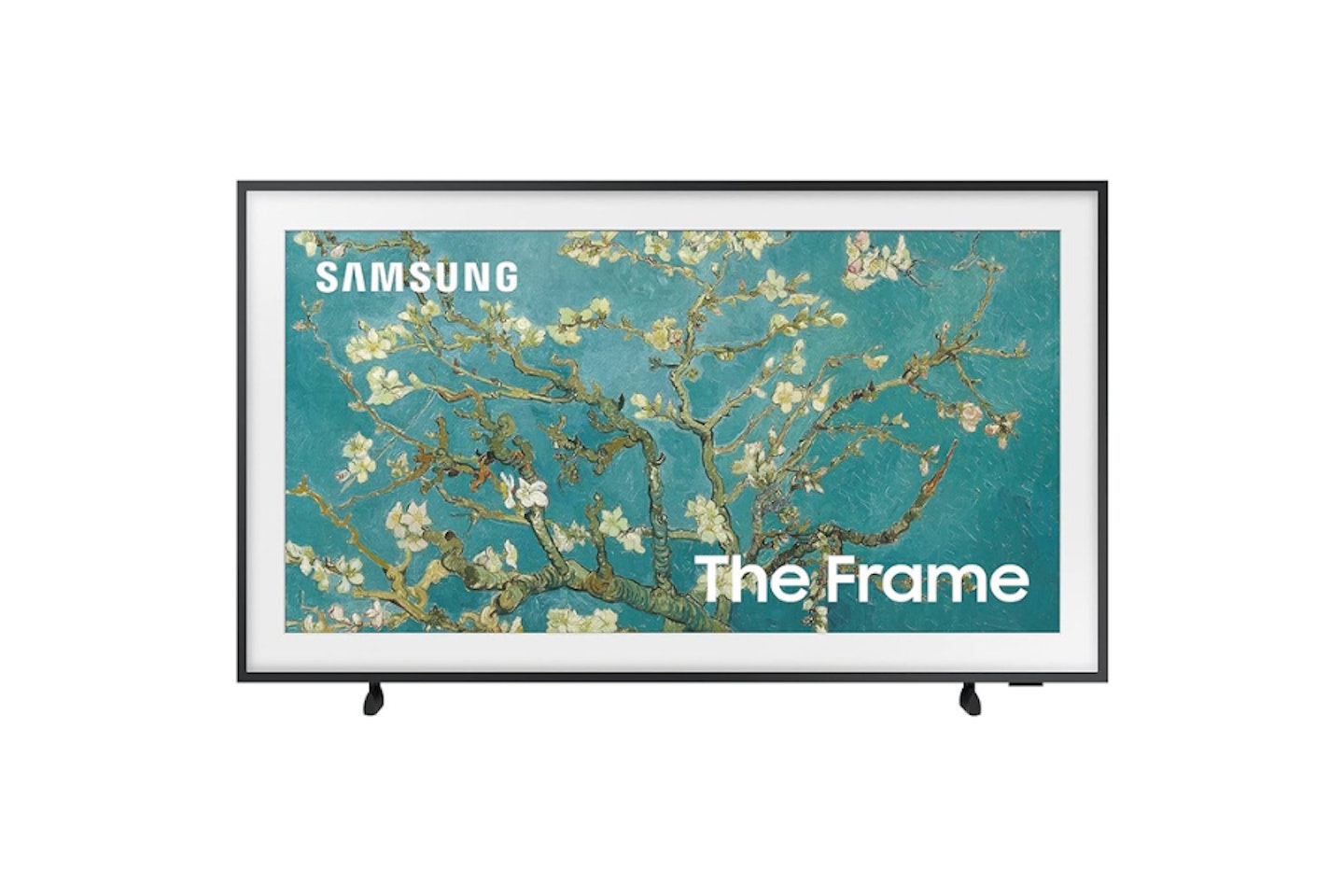 Samsung
SamsungSamsung's The Frame is a brilliantly innovative television centred around looking as clean and seamless as possible, almost appearing like a painting. Owners of The Frame can choose between different wooden bezel designs, acting as a literal frame in a bold yet innovative move from Samsung that looks simply wonderful.
When in standby mode, one of The Frame's greatest features activates: Art Mode, whereby various masterpieces of the art world appear on its gorgeous display, creating a wonderful centrepiece for your lounge. Paired with the matte screen, you'll scarcely believe that you're looking at a television.
Samsung's The Frame is filled with fantastic hardware – a QLED display, fantastic viewing angles, and impressive sound despite its smaller 43-inch size – it's all there. The Frame is conceptually brilliant, offering users a gorgeous smart television experience like no other, but when it comes to smart TV performance, it's not quite as exceptional as we'd hoped for the price.
Comparing this 43-inch TV to others on the market, The Frame is easily one of the best on the market, but its performance doesn't reflect its price tag. There are Neo QLED televisions available at a similar price, with better performance at a similar price tag - so choosing between form and function becomes an easy decision to make.
For those looking for a unique, dazzling television that livens the room with its life-like art settings, and sublime QLED visuals, The Frame is an easy choice to make.
Pros
- Perfect flush design for wall mounting
- Practically flawless picture quality
- Excellent user interface for comfortable navigation
Cons
- Particularly pricey despite having similar hardware to cheaper QLED TVs
| Screen size | 43 inches |
| Other sizes | 50, 55, 65, 75, 85 inches |
| Screen type | QLED, 3840 x 2160p |
| Refresh Rate | 50Hz |
| HDMI ports | HDMI 2.0 x 4, USB-C 2.0 x 2 |
| HDR | HDR10+ |
| Audio | Dolby Atmos |
| Smart assistant | Bixby |
| Dimensions | 969 x 557 x 24 mm (W x H x D) |
| Weight | 13.4 kg |
10.
Hisense 43A6KTUK
Best under £250
 Hisense
HisenseEasily one of the most affordable smart TVs on the market, the Hisense 43A6KTUK 43-inch smart TV is an exceptional offer on an up-and-coming midrange technology.
Sporting DLED technology, that's Direct Light Emitting Diode, the Hisense 43A6KTUK 43-inch smart TV has sharp, precise control over the screen's lighting, something which isn't regularly afforded to budget 43-inch TVs at its price. This better control ensures that shadows look deeper, colours look brighter, and images, therefore, are more accurate than is typically possible on a TV of its price.
This sounds fantastic in theory, but how does it hold up in reality? Pretty fantastically, as it turns out. Films and television shows have an exciting array of colours, and while the depth of the image isn't as marvellous as it would be in a QLED or OLED television, it's nonetheless impressive in an entry-level smart TV.
As for its other features, the Hisense 43A6KTUK has a solid array of post-processing capabilities: HDR10+ complements Hisense's DLED technology well, further accentuating shadows and bright tones to create a deeper sense of contrast than this 43-inch TV should rightfully be capable of.
If we were to nitpick, however, we'd certainly point out the fairly underwhelming build quality on the 43A6KTUK. It doesn't chalk up to pricier televisions on the market, and it's reflected in a practically weightless television remote, and cheap feeling design that would undoubtedly shatter should an accident befall it.
Be that as it may, for the sheer quality of the screen itself, the 43A6TUK is worth the risk of weaker build quality, the screen looks fantastic and is well worth investing in.
Pros
- Excellent value smart TV
- Voice control support
- Excellent post-processing sound technology
Cons
- Lacking build quality
| Screen size | 43 inches |
| Other sizes | 50, 55, 65 inches |
| Screen type | DLED, 3840 x 2160p |
| Refresh Rate | 60Hz |
| HDMI ports | HDMI 2.0 x 3 |
| HDR | Dolby Vision, HDR10+ |
| Audio | DTS Virtual:X |
| Smart assistant | Alexa, Google Assistant |
| Dimensions | 963 x 608 x 222 mm (W x H x D) |
| Weight | 6.9 kg |
11.
Toshiba UF3D
Best smart Toshiba
 Toshiba
ToshibaA true bargain from one of the most recognizable television manufacturers in the world, Toshiba's UF3D smart TV is a sensational entry-level television that brings plenty of visual goodness to the table at a low price.
Visually sharp with upscaling technology that complements live television and streaming shows well, the UF3D doesn't re-invent the wheel in terms of technology, but it's nonetheless a solid choice for kicking back and relaxing in the evening.
If we were to nitpick, we'd certainly note the UF3D's particularly thick and chunky design, which feels outdated by modern standards. A thicker television is less likely to break from those unforeseen accidents, but it's nonetheless ugly to look at, even when compared to other similarly priced 43-inch TVs on the market.
That being said, for solid picture, good sound, and access to all the apps and shows you desire, the Toshiba UF3D is a respectable choice for your home.
Pros
- HDR10 support
- Built-in Alexa for voice control
- Solid picture quality for the price
Cons
- Fairly thick design
| Screen size | 43 inches |
| Other sizes | 50, 55, 65 inches |
| Screen type | LED 4K |
| Refresh Rate | 60 Hz |
| HDMI ports | HDMI 2.0 x 2 |
| HDR | HDR10 |
| Audio | Dolby Atmos |
| Smart assistant | Alexa built-in |
| Dimensions | 973 x 249 x 602 mm (with stand) (W x H x D) |
| Weight | 9.73 kg (with stand) |
How to choose the best 43-inch smart TVs for you: Buyer's guide
So, you've settled on the size of television you want, but what about everything else? So many different brands, models, and technical goodness are out there. It can become almost overwhelming to decide - here's just a quick breakdown of what you should look out for:
Choosing QLED, OLED, or LED
If you're looking for the very best picture quality, you'll most likely need to choose between QLED, OLED TV panels, or LED when it comes to choosing from the best 43-inch smart TVs.
QLED or Quantum-dot Light Emitting Diode technology is fantastic. It can deliver bright and vibrant pictures with a huge range of colours up to one billion shades.
OLED stands for Organic Light Emitting Diode.; A self-lit diode that doesn't require a backlight. This gives TVs unparalleled response rates (perfect for gamers) but also a gorgeous thin design that is a real show-stopper.
Finally, LED TVs are your standard TV display panels. They work similarly to QLED TVs but can't compete in terms of brightness and colour range. That said, many modern LED TVs still look brilliant - perfect for saving some cash.
Select the right refresh rate if you're a gamer
Refresh rate refers to how many times per second your television display creates a new image - standard TVs generally cap out at 60Hz (that's 60 new images per second), whereas some higher-end televisions reach upwards of 120Hz, but what's the benefit of this?
Simply put, the more images generated per second gives the display a much smoother, more responsive and instantaneous feel - something not so important to movie binge-watchers, but absolutely game-changing for gamers. The next generation of consoles can effectively utilise 120Hz gameplay for the first time ever, and the result?
Gaming has never felt so satisfying. Pin-point precision like never before, lag-less gameplay, a seamless experience - it's all possible with a proper high refresh rate TV.
Select the highest resolution possible
Resolution refers to the number of pixels on a display, the greater the pixels, the sharper the image. A 4K display has 3840 x 2160 pixels, regardless of whether that's a 43-inch TV or a 65-inch TV.
Our guide is exclusively going to cover 4K TVs for the time being - but why? As of recently, the price difference between 4K and a full-HD TV has become so minimal, that it's just simply not worth buying a full-HD TV.
If you're interested in higher resolutions, unfortunately, we're yet to see an 8K 43-inch television, but we're bound to see one at some point.
Don't have a smart TV? Upgrade without spending a fortune with the best streaming devices of the year so far.
Make sure the best 43-inch smart TV will fit
A 43-inch television may be on the smaller side, but it's a great size for lounges, bedrooms and more compact rooms.
Your viewing angle is essential for the best experience when considering the perfect television size. According to Samsung, this is around 40 degrees. But how do you know if you've got a perfect viewing angle?
To calculate, multiply the size of your chosen television by 1.2. This is the perfect distance to achieve a 40-degree viewing angle. 43 x 1.2 = 51.6 inches, or 131.06cm, giving you the best viewing angle to watch a 43-inch television.
If your room is too large or too small, you might need to think about getting a different-sized television.

What size TV do I need?
Here’s a rough guide to give you an idea of the minimum distance you should have from your TV when viewing HD content:
40 inches - 80 inches (6.7 feet)
50 inches - 100 inches (8.3 feet)
60 inches - 120 inches (10 feet)
70 inches - 150 inches (12.5 feet)
You can read more about how to pick the right TV size in our comprehensive guide.
What energy-saving features does a 43-inch TV offer?
Many 43-inch TVs offer energy-saving options like automatic brightness adjustment, power-saving mode, and sleep timers. LED-based technology, common in these TVs, inherently consumes less power, contributing to overall energy efficiency and cost savings over time.
What's 4K, and what is Ultra HD?
These terms refer to the same thing – TV resolution. 4K screens offer four times more pixels than HD screens, with 8.3 million pixels working across the screen. This means clearer, more accurate images. You can read more about HD, 4K and 8K in our guide to TV resolutions. Here's a list of the most common resolutions you'll find when looking for TVs:
• HD: 1280 × 720
• Full HD / 1080p: 1920 × 1080
• 4K Ultra HD / 4K UHD: 3840 × 2160
What is the difference between Full HD and 4K on a 43-inch TV?
The main difference lies in the resolution. A full HD TV has a resolution of 1920 x 1080 pixels, while a 4K TV boasts four times the pixels at 3840 x 2160. On a 43-inch screen, 4K provides sharper details, especially noticeable with closer viewing, making it ideal for larger screens.
What are HDR and HDR10+?
HDR stands for High Dynamic Range. It works to get as much light, crispness, and depth into your picture. Whites are brighter, and blacks are darker. It offers a huge range of over one billion colours. HDR10+ is an extension of this, but using metadata creates an even more refined picture.
What does 4K and HDR do together?
When 4K and HDR are combined, they create a visually striking synergy. 4K resolution enhances clarity with four times the pixel count of Full HD, delivering sharper images. HDR extends the colour and contrast range, providing more vibrant colours and lifelike details. Together, they offer an immersive viewing experience with unparalleled sharpness, realism, and dynamic visual depth.
What is contrast?
Contrast is a method of referencing the difference between the lightest and darkest images a TV can produce. The measurement is written as a ratio: for example, 4,000:1. Typically speaking, the higher the ratio, the better your viewing experience will be.
There’s more to contrast than that, including plenty of mathematics and specialist lighting measurements. CNET has a comprehensive guide on contrast and the pros and cons of contrast when purchasing TVs.

FAQs
What is the best 43-inch TV?
We recommend the Samsung UE43DU7100. It's a great all-rounder that doesn't disappoint. It stands out from other TVs in its price range with its solid sound specs, ensuring that you get quality audio to match your picture. Speaking of which, this TV is capable of 4K visuals, so you get a very detailed and stunning picture. Best of all, it's remarkably affordable for a 4K TV.
What are the best apps for a smart TV?
The best apps offer you the best entertainment choices, features, and reliability. We’d recommend Netflix, Amazon Prime Video, BBC iPlayer, All 4, YouTube, and Spotify as a starting point. Please be aware that for these apps to work correctly, you’ll need a WiFi or Ethernet connection with a stable internet connection, good broadband speeds, and unlimited (or very high) data limits. Netflix, Amazon Prime Video, Spotify Premium, and YouTube Premium require you to pay a subscription fee to access their content, though free trials are available for all.
What can a VPN offer me?
If you are subscribed to a VPN or considering joining, you may wonder what the service can offer your smart TV. Here are a few of the highlights:
Privacy and security: A VPN – or Virtual Private Network – encrypts your internet connection. This makes life hard for anyone trying to peak at your internet usage - including hackers and your Internet Service Provider. This is especially important when streaming content on your smart TV, as it helps protect your personal information and browsing history.
More content to stream: Many streaming services, including Netflix and Amazon Prime, have content restrictions based on your geographical location. Connecting to a VPN server in a different country allows you to access region-locked content on your smart TV.
Avoid go-slow connections: Some ISPs might intentionally slow down your internet connection, a practice known as throttling, especially when they detect data-intensive activities like streaming. A VPN can help bypass throttling and maintain a more consistent and higher-quality streaming experience.
Access everything: Sometimes, certain online services or apps may be blocked or restricted by your ISP or local network. A VPN can help you bypass these restrictions and access the full online services.
Anonymous activity: Using a VPN can help maintain anonymity while streaming content on your smart TV. It can prevent advertisers, streaming platforms, and third parties from tracking your viewing habits and personal information.
What are some recommended VPN providers for smart TVs?
To get the most out of your VPN, you need to make sure that you've picked the best possible one for you to begin with. To help you decide on the best, our resident VPN expert has compiled a comprehensive list of the best VPNs for streaming. Topping the round-up is ExpressVPN, PIA and NordVPN.
What is Freeview Play?
Freeview Play pools on-demand and catch-up television streaming into one place, allowing you to search forward to see what’s upcoming and backwards to stream shows from the previous week. It effectively combines the functionality of the catch-up elements of apps like BBC iPlayer, ITV Hub, and All 4, and merges them for user ease.
What is refresh rate and what is Hz?
Refresh rate refers to the number of times a TV screen refreshes the entire on-screen image, per second. This count is measured in Hertz, or Hz. A 60Hz TV will refresh an image 60 times, and a 120Hz TV will refresh an image 120 times.
Therefore, the higher the refresh rate, the smoother the moving image appears. By contrast, an exaggeratedly low refresh rate of 10Hz would make fast-paced content appear to jump, stutter and jolt. 50Hz - 60hz is going to be fine for most users.
If you’re a dedicated gamer or sports fan, you may want to consider higher rates, as the images will appear with considerably reduced blur. Just be aware you'll have to pay for the privilege.
What is HDMI ARC?
HDMI Audio Return Channel, or HDMI ARC, is a feature that allows soundbars and surround sound systems to operate with fewer cables. A single HDMI cable (1.4 or higher) is connected from a TV’s HDMI ARC to an HDMI ARC port on a soundbar or surround sound receiver. This connection will deliver audio from another device connected to the TV through the soundbar - a gaming console, Blu-ray player, or media streaming device.
Note that some TVs, even some of the best 43-inch smart TVs, will require you to manually enable 'HDMI CEC' in your TV settings for the ARC system to work correctly.
Why should you trust us?
At What’s The Best, our mission is to provide accurate and reliable reviews, ensuring our readers receive honest and transparent information about the best technology products available. Anything less would undermine our commitment to being a trusted source of unbiased product information.
Our dedicated in-house writing team comprises experts with extensive experience and a genuine passion for technology. Collectively, we have spent decades testing and writing about tech, leveraging our expertise in all our articles, advice pieces and reviews.
We maintain complete editorial independence and do not accept payment for product reviews. Our writers have full control over their content, ensuring that products are selected based solely on the needs of our readers. While we may earn commissions or other compensation from links on our website, this never affects our product choices. These links enable us to continue offering valuable consumer advice, without compromising the integrity of our reviews.
William Lobley is the Editor for What's The Best. Here, he oversees, curates and researches listicles and reviews as many products as his home office can handle.
He has spent nearly five years writing about tech, audio, outdoors and fitness and has reviewed everything from smartphones to ice baths. In addition, he's well-versed in sniffing out the best deals and savings the internet offers.
When not at his desk writing, reviewing or deal-hunting, he'll be relaxing with Japanese crime novels, bingeing some classic anime, strolling the countryside or at the gym listening to the heaviest metal Spotify has to offer.
Subscribe to the What's The Best Newsletter to keep up to date with more of the latest reviews and recommendations from the What's The Best team.


