Whether you call them Wi-Fi boosters, range extenders or Wi-Fi repeaters, these are just some of the little marvels that can keep your top-of-the-range PC or laptop online all day. No matter how far away from the router you are, you can quickly and easily use them to wave goodbye to weak Wi-Fi, low signal strength and the internet dead zones that plague your home.
The best Wi-Fi extenders in 2025 at a glance:
• Best overall: Tenda Nova MW12 Mesh Wi-Fi System – View on Amazon
• Best budget: TP-Link AC750 Universal Dual Band Range Extender – View on Amazon
• Best powerline extender: TP-Link TL-WPA4220T KIT 2-Port Powerline Adapter – View on Amazon
• Best for extra features: ASUS TUF Gaming AX3000 V2 Dual Band Wi-Fi 6 Router – View on Amazon
With the advent of home working, simple and affordable devices such as a Wi-Fi extender can really help to improve workflow and productivity, free from signal issues. That means keeping things like the all-important home office laptop, streaming media players and wireless printers online when needed. This tech can really help you get the most out of your broadband internet connection. But how do they achieve this seemingly impossible feat?
There are two main methods to improve your Wi-Fi: Wi-Fi boosters, which amplify the signal from your existing Wi-Fi router, and mesh Wi-Fi systems, which use interconnected nodes to provide consistent coverage throughout your home. Additionally, powerline adapters extend your internet range via your home's mains cabling. But which option is best?
To help you decide, we’ve created a buyer's guide and FAQs at the end of the article. We've also selected the most reliable networking kits, ensuring you spend your money wisely. If you want to stop your TV from buffering during the latest shows, check out our top picks for Wi-Fi boosters and powerline network adapters of the year.
Best Wi-Fi boosters and range extenders of 2025
Please note: Your speeds will vary depending on your broadband provider, router model, internet speed limits, and device capabilities. The maximum Mbps advertised for each item cannot be guaranteed. The extender's range will also vary based on building shape, layout, material, and size. All prices are correct at the time of writing. Prices, stock, and deals are subject to change without notice.
Best overall Wi-Fi booster
 Amazon/Tenda
Amazon/Tenda If you're unsure what a mesh Wi-Fi system is, we've covered that in the FAQs below. But, in short, the only difference between a normal Wi-Fi extender and one that uses mesh is that the mesh technology supports faster speeds and a stronger connection between each unit in the system. That is what makes this Tenda Nova MW12 Mesh Wi-Fi System our top choice based on cost, range and signal stability.
Clearly designed to be compact and easily hidden away, these three little cubes can be spread around your home to kill off any dead zones once and for all. It's also a tri-band system, so it offers a third 5GHz band to offer dedicated bandwidth to devices that support faster connections. Range-wise, the three nodes add up to excellent signal coverage - up to 6000 sq. ft; that’s enough to blanket a modest four or five-bedroom property. It also has brilliant seamless roaming tech, that will keep you connected without interruption as you move around the home. Plus, thanks to the Tenda App, they're very easy to set up and control.
Pros
- The three small cubes have a textured finish that’s very easy to integrate with your home
- Excellent wide coverage thanks to the three nodes, making this suitable for a 4-5 bedroom house
- The network allows for seamless roaming, automatically picking up the nearest strongest signal on the fly
Cons
- Tri-band is good as it gives a third 5 GHz channel for faster devices to use – but if you want gigabit speeds look for a Wi-Fi 6 system
| Coverage | Up to 6,000 sq.ft |
| Speed | AC2100 tri-band (867 Mbps on 5GHz x2 + 400 Mbps on 2.4GHz) |
| Bandwidth | Dual-band Wi-Fi (2.4GHz & 5GHz) |
| Number of devices supported | 120 |
| Special features | Seamless roaming, QoS technology, remote app control, guest network, parental controls |
| Dimensions | 104 x 104 x 32.5 mm per unit |
| Weight | 0.28 kg per unit |
Best budget Wi-Fi extender
 Amazon/TP-link
Amazon/TP-linkIf you're on a tight budget and just need to plug that gap in your home Wi-Fi reception, this TP-Link AC750 extender is extremely hard to beat. Coming in well under the £30 mark, this dual-band extender will simply plug into a handy wall socket and connect to your existing Wi-Fi signal. It'll then boost it, sending it out to those areas that need it most. Also, being dual-band it works with 2.4GHz and 5GHz Wi-Fi adapters, so your PCs, laptops, consoles and smartphones are well-catered for.
Speed-wise, this isn't quite up to gigabit levels for streaming UHD video at a top rate of 750 Mbps, but it's perfect for everyday web surfing, YouTube and everything else. Lastly, we love how this looks - it's a great fit for most homes and does the job at a decent price, too.
Pros
- Dual-band Wi-Fi means it's compatible with all devices
- A simple solution that's easy to set up
- A smart and unobtrusive device that will suit most decor
Cons
- The speed is fine but not up to ultra-high definition streaming and the like
| Coverage | Up to 3200 sq.ft |
| Speed | 5GHz: 433 Mbps, 2.4GHz: 300 Mbps (around 750 Mbps combined) |
| Bandwidth | Dual-band Wi-Fi (2.4GHz & 5GHz) |
| Number of devices supported | 32 |
| Special features | Access Point Mode, LED Indicator, WiFi Mesh |
| Dimensions | 6.6 x 11 x 7.6 cm |
| Weight | 200 g |
Best powerline extender
 Amazon/TP-Link
Amazon/TP-LinkTP-Link has combined powerline extender and signal repeater technologies to bring you a reliable all-in-one solution. In this kit, you'll receive two powerline plugs allowing you to connect two devices via Ethernet with up to 600 Mbps of data transfer. These plugs will also broadcast the signal they collect from the powerline over Wi-Fi, offering speeds of up to 300Mbps.
Best of all, they're simple to set up and can have your house loaded with high-speed broadband within minutes. The speeds over powerline technology aren't as good as Wi-Fi though, as this is largely due to the limitations of the copper wiring used for power in your home. But, as long as you're not expecting to stream 4K video over it, it's a great and reliable solution in homes that have a lot of Wi-Fi interference.
Pros
- Small and neat – you won't find a more subtle solution to the Wi-Fi problem
- Innovative powerline technology removes the need for Wi-Fi altogether if you don't want it
- Two additional ethernet ports on each unit means you can plug non-Wi-Fi enabled devices into it for more flexibility
Cons
- Powerline technology isn't up to streaming in 4K or other gigabit data transfers
| Coverage | 300 metres |
| Speed | Up to 600 Mbps via Ethernet, up to 300 Mbps wifi |
| Bandwidth | 2.4 Ghz |
| Number of devices supported | Ethernet: Two per unit, Wifi: not stated |
| Special features | Wi-Fi Clone button, Wifi booster |
| Dimensions | 9.4 x 5.4 x 4 cm |
| Weight | 600 g |
Best Wi-Fi extender for extra features
 Amazon/ASUS
Amazon/ASUSBelieve it or not, one of the best ways of boosting your existing modem/router's Wi-Fi provision is by partly replacing it. This ASUS TUF Gaming AX3000 V2 is a router in its own right – but what sets it apart from your standard ISP-provided modem/router is the huge range and Wi-Fi 6 speeds on offer. With wireless coverage up to 5,500 sq. ft via those four powerful aerials, this will sit next to your modem, take its internet connection, and replace all of its networking and routing functions.
But, best of all, it does this with a raft of advanced features too. Firstly, as the name suggests, gamers struggling with their connectivity will love the dedicated Gaming Port that prioritises speed and traffic for online gaming. There's also a seriously strong security feature, AiProtection Pro, to keep things secure. Lastly, it's also a mesh router - so if you need to work at the bottom of the garden or places with Wi-Fi interference, you can add compatible mesh 'nodes' to widen your Wi-Fi's reach even more.
Pros
- Replaces the Wi-Fi and router functions of your existing modem for better Wi-Fi range and network management
- Also capable of Wi-Fi 6 speeds (up to 2.97 Gbps) for streaming in 4K and more
- Extra features like a dedicated Gaming Port and built-in security (AiProtection Pro)
Cons
- As this is a router it will need to be sited close to your editing modem/router so that it can connect to it via ethernet
| Coverage | Up to 5,500 sq. ft. |
| Speed | Up to 574 Mbps (2.4 GHz) + 2404 Mbps (5 GHz) WiFi 6 (802.11ax) |
| Bandwidth | Dual-band |
| Number of devices supported | Not specified |
| Special features | Mobile Game Mode prioritizes gaming traffic, 2.5 Gbps WAN port for ultra-fast internet, AiMesh support for mesh Wi-Fi systems, Free AiProtection Pro network security, Gear Accelerator prioritizes specific devices, Adaptive QoS prioritizes gaming traffic |
| Dimensions | 274.6 x 180.9 x 52.9 mm |
| Weight | 0.84 kg |
Best Wi-Fi extender for large homes
 Amazon/NETGEAR
Amazon/NETGEARIf you have a very large home with problem areas for Wi-Fi, this NETGEAR Orbi Tri-Band Wi-Fi 6 Mesh System is one of the most powerful for signal strength and rock-solid performance. The range is an astonishing 8000 sq. ft, and it's been engineered to overcome obstacles, thick walls and more. Speed-wise, this is a tri-band Wi-Fi 6 system, so you have the best of all worlds for every device imaginable. There's even a one-year subscription to Netgear Armor for comprehensive network security.
Ideal not just for large homes but sprawling or busy sites for businesses, the system also has tri-band backhauling. That means that having a lot of users at once won't slow down the network as it communicates with itself. And if you need even more flexibility, you can add more mesh nodes if you need to. Lastly, the Orbi design is one of the best we've seen – it’s a premium product with functionality to match.
Pros
- Extremely impressive best-in-class signal range and reliability – for the largest homes of all
- Perhaps one of the most attractive designs for a mesh system out there – a premium high-tech look for your home
- Add more nodes for even more super-solid tri-band coverage if you need it
Cons
- Some users find the Netgear app a little limited in terms of the UI and options
| Coverage | Up to 8,000 sq. ft. |
| Speed | Up to 6 Gbps combined |
| Bandwidth | Tri-band (2.4GHz, 5GHz, 5GHz) |
| Number of devices supported | 100 |
| Special features | Dedicated backhaul band for seamless streaming, 10 Gigabit internet port, NETGEAR Armor cybersecurity (1-year subscription included), easy setup with Orbi app |
| Dimensions | 254 x 190 x 71 mm (per unit) |
| Weight | 1.29kg (per unit) |
Best Wi-Fi extender for small homes
 Amazon/TP-Link
Amazon/TP-Link Despite only having a range of up to 2000 sq. ft., we think that this compact TP-Link AX3000 Dual Band Mesh Wi-Fi 6 Range Extender is the perfect fit for a small home. Firstly, many small homes are close to neighbours, which can cause signal interference and other issues. The fact that this can easily plug into any outlet and uses four aerials is a godsend for any small home.
Secondly, the speed between both the 2.4GHz and 5GHz is 574Mbps and 2402Mbps respectively. That's plenty for all of your smart TVs and other streaming devices. A final star feature for smaller homes with larger families is the MU-MIMO feature which will monitor each device and guarantee a fair proportion of the bandwidth. So, no more laggy videos just because someone else downloads several gigabytes.
Pros
- The top speed of 2402Mbps is excellent for such a compact device
- Although its range is very wide, its small size and neat design mean it'll reliably cover a small home with ease
- Includes MU-MIMO technology that ensures every user gets a great experience without anyone hogging the bandwidth
Cons
- Aerials protrude considerably – consider the placement of this if your socket is in a high-traffic area
| Coverage | Up to 2,000 sq. ft |
| Speed | 80574ps on 2.4GHz + 2402Mbps on 5GHz |
| Bandwidth | Dual-band |
| Number of devices supported | Multiple devices with MU-MIMO technology |
| Special features | Access Point mode, 4x4 MU-MIMO, 2 External Antennas, Gigabit Ethernet port for wired connections, WPS button |
| Dimensions | 124.8 x 74.0 x 46.0 mm (H x W x D) |
| Weight | 450 g |
Best portable Wi-Fi extender
 Amazon/TP-Link
Amazon/TP-LinkTP-Link's AC1750 Universal Dual Band Range Extender is very user-friendly to set up as well as being a great price. It plugs into any socket and delivers a dual-band network – with 2.4GHz offering up to 450Mbps and 5GHz up to 1,300Mbps. That makes this a reasonably good device for 4K streaming and surfing while on holiday – but the fact it has a Smart signal indicator means that you can pick the best spot for it no matter where you take it. There's one Ethernet port, which allows you to have a wired connection with a nearby device, too.
Thanks to the TP-Link Tether app, the AC1750 is quick to set up and should be seriously considered by anyone considering the repeater operation as their range solution for a multiple-occupancy holiday home or just to ease connection issues when staying away from home.
Pros
- Easy to take anywhere and configure using the app for a simple extension of the existing Wi-Fi network
- Smart signal indicator means you can be sure you have this plugged into the best location for stronger signal strength
- Dual-band networking means huge compatibility with wireless devices, from tablets and smartphones to TVs
Cons
- Relatively low coverage range – not ideal for serving up Wi-Fi in large family homes
| Coverage | Up to 2,500 sq. ft. |
| Speed | 450Mbps on 2.4GHz + 1300Mbps on 5GHz |
| Bandwidth | Dual-band (2.4GHz & 5GHz) |
| Number of devices supported | Multiple devices simultaneously (MU-MIMO) |
| Special features | Gigabit Ethernet port, Intelligent signal light for optimal placement, Access Point mode, Tether app for easy management |
| Dimensions | 163 x 76.4 x 66.5 mm |
| Weight | 0.22 kg |
Best Wi-Fi extender for landlords
 Amazon/Linksys
Amazon/Linksys If you rent out a room or flat that also uses your home Wi-Fi network – or just need a secure Wi-Fi provision for guests – his Linksys Atlas Pro 6 Velop mesh system is ideal. Aside from the benefit of the latest and fastest Wi-Fi 6 standard that delivers up to 5.4Gbps, it can also spread the signal evenly over 2700 sq. ft – around the same size as a typical 2-3 bedroom home. Also, being a mesh-based system, you can expand its reach by adding more compatible mesh nodes.
And if you have a lot of guests, each unit can support up to 30 devices connected at once for a total of 60. Thanks to the Linksys app, setup is super-easy, and each node will update automatically to keep things up-to-date and secure. However, perhaps the most important feature is the guest network. Simple to set up and control, you can create a separate and secure network for your guest's internet access without having them join your own home's network.
Pros
- A simple single unit that connects to your modem and can be placed out of sight if needed
- Enough power and range to handle a small 2-3 bedroom home and improve Wi-Fi performance
- Lets you set up a separate guest network – ideal for visitors or guests in a rental
Cons
- Supports up to a reasonable 60 devices for a Wi-Fi 6 system, but make sure that’s enough
| Coverage | Up to 2,700 sq ft / 250 sqm per node |
| Speed | Up to 5.4 Gbps combined |
| Bandwidth | Dual-band (2.4GHz + 5GHz with 160MHz channels (WiFi6)) |
| Number of devices supported | 60 |
| Special features | Velop Intelligent Mesh for seamless roaming, OFDMA for efficient multi-device handling, Dynamic Frequency Selection (DFS) for reduced interference, Easy setup and control via Linksys app |
| Dimensions | 102 x 102 x 170 mm per node |
| Weight | 0.68 kg per node |
Best mesh Wi-Fi booster system
 Amazon/TP-LINK
Amazon/TP-LINKWe've talked about mesh Wi-Fi several times in our list of the best, but this TP-LINK Deco M4 is a Whole Home Wi-Fi System. That means it's a one-stop-shop for anyone looking to benefit from mesh technology to widen and strengthen their home Wi-Fi and remove signal issues once and for all. We've covered how Mesh works in our guide below.
We love the Deco's cylindrical home-friendly design too. The range of this system is an excellent 5,500 sq ft too – which means it’ll suit most four- to five-bedroom homes. Hook one of these three units up to your internet router and place the other two where you need them for excellent and consistent signal strength thanks to the Mesh tech at play here.
Pros
- The coverage is an excellent 5,500 sq. ft so it will suit the majority of homes
- The Deco app allows for easy setup and control
- The neat cylindrical design is easy to hide or integrate with your decor
Cons
- Only dual band so if you need a speed boost over that provided by the single 5 GHz band look for a Wi-Fi 6-based system
| Coverage | 5,500 sq ft (3-pack) |
| Speed | AC1200 Dual-Band WiFi (300Mbps on 2.4GHz, 867Mbps on 5GHz) |
| Bandwidth | Dual-band |
| Number of devices supported | 100 |
| Special features | Seamless roaming, parental controls, guest network, QoS, Alexa integration, Dual-band MU-MIMO |
| Dimensions | 90.7 x 90.7 x 59mm per unit |
| Weight | 0.28 kg per unit |
Best Wi-Fi boosters and range extenders of 2025: Buyer's guide
Before you choose from our list of recommendations above, it's worth taking a moment to consider your options. These are divided into two main categories. Both are simple and effective ways of extending the reach of your internet connection:
Wi-Fi boosters
These will boost or extend the range of your router's Wi-Fi signal by using more devices around your home that can pick up your Wi-Fi and repeat that signal over a greatly increased range. There was once a time when these devices offered larger ranges but a serious drop off in internet speeds – thankfully, those days are behind us. Our pick for the best overall is the Tenda Nova MW12 Mesh Wi-Fi System. One of the main bones of contention in any modern family household is gaming connection speed. By boosting Wi-Fi for other rooms, and especially if you're going for a mesh solution, upgrading your gaming PC's Wi-Fi card alongside the upgraded and boosted Wi-Fi is going to banish flaky gaming connections once and for all.
Gaming aside, for most, this solution is the easiest and most cost-effective way of achieving more extensive Wi-Fi coverage. It's ideal for extending the range into previously hard-to-reach spots like conservatories or loft conversions - the sorts of places where you'll want a solid web connection for things like smart speakers, TVs and the latest iPad or Android tablets.
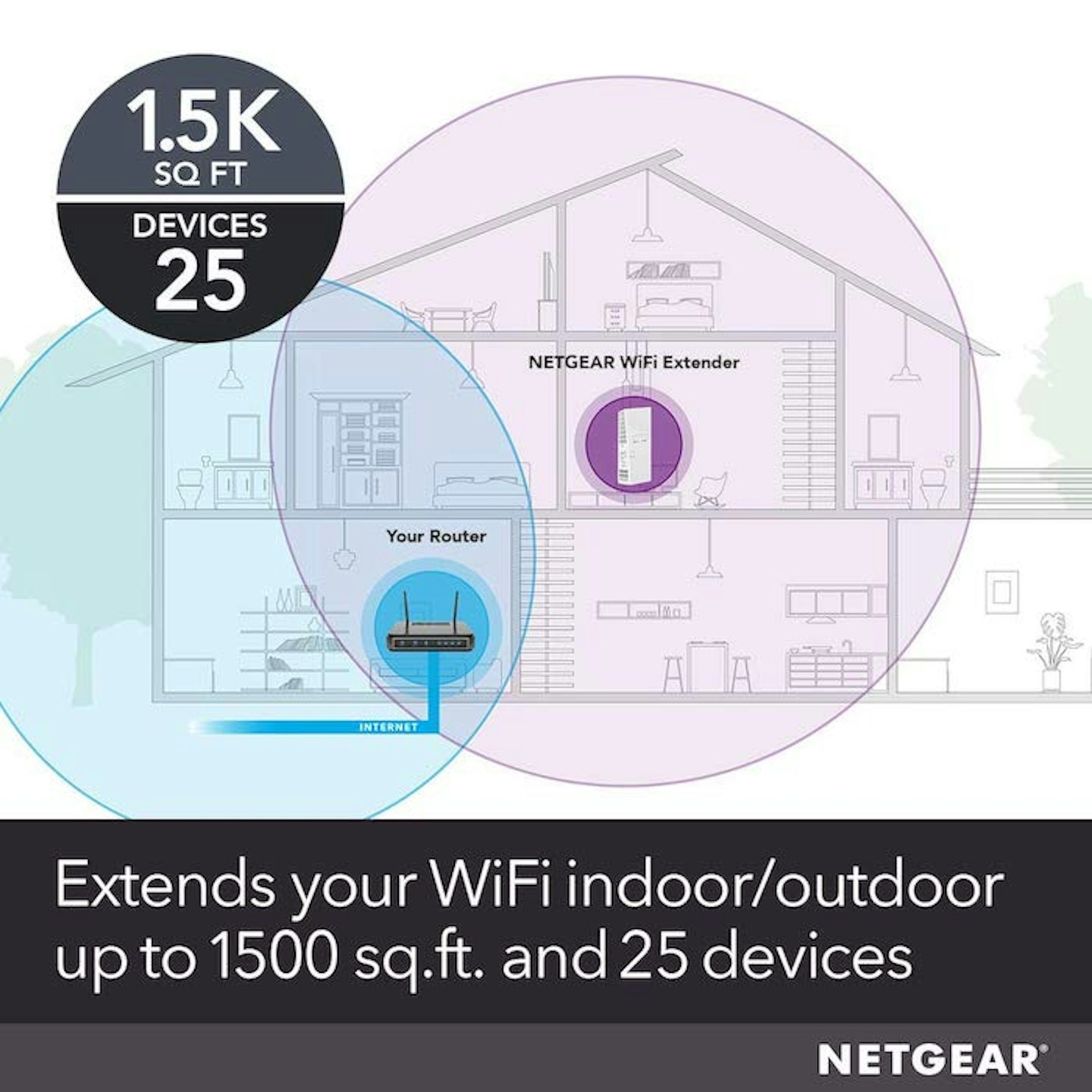
Powerline adapters
Now, this method doesn’t technically extend your Wi-Fi, just your wired connections, but it can be coupled up with other router devices in order to provide additional wireless connections. They’re a really good solution for anyone with a serious signal dead spot in their house looking to boost a single device's internet connection. By taking an ethernet cable from your router and plugging it into a powerline adapter kit, this hardware will send the internet connection around your house via your home's existing electrical wiring. Depending on your home's wiring, this can even exceed many Wi-Fi connections in terms of connection speed and reliability.
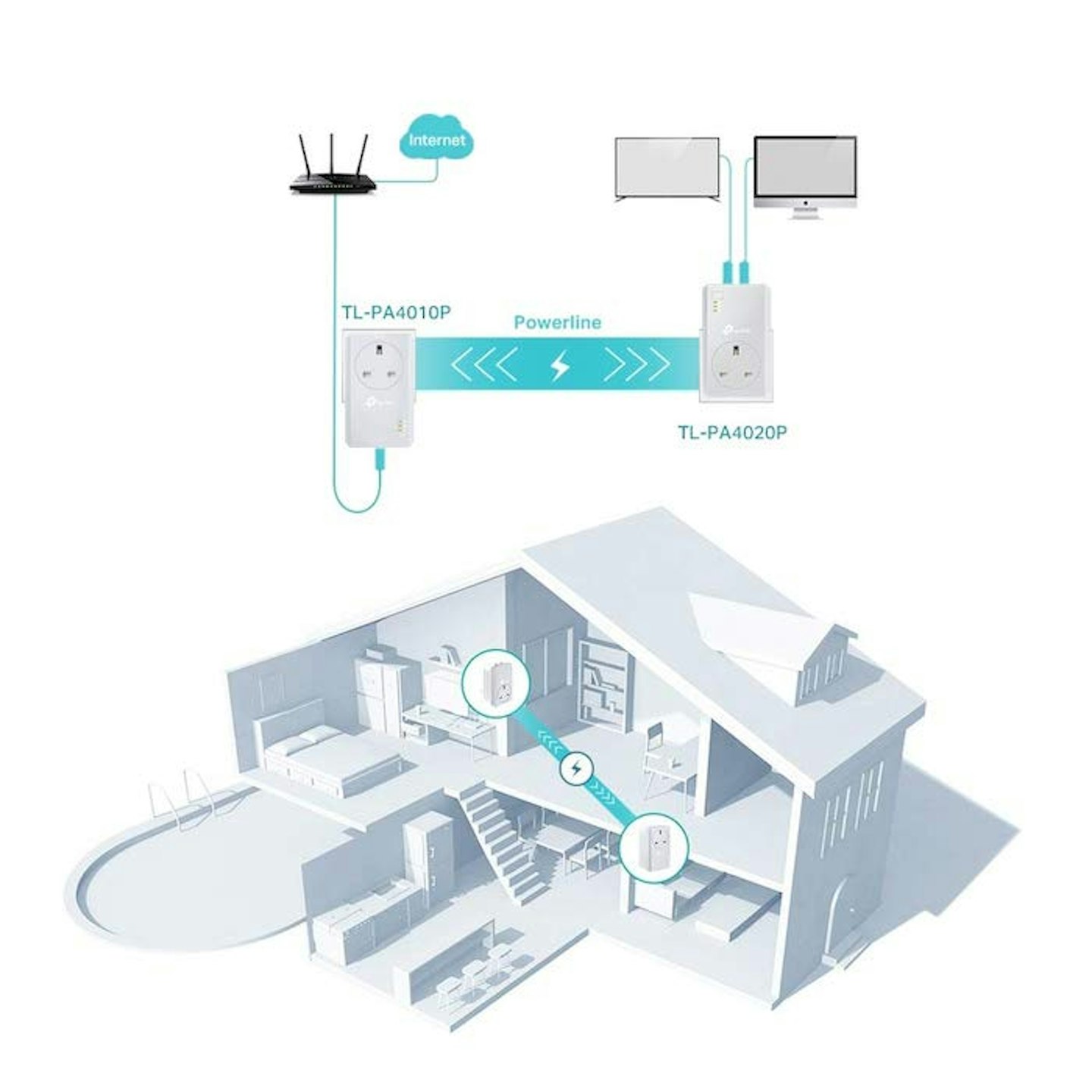
So, let’s say there’s a typical all-in-one PC in a bedroom struggling to maintain a wireless signal and the main internet router is in the living room: you connect the router to the extension plug with an Ethernet cable and plug it into a mains socket. A second extension plug is plugged into the mains near the PC and linked to the PC with a second Ethernet cable.
There’s now a direct cable link between the router and the PC, so the signal should be strong and stable. It sounds complex and a little strange, but this is a perfectly safe and highly effective method of extending your range with minimal internet speed decline. It’s quick and easy to set up and can be further extended with the addition of more extension plugs. To boost your Wi-Fi from one of these, simply plug the extended line into a wireless repeater and you’re away.

FAQs
What is a router?
This is generally known as the device which connects to your ISP's incoming broadband cable and then routes your internet and network connections to all your devices. It's the box sent to you by your internet service provider and is also called a modem. However, some routers are not modems, meaning they only route the internet connection provided by other modems; they aren't capable of plugging into your ISP's incoming internet cable; these are also effectively signal boosters/extenders in operation.
What is Mbps?
Mbps (Megabits per second) is a unit used for measuring width. The more Mbps the more speed you should be able to get. 1,000 Mpbs is equal to 1 Gbps (Gigabit per second). The maximum Mbps doesn't mean that your device will be able to receive that, because it depends on a lot of variables. Ultimately your speed is dependent on what your ISP can provide and the capabilities of your network adapter – for instance, a typical USB Wi-Fi dongle will be much less capable in both speed and reception than a full-size network card.
How many Mbps do I need to browse online and watch HD videos?
What does Dual Band mean?
When people are talking about internet routers and networks, sometimes they will mention that a router is dual-band. This means that the router can transmit its Wi-Fi signal over two frequencies at the same time – one at a standard speed of 2.5 Ghz and one faster at 5 Ghz. It means that your Wi-Fi router is possible of greater performance – it's a good thing, especially if you have an iPad or even a modern budget Android tablet that can use the faster 5 GHz bandwidth. Thankfully, it is common to run phones and general internet-using items over a 2.5 Ghz band, and more demanding devices such as consoles and PCs over the 5 Ghz. The market is also seeing the release of tri–band routers, which is also very good, as they'll offer greater speeds and versatility.
What is mesh Wi-Fi?
A typical mesh setup connects to your existing home modem/router, takes the internet connection it provides and then stably transmits it throughout your home via a series of compact interconnected repeaters - or 'nodes'. Think of it as a wide-reaching upgrade to your router’s Wi-Fi capabilities – only using extra hardware. Unlike normal non-mesh extenders, these nodes can talk to each other as well as the router – creating a ‘mesh’ of interconnected Wi-Fi provision. The net result of a mesh system is a more comprehensive and stable internet connection throughout your space.
Why should you trust us?
At What's The Best, our mission is to provide accurate and reliable reviews, ensuring our readers receive honest and transparent information about the best technology products available. Anything less would undermine our commitment to being a trusted source of unbiased product information.
Our dedicated in-house writing team comprises experts with extensive experience and a genuine passion for technology. Collectively, we have spent decades testing and writing about tech, leveraging our expertise in all our articles, advice pieces and reviews.
We maintain complete editorial independence and do not accept payment for product reviews. Our writers have full control over their content, ensuring that products are selected based solely on the needs of our readers. While we may earn commissions or other compensation from links on our website, this never affects our product choices. These links enable us to continue offering valuable consumer advice, without compromising the integrity of our reviews.
William Austin-Lobley is the Editor for What's The Best. Here, he oversees, curates and researches listicles and reviews as many products as his home office can handle.
He has spent nearly five years writing about tech, audio, outdoors and fitness and has reviewed everything from smartphones to ice baths. In addition, he's well-versed in sniffing out the best Black Friday deals and savings the internet offers.
When not at his desk writing, reviewing or deal-hunting, he'll be relaxing with Japanese crime novels, bingeing some classic anime, strolling the countryside or at the gym listening to the heaviest metal Spotify has to offer.
Subscribe to the What’s The Best Newsletter to keep up to date with more of the latest reviews and recommendations from the What’s The Best team.


