Many of the best smartphones for photography are premium devices. But the evolution of smartphone technology means there are plenty of budget smartphones with great cameras. The best budget photography phones can still offer high-resolution images, great selfies, and impressive low-light capabilities.
With the improvements in these devices, there has been a revolution in the way we interact with cameras. While there is still a market for DSLR cameras, compact cameras and mirrorless cameras, the reality is that for most non-professionals, a decent quality smartphone camera is more than capable of providing great photos – perfect for social media, or for printing photos at home and putting them on the wall. We’re almost all now amateur photographers looking for the perfect shot with what we have at hand.
The best budget smartphones with great cameras at a glance:
Best overall: Google Pixel 7a - View on Amazon
Best for Apple users: iPhone SE (2022) - View on Amazon
Best for style: Nothing Phone 2a - View on Amazon
It’s often said that “the best camera is the one you have with you” and for many of us, that will most likely be our phone. There are plenty of value for money smartphones that will allow you to capture fantastic photos. But which ones are worth your time and money?
What to look for in a budget camera phone

When you’re searching for a good quality, affordable smartphone for photography, there are a few key specifications you should focus your attention on:
Sensor size – in simple terms, the larger the camera image sensor, the more light it can capture, and in theory, the better the photo you will get as a result. A bigger sensor is also less likely to be affected by blur caused by your hand shaking. And crucially, a larger sensor will bring more light into the image for night and low-light conditions, allowing a sharper, more detailed image. But it isn’t the only factor.
Megapixel count – megapixel count can be surprisingly tricky. It seems obvious that more megapixels means better. But in fact, even a huge 108MP camera might not be as good as 12MP shooter. The size of the camera sensor will be a major factor in this, as it will determine how much detail each pixel can offer. So, a high megapixel count with a small sensor will likely lead to grainier images than a lower megapixel count with a larger sensor. But, with a good sensor, a higher megapixel count can indicate better images.
Aperture – the aperture on a smartphone camera is the opening through which light makes it to the sensor. The size of the aperture is denoted by an f/, followed by a number. The smaller the number, the larger the aperture (for example, f/1.4 is larger than f/2). An aperture with a smaller number (which is therefore larger) lets more light reach the sensor, which means better images. Aperture also influences what’s called depth of field, which creates the bokeh effect that makes the subject of a portrait stand out, while blurring the background.
Software – the size of the handset limits how big the sensor, aperture, and other components can be. As a result, many of the biggest advances in smartphone imagery comes from the computational software used to process the image after the photo is taken. Simply, the better the processing software, the better the images you end up with.
Number of lenses – you'll often find smartphones with dual, or triple-lens setups. Usually, each lens will serve a different function, such as one main camera, one ultra-wide lens, and one telephoto lens with an optical or digital zoom function. But sometimes, having fewer, better cameras will work out better than having multiple lenses that you may not use.
Type of lenses – following on from the above, do you really need a telephoto lens if you don’t plan to take wildlife images? Or an ultrawide camera if you have no interest in landscapes? Think about the kind of photos you want to take, and then find a budget camera phone with the lenses to suit.
The best budget smartphones with great cameras in 2024
Please note: All prices are correct at the time of writing. Prices, stock and deals are subject to change without notice.
Best budget camera phone overall
Google's Pixel 7a is our pick for the best budget camera phone overall, and with good reason. Boasting the same Tensor chipset as the Pixel 7 and Pixel 7 Pro means that the 7a is superb with post-processing to create brilliantly balanced images. This is enhanced by Google’s suite of additional editing features, such as Magic Eraser, Night Sight, and Face Unblur. The two rear cameras are only marginally different to the Pixel 7, with a slightly smaller sensor and aperture, despite the phone being significantly cheaper.
Just as importantly, the Pixel 7a is a superb all-round device. It’s relatively small, especially compared to the Pixel 7 Pro, making it perfect for anyone who likes to use their phone one-handed or fit it easily in a pocket. It also runs stock Android, which is quick and responsive. Battery life isn’t great, although that’s an issue with other Pixel devices as well. Overall, though, its superb camera means it earns top spot on this list. And the best part? While the RRP of £449 isn’t particularly pocket-friendly, there are plenty of deals on this phone that means you can often expect to find the smartphone closer to £300 – a superb deal for a superb phone.
Pros
- Benefits from Google's computational photography software
- Five years of Android security updates
- Incredibly fast for a budget handset
Cons
- Battery struggles to last all day
| Cameras: | 64MP main camera, 12MP ultrawide, 13MP front camera |
| Display: | 6.1-inch, FHD+ OLED |
| Processor: | Google Tensor G2 |
| RAM: | 8GB |
| Storage: | 128GB |
| Battery life: | 4385 mAh, up to 72 hours |
| Dimensions: | 152 height x 72.9 width x 9.0 depth (mm) |
| Weight: | 193.5 grams |
Best budget camera phone for Apple users
 Apple
AppleUltimately, for anyone who wants an iPhone, there is a premium to pay for the brand. But the most affordable iPhone is the iPhone SE, with an RRP of £429 for the smallest 64GB storage version. In return, you’re getting an excellent small phone that delivers surprisingly good images, despite only having one rear camera. As usual with Apple devices, the camera is incredibly user-friendly. It includes plenty of post-processing tricks and also includes optical image stabilisation to help reduce blur in your images.
The phone itself uses the same A15 Bionic chip as the iPhone 14, so while it isn’t the newest, it still performs pretty well compared to many budget phones. It’s now a couple of years old, so it doesn’t stand out quite as much as it did at launch, and the design is really starting to look dated. But, if your household is filled with Apple products, and you want a phone that integrates seamlessly with that ecosystem, the iPhone SE is an excellent choice.
Pros
- Affordable price tag for an iPhone
- Smaller size will appeal to many
- Good photo quality
Cons
- 64GB storage is quite small
- Design is dated
| Cameras: | 12MP main camera, 7MP front camera |
| Display: | 4.7-inch LCD, 1334x750 pixel |
| Processor: | A15 Bionic chip |
| RAM: | 4GB |
| Storage: | 64GB, 128Gb, 256GB |
| Battery life: | Up to 15 hours of video playback |
| Dimensions: | 138.4mm x 67.3mm x 7.3mm |
| Weight: | 144 grams |
Best stylish budget camera phone
 Nothing
NothingSmartphone design tends to coalesce around very similar themes. So it’s refreshing when a company comes along and offers something a lot more striking. Nothing has tried to provide something that really stands out from the crowd, with a semi-transparent design and trademark glyph lighting that it’s probably best known for.
Happily, the Nothing Phone 2a doesn’t just look great – it also has plenty to offer as a smartphone. It runs Nothing OS 2.5, which is based on Android 14, and offers a clean, playful interface that you can customise to your taste. The display is big and vibrant, and the battery life is impressive. The cameras hold their own, although they don’t compete with the likes of the Pixel 7a for overall quality. But the device does offer optical image stabilisation, which is particularly helpful in low-light conditions.
With an RRP of £319, the Nothing Phone 2a is very good value for money, and will appeal to those who like something a bit different. The Pixel 7a at a similar price is a better value phone overall, but if style matters to you, this phone has a lot to like.
Pros
- Eye-catching design
- Bright AMOLED display
- Two-day battery life
Cons
- Plastic design attracts dust
- Four years of security updates doesn't compete with the best
| Cameras: | 50MP main, 50MP ultra-wide, 32MP selfie |
| Display: | 6.7-inch (1082 x 2412) 30Hz to 120Hz AMOLED Display |
| Processor: | Mediatek Dimensity 7200 Pro |
| RAM: | 8GB or 12GB |
| Storage: | 128GB or 256GB |
| Battery life: | 5000 mAh, up to 2 days |
| Dimensions: | 161.74 x 76.32 x 8.55mm |
| Weight: | 190 grams |
Best budget camera phone with 200MP camera
 Xiaomi
XiaomiIf you want a phone that focuses on photography, Xiaomi’s Redmi series certainly does that. The main feature of the Redmi Note 13 Pro 5G is the enormous 200MP main camera, which sits prominently on the back of the phone and brings an improved aperture compared to its predecessor.
Thanks to the large sensor, the main camera produces good photos, even when using the zoom, despite not having a dedicated telephoto lens. The macro camera is nice in theory, but 2MP struggles to provide enough detail to make that the reason to buy this phone.
Performance is similar to other mid-range devices such as the Samsung Galaxy A54, but the MIUI software that it runs (which is based on Android 13) does come with a few issues – push notifications don’t always work, and there’s a lot of unnecessary bloatware on the device. The display though, is bright and sharp.
Crucially, the Redmi Note 13 Pro 5G is priced very competitively at £339, and is often available for less. That makes it very good value for money. Just don't get it confused with the cheaper and less capable Redmi Note 13, or the more expensive Redmi Note 13 Pro+ 5G.
Pros
- Large, bright AMOLED display
- Up to 512 GB of storage available
Cons
- 2MP macro camera doesn't offer much
- MIUI is loaded with bloatware
| Cameras: | 200MP main, 8MP ultra-wide, 2MP macro, 16MP front camera |
| Display: | 6.67-inch AMOLED, 1220x2712 pixels |
| Processor: | Qualcomm Snapdragon 7s Gen 2 |
| RAM: | 8GB, 12GB, 16GB |
| Storage: | 128GB, 256GB, 512GB |
| Battery life: | 5100 mAh |
| Dimensions: | 161.2 x 74.2 x 8 mm |
| Weight: | 187 grams |
Best budget camera phone for low light
 OnePlus
OnePlusOnePlus made its name by offering flagship specs at mid-range prices. And while the phones are no longer as aggressively priced as they used to be, the Nord 3 still packs plenty of punch. With an RRP of £499, its retail price is high. However, it’s often available for under £400, which makes it a far more compelling proposition.
While it’s at the high-end of what might be considered “budget” you’re getting a phone that offers plenty: a great display, snappy performance, and superb battery life accompanied by fast charging. The 50MP main camera is the same as on the Nord 2T, but the sensor has had a significant upgrade - the Sony IMX890 sensor is the same as that found on the OnePlus 11. And the result of that sensor is one of the best budget camera phones for night and low-light photography.
The secondary cameras aren’t quite as impressive. But for a device that offers a lot of flagship features without the flagship price tag, the OnePlus Nord 3 is tough to beat.
Pros
- Superb AMOLED display
- Fast charging is excellent
- Larger sensor delivers great low light images
Cons
- No wireless charging
- Macro lens is not great
| Cameras: | 50MP main, 8MP ultra wide, 2MP macro, 16MP front camera |
| Display: | 6.74-inch AMOLED, 2772 x 1240 pixels |
| Processor: | MediaTek Dimensity 9000 |
| RAM: | 8Gb, 16GB |
| Storage: | 128GB, 256GB |
| Battery life: | 5000 mAh |
| Dimensions: | 162.6 x 75.1 x 8.1 mm |
| Weight: | 193.5 grams |
Best mid-range budget camera phone
 Samsung
SamsungHaving been released in March 2024, the Samsung Galaxy A55 is one of Samsung’s newest mid-range handsets. As a result, it feels like a premium device, with a gorgeous display – the 120Hz refresh rate means even fast-moving games and videos look incredibly smooth. The premium glass and metal materials make this phone feel significantly more expensive than its RRP of £439.
The cameras make use of Samsung’s AI tech to automatically refine any pictures you take, and the 50MP main camera uses a process called pixel binning – which makes larger pixels out of smaller ones – leaving you with a 12.5MP picture at the end. But results are consistent, and will be more than good enough for social media, if that’s your thing.
If you want a device that feels premium, the Galaxy A55 is well worth considering. And with Samsung promising five years of software support, this could last you a long time.
Pros
- Premium look and feel
- Excellent battery life
- IP67 water resistance
Cons
- Relatively expensive compared to rival devices
- No wireless charging
| Cameras: | 50MP main, 12MP ultra-wide, 5MP macro, 32MP front camera |
| Display: | 6.6-inch Super AMOLED, 1080x2340 pixels |
| Processor: | Exynos 1480 |
| RAM: | 8GB |
| Storage: | 128GB internal, supports up to 1TB external MicrosSD |
| Battery life: | 5000 mAh, up to 28 hours video playback time |
| Dimensions: | 161.1 x 77.4 x 8.2 mm |
| Weight: | 213 grams |
7.
Honor 90
Best budget camera phone for selfies
 Honor
HonorIf you’re looking for an affordable camera phone that’s great for selfies, the Honor 90 may be one to consider. The selfie camera offers a chunky 50MP, with the option of zooming out slightly to 0.8x, to give you two potential shooting angles. This is helpful if you want to capture some group shots with yourself included, for example.
The rest of the phone is consistent, if not perfect. The screen is one of its standout features, with almost no bezel and kind of hole-punch camera notch at the top which is often reserved for premium devices. It even features Night Display technology, which is designed to help filter out blue light before you go to bed.
The rest of the camera setup is solid, if unspectacular. You’ll likely get good photos most of the time, but the Honor 90 doesn’t quite compete with the best budget devices like the Pixel 7a in this respect. At its full asking price of £449.99 there are definitely better options out there, but when discounted (we've seen it available for under £320) it's well worth a second look.
Pros
- Beautiful display
- Fast 66W wired charging
- Very good front camera
Cons
- Two years of software updates is poor
- Magic OS can be frustrating
| Cameras: | 200MP main, 12MP ultra-wide, 2MP depth sensor, 50MP front camera |
| Display: | 6.7-inch AMOLED, 1220x2664 pixels |
| Processor: | Qualcomm Snapdragon 7 Gen 1 Accelerated Edition |
| RAM: | 8GB, 12GB, 16GB |
| Storage: | 256GB, 512GB |
| Battery life: | 5000 mAh |
| Dimensions: | 161.9 x 74.1 x 7.8 mm |
| Weight: | 183 grams |
Best entry-level budget camera phone
 Samsung
SamsungSamsung’s Galaxy A35 is the cheaper variant of the A55 we highlighted earlier. And despite having an RRP of £339 (£100 less than the A55) it still has plenty to offer. For some, it will actually be a better option, especially given its lower price point.
The A35 has a very familiar design, very much in keeping with the A55 and even the Galaxy S23. The glass rear stops it feeling too cheap, even though the frame is made from plastic rather than metal. The processor is that used on last year’s A54 model, and while it’s still serviceable, there are plenty of devices that can perform faster. Battery life remains competitive, however.
The main camera is the strongest on the A35, particularly in well-lit conditions. It struggles more in low-light conditions, and the ultra-wide camera is satisfactory, rather than spectacular. But overall, for a new phone that comes in at under £350, this is an extremely well-rounded package. It does everything to a good standard, and Samsung’s five years of software support should mean it lasts a long time too.
Pros
- Good camera for the price
- Respectable battery life
- Super AMOLED display is very good
Cons
- Older processor means it's slower than some older phones
- Feels quite heavy
| Cameras: | 50MP main, 8MP ultra wide, 5MP macro, 13MP front camera |
| Display: | 6.6-inch Super AMOLED, 1080x 2340 pixels |
| Processor: | Exynos 1380 |
| RAM: | 6GB or 8GB |
| Storage: | 128GB or 256GB, with up to 1TB MicroSD card support |
| Battery life: | 5000 mAh, up to 26 hours video playback time |
| Dimensions: | 161.7 x 78 x 8.2 mm |
| Weight: | 209 grams |
Buying Guide: Maximising Value

What to look for when choosing the best budget smartphone with a great camera
Focus on the main lens and sensor – the main camera is likely what you’ll take most of your photos with, so it’s the one you should pay the most attention to. Make sure it’s got a good lens and a large sensor, to help ensure the best possible images.
Remember you’ll need somewhere to store all those photos – it’s great to have a budget phone that takes great photos. But have you thought about where you might store those images? Depending on the device, a standard smartphone image could be somewhere between 3mb and 12mb, while a one-minute video could be over 100MB. That can quickly fill up the storage on your phone, especially if you take a lot of photos and videos. When you’re choosing your next phone, see how much storage it offers. We’d suggest anything less than 128GB might become a problem, especially if you then add other apps and software updates into the equation.
Consider what other features you might want – clearly, your phone isn’t just going to be used as a camera. So, think about the other features that may be important to you. This might include things like battery life, wireless charging support, and whether your phone is compatible with other devices you already own. If, for example, you already own an iPad, MacBook and Apple TV, it may make sense for you to add an iPhone to your collection, to ensure maximum integration.
How to get the most from your budget smartphone
You’re here because you want an affordable smartphone with a great camera. But it’s important not to lose sight of everything else that your smartphone offers. In particular, we’d recommend thinking about how long that device is going to last. This will be influenced by the length of the warranty, and how long your phone will continue to receive software updates for.
Most handsets will come with a two-year warranty as standard. Some, like the Fairphone 5, offer a five-year warranty, while iPhones typically offer a one-year Apple Warranty.
Software updates can be more variable between manufacturers, but generally you can expect at least a few years before a device will no longer be supported by updates. iPhones do better in this respect, typically being supported for around five years. Google Pixel devices go even further, promising seven years of upgrades to your phone.
Emerging Trends in Budget Smartphone Cameras
Like many technologies, new features tend to appear in flagship handsets before eventually trickling down into less expensive devices as time goes by. What that means is that we should start seeing features that are currently on those premium devices start to appear on cheaper phones.
Features such as periscope lenses, which allow for greater zoom capability, are one possible technology we can expect to see appearing in cheaper devices. We may also see more advanced lenses and sensors.
But most likely, it will be in the processing software area where we will see the largest advancements. Premium handsets are increasingly using AI-powered processing and other software to enhance images. These tools are arguably going to become ever more important in smartphone cameras as companies look to provide the best possible images without having to use ever more expensive components. Over time, we are likely to see many of these computational tools filter down to cheaper handsets, as those devices start to get more powerful processors.
Tips for Getting the Best Photos
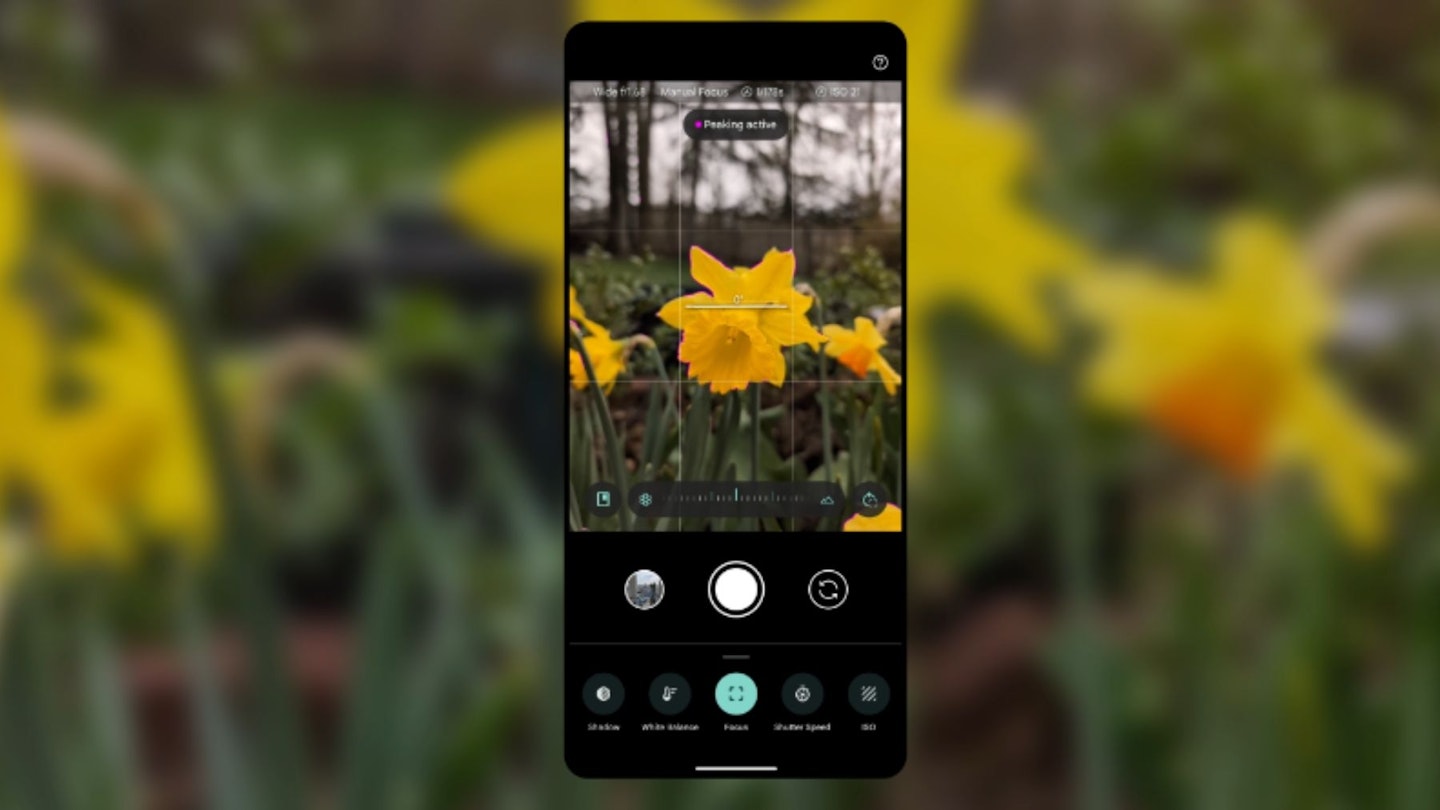
Smartphones are designed to make it as easy as possible to take a good photo. But there are a few tips to follow that can take your smartphone photography skills up a notch.
Lighting – making sure you are using light correctly can transform your photos. Standing with the source of light behind the camera, with the subject of the photo facing the light source, ensures that the subject isn’t thrown into shadow, leaving them underexposed.
At night, a smartphone flash won’t give you great pictures, so you can either try to find an alternative light source (including the torch form another smartphone) to try providing a consistent amount of light. Alternatively, night mode setting on smartphones have a longer exposure, allowing more light to reach the sensor. But you’ll either need an extremely steady hand or a stand for your phone, to stop the image becoming blurry.
Focus – while your phone will always try to focus on the object you want to capture, it’s worth taking a moment to tap the screen on whatever it is you want to focus on, to make sure the right object gets priority.
Portrait mode – portrait mode creates the lovely bokeh effect we mentioned earlier. This puts the object of the image in focus, while softening the background. It’s visually very striking and can create a beautiful image.
Framing – some of us are happy to just point and shoot. But framing an image can help ensure the balance is exactly as you want it. Most smartphones will allow you to add a grid to your screen, so you can see exactly where everything will sit in your image. Whether you want to follow a traditional ‘rule-of-thirds’ format, or a square overlay for social media images, the grid can help.
Clean the lens – this may seem obvious, but dirt or dust on your phone camera glass can spoil what would otherwise be a great image. A microfibre cloth is ideal, but a soft, clean material will suffice if you don’t happen to have one to hand. Coarse materials could scratch the lens, so avoid those.
Don't be afraid to edit images – smartphones will often automatically do some basic editing of an image, such as making it brighter, or sharper. But editing capabilities go way beyond that. Colour editing, brightness, contrast, and a range of filters are all typically available for you to play with. Try it, and you may find ways of enhancing your photos to make them look even better.
Apps and accessories to enhance your photos

As well as following the tips we outlined above, there are plenty of apps and accessories to help you get the best photos:
As well as the photo editing software that will come as part of your camera app, there are many photography apps that offer editing tools. A couple of our favourites are Snapseed and Adobe Photoshop Express.
Developed by Google, Snapseed offers more than 29 different tools and filters, allows users to edit individual parts of each image, and best of all, it's free.
Photoshop Express is another free app and is an incredibly convenient photo editing tool. Features include colour pops, collage effects, and themes. If you use an iPhone, Photoshop Express also incorporates Photoshop Mix and Photoshop Fix, giving users even more control over their images.
Gimbal or tripod – we've mentioned how important keeping your phone stable can be, especially in low-light conditions. But if you want to remove hand shake from the equation completely, then getting one of the best smartphone gimbals or a tripod, will help.
A tripod is ideal for keeping your phone level and steady, while a gimbal will help keep your smartphone level, and is particularly valuable if you’re recording video and want to keep it steady.
Additional camera lenses – if you want to take macro-images, or you’re interested in wildlife photos, then an external camera lens might be the perfect solution. This is especially true if you are using a budget camera phone, as they simply don’t have the same capabilities as the best devices. Many of these will just clip onto your phone over the existing camera array and add a whole new layer of functionality to your phone camera. Examples include the Apexel 36X telephoto lens, or the Sirui anamorphic lens, which allows for wider aspect ratios, and enhance bokeh effects.
Steven Shaw is a Senior Digital Writer covering tech and fitness. Steven writes how-to guides, explainers, reviews and best-of listicles covering a wide range of topics. He has several years of experience writing about fitness tech, mobile phones, and gaming.
When Steven isn’t writing, he’s probably testing a new smartwatch or fitness tracker, putting it through its paces with a variety of strength training, HIIT, or yoga. He also loves putting on a podcast and going for a long walk.
Subscribe to the What’s The Best Newsletter to keep up to date with more of the latest reviews and recommendations from the What’s The Best team.

