If you've got a quality Kindle and plenty of books for it, you might be wondering what type of accessories you can use with it. While your mind might first jump to a case for your Kindle or a case for your Paperwhite, there's a surprising variety of other items that pair nicely with an e-reader.
Even if your Kindle comes with a charger, it's always worth picking up another just in case you want a travel option. If you want to block out noise, there are plenty of compatible over-ear headphones. For those who have a preferred reading area, a mount or stand might be the perfect addition.
The best Kindle accessories at a glance:
Picking up accessories for your Kindle isn't just about added convenience – some help to keep your device safe as well. Much like how cases protect the frame, you can choose a screen protector to prevent the touch surface from being damaged. If you tend to walk around with your Kindle, then a hand strap might be the ideal way to help minimise the risk of dropping it.
To help you get the most out of your Kindle, we've gathered some of our favourite accessories and rated them. Having tested Kindles, including the base Kindle model and the Kindle Paperwhite, we're well placed to know what works. We've included all sorts of accessories, so regardless of how you like to use your Kindle, we're confident there will be something for you. If you have questions afterwards, we've also included a buyer's guide and FAQ section below.
The best Kindle accessories:
All prices are correct at the time of writing. Prices, stock and deals are subject to change without notice.
Best stand
 Amazon
AmazonAlthough Kindles are easy enough to hold and read, if you want to multitask, freeing up your hands by using a stand is a fantastic addition to your kit. We think this is a must-have for those who use their Kindle for cookbooks and recipes. The angle is easily adjusted and the rubber pads help to keep the stand in place.
The build has the best of both worlds. It's a very lightweight stand and folds reasonably compact. Despite the light build, it's still very durable, so you don't need to worry about it being damaged.
Pros
- Reliable rubber pads keep it in place
- Angle is easy to adjust
- Portable and lightweight
Cons
- Larger e-readers aren't the best for it
Best charger
 Amazon
AmazonEvery Kindle needs a charger, so be sure to pick up this one. With an output of 9W, it should charge your Kindle to full fairly quickly, so you won't need to put down your e-book for long. Just be aware that it doesn't come with a cable included.
Even if you already have a Kindle charger, this one's lightweight and easy-to-use design makes it an excellent option for travelling.
Pros
- 9W output will charge your Kindle quickly
- Compact and lightweight
- Easy to use
Cons
- USB cable not included
Best charging cable
 Amazon
AmazonWhile a charging plug is important, a charging cable is an absolute must-have for any Kindle owner. After all, a USB to Micro USB cable like this one can be used with other devices, such as power banks or laptops, so you end up with a lot more options.
Don't let the budget-friendly price fool you into thinking it's a subpar item. This cable is notably durable for the cost. It also comes in at an impressive 1.5 metres, so you can plug it in from a distance and still read on the sofa.
Pros
- Solid length
- Reliably durable
- Great value
Cons
- No plug included
Best charging dock
 Anker
AnkerAnother option for charging your Kindle is this dock from Anker, which doubles as a stand and a charger. The 7.5W output is fairly good, too, charging your device in a respectable time for a wireless method. That's right—this is a wireless charger, so you won't be bothered by cables getting in the way of your reading.
This model is designed specifically for Kindle Paperwhites, and it can even charge through cases less than 4mm thick.
Pros
- Reliably quick charging speed
- Functions as a stand and a charger
- Allows for hassle-free wireless charging
Cons
- Works best with Kindle Paperwhite specifically
Best Kindle mount
 TRYONE
TRYONEThis Gooseneck tablet holder may look odd, but it's actually a very practical piece of kit. It's simple to clamp it onto the corner of a desk or even bed, and from there on, it can stably hold onto your tablet. The flexibility and holding range is excellent, but what is really surprising is how durable it is. You won't need to worry about it loosening up anytime soon.
It is worth noting, however, that this is suited to tablets sized under 10.5 inches. As such, if your Kindle is larger than that, you'll want to opt for something else.
Pros
- Flexible and durable
- Excellent range of holding
- Can clamp to desk
Cons
- Not suitable for tablets larger than 10.5 inches
Best screen protector
 MoKo
MoKoJust as a case protects the frame of your Kindle, a screen protector like this one from MoKo will keep the main display from being damaged. It's scratch-resistant, so it will even help to ward off any swipes from a pet, all without disrupting the touch controls. Best of all, it's anti-glare, so you'll have an easier time reading outside on a sunny day too.
As always, be sure to check the compatibility of this with your current Kindle model. This MoKo screen protector works best with the Kindle Paperwhite, so if you have another model, such as the Oasis, it might not work as well.
Pros
- Anti-glare
- Scratch-resistant
- Does not disrupt touch controls
Cons
- Suited for specific sizes and models
Best hand-strap
 MoKo
MoKoAnother Kindle accessory from MoKo, this time it's a hand-strap to keep your Kindle secured. It's helpful for making long reading sessions more comfortable, but we think it really helps out for those who often move around as they read. Sometimes we can't help but pace around during an intense chapter.
It clips on at various points, so you can choose the exact angle and placement that is best for you. As one might expect, it's not the best for larger tablets, but most Kindles should work well.
Pros
- Stays well in place
- Useful for reading on the go
- Can be attached in different ways
Cons
- Not suitable for larger models
Best PopSocket
 PopSockets
PopSocketsAn alternative to a hand-strap, the PopGrip is a popsocket that you may often see on some phones. It still works very well for tablets and e-readers, with it consistently staying stuck on. There's a nice selection of designs to choose from, so it's a great pick for those who like to add a bit of personal flair to their items. It's also quite budget-friendly, so it's an excellent little gift.
All that said, some may still prefer the hand-strap. In some cases, using one of these to hold onto the Kindle for too long may not be the most comfortable.
Pros
- Good selection of designs
- Sticks on reliably
- Budget-friendly
Cons
- Not the most comfortable for extended use
Best Bluetooth headphones
 Sony
SonyIf you want to read with a bit of white noise in the background or you just want to dampen outside noise, consider these Sony headphones. They're Bluetooth, so you can easily connect them to your Kindle. Although we would like it to be a bit more adjustable on the band, the padding here is still excellent and makes it very comfortable overall.
Where these headphones really stand out is with the battetry life. You can get up to 50 hours off a full charge, which should last you for the bulk of your reading. Once it starts to run low, the quick charging time means there is little wait before you can jump right back in with it.
Pros
- Comfortable fit
- Excellent battery life
- Quick to charge
Cons
- Would like it to be more adjustable
Best earbuds
 JLab
JLabFor those who liked the sound of the previous entry but want a more portable option for travel, we suggest these JLab earbuds. Once again, they are Bluetooth, so you can connect them with your Kindle without any hassle. They're not as comfortable as over-ear headphones, as the in-ear design will likely become annoying after a while, but it shouldn't bother those who read in small bursts.
The playtime is also notable. Despite the small size of the earbuds, the charging case allows them to achieve a battery life of about 32 hours, so you won't need to go without them at all during your travels.
Pros
- Lots of playtime for the size
- Compact and ideal for travel
- Case also charges the earbuds
Cons
- Not the most comfortable for long use
How to choose the best Kindle accessories for you:
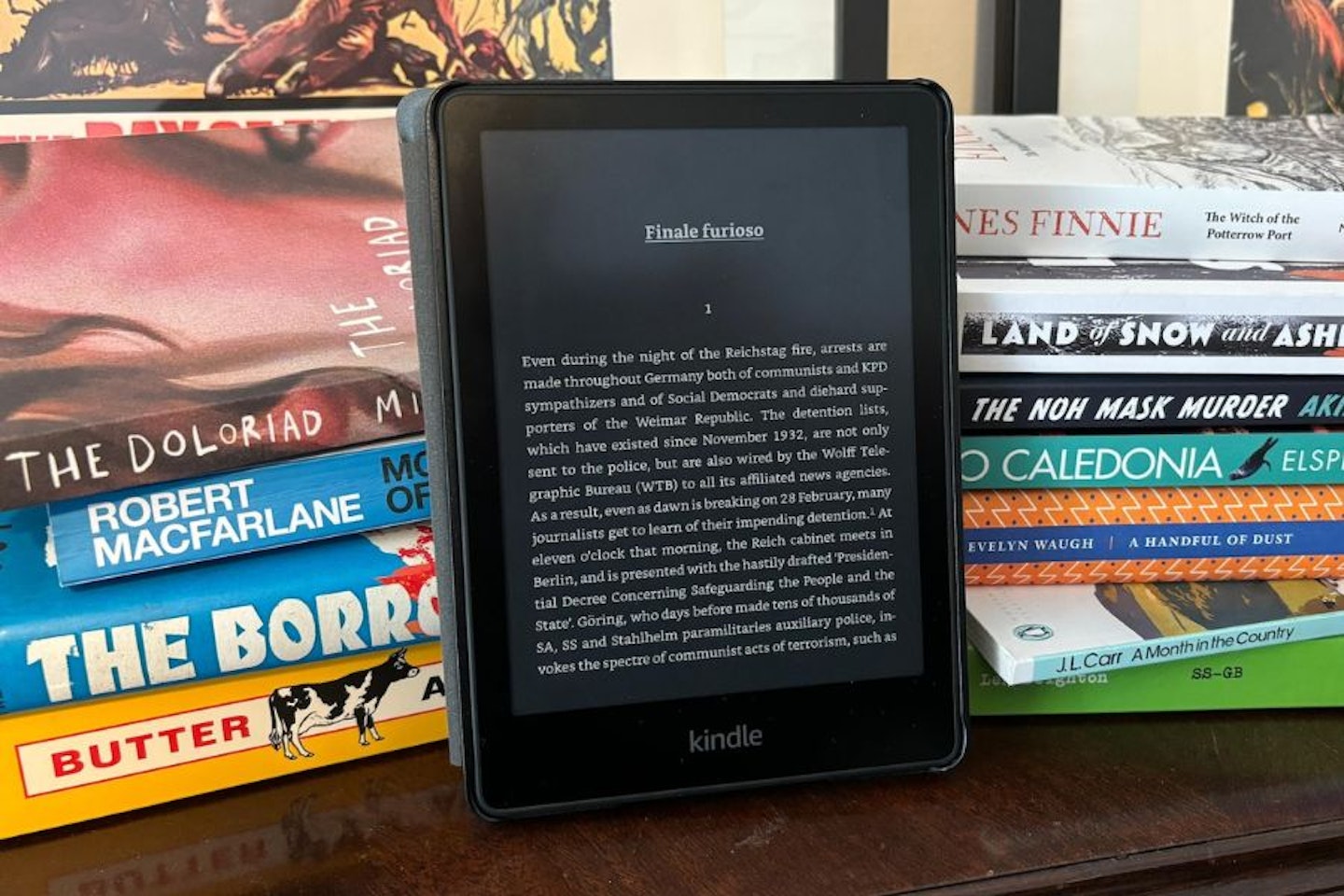
So now that you've seen our picks for the best accessories for your Kindle, you may want to narrow things down further. To help you do so, here are a few of our tips for what you should pay extra attention to and consider:
Compatibility
As we've mentioned a handful of times by now, not all accessories are designed to work with every Kindle. You should look for your model type, note down its screen size, and proceed from there. This way, you won't end up with a stand that is too small to hold your Kindle or a screen protector that is too big.
Kindles are typically compatible with the same cables and connections, so chargers are typically a safe choice.
Existing inclusions
Before you jump straight into accessories, take another look at what you already have. Some Kindles come with charging plugs and cables, so that won't be necessary. Even if they do not, the connections are common enough that you may already own something compatible. It never hurts to have a spare, but it is worth checking beforehand.
The same goes for other items, such as headphones or even the PopGrip, as you may already own these items for your phone and can just use them for your Kindle as well.
Necessity
Although a charger is a must-have for any device, accessories are as the name suggests, just accessories, and many of them are just nice additions to have for your Kindle. While the idea of using a stand or mount to read while cooking or in the bath, you should first consider how much use you will get out of them before purchasing.
Kindle accessory FAQs
Can you read a Kindle in the bath?
While it can vary by model (and so it's best to double check), Kindles such as the Paperwhite are indeed waterproof and can be safely read in the bath. Still, just because something is waterproof doesn't mean it likes getting wet, so it's best to avoid dropping it in. A mount or a hand-strap is especially useful here. In particular, we like the foldable stand we included near the top of our list, but that only applies if you have a nearby surface at a comfortable reading height.
Any Kindle that is safe to read in the bath will also be a great choice for the beach and poolside, so if you're thinking of travelling and catching some sun, keep that in mind.
How to use a Kindle best on a sunny day?
Speaking of the sun, there's nothing quite like reading a book outdoors on a sunny day. But unlike a regular book, a Kindle is an electronic device with a screen, and that brings with it a couple of challenges. Firstly, there's the glare. Sunshine and screens never pair well together, so if you want to avoid straining your eyes to make out the text, we definitely recommend an anti-glare screen protector.
Secondly, you'll want to consider heat. You've probably noticed how hot your phone screen can get when used a lot on a hot day, so be sure to keep the Kindle shaded when not using it, as too much time at a high temperature could damage it.
Kyle Purves is a Tech Writer and Reviewer for What’s The Best, with an avid interest in all things gaming and tech.
They’re well-versed in reviewing a variety of tech products, with a soft spot for speakers and earphones. They’re also no stranger to hunting down the best savings, always wanting to get the best deal possible. Outside of work, they can often be found playing through an RPG, listening to Japanese noise rock, or trying to catch up with their ever-expanding list of shows and anime to watch. If possible, they try to play Dungeons and Dragons a couple of times a week, but getting six adults to be free at the same time is easier said than done.
Subscribe to the What’s The Best Newsletter to keep up to date with more of the latest reviews and recommendations from the rest of the What’s The Best team.
