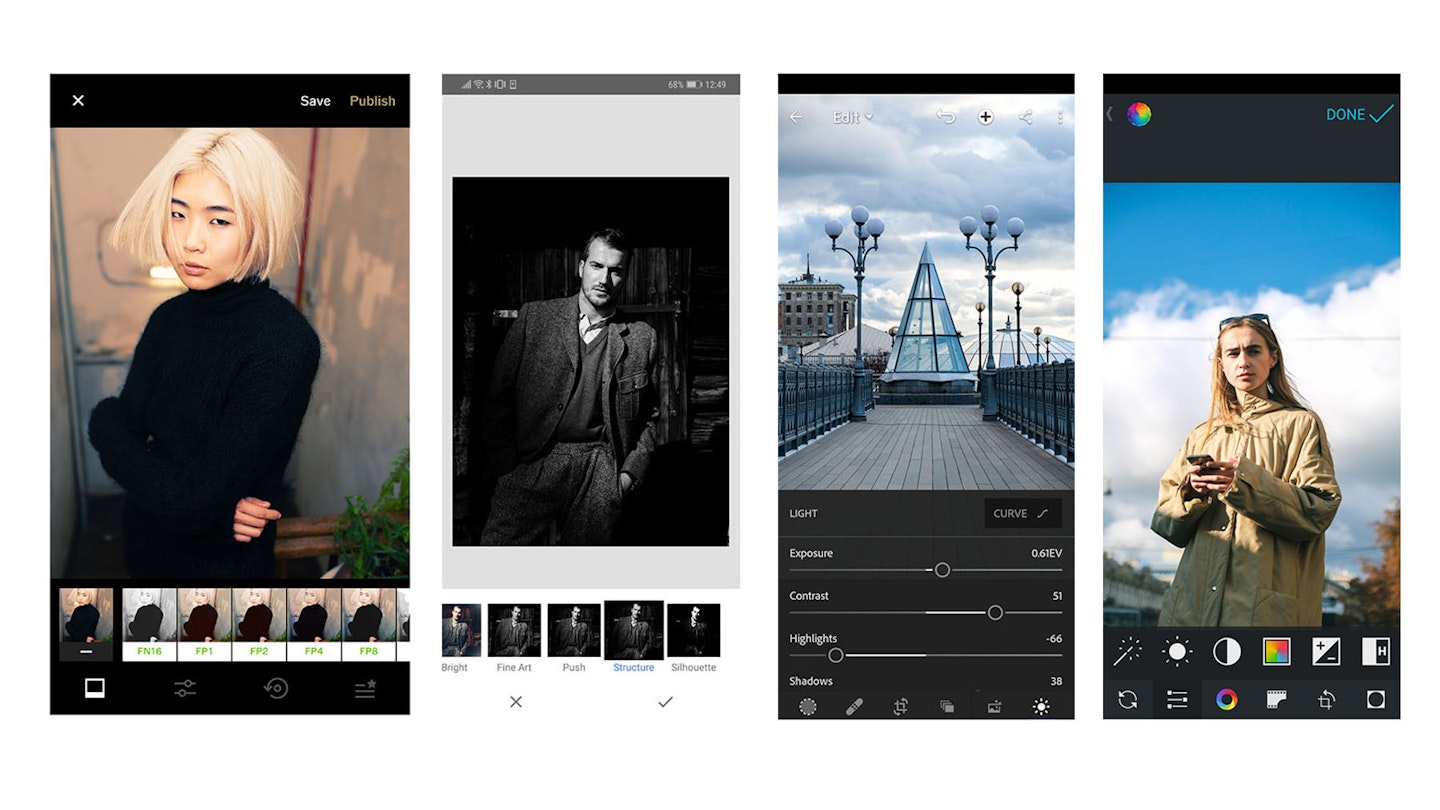Editing photos on the go and you don’t have your laptop or tablet? No worries! Smartphones are where it’s at right now. The greatest thing about digital photography is cutting out the 24-hour wait for your shots from your local development store, and we couldn't be happier. In fact, thanks to the addition of Wi-Fi in the latest cameras, waiting is a thing of the past. However, transferring your shots instantly falls flat on its face if you can’t give them a spruce up with a touch of editing before you send them out for some social media likes. That’s where this list comes in.
These five photo editing apps are renowned for giving you oomph at the touch of a finger. Whether it’s the ultimate control of Adobe’s Lightroom Mobile, or the preset power of VCSO, we’ve got you covered. There’s something here for everyone, beginners all the way up to pros who need to make a few small tweaks out in the field.
They will all work with JPEGs, either transferred from a proper digital camera, or even just a quick snap from your phone. So let’s check out our top five image editing apps:
Best photo editing apps
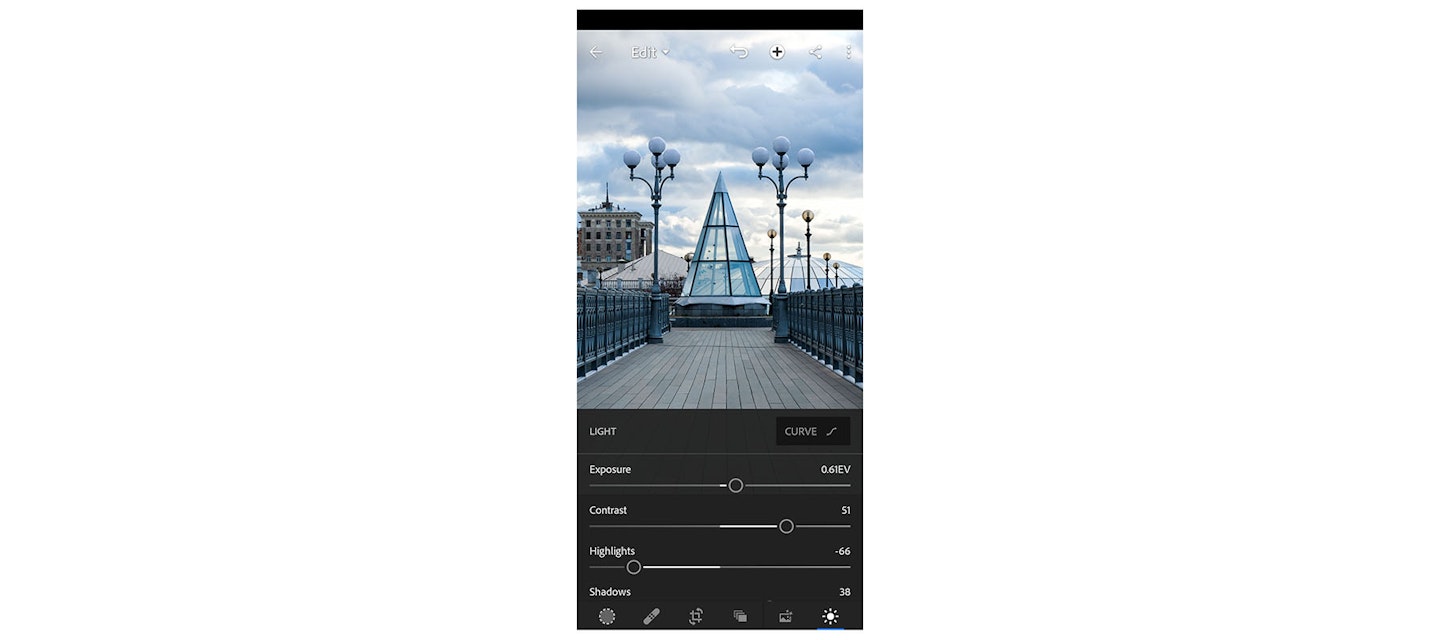 1 of 5
1 of 5Adobe Lightroom Photo Editor - Free
When you think of image editing, you think Photoshop. In fact, most of the time, Photoshop is the word for all image editing. So, it stands to reason that this app is going to be something special. Firstly, it's entirely free to download and use, though some features, such as working on RAW files and using the selective editing tools, require an Adobe Photoshop subscription to the desk-top software (£10 per/month). If you don't need the full Photoshop however, you still have a phenomenally powerful editing app with a bunch of feature. You have a Tone Curve, which is excellent for precision brightness editing, as well as the essential exposure tools to change the highlights, midtowns and shadows. The HSL tools and split toning are great to get in-depth with colour grading for that extra touch of professionalism, and the addition of Clarity and Texture sliders mean you can add drama, or even smooth out your subjects skin. Finally, you can even import RAW files, sharpen your shots, use the range of one-click presets and crop and rotate them to get the perfect verticals before exporting and sharing them with the world. Android Apple
 2 of 5
2 of 5Afterlight - Free with in-app purchases
Afterlight is one of the more beloved editing apps on mobile, and offers a reasonably priced powerhouse to touch up your favourite shots on the go. The Android version gives you access to 15 Adjustment Tools, such as Clarify, Exposure, Fade and Contrast, which are perfect for fine-tuning your shots for a spot of social sharing. You also get a whopping 66 textures, ranging from Dusty, which is a set of particle and grunge overlays, to light leaks and instant film effects. For one-stop editors, the 59 textures offer a great range of one-click press for instant results, and you can even add frames to pep up your shots. Finally, a line-up of cropping and transforming tools mean you can easily resize your shots for more impact. If you're downloading this for Apple, you'll find a mega-boost, with extra tools, filters and artwork to add to your shots! The base features are fee, but in-app purchased expand what's possible, or there's a monthly membership option from £2.99.AndroidApple
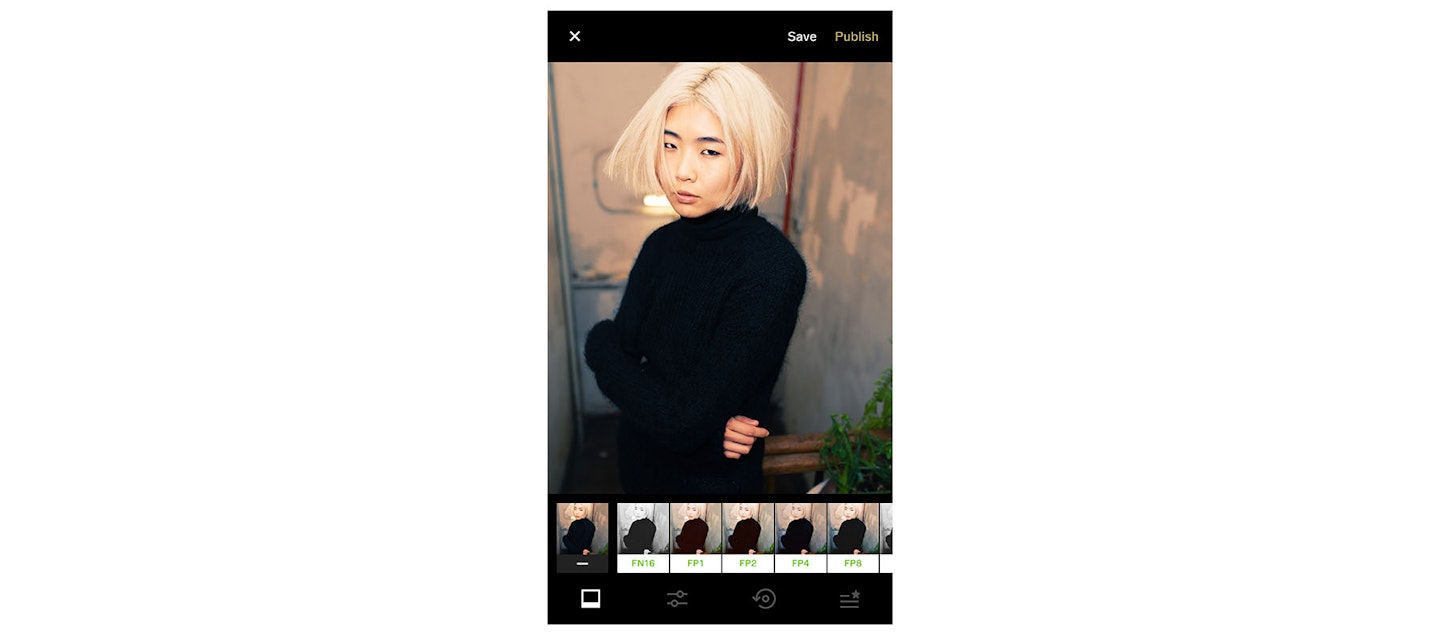 3 of 5
3 of 5VSCO - Free with optional £19.49 yearly membership
A favourite of millenials and Instagrammers, this famous editor is not just a staple in the Insta hashtag game, it also features some excellent presets with classic film styles. Free users can choose from a wide range of styles for instant effects, as well as using basic exposure tools, such as Contrast and Exposure, as well as Saturation, White Balance and Skin Tone. You can also add grain, vignettes and the contemporary fade, which is so in right now. You can even become a part of the community, where you can share your shots - akin to an Instagram alternative. If you want to unlock the additional features, including over 130 presets, HSL tools and even the ability to colour your videos, then you're looking at £19.49 a year for membership.Android Apple
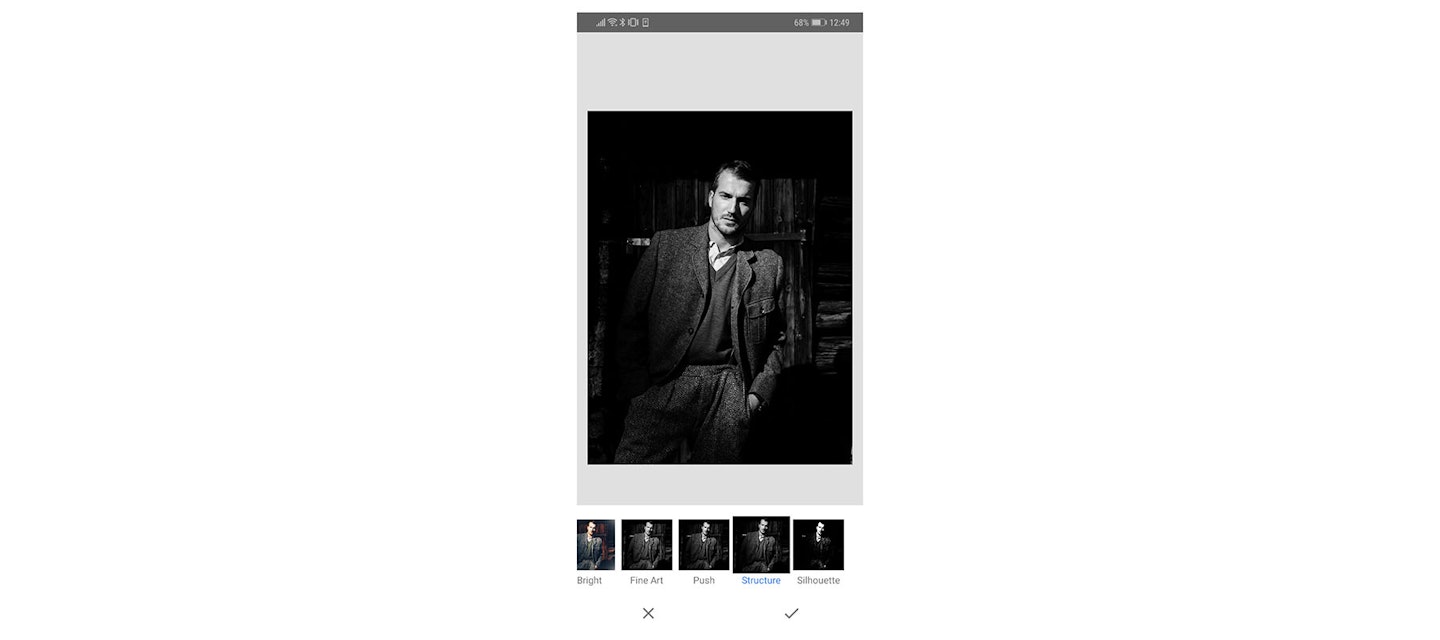 4 of 5
4 of 5Snapseed - Free
Snapseed is a well-established photography tool has a simple to use interface, and is packed with a range of presets for looks ranging from dramatic to grunge. You can take full advantage of your exposure, as well as add lens blur, film grain or even text and frames. The HDR-scape is perfect to get the most from scenes with dark shadows and bright highlights, and you have a range of selective editing tools. There's double exposures, a dedicated portrait mode and cropping and perspective tools… we could tell you about every-thing on offer, but our writer is getting paid by the word, and we just don't have the budget. Considering it's free, just go and download it now, you can thank us later. Android Apple
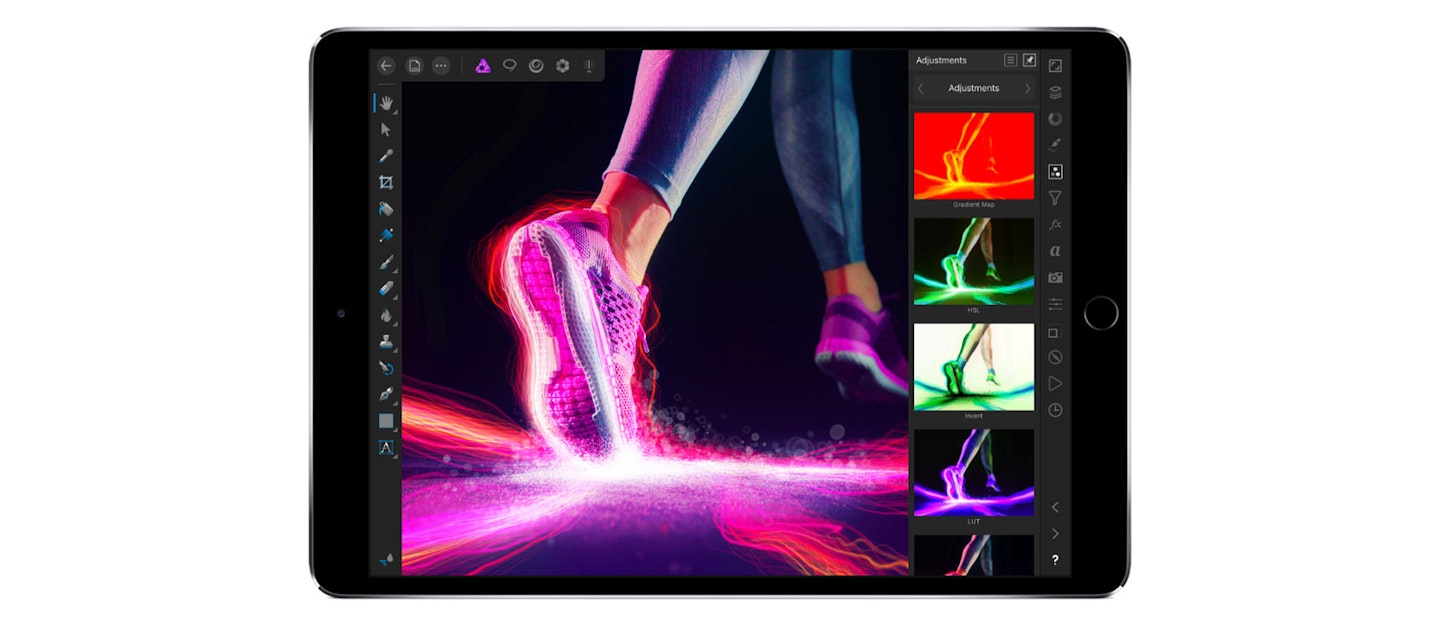 5 of 5
5 of 5Affinity Photo - £20
Affinity Photo for iPad may not be a smartphone app, but if you want professional editing software on the go, this is the one for you. Able to work on a range of the latest iPads, including the new iPad Mini, you'll get a fully-featured app that can perform everything you'll ever need. From powerful tools, such as Frequency Separation, Live Filters and Adjustment Layers. You can complete full retouches, and even work on RAW files with a mammoth 100+ Megapixel image support. With so much power at work, it's still mind bending to be able to edit with layers, blending modes and industry standard tools such as dodge and burn, clone and blemish removal. Still not amazed? Well, factor in the ability to harness the power of liquify, tone mapping (for HDR effects) and even focus merging for macro masterpieces and it's little wonder that it is the best mobile editing app available. At only £20, it's a no-brainer for most people and definitely the best on the market for mobile gurus. Apple