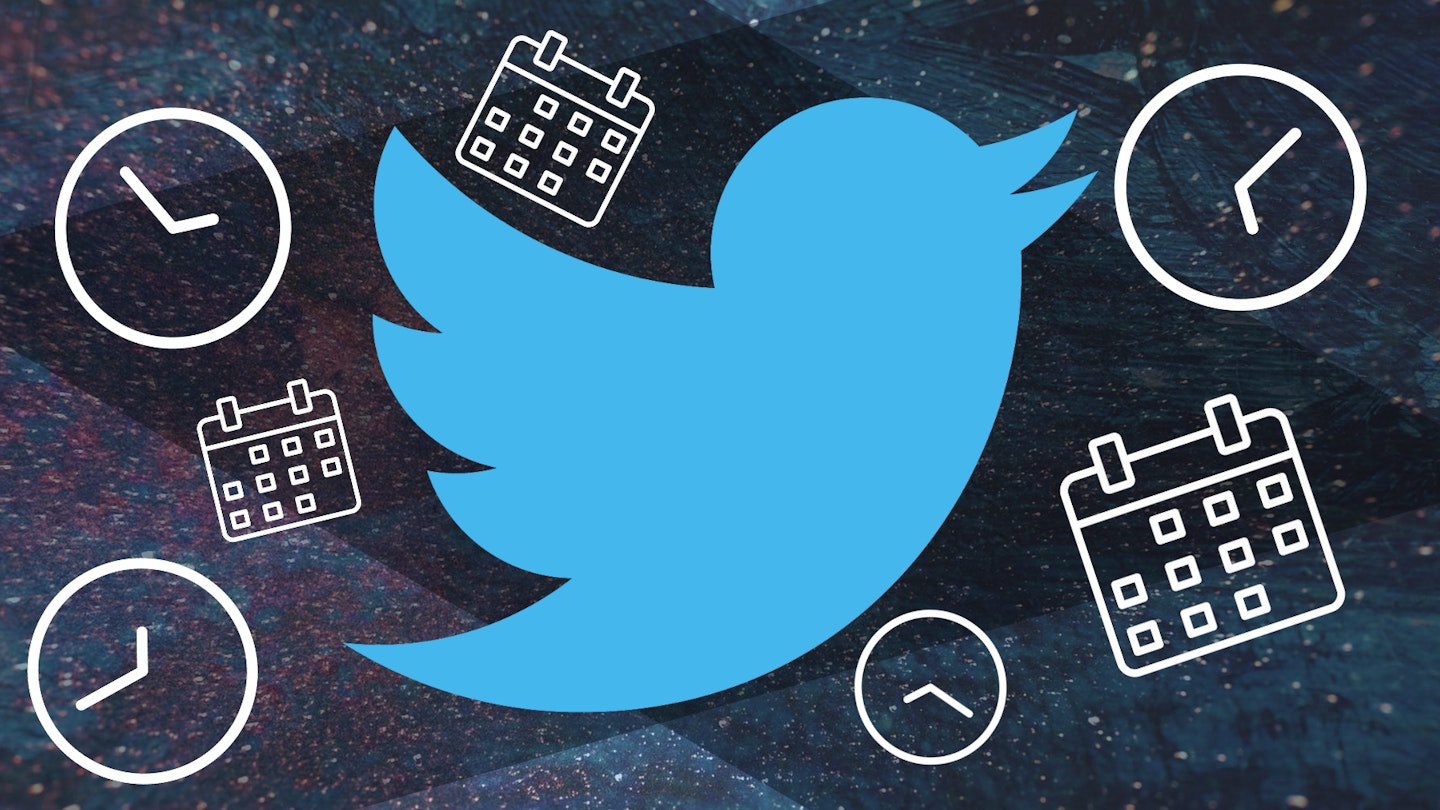On May 28, Twitter announced that users can now schedule tweets from the web app.
The implementation of this feature will be welcomed by many users, from standard-scrollers, to up-and-coming influencers, brands, and services. It will also help those looking to extend their social media presence overseas and into different time zones.

Twitter has made scheduling as easy as can be. When writing out your next tweet, you’ll see a small calendar icon at the bottom of the compose window, next to the emojis icon. Click the calendar and you’ll open up a small window where you specify the date and time the tweet should be posted. Confirm your choice, and sit back and relax.
Scheduled tweets can be managed from the 'Scheduled Tweets' link at the bottom of the window.

Check out the video from Twitter Support below to see how to schedule tweets for the web app:
RELATED: The Apple iPhone 11 is now the world’s most popular smartphone
The web app will also save tweet drafts to your profile, allowing them to be accessed for other systems. These drafts won’t, however, be available on the smartphone app.

RELATED: Best smartphones 2020