If you’re an avid PS4 or PS5 player, chances are you’re signed up to PlayStation Plus. The gaming subscription service introduced by Sony offers members the ability to play multiplayer games online and access free games, among a host of other benefits.
To put it quite simply, PS Plus allows you to make the most of your gaming experience, offering features that are integral to any games console. As such, the membership has become essential to PS4 and PS5 online gamers.
If you’re looking to get more clued up on what exactly PlayStation Plus is, it’s key features and pricing details, read on for our handy guide below.
What is PlayStation Plus?
PlayStation plus is a subscription service offered to PS4 and PS5 players, to enhance their gameplay through a range of great features.
PlayStation Plus can be purchased via Amazon UK or the PlayStation Store.
What are the benefits of PlayStation Plus?
One of the primary PS Plus benefits is access to online multiplayer. Whether you’re playing with your friends or competing with strangers, PS Plus is required for all online multiplayer gaming.
PS Plus also grants members access to two PS4 or two PS5 games per month, helping you expand your collection and bring some variation to your gameplay. To redeem your free games, all you need to do is download them as they became available, and you’ll be able to enjoy them throughout the course of your membership.
Exclusive member discounts are also included with your membership, as well as exclusive game content and 100GB for cloud storage to save your game progress.
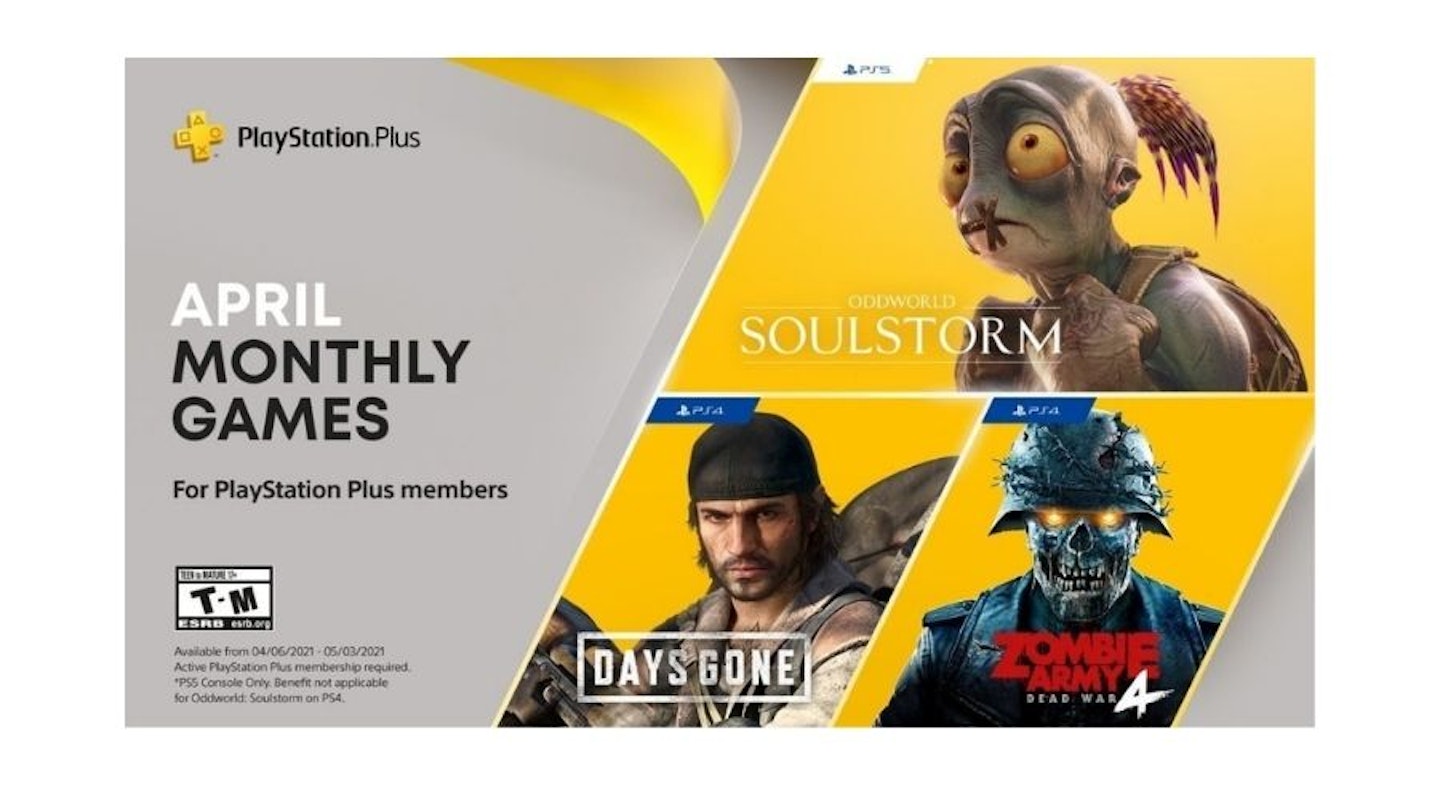
How do I activate PlayStation Plus?
First, you’ll need to create an account for PlayStation Network and link a valid payment to your account. After that, you can purchase a PlayStation Plus membership via the PlayStation Store on your PS4 or PS5 console, or on the PlayStation Store on the web.
Once the purchase is complete, a confirmation email will be sent to the email address that you use as your sign in ID.
You can also purchase PlayStation Plus codes from third-party sites such as Amazon UK and Argos. Once downloaded, the codes can be redeemed on the PlayStation Store via the ‘Redeem Codes’ option on the drop-down menu.
What is the difference between PlayStation Now and PlayStation Plus?
PlayStation Now and PlayStation Plus are separate services. PlayStation Now comes with a large library of free games that you can play online or on your console, while PlayStation Plus provides access to the latest demos and games, as well as online multiplayer.
If you’re a gamer that enjoys a wide selection of Sony games, then PlayStation Now is the option for you, with instant access to over 800 games annually, for £49.99.
On the other hand, if you prefer playing multiplayer games online, exclusive discounts and monthly downloads of free games, PlayStation Plus may be the better option.
How much does PlayStation Plus cost?
A PS Plus subscription will cost you £6.99 per month, £19.99 for every three months and £49.99 for an annual subscription.
Related: The best gifts for gamers
Is PlayStation Plus worth it?
Yes, a PS Plus membership is most certainly worth it.
Other than unlocking features that are crucial to a gaming console such as online multiplayer, PlayStation Plus also offers free access to monthly PS4 and PS5 games, automatic game save and exclusive discounts at just £49.99 per annum.
Can you share a PlayStation Plus account?
Whilst you are subscribed to PS Plus, you will have the ability to share certain PlayStation Plus features with another user on a PS4 or PS5 console. These features include online multiplayer, downloaded games purchased with a PS Plus discount and downloaded monthly PS Plus games.
.jpg?auto=format&w=1440&q=80)
How can I cancel my PlayStation Plus subscription?
If you wish to terminate your PS Plus subscription via PC, simply sign into your Sony Entertainment Network Account, selection Subscription from the menu, and select Turn Off Auto-Renew.
To do this from your PS4 go to settings, account information and then PlayStation Subscriptions. Select the PS Plus subscription and click Turn Off Auto-Renew.
Related: The best budget gaming monitors
Can I still play PlayStation Plus games when my subscription ends?
Once you have terminated your PS Plus subscription, you will lose access to any games downloaded through your subscription. If you choose to renew your membership, all your previously downloaded games will be available for you to play again.
.jpg?ar=16%3A9&fit=crop&crop=top&auto=format&w=1440&q=80)