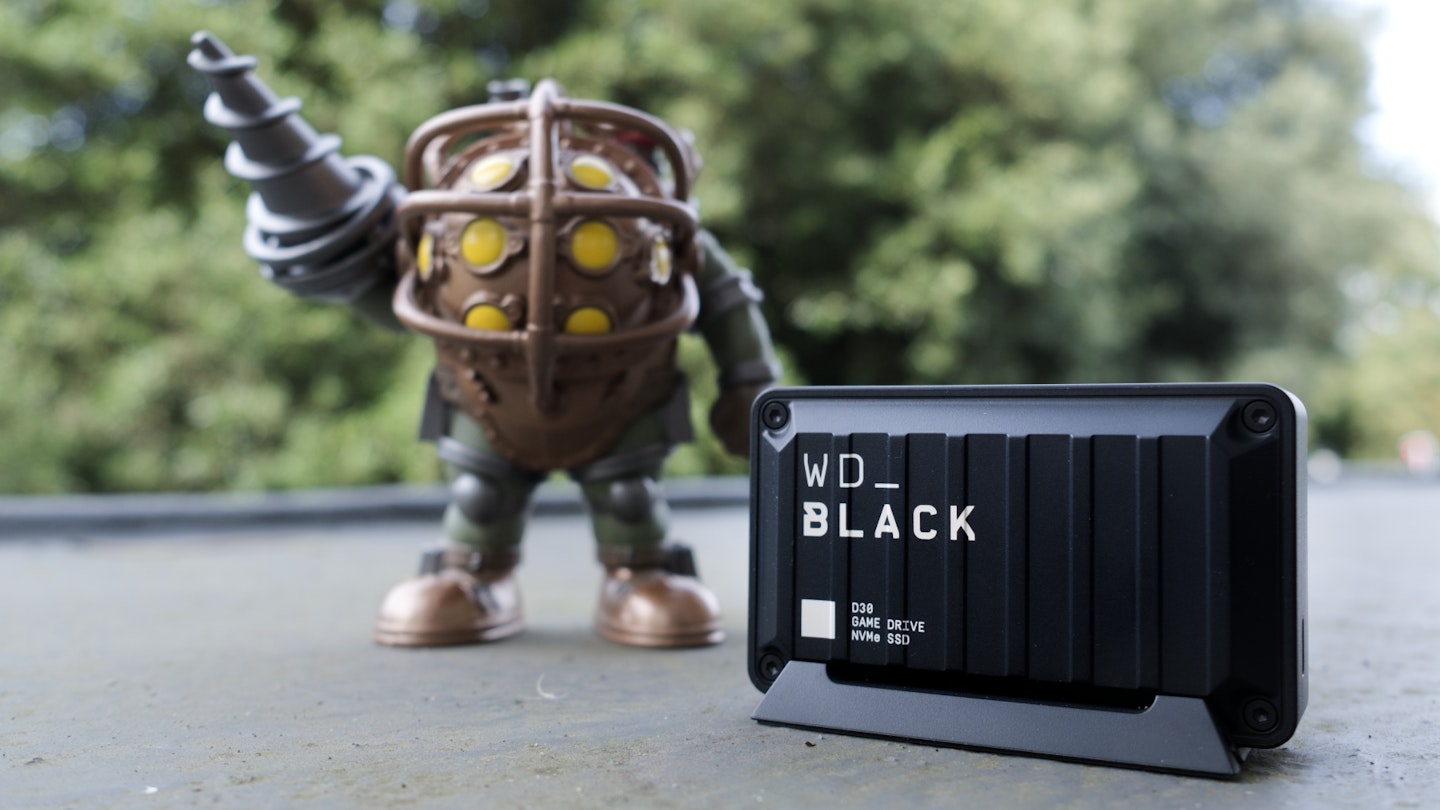The WD_Black D30 Game Drive is the latest in a line of external storage devices from the gaming arm of Western Digital. An NVMe SSD compatible with PlayStation 5 and Xbox Series X|S, the NVMe is available in 500GB, 1TB and 2TB. What’s The Best’s William Lobley puts it to the test.

| Specifications | |
|---|---|
| Drive: | NVMe SSD |
| Interface: | USB 3.2 Gen 2 |
| Read speed: | 900MB/s |
| Storage: | 500GB, 1TB, 2TB |
| Works with: | PS4, PS5, Xbox One, Xbox Series X|S, PC, Mac |
| Pros | Cons |
|---|---|
| • Easy to set up | • Only around 500MB/s, rather than advertised 900MB/s |
| • Zippy performance on last-gen games | |
| • Neat design |
Verdict: Without breaking the bank, the WD_Black D30 allows users to take advantage of the latest PlayStation and Xbox gaming hardware without unnecessarily stressing the already inadequate memory supplies. Load it up with your favourite classic titles, and the WD_Black is a capable little box of bangers.
Jump to:
Build and tech

• NVMe SSD
• Plays PS4/Xbox One games
• Won’t play PS5/Series X|S games
Inside its robust military-like shell is an NVMe SSD, which provides speeds of up to 900MB/s via its USB 3.2 Gen 2 connection. The USB cable provided is a USB-C to USB-A - the USB-C plugs into the D30, while the USB-A is for the console. It may seem odd that an NVMe launching in 2021 doesn’t come with a USB-C connection for the console. However, the Xbox Series X|S doesn’t have a USB-C connection, and the one on the PS5 is likely to be taken up with the DualSense charging cable.
There is a slight caveat that all should know before going into the D30. Because of the architecture at work in both the PS5 and Xbox Series X|S, the WD_Black D30 (and its competitors) can only store and play PS4 games. PS5 games can archive onto the drive, but they need to be transferred to the PS5 internal memory (or M.2 NVMe internal expansion) to be played. It’s all to do with data transfer speeds, with PS5 games requiring at least 5,500MB/s to flex their stuff.
The WD_Black D30 comes with a small stand with rubberised feet, allowing it to stand securely next to a console. Note that the USB cable is pretty short, so it’s likely that it’ll be tucked out of the way, despite its pretty neat looks.
Read more: The best gaming console 2021 | The best gaming PC under £1,000
Function

• Legacy game storage
• Frees up next-gen internal memory
As we settle into the first years of the next-generation consoles, it may seem counterintuitive for Western Digital to release - and consumers purchase - an SSD that can’t play PS5 games. If this were any traditional shift in the console generation, this would probably be correct. However, the gaming industry has developed to a position where Xbox One and PS4 games are not rendered obsolete by new technology, in fact, the new consoles are offering to improve the performance of these older games (and that’s before we step into the realms of purposeful optimisation).
Basically, the catalogues of old are still with us and will be for some time. They are also worth playing and replaying. They take up space, and both the PS5 and Xbox Series X|S have limited memories (arguably the biggest fault of both systems).
Here’s a quick case study. Let’s take a look at a small selection of the most popular games from the PS4. Collectively, The Last Of Us Part II, Red Dead Redemption 2, God Of War and Ghost Of Tsushima take up the best part of 300GB. Throw the behemoth 225GB from Call Of Duty: Black Ops Cold War into the mix, and the 600GB-ish memory in the PlayStation 5 is beginning to feel snug. Before you even think about next-gen releases, it’s clear that the size of the NVMe-powered consoles is an issue. This modest PS4 collection leaves, if you’re lucky, space for Demon’s Souls or Spider-man: Miles Morales (PS5) as your only next-gen experience.
Such a situation is well within the realms of possibility, especially for anyone subscribed to PlayStation Plus, with its roster of free PS4 classics and monthly freebies. Couple this with the fact that Sony had dedicated itself to years of ongoing support for the massive PS4 user base, and you start to see the real value in a fast storage method that supports the last-gen console titles.
This situation is even more acute for Xbox Series X|S owners, as they have access to Game Pass. This service, which grants access to hundreds of Xbox titles, is a quick way to fill a machine. The D30 can certainly relieve the stress of the legacy title burden and save a little cash over the proprietary Seagate Expansion Card currently available.
So, yes. The WD_Black D30 certainly has a place in today’s gaming ecosystem. The drive can be used on a gaming PC as a nifty way of storing the dozens of Steam games you haven’t played yet.
Read more: The best games on Game Pass to download today | The best PC games
Setting up
• As simple as it gets
I tested the WD_Black D30 with a PlayStation 5, and the setup was extremely simple. A quick trip to Storage in the Settings menu had the D30 formatted as the console’s USB external drive. From there, I was able to transfer games from my library to the drive with ease. I was also able to set the D30 as the default location for PS4 game downloads. This saved any future messing around in the library. I have no reason to suspect this process would be any different on the Xbox Series X|S.
Later, once I had finished testing, I deleted all the content on the drive. It was then connected to a Macbook and PC. In both instances, the drive was recognised as a plug-and-play storage device.
Read more: The best SSDs: NVMe, M.2, SATA3 and portable | PS5 Storage: M.2 internal SSDs unlocked
Performance

• Advertised at 900MB/s
• Tested at 500MB/s
• Quick with PS4 titles
So, when you look at the 5,500MB/s required by internal PS5 storage, the 900MB/s offered by the WD_Black D30 is comparatively modest. However, the PS4 has a maximum read speed of 100MB/s, so running through the PS5 and the D30, these legacy titles still receive a notable uplift in performance.
As with all advertised speeds, 900MB/s was never really going to be attained outside of the lab. My experience certainly didn’t feel like such numbers were reached, but the performance is still far ahead of the native PS4 experience. While I haven’t crunched any data on this, I noticed that booting up Control and zipping around its many fast-travel locations felt at least three to four times as quick as on the PS4. Likewise, the often painful loading screens of Metal Gear Solid V: The Phantom Pain were at least half as arduous, at times feeling positively zippy. In-game, there were no noticeable lags, even when things got hectic.
Away from the console and in an attempt to get some numbers to back up my wholly unscientific “yes, this feels faster”, I wiped the D30 and took it over to an Apple MacBook Air (2020). Here, with the help of a USB-C converter, I transferred around 300GB of photo files onto the D30. Roughly, the transfer hit a speed of 500MB/s. This tallies the console experience. It’s not 900MB/s, but it doesn’t disappoint.
Related: The best PS5 games | The best PS4 games
Price
Prices start from £129.99, but already we are seeing discounts on Amazon and other retailers which have the 500GB version at around £100 (at time of writing). The option tested for this review is the 1TB version, which retails at £209.99. I feel that this is a fair price point for anyone with an expansive PS4 back catalogue, given the reliability and solid performance.
The WD_Black P50 is a faster option, with its 20Gbps USB 3.2 Gen 2 connection hitting an advertised 2000MB/s, but the D30 lands at a more accessible price and features a neat little stand.
Verdict

The WD_Black D30 does exactly what it says on its industrial, quasi-militaristic shell. It provides a nippy performance through USB 3.2 Gen 2 connections and a modest NVMe SSD. While it’s initially disappointing to see the data transfer capped at 900MB/s, its use as a method of storing legacy PS4 and Xbox One titles soon lets itself be known. Without breaking the bank, it simply allows users to take advantage of the latest PlayStation and Xbox gaming hardware without putting unnecessary stress on the already inadequate memory supplies. Load it up with your favourite classic titles, and the WD_Black is a perfectly capable little box of bangers.
Score: 4/5
| Specifications | |
|---|---|
| Drive: | NVMe SSD |
| Interface: | USB 3.2 Gen 2 |
| Read speed: | 900MB/s |
| Storage: | 500GB, 1TB, 2TB |
| Works with: | PS4, PS5, Xbox One, Xbox Series X|S, PC, Mac |
How we tested it
I've spent the last few years splitting my time between consoles, so my PS5 has found itself loaded with a few missed PS4 classics. When testing the D30, all six PS4 games stored locally on the PS5 were moved to the drive and played from there for several weeks. Additional games were downloaded directly to the D30.