If you’ve ever set up a great gaming PC or next-gen console on a no-frills home office desk from Ikea, you’ll be familiar with that ‘something’s not quite right’ feeling. Nothing kills the whole gamer vibe like a faux-wood desktop and a stack of office drawers. If you’ve got a wad of cash to spend there are plenty of specialist high-end accessories like gaming chairs and desks with more features than the average smartphone – and a pricetag to match. But, what if you’re looking to bring that gamer aesthetic to your room at a more sensible price? That’s where the Trust Luminus GXT 709 RGB Gaming Desk comes in.
The Trust brand is very aptly named. As a provider of feature-rich tech accessories for several decades now, it’s built a solid reputation for innovation and affordability. Available in black or white, its Luminus GXT 709 gaming desk has a killer feature that’ll please gamers of all ages: built-in LED lighting with an integrated control panel. Illumination bling aside, it’s also a practical size with a couple of extras like a headphone hook and cup holder for the gamer who likes to keep things tidy and within reach.
But, even budget PC gaming rigs are getting ever-larger with enough lighting to illuminate a small town; So, is the Trust Gaming GXT 709 Luminus RGB Gaming Desk a little late to the LED party? Any desk aimed at gamers isn’t much use without good usability and cable management features either. Long-time gamer and self-confessed RGB fan Chris Duffill has been busy setting it up as part of a gaming setup for his teenage son. So, is this a solid gamer-centric desk choice that will perform as well as it looks? Let’s provide some illumination.

The quick version
The Trust Luminus RGB Gaming Desk is ideal for console gamers and midi tower PC systems. A 24-inch screen fits well with a keyboard and mouse, and there's room for a PC case. However, it might be tight for larger PCs with dual 28-inch gaming monitors. The carbon fibre finish adds a durable, sophisticated look, and the flexible cable management keeps setups neat.
RGB enthusiasts will love the matching Trust Rizza RGB Gaming Chair, enhancing the room's high-tech aesthetic. While the desk’s control panel is somewhat blocked by a PC placed on the right side of the desk, the power button remains accessible.
Overall, the desk combines quality, practicality, and style. It has impressive lighting modes, is well-priced and easy to assemble. For a high-tech gaming setup at a reasonable price, the Trust Luminus RGB Gaming Desk makes a significant impact with its solid build and sci-fi-style lighting.
Please note: All prices are correct at the time of writing. Prices, stock and deals are subject to change without notice.
Pros
- Well-integrated and diffused RGB LED lighting with some good colour modes
- A super-cool and sleek-looking desk that fits the gamer aesthetic perfectly
- Convincing and hard-wearing carbon-fibre desktop
Cons
- The lighting control panel placement might be an issue for some
| Dimensions | 120 x 60 x 76cm (WxDxH) |
| Weight | 15.5kg |
| Max load | 150 kg |
| Material | Wood, ABS/PC |
| System requirements | USB port for LED lighting (USB wall charger recommended), Mousepad (for optimised mouse tracking) |
| Extra features | Cup holder, Headphone holder, Cable management ties |
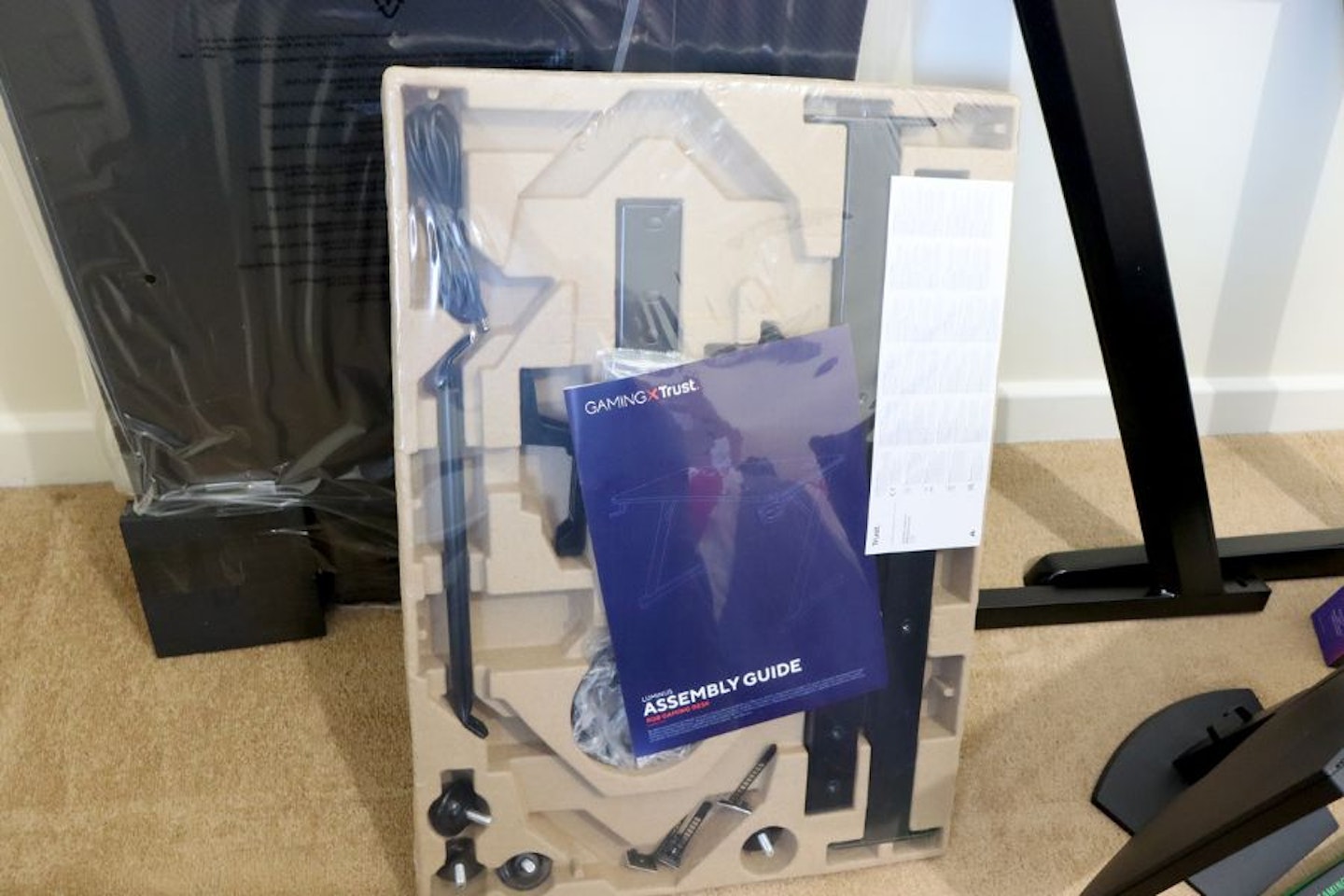
Trust Luminus GXT 709 RGB Gaming Desk: First impressions
I’ve definitely seen my share of flat-pack office furniture in my time, so when the Trust Luminus gaming desk arrived in its sturdy cardboard container I braced myself for an afternoon of finding screws with one hand and balancing bits of chipboard with the other. Thankfully, after lining all the parts up on the floor, I realised I’d be in for a much easier time.
I don’t normally cover unboxings on What’s The Best, but here I’ll make an exception. Trust has clearly put a lot of thought into how the Luminus presents itself right out of the box. Having opened other self-build furniture only to discover a dented corner or chipped edge, this one is packaged to survive transport. I was particularly impressed with the desktop itself. Its black carbon fibre finish is well-protected with plastic wrapping and, best of all, heavy-duty foam at the corners.
I lifted the legs and support struts out and noticed the weight. Thankfully, they’re not super-lightweight and the finish is matte and uniform. But, perhaps the biggest relief is the excellent packaging of the components and tools. There’s no worryingly heavy white box rattling with a thousand anonymous bits of metal here. Instead, it’s all neatly laid out in a cardboard organiser that reminded me of an oversized cutlery tray. It was inviting me to build it, so I did.

Construction
There’s really not much to this gaming desk, thanks to the clear instructions and well-labelled parts. There are three sizes of bolts and a couple of screws, and that’s it – other than the combined Allen key and crosshead screwdriver tool. The two sets of legs are connected by a support bar made of two sections; followed by two braces that provide rigidity at either end. I did find that those braces needed coaxing into place, by pushing it to line up the second bolt with the thread in the support bar. But this is both easy and part of good furniture design, as the added torsion only adds strength.
Last but not least was the desktop itself. A few more well-aligned bolts and a couple of screws later and the main desk build was complete. The last three things I added were the cup holder, headphones hook, and the provided USB cable that I plugged into an inset connector on the underside before connecting it to the PC for power.

The star of the show: LED lighting
Before I set any gaming kit up I was itching to see how well the LEDs of the Trust Luminus Gaming Desk performed. Built into the left and right edges and housed behind a substantial diffuser, I’m happy to say they’re really bright and the colours are vivid. Having bought several sets of cheap and cheerful RGB lighting strips over the years that are disappointingly dim with variations in brightness from colour to colour, the lighting in this desk is uniformly excellent.
I was even more surprised by the inset control panel in the right corner of the desktop. To the eye, when off, it’s a flat black panel. But, with power, the three controls beneath light up too. It’s not a touch-capacitive panel, though – the button action underneath the plastic membrane feels more like a super low-profile tactile switch.

LED controls
You get controls for brightness, colour and power. The brightness control is a simple four-step one, so cycling through each level is easy. The same goes for the colour selection button. This is where things get exciting, as there’s a good range of colours spanning ten modes to choose from – but the default setting is a super-impressive multicoloured chase light that has a smooth gradation between colours. It’s mesmerising and casts a smooth glow over nearby walls. There are also some other more gently animated colour settings, which basically slowly fade between them.
For me, having come from owning various RGB LED strip lights, the only downside here is the lack of app control or, at least, a small remote control. I think that either of those would be a great upgrade for Trust to bring to future versions of the Luminus Gaming Desk; with the added benefit of being able to fine-tune the exact colour of the lights using a colour wheel or colour control buttons. It’s a feature that makes it into the cheapest sub-£10 RGB strips on the market, so I think it’s a small but obvious omission on Trust’s part. Other than that, the well-diffused LEDs make for some really impressive accent lighting for any games room and complement any range of PC gaming accessories.

Performance and design
I’m setting this up for my son – he’s a young teen, so anything that lights up and looks cool is going to be a bonus. And look cool it does, with his mid-level gaming PC rig and all the accessories set up for maximum RGB-infused goodness.
Given the overall size of the Trust Luminus, it’s perfect for a medium-sized PC and monitor setup. Other than the computer itself, which has a midi tower case, here’s what I bought from Amazon.co.uk to complete this low-to-mid-budget system – with the RGB theme firmly in mind:
Monitor: Dell SE2422HX 24-inch Full HD Monitor
Keyboard: Razer Cynosa Lite - Essential Gaming Keyboard
Mouse: Logitech G203 LIGHTSYNC Gaming Mouse with Customizable RGB Lighting
Headset: Turtle Beach Recon 50 Gaming Headset
Speakers: Bazivve V18 Plus RGB Computer Speakers
With everything hooked up and working, I put the desk through its paces with some light gaming sessions for a few hours at a time. Despite the desktop itself being contoured at the front, it didn’t make for any comfort issues and I found I had enough wrist support to type while sitting at a sensible distance from the screen. Trust is probably right to recommend a mousemat for optimum accuracy, but the Logitech G seemed to work fairly well from the carbon fibre finish.
Standing back to take in the setup, the desk really does make quite a statement. No matter which lighting scheme you choose, it’s easy to find one that fits with your system and really gives any gaming space a real focal point.

Usability
As for those LED controls, they are logically placed just next to the cable management hole on the right side at the back – for most setups. However, I think that Trust could solve one of my nitpicks here in a future version of the Luminus. The vast majority of PC gamers love to look at their rig’s internal components, usually also peppered with RGB lighting. But, PC cases have their glass side panels on the left. That means, if you want to put the PC on the Trust Luminus gaming desk, it needs to sit on the right – and that’s right on top of the lighting control panel. All that said, it’s a minor issue given how often you’ll need to adjust things. Plus, it’s easy to slide a PC to one side a little to access it. This is where the addition of app control or a remote might come in handy.

Stability and comfort
Stability is good, given the simple structure underneath, and I never found myself causing any unwanted movements. There are feet that can be adjusted, too. The surface, being a mid-sheen black finish, absolutely does show up fingerprints – but this is unavoidable with any black finish. The carbon fibre low-profile texture is actually very convincing too and, if anything, distracts the eye from any unwanted marks.
Comfort is great too, as the facing edge of the desktop is subtly contoured. So, other than not having a sharp right-angle making tramlines in your forearms, it’ll also stop the dreaded delamination seen on cheap worktops over time.
During longer gaming sessions I made sure I used the provided cupholder. It swivels out of the way when not in use, which is a good feature. Although it was fine for a can of soda I wouldn’t attempt to stand anything taller, like bottles or milkshakes, in it. It’s not deep enough and, without the lower tray in place, it’s not quite rigid enough to grip the top of a large takeaway cup or tumbler.
In between gaming sessions, I did make use of the PC gaming headset hook which, again, swivels away when not in use. On a desk this size, especially with a PC system on it, space is at a bit of a premium and I prefer to keep the desktop as clutter-free as possible. The hook works fine – it's a generic size that should work well for many brands.

Cable management features
And, on the subject of keeping things out of the way, cable management features are great for the money. I particularly like the two cable management holes on the left and right. They have covers that are easily removed, with a spring-loaded door for a neat look when not in use. Trust even throw in some self-adhesive cable management ties so that you can finish off your setup neatly.

Overall build quality
As mentioned earlier, the faux carbon fibre finish is one of the better ones I’ve seen, and I appreciate the careful finishing of the facing edge. Not only will the surface take plenty of cleaning, but it's clearly well-protected thanks to anti-scratch properties and some corner protectors on the edges of the cutout contours. Trust also say that the desktop is made from FSC-certified wood – which means that it’s been forested from environmentally responsible sources.
The underside LED cable run is efficient and well thought out, with a well-protected run between each bank of LEDs and the power connector. The connector is helpfully inset too, which means the business end of the USB cable isn’t going to snag anywhere.
The legs and other supporting structures are reassuringly robust, with a good gauge of metal tubing and box sections used. The coating on these is also substantial. However, the only two areas where I feel the quality slips a little are the cupholder and headphone hook. Given that each is mounted using a single non-locking bolt to allow them to swivel, I don’t know how long it will be before my son gets out of his chair and uses one as a support. The plastic is solid enough but it’s just never going to withstand being sat on or pushed down on. I am glad that they do swivel, though, as – if used carefully – they will both do the job.

The competition
Desks aimed at gamers at this price point and build quality are a little thin on the ground, but there are some similar options available, each with their pros and cons.
If you want a really bold gamer look, this Gaming Desk from EUREKA ERGONOMIC has raised 'armours' at the left and right sides on the desktop. They also incorporate the RGB LEDs with a range of modes.
We think the look might be a little too bold for some, with the edges of the desk taken up with the contoured plastic, but for everyone else, it's a real design statement. It is, though, a little shorter than the Trust Luminus which, if you want to put a PC on top, might restrict your space a little too much. There's no cup holder or headphone hook, either, and currently costs more than the item reviewed here. But, for console gamers who want more of a gamer aesthetic, it's a good option.
Pros
- RGB LED lighting with various colour modes
- A heavy gamer look thanks to the raised 'armours' profiles on the left and right desktop
- Carbon-fibre effect desktop
Cons
- No headphone hook or cup holder
| Dimensions | 114 x 62 x 76cm (WxDxH) |
| Weight | 21kg |
| Max load | 90kg |
| Material | Wood, Carbon Fibre texture |
| System requirements | USB port for LED lighting |
| Extra features | Shaped 'armours' contour on left and right desktop edges |
If you like the look and design of the Trust Luminus but need a little more space for two monitors or a larger rig, the GXT 1175 Imperius, also from Trust, is a great option. Even better, this one retains the cup and headphone holders and features a full-surface mouse pad. There's a handy cable management tray underneath as well.
It's not a great deal larger than the Luminus, though, but enough to make a difference – particularly to PC gamers. Just bear in mind, however, that this doesn't have any integrated RGB LEDs. So, if you want those you'll need to invest in an adhesive LED strip for the underside or edges.
Pros
- A larger desktop space than the Luminus – ideal for dual monitors or a larger PC
- A full-surface mouse pad for a super-clean look
- Sturdy construction with metal legs and cable management
Cons
- No RGB LED lighting
| Dimensions | 25.98 x 55.12 x 66cm (WxDxH) |
| Weight | 19kg |
| Max load | 150 kg |
| Material | Wood, Alloy Steel |
| System requirements | N/A |
| Extra features | Mouse pad, Cup holder, Cable tray |

Final thoughts
Who is it for?
I do think that, at 120 x 60 x 76cm, this is a perfect size for console gamers, those with gaming laptops, or midi systems like my son’s. The 24-inch screen sits well with the keyboard and there’s enough room for comfortable mouse use – even with the PC case on the right-hand end. But, it would be something of a squeeze for owners of PCs with larger cases and dual 28-inch monitor setups. That said, the carbon fibre finish on this will please those with high-tech tastes, adding a lot of hard-wearing sophistication. It’s also a great option for those who like a neat setup, as the cable management options are quite flexible.
RGB fans like me will love to hear that Trust even make a Rizza RGB chair that’s designed to fit with the Luminus; perfect if you’re looking to extend the smart looks and high-tech glow to the rest of your room.
Would we recommend it?
With the midi tower on the top and the internals on show, it does block access to the desk’s control panel – but this is a nitpick given that once you’ve set the mode and brightness, the power button is still accessible without moving anything. All that said, I do think that the lighting control panel placement is also a tough nut for Trust to crack as most gamers will want to fill the available space with speakers, mousemats and other extras.
Overall though, I really appreciate the quality and practicality of this desk. Not only does it tick the gaming box with its cool black carbon fibre finish and spectacular lighting modes, but it's also well-priced, easy to build and is a practical size for a good range of gaming setups, from consoles to midi tower PCs. I’m tempted to go even further with lighting now, as my son is a real fan of LED mood lighting. A kit like the KSIPZE 30m Led Strip Lights could be placed around the edges of the room for even more gaming atmos.
If you’re planning to bring a slick high-tech gamer look to your room for a sensible price, I think the Trust Luminus RGB Gaming Desk will make a huge impact for very little cost. It’s solid enough and the materials should stay looking great over time. Best of all, what self-respecting gamer can resist a spot of glowing sci-fi-style lighting to go with their next multiplayer match?
Pros
- Well-integrated and diffused RGB LED lighting with some good colour modes
- A super-cool and sleek-looking desk that fits the gamer aesthetic perfectly
- Convincing and hard-wearing carbon-fibre desktop
Cons
- The lighting control panel placement might be an issue for some
| Dimensions | 120 x 60 x 76cm (WxDxH) |
| Weight | 15.5kg |
| Max load | 150 kg |
| Material | Wood, ABS/PC |
| System requirements | USB port for LED lighting (USB wall charger recommended), Mousepad (for optimised mouse tracking) |
| Extra features | Cup holder, Headphone holder, Cable management ties |

Who tested it?
Chris Duffill is one of our senior commercial content writers specialising in audiovisual and computing. At home, he’s into entertainment tech – from home cinema and surround sound to the latest game consoles, PC gaming, mini consoles and vintage retro gaming tech.
How was it tested?
The Trust Gaming GXT 709 Luminus RGB Gaming Desk was tested for around two weeks for a variety of gaming sessions as well as non-gaming tasks. It was also cleaned several times to see how the surface held up, and full use was made of the various cable management systems. All of the RGB LED modes were tested for hours at a time, and the general stability and usability was tested during longer multiplayer gaming sessions. My son has also spent a few evenings gaming on it, including using the cup holder with a variety of cans and cups.
Chris Duffill is a Senior Tech Writer and Reviewer for What's The Best. His background includes writing, editorial, marketing, design, video production and photography.
He specialises in home entertainment and audiovisual tech, including speakers, amplifiers, turntables, streaming media players, and TVs. He is also one of our resident experts in computing (PCs, tablets, smartphones, smartwatches), DSLR photography and all kinds of digital cameras. He also writes about retro gaming, game consoles and various electronic gadgets. If it plugs in, lights up or makes a noise, he’ll write about it.
Subscribe to the What’s The Best Newsletter to keep up to date with more of the latest reviews and recommendations from the rest of the What’s The Best team.














