The ASUS ROG Zephyrus G16, released in March 2024, is one of the best gaming laptops available on the market right now, maybe even one of the best laptops of this year. The raw power afforded by the best computing components on the market, wrapped in a sleek CNC machined aluminium case, stealthy enough to pass as just another word processor or MacBook knock-off until you look closer. Despite appearances, it has certainly made a big splash at What's the Best.
Building off of the already brilliant 2023 edition of the same name, improving in many big ways, most notably with the absolutely colossal RTX 4090 GPU, which was the model we tested. To be able to fit a top-of-the-line gaming experience in a backpack is certainly a rare one, but the price reflects that.
Standing shoulder to shoulder with ROG’s Strix line of gaming laptops, the Zephyrus is the more subtle of the two, yet still offering the same computational power when needed. To get our heads around this beast of a machine, writer and tester Olivia spent dozens of hours with it, and can lay out everything about it, her experiences, and what might be improved.
 ASUS
ASUSwww.currys.co.uk
The latest in the Zephyrus line-up show that ASUS and ROG may have finally found the sweet spot for gaming laptops. From the outside, it doesn't scream gamer, the lack of RGB lighting giving nothing away about the sleek finish. It's only when you look inside, do the top-of-the-line components get a chance to shine.
A 4090 GPU and a Ultra 9 processor are the main stars of this laptop, giving it great performance in most AAA games, pushing the graphics to the limits with or without ray tracing, all displayed on a glorious 240 Hz OLED panel, a rare feature for laptops which pencil this in as a standout for sure.
Though it is plagued by the typical problems faced by gaming laptops, such as cooling and battery life. It solves the former by utilising a two fan system as well as a vapour chamber to help keep temps manageable, though there isn't much of a solution for the battery we're afraid.
It still manages to top many lists for the best gaming laptop, though on the pricier side, it's worth every penny.
Pros
- Sleek and mature design for those wanting an undercover performance
- Great speakers, equipped with Dolby Atmos
- Bright and vivid OLED, one of the few laptops equipped with it
- Supported by the great Armoury software for monitoring performance and configuring specific settings
Cons
- Battery life really holds it back
| CPU | Intel Core Ultra 9 |
| GPU | GeForce RTX 4090 |
| RAM | 32GB DDR5 7467 MHz |
| Storage | 2TB NVMe M.2 |
| Display | 16-inch 2.5K OLED 240 Hz |
| Battery life | 4 hours normal use (reviewed unit) |
| Dimensions | 354 x 246 x 14.9 mm |
| Weight | 1.95 kg |
- Despite questionable throttling on the 4090 GPU as well as persitant battery issues, this laptop is just too good not to recommend. If you have the money and you're looking for a beast of a computer, look no further.
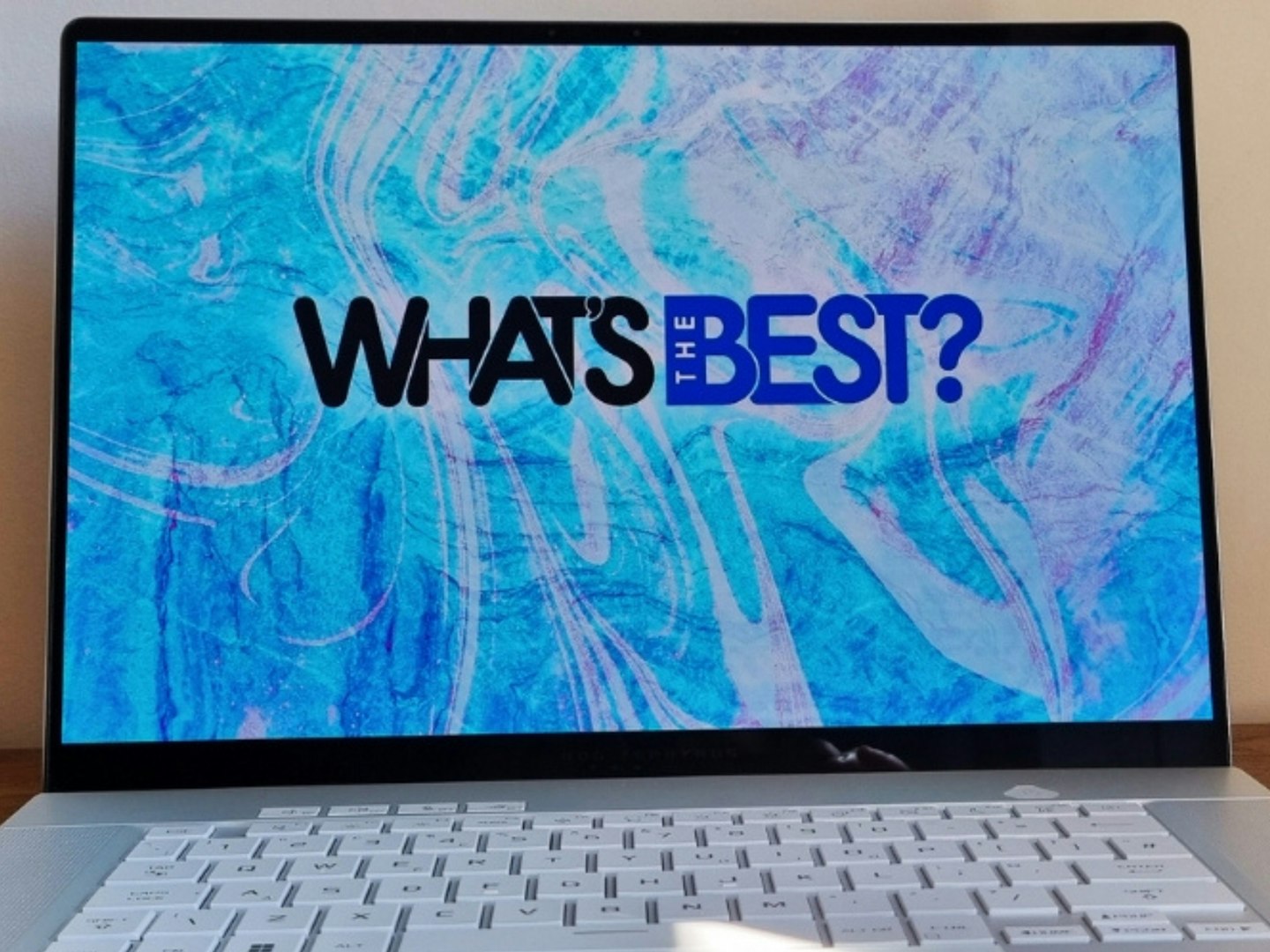
The quick version
The Zephyrus G16 (2024) is a gaming laptop designed to blend in. It does not have big RGB lights or anything sticking out the back; it just has a great, sleek design and fantastic internals.
The model tested included the RTX 4090, with the 4060, 70 and 80 also available. For everything from everyday tasks, watching movies, rendering and gaming, there was no point in which this machine struggled. The display is OLED, a relatively new technology for the laptop market. The 2.5K resolution, coupled with the 240Hz refresh rate, makes everyday tasks so much clearer and smoother and allows movies to truly shine with great colour depth.
There’s nothing the 4090 GPU can’t chew through with power to spare, but all that power results in a lot of heat. A problem plaguing gaming laptops since their invention has been dealt with by a dual fan system with a vapour channel. While this helps keep internal temps low, be aware if you’re using a lap that it can get rather hot. While great for heat dispersion, the aluminium body is best kept on acooling mat or laptop stand when used for intensive tasks like high frame rate gaming.
The body itself is perfectly sized and contained for what’s inside. Rivalling the MacBook for design, it’s almost as thin and has more than twice the gaming power. The slash lighting on the back seems more for show than anything functional, but that and the small ROG logo are the only indications that this laptop is more than it appears.
There are a few drawbacks, such as the switch to soldered RAM, the lack of privacy shutter and usual gaming laptop battery issues, but overall for what you’re paying, you’re getting one hell of a computer.
What's new?

The big differences between the 2024 and 2023 models happen on the inside, however, the case is worth a mention. Somehow managing to pack in more power whilst trimming down the size and weight is certainly something to shout about, as well as the change from the standard prismatic shimmer from the old version, a “slash light” lights up to match soundwaves, give charging information, or just look cool. If you’d prefer to stay stealthy, the chassis is perfect for that, as the sleek CNC-machined aluminium gives a refined look to the computer, making it just as home in the boardroom as it would be in a LAN party.
Speaking of gaming, the updated model sets itself apart from its predecessor with current-gen hardware, including the 14th-gen Intel I9 Ultra, as well as the GeForce RTX 4090, making it hard to beat on internals alone. However, RAM is where it falters. Though faster than ever, it caps out at 32GB of soldered DDR5 RAM, unlike the 2023 model that could reach up to 48GB after installing further RAM. It may seem like a small thing, but with some gaming laptops reaching up to 64GB, it would be nice to easily replace and improve as tech trends change.
All of that means nothing, however, if you don’t have a good display to make the most of the RAM, this laptop comes prepared. With a whopping 240Hz refresh rate, using all the RAM you have for gaming at high frame rates has never been easier. If you’d rather relax than grind your next achievement, the display now utilizes OLED technology, meaning movies have never looked so good.
There are certainly improvements and drawbacks, but only by diving deeper into the 2024 G16 does it become apparent just how much this laptop packs in for the money you’re paying. Time for the full review.
Build
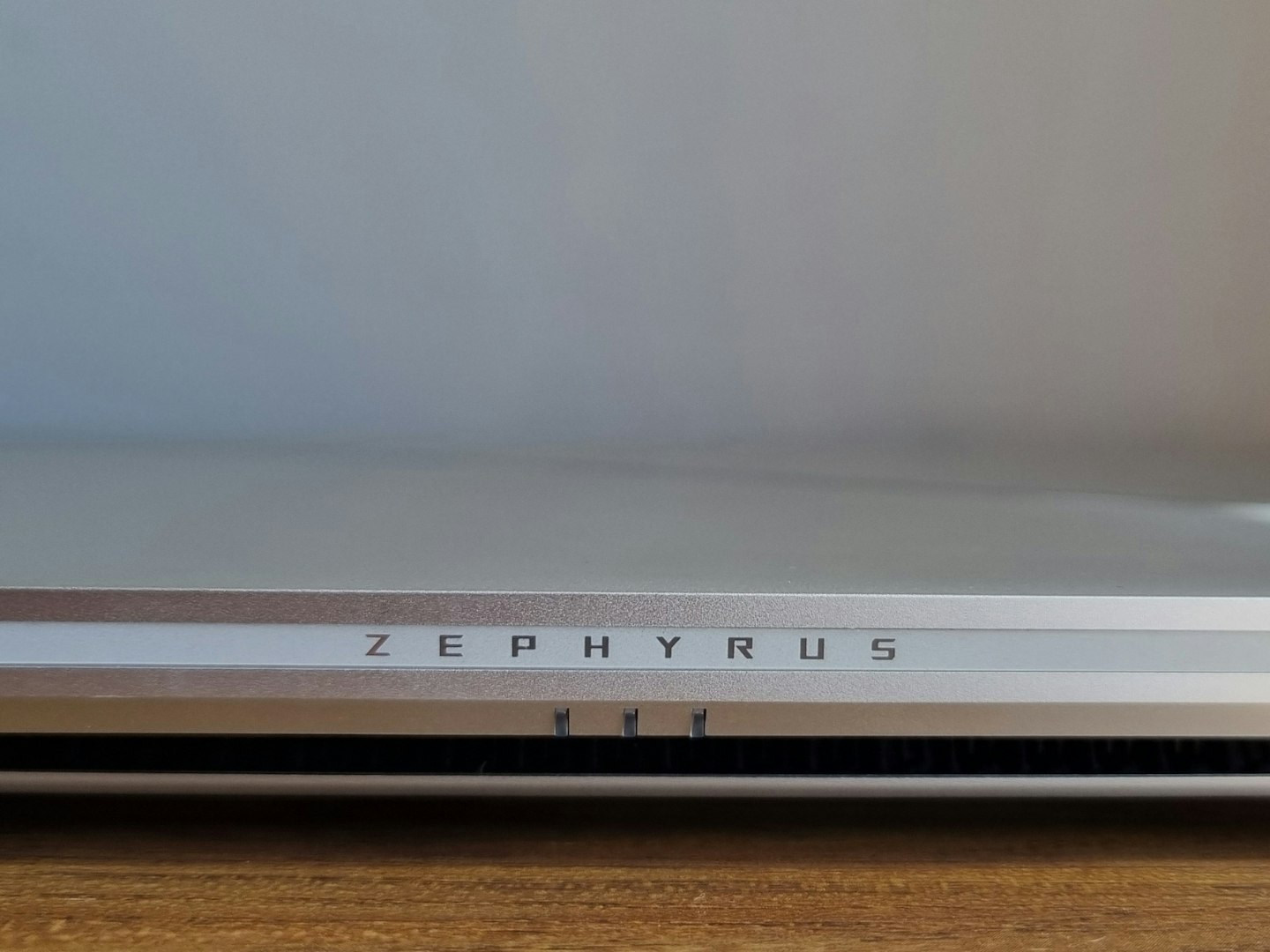
Looking at the laptop from the outside, you’d never be able to guess what it had in store. Aesthetically matching a MacBook more than a gaming laptop, smooth CNC-machined aluminium in the silver looks just like the Apple rival, except for a few noticeable differences. In fact, it is closer to the ASUS Zenbook 14 OLED we reviewed, rather than the HP Omen Ryzen 7 16GB 1TB RTX4060 we tested.
The slash lighting covers the diagonal length of the back of the screen, with various options available in the ROG Aura software to customise its function. It flashes slowly to tell you it’s charging, can be configured to be volume reactive, unfortunately these are the only configurations with real use.
The rest of the effects organised by vague descriptors such as “Resonance” “Neoretro” and “Glitch” to try to distinguish the ways you can change the appearance of the band of light. While attractive, it’s only mildly useful, and so drains the already limited battery more than anything else. Though this isn’t the flashiest lighting option out there for gaming laptops, especially not in the age of RGB, it feels poorly thought out, and perhaps the next iteration will nail it, but not this one.

Besides the disappointing slash lighting, the rest of the construction is fantastic, solid without feeling overly heavy, given the metal chassis, it’s a surprise but a welcome one. The grills at the bottom for the fans are aplenty, without compromising the overall construction, though when you’re in an intense gaming session, the fans kick out quite a bit of heat. The fans closer to the sides stay cool, but down the middle of the laptop can get quite warm. I used an older laptop stand, but due to the size of the computer, it’d be worth looking into a good laptop stand or cooling pad.
The heat of the laptop comes up when you’re typing. The keyboard has a great feel to it, satisfying without feeling heavy, light enough but not cheap feeling. The backlight on the keys, unfortunately, is only centred on the letter, so discerning legends at the top of the key, such as symbols and function numbers, can be tricky. As a self-proclaimed keyboard nerd, so I can safely say this felt great to type on, and I found myself writing a lot of this review on it. Though I will admit, I wasn’t personally a fan of the very “gamery” legend, in stark contrast to the rest of the design of the laptop. The US model comes with RGB lighting for the keyboard, but it’s uncertain if/when this may come to the UK model, as for now it’s simply a white backlight.
There are a good number of ports, with two power input options depending on the sort of task you’re doing. Thunderbolt connector for USB-C connection, charging and the DisplayPort help save space, though this charger is only useful for lighter tasks such as streaming movies or surfing the web. For gaming, you’d definitely need the chunkier 240W charger, doubling the available power and actually allowing you to game for more than 30 minutes at a time. Which leads us very well into the usability of the laptop.
Usability

The computer can vary on this massively depending on what you’re using it for, and it comes down to the two main weaknesses of all gaming laptops; battery and cooling.
The G16 comes with two chargers, one USB-C capable of providing 100W worth of power, and another rectangle connector capable of more than double that with 240W power. When I was using it, I think I used the USB-C once or twice, if I was just watching something on Netflix or doing light tasks, whereas anything remotely demanding will require the 240W charger I affectionately dubbed “big boy”. Without the larger charger, I experienced about 1.5 hours of gaming, the 4090 is just so power-intensive. The battery is rated to last 300 full cycles, but at the rate you need to charge, mileage will vary greatly on how long you get before battery degradation. This is exacerbated by the OLED display, which is beautiful and vibrant, but at higher brightness levels can chew through the battery.
The battery is the main crutch of laptop gaming, but the fact that many people still want a 4090 GPU means that these higher-end models require a lot more juice. In addition to this, in order to fit everything within the slim and compact chassis, ASUS have limited the GPU to 115W which improves power balance but compromises the performance of the top-spec card. It’s a tricky balance to strike, performance suffers for compactness and power consumption, and this feels to me like a lot of tradeoffs to make. If I were in ASUS’ shoes, I’d limit the Zephyrus line to a maximum of a 4080 GPU. It looks great on the adverts and on paper to have the power of a 4090 able to fit in a standard size laptop, but perhaps this is one thing that is best left for later iterations.

Then there is cooling, another weak point in any gaming laptop. Recently, some gaming laptops have extended backs to to give more room for bigger GPUs and the fans that come along with it, but ASUS were adamant about that slim and sleek design, and worked around it. Using their “intelligent” cooling systems inside the computer, coupled with a triple fan plus vapour chamber system, helps keep temps stable. Something I noticed right away, however, was fan noise.
There was a “silent” option that was just quieter rather than silent, but if you’re doing anything intensive, the fan noise can quickly become quite loud. I found myself occasionally using headphones when gaming, which was a shame as I’d wanted to take advantage of the Dolby Atmos speakers while gaming. With all that said, the cooling system works brilliantly, which is a shame because only the 4080 and 4090 models include the vapour chamber, it would have been nice to have seen it included across all models.
All that said, these were the main issues I’d seen through testing when it came to how the system interacts with itself, performance when in use, and especially when gaming, is a whole different story.
Performance

If you're someone who wants to max out their computer and get the most bang for your buck, this laptop certainly supports it. The included ASUS Armoury software helps you monitor temperature and usage, allowing you to tune performance to whatever game you want, as well as configure the slash lighting and dynamic desktop backgrounds to rival the popular Wallpaper Engine (though I'd still recommend the engine over Armoury as there can be considerable lag).
Many consumers look to this if they’re spending a lot of money on a gaming machine. How well does it actually perform? Well, that depends. Game optimisation for release is a topic in and of itself, but simply put, the better games are optimised, the more they can make of a standard GPU, meaning better overall performance. When testing and running benchmarks, going between games like Helldivers and Stray over to the notoriously demanding Cyberpunk start to show the gaps in the armour.

For high FPS gaming, this laptop is certainly for you. Helldivers 2 and Apex Legends run as smooth as butter, brilliantly displayed on the 240Hz OLED screen, free of performance issues. However, when it came to certain games, the smoothness was not shared. Cyberpunk ran well enough, though if you wanted to turn on ray tracing you’d be looking at <30FPS gaming. I ran a gamut of benchmarks with different settings, and I was having to compromise on a lot of quality in one area or another if I wanted a smooth experience.

However, when it did run, it was spectacular. The vibrant colours of Night City were a good test for the DCI-P3: 100 per cent Pantone verified colour gamut, though I’d had some issues when adjusting HDR through the game. My advice would be to leave HDR gaming to one side and focus on that aspect for movies and shows you may want to watch.

This is without a doubt some powerful, high performance hardware. Enhanced with the new Intel AI Boost NPU allowing machine learning to take control of hardware acceleration on your computer to help manage additional tasks and power consumption. They seem to work in conjunction with each other well enough, it is only when faced with really hardware-heavy games and tasks does the power-limited 4090 reveal itself.
Overall, the performance from the laptop was better than I was expecting honestly, though falls short in some areas I wasn’t expecting. Here's a full list of the games tested, as well as a rating of how well I think they run.
• Cyberpunk 2077 - 4/5
• Helldivers 2 - 5/5
• Baldur’s Gate 3 - 5/5
• Apex Legends - 4.5/5
• Horizon Zero Dawn - 4/5
• Stray - 4.5/5
• Outer Wilds - 5/5
Price and competition
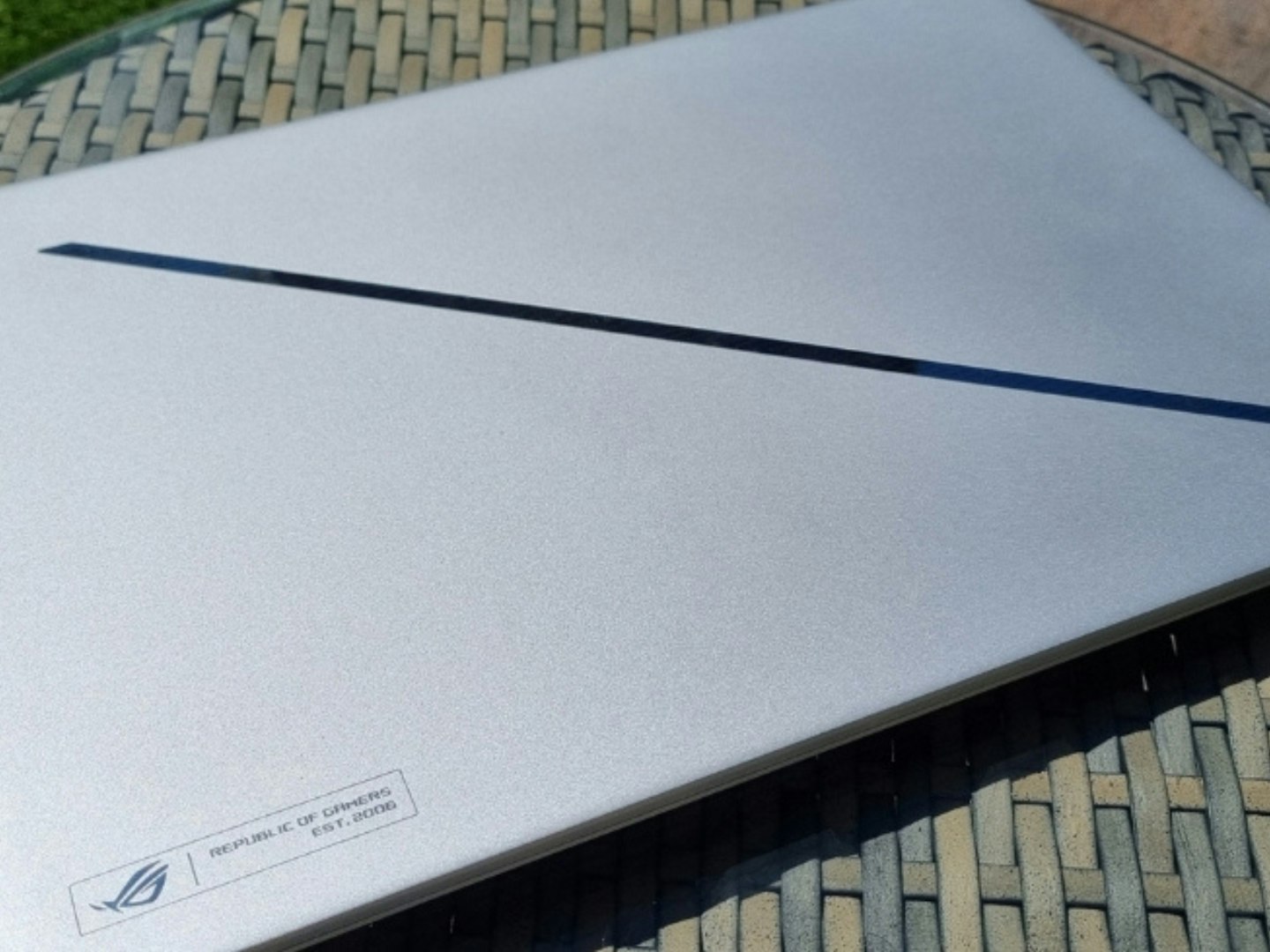
Breaking down the individual components of the 4090 G16, it comes out to a decent deal. While it won't be making it into our round-up of the best budget gaming laptops, and many may balk at the £4,000 price tag, for the GPU alone you’re looking at £1,500. Then there’s the CPU, display, motherboard, RAM, power supply, it adds up quickly. Yes it may be cheaper to build a desktop with similar specs, but the rebuttal is simply asking “can I use it on a train to play Cyberpunk?”
The portability of this powerhouse is what helps make it marketable and attractive, the fact that it’s at home on a laptop stand hooked up to a monitor as it would be on someone’s lap lying down in bed. But we’re not here to get into the desktop vs laptop gaming debate, because after all, this isn’t the only laptop out there.
Each gaming tech company is constantly running in two races, the tech advancements from companies like Intel, Nvidia and AMD, and the race to get a good flagship to market ahead of the competition. ROG by ASUS have been one of the frontrunners in that race for a long time now, especially with their Strix line of gaming tech, and while they haven’t grown complacent, other companies haven’t stood still. Razer’s Blade and the Lenovo Legion are both the biggest risks to ROG’s lead.
While the Legion resembles more “traditional” gaming laptops, if you wanted the closest comparison to the Zephyrus you look to the Blade, the same sleek metal frame, subtle gamer design and outstanding internals. However, at this level of quality, it can sometimes be diminishing returns.
Overall though, there’s no getting around it, the price for the model I reviewed is high. Higher than many an avid gamer would pay, myself included. This laptop is catering for the “completionists” of PC gaming in my opinion, who must have the latest and greatest to have a fulfilling gaming experience, who want to push their computer to the limit. I’m not one of those people, but they are there, make no mistake. 4090 GPUs make up just shy of one per cent of all Steam users, which may initially not sound like many, until you realise that’s more popular than any other AMD GPU, and just as popular as the Steam Deck.
There is an audience for this type of laptop, and they will find a familiar welcome with this calibre of laptop.
Final thoughts
To sum up a lot of technical jargon, nit-picking and testing, it feels safe to say this laptop definitely has a user in mind, while I may not exactly be one of them. There have been so many positives with this, running ray tracing from anywhere, the great quality screen for binging TV shows, and the amazing construction and design. But it’s hard to think of all that without finding the little things that bug me, the lack of privacy shutter, the soldered and limited RAM, hit-or-miss benchmarks and getting hindered by the high-end hardware. When you’re paying £4,000 for something, there should be nothing negative to say, and there is.
If I were a more hardcore gamer, pulling in 40 hours a week in Warzone, or even an animator burning the midnight oil perfecting my project in Blender, perhaps I could be persuaded to look past these things. But that’s not me. If it’s not you either, that’s okay. If I can’t quite recommend the 4090 model, I would recommend the 4080 model. For about £600 less, you get the most balanced performance without the total GPU power being hindered by the form factor, whilst taking advantage of the vapour chamber cooling.
The Zephyrus line is stronger than ever, it’s just that sometimes there can be too much of a good thing.
 ASUS
ASUSwww.currys.co.uk
The latest in the Zephyrus line-up show that ASUS and ROG may have finally found the sweet spot for gaming laptops. From the outside, it doesn't scream gamer, the lack of RGB lighting giving nothing away about the sleek finish. It's only when you look inside, do the top-of-the-line componants get a chance to shine.
A 4090 GPU and a Ultra 9 processor are the main stars of this laptop, giving it great performance in most AAA games, pushing the graphics to the limits with or without ray tracing, all displayed on a glorious 240 Hz OLED panel, a rare feature for laptops which pencil this in as a standout for sure.
Though it is plagued by the typical problems faced by gaming laptops, such as cooling and battery life. It solves the former by utilizing a two fan system as well as a vapour chamber to help keep temps managable, though there isn't much of a solution for the battery we're afraid.
It still manages to top many lists for the best gaming laptop, though on the pricier side, it's worth every penny.
Pros
- Sleek and mature design for those wanting an undercover performance
- Great speakers, equipped with Dolby Atmos
- Bright and vivid OLED, one of the few laptops equipped with it
- Supported by the great Armoury software for monitoring performance and configuring specific settings
Cons
- Battery life really holds it back
| CPU | Intel Core Ultra 9 |
| GPU | GeForce RTX 4090 |
| RAM | 32GB DDR5 7467 MHz |
| Storage | 2TB NVMe M.2 |
| Display | 16-inch 2.5K OLED 240 Hz |
| Battery life | 4 hours normal use (reviewed unit) |
| Dimensions | 354 x 246 x 14.9 mm |
| Weight | 1.95 kg |
- Despite questionable throttling on the 4090 GPU as well as persitant battery issues, this laptop is just too good not to recommend. If you have the money and you're looking for a beast of a computer, look no further.
More to consider
 ASUS/ROG
ASUS/ROGwww.currys.co.uk
If you’re looking for the power of the G16 in a smaller package, the G14 is just the one. While it may only offer the RTX 4070, for many that will be plenty of power as AAA games will run great on it for years to come. The footprint has many advantages, as when testing the G16 size was sometimes an issue in transporting it. The G14 is half a kilo lighter in addition to being 2-inches smaller, so for those who are wanting to do double duty as a university laptop and gaming machine, this option may be better for stuffing into backpacks.
One of the advantages of the top-spec G16’s was the vapour chamber cooling, which is unfortunately also absent here, so you’ll want to mind temps when working, and potentially look into purchasing a laptop cooling pad.
However, for what you pay, the value you’ll get from this laptop will carry you forward for years to come.
Pros
- Compact design great for gaming on the go
- Triple fan "Intelligent Cooling" to help reduce overheating
- Fantastic speakers for such a small computer
Cons
- Limited frame rates, though the 3K screen can make up for that
| CPU | AMD Ryzen 9 8945HS Processor (8 cores) |
| GPU | GeForce RTX 4070 |
| RAM | 32GB DDR5 6400 MHz |
| Storage | 1TB NVMe M.2 |
| Display | 14-inch 3K OLED 120 Hz |
| Battery life | 7 hours |
| Dimensions | 311 x 220 x 15.9 mm |
| Weight | 1.5 kg |
 Razer
Razer Razer is already a prominent name in the gaming tech industry thanks to their outstanding peripherals such as their mice and keyboards, but that quality extends to their laptops. The Blade has made a name for itself in the last few years, and continues to do so with their new and updated line-up. With top-of-the-line specs that match the G16, they do what the Legion Pro can’t and keep a slim profile, though is still half a kilo heavier than the G16.
It does manage to include some features ASUS don’t, most notably is the privacy shutter over the webcam and the RGB-backlit keyboard. The speakers don’t quite match up to the Atmos quality afforded by ASUS, and the Intel CPU is 13th gen, not the current 14th gen, but these are small things. Each has their own drawbacks and advantages, but the title for best flagship gaming laptop has never been closer, that’s for sure.
Pros
- Sleek, modern design, with RGB if you want to add more pizazz
- Super bright and vibrant display
- Expandable memory and storage
Cons
- (Slightly) outdated internals at a very high price
| CPU | Intel Core i9-13950HX (24 cores) |
| GPU | GeForce RTX 4090 |
| RAM | 32GB DDR5-5600MHz |
| Storage | 2TB NVMe SSD |
| Display | 16" UHD+ 240Hz |
| Battery life | 7+ hours |
| Dimensions | 21.99 mm x 244 mm x 355 mm |
| Weight | 2.45 kg |
 LENOVO
LENOVOwww.currys.co.uk
Lenovo’s Legion line-up has been going toe-to-toe with other flagship models, while still maintaining the subtle style many people appreciate, leaving the flashiness for the RGB keyboard, and of course the internals. Sporting a slightly better processor than the Zephyrus G16, it matches most other specs whilst also pricing itself about £500 cheaper.
However, many might not be a fan of the off-set trackpad, or extra room for the fans making it heavier and harder to transport and store. With this extra space however comes far more ports than other options that you’d struggle to fill them all, as well as a full keyboard with numpad. Either way you look at it, Lenovo offers a great alternative.
Pros
- Chunkier battery than the G16
- Sturdy design, surviving many gaming sessions to come
- Included RGB lighting
Cons
- Lacklustre storage compared to similar models
| CPU | Intel Core i9-14900HX (24 cores) |
| GPU | GeForce RTX 4090 |
| RAM | 32 GB DDR5 5600 MHz |
| Storage | 1TB SSD |
| Display | 16" Quad HD 240Hz |
| Battery life | 6-7 hours |
| Dimensions | 26.2 x 363.4 x 262.4 mm |
| Weight | 2.8 kg |
Who tested it?
Olivia Sheed is a tech writer for What’s the Best, specialising in gaming technology, computers and portable audio. While an avid gamer, she takes a keen interest in the tech industry and how they can meet the growing demands of AAA games. She has also built and repaired several computers, using a variety of different setups and desktops over the years. While she likes to dip into several fixations at once, she is especially well-versed in mechanical keyboards and speakers.
How we tested
For the duration of testing, the Zephyrus G16 replaced my gaming PC and MacBook. Migrating data over from my PC was easy thanks to account syncing through my Microsoft account, however since there was no option for my MacBook any data from there would have to be manually transferred. Over the course of the month, 50+ hours were spent testing the computer, with it in use nearly every day for one task or another.
It was tested across a range of use situations, from everyday word processing, to rendering high-resolution images to gaming. The range of games tested varied, from modern AAA games to smaller indie games.
How What's The Best test products
Real people, real reviews and trusted buying advice.
Tired of confusing tech reviews? At What's The Best, we cut through the jargon with down-to-earth product evaluations. Our team of experienced reviewers puts everyday gadgets to the test, using them just like you would. We don't waste time on unrealistic scenarios; instead, we focus on real-world performance that matters to consumers.
This means unbiased buying advice you can trust. We only review products that are significant and relevant, so you can be sure you're getting the latest insights. Haven't seen a review for what you're looking for? Don't worry, we're constantly adding new products to our growing catalogue.
For in-depth details on our testing process, visit our dedicated tech and electronics how we test page.
Olivia Sheed is a Tech Writer and Reviewer at What’s The Best. Here she writes reviews, how-to guides and articles across all things technology.
Her interests align with “anything nerdy.” Olivia is an avid fan of TTRPGs, board games, miniature painting, and video games. Outside of that, she loves to discuss horror films, campy classics such as those from Hammer Film Productions in the 70s are her favourite for a comfy watch. An avid hiker, she visits the Lake District often, for both walking and wild swimming.
Subscribe to the What’s The Best Newsletter to keep up to date with more of the latest reviews and recommendations from the rest of the What’s The Best team.
