The latest firmware update to the PlayStation 5 has unlocked memory expansion via the M.2 SSD expandable internal storage. While the firmware update is only beta and Sony isn't naming compatible options, it’s still exciting news for those of us who have already filled the modest 667GB useable storage of the PS5.
As the firmware update is still in beta, the option to upgrade memory is not yet available to all PS5 owners. There’s no telling when the update will roll out to all, but fingers crossed it will be before Q4 of 2021. We can tell, though, is all the specifications that a memory expansion will need to meet to hit the performance required by Sony. You can read the list of specs and fitting guide here, but below are some of the highlights:
The expansion will need to be a PCIe Gen3 x4 NVMe SSD with 250GB - 4TB capacity and a sequential read speed of 5,500MB/s or above. The module should be 22mm wide and no more than 11.25mm high, plus a heatsink is required to keep everything from overheating.
Without question, all of these considerations are far more in-depth than most video game console owners will be used to and even seasoned PC gamers will want to pay attention to make sure they are getting a compatible product. To help everyone out, we’ve rounded up some M.2 SSD options that meet the PS5 specs, as laid out by Sony.
The best PS5 M.2 SSDs:
Upcoming: The Seagate FireCuda 530 and Gigabyte Aorus Gen 4 7000 have been confirmed as compatible with the PS5.

The WD_Black SN850 hits all the points that Sony requires (and exceeds the read speed by hitting up to 7,000MB/s), plus it comes with a heatsink. Western Digital has confirmed that it is compatible with the PS5. Available in 500GB, 1TB and 2TB. Also available without a heatsink.

The Samsung 980Pro is Samsungu2019s version of the WD_Black SN850, with read speeds hitting up to 6,900MB/s. Available in 500GB, 1TB and 2TB.
Please note: Sony is being pretty reticent about confirming which memory modules are compatible with the PS5. If you’re going to dive in and make a purchase soon, be sure to check, double-check and triple-check the specifications on the official Sony PlayStation website.
Want more of the best NVMe SSDs? Read our article here
Other ways to expand your storage
There are two ways that you can expand the memory of your PS5. One is by installing an internal M.2 SSD, as discussed above. This type of memory is designed to deliver the performance required to have the rapid loading times that sit at the core of the PS5 experience.
The second way of expanding PS5 storage is much easier and much cheaper than the first - via an external hard drive (SSD or HDD) plugged into a USB port. This is going to be familiar to anyone who has used external SSDs on the previous generation PlayStations. As we say, this is a relatively cheap and easy way of giving a PS5 a memory boost - but there’s a caveat. USB technology is slower than the internal M.2 SSD, so data transfer speeds are limited. This means that PS5 games cannot be stored and played from such a drive.
However, this doesn’t render external USB storage redundant. Downloaded PS5 games can be archived on these devices for quick retrieval at a later date, and PS4 games, photos, music and movies can all be stored, accessed and played as usual. So, if you have a sizeable digital back catalogue, external USB storage is still of huge value.
Here are three of the best options available:

The WD_Black P50 is a powerful little gadget - inside its utilitarian exterior sits an NVMe, letting users reach up to 2,000MB/s of reading speed via the PS5u2019s SuperSpeed USBs. Itu2019s not the most affordable option, but its powers are worth the outlay. Available in 500GB, 1TB, 2TB and 4TB.

The WD_Black D30 is a robust and speedy SSD for PS5 owners with a back catalogue of PS4 titles. Whatu2019s great here is that the 900MB/s read speed means that users can still taste a nice chunk of the PS5u2019s rapid powers. Available in 500GB, 1TB and 2TB.
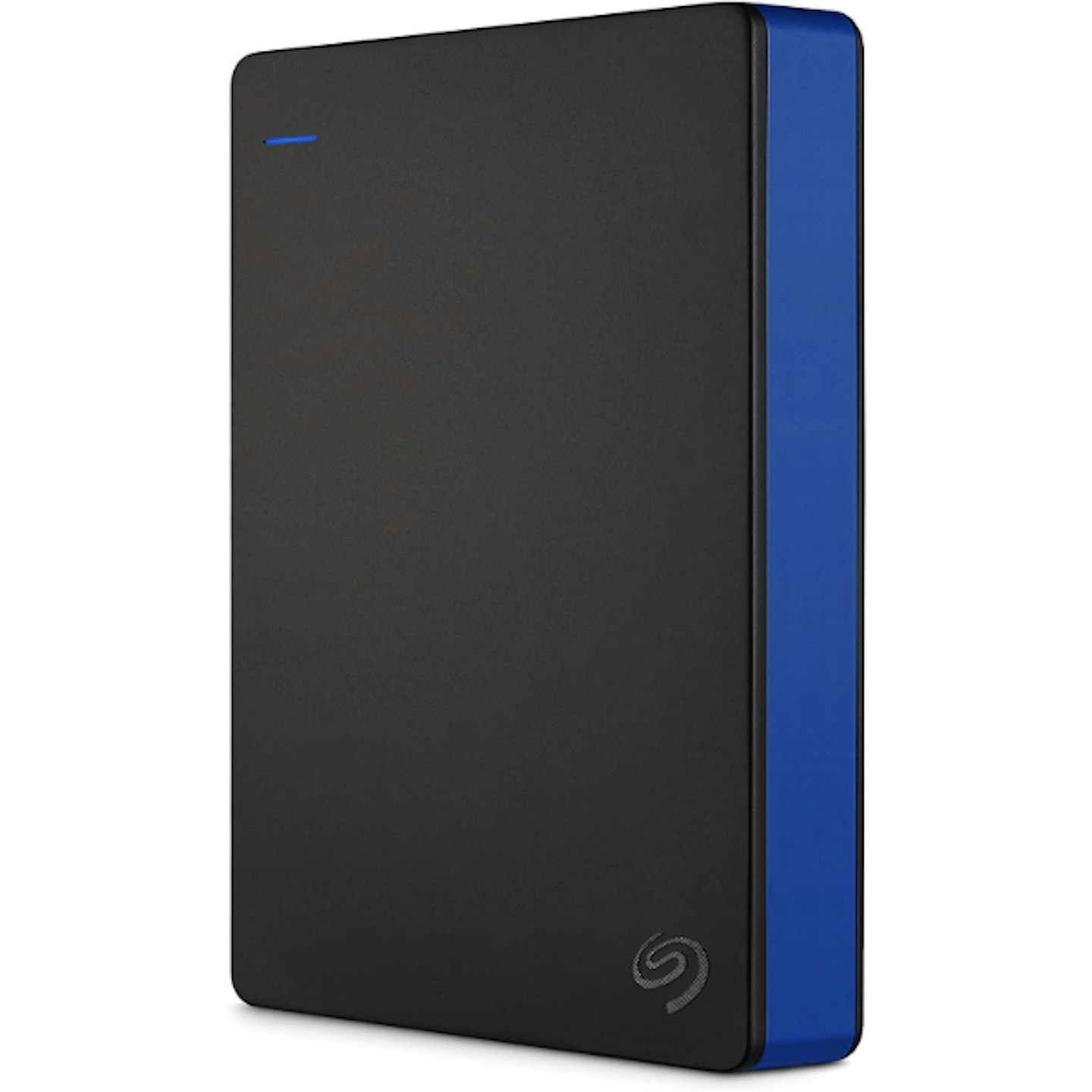
The Seagate PlayStation Game Drive provides the best cost-to-capacity ratio, offering up 4TB of storage. The lower price is a result of the older HDD tech it carries. So, the read speeds arenu2019t super impressive at roughly 135MB/s, but this was good enough for the PS4 generation; so, a few more years won't hurt.
Are things this complicated on the Xbox Series X|S?
Yes and no. Theoretically, the same benefits and restrictions are across both the PS5 and Xbox Series X|S. Both require specialised SSDs to play and store the new generation of video games, and both have restricted applications for external USB storage.
The difference between the two is that Xbox Series X|S has a readily available expansion, the Seagate NVMe Expansion Card. It’s also much easier to install than the PS5 M.2 internal SSD - it just plugs into the back. Simple. This is available to anyone with a spare £200-ish.
