When you’re looking for a great monitor for gaming, or even just a great monitor in general, price is always a factor. iiyama’s G-Master series is here to provide premium gaming features for a fraction of the price of other monitors with their Red Eagle line-up.
The 23.8-inch monitor is built for those who may be short on space, but who want to upgrade their set-up nonetheless. It is well-suited to console gamers wanting something a little fancier to game on than an old TV, and is especially well-suited to modern-generation consoles that support higher frame rates.
The Red Eagle line is iiyama’s largest range of gaming monitors, designated in their “G-Master” line, much like how ROG is the gaming section of ASUS. This is reflected in the high frame rates and ultra-low latency, the quality of both you’d only expect to see on monitors that cost much more. Since it offers these great features for such a price, you’d expect some significant trade-offs, but you won’t find them. That being said, the monitor isn’t quite perfect, but for the price would you expect it to be?
With all that being said, it’s time to jump into the review of the monitor, and breaking down why it’s so good for the price.
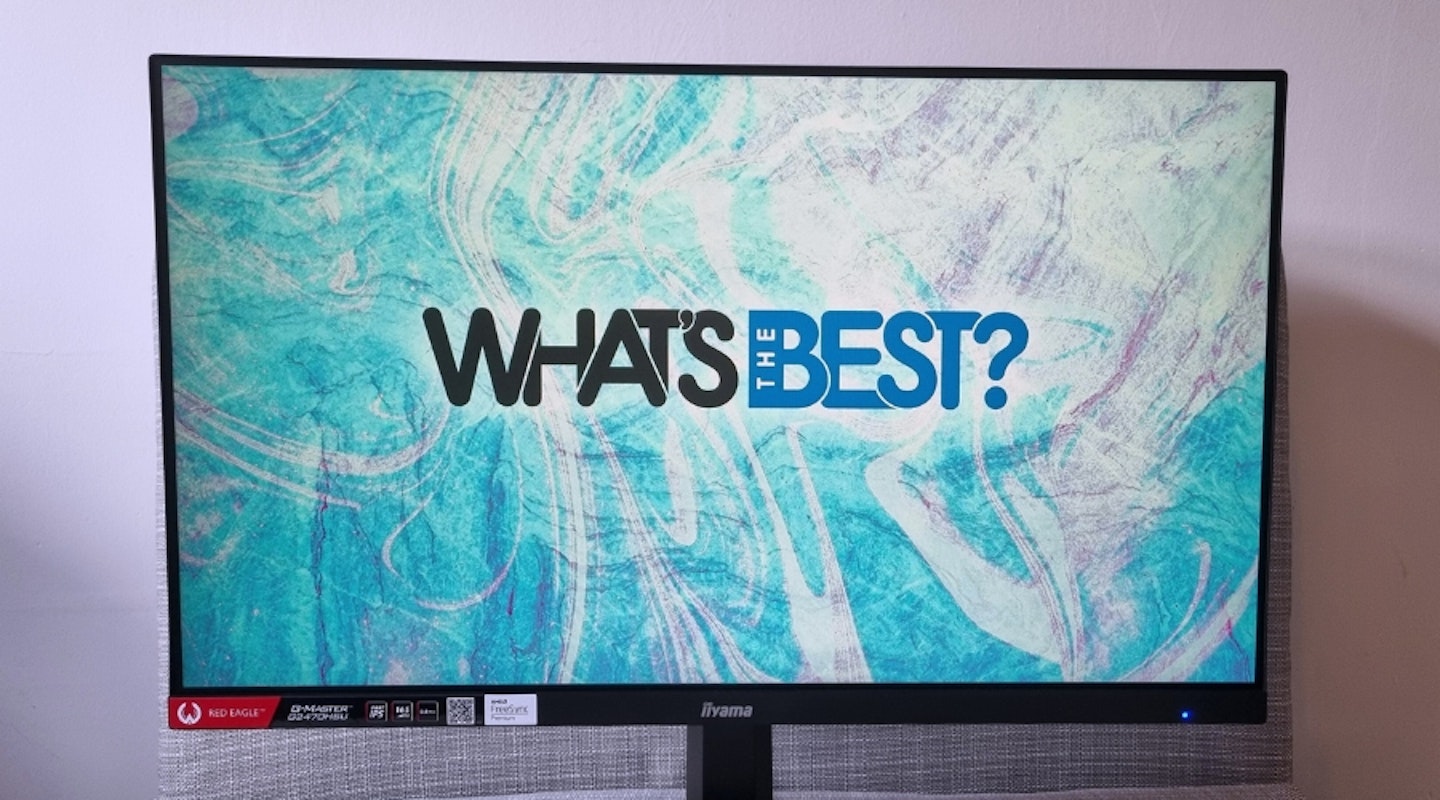 What's the Best/Olivia Sheed
What's the Best/Olivia Sheed Pros
- Amazingly low input lag and very high refresh rate for the price
- Easy setup, plug and play straight way
- Included ports and USB hub very handy for condensing setup
Cons
- Configuring the screen isn't easy with the buttons included
| Resolution | 1080p Full HD |
| Screen size | 23.8-inch |
| Screen type | IPS |
| Refresh rate | 165Hz |
| Response time | 0.8ms |
| HDR | No |
| Ports | 2x USB, 1. USB-A, 1x headphone jack, 1x HDMI, 1x DisplayPort, 1x power socket |
| Colour support | 24 bits per pixel |
| Brightness | 250 nits |
| Viewing angle | Horizontal/Vertical: 178°, right/left: 89°/89° |
First impressions
Opening and setting up the monitor was honestly easy as pie. It comes with a detachable stand, which is able to be removed easily, but still secured further with a metal bracket, offering a comfortable middle ground between sturdiness and versatility. I was intending, however, to attach a VESA mount for my monitor arm, as this monitor was going to replace my 32-inch Samsung for the foreseeable future. The VESA plate attached well, and after that, it was just a matter of plugging it in. I could definitely see the VESA adapter being used to mount a mini PC, with many people who use them choosing to mount them to the back of their monitor to save space.
The power cord was a little on the chunkier side and occasionally made it difficult to try and cable manage, for such a compact monitor I was hoping for something similarly compact. However, once powered up, all the settings I needed were available to me on the side. Through the menus, you're able to configure settings such as brightness, and even adjust black levels in the colour settings. There’s an impressive versatility, which helps those who may want specific colour settings for visuals or grading that they’d want to aim for. It’s by no means flawless, capable of replicating just over 16 million colours, and will absolutely serve any game you throw at it and make the colours pop, but for accuracy and range it isn’t there.

One caveat is the buttons at the back to navigate menus. They're often cryptic with monitors, and though it took some getting used to, I was able to finally modify the colour to my liking, even setting user profiles if you'd want different settings across consoles/games. You can also enable and disable settings such as AMD FreeSync, and even remove the opening logo on start-up.
The size of the screen makes it well suited to smaller setups, such as in a university dorm or even if you're trying to build a gaming cave but all the space you have is the cupboard under the stairs. The included stand comes with a clip to help with cable management and keeping your setup nice and clean. If you need to expand in the future, the Red Eagle range goes all the way up to 27-inches, as well as offering other configurations in their other models, including curved screens. So if you like what's being said here, but think the 23.8 might be a touch too small, you've got plenty of other options without breaking the bank.
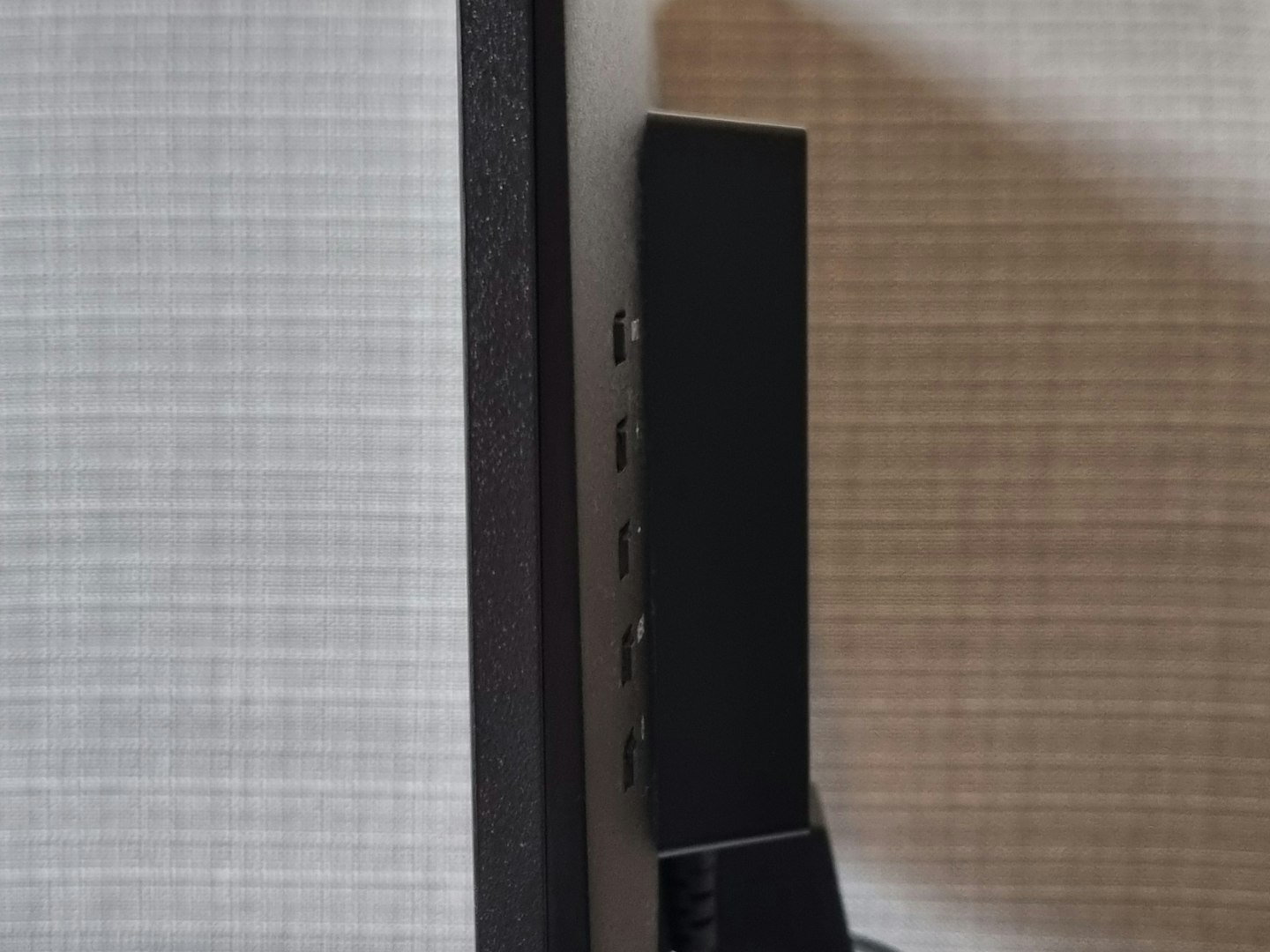
An unexpected feature was the dual speakers in the monitor, again saving space on your desk by having them built in. If you're not fussy about acoustics and just need something to project audio as you're gaming, then I'd recommend them. All I'd say is not to expect too much of them, and treat them as a fun bonus rather than a main feature of the monitor.
The thing that stuns the most out of a monitor that goes for about £120 is the frame rate and latency. For those of you who love high speed reaction games like COD, CSGO or other similar shooters, this monitor is suited just for you. Quick and snappy, and at the size we reviewed, it would be the perfect pick for a dual monitor setup popular among many gamers. The difference between my normal 60Hz monitor and this was obvious, and very satisfying.
High FPS 1080p gaming is one of the most common ways PC gamers like to experience their games , and this monitor is a surefire way to cover that demographic. 4K gaming is reserved for those with more of a budget, so if you’re just getting into PC gaming, this is a good way to get your foot in the door.
Gaming on G-Master
The main group of people who benefit from a high refresh-rate monitor are typically gamers, and that is definitely the ideal user for this monitor. As this monitor is very much an entry-level into the world of high refresh rates, some things to keep in mind is that the maximum of 165 Hz is also dependent on the hardware capability of the device connected. For example, if you connect a laptop with a built-in 60Hz display, it’ll only show 60Hz on the larger monitor. The same can be said for the PS5 and Xbox Series X, which both max out at 120Hz.
The iiyama works hard to cement itself as a great entry/budget level monitor, though that doesn’t mean all the features are bog-standard. Featuring AMD FreeSync, this means that the likelihood of “screen tearing” while gaming is greatly reduced. This is a nice bonus to see from such a budget monitor, and nice to see premium gaming features aren't being denied to smaller brands like iiyama.

Being tested on Cyberpunk, running benchmarks, and also on traditional shooters such as Apex Legends and Helldivers 2, there was no point in which I felt the Red Eagle stumbled. Thanks to the AMD FreeSync, in addition to being smooth as butter, all my playthroughs experienced no screen tear. This phenomenon is caused by conflicting frame rates, which both register on the screen and since on e is faster than the other, leads to the picture splitting between the two. It's an unfortunate issue that's come up more and more since high-FPS gaming became more popular, and it's good to see that even on budget options, it's being tackled.
The 0.8ms latency is among the shortest I've seen, and handy for games such as CSGO where even a millisecond of difference is enough to turn a match around. Another reason its speed is surprising, is because of the display panel. For most people, IPS display is the best option thanks to its ability to accurately represent colour, as well as offering the best viewing angles. Though normally struggles with latency, averaging 1-2 milliseconds, the Red Eagle manages to dispel that and get the figure below a millisecond easily.
When I think of this monitor I keep finding myself going “for the price, it's amazing” because it honestly is. If I could sum up the review in a sentence, it'd be that one. For around £100, you're getting triple-digit frame rates, a good enough colour profile, an all-round great monitor even if you don't plan on using it for gaming. If you wanted to expand in the future, dual-monitor setups are becoming more common and I could definitely see this being a cheap way to achieve that effect.
Any downsides?
There aren't many criticisms I have of this monitor, it's worked great for me for a number of weeks now, though there were one or two things.
As mentioned earlier, the included speakers are an unexpected bonus, but don't expect to do any high-fidelity listening out of them. The dual 2W speakers land in the "serviceable for a podcast" section of speaker quality, but if I were to nail down the sound exactly, they're tinny, quiet and quite distorted whenever you try to listen at a higher volume. Don't expect too much from them.
Onto my last grumble: the menu and buttons. Many monitors use a joystick-style button which I think works more intuitively than having five identical feeling buttons on the back of a monitor while looking at the front of the monitor trying to figure out what each of them does. The odds are you'd probably only need to sort your settings once or twice in the lifespan of the monitor, but getting there in the first place is a painful experience.

These are the only two main annoyances I picked out, and both can be excused by the amazing price. Despite personal gripes with menus and speakers, to expect absolute perfection at this price point is asking a bit much. Aligning expectations with the budget isn't accepting mediocrity, if the monitor cost £300 then I'd have a much stronger opinion however.
Price and competition
Looking on Amazon, there are a lot of monitors from more obscure brands that cost around the same, the cheapest I've seen is £99. What sets iiyama apart is the sheer number of positive reviews it's garnered. It's closest competition averages 500 reviews and about 4.5 stars, whereas iiyama has managed to achieve that same rating with nearly 10,000 reviews.
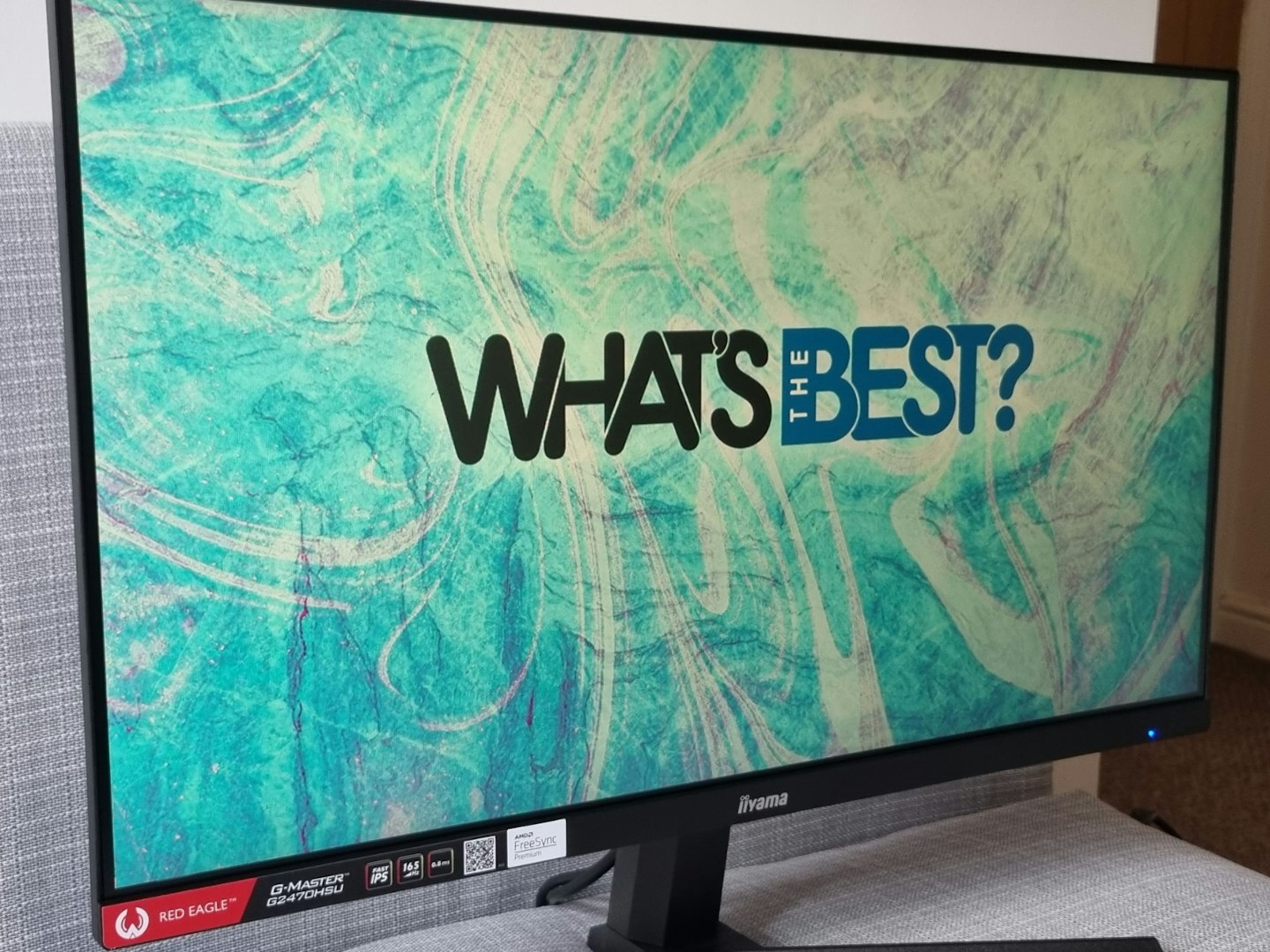
There's no doubt iiyama are the most popular, and it's not hard to see why. iiyama has worked hard to garner the brand trust, as the monitor market is awash with cheap clones and lacklustre offerings, many consumers are typically hesitant to deviate from big brands such as ASUS or Samsung. iiyama has made it clear through the price and competency of its products that it's just as good as the big boys, while being cheaper. A quick search showed that the closest screen to the Red Eagle in specs was over £20 more expensive.
Who is it for?
Though this monitor would work well across any workstation out there, if you’re buying a high frame rate monitor, you’ll want to be making the most of it. As such, I think that if you’re a gamer, this is definitely a monitor that could find a home in your setup, console or PC. In saying that, to get the most out of it, I’d recommend it more for PC gaming. You’ll be able to take the frame rates as high as your hardware can allow it, as well as taking advantage of the DisplayPort’s superior connection.
As for budget and buying this monitor, while suited for someone who is budget conscious, this monitor is high quality enough to stretch to many high-end setups, though the resolution may be the dealbreaker later on. While 1080p is a little underwhelming in the current market, it’s definitely the highest a budget monitor will stretch to when it comes to gaming spec.
Would we recommend it?
Absolutely. It’s a sign of the time that as tech gets more accessible, the prices actually start to reflect that, and nowhere is it more present than this monitor. Offering everything about 60 per cent of the gaming market is after for RRP of £120 is fantastic. Very accessible to many different budgets, compact or as big as you want, works as advertised, and the only two gripes I had were the menu buttons and the quality of the speakers, but that’s me being nitpicky. You get an insane amount of value from this monitor, and that above all else is why I recommend it. It’s not only good, it’s priced fairly, and that can be a rare combination these days.
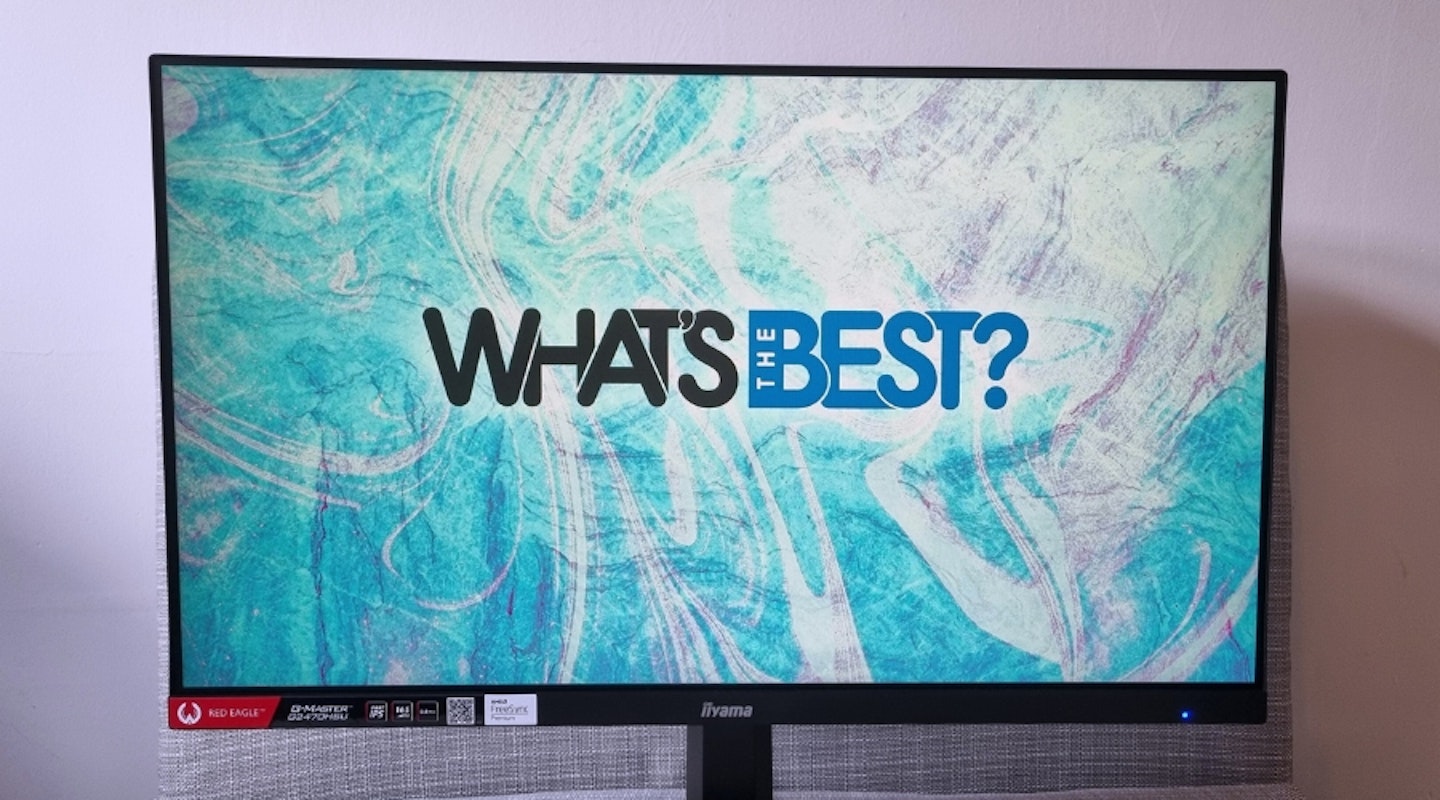 What's the Best/Olivia Sheed
What's the Best/Olivia Sheed Pros
- Amazingly low input lag and very high refresh rate for the price
- Easy setup, plug and play straight way
- Included ports and USB hub very handy for condensing setup
Cons
- Configuring the screen isn't easy with the buttons included
| Resolution | 1080p Full HD |
| Screen size | 23.8-inch |
| Screen type | IPS |
| Refresh rate | 165Hz |
| Response time | 0.8ms |
| HDR | No |
| Ports | 2x USB, 1. USB-A, 1x headphone jack, 1x HDMI, 1x DisplayPort, 1x power socket |
| Colour support | 16.7 million colour capablilty, 24 bit-depth |
| Brightness | 250 nits |
| Viewing angle | Horizontal/Vertical: 178°, right/left: 89°/89° |
More items to consider
 Samsung
SamsungOffering the same resolution and frame rate, but with a few little bonuses, if you're after something a little flashier, look no further. The included stand is ergonomically adjustable, saving you from having to buy one yourself if you're wanting to avoid neck strain. After that, it stacks up pretty well next to the Red Eagle, even if the panel is only a VA and not IPS.
Pros
- Decently low input lag
- Ergonomically adjustable stand
- Very thin bezels
Cons
- Large chin for no advertised speakers
| Resolution | 1080p Full HD |
| Screen size | 24-inch |
| Screen type | VA |
| Refresh rate | 165Hz |
| Response time | 1ms |
| HDR | No |
| Ports | 1x headphone jack, 1x HDMI, 1x DisplayPort, 1x power socket |
| Colour support | 16.7 million colour capablilty, 24 bit-depth |
| Brightness | 250 nits |
| Viewing angle | Horizontal/Vertical: 178°, right/left: 89°/89° |
 BENQ
BENQThe offering from well-known monitor magnate BenQ will definitely meet your needs when it comes to gaming. Disappointing to see a VA panel again, as your colour depth will be compromised, but with included speakers and a bezel-less display, you soon forget about the panel. Though there is a little extra "chonk" at the back, it's put well to use, and gives you a great high FPS HD gameplay expereince.
Pros
- More powerful 2.5W speakers
- HDR support
- Great colour mode options
Cons
- Very thick backing
| Resolution | 1080p Full HD |
| Screen size | 23.8-inch |
| Screen type | VA |
| Refresh rate | 165Hz |
| Response time | 1ms |
| HDR | HDR10 |
| Ports | 1x HDMI, 1x DisplayPort, 1x power socket |
| Colour support | 16.7 million colour capablilty, 24 bit-depth |
| Brightness | 250 nits |
| Viewing angle | Horizontal/Vertical: 178°, right/left: 89°/89° |
 AOC
AOCA return to IPS for the recommended alternatives, thanks to AOC. Coming with all the features you'd want to see, like AMD Freesync, a USB hub, included stand and great stats, it does go up against the Red Eagle here. One downside is that while the iiyama offering keeps to a full-black design, able to be used in an office or gaming station, the AOC goes all in with red streaks that wouldn't blend in well outside of a League of Legends tournament. Keep that in mind when considering where the monitor is likely to be seen, but otherwise this is the best alternative out there.
Pros
- Wide colour gamut
- Speakers a nice bonus
- Included ports and USB hub very handy for condensing setup
Cons
- Speakers are rated as poor
| Resolution | 1080p Full HD |
| Screen size | 23.8-inch |
| Screen type | IPS |
| Refresh rate | 165Hz |
| Response time | 0.8ms |
| HDR | No |
| Ports | 2x USB, 1. USB-A, 1x headphone jack, 1x HDMI, 1x DisplayPort, 1x power socket |
| Colour support | 24 bits per pixel |
| Brightness | 250 nits |
| Viewing angle | Horizontal/Vertical: 178°, right/left: 89°/89° |
Who tested it?
Olivia Sheed is a tech writer for What’s the Best, specialising in gaming technology, computers and portable audio. While an avid gamer, she takes a keen interest in the tech industry and how they can meet the growing demands of AAA games. As such, high FPS gaming is something she is very familiar with. While she likes to dip into several fixations at once, she is especially well-versed in mechanical keyboards and speakers.
How the product was tested
It was tested over the course of a few weeks, both as a workstation monitor and gaming monitor. Using it at least once a day, trying different colour profiles, watching videos with the integrated speakers and testing the output through HDMI and DisplayPort, over 50 hours have been spent with it.
For testing as a gaming monitor, a range of games were tested against it, ranging from FPS shooters like Apex Legends to the computationally demanding Cyberpunk 2077. All scenarios were running at max 1080p resolution, with the frame rate capped at 165. It performed well during all tests, displaying fast and accurate picture in all gaming scenarios.
Why you should trust us
Real people, real reviews and trusted buying advice.
Tired of confusing tech reviews? At What's The Best, we cut through the jargon with down-to-earth product evaluations. Our team of experienced reviewers puts everyday gadgets to the test, using them just like you would. We don't waste time on unrealistic scenarios; instead, we focus on real-world performance that matters to consumers.
This means unbiased buying advice you can trust. We only review products that are significant and relevant, so you can be sure you're getting the latest insights. Haven't seen a review for what you're looking for? Don't worry, we're constantly adding new products to our growing catalogue.
For in-depth details on our testing process, visit our dedicated tech and electronics how we test page.
Olivia Sheed is a Tech Writer and Reviewer at What’s The Best. Here she writes reviews, how-to guides and articles across all things technology.
Her interests align with “anything nerdy.” Olivia is an avid fan of TTRPGs, board games, miniature painting, and video games. Outside of that, she loves to discuss horror films, campy classics such as those from Hammer Film Productions in the 70s are her favourite for a comfy watch. An avid hiker, she visits the Lake District often, for both walking and wild swimming.
Subscribe to the What’s The Best Newsletter to keep up to date with more of the latest reviews and recommendations from the rest of the What’s The Best team.
