Having one of the best mice of the year is an underrated joy, whether you're an office worker or a hardcore gamer, and the Glorious Model O mouse is undeniably worthy of this title. An ultra-lightweight, ultra-powerful mouse made for comfortable, highly responsive day-to-day use, the Glorious Model O glides beautifully across desk surfaces with ease, and its three programmable buttons, excluding the clickable mouse wheel, culminate in an intuitive and speedy mouse experience.
Incorporating a delightful honeycomb design, which drastically reduces the weight of the mouse, it's probably one of the lightest mice available this year, without remotely feeling cheap or brittle. Complete with 16.8 million RGB colours, the Glorious Model O mouse certainly looks the part, with RGB even around the mouse wheel, which is not only aesthetically impressive but also practical whilst gaming at night.
I found my overall experience of the Model O gaming mouse to be incredibly positive, its operation is smooth and ultra-responsive, its wireless rechargeable design is refreshing and reliable, and it's yet to have died despite minimal charging, which is as simple as plugging it straight into your computer and using it as normal.
Glorious Model O: More than just a mouse
 Glorious
Glorious Pros
- Excellent responsiveness
- Gorgeous ultra-lightweight design
- Quick charging and easy-to-use
Cons
- Perhaps a little overpriced for a mouse
- Honeycomb design raises questions about durability
| DPI | 100-19,000 DPI |
| Connectivity | Bluetooth 5.2/2.4GHz wireless/wired |
| Buttons | Six (including left and right and middle mouse buttons) |
| Battery | 71 hours |
| Left-hand-friendly | Yes |
| Weight | 65 g |
What's good?

The Glorious Model O mouse is a standout from regular and gaming mice alike: it's not overly futuristic in its aesthetic, despite its RGB lighting, and by that I mean there are no sharp, angular plastic edges, or overt strangeness to it whatsoever. In its form, the mouse is quite regular, which makes it ideal for a wider mouse-using audience.
For my taste, I much prefer the subtler form of the Glorious Model O to something like the Logitech G G502 HERO, a favourite amongst professional gamers. This cleaner, less clunky aesthetic looks appealing on the desk, and the only real oddity about it is its honeycomb back.
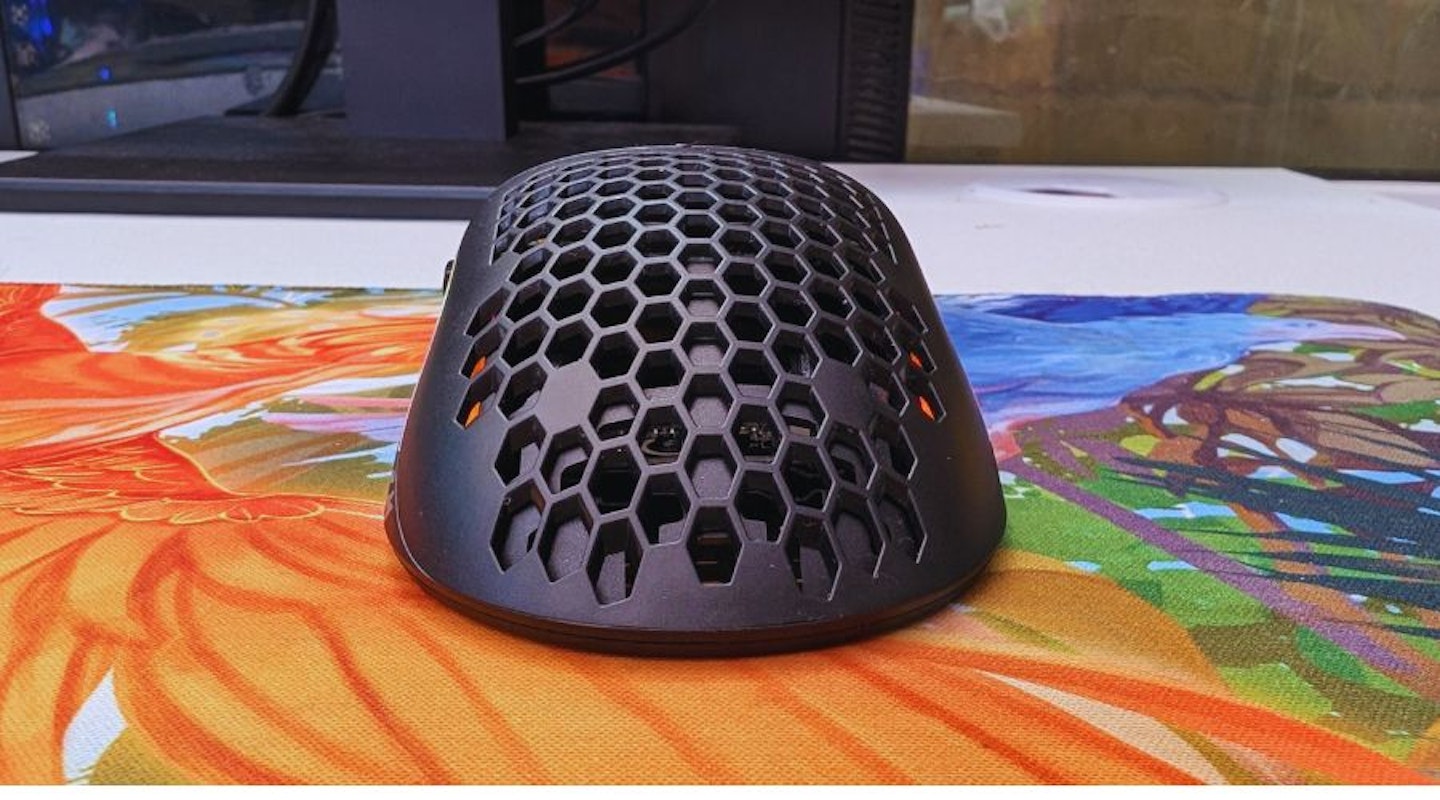
And this honeycomb design isn't purely for aesthetic reasons either, though I do enjoy the look of its slightly exposed cyber-guts and internal cabling. Instead, the ethos behind the Model O's honeycomb back is to create a lighter overall feel, all without using cheaper components or brittle plastics.
At 69g, the Model O is one of the lightest mice on the market, and it certainly feels light. Paired with its ultra-smooth mouse skates which glide beautifully, even without a mousepad, the Model O's ultra-light design is phenomenal for high-speed FPSs. Games such as Doom, or fast-paced shooters such as CS: GO2 or Call of Duty are highly ideal for this mouse, and its lightness prove to take less of a toll on your wrists after hours of play.

Designed to endure over 20 million clicks thanks to its mechanical OMRON switches, this pricier mouse justifies its price with its longevity alone, and the hand-feel of its solid buttons, as well as its satisfying clicky sound, are a delight to use.
What's okay?

Though there are some shining features in the Glorious Model O, there are certainly some features that are solid, but with some expansion could be spectacular. The most mediocre feature of the Glorious Model O mouse has to be its additional buttons, one of which changes mouse speed, and the other two are typically used to toggle back and forth between page history.
Though these features are convenient and have their practicality, it's especially important for gamers to have additional easy-to-access buttons, and having more on the mouse itself would make it easier for MOBA gamers to actively use the Glorious Model O mouse.
Though I initially praised the battery life of the Glorious Model O as being ample for most, it's important to consider the capabilities of its competition before coming to a conclusion, and there are plenty of cheaper mice that greatly exceed the Model O's 71-hour battery life.
Though its battery life is solid but lower than the average wireless mouse, it's likely chalked up to the lack of batteries required, as well as its more demanding 2.4GHz connection, its RGB lighting, and its 19,000 DPI, which is bound to drain the mouse's life quicker.
Any negatives?

The major negatives of the Glorious Model O gaming mouse come from one of its greatest strengths in my opinion, which is its durability. Though the website claims that its open design makes it lightweight "without sacrificing durability", there's one glaring issue with this, which is its ability to withstand exposure to liquid.
Spills are an inevitability in a deskspace, whether it's a morning coffee, or a late-night caffeinated refuel of your favourite soft drink. Typical mice, whilst not the most waterproof, are unlikely to have water or other liquids reach the very motherboard itself, and a simple cursory wipe is enough to eliminate any risk. With the Model O, however, keeping your computer mouse clean and wiping away water is nowhere near that easy.
The Model O is therefore a much riskier investment than other mice on the market as a result, which is disappointing to say the least. And this riskiness is amplified by the fact that this mouse is £80, which is a lot for a typically inexpensive peripheral, a price you might typically pay for one of the best keyboards.
I've found however, that for the sheer responsiveness alone, the premium build quality, and the overall appealing design, that the Glorious Model O justifies its price point, bearing in mind that you should certainly be careful with spillable drinks or other contaminants that might enter the mouse through its honeycomb opening.
More items to consider
 Will Lobley/WTB
Will Lobley/WTBAn ultra-budget choice for those who enjoy the honeycomb design of the Glorious Model O without the price, the Redragon M808 Storm gaming mouse is a delightfully cheap mouse which doesn't rely on charging.
Check out the Redragon M808 Storm review for better insight into this budget gaming mouse.
Pros
- Good features for entry-level use
- Solid programmable buttons
- Ultra-light design with good cable
Cons
- Feels slightly plasticky
 Kyle Purves/WTB
Kyle Purves/WTBAn ideal mouse for great battery life, the Microsoft Modern Mobile mouse is the perfect companion for office workers in need of a reliable, comfortable mouse for years to come. Smooth, precise, and ultra-slim, this great-looking wireless mouse is suitable for practically anyone, and is particularly well-priced.
For a deeper look, check out our Microsoft Modern Mobile mouse review.
Pros
- Lightweight and sleek
- Smooth and precise
- Great battery life
Cons
- On the smaller side
 Will Lobley/WTB
Will Lobley/WTBA perfect choice for Mac users looking for a more comfortable, ergonomic mouse that reduces the risk of carpal tunnel, the Logitech Lift for Mac is beautifully designed, offering a premium mouse experience that feels utterly unique.
Read our Logitech Lift for Mac review for more details on this vertical ergonomic mouse.
Pros
- Natural ergonomic positioning
- Well-placed buttons
- Custom button commands
Cons
- No difference between standard Lift and Mac model
Who tested it?
Ryan Houghton is an avid technology nerd and a gaming enthusiast with a keen interest in peripheral technology. A PC user at heart, exploring the finest mouse technology is a particular niche of Ryan's, and having any opportunity to review the latest mice isn't taken lightly.
How the product was tested
I tested the Glorious Model O gaming mouse by substituting it into my daily work and gaming life, using it for essentially everything online. I tested the Glorious Model O gaming mouse's battery by fully charging it and using it for hours per day, which was simple to do as I'm desk-bound for most of the working week.
My testing didn't end after work, however. I used the Model O mouse for all of my PC gaming needs to truly be able to recommend it to gamers.
Why should you trust us?
At What's The Best, our mission is to provide accurate and reliable reviews, ensuring our readers receive honest and transparent information about the best technology products available. Anything less would undermine our commitment to being a trusted source of unbiased product information.
Our dedicated in-house writing team comprises experts with extensive experience and a genuine passion for technology. Collectively, we have spent decades testing and writing about tech, leveraging our expertise in all our articles, advice pieces and reviews.
We maintain complete editorial independence and do not accept payment for product reviews. Our writers have full control over their content, ensuring that products are selected based solely on the needs of our readers. While we may earn commissions or other compensation from links on our website, this never affects our product choices. These links enable us to continue offering valuable consumer advice, without compromising the integrity of our reviews.
How we test products at What's The Best
Real people, real reviews and trusted buying advice.
Tired of confusing tech reviews? At What's The Best, we cut through the jargon with down-to-earth product evaluations. Our team of experienced reviewers puts everyday gadgets to the test, using them just like you would. We don't waste time on unrealistic scenarios; instead, we focus on real-world performance that matters to consumers.
This means unbiased buying advice you can trust. We only review products that are significant and relevant, so you can be sure you're getting the latest insights. Haven't seen a review for what you're looking for? Don't worry, we're constantly adding new products to our growing catalogue.
For in-depth details on our testing process, visit our dedicated tech and electronics how we test page.
Ryan Houghton is a commercial content writer for What’s The Best, known best for his expertise in gaming, with a particular soft spot for PC gaming, audio tech, televisions and smartphones.
Diligently writing for What’s The Best for almost two years, there are very few tech products Ryan hasn’t had his hands on to review; televisions, headphones, folding phones and even LEGO, if it’s nerdy, he’ll be there.
His well-versed history as one of the resident techies at What’s The Best has kept him keen to uncover the very best deals, savings and offers for those in need of a cracking deal to upgrade their setup.
In his downtime, Ryan most likely has his nose buried in a fantasy book, or his eyes glued to a screen whilst playing a tough-as-nails Soulslike or leisurely RPG, indulging in most forms of escapism where possible.
Subscribe to the What’s The Best Newsletter to keep up to date with more of the latest reviews and recommendations from the rest of the What’s The Best team.

