Epomaker's RT100 keyboard is possibly the most featureful mechanical keyboard we've ever used. Not just a retro-futuristic keyboard with a mini display, volume controls, and an inviting blend of RGB lighting, but one of the very best keyboards of the year, those who haven't yet considered the RT100 for their gaming PC setup seriously need to.
Mechanical keyboards aren't just for gaming, their ultra-responsive designs use anti-ghosting technology that is commonplace in mechanical keyboards, eliminating unregistered keystrokes which is a frequent issue in cheaper membrane keyboards.
But how does the Epomaker RT100 chalk up to the likes of other budget keyboards on the market? Ryan Houghton is a tech writer and reviewer for What's The Best and is an avid enthusiast of gaming peripherals, including the best mechanical keyboards of the year. He has tested the Epomaker RT100 keyboard thoroughly, leaving no stone unturned in giving readers a full scope as to what this keyboard is capable of.
A stunningly brilliant mechanical keyboard worth every penny of its low price tag, the Epomaker RT100 astounds with its high degree of versatility across any operating system, connection mode, or functionality.
Epomaker RT100 keyboard: the future is retro
 EPOMAKER
EPOMAKER Pros
- Stunningly retro design
- Impressive RGB lighting
- Ultra-responsive actuation
- Micro LED screen is an excellent touch
- Impressive value
Cons
- Somewhat troublesome to connect
| Size | 147 x 397 x 30 mm (H x W x D) |
| Connectivity | Bluetooth 5.0/USB-C/2.4G wireless |
| Backlighting | South-facing RGB lighting |
| Switches | Wisteria Linear |
| Battery | Five to six days when fully charged |
What's good?
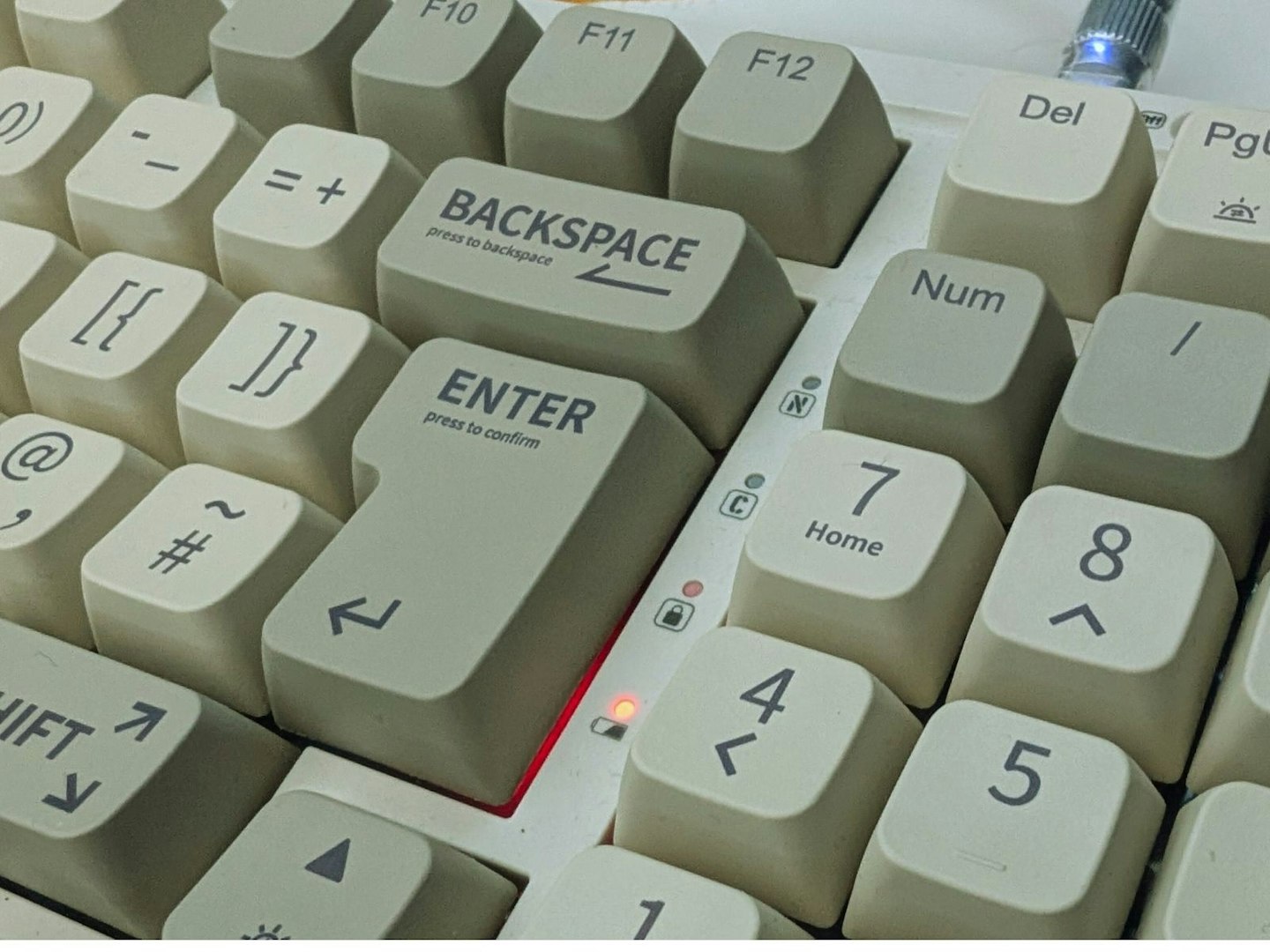
The first aspect of the Epomaker RT100 to strike me was its aged, beige aesthetic that harkens back to the days of chunky desktop PCs with even chunkier monitors. Embrace the almost weathered-looking, thick keys of the Epomaker RT100 and like me, you'll quickly begin to appreciate this mechanical keyboard's delightfully retro-futuristic aesthetic.
The combination of chunky, bold keys with the subtle glow of a customisable RGB light behind it, is more than worth its reasonable price. The font choice of the RT100 is certainly on the larger side, and it's not short on subtle little details throughout the keyboard such as its jokey "need more space" text on the spacebar itself, as well as some symbols to help new users navigate the plethora of additional features this mechanical keyboard has.
Featuring a volume control knob, which is especially fantastic for gamers when controlling volume whilst in fullscreen mode can frequently be uncooperative, with keyboard shortcuts rarely working, having that instantaneous volume adjustment is a simple, yet valued feature that has to be appreciated.
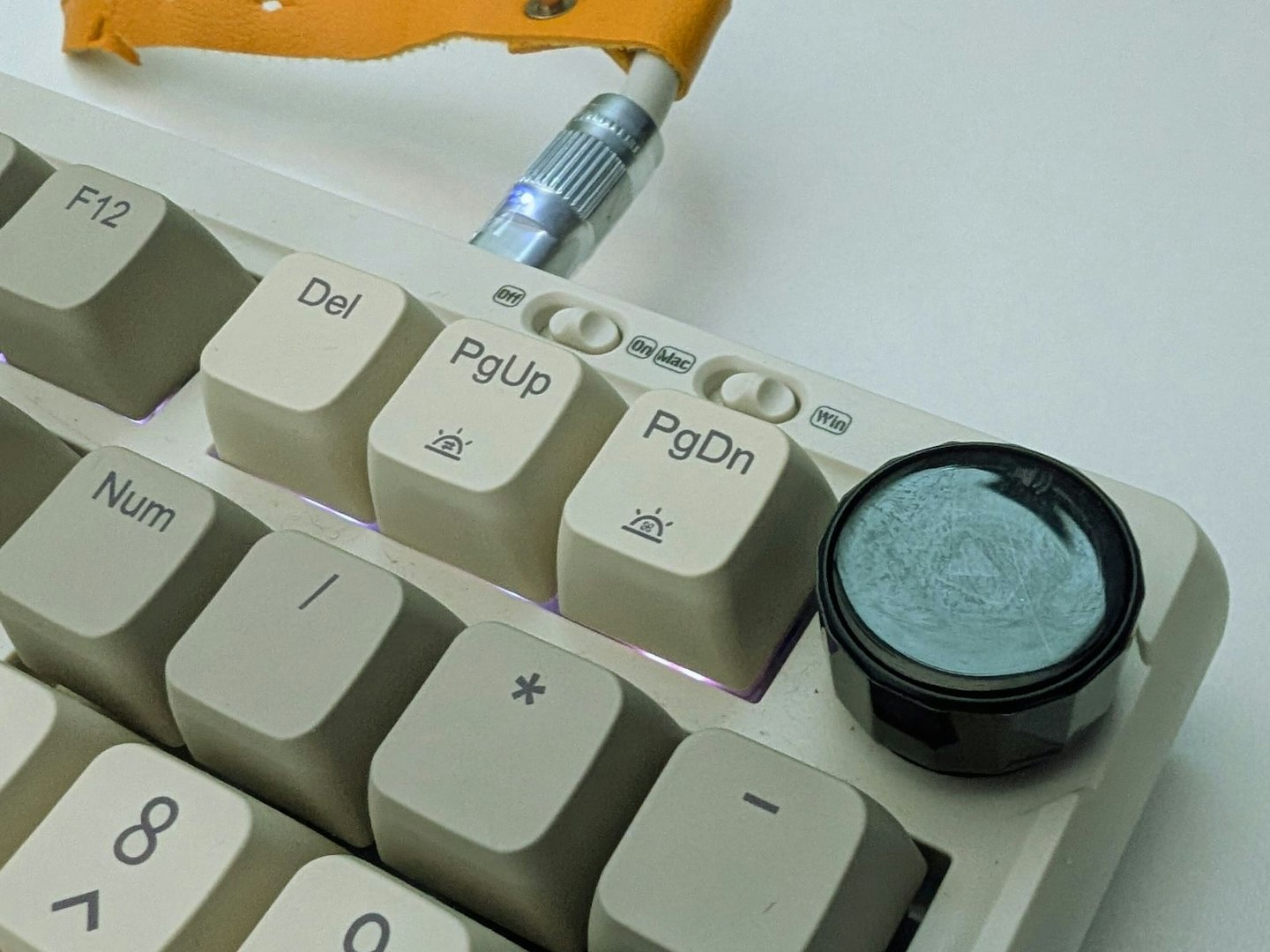
Possibly my favourite feature of the Epomaker RT100 keyboard has to be its mini LED screen, which has a degree of customisation that is never seen in keyboards. A detachable mini 1.3-inch screen which you can use to display an array of information, including the devices currently connected to the keyboard, the date and time, battery life PC temperature and even CPU usage, its finest feature however allows for a degree of artistic freedom.
Download any image and upload it as a screen background for the Epomaker RT100's mini-screen. Create GIFs, draw and completely customise it based on your designs, it's a seriously impressive feature for such an affordable keyboard.
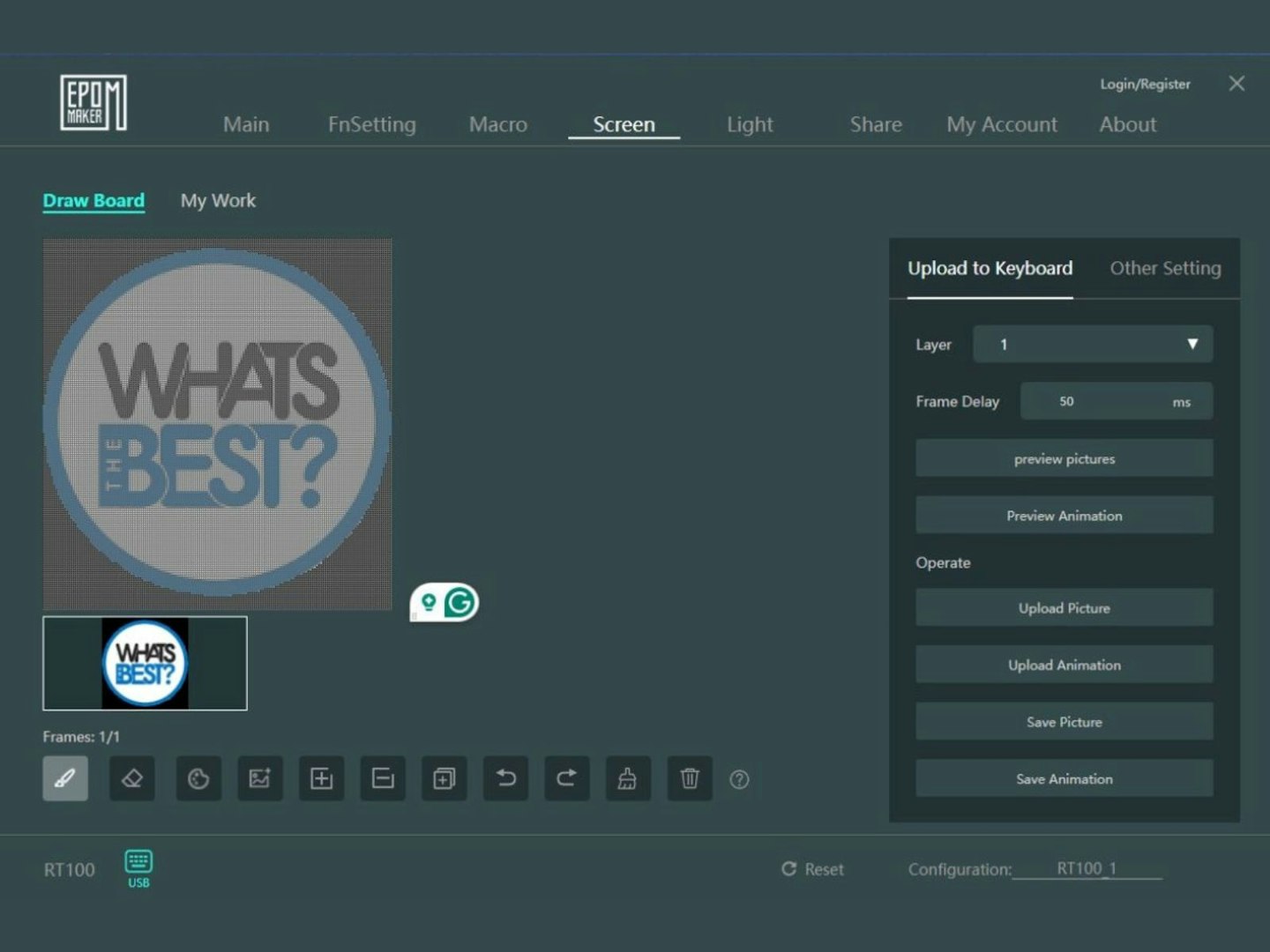
Not only a refreshingly cool feature for a mechanical keyboard but also a useful attachment, the Epomaker RT100's screen is simply brilliant. Epomaker's excellent software is also incredibly intuitive to use, with any pictures and even gifs working well on this tiny screen.

Also included on the Epomaker software, you can adjust the RGB lighting mode and download popular user-created programs to your own keyboard, which is phenomenal in practice and provides hours of customisation enticement for RGB lighting fans.
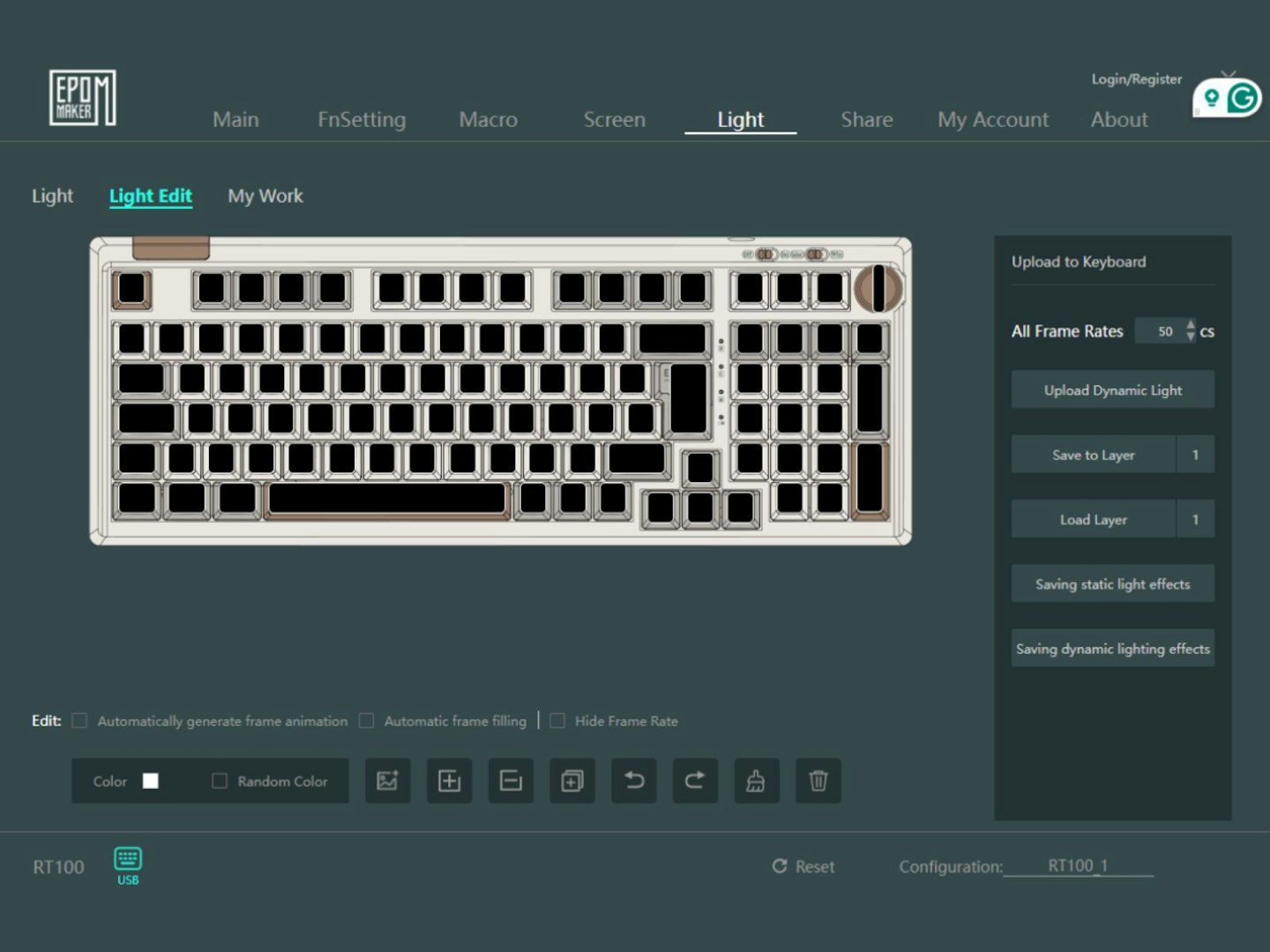
The overall connectivity of the Epomaker RT100 as well as its wide compatibility between devices also deserves some commendation due to its sheer rarity. Included in the box is a cable for wired mode and a wireless receiver, but there's also a Bluetooth mode which requires no external cables or receivers whatsoever. There's also an onboard switch which allows you to choose between Mac and Windows, which is perfect for those lucky enough to work between both on a regular basis.
Shop this product
What's okay?

Using Epomaker's own Wisteria Linear switches, which are compatible with MX keys, I've found my experience with the Epomaker RT100 to be very strong and suited to speedy typists and gamers. As someone who's a little more slow and deliberate with their typing, however, I would appreciate a nominal degree more tension on the keys themselves, which actuate almost too easily for my taste.
Yes, the silent, muted tapping sound of the keys is appealing, and after frequent use over a couple of weeks, it's incredibly easy to grow accustomed to, but that doesn't change the fact that for the average user, it might be difficult to use initially.
Without question, more experienced high-speed typists will find the Epomaker RT100 to be incredibly comfortable, offering a degree of speed and accuracy that isn't typically possible on a membrane keyboard, but its speed is certainly something that will take some getting used to.
The overall battery life of the Epomaker RT100 is solid, but not exceptional. Lasting roughly six days fully charged, it's enough for the work week, but any longer and you'll need the wired connection to continue using it.
The RT100 doesn't utilise batteries and is completely rechargeable, a great touch that leaves the keyboard far more energy efficient and less wasteful than a typical wireless keyboard, but it's worth noting that even some cheaper wireless keyboards can last up to two years with batteries. This entirely varies on the model and features, but generally speaking, you'll have significantly more than a single week of battery life with even low-end keyboards. Many of these great wireless keyboards don't have as many features as the RT100, however, and the inconvenience of charging your keyboard roughly once per week is barely noticeable.
Any downsides?
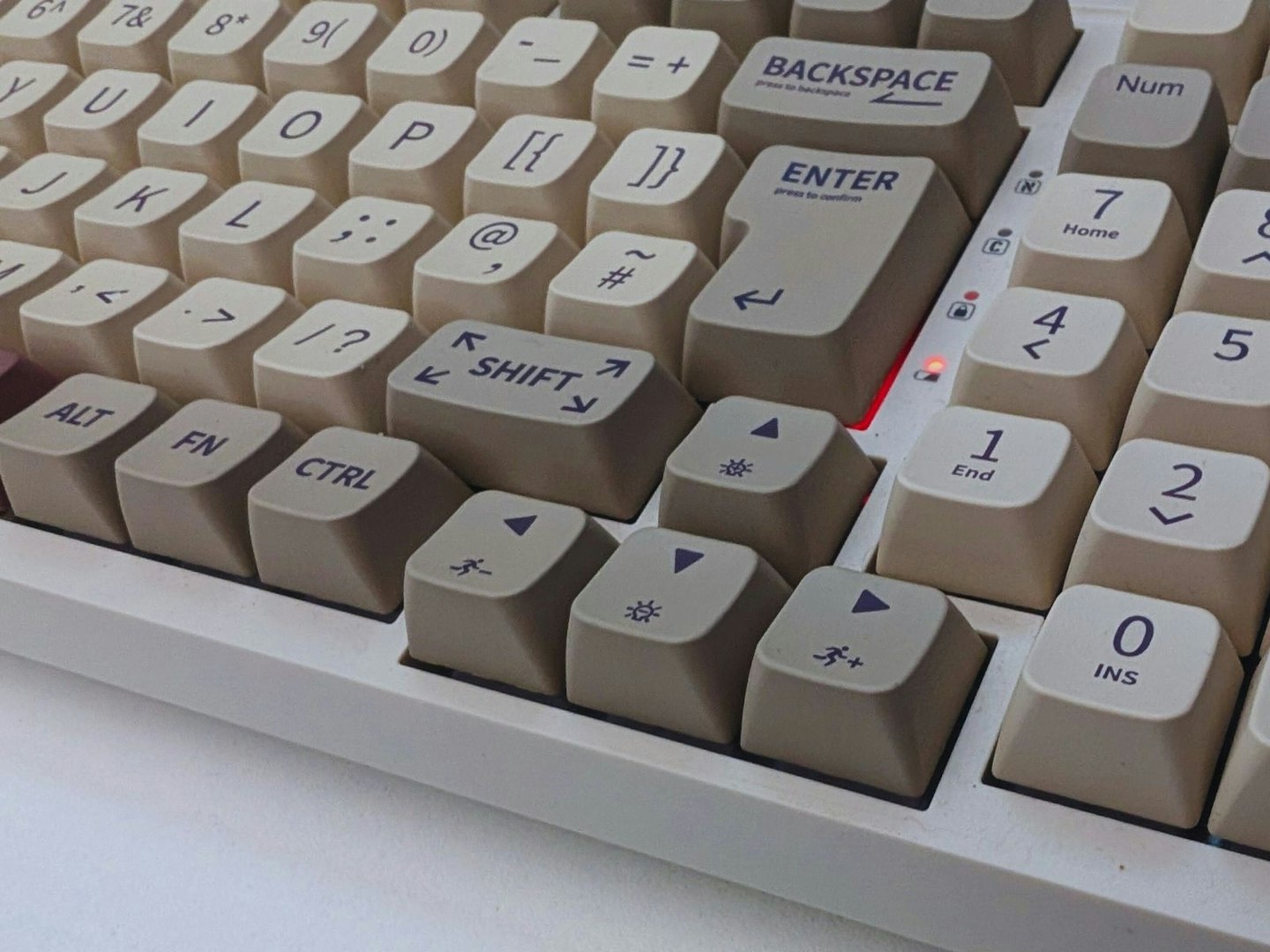
A particular downside that I've noticed with the Epomaker RT100 is my difficulty in connecting the keyboard to my devices. Despite having an array of connection modes to pick from, including Wi-Fi, Bluetooth and Wired, for whatever reason, each method created some confusion and delay.
I decided to connect my keyboard via its USB C cable initially, and I had no luck no matter how much I scoured the instruction manual. Despite switching the RT100 off, my USB C cable didn't work as the manual details, I began to suspect a fault of some kind with the cable, despite its indicator light suggesting a successful connection.
It was only after visiting the nearest internet forum when I discovered that the Epomaker RT100 struggles with USB 3.0 connections, which I happened to be using. I moved the cable to the front of my PC, and almost instantly the keyboard began working as intended.
To connect via Bluetooth or Wi-Fi using its 2.4GHz receiver, wasn't as simple as holding a button as it might've been on a Logitech model. Using the manual, I attempted to switch to Wi-Fi mode, having the receiver plugged into my laptop, and holding down the function and R button, but nothing happened. I tried pairing via Bluetooth mode instead by holding function and Q as suggested in the manual, again, nothing. It was only after a factory reset when my keyboard decided to connect, which is a bit of a problem in my opinion.
Once you understand how to connect the Epomaker RT100, connecting it is a breeze, but as a new starter, it's something worth bearing: it's not the easiest to pair, but don't give up, give it a factory reset and check the manual.
More items to consider
 Chris Duffill/WTB
Chris Duffill/WTBAn ideal choice for office workers suffering with carpal tunnel issues, the Logitech Wave Keys ergonomic keyboard is an affordably ideal method of reducing aches and pains throughout the day at a reasonable price.
Read tech writer and reviewer Chris Duffill's Logitech Wave Keys review for a deeper look.
Pros
- Fantastic ergonomic comfort
- Gentle wave design is very intuitive
- Programmable function keys for better productivity
Cons
- Home/End keys are quite small
 Ryan Houghton/WTB
Ryan Houghton/WTBThe ultimate choice for those who desire a compact setup, the Logitech Pebble 2 keyboard and mouse are an ideal choice for taking to work, and their compact size is perfect for smaller workspaces.
Our Logitech Pebble 2 keyboard and mouse review offers a thorough look into this affordable combo.
Pros
- Portable design
- Great battery life
- Impressive connectivity
Cons
- Particularly small
 Chris Duffill/WTB
Chris Duffill/WTBFor a truly retro mechanical keyboard experience, few are as faithful as the 8Bitdo retro mechanical keyboard, a robust and ultra-satisfying choice for classic gamers.
Read Chris Duffill's glowing review of the terrific 8Bitdo Retro mechanical keyboard for more information.
Pros
- Faithful to C64 retro style
- Responsive mechanical feel
- Extra programmable buttons and joystick are very useful
Cons
- US layout is slightly difficult to grow accustomed to
 Olivia Sheed/WTB
Olivia Sheed/WTBA terrific 75 per cent compact mechanical keyboard from Epomaker, this retro keyboard has all the clickiness and satisfying design you could ever want out of a keyboard, and it's less than £100.
Read tech writer Olivia Sheed's compelling Epomaker Galaxy70 review for a deeper look into this small, yet mighty keyboard.
Pros
- Incredibly well-made
- Gorgeous design
- Highly customisable
Cons
- Software is slightly clunky
Who tested it?
Ryan Houghton is a tech writer and reviewer for What's The Best with a knack for PC gaming and its vast array of peripherals. Having his fair share of mechanical keyboards, Ryan has seen the best and worst the market has to offer, and his position is absolutely unbiased with the users firmly at heart when discussing each and every product.
How the product was tested
I tested the Epomaker RT100 by swapping it with my standard keyboard for the better part of two weeks, ensuring that I experienced each and every feature to its full potential before formulating an opinion on the keyboard as a whole.
I fully charged the keyboard before consistently using the keyboard wirelessly for most of my testing, only recharging when the keyboard had completely depleted its battery. I not only used the keyboard for work, but I also used it on my gaming PC too as to offer a thorough recommendation.
Why should you trust us?
At What's The Best, our mission is to provide accurate and reliable reviews, ensuring our readers receive honest and transparent information about the best technology products available. Anything less would undermine our commitment to being a trusted source of unbiased product information.
Our dedicated in-house writing team comprises experts with extensive experience and a genuine passion for technology. Collectively, we have spent decades testing and writing about tech, leveraging our expertise in all our articles, advice pieces and reviews.
We maintain complete editorial independence and do not accept payment for product reviews. Our writers have full control over their content, ensuring that products are selected based solely on the needs of our readers. While we may earn commissions or other compensation from links on our website, this never affects our product choices. These links enable us to continue offering valuable consumer advice, without compromising the integrity of our reviews.
How we test products at What's The Best
Real people, real reviews and trusted buying advice.
Tired of confusing tech reviews? At What's The Best, we cut through the jargon with down-to-earth product evaluations. Our team of experienced reviewers puts everyday gadgets to the test, using them just like you would. We don't waste time on unrealistic scenarios; instead, we focus on real-world performance that matters to consumers.
This means unbiased buying advice you can trust. We only review products that are significant and relevant, so you can be sure you're getting the latest insights. Haven't seen a review for what you're looking for? Don't worry, we're constantly adding new products to our growing catalogue.
For in-depth details on our testing process, visit our dedicated tech and electronics how we test page.
Ryan Houghton is a commercial content writer for What’s The Best, known best for his expertise in gaming, with a particular soft spot for PC gaming, audio tech, televisions and smartphones.
Diligently writing for What’s The Best for almost two years, there are very few tech products Ryan hasn’t had his hands on to review; televisions, headphones, folding phones and even LEGO, if it’s nerdy, he’ll be there.
His well-versed history as one of the resident techies at What’s The Best has kept him keen to uncover the very best deals, savings and offers for those in need of a cracking deal to upgrade their setup.
In his downtime, Ryan most likely has his nose buried in a fantasy book, or his eyes glued to a screen whilst playing a tough-as-nails Soulslike or leisurely RPG, indulging in most forms of escapism where possible.
Subscribe to the What’s The Best Newsletter to keep up to date with more of the latest reviews and recommendations from the rest of the What’s The Best team.

