For a great keyboard, names such as Razer, Logitech and Glorious will come up often. And rightly so, they’re all great brands. But regularly, that greatness doesn’t come cheap. Though these brands may offer budget options, across the board things like wireless capability, mechanical switches or RGB are missing. But Epomaker, who has been stealthily making its mark on the mechanical keyboard scene for a few years now, offer something the big guys can’t. The Galaxy70.
Epomaker has a wide range of budget gaming keyboards and mechanical choices, but going into the mid-range price bracket really shows how it can shine when compared to boards of the same price as its competitors. Released earlier in 2024, the Galaxy70 isn’t just a great mid-range keyboard, it’s maybe the best.
 Epomaker
EpomakerPros
- Exceptional building components
- Great design choices
- Options for home customisation
Cons
- Software is a little clunky
| Dimensions: | 39.79 x 18.9 x 6.2 cm |
| Keyboard type: | Mechanical wireless |
| Switches: | Linear or tactile |
| Connectivity: | Wired USB |
| Battery life: | Up to 160 hours |
| Device support: | Windows/Apple |
Though Epomaker may not be as big as the major keyboard brands right now, its impact is certainly being felt across What’s the Best (as you can tell by our recent Epomaker RT100 review). A self-described keyboard enthusiast, Olivia takes a deeper dive into what makes the Galaxy 70 better than almost any other keyboard at this price point.

Just another mechanical keyboard?
I’ll get this out of the way at the start of the review: when it comes to keyboards I’m a massive nerd. I’m that much of a snob about it, that I normally build my own mechanical keyboard if it’s something I’m going to be using for long durations of writing or otherwise. When I first saw the Galaxy 70, for the price it was advertised, at first I was admittedly very sceptical. I’d heard of the keyboards before, but never used one, and it all seemed a little too good to be true. As someone who knows far more about the workings of keyboards than any normal person, I have never been so happy to be proven wrong.
For under £100, getting an all aluminium construction, wireless connectivity, five-pin hotswap PCB, pre-lubed switches, a rotary knob, PBT keycaps and highly-customisable lighting, you’d be mistaken for thinking this costs more. The closest comparison I can find is from Razer, which added another £80 and missed wireless capabilities. From companies like Asus, Razer, Keychron, Logitech, you name it, none come close to the Epomaker Galaxy 70 when it comes to construction. The software of the board is another matter, but we’re getting ahead of ourselves. We may know the sum of its parts, but what are the parts we’re talking about?
Construction

It’s the first thing you see, so why wouldn’t it be the first thing to talk about? The outer case is constructed entirely from aluminium, something unexpected from this price point. Typically in the past, it would be beyond £150 that you’d see premium materials like this, with some big-brand keyboards exceeding that price and still using plastic construction. The benefit of using aluminium as a case material is that it adds a good deal of weight and stability to the keyboard, reducing the hollow sound you can sometimes get when typing on plastic keyboards. A lot of the benefits are in the feel of the typing, but since it’s too big to reasonably be used somewhere other than your desk, I don’t mind the extra heft it has to it.
To contrast the very rigid case, the baseplate between the switches and the PCB is made from Polypropylene plastic, which I feel is a great use of the material. As the case is very solid, adding more flexibility to the typing experience inside the mounting system allows more bounce, almost helping your hand back up after you’ve actuated a key. It also makes the sound profile a lot softer and avoids any pinging noises. The added foam under the plate shows a level of attention to detail that goes amiss at bigger brands and bigger budgets. This helps ensure tight, and rattle-free typing.

The keycaps you’ll be typing on are also far from average. Though they may not be double-shot injected, the PBT plastic keycaps are sturdy, and satisfying at the same time. The colours compliment the cream of the case very well, with the legends styling itself more minmalistic, which I'm a big fan of. Though there is no shine-through for those of you who prefer to see their RGB more clearly, the sound profile of the keycaps combined with the switches and the case itself is very satisfying. I can only describe it as the sound of Lego building in the old Lego Star Wars game, which is as specific as it is satisfying.
Switches

Speaking of switches, it’s time to talk about the zebra in the room. Epomaker’s own Zebra switches are black and white linear, and some of the smoothest I’ve felt out of the box. I’m someone who has spent an inordinate amount of time lubing switches for keyboards, but these are the first ones I never even needed to touch. The factory lube combined with the sturdy construction, including a box stem which I am a big fan of, makes these as smooth as butter without any need to adjust yourself.
One gripe I have with them is the actuation force. Requiring only 45g to actuate it, when I was first using the keyboard I found myself accidentally pressing a key twice, the most common place being the space bar. It’s worth a quick sidebar to shout out the stabilizers used in the Galaxy 70. They come pre-lubed, just like the switches, and are the first stabilizers I’ve ever had to have no ticking. This is the noise of an unbalanced stabilizer wire, which results in a loud and high-pitched ticking noise. Re-balancing those wires is the bane of my existence, as it can take forever and still not be just right, but I feel no need to touch these plate-mounted stabilizers, which is a miracle in itself. Though the stabilizers are glorious, the lighter switches took some getting used to for sure, but once you’re accustomed to them, it makes typing quick and easy on your hands. This is especially useful if you use the keyboard for gaming, which it is very suited for.

Though it may not have many of the features offered by Wooting or Razer, the Galaxy70 still operates as a competitive gaming keyboard for its other talents. It comes with anti-ghosting technology, making it superior to any keyboard that relies on membrane domes to actuate. Thanks to the NKRO certification, it allows the keyboard to recognize multiple inputs at the same time, giving you a competitive edge over people who would have to think more carefully about their fingers on the keyboard. Not to mention the ability to change out the switches with any out there, meaning if you miss the clicky noise of your old keyboard, all it takes is removing the old switches with the included keycap and switch puller, and putting whatever other switch you want in there. The orientation of the PCB is south-facing, meaning whatever switch you install, you’ll still get to see the bright RGB beneath.
Connections

That leads us rather neatly to the main issue I have with the keyboard, and it isn’t with the keyboard. The software Epomaker provides to adjust things like macro keys, light profiles and RGB configuration is quite clunky. The software refused to open on my MacBook (despite downloading the right software for the system) and only worked when I downloaded it on my PC. After that, figuring out the names of the different effects was more trial and error than anything else, but once you have it set up it stores the profile internally, so it functions the same even if I use it on a different workstation. If you also have a few adjustments you want to make away from the software, there are function keys built into the keyboard that allow you to change colour, effect, and brightness. For changing things like key functions or even the function of the built-in rotary knob, you have to go through the app.
Speaking of the knob, I found it useful to have to hand, though I found the indents for changing the volume to be quite large and would have appreciated more adjustability.
Now, RGB can be the main focus for many gamers out there, but is worth nothing when you can’t connect to anything. The Galaxy70 offers three ways to connect your keyboard, one of which I was very grateful for. It has the standard wired offering, that charges while you work, as well as Bluetooth thanks to a small plastic window in the back of the keyboard allowing for the signal to get out, but hides a sneaky surprise. Under the logo on the right side of the board, is a 2.4GHz receiver, perfect for someone like me who (foolishly) has a motherboard without built-in Bluetooth, and refuses to get a new one. This meant switching from a Bluetooth to a receiver connection is as quick as a few seconds, and makes working across multiple stations that much easier. An added bonus, is that the metal covering for the reciever holder is magnetic and very fun to play with if you're someone who likes to fidgit. Using the receiver takes up more battery than using Bluetooth, but with a battery as big as the one here, you shouldn’t worry too much.
Advertised to last as long as 160 hours, you should never worry about running out of battery during a gaming raid or mid-flow on your next big novel, and though the battery inevitably will add to the weight further, it's weight well spent in our books.
Who is it for?

This keyboard could be used by anyone, regardless if you're a gamer, work in the office or are an enthusiast, theis keyboard works an absolute charm in any scenario (though maybe not on the train thanks to the weight). But, the one thing gatekeeping it could be the price, while astoundingly low for what it offers, many may not see the extra utlilities in the RGB, the five-pin switches and are more than happy to live with a keyboard that presses the key and that's all it's expected to do.
The Galaxy70 is the only keyboard 80 per cent of people would ever need to own, and I think it's more than worth the investment if you spend more than an hour a day at a desktop. If that's you, then this keyboard is for you.
Would we recommend it?
When it comes to recommending it, to me, this is the best keyboard on the market for the price right now. Yes the software may be a bit clunky, but that's a very forgivable flaw when you look at the sum of the keyboard's parts. I wish I'd discovered this keyboard before I sunk money into another brand, as this offers everything I want in a keyboard, with great materials and a great cost.
I've never been as happy to be proven wrong than I am today, this keyboard defies logic in the best of ways, and allows those who may be on a more limited budget to access features normally kept at the enthusiast level, and may even be a gateway into the hobby of mechanical keyboards. As a proud and persistant member of that group, I can safely say that Epomaker would be welcome there any time, if the rest of their boards can live up to the Galaxy70.
Other items to consider
 What's The Best / Ryan Houghton
What's The Best / Ryan HoughtonEpomaker's RT100 keyboard is possibly the most featureful mechanical keyboard we've ever used. Not just a retro-futuristic keyboard with a mini display, volume controls, and an inviting blend of RGB lighting. Those who haven't yet considered the RT100 for their gaming PC setup seriously need to.
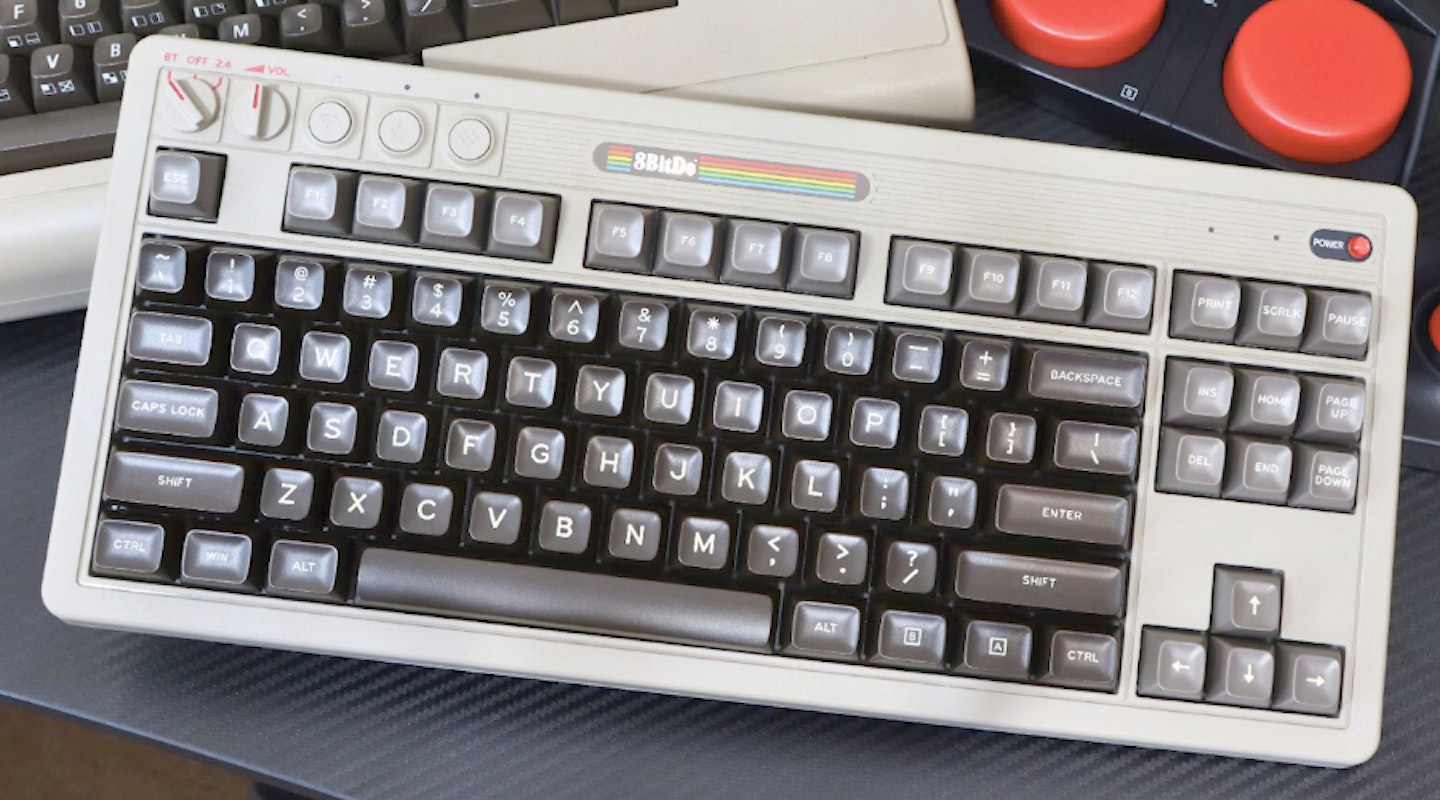 What's The Best / Chris Duffill
What's The Best / Chris DuffillBeige '80s tech is back. The Commodore 64 lives on in this keyboard that's true to its retro roots. You don’t have to be a gamer to appreciate its charms as a mech keyboard sporting an iconic design.
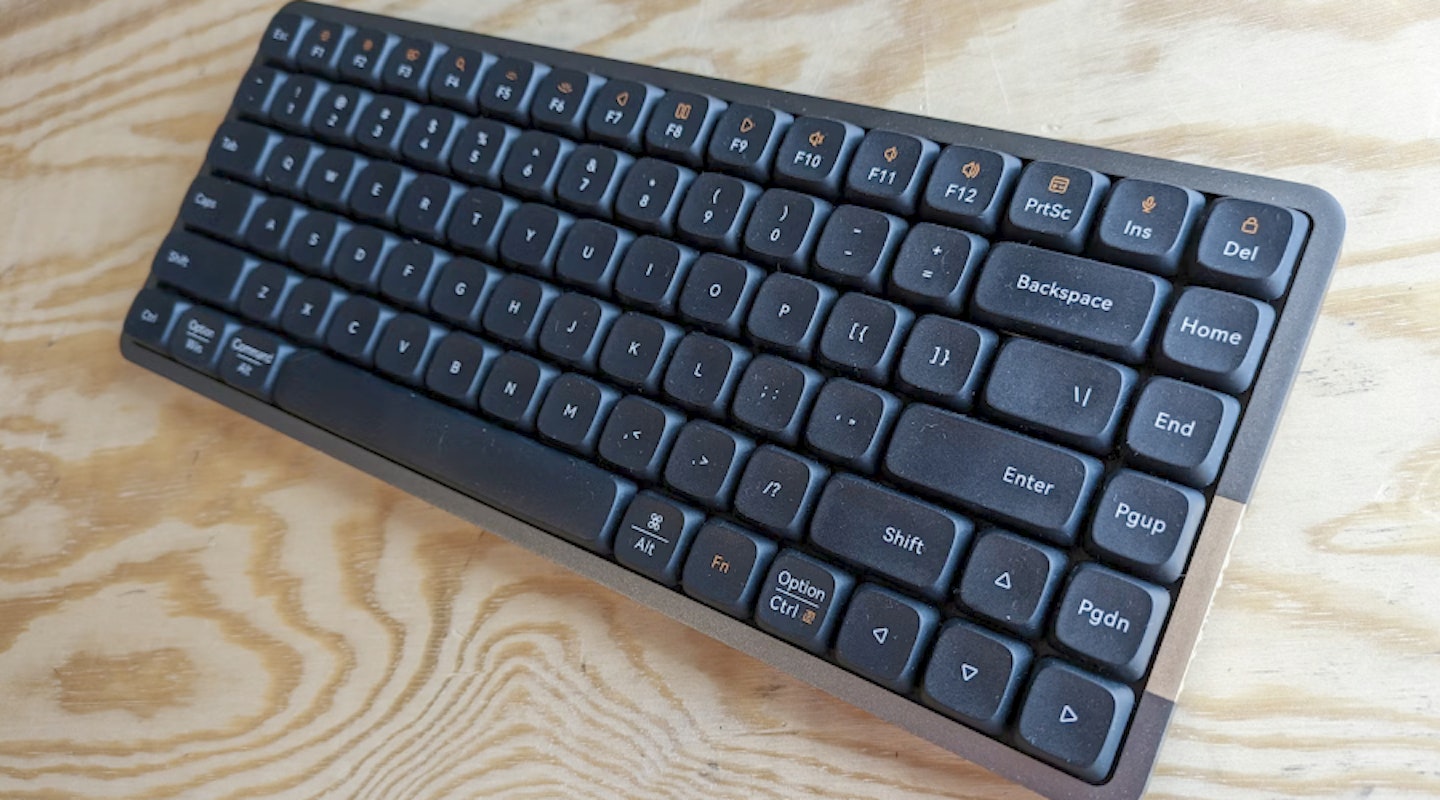 What's The Best / Adam Binnie
What's The Best / Adam Binniewww.lofree.co
Featuring a list of world firsts, this all-aluminium deck offers features you’d expect to find in a full-sized mechanical keyboard, packaged into something that fits neatly into your laptop bag.
Why should you trust us?
At What's The Best, our mission is to provide accurate and reliable reviews, ensuring our readers receive honest and transparent information about the best technology products available. Anything less would undermine our commitment to being a trusted source of unbiased product information.
Our dedicated in-house writing team comprises experts with extensive experience and a genuine passion for technology. Collectively, we have spent decades testing and writing about tech, leveraging our expertise in all our articles, advice pieces and reviews.
We maintain complete editorial independence and do not accept payment for product reviews. Our writers have full control over their content, ensuring that products are selected based solely on the needs of our readers. While we may earn commissions or other compensation from links on our website, this never affects our product choices. These links enable us to continue offering valuable consumer advice, without compromising the integrity of our reviews.
How we test products at What's The Best
Real people, real reviews and trusted buying advice.
Tired of confusing tech reviews? At What's The Best, we cut through the jargon with down-to-earth product evaluations. Our team of experienced reviewers puts everyday gadgets to the test, using them just like you would. We don't waste time on unrealistic scenarios; instead, we focus on real-world performance that matters to consumers.
This means unbiased buying advice you can trust. We only review products that are significant and relevant, so you can be sure you're getting the latest insights. Haven't seen a review for what you're looking for? Don't worry, we're constantly adding new products to our growing catalogue.
For in-depth details on our testing process, visit our dedicated tech and electronics how we test page.
Olivia Sheed is a Tech Writer and Reviewer at What's The Best. Here she writes reviews, how-to guides and articles across all things technology.
Her interests align with "anything nerdy ". Olivia is an avid fan of TTRPGs, board games, miniature painting, and video games. Outside of that, she loves to discuss horror films, campy classics such as those from Hammer Film Productions in the 70s are her favourite for a comfy watch. An avid hiker, she visits the Lake District often, for both walking and wild swimming.
