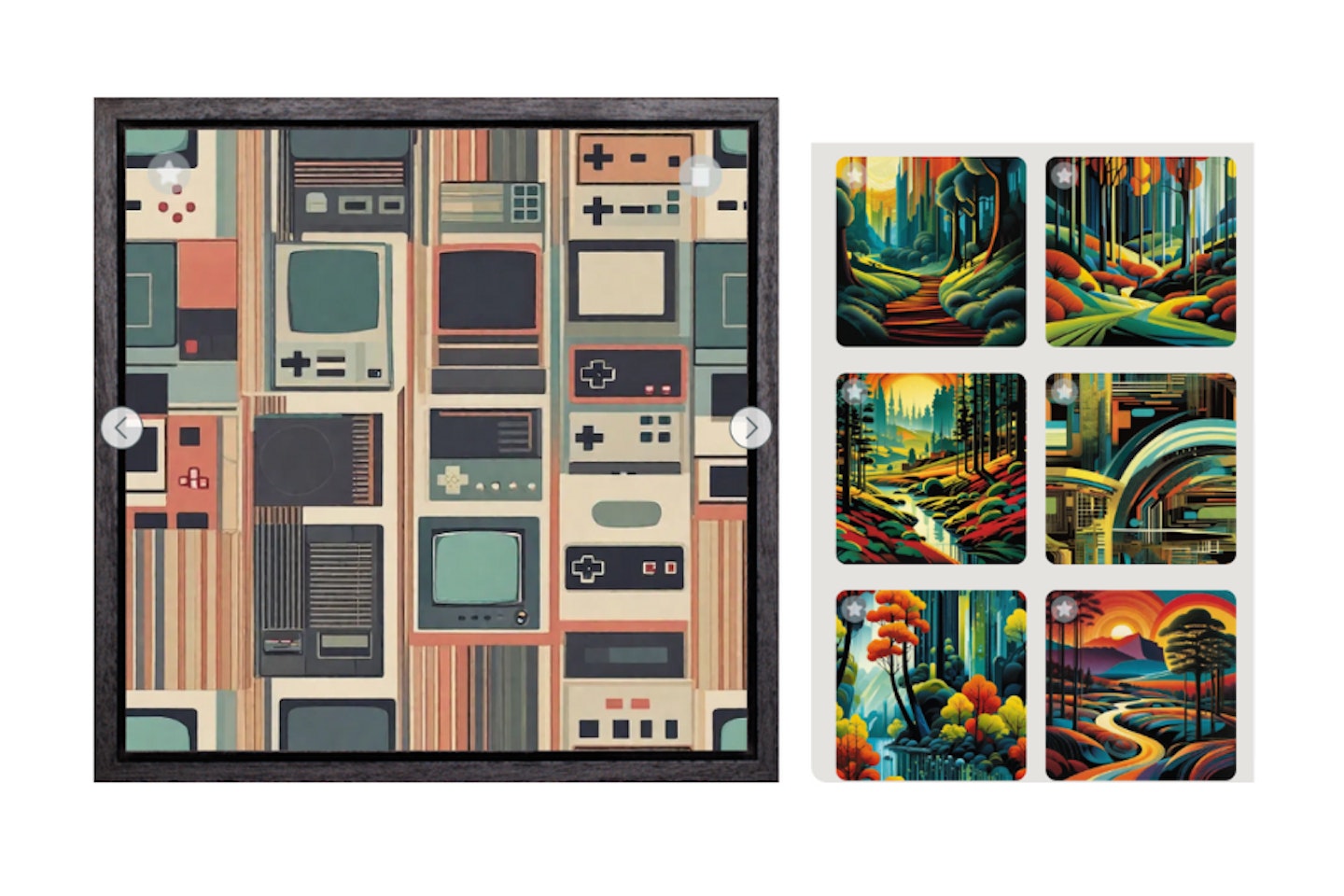PC gaming is a passion. But, it’s easy to get to the point where you’ve invested time and effort in constructing the ultimate gaming rig and still be lacking some of the best PC gaming accessories. Gaming is a pastime that draws you in, allowing you to indulge a love for all things tech. It lets you explore some truly exceptional and exciting worlds. But the fun doesn’t have to end there. Once you’ve gathered the best PC and relevant peripherals atop your gaming desk, it’s time to accessorise.
Best PC gaming accessories of 2025 at a glance
• Best overall PC gaming accessory: Turtle Beach Recon Controller Black - View at Amazon
• Best budget PC gaming accessory: Cable Holder Clips - View at Amazon
• Best desktop accessory for PC gamers: Cable Guys - Halo Figures Master Chief - View at Amazon
• Best PC gaming accessory for audio: Razer Leviathan V2 - PC Gaming Soundbar with Subwoofer - View at Amazon
Tired of your keyboard running rogue and your mouse running off the mouse mat? An XXL gaming mat is for you. Gaming audio lacking that important but elusive wow factor? A compact 5.1 soundbar and sub are going to deliver. Or maybe a gaming headset if you want to stay in with your housemates and neighbours. Are you bored of your drab walls? Then liven the party leave with Nanoleaf lights, or maybe some surreal AI-created art.
Or, perhaps you're looking to tidy up your cables and maximise your desk real estate? Then some cable tidies, a volume control knob and a headset stand are going to work nicely. Are you getting a little bit uncomfortable during those all-day gaming sessions? Then a gaming chair is going to up your endurance. We’ve got something for every budget and every need. Here are our top picks of the best PC gaming accessories for this year and beyond.
Please note: All prices are correct at the time of writing. Prices, stock and deals are subject to change without notice.
Best PC gaming accessories of 2025
Best overall PC gaming accessory

You know what, sometimes it’s good to take a break from the keyboard and mouse. As good as these are, sometimes a game calls for a controller - and when it does, the Xbox-style controller is one of the best to grab. This one comes from Turtle Beach, so it’s comfortable and reliable and has vibration feedback, easy access audio controls, and even EQ sound presets. There’s even an onboard 3.5mm jack.
Control-wise, you'll gain cooling grips and two mappable quick action buttons. Naturally, this is designed for Xbox users, but it also works with PCs. So, ideal for anyone who loves the Xbox layout, or of course those playing Xbox on their PC via Xbox Remote Play.
Pros
- Brilliant ergonomic design with control enhancements like ergonomic grips
- Two extra control buttons that you can map to the functions you use most
- Very well-integrated sound controls for quick access to EQ, mute and more
- 10ft long cable for maximum flexibility
Cons
- No wireless option
| Dimensions: | 18.5 x 18.9 x 7.3 cm |
| Weight: | 300 grams |
| Extra features: | Two Mappable Quick-Action Buttons, Ergonomic Cooling Grips, Dual rumble motors. Easy access audio controls only available from Turtle Beach including EQ presets, game & chat volume mix, Mic Monitoring and more, 10' / 3m USB Cable |
- Customer review: "Light, responsive, great feedback. Analogue is really good, I cant fault it. Don't waste a fortune on real 360 controllers for PC as this does the job just as well."
Best gaming accessory with RGB lights
What's wrong with adding a little bit of flare to your gaming experience? Well, that's exactly what you get with the GameSir Kaleid Wired Controller. The built-in RGB lights are the show stealer with this affordable controller, but this PC and Xbox compatible accessory has a lot more to offer than just that. It features durable and tactile buttons, which are ideal for extended gaming sessions. You won't have to worry about wear and tear either thanks to the cushioned buttons and controls.
This wired controller from GameSir comes with a 10ft long cable, making it perfect for almost all gaming set ups, whether you're the competetive desk gamer or the more relaxed playing from bed type. Digital Writer Jack Barrell has first hand experience with this PC gaming accessory, here's what he thinks: "I was really impressed with this wired controller from GameSir. Of course, the RGB lights elevate the experience, but what you have here is a really well engineered gaming controller. While they did take some getting used to, the tactile controls are fantastic. Responsivity is key, and this controller delivers on that front.
"I had a great time customising the controller through the GameSir Nexus app too. Here, I was able to personalise the RGB lighting, as well as button mapping. This might be one of the best wired gaming controllers out there today."
Pros
- High quality, tactile, cushioned buttons
- Customisable RGB lights and control mappings through the GameSir Nexus app
- 10ft long cable for added flexibility
Cons
- See-through design might not be for everyone
| Dimensions: | 16.31 x 12.09 x 8.71 cm |
| Weight: | 422 grams |
| Extra features: | Mappable Quick-Action Buttons, Ergonomic Cooling Grips, Quad motors. Anti-sweat textured grip |
Best budget PC gaming accessory
Okay, it’s not exciting, but these little gems are the best way to keep all of your leads under control and ready for when you need them. As a multipack of varying sizes, you have the flexibility to install them in whichever way works best for you. You’ll thank us once you have them installed.
Pros
- One of the most affordable and simple ways of getting your gamer space organised
- Lots of flexibility thanks to multiple sizes in the pack that can handle various cable widths
- Sturdy adhesive for all surfaces
Cons
- The black look might not suit white gamer setups
| Number of pieces: | 7 |
| Compatible cable widths: | Suitable for cables less than 6mm/0.24 inch |
| Adhesive: | 3M |
- Customer review: "Very useful. It helped tidy my workspace and keep it organised. It also sticks well and makes it easy to grab my charger without it falling behind the desk. It holds my chargers for me without making my table seem cluttered and is overall a great product. I used 2 and still have so many left to use."
Best desktop accessory for PC gamers

Cable Guys make accessories that are the perfect blend of fandom and practicality. You can shout about your love for pop culture and gaming icons while having a place to store your phone or controller as it charges.
The Halo franchise launched many sequels and spin-offs, but whether your gamer played this on Xbox or PC back in the day (or even if they didn't), everyone knows Master Chief. And now this official Halo version of the iconic character can reliably hold your controller or mobile phone. Heavy and sturdy enough to carry the load, this figure is beautifully designed and finished and looks great on any gamer's desktop.
Pros
- A fun version of the Master Chief character that looks great on display
- Stable and reliable for holding your electronic gadgets
- Adjustable pose means it could be used for holding other things
Cons
- Anyone who likes their character figures to be anatomically accurate may not like the version on offer here
| Material: | Plastic |
| Compatibility: | Xbox controllers, mobile phones, various |
| Dimensions: | 1.3 x 1.4 x 2.4 cm |
| Weight | 300g |
- Customer review: "I bought this as a gift for my other half as he is a huge Halo fan. He loved it! The product was heavier than I expected and felt very durable. It can hold your phone very easily as well as PlayStation and Xbox controllers."
Best PC gaming accessory for audio
Any gamer who has their eye on a brand new PC for less than £1000 will be on a bit of a tight budget by the time they've finished. Razer's Leviathan under-monitor soundbar delivers an onslaught of Dolby virtual surround sound. It’s a compact way to deliver 5.1 surround sound. The audio is huge, with the sub-woofer pushing out thundering bass. It also delivers dynamic in-game RGB lighting effects.
What's even more amazing is that this compact mid-sized package contains support for THX Spatial Audio works over Bluetooth for a clutter-free setup. 7.1 sound for any PC gamer has never been more affordable.
Pros
- Full 7.1 THX Spatial audio support for maximum immersion
- Compact but powerful subwoofer to bring movies and games alive
- Low latency Bluetooth connectivity for clutter-free setup
- Razer chroma RGB for customisable colours and in-game effects
Cons
- Capable bass levels, but some users may want more
| Compatibility: | PC |
| Speakers: | Full Range Drivers: 2, Tweeter Drivers: 2, Passive Radiator Drivers: 2, Down-Firing Subwoofer: 1 |
| Dimensions: | Bar: 500 x 91.3 x 84 mm Sub: 220 x 220 x 241.5 mm |
| Extra features: | Bluetooth connectivity, and wired via USB-C, THX Spatial Audio, RGB lighting |
- Customer review: "Sound quality is excellent in my opinion especially given the size of the device, granted this isn’t a Sonos or a Bose home theatre type of sound bar, but for the price, it gets very loud and has good bass when listening to music. It is also very punchy when playing games. Overall I can’t fault it and would recommend it to anyone looking for a decent sound bar for their office or gaming set-up."
Best PC gaming accessory for headsets
Blade Hawks' stand allows you to display your headset and keep your desk clear. In addition to the RGB lighting, there are two USB ports for charging. There's also a 3.5mm audio jack - just note that this is limited to stereo sound. If you prefer things to be low-key, you can always opt for an under-desk hanger for multiple headsets.
Pros
- Two USB ports mean you can plug this in and gain an extra port
- The 3.5mm audio jack built into the stand means you can plug wired headsets into the stand rather than the PC
- Controllable RGB lighting for that gamer-friendly look
- Sturdy and stable on the desktop
Cons
- Not that many lighting modes to choose from
| Dimensions: | 10 x 12 x 27.5 cm |
| Weight: | 540g |
| Extra features: | 10 colour lighting modes, 1 AUX Port & 2 USB Ports-Aux |
- Customer review: "This has RGB lights powered by a USB into the Xbox and then the headphones are charged by plugging into the headphone stand. This is very well made and charges the headphones quickly. Would recommend."
Best PC gaming control accessory
It’s hard to pinpoint exactly why, but having a single centralised volume control adds something to a setup. Sure, it’s practical and allows quick-access control during gameplay, video playback or when listening to music, but it also makes you feel a bit space-age. Strange, we know, but there we are.
Pros
- One press to mute or pause and rotate for full volume control when you need it
- Press and rotate at the same time for a last/next track function
- Comes with a USB-C adapter for more connection options
- A sturdy metal case means this will sit well on the desktop
Cons
- Blue light on the top can be a little bright and can't be switched off - so will need some tape if you find it distracting
| Dimensions: | 6.1 x 6.1 x 2.74 cm |
| Weight: | 130 Grams |
| Extra features: | Supports Win 10/8/7/Vista/XP/Mac Android / Linux. Fixed USB cable. Blue LED indicator. |
- Customer review: "I usually buy keyboards with a media dial on them, but they're expensive and you don't get that much choice. This device is brilliant, you get a really nicely made big dial for quick and easy volume control. Good price, great quality, just works. No drivers, just plug-and-play. Good stuff and essential kit."
Best PC gaming accessory for live streamers
7% off

Great podcasts and videos are only as good as the microphone you use to record them. And this one is an absolute all-star, and definitely up there among our favourite streaming mics. The Logitech Blue Yeti USB Microphone is perfect for PC Gaming, Recording, Streaming and general computer use. Set your headphone level with the control to monitor your output and choose from 4 pickup patterns.
If you need one, you might want to invest in a Professional Microphone Pop Filter to stop those pesky breathing noises if you're using this at close range, though.
Pros
- Brilliant overall sound quality and sensitive mic
- Some handy controls make this intuitive and fast to use and adjust
- Looks professional on the desktop
Cons
- You may want to invest in a pop-filter if this is used at close range
Best PC gaming accessory for mouse users
An XXL mouse mat is a great and affordable addition to any gaming setup. The extra space it provides allows you plenty of manoeuvrability even if you already have the best mouse for sensitivity. It’s also a benefit to your gaming keyboard, as the padding helps to reduce keystroke volume and helps hold the board in position. So long as you have a gaming desk big enough, we would consider this one an essential purchase. It's also available in a range of designs.
Pros
- Provides a large and smooth area for both keyboard and mouse
- Plenty of designs available so you'll find one to suit all gamer setups
Cons
- Some users say there are slight variations in the colours or designs compared to the product photos
| Dimensions: | 90 x 40 x 0.3 cm |
| Material: | Woven texture / smooth fabric / knitted edges |
| Extra features: | Non-slip base |
- Customer review: "I have no complaints with this mouse pad. The packaging it came in was well-protected and looked nice with the mouse pad itself being perfect in everything from the print to the material its made of. I can highly recommend it."
Best PC gaming accessory for immersion

Razer is a go-to brand when it comes to top-quality, reliable gaming kits, and the Kaira Pro is a stunning example of one of the best gaming headsets we've seen. Firstly, it has Titanium 50mm drivers for precise and well-defined sound. Second, you also have a HyperClear Supercardoid mic for clear voice comms. Lastly, the fit is highly comfortable, and the memory foam is breathable, so longer gaming sessions won't see players getting hot and bothered.
There's no active noise cancellation - but it does have good sound isolation. We'd have liked to have seen an option to use these via a wire if your battery runs out, but that's a nice-to-have rather than an oversight at this price point. We love the four EQ settings and an amplified Bass Mode. All in all, the Kaira Pro is ready for anything your game will throw at it.
Pros
- High-quality drivers for superior sound and bass response
- Memory foam padding for extra comfort and breathability
- EQ settings and an extra bass mode for flexible listening options
- Super cardioid mic with second hidden mic for the commute
- Wireless with great battery life
Cons
- Some users say the mic is too sensitive by default - but this can be tweaked in Windows
| Compatibility: | Xbox series X and S, mobile devices via Bluetooth |
| Power: | Rechargeable, up to 15 hours of battery life |
| Weight: | 293g |
| Extra features: | Extra hidden mic for commuting / mobile gaming, 4 EQ modes, Bass Mode |
- Customer review: "I have had many headsets in the past including Turtle Beach and I must say these are by far the best! I am an Xbox series X user playing such games as MW2, Dayz, Forza, Fallout etc and previously owned the official Xbox wireless headset however I find the Kaira's much better in terms of sound quality, comfort and battery life. I am very happy with my purchase."
Bets PC gaming lighting accessory
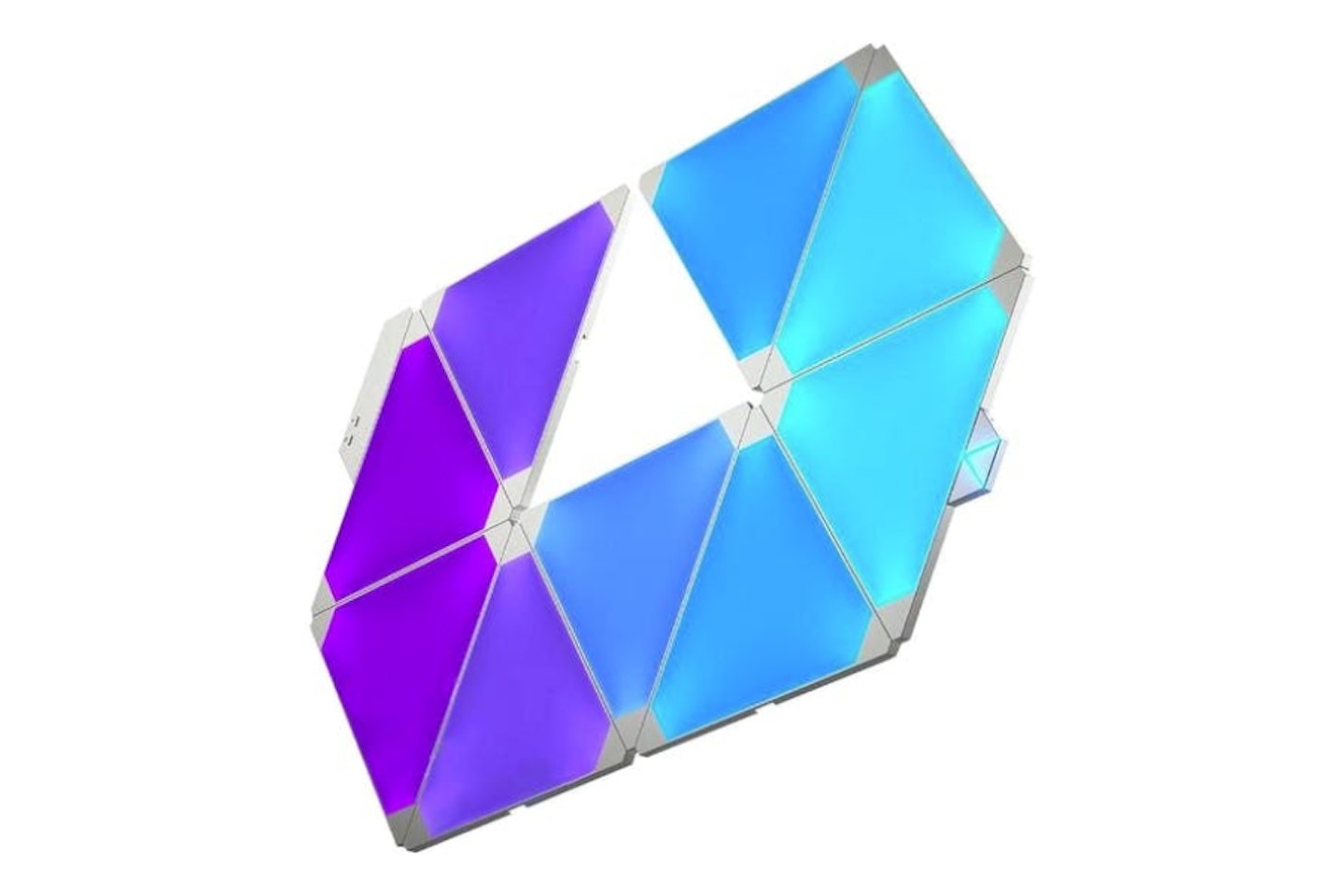
www.currys.co.uk
Bathe your gaming station in a neon glow for the ultimate cyber-vibe with these Nanoleaf smart lights. As seen on many Instagram posts, battle station forums and Twitch streams, these lights are currently a must-have within the gaming community. You can have the lights reacting to music or synchronising with your monitor hues for the ultimate in immersion and atmosphere. Compatible with Amazon Alexa, Google Assistant and Apple HomeKit.
Pros
- Amazing accent to any games room
- Works with Alexa and Google for home automation integrations
- Sync the lighting with your game - compatible with Razer Chroma too
- Also, music and touch reactive
Cons
- Setup can be a little tricky for some
- Not compatible with 5 GHz networks
| Number of lights: | 9 |
| Power source: | Mains |
| Connectivity: | Wifi |
| Extra features: | Modular lighting panels, Dimmable, Music response, Touch response, App-controlled, Screen mirror control |
- Customer review: "A very impressive wall feature, stands out and nothing else like it. Bit funny to get set up originally, not quite as user friendly as you'd like as all is done through the app which can be quite confusing."
12.
Art AI
Best PC gaming accessory for game rooms
If you’re attempting to build a refined, sophisticated gaming space that still highlights your undying love for everything tech, how do you decorate your walls? With art generated by an AI, of course. Art AI spawned from an experiment with neural networks at Cambridge University and offers one-off, truly unique art.
From surreal takes on everyday life to faux-classic portraits of people who have never existed, they are all abstract, fascinating and occasionally unsettling - a lowkey addition to any mature tech-laden game space. Best of all, each design is unique and they will only sell it once.
Pros
- Your imagination (and the AI's capabilities) are the limit with endless design choice
- Base your art on gaming imagery, patterns or themes that will suit your game room
Cons
- Endless choice means you may spend a long time getting the results you want
| Designs available: | Unlimited |
| Physical print size: | 24" x 24" |
- Customer review: "I feel like this painting was made just for me. The fact they only sell one of each is amazing."
Best PC gaming accessory for comfort

A gaming chair is up there as one of the very best gaming accessories. They support you through all-night gaming sessions, and they look damn cool while doing so. In our review of the Anda Seat Kaiser 2 gaming chair, Adam Binnie wrote: "If you spend long hours behind the keyboard, then it’s worth investing in a supportive seating arrangement to ensure you can concentrate on the task at hand, rather than being distracted by aches and pains. The Anda Seat Kaiser 2 is a big throne of a swivel chair that provides all-day comfort at a price that undercuts its rivals." You won't find many gaming chairs this good or this comfortable.
Read our full Anda Seat Kaiser 2 Gaming Chair review
Pros
- Good size for all gamers
- Sturdy construction with easy-to-maintain PVC leather
Cons
- Quite heavy to move around
| Frame: | Steel |
| Base: | Aluminium |
| Casters: | 75mm |
| Tilt: | 90-160 degrees |
| Max load weight | 200kg |
- Customer review: "Ultimately this chair is 100% worth it. Reassuringly heavy, no squeaks or creaks. Nice chair to rock in and the recline feature is crazy where you can go fully horizontal and not feel the chair is going to topple over. Overall a great chair."
Best PC gaming accessories of 2025: Buyer's guide
The best PC gaming accessories are those that impress and improve. They are additions that are there to make your gaming life simpler, quicker, and maybe a little fancier. We’ve rounded up some of our favourite PC gaming accessories above, but with so many things to accessories with, it's important to identify your needs before you splash any cash - especially if you're buying gifts for a gamer. Here are some starting points to help you narrow things down.
Looking to improve your gaming experience?
This is perhaps the most populated category when it comes to PC gaming accessories. It can span everything from actual controllers and joysticks to the best gaming keyboards, mouse mats, headphones and more. It's basically anything that can improve your comfort or performance as you play. That could include extra peripherals like a USB volume control or a Stream Deck (a separate keyboard with programmable shortcut keys).
If you're happy with your actual peripherals and controllers, some of the key ways you can genuinely accessorise your kit is by enhancing comfort, convenience or accuracy. So, if you love your gaming headset but want to keep it safe while it's on charge, a headset stand with RGB lighting can both look good and do the trick. If your mouse is a gaming beast, but your mat has seen better days, there are gaming mousemats that have a surface design that will work better with a high-DPI gaming mouse. This can both improve accuracy and feel good on the desk. If you're already using an excellent mic for live-streaming while you game, then you can, of course, get a pop filter shield to mount in front of it to improve sound quality.
You don't need to spend a lot here to make a huge difference in your gaming life. And if software improvements is your thing, and you value your online privacy, a gaming VPN might be a good idea too.
Looking to keep your PC gaming setup neat and tidy?
Thankfully, there's a huge array of products designed to both keep cables and other clutter at bay. They can also fit with the whole gamer aesthetic of your setup. You may think that there are only so many ways to keep a neat gaming desk, but there are some really surprising innovations out there to help you sort out the mess once and for all. From cable management solutions to charging stands to keep peripherals in their place.
Want some killer accessories for your games room?
RGB lighting, game art, light-up signs, figurines and more - you can really add a wow factor to finish off your games room in style.
Best PC gaming accessories of 2025: FAQs
What accessories do I need for a gaming PC?
This really depends on your starting point. If you're already kitted out with a quality gaming mouse, keyboard and headphones, you'll really need to prioritise charging, cable management, wrist rests and other mats. If you're still stuck with the standard keyboard and mouse that came with the PC you bought, it may be time to look at upgrading those for more responsive, customisable and accurate versions.
What is the best PC gaming accessories brand?
For key peripherals, we really like Logitech, Microsoft and Razer; and Corsair, who have a great line-up of hardware and accessories like mouse mats. For everything else, it's really down to your preference. All of our recommendations above come from brands that we (and other users) rate for quality and function.
William Austin-Lobley is the Deputy Tech & Fitness Editor for What's The Best. Here, he oversees, curates and researches listicles and reviews as many products as his home office can handle.
He has spent nearly five years writing about tech, audio, outdoors and fitness, and has reviewed everything from smartphones to ice baths. In addition, he's well-versed in sniffing out the best deals and savings the internet offers.
When not at his desk writing, reviewing or deal-hunting, he'll be relaxing with Japanese crime novels, bingeing some classic anime, strolling the countryside or at the gym listening to the heaviest metal Spotify has to offer.
Subscribe to the What’s The Best Newsletter to keep up to date with more of the latest reviews and recommendations from the rest of the What’s The Best team.