If you’d asked us five years ago what we thought about even the best curved gaming monitors, we’d have replied: "It’s a fad, buy a decent flat-panel monitor and be happy". Like so many, we would have been wrong. While curved televisions disappeared into obscurity as quickly as they arrived, they have instead found their place on the desktop.
Though there are many applications for curved monitors, including those ultrawide monitors, they feel most at home with gaming. Whether you’re on a gaming PC, gaming laptop or console, curved monitors can draw you further into the game, improve peripheral vision and reduce eye strain. Not to mention they look incredible and the larger - the better.
Believe it or not, the curves on these monitors do vary slightly. Like most 4K monitors, they also come in all sizes and even ultrawide and super-ultrawide variants. Then there are the specialist gamer features which again vary from model to model. And, as usual, there are different panel technologies at work too.
Best curved gaming monitors of 2023 at a glance
• Best overall curved gaming monitor: ASUS ROG Strix XG349C - View at Amazon
• Best budget curved gaming monitor: AOC Gaming C24G2AE - 24-inch FHD Curved Monitor - View at Amazon
• Best large curved gaming monitor: Samsung Odyssey G85NB Neo Quantum Gaming Monitor - View at Amazon
• Best 27" curved gaming monitor: AOC Gaming C27G2ZE - 27 Inch FHD Curved Monitor - View at Amazon
So, with so many options to choose from, we've narrowed things down into useful categories. And just because they're ultrawide doesn't mean they have to be ultra-expensive - there are some budget monitor options in there too. There's also a buyer's guide and some of your questions answered at the end of the article - including a little on the science of curvatures for those who like a bit more detail. Our experts have found the very best curved gaming monitors and straightened it all out for you, below.
The best curved gaming monitors in 2022
Best overall curved gaming monitor
This stunning ASUS ROG Strix model strikes the perfect balance of size, spec and features. The design, build and price also make this monitor irresistible. So, it's made our top spot on the list. The XG349C has a satisfyingly large 34"screen - and yes, it's ultrawide for maximum immersion; that's also why it made it into our list of the best ultrawide curved monitors recently. It's aimed at gamers and has a 180hz refresh rate and 1ms response time to prove it. The design is neutral enough to sit well as the centrepiece of your gaming setup. The thin bezel gives an ultra-clean look too.
Pros
- 34" screen
- Great, solid build and clean design
- 180hz refresh rate for smooth visuals
- HDR
- 1ms response time
- G-sync compatible
- Plenty of connections
Cons
- No built-in speakers (but external is always best)
| Screen: | 34", IPS |
| Resolution: | QHD 3440 x 1440 |
| Refresh rate: | 180hz, |
| Response time: | 1ms response time |
| Connectivity: | DisplayPort 1.4 x1, USB-C x1, HDMI 2.0 x1, USB 3.0 x1 |
| Other features: | 135% sRGB, G-Sync compatible, DisplayHDR 400, headphone jack |
- Customer review: "This thing is a beast. Absolutely the best purchase I have made in a long time. Amazing picture quality wheater you are into gaming or design or watching movies etc it's crystal clear. More than enough settings to keep you tweaking things if you into it of course."
Best budget curved gaming monitor

If you're looking to dip your toe into gaming on a curved screen without breaking the bank this is it. AOC aren't a budget brand either, so as you'd expect, there's a lot on offer here. Yes, it's only Full-HD, but on a 24" screen anything more than that would be something of an overkill. The response time of 1ms will ensure your lightning-fast reactions end up on the screen. AMD FreeSync is on hand too for tear-free gaming. Adding to the smooth performance is the brilliant 165Hz refresh rate. At this price, there's not much else you'll need.
Pros
- Low input lag
- FreeSync for smooth motion
- Good 165hz refresh rate
- Looks great
- Perfect size for smaller desktops
Cons
- Poor built-in speakers
- 1080p resolution
| Screen: | 24", VA, 1500R |
| Resolution: | 1080p |
| Refresh rate: | 165Hz |
| Response time: | 1ms |
| Connectivity: | HDMI / DP / VGA |
| Other features: | AMD FreeSync, Speakers, Low Input Lag |
- Customer review: "I love it! It's very easy to use and does exactly what I want it to do and more! I'd highly suggest getting this monitor if you are looking for a medium to high ranged monitor for a fairly low price. This monitor is easy to use and can be easily personalized to fit your needs! The only con I can think of is its sound quality. It's not the best, but this doesn't bother me and I use speakers and headphones anyway."
Best large curved gaming monitor
Samsung has smashed it out of the park with this cutting-edge 4K curved monitor, thanks mainly to the impressive Neo Quantum Mini LED panel. Colours, detail and contrast really pop on the ample 32-inch screen. We think the G85NB is a curved monitor perfection. Your competitive and single-player gaming is going to look better than ever. Its finest features perhaps are the blistering 240Hz refresh rate, low response time and AMD FreeSync Premium Pro. Add to that the unique matte screen to combat reflections, and you'll leave the competition in the dust.
Pros
- Beautiful design
- Genuine 4K resolution
- QLED panel
- Massive 240Hz refresh rate
- AMD FreeSync Premium Pro
- HDR
- Matte screen
- CoreSync lighting
Cons
- Tricky cable management if using a lot of inputs
| Screen: | 32", QLED, 1000R |
| Resolution: | 3840 x 2160 Pixels |
| Refresh rate: | 240Hz |
| Response time: | 1ms |
| Connectivity: | HDMI 2.0 x1, DP 1.2 x1, USB-C x1,USB-3.0 x1, 3.5mm audio out |
| Other features: | HDR2000, Freesync Premium Pro, Height Adjust, Matte Screen |
- Customer review: "The HDR performance is incredible and lifts every game I’ve played to almost total immersive realism. I’m in the process of replaying all my favourite games as they are so much more enjoyable on this. Absolutely love it and can’t recommend it enough to any serious gamers."
Best 27" curved gaming monitor

When we tested the AOC C27G2ZU, we found that it helped us feel more deeply immersed in the gameplay. Thankfully this slightly updated model is no different. As long as you're happy to game at 1080p, you'll be more than happy with this monitor (and the budget-friendly price tag). It's a VA panel, but this comes with AMD FreeSync Premium - amazing for smooth, stutter-free and detailed motion. There are six dedicated gaming modes built in too. Add to that a huge 240hz refresh rate and one of the lowest response times here (0.5ms) this is a brilliant choice for a 27" screen that can deliver solid gaming performance.
Read our full AOC C27G2ZU Curved Gaming Monitor review
Pros
- Super-low input lag
- FreeSync Premium for smooth motion
- Massive 240hz refresh rate
- Looks great
- Solid build
- Perfect size for smaller desktops
Cons
- No built-in speakers
- 1080p resolution
| Screen: | 27", VA (WLED), 1500R |
| Resolution: | 1080p |
| Refresh rate: | 240Hz |
| Response time: | 0.5ms |
| Connectivity: | HDMI, DisplayPort |
| Other features: | AMD FreeSync Premium, Six in-built presets for FPS, racing, or RTS game, AOC Shadow Control and AOC Game Color |
- Customer review: "Bought this to go with new gaming pc & very pleased with the quality of build including the adjustable base with all the functionality & looks you could ask for in this price range.. curved screen looks awesome & far better than I was expecting with the 27inch screen and plenty of ports to support any setup."
Best ultrawide curved monitor
This BenQ MOBIUZ steals the show for pure ultrawide excellence. AMD FreeSync Premium technology, combined with HDR400, will bring out an array of colour, contrast and detail. Load up your favourite games and you've got one of the best ultrawide monitors on the market. There are others that have higher specs, but none with the perfect combo that this has - with specs that are well balanced with price. The MOBIUZ's ultra-thin borders, 1900R curved screen and modern stand all look very sophisticated too. Although this has built-in speakers at 5W per side, they are on the weaker side, but they're a welcome addition in a pinch.
Pros
- Flawless screen
- Excellent adjustable stand
- Great refresh rate and response times
- AMD FreeSync Premium
Cons
- Fairly weak built-in speakers
| Screen: | 34" IPS |
| Resolution: | 3440 x 1440p |
| Refresh rate: | 144hz, 1ms response time |
| Connectivity: | HDMI 2.0 x 2, DisplayPort x 1 |
| Extra features: | 1900R, AMD FreeSync Premium |
- Customer review: "If you're honestly thinking about picking up a new monitor, from my experience this is great. It hits the sweet spot of 1440p and a real nice 144hz refresh rate."
Best super-ultrawide curved monitor
This isn't just ultrawide. It's super ultrawide. With a staggering 5120 x 1440 Pixels, this Samsung Odyssey Gaming Monitor has a QLED panel - so you can look forward to amazing detail, vibrant colour and rich contrast. Size-wise, it's the equivalent of two quad HD screens in one. And the curve here is really apparent - the sheer width of the screen means that you'll feel surrounded and immersed, the natural look further enhanced by the smooth 240hz refresh rate. G-Sync, Freesync Premium Pro, and HDR10+ are going to bring your games to life like never before. Yes, this has a hefty price tag - but worth it.
Pros
- Absolutely massive screen
- QLED panel
- G-Sync and Freesync Premium pro
- HDR10+ for the widest colour palette
- Ridiculously high refresh rate
Cons
- You'll need a bigger desk
| Screen: | 49", QLED |
| Resolution: | 5120 x 1440 Pixels (Dual QHD) |
| Refresh rate: | 240hz, 1ms response time |
| Connectivity: | DisplayPort, Ethernet, HDMI, USB Type A |
| Dimensions: | 53.7D x 114.7W x 41.6H centimetres |
| Extra features: | Nvidia G-Sync Compatible, HDR1000 and HDR10+, AMD FreeSync Premium Pro |
- Customer review: "It's great for work, and I use a piece of software that enables fast window resizing, which I run three windows at around 40:40:20. For games it's great - the 240hz helps to make things smooth, even if your graphics card struggles to push higher than 100fps, this monitor still makes things look silky. The immersion too is on another level from the 35-inch curved screen I upgraded from. All in all, I love it."
Best curved gaming monitors of 2023: Buyer’s guide
Why use a curved monitor for gaming?
As you'd expect, a curved monitor is the same as a standard PC monitor, only it has a curved panel rather than a flat panel. This design helps immersion but also helps to reduce eye strain by better matching the natural curve of the eye.
When you’re playing a video game, you’re often looking at a 3D representation of a world. A curved monitor helps to reinforce the feeling that you’re looking at the 3D space by enhancing your sense of peripheral vision. Thus, your sense of immersion is deepened (this is especially true on larger monitor sizes of 27-inches plus). Add to this the fact that colours tend to look a lot more consistent across a curved screen, and the visual experience of gaming on a curved monitor soon shows its worth. Plus, the curve of the monitor is also easier on your eyes, so eye strain is reduced, which is good news for hardcore marathon gamers.
Monitor curvature explained: 1000R, 1500R and 1800R
The curvature of a panel is reported as a radius, measured in millimetres. Common examples of this include 1500R (1500mm) and 1800R (1800mm). This number indicates how far away from the monitor the user should sit, as the user becomes the centre point of this radius. Exceeding and undercutting this distance can result in a compromised experience.
The larger the number, the gentler the curve, the further a user can sit from the screen. Here’s an infographic from ViewSonic that demonstrates further:
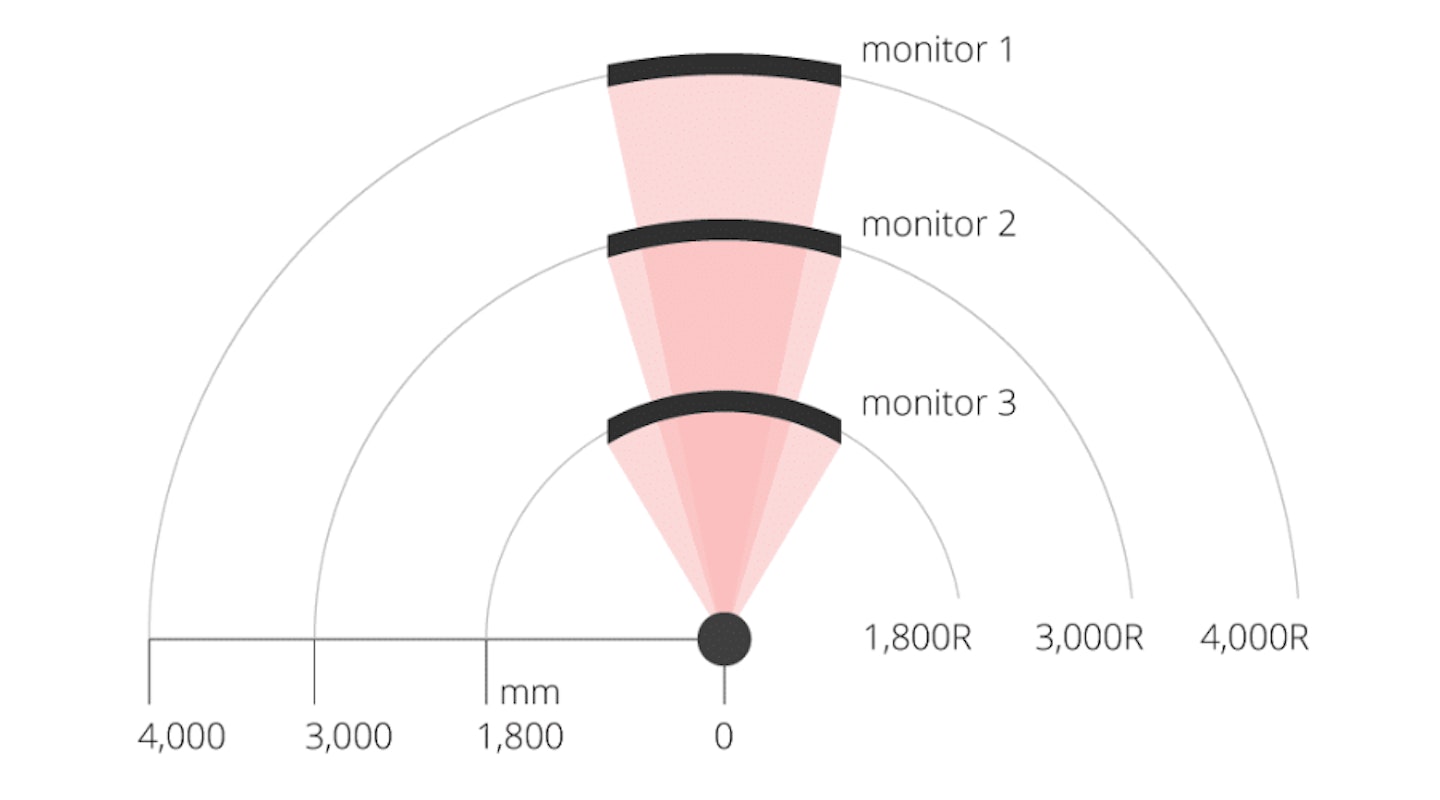
Aspect ratio
The aspect ratio sets the width and height of the screen. Obsolete monitors and televisions ran at a ratio of 4:3, which gave the square image which now looks very dated. Most modern widescreen monitors run at an aspect ratio of 16:9, with some ultra-wide models will run up to 32:9. Essentially, the higher the aspect ratio the more content is displayed on the screen.
HDMI and DisplayPort explained
Port interfaces have a direct effect on the resolution and refresh rate attainable by a monitor. More recent iterations of the HDMI and DisplayPort interfaces can transfer increased volumes of information, allowing them to achieve higher refresh rates and resolutions.
Linking your gaming PC, PS5 or Xbox Series X to the correct port and with the right cable will ensure that your monitor performs at the peak of its power. Many PC gamers prefer monitors that support 1440p, as it's most commonly supported in many games. Here’s a quick guide breaking down the maximum refresh rates and resolutions for HDMI and DisplayPort connections:
HDMI 1.4 - 120Hz at 1080p, 75Hz at 1440p, 30Hz at 4K
HDMI 2.0 - 240Hz at 1080p, 144Hz at 1440p, 60Hz at 4K
HDMI 2.1 - 120Hz at 4K, 60Hz at 8K UHD
Note: Some manufacturers use software to artificially raise the 120Hz at 1080p of HDMI 1.4 to 144Hz.
DP 1.2 - 240Hz at 1080p, 165Hz at 1440p, 75Hz at 4K
DP 1.3 - 240Hz at 1440p, 120Hz at 4K, 60Hz at 5K, 30Hz at 8K
DP 1.4 - 144Hz at 4K, 120Hz at 5K, 60Hz at 8K
Note: Mini DisplayPorts match the performance of their iteration. For example, Mini DP 1.3 and DP 1.3 offer the same capacities.
Panel type
The panel type used in a monitor will effectively dictate the display’s quality, clarity, and response time, amongst other things. The type of panel used affects the unit cost. Recently, these have been joined by OLED and QLED for even higher-quality images, but they are still facing stiff competition on price and features from traditional LCD panels.
TN – Twisted nematic panels typically have narrow viewing angles and reduced colour depth.
IPS – In-plane switching panels have large colour depths and viewing angles.
VA – Vertical alignment panels have large colour depth and a viewing angle that typically sits between TN and IPS.
Best curved gaming monitors of 2023: FAQs
Are curved monitors best for gaming?
Curved monitors work very well for gaming thanks to the increased level of immersion. Some pro gamers prefer a flat screen, as they favour being able to see as much of the screen at once to play competitively. A curved screen is great at filling your peripheral vision, which is why many say they make for a more realistic feel. If you play racing games they can work especially well since the player is focused on the road ahead and the sensation of movement is increased by the curve. Even monitors for the Xbox Series X and PlayStation include some popular curved options.
Do consoles work on curved monitors?
Yes, and no. Although most consoles - including the Xbox and PlayStation - will happily connect to a curved monitor, if you've gone for the ultrawide variety most games (at the time of writing) will display at their native resolution - which means you'll have black bars on either side. There's nothing wrong with this, of course, but if you're buying an ultrawide curved screen just for your console it's worth keeping in mind.
Can I use a gaming monitor for work?
Absolutely. Some designers prefer flat panel monitors if they're dealing with a lot of straight lines - for instance for architectural design, but it's entirely down to you. The features that make these curved monitors gaming monitors are really in areas like response time, refresh rate and specialist gamer features like crosshair overlays or frame rate counters - none of these will affect how you work or what you run on it.




