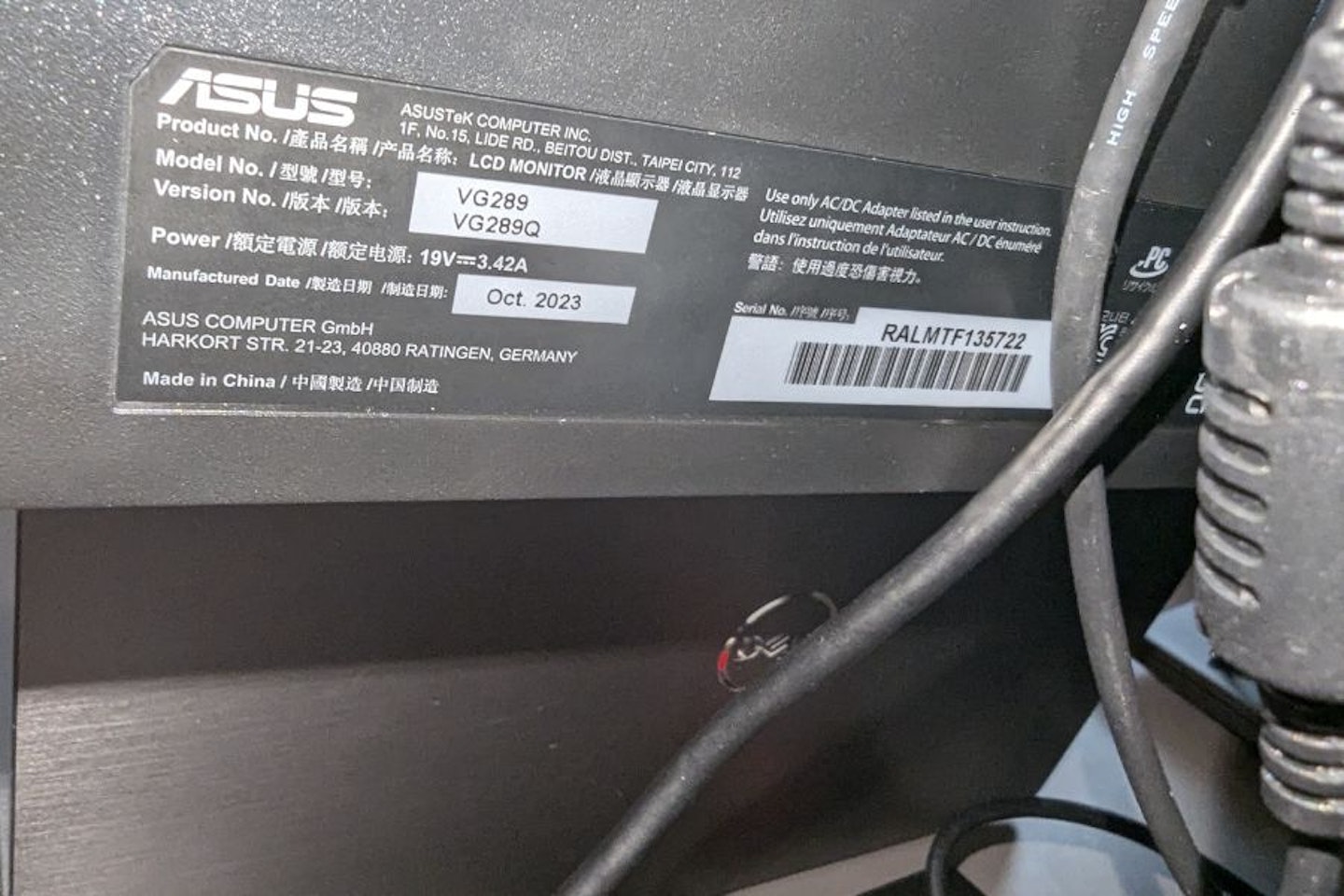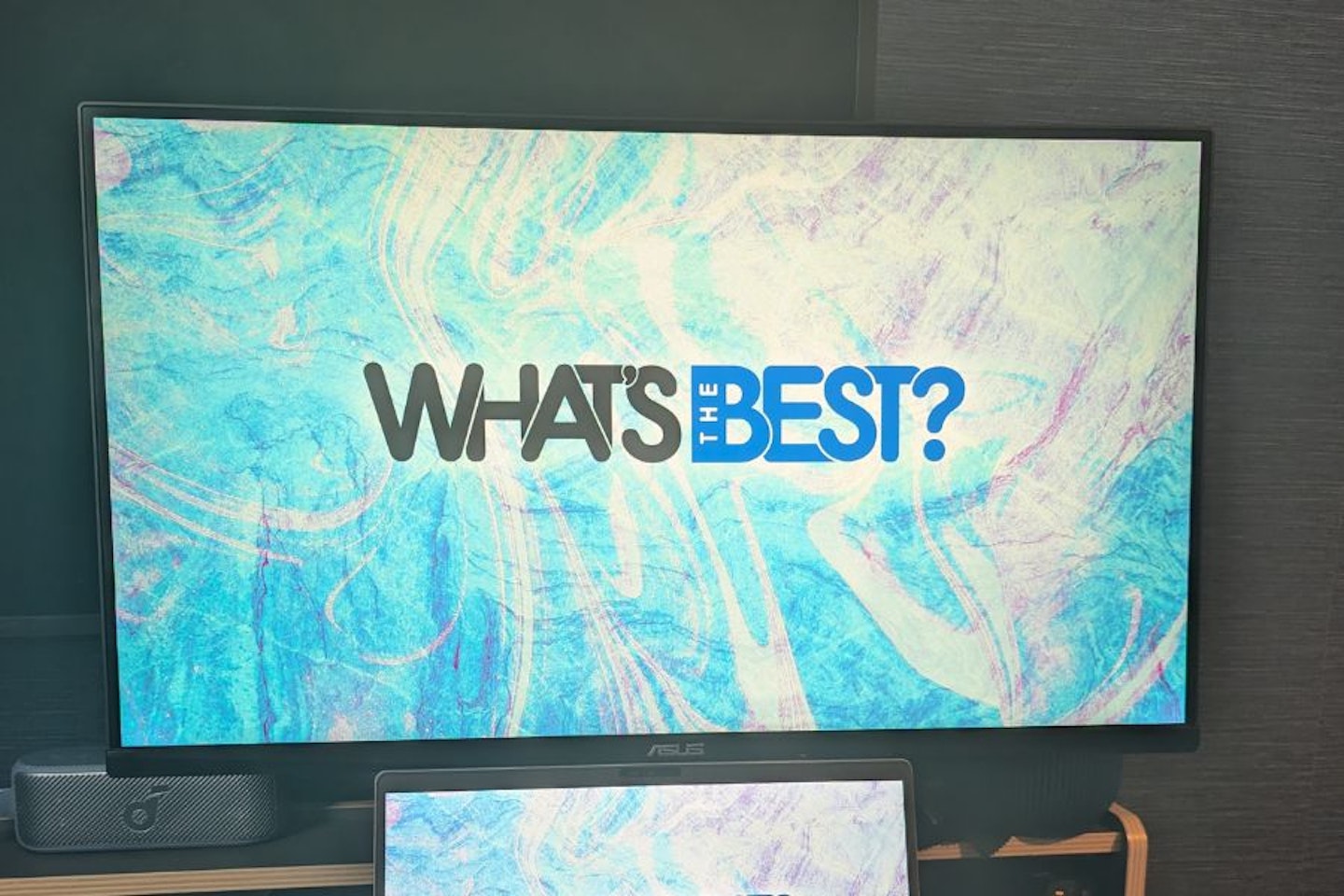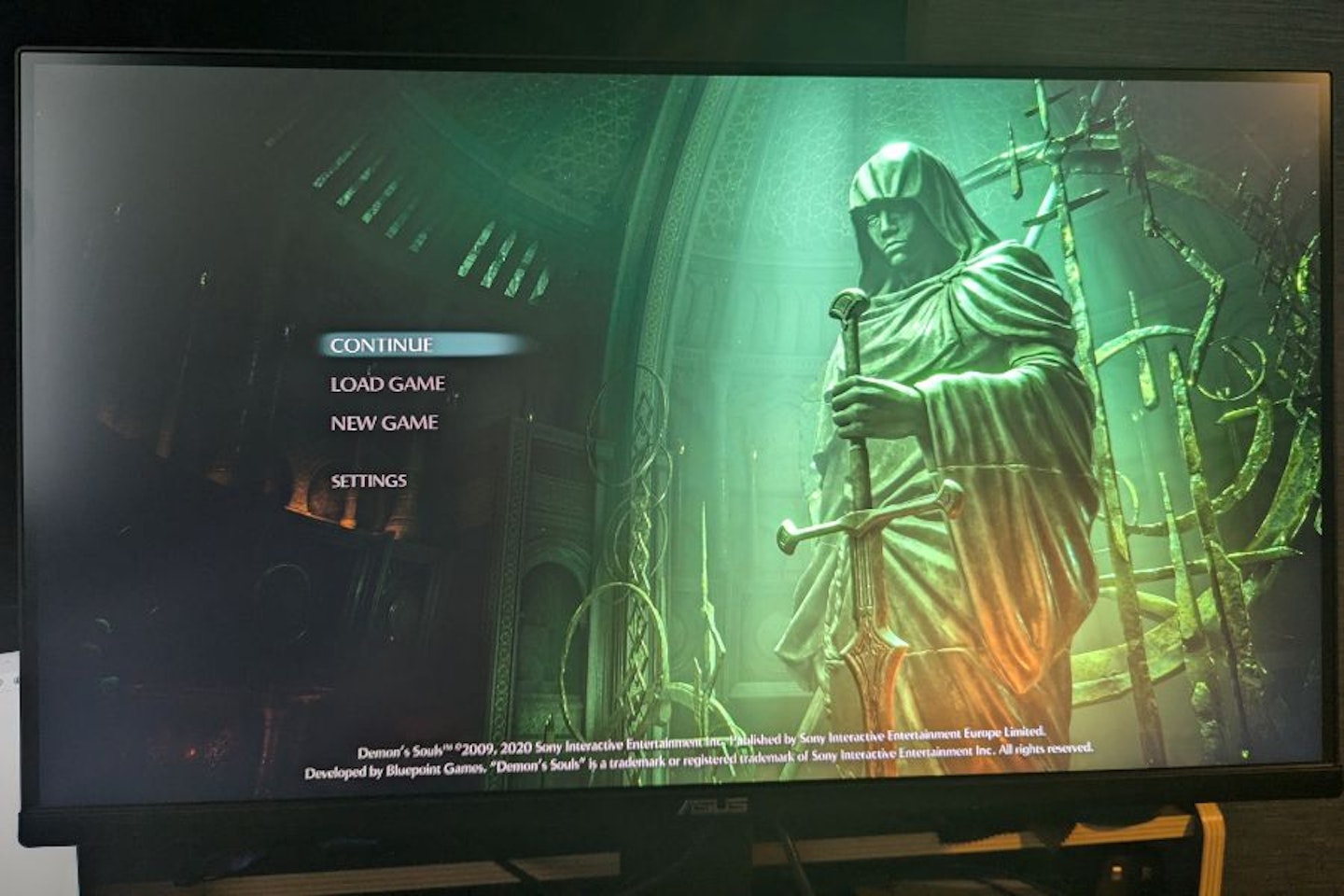About half the global population play video games, and it's no wonder why. Modern gaming has given us a veritable renaissance of video games in the last decade, giving us an excuse to get our hands on some shiny new tech - including budget gaming monitors. The only problem is that a love of gaming and tech can quickly get pretty expensive – adding a great monitor on top of the rig and the games themselves can cost a pretty penny. Then there are peripherals to think of – a dedicated gaming mouse can transform your game, as can a gaming keyboard. Yes, it can all add up to a high-cost wish list.
A gaming monitor is a particularly exciting object, allowing us to get a true look at what our gaming machine is capable of – and it’s not just PC gamers who are interested in them. Console gamers have recently twigged that a gaming monitor hooked up to a PlayStation 5 or Xbox Series X|S really takes things up a notch with those higher resolutions and frame rates.
Best budget gaming monitors of 2025 at a glance:
We’ve engaged our savvy shopping credentials to bring together all of the greatest and most affordable monitors. They might be affordable, but cheap and flimsy gaming monitors these are not. They’re all brilliant, high-spec products, jammed with 144Hz refresh rates, <1ms response times, and big screens. There are even some curved gaming monitors with 4K UHD HDR displays. So, If you’re in the market for a budget gaming monitor, it turns out you’ve got a lot of choices. Let's fire up those screens and take a look.
All prices are correct at the time of writing. Prices, stock and deals are subject to change without notice.
Best budget gaming monitors of 2025
Best overall
The Japanese Iiyama aren't as well known in the wider marketplace as some, but they've earned a respectable following in gaming circles and the G2740HSU-B1 is a true hidden gem – it's got a great look, and its specs include an excellent screen size, resolution, colour representation, response time, low input lag, and AMD FreeSync. The ideal choice for a competitive gamer in training.
Pros
- A great-looking monitor that will fit with the rest of your gamer gear
- The IPS screen is typically brilliant as it's a product from iiyama
- Plenty of ports and built-in speakers make this a high-value one-stop-shop for gamers
Cons
- Some find the buttons to adjust monitor settings too fiddly
| Screen Size: | 27-inch |
| Resolution: | 1,080p |
| Refresh Rate: | 75Hz |
| Response Time: | 1ms |
| Dimensions: | 61 x 23.9 x 43.3 cm |
| Weight: | 4.5 kg |
Best value

The AOC 24G2SPU is loaded with all of the essential features. Featuring a widescreen, 1ms response time, and a 165Hz refresh rate, it even comes with AMD FreeSync Premium to keep your gaming framerates in sync. While the colour representation isn't as pin-sharp as some other models on the list, it still does a decent job – especially for the price. With speakers built-in and the whole AOC gamer look to the design, this is a lot of gaming monitor for the money.
Pros
- The refresh rate of 165hz is a step up from most and will make your gaming look slick and detailed
- The IPS panel is the ideal type, over standard VA or TN types, for colour and clarity
- A super-low 1ms response time means your gaming will be responsive and reflect your lightning-fast reactions
Cons
- The speakers are weak - if you want better sound, definitely look at a USB PC speaker instead
| Screen Size: | 24-inch |
| Resolution: | 1,080p |
| Refresh Rate: | 165Hz |
| Response Time: | 1ms |
| Dimensions: | 24 x 39 x 56 cm |
| Weight: | 4.5 kg |
Best 24-inch
 What's The Best/Olivia Sheed
What's The Best/Olivia SheedThe iiyama G-Master Red Eagle Monitor offers top-tier gaming features at an affordable price, making it an excellent choice for budget-conscious gamers. This 23.8-inch display boasts a 165Hz refresh rate and 0.8ms latency, ensuring smooth gameplay, especially in fast-paced games. With AMD FreeSync support, the risk of screen tearing is significantly reduced, adding to its appeal. Compact and versatile, this monitor is perfect for smaller setups, offering solid performance without breaking the bank.
Despite its budget-friendly price, the Red Eagle doesn't skimp on essential features. It includes a VESA mount option, dual speakers, and a range of customizable settings. While the built-in speakers and button navigation aren't perfect, they're more than acceptable considering the monitor's price. Whether you're upgrading from an older screen or setting up a new gaming rig, the iiyama G-Master Red Eagle Monitor is a strong contender.
This was tried and tested by Olivia Sheed, who has this to say about her experience: "Setting up the iiyama G-Master Red Eagle Monitor was a breeze, and I was immediately impressed by the sturdy yet versatile stand. However, the real highlight is the display itself. The difference between my old 60Hz monitor and this one was night and day—everything felt so much smoother and more responsive. The colour accuracy was decent for gaming, and the AMD FreeSync worked like a charm, eliminating any screen tearing during intense gameplay sessions."
"I did have a couple of minor issues, though. The speakers are serviceable but not great for anything beyond basic audio needs. Navigating the monitor's menu with the back buttons was also a bit tricky at first. However, given the monitor's price, these are small compromises. Overall, the iiyama G-Master Red Eagle offers fantastic value for anyone looking to dive into high refresh-rate gaming without spending a fortune."
Read his full iiyama G-Master Red Eagle Monitor review
Pros
- Amazingly low input lag and very high refresh rate for the price
- Easy setup, plug and play straight way
- Included ports and USB hub very handy for condensing setup
Cons
- Configuring the screen isn't easy with the buttons included
| Resolution | 1080p Full HD |
| Screen size | 23.8-inch |
| Screen type | IPS |
| Refresh rate | 165Hz |
| Response time | 0.8ms |
| HDR | No |
| Ports | 2x USB, 1. USB-A, 1x headphone jack, 1x HDMI, 1x DisplayPort, 1x power socket |
| Colour support | 24 bits per pixel |
| Brightness | 250 nits |
| Viewing angle | 178 degrees |
The AOC Gaming CQ27G2SE is an excellent choice for gamers seeking a budget-friendly yet feature-packed monitor. This 27-inch curved display offers a sharp 1440p resolution with a 165Hz refresh rate, delivering smooth, immersive gameplay. With HDR10 support, Adaptive Sync, and a sleek design featuring subtle red accents, it's a great addition to any gaming setup. It's an ideal pick for those who want to enhance their gaming experience without breaking the bank.
In addition to its impressive specs, this monitor offers a 1500R curve, which is designed to draw you deeper into the action. Whether racing through the streets of Forza Horizon 5 or exploring the vast worlds of Skyrim, the AOC Gaming CQ27G2SE promises a more engaging experience.
This monitor was tested by Chris Duffill, who said about his experience: "I've never been a fan of curved screens, but the AOC Gaming CQ27G2SE may have changed my mind. The 1500R curve really helped me get lost in the game worlds, offering just the right amount of immersion without overwhelming my senses. Despite its budget-friendly price, the monitor didn't compromise on performance. Games like DOOM Eternal and Rocket League ran smoothly, with frame rates staying rock-solid."
Chris also appreciated the monitor's feature set, adding, "The Shadow Control and Adaptive Sync features were particularly impressive. Shadow Control allowed me to fine-tune black levels, which made a big difference in darker scenes. The 165Hz refresh rate paired with Adaptive Sync ensured that gameplay was smooth and stutter-free, even at high frame rates. Overall, the AOC Gaming CQ27G2SE exceeded my expectations for a budget monitor."
Read their full AOC Gaming CQ27G2SE monitor review
Pros
- Excellent immersion thanks to the curved panel
- Tweakable settings and gaming features like 165Hz refresh rate and Adaptive Sync
- Reliable build with a sleek gamer aesthetic
Cons
- 1440p - not 4K
| Resolution | 2560 x 1440 (QHD) |
| Screen size | 27 inches |
| Screen type | Curved VA panel |
| Refresh Rate | 165Hz |
| Response Time | 1ms (MPRT) |
| HDR | HDR10 |
| Ports | 2 x HDMI 2.0, 1 x DisplayPort 1.2, 1 x Audio line-out |
| Colour support | 120% sRGB, 92% DCI-P3 |
| Brightness | 250 nits |
| Viewing angle | 178° horizontal / 178° vertical |
The ASUS TUF Gaming VG289Q Monitor is a fantastic choice for anyone seeking an affordable upgrade to a 4K display. Featuring a 28-inch screen, HDR10 support, and a sturdy build, this monitor provides an exceptional gaming experience. The 4K resolution promises sharp, detailed images, while the user-friendly design and intuitive menus enhance usability. Whether gaming, watching videos, or working, this monitor offers excellent value for its price.
With its flexible settings, vibrant colours, and 60Hz refresh rate, the VG289Q stands out in its price range. While the placement of ports may be tricky, its overall performance more than compensates for it. This monitor is perfect for those who want to experience 4K without breaking the bank.
Kyle Purves, who extensively tested the ASUS TUF VG289Q, had this to say about their experience: "I've put the ASUS TUF VG289Q through its paces with both PC and PS5 gaming, and it truly delivers on its promise of vibrant visuals. The 4K resolution truly makes a difference, enhancing the clarity and detail of everything on screen. Despite my initial concerns about the 60Hz refresh rate, I found the motion to be smooth and stable, which was a pleasant surprise. The monitor's flicker-free design likely plays a significant role in this."
"One of the standout features is the ease of navigating the menus. The buttons are conveniently placed, making adjustments simple, something I valued during long gaming sessions. The only drawback I encountered was the awkward port placement, but once everything was connected, the performance was exceptional. Overall, this monitor offers fantastic value for those looking to experience 4K gaming on a budget."
Read their full ASUS TUF Gaming VG289Q Monitor review
Pros
- You're not just getting a 4k display - you're getting 31.5 inches of it - stunning
- The simple yet refined design with a thin bezel will suit all gamer setups
- The inclusion of AMD Freesync is the ideal inclusion for tear-free gaming
Cons
- The 60hz refresh rate may not appeal to hardcore gamers
| Resolution: | 3840×2160 |
| Screen size: | 28-inch |
| Screen type: | IPS |
| Refresh Rate: | 60Hz |
| Response Time: | 5ms |
| HDR: | HDR-10 |
| Ports: | DisplayPort 1.2 x 1, HDMI(v2.0) x 2 |
| Colour support: | sRGB: 100%, DCI-P3: 90% |
| Brightness: | 350 nits |
| Viewing angle: | 178° |
Best compact
This affordable entry in the UltraGear range is a great pick, offering a full HD experience with crisp colours and stutter-free movement. There's even a Black Stabiliser feature that helps you spot competitors lurking in the shadows. The 99% sRGB coverage will appeal to creatives, and the physical design has a strong gamer aesthetic, too. As you may expect, the build is a little more lightweight than most, understandable given the compact 23.8-inch screen. All in all, you could pick this up alongside any portable gaming rig and take it anywhere.
Pros
- It packs some seriously useful gaming additions, like Black Stabiliser and a low 1ms latency for better gaming
- The 144hz refresh rate is stunning for a screen of this size and price
- AMD Freesync premium will reduce screen tear and keep things looking smooth and detailed
Cons
- The stand is not fully adjustable
| Screen Size: | 24-inches |
| Resolution: | 1080p |
| Refresh Rate: | 144Hz |
| Response Time: | 1ms |
| Dimensions: | 6.01 x 1.29 x 3.84 cm |
| Weight: | 5.45 kg |
Best curved
 AOC
AOCCurved monitor screens have become a highly sought-after commodity, but AOC offers a budget-friendly curved option to fit any sized setup. Offering premium features such as AMD FreeSync, a whopping 240Hz screen and lightning-fast response times, this screen is more than it's curved. Speaking of curves, you'll be pleased to know that curved displays are better for those long gaming sessions as the curved display is better for reducing eye fatigue.
There are a few concessions to make however, the in-built speakers are a great inclusion, but many users report they just end up adding their own in the end. In addition, while the VA panel is great for contrast, colour reproduction can suffer. Many prefer the IPS panel type, but despite this, it is still a great curved monitor for under £200 with all the gaming features you could want.
Pros
- The curved screen reduces eye fatigue while giving you more screen for less space
- Super low 0.5ms response time to lightning-fast reactions
- Great gamer features like AMD Freesync Premium and the anti-flicker screen will keep you gaming for longer while enjoying smooth visuals
Cons
- Built-in speakers leave much to be desired
| Resolution | 1920x1080 |
| Screen size | 27-inch |
| Screen type | VA |
| Refresh rate | 240Hz |
| Response time | 0.5ms |
| HDR | No |
| Ports | HDMI 2.0 x 2, DisplayPort 1.2 x 1 |
| Colour support | SRGB 120%, Adobe RGB 89%, NTSC 85% |
| Brightness | 300 nits |
| Viewing angle | 178° |
Best high-end
 GIGABYTE
GIGABYTEwww.currys.co.uk
As the most expensive monitor on our list, you might be wondering how this monitor cracks it as a "budget" pick. However, this entry from Gigabyte has every premium feature you could want for under £500 if you want a monitor to bridge the gap between budget and high-end. With a wide 34-inch curved display, you have never seen more of your game in such high quality. Boasting a 144Hz screen, you can be sure that your sessions will be smooth in frame rate and resolution. The built-in speakers will help you save space and money as there won't be a need for an extra soundbar.
There are no downsides to this monitor besides the cost. It does push the boundaries of budget but is something to keep in mind if you ever want to upgrade your setup down the line.
Pros
- A great value combination of wide screen, 4K resolution and a curved screen
- Gigabyte are known for great graphics, they know how to get a ogod picture
- Supports over a billion colours, so you can enjoy accurate vibrant visuals
Cons
- Colour gamut could be better at this price point
| Resolution: | 3440 x 1440p |
| Screen size: | 34-inch |
| Screen type: | IPS |
| Refresh rate: | 144Hz |
| Response time: | 1ms |
| HDR: | HDR400 |
| Ports: | HDMI 2.0 x 2, DisplayPort 1.4 x 1, USB Type-C x 1, USB 3.0 x 2 |
| Colour support: | 91% DCI-P3 |
| Brightness: | 400 |
| Viewing angle: | 178° |
Best budget gaming monitors of 2025: Buyer's guide
What should I be looking for in a cheap gaming monitor?
Just because your monitor budget is low, or you're saving up for a great gaming PC under £600, doesn't mean you need to lower your standards. If you know what you're looking for, then you'll be able to zero in on the monitor that is right for your needs.
Choose based on the games you play the most
What you need will largely depend on what type of gaming content you want to enjoy. Slower-paced titles, like RPGs and strategy titles, don't require super-fast visuals. This means you could opt for a higher-resolution monitor with a widescreen and slower refresh rates. It's all about detail and comfort at the end of the day. Just like investing in a decent gaming chair can keep you playing for hours, a monitor can take its toll on your eyes unless you choose wisely.
If you're all about off-the-wall FPS and racing action, then you may want to consider limiting your scope to standard HD monitors with high refresh rates. This way, your visual experience will be smooth and stutter-free - this, not resolution, is the real trick to getting ahead in fast-paced games. If you're more of a console gamer, you can hook your PlayStation 5 or any other modern console to any of our monitors as they all have HDMI ports. But remember - you'll also need headphones or an external soundbar to hear the sound if the monitor doesn't have built-in speakers.
Consider non-gaming uses too
While gaming monitors - as the name suggests - are designed for gaming, they’re actually highly versatile. The high response times (how quickly a pixel can change colour) and high refresh rates (how smooth and stutter-free the image is) have far-reaching benefits.
The most obvious activity outside of gaming that these stats positively affect is watching entertainment, from HD YouTube videos and Twitch streams to Netflix movies. However, the screens are also ideal for creative pursuits – photo editing benefits from a gaming monitor’s accurate colour representation, and film editing is made easier by the wide dimensions providing more working on-screen real estate.
<strong>Best budget gaming monitors of 2025: FAQs</strong>
What is Screen Resolution?
Resolution refers to the number of pixels that are available on the screen – the more pixels, the better the image. Full HD resolution sits at 1,920 x 1,080 pixels, but many gaming monitors hit higher than this, with 4K monitors topping out at 3,840 x 2,160 pixels. It is worth considering that, if you plan on jumping above standard Full HD resolution, you’ll need to make sure your GPU hardware can handle the extra work. If in doubt, always check with the manufacturer. If you're looking to upgrade your rig, most of the best gaming PCs under £1,000 will have graphics cards that can handle the highest resolutions.
Resolution guide:
HD: 1280×720
Full HD: 1920×1080
Ultra HD/4K: 3840×2160
What is Response Time?
Response time is the time it takes for the screen to change to reflect your input. The longer this takes, the more latency you'll experience. A good response time for gaming is anything under 4 milliseconds. A quality budget gaming monitor will usually have a latency between one and four milliseconds (ms) and, if you've also invested in gaming speakers you'll appreciate the fact that low response time will also mean your sound syncs with your graphics.
What is Refresh Rate?
The refresh rate is to monitors what frames per second is to film. The higher the refresh rate, the smoother the image – low refresh rates can make fast-paced displays appear to jump, stutter and jolt. The refresh rate is measured in Hertz (Hz), and most monitors will sit at 60Hz. This is fine for most situations, but as games are only getting more graphically intense, 144Hz gaming monitors are quickly becoming the minimum standard for high-quality, stutter-free displays, with 75Hz operating as the generally affordable alternative.
If you’re into Counter-Strike: Global Offensive or Apex Legends, you’ll certainly want a budget gaming monitor with a higher refresh rate – it’ll really help with scoping in. For players who prefer single-player campaigns, a slightly lower refresh rate is an acceptable compromise for a monitor with greater definition – but this all comes down to personal choice.
Console gamers won’t need anything above 75Hz – that is unless the Xbox Series X and PlayStation 5 offer enough performance and choice for your gaming needs.
What is AMD FreeSync?
This bit of technology from AMD is implemented to support a monitor’s refresh rate by reducing stuttering and ‘tearing’, which is when multiple frames’ information is displayed at once, showing a splice, or tear, for one or more frames. This typically occurs during fast or busy gameplay segments, and FreeSync simply works its magic to keep everything squared away and ordered.
What is G-Sync?
This is just like AMD FreeSync and works best with NVIDIA GPUs to help reduce screen tearing. If you see either of the labels on a monitor, you know it will be good for smooth tear-free gaming.
What is Contrast Ratio?
Contrast ratio relates to how dark the darks of an image are compared to its brightest elements. Typically, you’ll want a monitor to sit between 1,000:1 and 3,000:1 – anything less and the image is poor, anything more and you probably won’t notice. The best contrast ratios come from VA panels, if that is something you'd want from a monitor.
William Lobley is the Deputy Tech & Fitness Editor for What's The Best. Here, he oversees, curates and researches listicles and reviews as many products as his home office can handle.
He has spent nearly five years writing about tech, audio, outdoors and fitness and has reviewed everything from smartphones to ice baths. In addition, he's well-versed in sniffing out the best deals and savings the internet offers.
When not at his desk writing, reviewing or deal-hunting, he'll be relaxing with Japanese crime novels, bingeing some classic anime, strolling the countryside or at the gym listening to the heaviest metal Spotify has to offer.
Subscribe to the What’s The Best Newsletter to keep up to date with more of the latest reviews and recommendations from the What’s The Best team.