When it comes to getting the very best breathtaking visuals for your excellent PC display setup, there's practically nothing better than a true 4K gaming monitor. You can save hundreds on some of the very best 4K monitors for gaming that the market has to offer with some of our favourite monitors of the year.
Whether you're searching for great value or the smoothest, most vivid picture quality imaginable with unbeatable refresh rate speeds – we're bound to have found the most excellent 4K gaming monitor for you.
The best 4K gaming monitors of 2024 at a glance:
When looking for a new 4K gaming monitor it can be tough deciphering what you truly need from online websites, untangling pages upon pages of jargon and comparing one panelling type with another. The process can be nothing short of a nightmare. Thankfully, we've broken down our favourites into distinct categories, so whatever you're looking for, you can certainly have it.
While 4K gaming monitors certainly aren't considered budget monitors, you'll find that there's quite a wonderful range of deals and competitively priced screens that'll have you scratching your head at their existence, they're just that good.
The best 4K gaming monitors of 2024:
All prices are correct at the time of writing. Prices, stock and deals are subject to change without notice.
The ASUS TUF Gaming VG289Q is a fantastic gaming monitor that showcases the power of a 4K resolution. The visuals look fantastic on the 28-inch screen, and the thin bezels further enhance the experience. It's also quite practical to use, especially with the easy-to-navigate menus. Plus, we're always fond of monitors with two HDMI ports.
One of our tech writers, Kyle Purves, has reviewed the ASUS TUF Gaming VG289Q and had this to say: "A 4K resolution is nothing without the other visual specs to back it up, and the VG289Q does not disappoint. The colour support and 350 nits of brightness ensure that everything displayed looks vibrant and bold. HDR10 and a 5ms response time are also very solid for a gaming-centric monitor and support the resolution very well.
"I was initially sceptical of the 60Hz refresh rate, as I've come to expect between 75 and 144Hz for anything gaming-related. Yet in practice, motion appeared very smooth, and any doubts I had about 60Hz seemed to fade. This is likely due to the monitor's flicker-free design, which prioritises stability in its images."
Pros
- Menus are easy to navigate
- Excellent visuals
- Impressive brightness
Cons
- Very awkward to reach the ports
| Resolution | 4K |
| Screen size | 28 inches |
| Screen type | LED IPS |
| Refresh rate | 60Hz |
| Response time | 5ms |
| HDR | HDR 10 |
| Ports | HDMI x 2, DisplayPort, Earphone Jack |
| Colour support | 1073.7M |
| Brightness | 350 nits |
| Viewing angle | 178 degrees |
Best budget
 Z-Edge
Z-EdgeFor gamers on a particularly tight budget, the Z-Edge 4K monitor is the perfect ultra-HD screen for experiencing top-tier graphics without having to pay upwards of £1,000 for the pleasure.
This beautiful 28-inch 4K monitor's three-sided frameless design truly looks the part when paired with another monitor, making it perfectly ideal for some gaming multitasking, perfect for the relaxed gamer in need of a great television show to enjoy whilst gaming in their downtime.
As for the picture quality of the Z-Edge 4K monitor, despite its affordability, it certainly has a lot to offer at its cost. There's certainly an obvious vivacity to the screen itself which would be otherwise unachievable without a 4K screen, but with the Z-Edge's HDR10 supporting the screen's contrast – you can rest assured, gaming looks simply phenomenal.
As for its refresh rate, the Z-Edges runs at a fairly standard 60Hz with a 4ms response time, which is perfectly playable for most people, but for those in the competitive field, an excellent 1440p monitor might be more viable at a much lower price range.
Pros
- Incredible value 4K gaming monitor
- Solid construction
- Great frameless design
Cons
- Slow 60Hz refresh rate
| Resolution | 4K |
| Screen size | 28-inch |
| Screen type | IPS |
| Refresh rate | 60Hz |
| Response time | 4ms |
| HDR | HDR10 |
| Ports | HDMI 2.0 x 2, DP 1.2 x 2 |
| Colour support | Unspecified |
| Brightness | 300 nits |
| Viewing angle | 178 degrees |
Best 43-inch
 ASUS
ASUSOne of the most unique 4K gaming monitors on the market, this gargantuan 43-inch 4K gaming monitor, isn't a television as you might expect but a full-fledged 4K monitor perfect for immersing yourself in the most gorgeous next-generation games of the year.
There's a myriad of features to choose from that'll excite any gamer, but we're perhaps most excited about the countless sync technologies that the ASUS ROG Strix XG43UQ has. AMD FreeSync Premium Pro, ELMB sync, DSC – performance on the ASUS ROG Strix XG43UQ is razor-quick and perfect for competitive multiplayer games such as CS: GO and Call of Duty: Warzone 2.0, it's truly unrivalled.
Wonderful for PC gaming but also one of the best monitors for the PS5 this year, the ROG Strix XG43UQ is as versatile as it is powerful, and its visuals are something to truly marvel at. Most monitors can't quite handle HDR, yet the ASUS ROG Strix XG43UQ has breathtaking HDR1000 support, perfect for drawing out shadows and enhancing the brightest, warm shades to the darkest night tones.
This pricey monitor might appear daunting a daunting outlay, but believe us, there are few monitors on the market that are quite as worth it as ASUS's ROG Strix XG43UQ.
Pros
- Enormous screen that's perfect for gaming
- Unbeatable refresh rates and responsiveness
- Sublime colours and depth
Cons
- Perhaps too large for some users
| Resolution | 4K |
| Screen size | 43-inch |
| Screen type | VA |
| Refresh rate | 144Hz |
| Response time | 1ms |
| HDR | HDR1000 |
| Ports | HDMI 2.1 x 2, HDMI 2.0 x 2, DisplayPort 1.4 x 1 |
| Colour support | 1073.7M |
| Brightness | Approx. 750 nits |
| Viewing angle | 178 degrees |
Best refresh rate
 ASUS
ASUSEasily one of the best gaming monitors of the year so far, the ASUS 90LM0780-B01170 is truly kitted out with some of the best monitor specs we've seen. Well-made and reliable, with a futuristic, angular aesthetic that'll look the part on any gaming desk space, the ASUS TUF VG28UQL1A gaming monitor looks the part, and it most certainly plays the part, too.
Perhaps our most favoured feature of the ASUS TUF gaming monitor is its 144Hz refresh rate, which when paired with a 1ms response time, gives gamers all the visual splendour of 4K, as well as the ultra-sharp responsiveness of a typically lower resolution monitor.
As for visuals, the ASUS TUF 4K monitor certainly doesn't disappoint – playing PUBG, or sinking your teeth into the latest open-world games has never looked so beautiful. There's an enormous range of colours on display, whatever you play, and with HDR400 – you're never short of picture depth.
Some users have complained about the occasional fiddliness of the ASUS TUF 90LM0780-B01170's toggle button, but for most users, this all-in-one port control is quite convenient.
Pros
- Excellent 4K display quality
- Well-built and reliable
- Excellent refresh rate and minimal response times
Cons
- Some complaints about the screen toggle control
| Resolution | 4K |
| Screen size | 28-inch |
| Screen type | IPS |
| Refresh rate | 144Hz |
| Response time | 1ms |
| HDR | HDR400 |
| Ports | HDMI x 2, HDMI 2.1 x 2, DisplayPort 1.4 x 1 |
| Colour support | 1073.7M |
| Brightness | 300 nits |
| Viewing angle | 178 degrees |
Best curved
 Gigabyte
GigabyteFor the ultimate immersion, there are very few monitors that can readily compete with Gigabyte's sensational curved 4K gaming monitor, the M32UC-EK – a reasonably priced, high-octane gaming monitor more than worth its price.
At 31.5 inches, this monitor is certainly on the larger side – Gigabyte's M32UC-EK has a 1500R curved screen, contouring to the curvature of your eye for the most comfortable, stress-free viewing experience imaginable.
What's more, the M32UC-EK has a 3000:1 colour ratio, giving those blockbuster AAA gaming titles such as God of War a newfound heavenly glow that is difficult to unsee, gaming will never be as good as it is with the Gigabyte M32UC-EK.
Some users, however, have complained that the Gigabyte M32UC-EK has little-to-no HDR support (in spite of being an HDR400 screen), yet as far as contrast goes, the M32UC-EK is quite capable without HDR support. For those in need of a luxurious gaming experience to enjoy the latest cutting-edge graphics, very few monitors will match the might of Gigabyte's M32UC-EK.
Pros
- Excellent screen quality
- Gorgeous curved screen for the ultimate gaming experience
- Great size for immersive gaming
Cons
- Fairly weak HDR support
| Resolution | 4K |
| Screen size | 31.5-inch |
| Screen type | VA |
| Refresh rate | 144Hz |
| Response time | 1ms |
| HDR | HDR400 |
| Ports | HDMI 2.1 x 2, DisplayPort 1.4 x 1 |
| Colour support | Unspecified |
| Brightness | 350 nits |
| Viewing angle | 178 degrees |
Best ergonomic
 ASUS
ASUSFor gamers in need of a comfortable viewing experience that's highly adjustable, the ASUS ROG Strix XG27UQR gaming monitor is perhaps the perfect gaming monitor for you.
This highly adjustable, ergonomically designed 27-inch monitor is one of the most customisable 4K gaming monitors we've come across, and that's saying something.
To say that ASUS ROG Strix XG27UQR has heaps of sync technology and gaming support is something of an understatement. The XG27UQR has a mighty array of gaming technology – from a 144Hz refresh rate panel to its phenomenal NVIDIA G-Sync support for the smoothest gameplay imaginable.
Contrast on the ASUS ROG Strix XG27UQR is wonderful but is hardly helped by the presence of the XG27UQR's HDR400 support, which makes little difference on this already contrast-heavy screen.
All-in-all, this staggeringly good 4K gaming monitor is one of the best we've seen this year, and to not consider it would be a mistake indeed.
Pros
- Incredibly well-designed gaming monitor
- Gorgeous 4K display
- Fantastic refresh rate and response time
Cons
- So-so HDR support
| Resolution | 4K |
| Screen size | 27-inch |
| Screen type | IPS |
| Refresh rate | 144Hz |
| Response time | 1ms |
| HDR | HDR400 |
| Ports | HDMI 2.1 x 2, DisplayPort 1.4 x 2 |
| Colour support | 1073.7M |
| Brightness | 350 nits |
| Viewing angle | 178 degrees |
How to choose the best 4K gaming monitor for you:
Consider the brand
From ASUS to Gigabyte, there are hundreds of great 4K gaming brands worth investing in, but which are the best of the bunch?
Clearly, there are no definitive winners and much of what people consider the best brand is based largely on opinion, but there are definitely some outliers that consistently make great 4K gaming monitors. In particular, ASUS, Dell and Gigabyte are quite brilliant for their money, and with heaps of features to draw from, you'll be sure to get your money's worth.
So, yes – should you have the funds to buy a great monitor, don't hesitate, they're an absolutely worthwhile investment into your gaming future.
Consider the screen type
Resolution only matters so much when it comes to your monitor's presentation. You also need to factor in the rest of the screen tech. From OLED and QLED to mini LED, each has its unique strengths.
All of them are great in their own way, but OLED stands out for its brilliant brightness. The pixels from your 4K resolution will light themselves, so illumination comes across a lot clearer. On the other hand, QLED and mini LED tend to be excellent for colour support and display, so you might prefer them if you like games with bold visuals.
Another style of monitor to consider is if you want it curved or ultrawide. While the standard design is very solid, curved screens can reduce eye strain and improve immersion. Ultrawide also helps with immersion and looks extra sleek, but setting up your display settings can take a bit of time.
Consider the connections
Whether you're connecting your monitor to a PC, laptop, or console, you should first consider the possible connections. Some support both HDMI and DisplayPort options, but certain models may only have one or the other, so be sure you pick a compatible monitor.
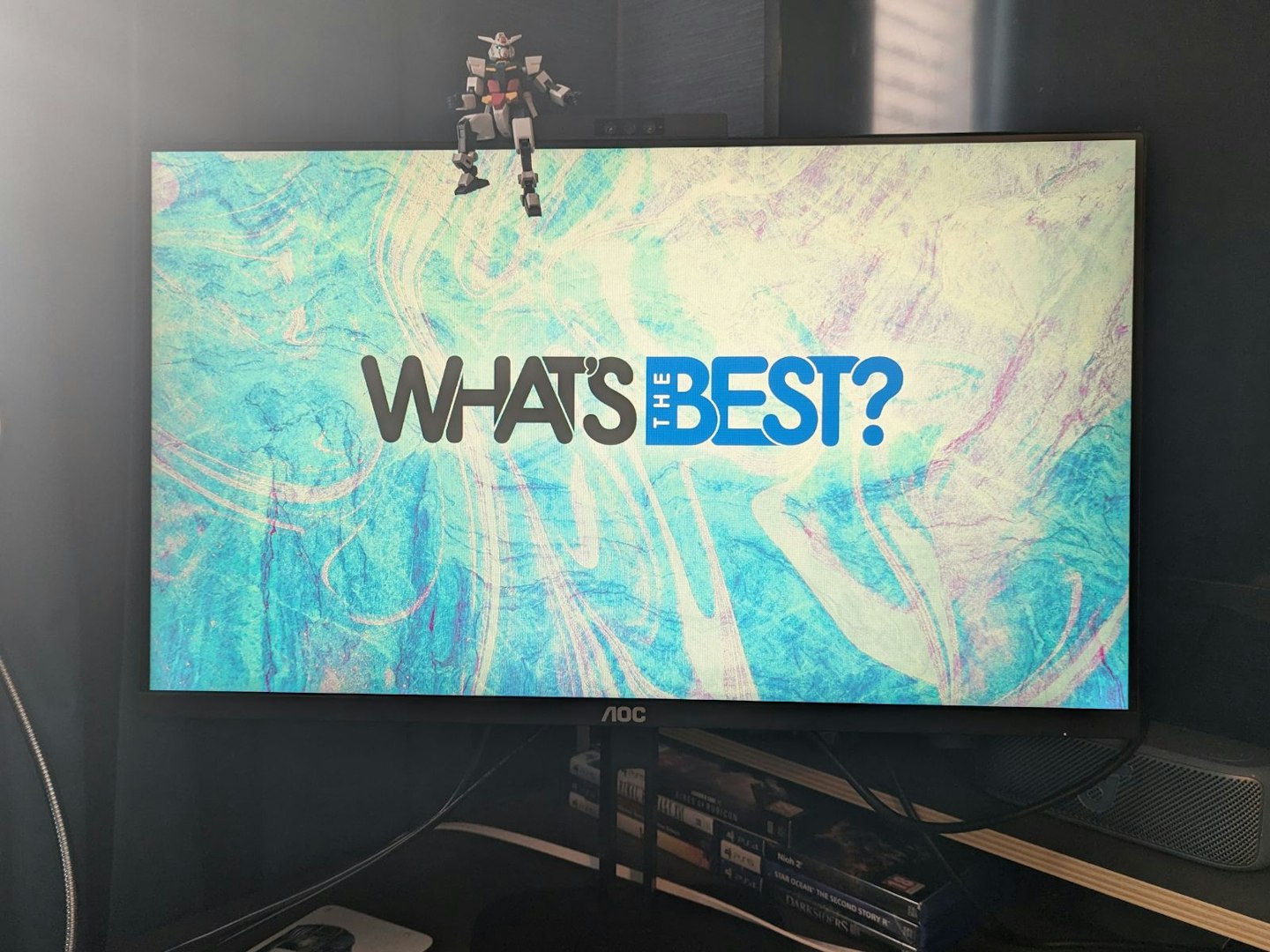
<strong>4K Gaming Monitor FAQs</strong>
What does 4K mean?
4K is in reference to the monitor screen's 3840 x 2160p resolution – this is the number of pixels a 4K monitor has on its display, the greater the pixel density, the sharper the image.
A standard monitor has a 1920 x 1080p resolution, which is great, but a 4K monitor has quadruple the amount of pixels on its display, giving it plenty more potential to display a range of colours and give us very sharp images that look near life-like in their vividness.
What's the best 4K gaming monitor?
For our money, we're big fans of the ASUS TUF Gaming VG289Q. It's all-around brilliant, sporting a brilliant set of visual specs that make it easy to get immersed in the game. The simple menus make it easy to swap between the two HDMI outputs, so you can connect it to a console and a PC and swap between them whenever you want. Combine all of that with the affordable price tag and you've got a fantastic gaming monitor.
Is a 4K gaming monitor worth it?
4K gaming monitors are something of an investment for most gamers, they're at least £200 (compared to most standard full-HD monitors), and you really won't find a 144Hz monitor for less than £600 right now, but that isn't to say they're not completely worth their price.
While the power of a 4K gaming monitor can certainly be tempting, not every PC setup can enjoy the ultra-HD glow of such a screen. Before you set off to buy a pricey monitor, be sure your PC has a GPU that's up to it and at least an HDMI 2.0 or DisplayPort 1.4b, otherwise your setup simply won't work. If you're on a console like the PlayStation 5 or Xbox Series X|S, you'll be fine.
Ultra-HD gaming on a monitor is simply stunning and has to be experienced if you happen to be a hardcore gamer. At a whopping four times the resolution of a standard monitor, ultra-HD is simply beautiful, there's no arguing there.
Why should you trust us?
At What’s The Best, our mission is to provide accurate and reliable reviews, ensuring our readers receive honest and transparent information about the best technology products available. Anything less would undermine our commitment to being a trusted source of unbiased product information.
Our dedicated in-house writing team comprises experts with extensive experience and a genuine passion for technology. Collectively, we have spent decades testing and writing about tech, leveraging our expertise in all our articles, advice pieces and reviews.
We maintain complete editorial independence and do not accept payment for product reviews. Our writers have full control over their content, ensuring that products are selected based solely on the needs of our readers. While we may earn commissions or other compensation from links on our website, this never affects our product choices. These links enable us to continue offering valuable consumer advice, without compromising the integrity of our reviews.
How What's The Best test products
Real people, real reviews and trusted buying advice.
Tired of confusing tech reviews? At What's The Best, we cut through the jargon with down-to-earth product evaluations. Our team of experienced reviewers puts everyday gadgets to the test, using them just like you would. We don't waste time on unrealistic scenarios; instead, we focus on real-world performance that matters to consumers.
This means unbiased buying advice you can trust. We only review products that are significant and relevant, so you can be sure you're getting the latest insights. Haven't seen a review for what you're looking for? Don't worry, we're constantly adding new products to our growing catalogue.
For in-depth details on our testing process, visit our dedicated tech and electronics how we test page.
Ryan Houghton is a Tech Writer and Reviewer for What's The Best, known best for his expertise in gaming, with a particular soft spot for PC gaming, audio tech, televisions and smartphones.
Diligently writing for What**'s The Best for almost two years, there are very few tech products Ryan hasn't had his hands on to review; televisions, headphones, folding phones and even LEGO, if it's nerdy, he'**ll be there.
His well-versed history as one of the resident techies at What**'**s The Best has kept him keen to uncover the very best deals, savings and offers for those in need of a cracking deal to upgrade their setup.
In his downtime, Ryan most likely has his nose buried in a fantasy book, or his eyes glued to a screen whilst playing a tough-as-nails Soulslike or leisurely RPG, indulging in most forms of escapism where possible.
Subscribe to the What's The Best Newsletter to keep up to date with more of the latest reviews and recommendations from the rest of the What's The Best team.



