If you're looking to pick out a new high-quality monitor for yourself, you may want to consider the ASUS TUF Gaming VG289Q. This display's 4K resolution separates it from other monitors, improving your setup's pixel density. Whether it's for gaming or general use, this is a 4K monitor you won't want to miss out on.
A 4K resolution, sometimes noted as 3840 x 2160, is your monitor's pixel density. In practice, this translates to how many individual pixels are on screen, each capable of displaying something different, providing you with a more detailed and bold overall image.
ASUS has designed the VG289Q to be a fantastic addition to any gaming setup. With its solid array of specs and sleek design, it should come as no surprise that it's a great contender for a PS5 monitor. Still, the question remains whether or not the VG289Q is truly worth your money and what it is like to actually use it.
We've had one of our tech experts, Kyle Purves, on the case to test the ASUS TUF VG289Q. They've been hands-on with the monitor, using it by itself, in a two-screen setup, and even as the main display for PS5 gaming. As such, they've developed a deep understanding of what to expect from the VG289Q, and are now ready to share their findings.
The Quick Version
The ASUS TUF Gaming VG289Q is an incredible 4K monitor that is sure to improve your gaming or video-watching experience. While the 28-inch screen size can be imposing, it looks excellent when turned on, with the specs to back up its 4K resolution. The port placement proves to be a bit tricky to reach at times, but the menu buttons are very convenient. The menu itself is very easy to navigate. Overall, it is a fantastic piece of kit that provides a great gateway to the world of 4K displays.
 ASUS
ASUSPros
- Menus are easy to navigate
- Excellent visuals
- Blue-light settings
- Great addition to a gaming setup
- Impressive brightness
Cons
- Very awkward to reach the ports
| Resolution | 4K |
| Screen size | 28 inches |
| Screen type | LED IPS |
| Refresh rate | 60Hz |
| Response time | 5ms |
| HDR | HDR 10 |
| Ports | HDMI x 2, DisplayPort, Earphone Jack |
| Colour support | 1073.7M |
| Brightness | 350 nits |
| Viewing angle | 178 degrees |
Performance and User Experience
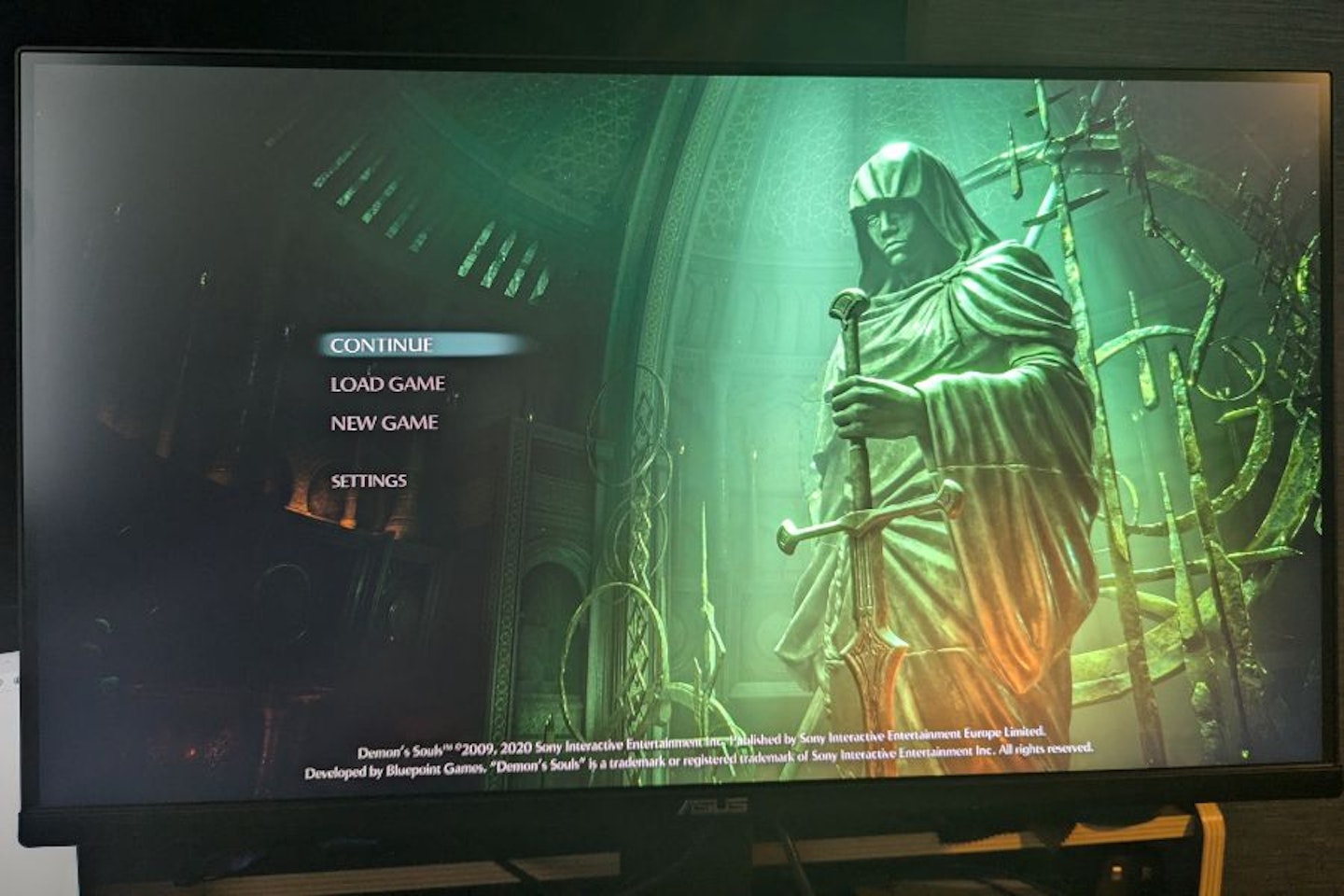
Let's start right away by discussing the incredible visuals. This is a 4K monitor, so naturally, the pixel density leads to an improved picture over lesser resolutions. I don't consider myself too picky about my screen resolutions, but even I notice the big leap up to 4K. There's a general sense that everything onscreen appears clearer and more detailed, which was both a boon for gaming and watching videos.
Still, a 4K resolution is nothing without the other visual specs to back it up, and the VG289Q does not disappoint. The colour support and 350 nits of brightness ensure that everything displayed looks vibrant and bold. HDR10 and a 5ms response time are also very solid for a gaming-centric monitor and support the resolution very well.
I was initially sceptical of the 60Hz refresh rate, as I've come to expect between 75 and 144Hz for anything gaming-related. Yet in practice, motion appeared very smooth, and any doubts I had about 60Hz seemed to fade. This is likely due to the monitor's flicker-free design, which prioritises stability in its images.
Once the VG289Q is powered on, you have a plethora of menu options to tweak and adjust. I'll discuss this further in the build section, but the menu experience with this monitor is much easier to navigate than any other I have used. From special modes such as Racing or Gaming to adjustable visuals, there is no shortage of choice here. I particularly appreciated the five different levels of Blue Light protection, which helped to prevent my eyes from becoming overly strained during gaming sessions.
Speaking of gaming, I tried the VG289Q with both PC and PS5 games. For the former, I put Final Fantasy XIV's new expansion and graphical update to the test. It's safe to say I will be using this screen from now on for it, as the large display and excellent specs were a delight to behold. Much the same can be said for Demon's Souls on the PS5, which despite being a launch title for the console, looks even more incredible with the enhancement of this monitor.
I've experimented with a few different display styles previously, even including a TV screen, but the VG289Q easily outperforms them. If you haven't yet tried out 4K gaming, I highly recommend it, and the VG289Q is an excellent way to do so.
I should also note the speakers of this monitor. In general, monitor speakers are nothing to write home about. The VG289Q's speakers aren't outstanding, but I did find them to be a step above the standard. I was quite content using them as the audio output for my PS5, and never noticed any blips or tinniness.
The Build
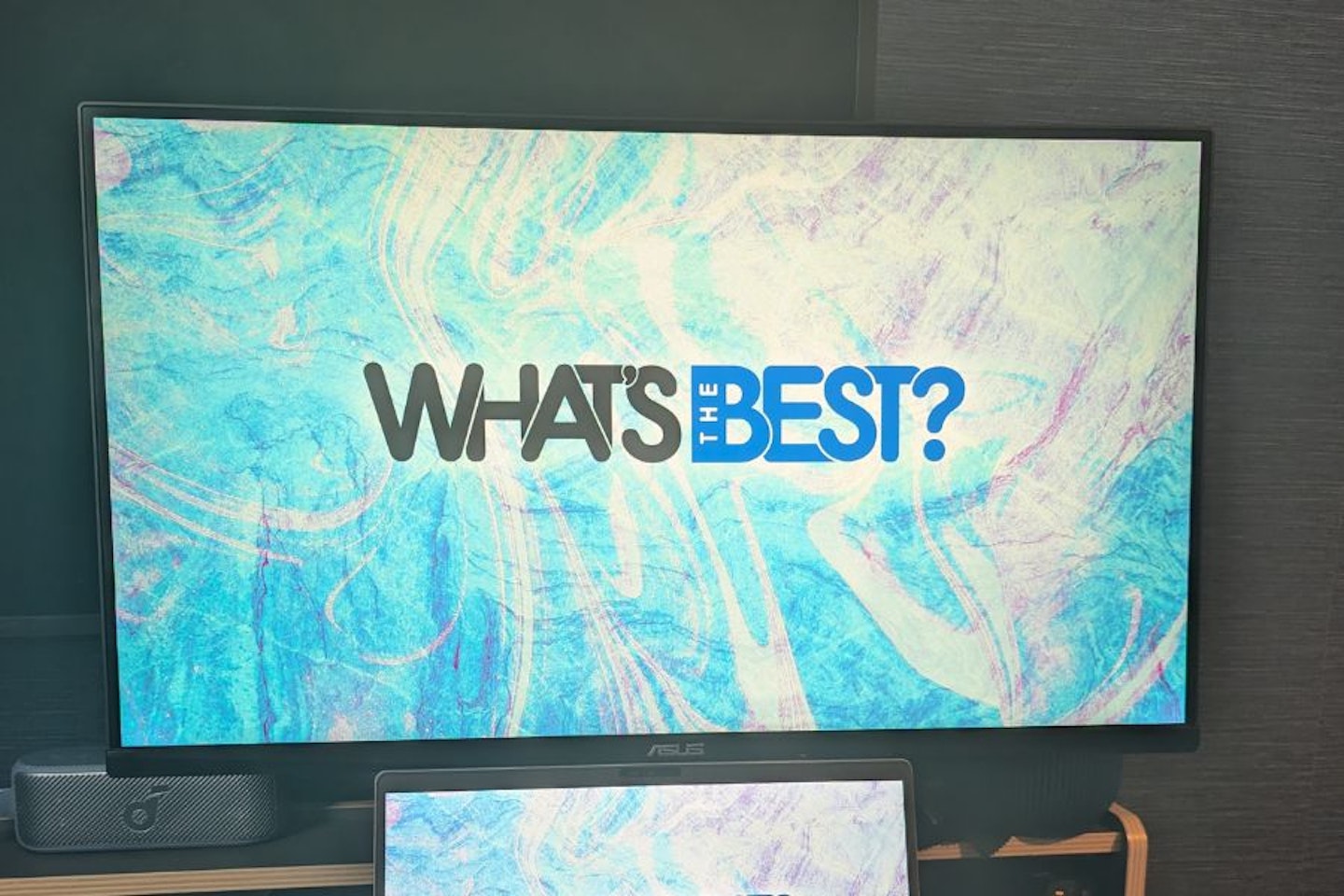
When I first took the VG289Q out of its box, I was immediately surprised by the size. Sure, I knew that 28 inches was big for a monitor, but I forgot exactly what it looked like until it was before me. That screen space is put to excellent use, but be aware that it will take up a lot of desk room. That said, the stand is fairly space-efficient, so it takes up less surface than one might expect.
There is a bit of assembly to do, but thankfully, putting it all together is reasonably easy. I did have to use a screwdriver to tighten and secure the stand, but beyond that, the only difficulty came from the size, which is unsurprising.
Around the lower right side is a set of buttons that can be used to control and navigate through the menus. The placement is natural, with the larger power button at the bottom and the raised control nub at the top. Monitor controls are often a low point, so I was pleasantly surprised by how streamlined and convenient these proved to be. In day-to-day use with a regular monitor, I would often settle for a selection of settings and never adjust them because doing so would mean using awkward buttons, but with the VG289Q, I was more than happy to regularly play with settings to get the most out of it.
The VG289Q has a pretty good range of motion. The sideways swivel up to 62 degrees and forward and back tilt between -5 and +20 degrees provide you with plenty of freedom to adjust the position to your exact liking, and as someone who is always moving about in their chair, I definitely appreciated that. There is also the option to pivot the screen to a portrait layout. While that wasn't my preference, it's certainly a handy feature that I can see helping to save space.
One last aspect I would like to mention is the bezels. The side and top bezels are very thin, ensuring the monitor gets the most out of its screen. I found this helped me get a bit more immersed in gaming and videos than other screens. It's not a zero-bezel monitor, but it strikes a nice balance between being mostly unnoticeable while still there.
Any downsides?
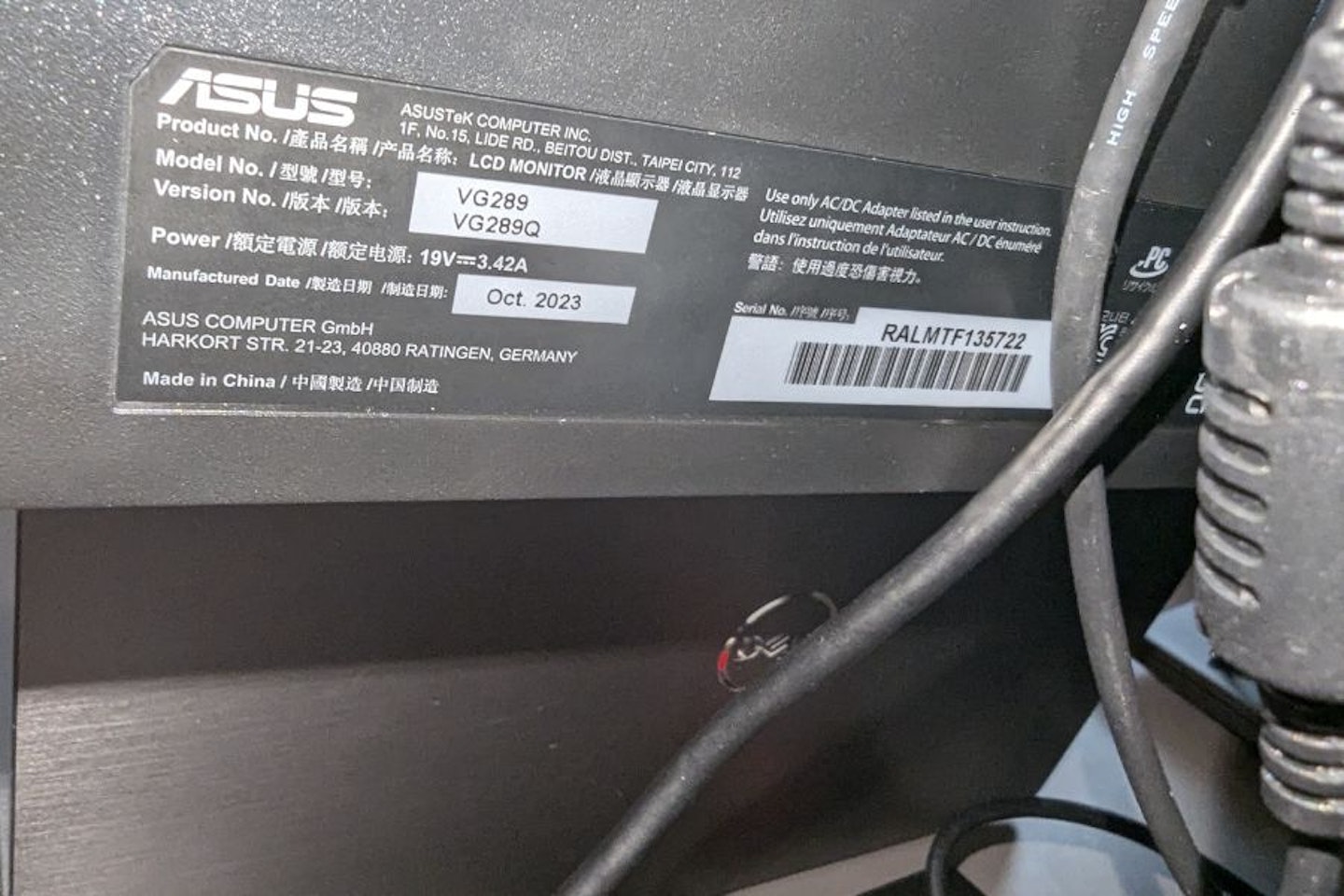
There's only one grievance I have with the VG289Q monitor, and while I don't think it's significant enough to dock any points, I can't pretend it wasn't frustrating. The source of my struggles was the ports and the effort it took each time I tried to plug something in.
The ports are located fairly high up in the back section, and unless you pull the monitor to the very edge of the desk, it's tricky to get a good angle to see them. As such, you will most often have to fumble about trying to connect things blindly.
While this isn't a major issue, and it does become manageable once you have a more permanent setup, it's still an inconvenience.
Final Thoughts
Any difficulties with the port placement or the overall size are easily overlooked when factoring in everything else that is excellent. The ASUS TUF Gaming VG289Q is one of the best screens I've used in a long time, and I am confident it will remain a mainstay of my gaming setup for time to come. It's a reliable 4K display that won't disappoint.
Who is it for?
Considering that gaming is a part of its name, it should come as no surprise that the VG289Q is an ideal monitor for gamers looking to upgrade their setup. Whether you primarily play on a console or on a PC, it's easy to focus on the specs of those devices in the pursuit of stunning visuals, but investing in a main display like this one is something you should never overlook.
It's not just for gamers, though. I believe the VG289Q is well-suited for anyone in the market for a 4K monitor. With its expansive settings, streamlined design and user experience, and very practical Low Blue Light feature, this monitor is versatile enough for a bit of everything.
Do we recommend it?
The ASUS TUF Gaming VG289Q absolutely gets our recommendation. While it is far from a budget monitor, it is nevertheless excellent value and is a fantastic entry point to the world of 4K visuals.
 ASUS
ASUSPros
- Menus are easy to navigate
- Excellent visual
- Blue-light settings
- Great addition to a gaming setup
- Impressive brightness
Cons
- Very awkward to reach the ports
| Resolution | 4K |
| Screen size | 28 inches |
| Screen type | LED IPS |
| Refresh rate | 60Hz |
| Response time | 5ms |
| HDR | HDR 10 |
| Ports | HDMI x 2, DisplayPort, Earphone Jack |
| Colour support | 1073.7M |
| Brightness | 350 nits |
| Viewing angle | 178 degrees |
Other items to consider
Like the sound of this monitor but think there might be another design out there more suited for you? We value the merits of making sure a purchase is right for you, so here are a few other monitors we have previously reviewed:
 ASUS
ASUSAnother monitor by ASUS, this time with a portable twist. With notably high pixel density for a 14-inch screen, this is an excellent choice for anyone with a temporary setup or who travels frequently. It's a lot smaller than the VG289Q, but that may be what you're looking for.
Read our full ASUS ZenScreen MB14AC review here.
Pros
- Sharp image
- Super convenient
- Comfortable on the eye
Cons
- Weak colour
 AOC
AOCFor those seeking a gaming monitor that is a bit kinder on the wallet, consider this Q27G2U from AOC. It's QHD instead of 4K for the resolution, but that should still deliver an impressive set of visuals. It actually sports a higher refresh rate than the VG289Q.
Read our full AOC Gaming Q27G2U review here.
Pros
- Brilliant 144Hz refresh rate
- Quick 1ms response time
- Easy to adjust
Cons
- Not as bright as the VG289Q
Why should you trust us?
At What’s The Best, our mission is to provide accurate and reliable reviews, ensuring our readers receive honest and transparent information about the best technology products available. Anything less would undermine our commitment to being a trusted source of unbiased product information.
Our dedicated in-house writing team comprises experts with extensive experience and a genuine passion for technology. Collectively, we have spent decades testing and writing about tech, leveraging our expertise in all our articles, advice pieces and reviews.
We maintain complete editorial independence and do not accept payment for product reviews. Our writers have full control over their content, ensuring that products are selected based solely on the needs of our readers. While we may earn commissions or other compensation from links on our website, this never affects our product choices. These links enable us to continue offering valuable consumer advice, without compromising the integrity of our reviews.
How What's The Best test products
Real people, real reviews and trusted buying advice.
Tired of confusing tech reviews? At What's The Best, we cut through the jargon with down-to-earth product evaluations. Our team of experienced reviewers puts everyday gadgets to the test, using them just like you would. We don't waste time on unrealistic scenarios; instead, we focus on real-world performance that matters to consumers.
This means unbiased buying advice you can trust. We only review products that are significant and relevant, so you can be sure you're getting the latest insights. Haven't seen a review for what you're looking for? Don't worry, we're constantly adding new products to our growing catalogue.
For in-depth details on our testing process, visit our dedicated tech and electronics how we test page.
Kyle Purves is a Tech Writer and Reviewer for What’s The Best, with an avid interest in all things gaming and tech.
They’re well-versed in reviewing a variety of tech products, with a soft spot for speakers and earphones. They’re also no stranger to hunting down the best savings, always wanting to get the best deal possible. Outside of work, they can often be found playing through an RPG, listening to Japanese noise rock, or trying to catch up with their ever-expanding list of shows and anime to watch. If possible, they try to play Dungeons and Dragons a couple of times a week, but getting six adults to be free at the same time is easier said than done.
Subscribe to the What’s The Best Newsletter to keep up to date with more of the latest reviews and recommendations from the rest of the What’s The Best team.
