Verdict: The AOC C27G2ZU is a monitor drenched in immersive gaming credentials that won’t break the bank. The 1500R VA panel delivers a bright and vibrant image that drag us deep into our digital worlds. While users looking for versatility may need to look elsewhere, the C27G2ZU is an ideal choice for the pro-gamer in-training.

Also available from Laptops Direct (£299.97)
The Review
It’s no surprise in 2020 to discover that a curved monitor adds a certain ‘something’ into gameplay. The slight curve of the monitor’s panel breaks a little hole in the fourth wall, and drags the player a little deeper into their chosen digital playground.
AOC’s 27-inch C27G2ZU does just this. With its impressive 1500R VA panel, displaying 120% sRGB with a 240Hz refresh rate and 0.5ms response time, the on-screen environment is crisp and vibrant. The monitor’s performance really allows a GPU to flex its specs, and the FHD (1920x1080) resolution offers a great degree of clarity – we found that even with a midrange GPU, we were able to appreciate what the monitor is capable.
RELATED: The best gaming monitors

Observing our citizens strive against the harsh winter in Frostpunk (PC) has rarely looked so beautiful. In a game such as this, where the player takes a birds-eye view of a vast and sprawling landscape, the curved screen provides an increased sense of scale and depth. Frostpunk can be a visually overwhelming game, however, the depth a precision of the colour and crisp lines helped define events, providing a truly game-enhancing clarity. Equally, in a fast-paced game of Counter-Strike: Global Offensive (PC), the sense of immersion that is provided to the first-person perspective is a delight, providing deepened field of vision without warping our perception of space and distance.
To mix things up a little, we headed over to the Xbox One and Forza Horizon 4. Here, we found ourselves again drawn into the world rendered before us. Curved gaming monitors, while they work well and are popular across many genres, often feel most at home on racing sims – especially when you game from the driver’s perspective. There was never any doubt that the C27G2ZU’s refresh rate and response rate was up to the task, and the VA panel again comes into to deliver an excellent colour profile. It’s likely that the FHD resolution is only going to be an issue for console gamers – especially those with the 4K PS4 Pro or Xbox One X, and ahead of the next-gen 8K-ready platforms. However, those who game on PC and HD consoles, this monitor more than delivers.
READ MORE: AOC Q27G2U 27-inch QHD Gaming Monitor Review
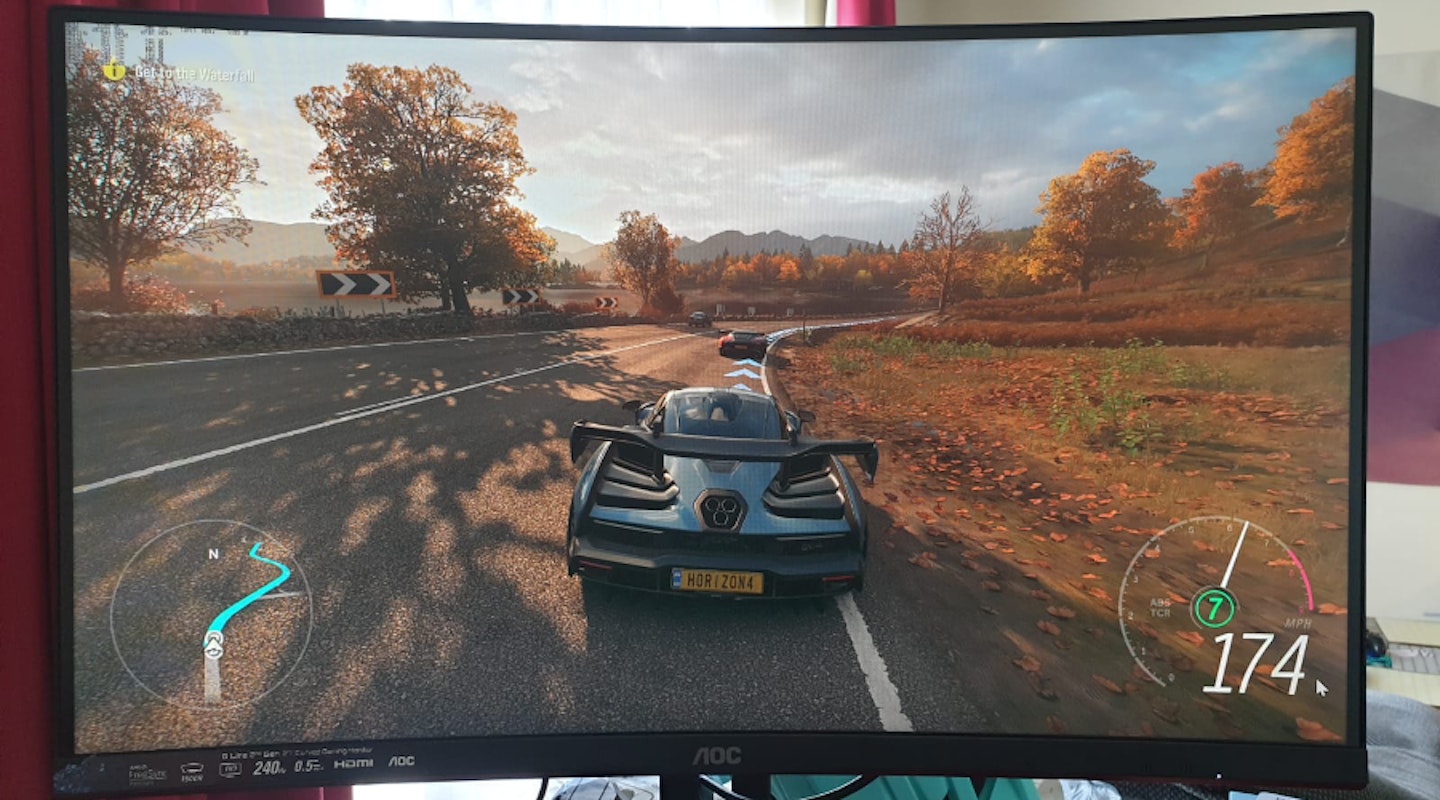
For those who are looking to split their time between gaming, work, and digital creation, there are some factors to carefully consider before hitting that ‘buy’ button.
Firstly, if you’re new to the curved monitors, the enhanced field of view can be quite disorientating, to begin with – thankfully, this potentially nauseating issue will pass with time. Just don’t expect to sit down for a 12-hour session right from the get-go.
Similarly, computer tasks that require straight lines, like MS Word docs and Adobe Photoshop projects, can look a little odd. Though 1500R curved screens closely resemble the eye’s natural shape and FOV, and though the initial disorientation will pass, some users will still struggle with such digital tasks, never quite being able to get over the new sweeping perspective. When we compare the display to the C27G2ZU’s sister monitor, the previously-reviewed flat-screened AOC Q27G2U packing QHD resolution, an equally as impressive visual experience is achieved, but with greater versatility across wider computer usage.
RELATED: The best gaming headsets

Lastly, it’s the reviewer’s opinion that greater care needs to be taken over the arrangement of a curved screen monitor than with a flat option. Curved screens work best when the user is sat front and centre, looking into the deepest part of the curve. This isn’t always the easiest thing to achieve, depending on your available desk space. However, if you do get it right, you can take full advantage of the immersion and screen’s anti-glare properties.
The C27G2ZU’s presence on the desk is a striking thing, with domineering matte-black and minimalist red detailing offering a powerful-yet-controlled gamer aesthetic. Like its flat-fronted relative, the curved monitor also carries two HDMI and one Display Port connection, one audio-out, five USB-A 3.0 ports (one sleep-and-charge), and a USB-B 3.0 port. The thin-line bezel edge is ideal for creating an immersive multi-screen display (again, a prospect that’ll please sim racers) and the stand provides great positioning through height, rotation, and tilt.

Features

FHD VA 1500R Curved Panel
AOC C27G2ZU 27-inch Gaming Monitor is carrying FHD resolution (1920x1080) to provide an accurate picture quality, and the VA panel is designed to deliver vibrant and accurate colour representation. It’s bright too, measuring in at 300-nits. The 1500R curvature is also considered the most immersive available on today’s market.
240Hz Refresh Rate and 0.5ms Response Time
The hugely impressive 240Hz refresh rate is backed up with an equally exciting 0.5ms response time, providing plenty of ghost-free frames, and ensuring a sharp, smooth, blur-free, and flicker-free visual experience.
AMD FreeSync Premium
The inbuilt AMD FreeSync makes sure that the AOC C27G2ZU is perfectly in time with your PC’s graphics card, ensuring optimal performance.
OSD Controls
You can drill down into the monitor's set up via the OSD buttons, which grant access to the luminance, colour set-up, picture boost, and game settings. Here you’ll also find access to HDR, DCR, and FreeSync, amongst the more common colour options, LowBlue modes, and gamma controls. There are also several game-genre and media-type specific monitor profiles available.
