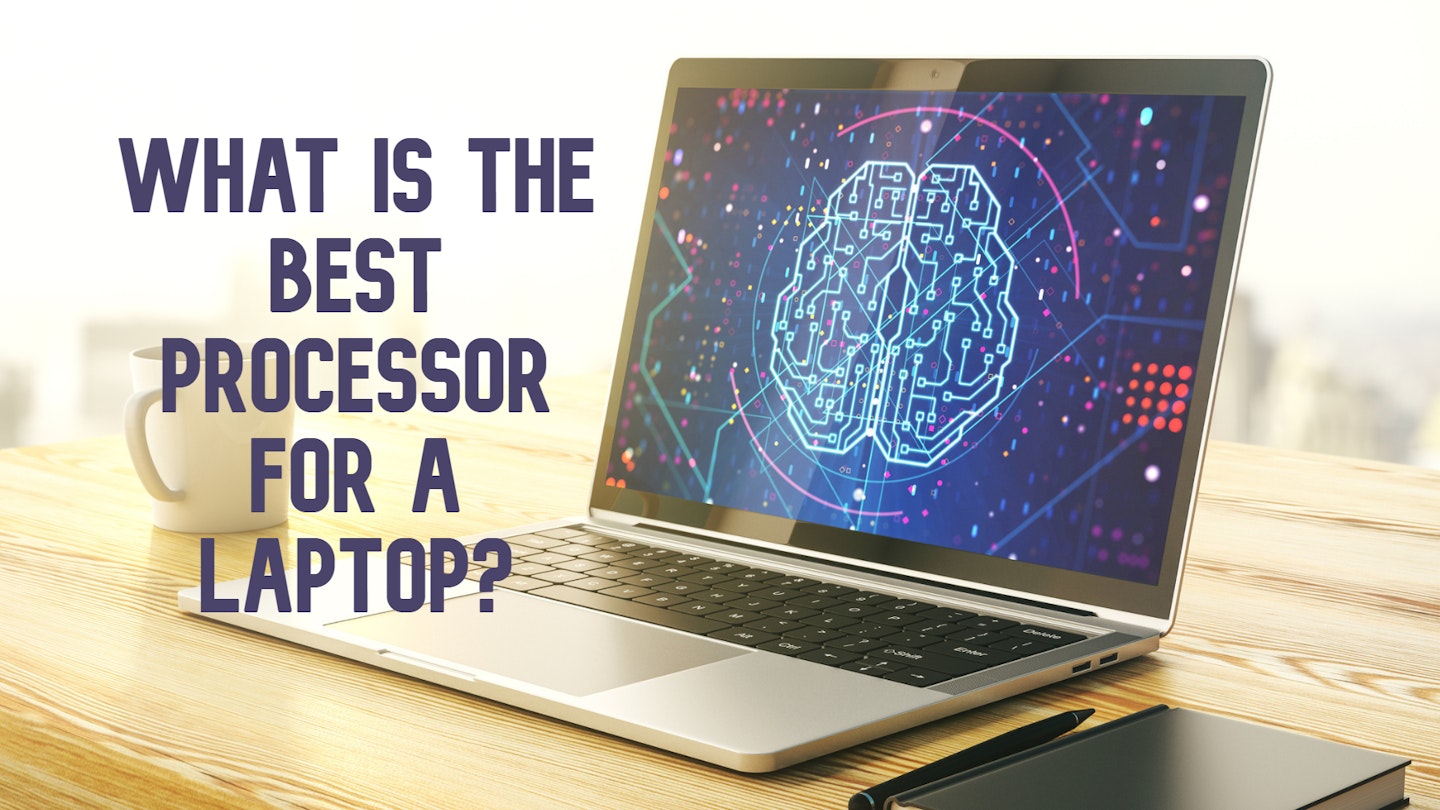So, you’ve spent an age looking for the best laptop to suit your needs, but each model comes with more techno-jargon than an episode of Star Trek, prompting the question: ‘What is the best processor for a laptop?’. And that’s a pretty nebulous quandary to have, given the sheer number of CPU-related acronyms and brand names at play.
We’re going to take a look at some of the most popular laptop CPUs on the market right now and explore what they can do for you. The best gaming laptops and machines for professional creatives are often supercharged for the CPU and the GPU (graphics card) - but they come at a price. Yes, we could all choose the best processor for a laptop based on sheer performance alone, but we don’t all need (or can afford) that kind of raw computing power. So, let’s briefly examine CPUs and the latest technology hidden inside them.
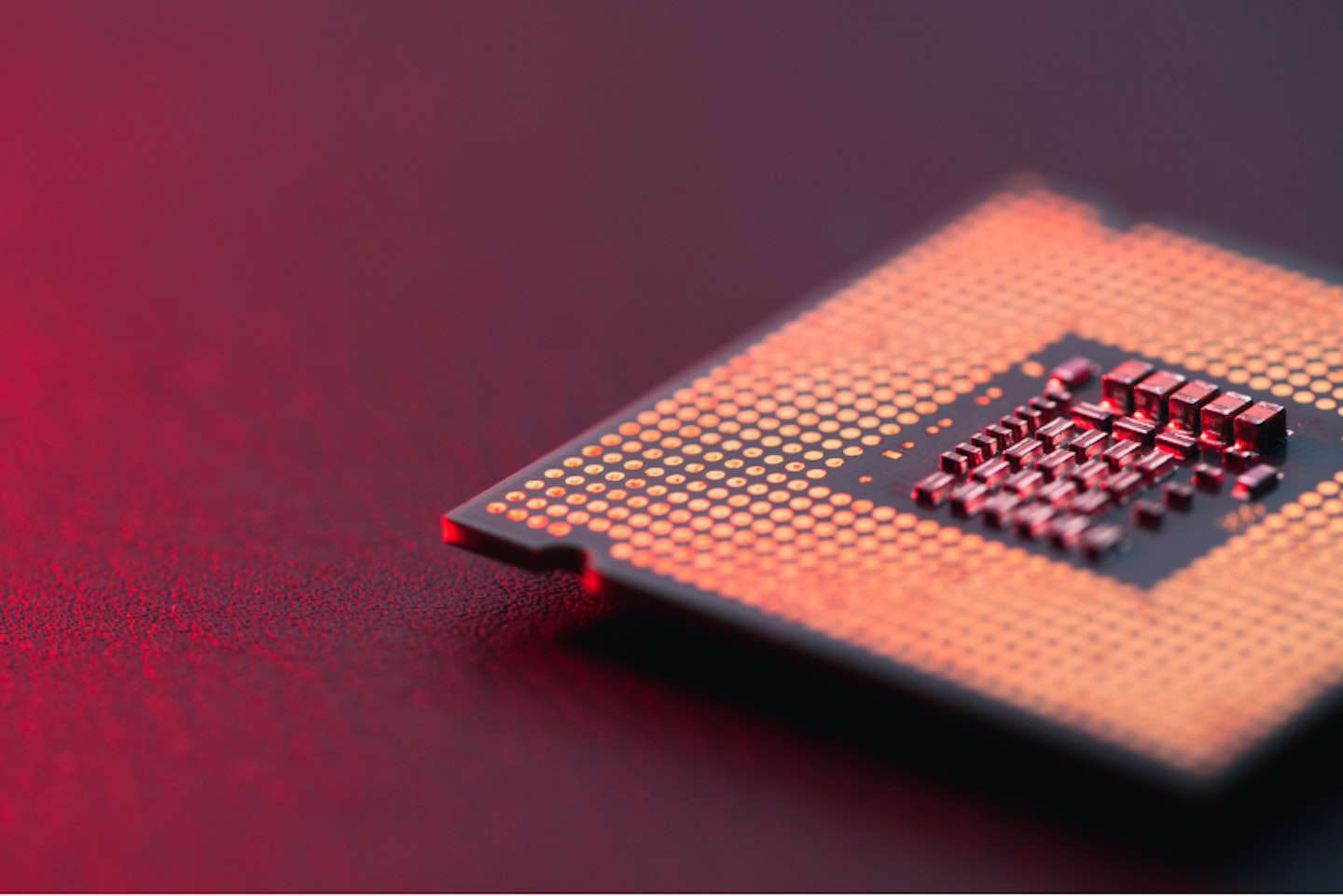
What is a CPU?
Broadly, a CPU (Central Processing Unit) is the brain of any computer. None of the software on your hard drive would run without the CPU - no instructions would pass between components, and the entire laptop would be an expensive brick. But a CPU isn’t just a single lump of silicone in the shape of a postage stamp - a lot is going on inside. And that’s where the jargon begins when you’re looking for the best processor for a laptop.
Brand and architecture
You’ll have already come across CPU brands like AMD and Intel. Each company builds its range of processors based on an underlying architecture. What that means is that the chip as a whole runs in a fundamentally different way from others. Think of the CPU as a complex chassis for other high-tech features to run on.
As a laptop buyer, you’ve probably seen leading laptop brands bandy around terms like X86 and ARM - these are the two main chip architectures. Intel and ADM commonly use the former as the basis for their Windows laptop CPUs. The latter makes its way into mobile devices, but Apple’s M1 and M2 MacBook chips are also based on ARM. All of this is good to know, but as a buyer, you’ll find it less important than what we’ll look at next.

Laptop CPU model name and other capabilities
Brands Intel and AMD are probably the two leading CPU manufacturers out there. For the casual or everyday laptop user, the choice between them is a little academic. There are enough chips across both brands to deliver similar speed and power.
However, when it comes to buyers looking for more speed and power than most, it’s good to know what the features of the best processor for a laptop are. The key things to look for are:
Cores
Cores are independent processing units within the CPU itself. Think of them as interconnected segments that can handle their own tasks. The greater the number of cores, the better your CPU will multitask as the number of concurrent tasks increases. For instance, the Intel Core i9-14900K has a whopping 24 cores - all packed into a single CPU.
Threads
Just as those cores can handle their own tasks, each task is a ‘thread’. Some Cores can perform more than one thread, so you might see a processor listed as having eight cores and 16 threads. For example, the AMD Ryzen 9 7900X3D has a 12-core CPU but supports 24 threads for huge power. Again, the higher the threads, the better.
Clock speeds
As a true measure of sheer computing speed, the Clock Speed (measured in megahertz and gigahertz) measures how many tasks can be run per second. So, if one Intel Core i9 CPU has a higher clock speed than the other (e.g., 6GHz versus 5Ghz), it will run that much faster.
Cache
You may have seen the term ‘cache’ in the line-up of CPU specifications. Similar to the RAM (working memory) you have in your laptop, a CPU has a cache - a temporary storage area for storing copies of frequently used data. Measured in MB (megabytes), the higher the cache, the faster the performance, thanks to that extra chunk of memory sitting inside the chip next to the cores.

Choosing the best processor for a laptop
Okay, so now we know what to look for in a processor. But which one is right for you? Here are three types of laptop users to narrow things down. As always, these are solid starting points to help you decide - you don’t have to stick to these recommendations. If you think you might be someone who only needs a cheap laptop for casual everyday use but have a sneaking suspicion you might want to get into gaming, aim a little higher with your CPU choice.
Casual everyday computing
If you like to do a mix of everyday tasks like browsing, shopping, watching videos and simple office jobs like writing documents, you don’t need that much power from your CPU. The good news is that it will also keep the price down, so you can find a great laptop under £400. Don’t expect to be able to run 3D games - but light in-browser gaming should be fine.
Our recommendation: An Intel Core i3, Intel Pentium, or AMD Ryzen 3 or similar.
Mixed-use: home, work and play
Much like the more casual laptop user, you might do a mixture of general web surfing and so on. But, you may also need a laptop for working from home - you need enough power to multitask effectively with several office applications open at once. And when the day is done, you might want to enjoy some streaming video, like Netflix, too. And if you’re into gaming, but don’t mind playing modern titles at lower detail settings, you could be well suited to a laptop with a middle-of-the-range CPU - and a price tag to match. That also makes this type of CPU one to look for in a great laptop for students or those who need to work on the commute.
Our recommendation: An Intel Core i5 or a Ryzen 5 or similar

Gaming, creatives and power-users
Gamers and creatives need loads of power - that’s just as much down to the CPU as the machine’s graphics card and RAM. The more cores and threads, the better, and features like dedicated cache memory for 3D applications will make things tick along. Gamers should expect to run their AAA games at high resolution and detail settings with fast performance if they’ve chosen a great CPU. The same goes for laptops for graphic design and video work and laptops for photo editing.
Our recommendation: An Intel Core i9, i7 or a Ryzen 9, Ryzen 7 or similar
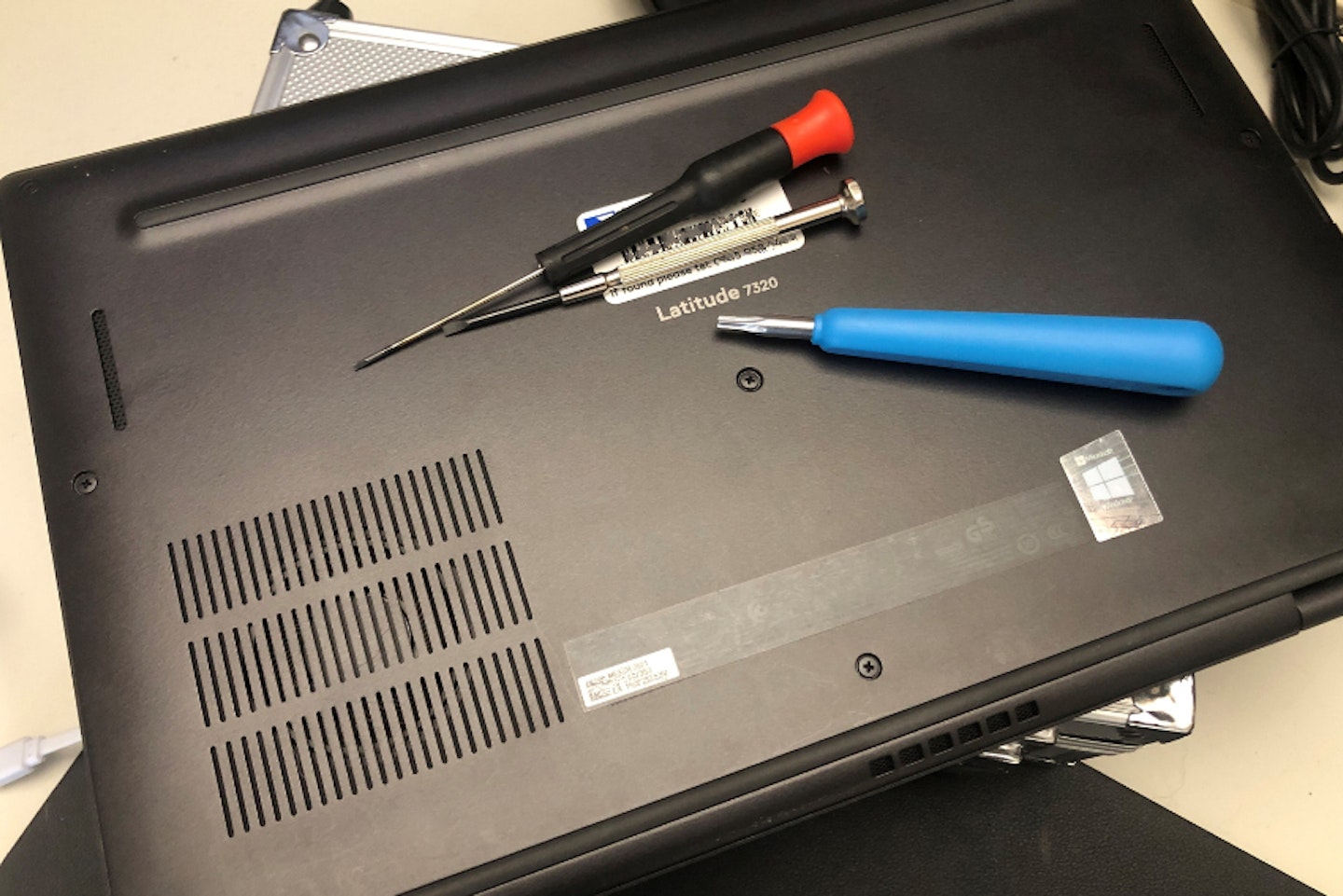
So, what is the best processor for a laptop?
Hopefully, you’ll have discovered the right laptop processor for your needs. It’s all down to what you plan to use your laptop for. Our recommendation is that if you have the budget, always get the CPU with the highest number of cores. From there, if you’re a gamer or professional, look at the more complex specs, such as the number of threads and the clock speed.
In general, thanks to additional features, gamers do tend to prefer AMD CPUs, like the Ryzen series, as they can have an extra cache that’s optimised for processing data related to 3D graphics. Even some of the cheapest gaming laptops come with excellent CPUs as standard. Regarding raw power, the Intel Core i9 is stealing the show at the time of writing, which also caters to gamers and all power users.
In short, there are many variations of laptop CPUs with various model names like Ryzem, Celeron, Xeon, Pentium and so on. Pay attention to the number of cores and the clock speed and that will guide you to the right decision. Don’t forget the rest of the laptop specs, though - the best processor for a laptop still needs decent RAM, plenty of storage and a great screen to deliver its computing power.
Chris Duffill is a Tech Product Writer for What's The Best and Yours. His background includes writing, editorial, marketing, design, video production and photography.
He specialises in home entertainment and audiovisual tech, including speakers, amplifiers, turntables, streaming media players, and TVs. He is also one of our resident experts in computing (PCs, tablets, smartphones, smartwatches), DSLR photography and all kinds of digital cameras. He also writes about retro gaming, game consoles and various electronic gadgets. If it plugs in, lights up or makes a noise, he’ll write about it.
Subscribe to the What’s The Best Newsletter to keep up to date with more of the latest reviews and recommendations from the rest of the What’s The Best team.