An SSD is a solid-state drive and is a storage device used in computers. The technology uses flash memory to store data and is known for quick read/write times.
Traditional hard disk drives, or HDDs, have been used in computing for decades as the primary method of storing user files, application and software data and operating systems. HDDs are mechanical, writing and reading information onto metal disks, sometimes called a platter, via a magnet and actuator arm. The system breaks these platters down into a series of tracks and sectors. It's within these that data is stored and addressed with a location.

An SSD serves the same function as a HDD, but is non-mechanical, having no moving components. Instead, it uses flash memory to store and retrieve data. The system catalogues data into grids and blocks. This method is more efficient than the fragmented structure of the HDD.

SSDs are far faster than HDDs, both when loading a system and in daily operation. Saving Word documents, loading movies or launching video games, every process is considerably quicker. There’s no performance degradation over time, either, as unlike with HDDs.
For many years now, SSDs have been used in computers, laptops and mobile devices. They are smaller, lighter and less power-hungry than HDDs, in addition to their excellent operating speeds.
Related: The best external hard drives | The best SSDs
SSD versus HDD

Speed - SSDs win out here, offering lower latency and faster read/write times. A 7200RPM HDD will read/write at between 80-160MB/s, where modest SSDs can reach up to 550MB/s. NVMe SSDs can reach over 3,000MB/s.
Power use - SSDs use less power and produce less heat
Degradation - SSDs do not suffer performance degradation to the same extent as HDDs. For example, no fragmentation
Weight - As they require no mechanical components, SSDs are far lighter than HDDs
Cost - As an older technology, HDDs are cheaper than SSDs
Storage - Both technologies offer large storage volumes, though large capacity HDDs are more economical
Anything else? As SSDs have no moving parts, they can take a knock. Dropping or bashing a HDD drive, internal and external, can cause some serious damage. An SSD is far more robust.
Does an SSD need a continuous power source to store its information?
An SSD does not require continuous power to store information. You can turn off and unplug a computer using an SSD drive without losing data.
SSDs use NAND flash memory, which is “a non-volatile storage technology that does not require power in order to retain data” (via Technopedia). It’s a complicated process, but in short, when writing to an SSD, voltage is applied to specific components that draw and trap electrons. These can electrons can be stored for years, only being dispersed - and therefore data lost - when grounded.
Some SSDs use NOR memory - this is similar to NAND, however it is typically more expensive and requires more power.
Do SSDs wear out?
Technically, yes they do. There’s a limit to the number of times a flash cell can go through the read/write process - this is known as the TBW limit, or terabytes written. TBW varies between manufacturer and SSD model, but generally speaking, a user is going to want to upgrade their device before an SSD comes close to its TBW limit.
Let’s look at the Samsung 860 EVO 500 GB SATA 2.5 Inch Internal SSD, which has a warranty rating of 300 TBW. That’s 300,000GB. If a user reads/writes 30GB a day, then the drive will last 10,000 days, or in other words, just over 27 years. From this quick equation, it’s clear that a reputable SSD is going to last.
There are also processes to ensure that the read/write operation is spread evenly over all of an SSD’s memory cells.
You can read more about SSD lifespan with Ontrack.com. You can buy the Samsung 860 EVO from Amazon UK.
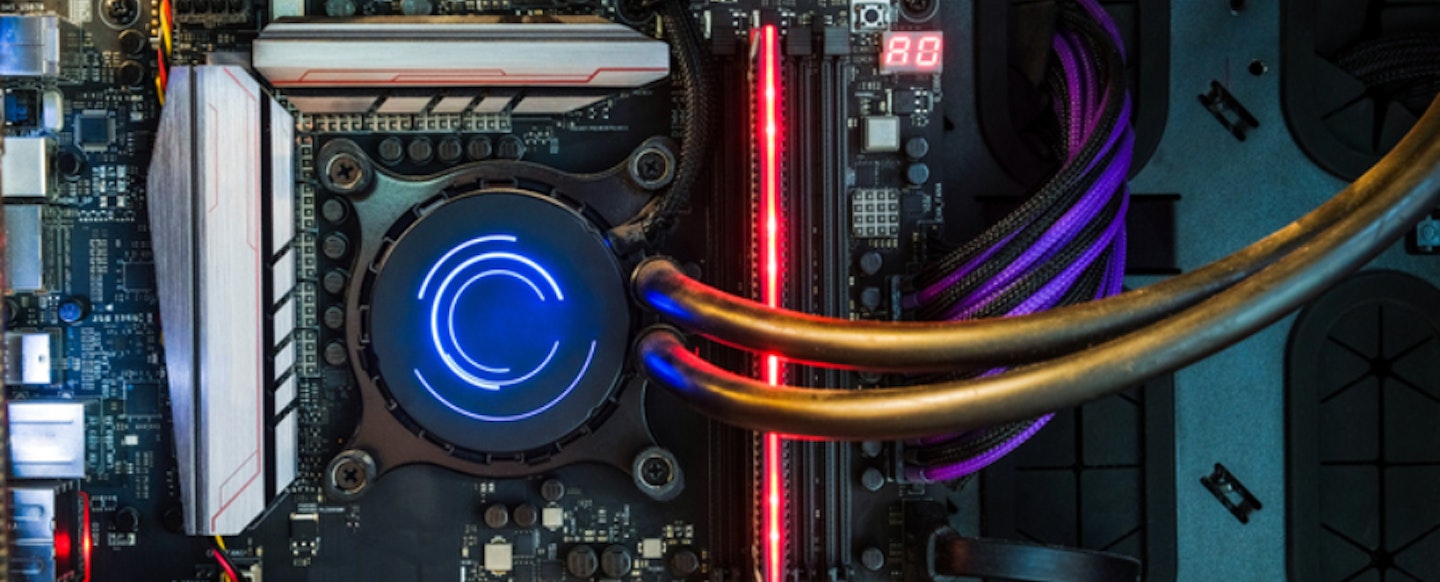
Why is an SSD good for gaming?
An SSD can offer a significant performance boost when playing video games on a PC. Specifically, an SSD will increase game start-up times and in-game loading - both loading screens and real-time world loading of assets.
Custom SSD technology has been utilised by the Microsoft Xbox Series X and Sony PlayStation 5 to maximise gaming performance.
Related: The best budget gaming PCs | The best gaming PC under £1,000
What is NVMe?
NVMe is a relatively new development in SSD technology providing vast improvements to performance speeds.
It’s a communications interface that better links SSD memory with a system using PCIe slots rather than SATA connections. As Kingston highlights on its blog, a SATA III connection delivers 600MB/s, whereas a PCIe Gen 4 has 16 lanes at 2,000MB/s each.
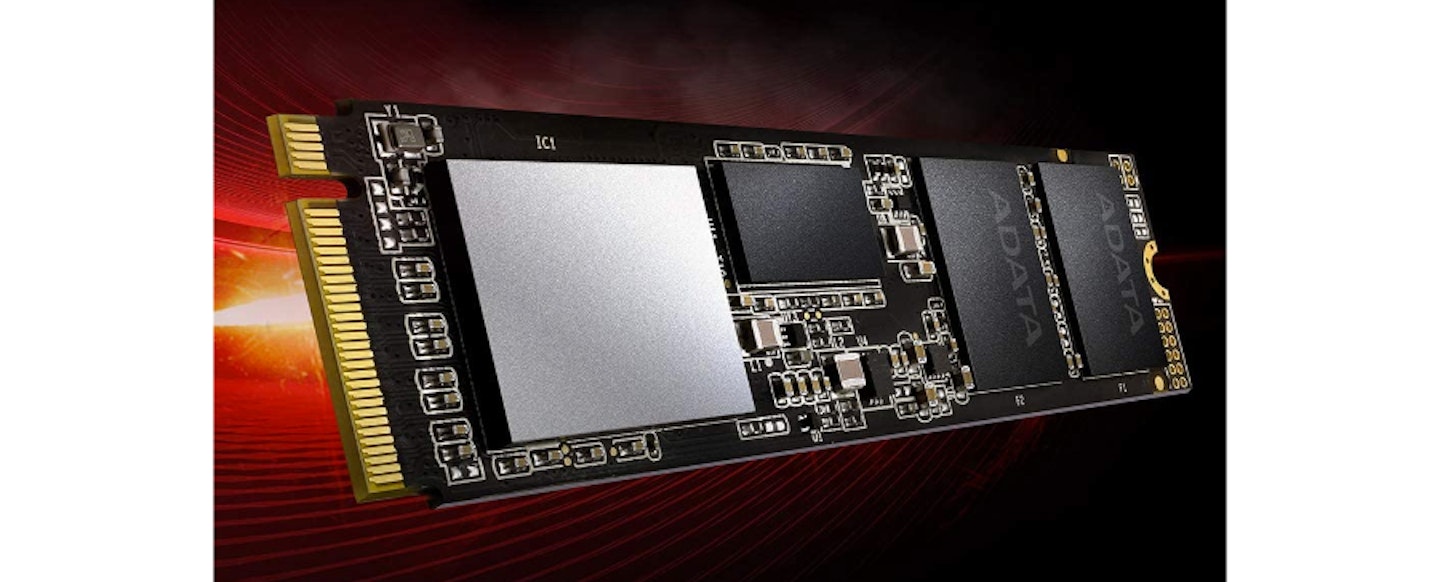
What are SSD form factors?
SSDs come in a range of form factors, which means that there are several physical configurations of the SSD technology for different and specific purposes. SSDs made to replace HDD in desktop PCs are of a similar size - 2.5 or 3.5 inches, for example.
Other SSDs are designed to directly connect to the motherboard, and have a low-profile and often case-less design. The M.2 form factor is an example of this, and they feature heavily in our rundown of the best SSDs.
