When Logitech announced the Keys-To-Go 2, it promised an even more refined user experience than its hugely successful and deliciously sleek predecessor, maximising portability without sacrificing functionality. Building on the success of the original, this Bluetooth keyboard is for those who need to take their keys on the go, whether using a tablet, Chromebook, or multiple Apple devices. The update brings significant improvements, including tactile keys, enhanced shortcuts, and faster multi-device support, making it even more versatile than its predecessor. I’ve been testing it with various devices to see if it lives up to the hype, and so far, it seems Logitech has delivered on its promise – and then some. This genuinely impressive keyboard, one of the best keyboards currently on the market, offers a pinch-yourself portable companion that maximises workflow and ease of use without breaking or even scratching the bank.
This ultra-light, incredibly slim keyboard is a major upgrade from the already fantastic Keys-To-Go. While it maintains – and arguably improves upon – the minimalist design of the original, its second iteration adds actual buttons rather than embedded keys, providing a more satisfying typing experience. Its multi-device compatibility makes it ideal for travellers, students (especially), and remote workers who frequently switch between devices and workspaces. While it has a perceived limitation – using coin batteries instead of a rechargeable USB-C connection – I will explain why this is to its advantage, showing that the Keys-To-Go 2 might just be the perfect portable keyboard.
Pros
- Extremely lightweight and portable
- Comfortable, tactile keys
- Multi-device Bluetooth support
- Long battery life (up to 36 months)
- Works with a wide range of operating systems
Cons
- Uses non-rechargeable coin batteries which requires tools to replace
| Dimensions | 250 x 105 x 4.35-8.97 mm |
| Weight | 222g |
| Connectivity | Bluetooth 4.0, multi-device pairing |
| Backlighting | None |
| Switches | 18 mm-pitch key, 1 mm-travel scissor keys |
| Battery | Up to 36 months (CR2032 batteries) |
| Compatibility | iOS, iPadOS, Android, Chrome OS, Windows, macOS |
| Available colours | Graphite, Pale Gray. Lilac |
Portable perfection
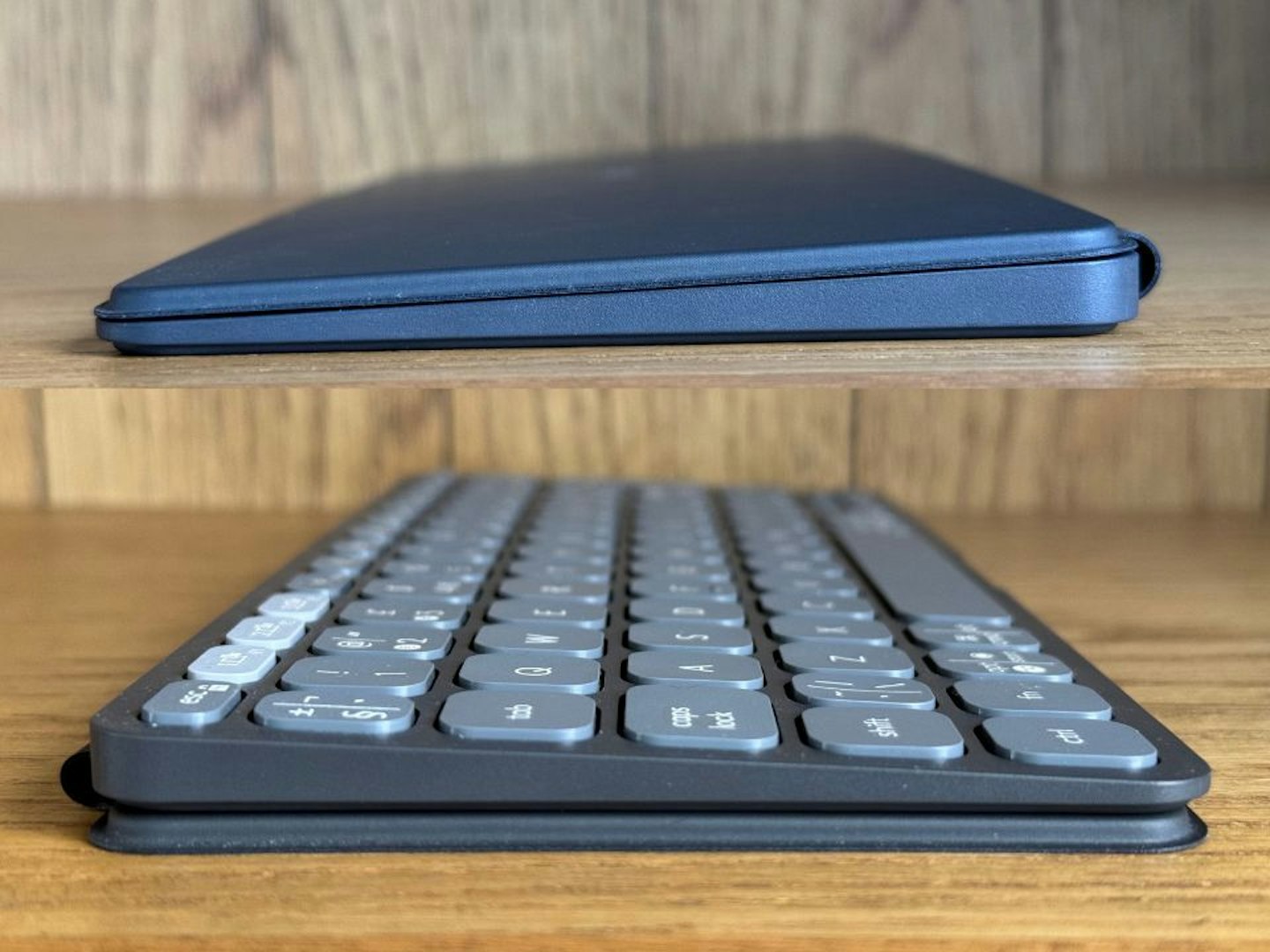
Design and portability
Straight out of the box, the first thing that stands out is its portability. Weighing just 222 grams, it's one of the lightest keyboards I've ever tested. Although it's slightly heavier than the Keys-To-Go, the improved key spacing is a much-welcomed enhancement, making typing easier and more efficient. The slight weight increase is understandable and by no means an issue. Regardless of the version, you can toss it into a backpack or even a handbag without worrying about added bulk or even noticing it's there. Logitech clearly designed this with travel in mind – it's slim, compact, and fits easily alongside other portable peripherals like the Logitech Pebble Mouse 2, which I highly recommend purchasing alongside this – something I'll dive into later.
Typing experience
Despite its small size, the keyboard offers a surprisingly comfortable typing experience and I found it easy to use for extended periods without any discomfort. As previously mentioned, the switch to actual buttons is a significant improvement over the previous version, which featured flatter, embedded keys that lacked the tactile feedback the Keys-To-Go 2 offers. Typing feels natural, with keys that are muted, comfortable, and quiet. Logitech has kept the typing area relatively large, for a portable keyboard that is, so even those with larger hands won’t feel too cramped, though there might be an initial adjustment period.
Seamless connectivity

Multi-device pairing
The keyboard can pair with up to three devices via Bluetooth, and while it uses Bluetooth 4.0 (somewhat outdated in 2024), it’s more than sufficient for a keyboard. During testing, I paired the keyboard with my iPad, iPhone, and Windows laptop, and the pairing process was simple across all platforms, instantly reconnecting to the last used device as soon as you power on. It performed well overall, though I did notice minor lag occasionally when switching between devices. However, once connected, the keyboard worked smoothly with no major issues.
Shortcut keys and compatibility
At the top of the keyboard, Logitech has managed to include a full row of shortcuts – brightness, volume, media controls, and a screenshot function – despite the limited device real estate. While these features are standard on most laptops and full-sized keyboards, smaller, more portable keyboards often lack them, so it's nice to see them included here. These shortcuts work seamlessly with iOS and iPadOS, but for Android and Chrome OS devices, some customisation is required. Chrome device users have noted the lack of a dedicated backspace button, which may be a minor inconvenience. However, custom key mapping should resolve this issue.
Any downsides?
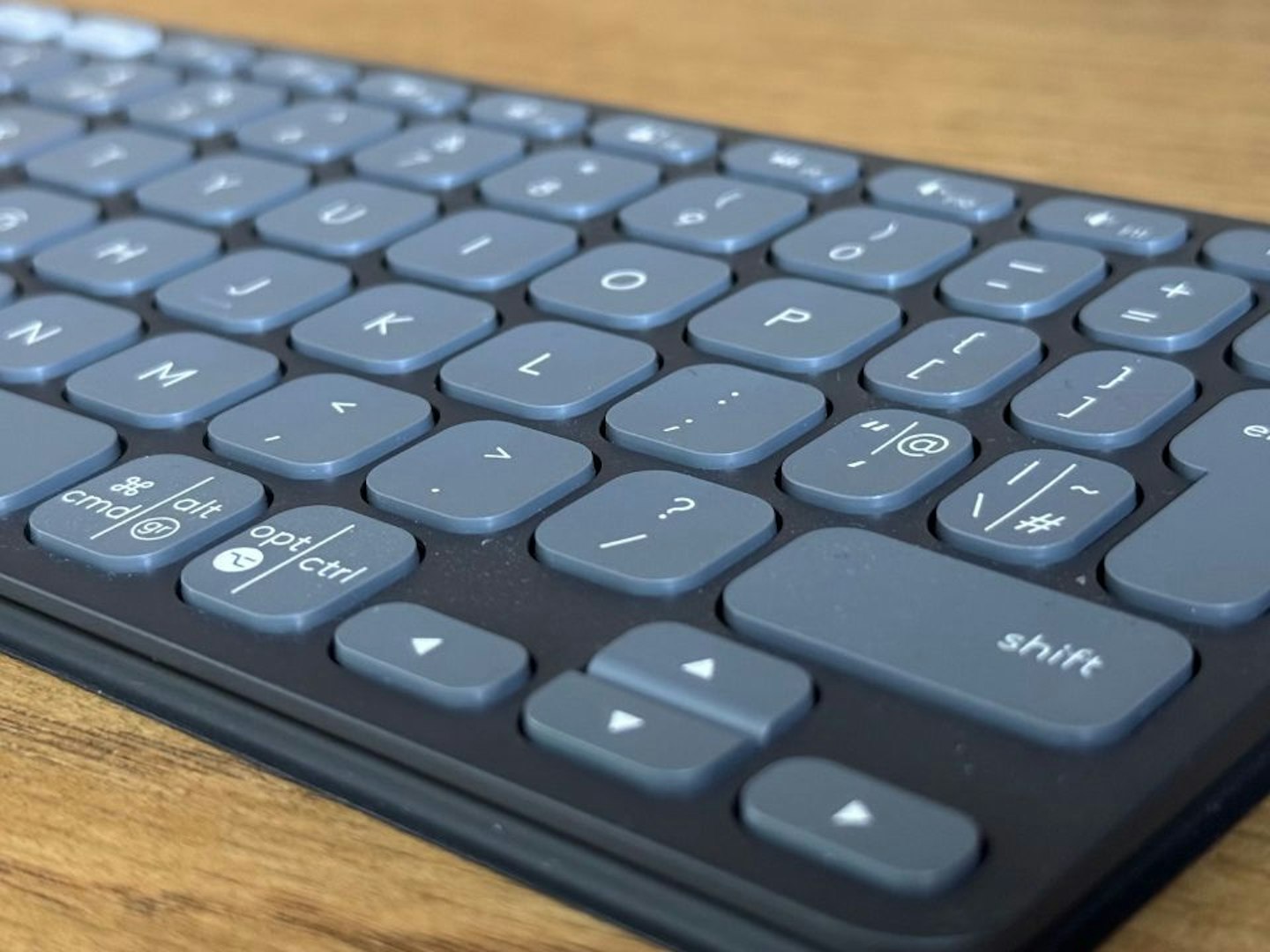
By all accounts, this is the perfect portable keyboard. However, there are a few minor drawbacks worth mentioning, though they do not detract from its overall value.
The most noticeable difference compared to other keyboards is its use of non-rechargeable coin batteries. While this is a future inconvenience, the impressive 36-month battery life (which I have yet to confirm!) more than offsets any concerns. That said, replacing the batteries requires a hex driver, which isn't ideal for those who prefer a rechargeable option. Personally, I would have preferred a built-in rechargeable battery, especially at this price point, but I suspect a rechargeable option might not compete with the longevity offered by coin batteries.
Another minor drawback is the lack of a built-in stand. While my iPad case, when propped up, fits perfectly onto the keyboard cover when folded out, users will need an individual stand or folio case (like myself) for a proper setup. This isn't a deal-breaker and hasn't been an issue for me, but it's still worth noting.

Price and competition
Priced at £79.99, the Logitech Keys-To-Go 2 sits on the higher end of the portable keyboard market, with several Logitech products as its direct competitors. While it's slightly cheaper than the Apple Magic Keyboard, arguably its most direct rival, I would only recommend opting for the Magic Keyboard or its Touch ID variant if brand loyalty is a priority. Otherwise, the Keys-To-Go 2 offers a superior typing experience and is far more convenient for on-the-go use.
If budget is a concern, the Logitech Pebble Keys 2 is an excellent alternative, though it sacrifices some of the tactile feedback provided by the Keys-To-Go 2. Additionally, the MX Keys Mini is worth considering. It is priced similarly to the Keys-To-Go 2 but features a USB-C rechargeable battery and smart backlighting. For those prioritising space-saving, Microsoft offers a sleek, foldable keyboard, which, while not my favourite for typing, will satisfy most users.

Who is it for?
After spending over a month with Logitech's Keys-To-Go 2, I can confidently say it's the best keyboard I've tested. It's an excellent choice if you need a keyboard that performs just as well at home as in a café, train, or office. Despite its compact size, the typing experience is superb, and its minimalist design allows you to pair with up to three devices. Its cross-platform compatibility is ideal for users who switch between Apple, Android, and Windows devices.
While it does use coin cell batteries, a minor quirk, the impressive three-year battery life more than compensates for the occasional hassle of replacing them. Although I have yet to confirm this remarkable lifespan, its instant connectivity to my laptop and other devices, combined with a seamless user experience, makes it, in my opinion, the best portable keyboard on the market.
More items to consider
For Mac, iPad and iPhone users, the Apple Magic Keyboard promises seamless integration with a sleek, Apple-signature design. Its rechargeable battery and ultra-responsive keys provide a smooth typing experience. Ideal for those prioritising minimalistic setups, it excels in an Apple ecosystem but lacks easy multi-device switching.
Pros
- Seamless integration with Mac and iPad
- Comfortable typing experience
- Rechargeable battery
Cons
- Limited multi-device functionality
| Dimensions | 279 x 115 x 11 mm |
| Weight | 239g |
| Connectivity | Bluetooth, USB-C to Lightning Cable, Wireless |
| Backlighting | No |
| Switches | Scissor-switches |
| Battery | USB-C rechargeable |
| Compatibility | MacOS 11.3 or later, iPadOS 14.5 or later, iOS 14.5 or later |
| Available colours | Silver |
 Logitech
LogitechFor those who value compact, quiet, and highly portable keyboards, the Logitech Pebble Keys 2 offers a cheaper alternative to the Keys-To-Go 2. With a more subtle design and silent typing experience, it’s perfect for limited setups and users who might be short on space. However, it trades some tactile feel for affordable portability, making it better suited for lighter use or shorter typing sessions.
You can find our full review here.
Pros
- Compact and highly portable design
- Whisper-quiet typing, ideal for shared spaces
- Long battery life (up to two years)
Cons
- Small keys may not be comfortable for extended use
| Dimensions | 124 x 279 x 16 mm |
| Weight | 415g |
| Connectivity | Bluetooth 4.0 |
| Backlighting | No |
| Switches | Scooped, low-profile keys |
| Battery | 2 x AAA (Alkaline Battery); 36 months |
| Compatibility | Windows, macOS, iPadOS, iOS, Android, ChromeOS, Linux, Chromebook |
| Available colours | Tonal Rose, White, Graphite |
Ultra-thin, lightweight, and foldable, this Microsoft keyboard pairs with two devices and fits effortlessly into cases or travel bags. Its spill-resistant design ensures durability. Though it offers a rechargeable battery, the lifespan is notably shorter compared to more affordable competitors.
Pros
- Ultra-thin, foldable design ideal for portability
- Pairs with two devices simultaneously, making multi-tasking easy
- Spill-resistant and durable for on-the-go use
Cons
- Battery life cannot compete with competitors
| Dimensions | 140 x 160 x 30 mm |
| Weight | 340g |
| Connectivity | Bluetooth 4.0 |
| Backlighting | No |
| Switches | Unspecified |
| Battery | 1 CR2 batteries required. (included) |
| Compatibility | iPad, iPhone, Android, Windows, Windows |
| Available colours | Black |
Who tested it?
Harvey Isitt is a trusted tech specialist for What's The Best, combining his passions for writing and technology. He's also a keen film and music enthusiast, frequently testing products that complement his digitally creative, on-the-go lifestyle. Whether he's writing, editing, or listening to music, Harvey's thoughtful insights ensure honest and thorough product assessments – like his review of the Logitech Keys-To-Go 2, a new favourite of his.
How the product was tested
I've had the Keys-To-Go 2 for just over a month and have used it daily for writing, work, and everyday tasks. It's been connected to both my desktop setup and iPad via Bluetooth, and I briefly paired it with my smartphone to test its compatibility with a smaller mobile device. While I primarily use the keyboard at home, I've also tested it in a café and on a train – both experiences were seamless and problem-free. I'm still amazed by how effortless it is to use.
Why should you trust us?
At What's The Best, our mission is to provide accurate and reliable reviews, ensuring our readers receive honest and transparent information about the best technology products available. Anything less would undermine our commitment to being a trusted source of unbiased product information.
Our dedicated in-house writing team comprises experts with extensive experience and a genuine passion for technology. Collectively, we have spent decades testing and writing about tech, leveraging our expertise in all our articles, advice pieces and reviews.
We maintain complete editorial independence and do not accept payment for product reviews. Our writers have full control over their content, ensuring that products are selected based solely on the needs of our readers. While we may earn commissions or other compensation from links on our website, this never affects our product choices. These links enable us to continue offering valuable consumer advice, without compromising the integrity of our reviews.
How we test products at What's The Best
Real people, real reviews and trusted buying advice.
Tired of confusing tech reviews? At What's The Best, we cut through the jargon with down-to-earth product evaluations. Our team of experienced reviewers puts everyday gadgets to the test, using them just like you would. We don't waste time on unrealistic scenarios; instead, we focus on real-world performance that matters to consumers.
This means unbiased buying advice you can trust. We only review products that are significant and relevant, so you can be sure you're getting the latest insights. Haven't seen a review for what you're looking for? Don't worry, we're constantly adding new products to our growing catalogue.
For in-depth details on our testing process, visit our dedicated tech and electronics how we test page.
Harvey Isitt is a Tech Writer and Reviewer for What's the Best. Harvey writes reviews, buyers and how-to guides, and listicles on a broad range of topics.
Besides writing, Harvey is an avid camera, turntable, and speaker enthusiast with a somewhat unhealthy obsession with movies. He is also a keen runner, cyclist, hiker, and swimmer.
Subscribe to the What's The Best Newsletter to keep up to date with more of the latest reviews and recommendations from the What's The Best team.



















