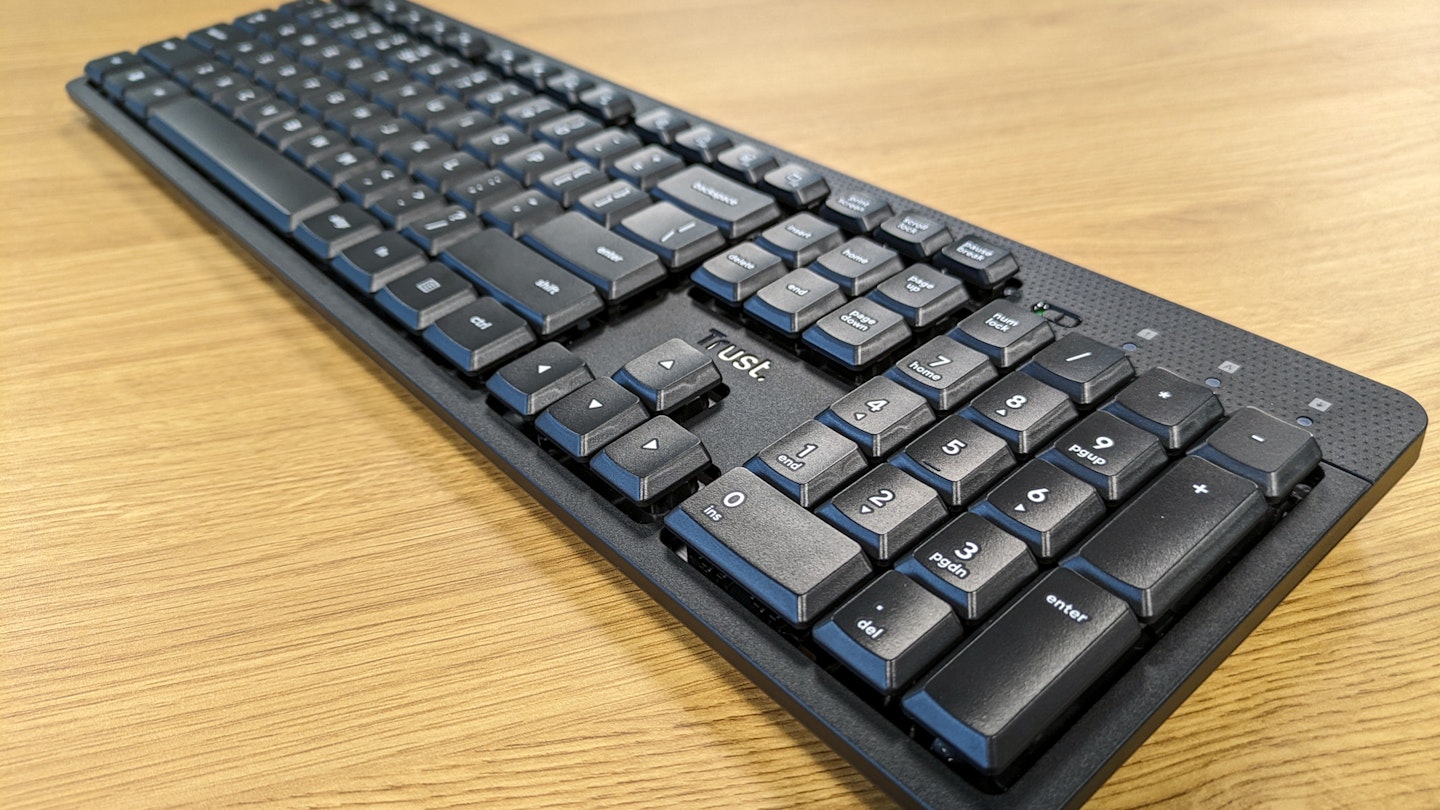I’m a big fan of a noisy, mechanical keyboard, but it’s fair to say nobody else in my house (or office) agrees – so in the interest of keeping the peace I’ve been on the hunt for a silent replacement, something like the Trust Ody 2.
Given that this keyboard occupies the more budget-friendly end of the spectrum, can it really deliver on such a bold claim as silent operation? And is it enough of an improvement over the original Trust Ody, which I also own, to prompt an upgrade?
Verdict: in terms of value for money, and performance for a relatively low budget, the Trust Ody 2 is an easy keyboard to recommend. The fact it occupies that space also means it’s a low-frills item, which is why it only scores 3.5 stars overall.
Things like a lack of Bluetooth connectivity, backlit keys, and rechargeable battery means it misses out on a higher score, but adding those would also pump up the price. If you’re not bothered about those features and prioritise bang for buck, there’s a lot to like here.
 Argos
Argoswww.argos.co.uk
Sold here along with a wireless mouse, the Trust Ody 2 deskset uses one USB receiver for both products and promises quiet operation.
Pros
- Very quiet keystrokes
- Great new design
- Featuring a n on/off button for the first time
Cons
- ...it's not silent
| Construction | Membrane |
| Spill-proof? | Yes |
| Weight | 473g |
| Dimensions | 422/136/37mm |
What’s good?
It’s a compact and neatly styled keyboard, for one thing, with very cool-looking floating keys and a perforated effect to the panel that runs across the top.
Both of these things are a leap forward from the old Ody, which looks really basic (and a bit cheap) in comparison, right down to the stickered Trust logo – it’s engraved into the plastic on the Ody 2.

You also get an on/off switch now, which will help preserve battery life. I’d actually forgotten that the older version didn’t have one and now it seems like a pretty wild omission. The spill-resistance remains, as do the holes in the underside of the keyboard to allow any coffee mishaps to drain away.
The keys have a nice action, there’s a bit of resistance at first and then a smooth feel. I think this also makes them a bit louder than the original Ody, which has a very linear and mushy stroke. I think that’s a good trade-off – it’s still a very quiet keyboard, but now feels nicer to use with better feedback.

Additionally the bottom of the keystroke feels well cushioned, which results in less fatigue but also avoids the crashy noise you get on louder keyboards, that often gets amplified by the desk its sat on and increases the volume of operation.
What’s okay?
I think the font on the older Ody keyboard was nicer and looked a bit more high-end, but there’s an element of personal preference to take into account there.
Also being a full numberpad keyboard, it sticks out of the top of my rucksack, but Trust makes no claim about it being portable so that’s more of an observation than a complaint.
Any negatives?
As mentioned above the Ody 2 runs on AAA batteries rather than being rechargeable, and in my experience these often run out at the least convenient time.

That said, I’ve been using it for a month on the same set of batteries, which is impressive.
There’s only one way to connect it to your computer and that’s via a USB dongle. There’s no Bluetooth option or a USB-C port for wired connection (useful when the aforementioned batteries run out), which again comes down to a bit of personal preference.
That said, the reason I no longer use the original Ody keyboard is because its USB dongle was damaged in my folding desk and is not replaceable, because it’s coded to the individual keyboard. So, if you break or lose this tiny item, you need to buy a whole new keyboard, and that’s quite annoying.

Still, a USB dongle like this remains the most stable and reliable wireless connection I’ve experienced – some IT departments won’t let you access the Bluetooth controls on your laptop and even if you do, set up can be a bit of a faff. Plugging a USB receiver has worked every time (until I broke it).
 Argos
Argoswww.argos.co.uk
Sold here along with a wireless mouse, the Trust Ody 2 deskset uses one USB receiver for both products and promises quiet operation.
Pros
- Very quiet keystrokes
- Great new design
- Featuring a n on/off button for the first time
Cons
- ...it's not silent
| Construction | Membrane |
| Spill-proof? | Yes |
| Weight | 473g |
| Dimensions | 422/136/37mm |
How the product was tested
I’ve tested the Trust Ody 2 at home and in the office for the past month, which has seen some pretty long days of typing (not surprising given my line of work). I’ve also used it extensively in combination with the original Trust Ody to see what the difference is between the old and new model.
Adam Binnie is a reviewer for WhatsTheBest, specialising in bikes, fitness, cars, parenting and cooking.
Subscribe to the What’s The Best Newsletter to keep up to date with more of the latest reviews and recommendations from the rest of the What’s The Best team.