Even if you work on a laptop, every desktop setup can benefit from a mouse and quality keyboard. Having those two devices is the best way to streamline using a PC or laptop and work or browse more efficiently. But there's no denying that keyboards and mice can get quite pricey, so you may want to look for a more cost-effective option. That's where the Microsoft Wireless 850 Desktop Keyboard and Mouse comes in.
This bundle's keyboard has a simple, full-size design with a numpad. It's great for shortcuts and general office work, but if you would rather have some extra desk space, you may want to look at TKL keyboard designs. As for the mouse, it's a wireless model with minimal features. Its simplicity makes it easy to get started with as you won't have to worry about too many extra buttons.
The point of a bundle is usually to save money, but how well does the Microsoft Wireless 850 do that? Is it worth your consideration and money? Does it hold up to competition? Or are you better off choosing a separate budget keyboard and mouse? We're here with the answers.
We've had one of our tech experts, Kyle Purves, test out the Microsoft Wireless 850 Desktop Keyboard and Mouse. They've used it daily for a few weeks and developed a good understanding of its quirks. Now, they're ready to share what the strengths, weaknesses, and oddities of this keyboard and mouse bundle really are.
Verdict: The Microsoft Wireless 850 Desktop Keyboard and Mouse is a fine bundle, but while it does have a few strengths here and there, there are just as many cons to balance it out. The keyboard is respectable and the battery life of both devices is noteworthy, but for the price, you can find a separate budget keyboard and mouse and end up with a better pair of products.
 Microsoft
MicrosoftPros
- Keyboard can stand to sit at a comfortable angle
- Full-size keyboard with numpad
- Both devices use one USB receiver, freeing up a slot
- Solid and reliable battery life on both keyboard and mouse
Cons
- Mouse is subpar
- Mouse wheel occasionally squeaks
- Glossy material is a magnet for fingerprints
| Size | 12.7 x 139.7 x 43.18 cm |
| Connectivity | USB receiver |
| Backlighting | N/A |
| Switches | Unspecified |
| Battery | 10-18 months |
What's good?
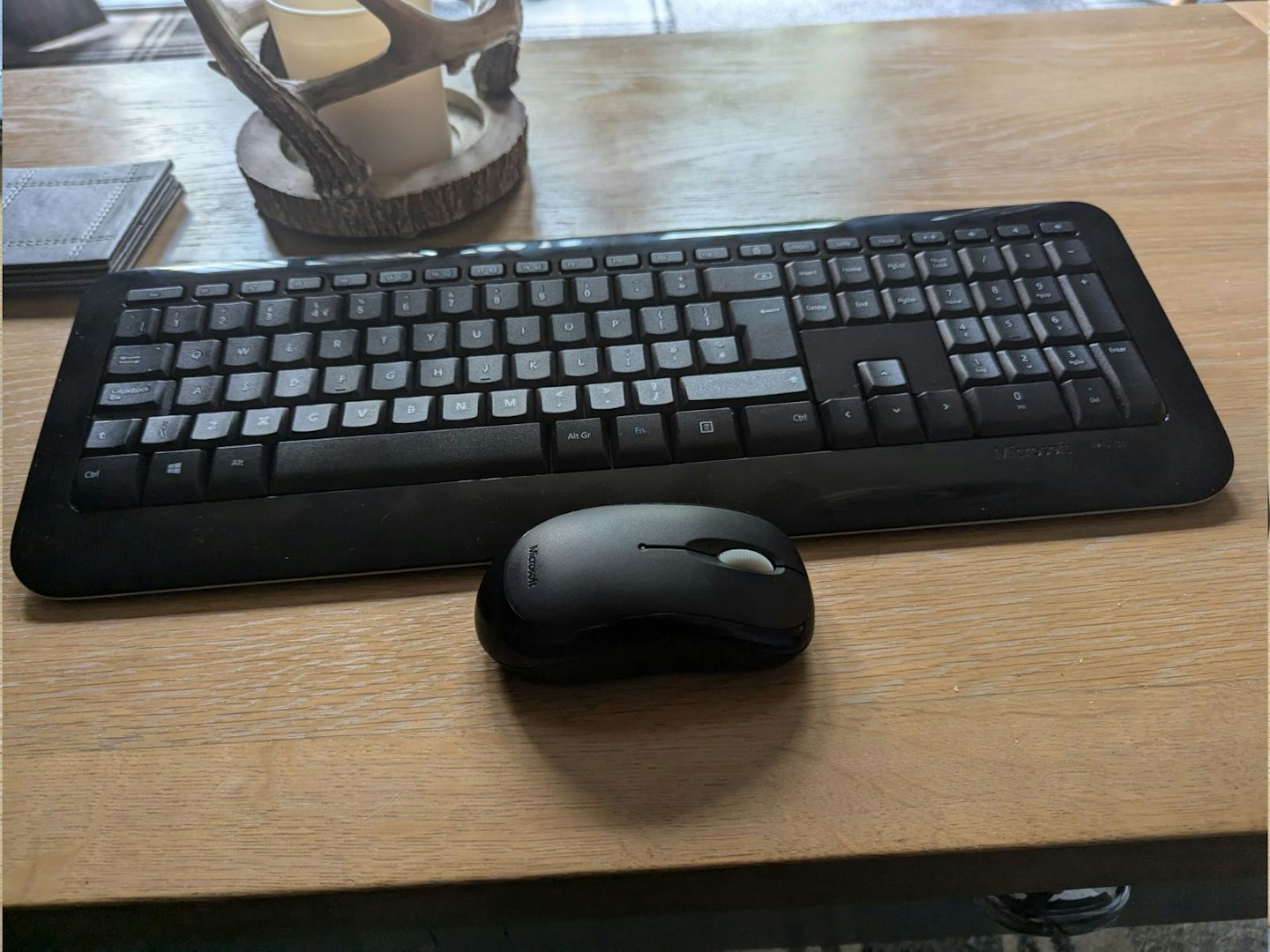
The wireless keyboard itself is quite solid overall. I'm a big fan of the built-in legs that fold away, letting you choose whether to have the keyboard sit flat or at an angle. These can often feel quite flimsy on other budget keyboards, but they're well-built and sturdy here, and I very much appreciated that the angle felt very comfortable. I usually use a wrist rest when typing, but the incline of the Desktop 850 meant I could do away with it and save some desk space.
Both devices use batteries to power them. While this means you'll need to replace them occasionally, the battery life is impressive enough that it shouldn't be too often. Depending on the frequency you use them, you can expect both batteries to last between 12 and 18 months. Considering many Bluetooth mice need batteries swapped out around every eight months, the Desktop 850 comes out on top here.
Rather than relying on Bluetooth for the wireless connection, both the keyboard and mouse use a USB receiver. When not in use, it can be tucked into an alcove on the bottom of the mouse. While I typically prefer Bluetooth designs since they completely free up a port, the notable strength that the Desktop 850 has here is that both devices work off a single receiver simultaneously. That's seriously convenient and means you can use two devices for just a single USB port, which is a blessing for those of us who have everything plugged into a laptop.
What's okay?

As a bundle, the exact value of the Desktop 850 is so-so. It's not bad, as you do get the two main devices you need for a fairly affordable price. Yet I can't shake the fact that you can find many other decent budget keyboards and mice for a much lower price. If you buy these separately, there's a solid likelihood that you'll end up with a better mouse and keyboard while spending less overall. Still, that involves extending your search, and the convenience and simplicity of the Desktop 850 may justify the difference in cost.
The keyboard is respectable in terms of design and size. As mentioned earlier, it is a full-size keyboard with a numpad included. This is very useful for shortcuts and convenient for form and Excel work. It does take up some desk space, but not more so than any keyboard in this price range.
There is a slight curve to parts of the keyboard. From the caps lock tier downwards, the keys start to raise slightly before rounding off at the bottom edge of the spacebar row. In my experience, the raised keys made using it at a tilt more comfortable. However, I'm not sold on the smooth roundoff on the final row, as my fingers would sometimes glide off the spacebar and arrow keys unintentionally.
The keys are nothing remarkable, but they get the job done. While I do believe you can get better-feeling switches for a similar price, there is nothing noticeably wrong with those of the Desktop 850. At worst, they feel a little loose, but they were also packed together tight enough that I never had any issue with it.
Any negatives?
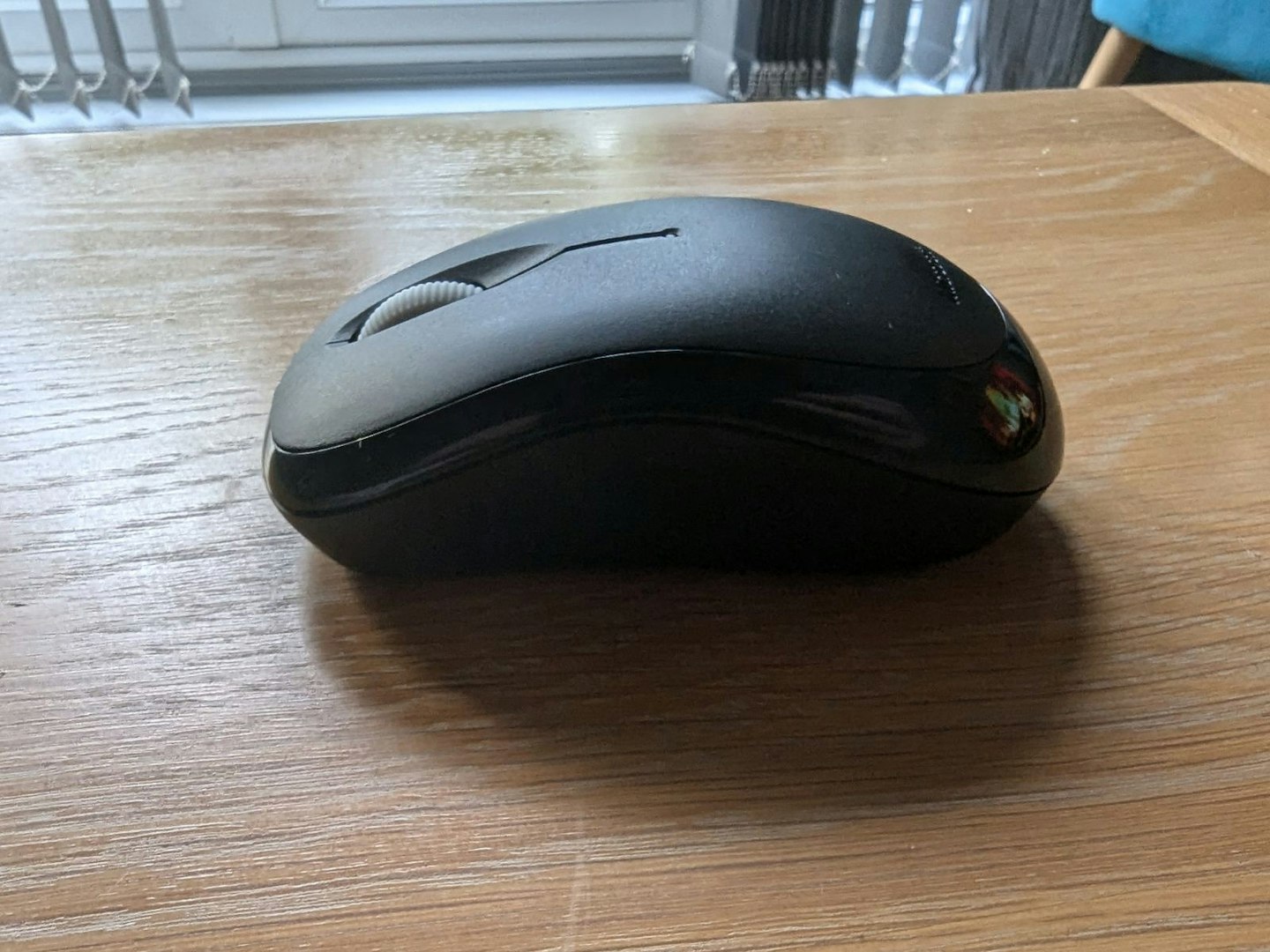
If you've noticed that most of what has been discussed already relates more to the keyboard, then you might have picked up that I am not a fan of the mouse. To put it bluntly, it feels cheap. The design is arched slightly higher than a standard mouse, but I don't feel any ergonomic benefits. The build feels a bit too light and flimsy, and I would sometimes find myself preferring to use the laptop touchpad or resisting the urge to swap out for another mouse.
Perhaps the worst feature of the mouse is its wheel. It's noisy when scrolling, and on multiple occasions, it begins to squeak. Couple that together with the fact it feels somewhat stiff and far from smooth and you may prefer to just use the arrow keys to navigate a page.
While not a major issue, I am also not a fan of the glossy material used on parts of the mouse and keyboard. While the direct areas you'll be using your fingers for are matte, it's a confusing choice to use a coat so susceptible to fingerprints on a pair of devices you constantly hold and press. It shouldn't be a complete dealbreaker, but if you like to keep your desktop looking neat and tidy, then you'll need to wipe these down regularly.
More items to consider
 What's The Best / William Austin-Lobley
What's The Best / William Austin-LobleyFor a more affordable yet arguably better keyboard, we recommend the Trust Lyra Compact Keyboard. It connects via Bluetooth, so there's no need for a USB receiver, and its battery lasts as long as the Desktop 850 while also being rechargeable. It is a smaller keyboard design, so it may take a bit of time to adjust to using it.
Pros
- Versatile wireless connectivity that can work across devices and operating systems
- Long battery life that can be recharged via USB-C
- It has a decent build quality that feels solid for typing despite only weighing 301g
Cons
- Need for strict button presses can be frustrating for very fast typers
- Layout may cause Apple users confusion due to reversed FN/Control keys
| Size | Compact, TKL |
| Connectivity | Bluetooth, USB dongle |
| Backlighting | None |
| Switches | Scissor |
| Battery | Rechargeable, 12 months on full charge |
 Kyle Purves, What's The Best
Kyle Purves, What's The BestFor a significantly better mouse experience, we suggest the Microsoft Modern Mobile Mouse. It's a sleek and slim Bluetooth mouse that, despite being a bit too small for some, is a big design improvement. It's more precise, feels better made, and has an equal battery life to the Desktop 850, all while being more affordable.
Pros
- Lightweight and sleek
- Smooth and precise tracking
- Great battery life
Cons
- A bit small for some hands
| DPI | Unspecified |
| Connectivity | Bluetooth |
| Buttons | 4 (left, right, middle, Bluetooth) |
| Battery | Up to 12 months (2 AAA included) |
| Left-hand friendly | Ambidextrous |
| Weight | 78g |
Who tested it?
Kyle Purves is one of our tech writers who frequently reviews all types of tech products. From speakers to headphones and keyboards to monitors, they've got a deep understanding of what qualities to look out for when choosing your next purchase.
How was it tested?
The Microsoft Wireless 850 Desktop Keyboard and Mouse are intended to complete a desktop setup, so I swapped out my regular mouse and keyboard for them. I used the pair during work hours as I wrote articles and outside of work as I browsed videos online. Usually, I prefer wired devices, but the USB receiver did feel like it made my desk a bit less cluttered.
Why should you trust us?
At What's The Best, our mission is to provide accurate and reliable reviews, ensuring our readers receive honest and transparent information about the best technology products available. Anything less would undermine our commitment to being a trusted source of unbiased product information.
Our dedicated in-house writing team comprises experts with extensive experience and a genuine passion for technology. Collectively, we have spent decades testing and writing about tech, leveraging our expertise in all our articles, advice pieces and reviews.
We maintain complete editorial independence and do not accept payment for product reviews. Our writers have full control over their content, ensuring that products are selected based solely on the needs of our readers. While we may earn commissions or other compensation from links on our website, this never affects our product choices. These links enable us to continue offering valuable consumer advice, without compromising the integrity of our reviews.
How we test products at What's The Best
Real people, real reviews and trusted buying advice.
Tired of confusing tech reviews? At What's The Best, we cut through the jargon with down-to-earth product evaluations. Our team of experienced reviewers puts everyday gadgets to the test, using them just like you would. We don't waste time on unrealistic scenarios; instead, we focus on real-world performance that matters to consumers.
This means unbiased buying advice you can trust. We only review products that are significant and relevant, so you can be sure you're getting the latest insights. Haven't seen a review for what you're looking for? Don't worry, we're constantly adding new products to our growing catalogue.
For in-depth details on our testing process, visit our dedicated tech and electronics how we test page.
Kyle Purves is a Tech Writer and Reviewer for What's The Best, with an avid interest in all things gaming and tech.
They're well-versed in reviewing a variety of tech products, with a soft spot for speakers and earphones. They're also no stranger to hunting down the best savings, always wanting to get the best deal possible. Outside of work, they can often be found playing through an RPG, listening to Japanese noise rock, or trying to catch up with their ever-expanding list of shows and anime to watch. If possible, they try to play Dungeons and Dragons a couple of times a week, but getting six adults to be free at the same time is easier said than done.
Subscribe to the What's The Best Newsletter to keep up to date with more of the latest reviews and recommendations from the rest of the What's The Best team.
