When it comes to the best keyboards of the year, Logitech is a mainstay brand, with its keyboards and peripherals swiftly climbing lists across the internet. For most, a great keyboard is equipped with blinking RGB lights, fitted with a breathtaking array of mechanical switches, and every feature under the sun to explore. But sometimes, simplicity can be just as compelling: and Logitech's cutesy, almost pocket-sized keyboard and mouse are precisely that.
Not the gaming keyboard to conquer all, this brilliant Logitech keyboard brings plenty of convenience, losing a dedicated number pad for something more practical and ideal for office spaces in terms of size.
But how does this tiny keyboard withstand a day of rigorous typing? And will it replace your plush ergonomic keyboard? I'll be delving into the Logitech Pebble 2 K380S keyboard and mouse to see how it truly performs under heavy use.
 Logitech
Logitechwww.currys.co.uk
Pros
- Beautifully designed to be portable
- Fantastic battery life
- Great connectivity options
Cons
- A little too small, particularly tiny rounded keys
| Size (keyboard): | 279 x 124 x 16 mm (H x W x D) |
| Size (mouse): | 107 x 59 x 27 mm (H x W x D) |
| Connectivity: | Bluetooth and 2.4GHz connectivity |
| Backlighting: | No |
| Switches: | Scissor-switch |
| Battery (keyboard): | Two-year battery life |
| Battery (mouse): | Two-year battery life |
- Customer review: "This is a really smart little Keyboard and Mouse combo. I love the rounded edges and overall styling, and it's a great travelling size."
Out of the box: first impressions
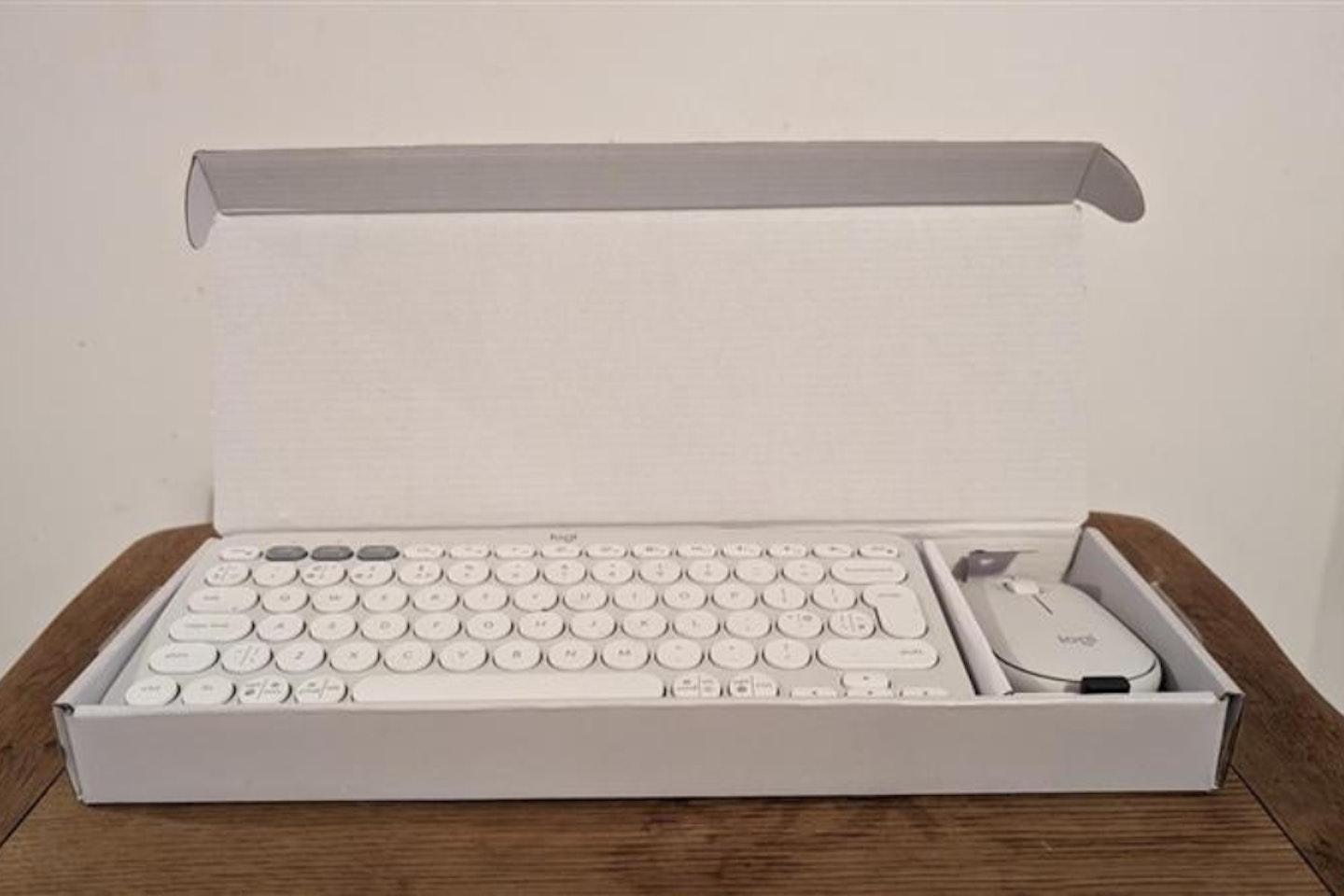
Out of the box, Logitech's Pebble 2 K380S keyboard and M350S Mouse are noticeably smaller than your average desk setup. Surprisingly well-weighted, however, the Pebble 2 K380S keyboard and mouse set have an understated and subtle quality that I found incredibly satisfying.
My initial impressions of the Logitech 2 K380S were unquestionably apprehensive. At first glance, the K380S's keys seem particularly small, which with my larger hands seemed almost impractical. My hand seemed to engulf the mouse thanks to its low profile design, and I simply was unsure whether it was something I wanted out of a keyboard and mouse setup.
Slowly, however, through constant use, I warmed up to the Logitech Pebble 2's almost adorable design, finding it increasingly comfortable over time.
Design

As for my initial impressions, I quickly became surprised by the comfort of the Pebble 2 Keyboard and Mouse, adopting them into my work routine almost immediately. Yes, the K380S is a scissor-switch keyboard, but for an office setting, a loud, crunching mechanical keyboard just isn't suitable, so opting for something whisper-quiet at the cost of some tactile key-clicking is a necessary sacrifice.
As a smaller TKL keyboard, I found the keyboard to be particularly small for my liking, yes there are programmable buttons, but any other features that would be part and parcel of a full-sized keyboard are crammed into multi-function keys, which become a pain to us in quick succession.
As for the keys themselves, the Logitech K380S keys feel good, but not great: not on account of the scissor switches, which have an exceptional feel to them, but the rounded keys themselves which are almost too small for me. I found my hands almost curling at the centre of the keyboard in an attempt to comfortably and quickly type, which is bearable for a few hours at a time but becomes increasingly irritating after a prolonged write-up.
As for the Pebble 2 Mouse, my hands felt reasonably comfortable but would often touch the desk itself whilst in use due to its small size. One thing I found myself to be impressed by, however, is the excellent sound from the mouse, which is practically nonexistent. If you require a truly quiet setup and happen to have smaller-sized hands, this combo setup might just be for you.
Build quality

The overall build quality of the Logitech K380S Pebble 2 Keyboard and M350S Mouse is excellent, there's no denying it. Despite being a budget keyboard and mouse, the Logitech Pebble 2 Combi feels heavy in the hand, key pressing is smooth and ergonomic and feels accurate compared to cheaper keyboards on the market.
The mouse itself has a nice weight, despite its small size and low profile, and its silent click feels particularly premium also. If you're planning on hitting the office or studying until the morning, but you don't particularly fancy using a shoddy laptop keyboard or cheap alternative, the Logitech Pebble 2 has both great build quality and is a small size, so you've got plenty of additional room for books, electronics and snacks.
Connectivity and setup
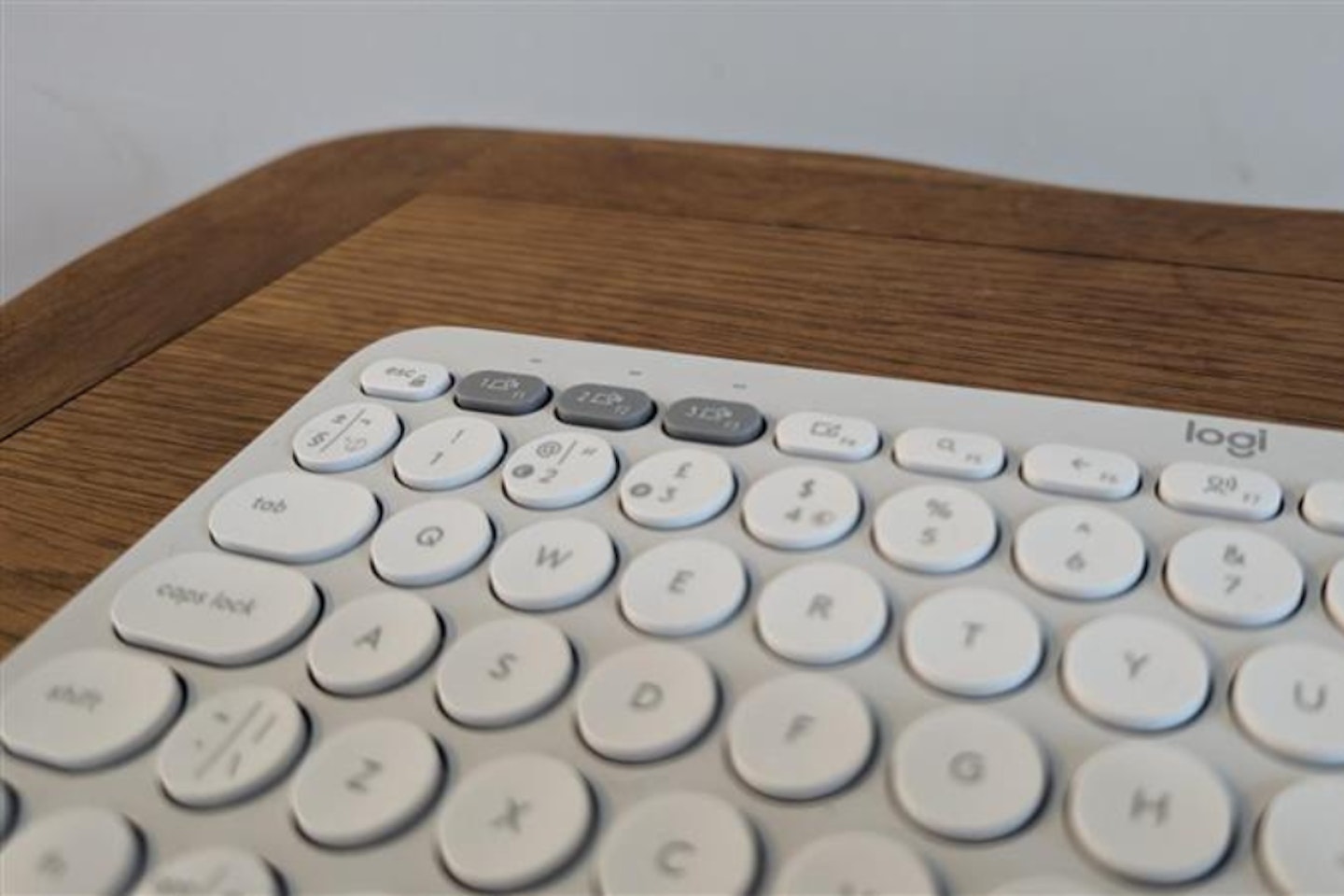
As someone with a dedicated mechanical keyboard, I'm acclimated to having an enormous double USB cable to wrestle with during cable management, so the promise of a Bluetooth wireless keyboard was undoubtedly exciting to me, despite my concerns about potential connectivity issues.
However, Bluetooth technology has made enormous strides in the past few years, and connecting to my laptop was one of the most seamless experiences I've encountered. With a simple button press, my laptop detected the Logitech Pebble K380S, alerting me with a popup.
I then had to input a code on the keyboard itself and I was instantly connected, to my amazement. I'm too readily used to the often miserable experience of connecting earbuds via Bluetooth, which is rarely without the need to turn Bluetooth on and off, place them back in the case, and hold down a tiny, inhuman button for a time.
Instead, the speed and efficiency of connecting the Logitech Pebble K380S keyboard and mouse to my laptop was staggering. For those who work between multiple devices, the K380S keyboard has the potential to connect to a total of three devices at once, which blew my mind.
Another concern I had as a hardheaded wired keyboard user was its potential to run out of battery life. The threat of losing battery whilst working on an important project was enough to put me off even the best wireless keyboards for years, but my worries were squashed with the K380S's robust two-year battery life.
This long life extends also to the Pebble Mouse 2, which also has a two-year lifespan, to my amazement. so any concerns about being unable to use either peripheral can be decisively reserved for the future.
Any downsides?
As brought up in discussions of general useability, the Logitech Pebble 2 Keyboard and Mouse Combi feels particularly small to me, and issues with comfortability and overall user accuracy undoubtedly arise.
This isn't just an issue with the overall size of the keyboard, however, but it's also derived from the size of the circular keys, which feel much too small for my personal use. They can be comfortable for a time, but missing a key and backstepping to correct repeatedly becomes a dull exercise after a long day of work.
Thanks to its TKL keyboard size, the Pebble 2 utilises multifunction keys with a larger array of characters assigned to a single key than is on a full-sized keyboard, which makes quick typing and access less intuitive and something of a pain for my day-to-day use.
Price and competition

Price-wise, the Logitech Pebble 2 Combi is available for £64.99, which is a fantastic price for a good quality keyboard. For a similar price, Logitech also has the fantastic Logitech Wave Keys ergonomic keyboard, though it doesn't include a mouse.
Well-made and affordable compared to even the best cheap keyboards on the market, the Pebble 2 Combi is a great investment if you're a student or someone looking for a quick solution to their lack of peripherals.
Verdict
Ideal for those short of space, but certainly not exceptional, the Pebble 2 Keyboard is reserved for those who need a space-efficient solution to their peripheral needs.
My generally positive experience was occasionally interjected with some discomfort from the smaller size and rounded keys which reduced my overall accuracy.
As for the Pebble 2 Mouse, the low profile and small shape were comfortable, but took some getting used to, especially since my hands completely wrapped the mouse.
Easy to connect, with amazing battery life, and generally excellent build quality, the Logitech Pebble 2 Keyboard and Mouse are a worthwhile investment, just be mindful of its size.
 Logitech
Logitechwww.currys.co.uk
Pros
- Beautifully designed to be portable
- Fantastic battery life
- Great connectivity options
Cons
- A little too small, particularly tiny rounded keys
| Size (keyboard): | 279 x 124 x 16 mm (H x W x D) |
| Size (mouse): | 107 x 59 x 27 mm (H x W x D) |
| Connectivity: | Bluetooth and 2.4GHz connectivity |
| Backlighting: | No |
| Switches: | Scissor-switch |
| Battery (keyboard): | Two-year battery life |
| Battery (mouse): | Two-year battery life |
- Customer review: "This is a really smart little Keyboard and Mouse combo. I love the rounded edges and overall styling, and it's a great travelling size."
More items to consider

Arteck has long been a go-to brand for budget-conscious keyboard shoppers, and their full-size keyboard is a standout choice.
Crafted from aluminium, this budget-friendly keyboard offers a sturdy build and impressive quality, particularly given its affordable price tag. While it may lack some of the bells and whistles found in pricier models, its scissor-switch keys ensure a satisfying typing experience.
Although it may be considered basic by some, this keyboard delivers exactly what many users need without unnecessary frills. Whether you're browsing the web or tackling office tasks, few options can match the value and performance of the Arteck TKL keyboard.
Pros
- Great value
- Good scissor-switch feel
- Amazing build quality
Cons
- Not ideal for high-accuracy
| Size: | 428 x 125 x 14 mm (L x W x H) |
| Connectivity: | Wireless USB |
| Backlighting: | No |
| Switches: | Scissor-switch |
| Battery: | Up to six months |
- Customer review: "If you're looking for a good wireless keyboard that's small, light and well built, then this is a good place to start."
 Logitech
LogitechLogitech's MX Keys S wireless keyboard is the ultimate choice for users seeking both performance and portability. With a slim profile and tactile scissor-switch keys housed in a metal chassis, it has a true quality feel that's unlike most keyboards at its price.
Equipped with programmable keys and Bluetooth connectivity, the MX Keys S offers versatility and convenience for all users.
Though lacking extensive RGB lighting, the MX Keys S features subtle backlighting for added visibility. Responsive, accurate, and a pleasure to use, the MX Keys S embodies quality—it's a must-have for any PC setup.
Pros
- Good responsiveness with tactile feel
- Excellent programmable design
- Extremely well-made
Cons
- Weak backlighting
| Size: | 430 x 132 x 20 mm (L x W x H) |
| Connectivity: | Bluetooth |
| Backlighting: | Adapting backlight |
| Switches: | Scissor-switch |
| Battery: | Up to five months |
- Customer review: "Really nice typing feel. Solidly built. Can pair to 3 devices so I use for a desktop, and sometimes a laptop and tablet. Quite expensive but way better than cheaper alternatives."
Ryan Houghton is a commercial content writer for What’s The Best, known best for his expertise in gaming, with a particular soft spot for PC gaming, audio tech, televisions and smartphones.
Diligently writing for What’s The Best for almost two years, there are very few tech products Ryan hasn’t had his hands on to review; televisions, headphones, folding phones and even LEGO, if it’s nerdy, he’ll be there.
His well-versed history as one of the resident techies at What’s The Best has kept him keen to uncover the very best deals, savings and offers for those in need of a cracking deal to upgrade their setup.
In his downtime, Ryan most likely has his nose buried in a fantasy book, or his eyes glued to a screen whilst playing a tough-as-nails Soulslike or leisurely RPG, indulging in most forms of escapism where possible.
Subscribe to the What’s The Best Newsletter to keep up to date with more of the latest reviews and recommendations from the rest of the What’s The Best team.

