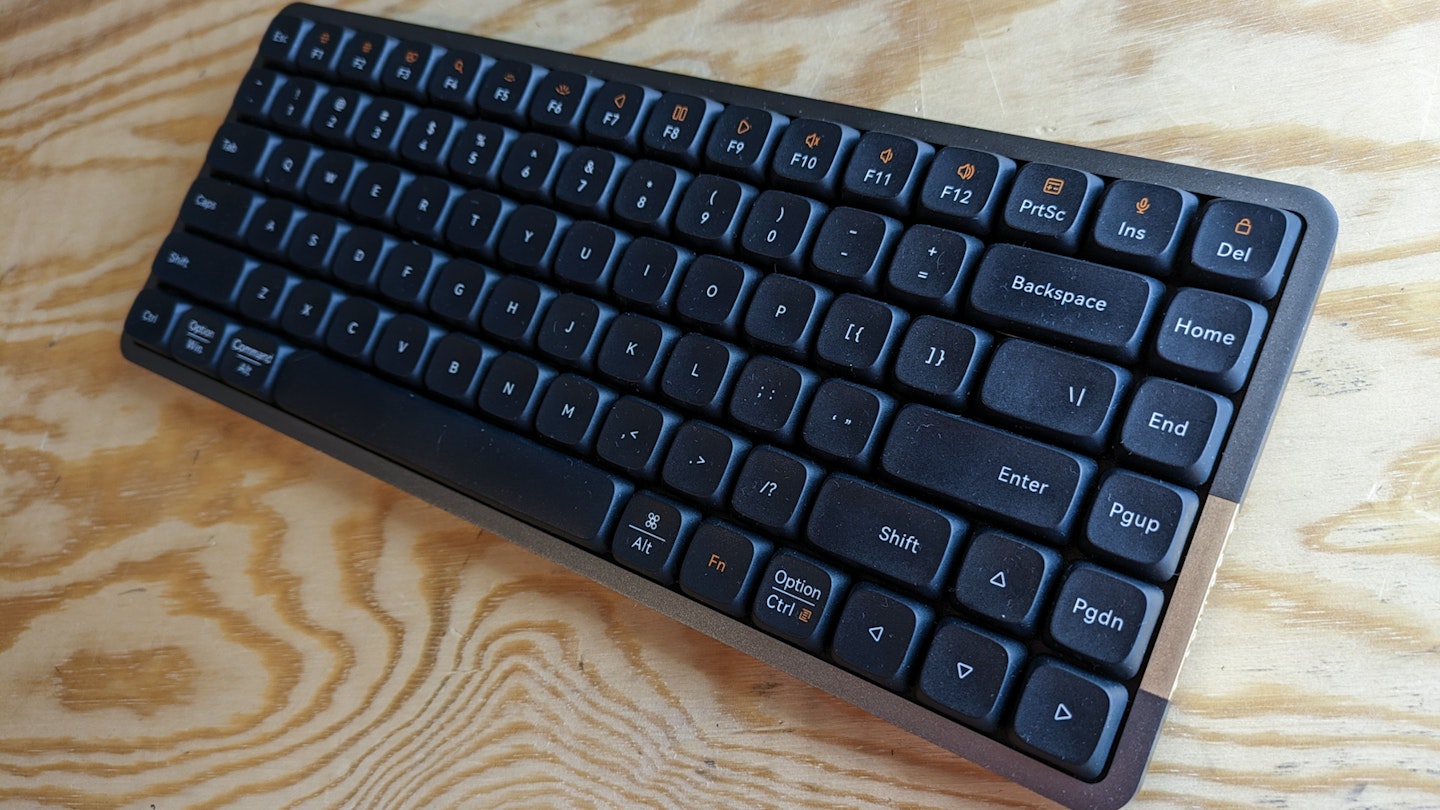A mechanical keyboard may offer a more tactile and satisfying typing experience, but they're not particularly portable. Low-profile keyboards on the other hand slide easily into a rucksack, but have membrane switches, which are not as nice to use. Until the Lofree Flow, there hasn’t really been a solution.
Featuring a list of world firsts, this all-aluminium deck offers features you’d expect to find in a full-sized mechanical keyboard, packaged into something that fits neatly into your laptop bag.
Can you shrink the feel and sound of a mechanical keyboard into a low-profile shell? I’ve been hot-desking with it for the past month to find out.

If you love the look, feel, and sound of a mechanical keyboard, and divide your time between working from home and the office (or even offices) then the Lofree Flow is your best option. In all honestly, even if you only work from one location it’s still a great choice, offering everything a full-sized mechanical keyboard does, but in a much neater package that takes up less space on your desk.

www.lofree.co
Pros
- Positive, responsive keystroke
- Packed with big keyboard features
- Stylish, portable design
Cons
- No 2.4GHz connection
| Number of keys | 84 |
| Materials | Aluminium body, PBT keycaps |
| Connections | Wired/Bluetooth |
| Battery | 2000mAh |
| Weight | 568g |
| Compatibility | Windows, MacOS, iOS & Android |
| Charging time | 3 hours |
| Dimensions | 316 x 126 x 24.5mm |
What’s good?
The Lofree Flow comes with some notable world’s firsts. The attention grabbing one is the fact it’s the only mechanical keyboard to feature Kailh low-profile switches, made entirely from POM material (a low-friction plastic found in high-end keyboards). This is a really premium feature and you'll feel the benefit from the first use.
It’s also the first time a low-profile mechanical keyboard has featured a gasket mount – meaning the switches sit on floating layer rather than being hard mounted, so there’s a bit of give to them, and a much smoother keystroke.
There are two versions of the keyboard - a white model with linear “Ghost” switches, and a black version with tactile “Phantom" switches. You can purchase additional switches (there’s also the option of a clicky “Wizard” set) and I’ve been using the first two during this test.

The difference between the linear and tactile switches isn’t enormous, but I prefer the way the latter feels and sounds, while the former is much quieter and probably better for my colleagues when I’m in the office. The linear switches are lighter to press and therefore feel a bit faster in use, but they don't feel as responsive as the tactile set. It all comes down to preference, but they’re hot-swappable, so you could always mix and match.
Either way though the Lofree Flow feels absolutely brilliant to use, with a positive and precise keystroke that lends itself to faster and more efficient typing. I did find myself consciously slowing down at first in order to get a better feel for the location of the keys, and even now will sometimes accidentally hit return when I’m not paying attention.
The build quality is also fantastic – the all-aluminium shell is super stiff, robust and looks top notch as well. I love the little visible screw heads and the precisely angled legs, which have been given a gold effect to match the Lofree logo on the side. It’s reassuringly hefty, weighing in at 568g.

At first I found the 3.9-degree tilt a bit shallow, compared to the steeper angle of my old keyboard, but it quickly became comfortable, especially when using it for a long time. Lofree says this reduces wrist pressure and conforms to your natural posture, and I agree.
What’s okay?
Being extremely critical, there’s no 2.4GHz connectivity, so if your laptop doesn’t have (or IT department doesn’t allow) Bluetooth then you’ll have to connect it via USB-C. The Lofree Flow does support three Bluetooth connections at a time, however, and connected to my laptop incredibly quickly.
There’s a key backlight function but it’s only one colour and doesn’t exactly burst through the caps, but does enough to illuminate the letters if you’re typing in low light. The two lights under the case itself are much more impressive, with eight colours and a solid or pulsing mode, which adds an attractive glow either side of the keyboard.

Fully-lit, and you'll put a strain on the Lofree Flow’s 2,000mAh battery. With the lighting turned off the promise is 40 hours (I get just under a week) so it might be best to leave it plugged in if you want to use the lighting features all the time. Charging takes three hours, and there’s a wide LED near the spacebar that alerts you to a low battery.
Any negatives?
One minor problem, while the Lofree Flow arrived in QWERTY layout, some of the function keys aren’t where you’d expect (@ over the 2, and # over the 3, for example) and even though you can purchase additional retro-style keycaps, it doesn’t appear that any are in a UK layout.
How big a deal this is to you will be quite subjective I suspect – I think years of touch typing have rendered the symbols on the keycaps a bit obsolete for me anyway.

www.lofree.co
Pros
- Positive. responsive keystroke
- Packed with big keyboard features
- Stylish, portable design
Cons
- No 2.4GHz connection
| Number of keys | 84 |
| Materials | Aluminium body, PBT keycaps |
| Connections | Wired/Bluetooth |
| Battery | 2000mAh |
| Weight | 568g |
| Compatibility | Windows, MacOS, iOS & Android |
| Charging time | 3 hours |
| Dimensions | 316 x 126 x 24.5mm |
How the product was tested
I’ve been using the Lofree Flow at home and in the office for the past month, and my job (funnily enough) involves a lot of typing, so I’ve given it a bit of a thrashing in that time. It slides into the media pocket on my Peak Design Everyday Backpack with zero drama and takes up the perfect amount of space on my home desk.
Adam Binnie is a reviewer for WhatsTheBest, specialising in bikes, fitness, cars, parenting and cooking.
Subscribe to the What’s The Best Newsletter to keep up to date with more of the latest reviews and recommendations from the rest of the What’s The Best team.