When you think of the best monitors of the year, it's likely you're picturing a cutting-edge 4K monitor with curved edges, QLED colours and a 144Hz refresh rate, with a price so exorbitant that you could scarcely afford it, even in your dreams, but this isn't always the case.
Sometimes budget monitors can really steal the show, and despite not being the finest in terms of hardware, you can be pleasantly surprised by a monitor's sheer value, and the KOORUI 27N1 certainly surprised me.
We decided to give the KOORUI 27N1 a proper test for a couple of weeks, getting to grips with one of the cheapest monitors on the market and what makes it a worthwhile investment for any PC or laptop user. This no-frills PC monitor is absolutely ideal as a workspace companion, and its 'Eye Protection Mode' makes it especially worthwhile when you're staring at screens for hours at a time.
We tested the KOORUI 27N1 and its ability as a monitor, truly testing the mettle of this competitively-priced display.
Please note: All prices are correct at the time of writing. Prices, stock and deals are subject to change without notice
 KOORUI
KOORUIPros
- Excellent, subtle design
- Strong resolution
- Good 'Eye Protection Mode'
Cons
- Fairly dim screen which is unaffected by turning up the brightness
| Resolution: | 1920 x 1080 (Full HD) |
| Screen size: | 27 inches |
| Screen type: | IPS |
| Refresh rate: | 75 Hz |
| Response time: | 5 ms |
| HDR: | Not supported |
| Ports: | HDMI, VGA |
| Colour support: | 99 per cent sRGB (72 per cent NTSC) |
| Brightness: | 250 cd/㎡ |
| Viewing angle: | 178 degrees horizontal and vertical |
A great monitor for anyone on a tight budget

When first opening the box of the KOORUI 27N1, I noted the solid quality of the monitor. The 27N1's ultra-thin side bezels and boxy, sharp edges create a striking aesthetic when positioned on a desk, making it a great monitor for dual-screen use.
The 27N1's design is moderately thick, with matte plastic backing that isn't quite as appealing but is nonetheless good for the price. I was pleasantly surprised by the 27N1's size, and how brilliant the monitor is for the money.

Along the bottom right of the screen, the 27N1 has buttons to control the screen's settings. Initially glancing at the screen, I thought there were no symbols to denote what each button does, but bizarrely, KOORUI decided to print dark grey menu options on a black screen, making them almost invisible to the eye without the correct light conditions.
I only realised that the symbols were indeed there when I placed the monitor on its back looking for them. Though this is a minor gripe, clearer control symbols would've made this troublesome trial-and-error a lot more streamlined.
After figuring out the placement of the 27N1's buttons and toying with its settings, I found a variety of good modes that suited my monitor-bound lifestyle particularly well. I particularly enjoyed the 27N1's 'Eye Protection Mode', which gives the 27N1 a comfortable, warm aesthetic to reduce eye strain.
The major problem with the KOORUI 27N1 has to be its particularly limited brightness, which isn't such a bad thing for office workers but is slightly disappointing for those looking for a gaming monitor, or something to stream films and television on.
Whilst its full HD resolution is strong, the 27N1's limited brightness capabilities is certainly telling of its cheaper price point.
What's good?

The product's value is enough to make it one of the best budget monitors of the year: at around £120 for a 27-inch screen, you can't deny that it's a great price.
The overall construction of the 27N1 monitor is solid, offering an impressive level of durability at such a low price. The screen has a swivel hinge too, so adjusting for your sitting position or the least sunlight possible is incredibly easy.
As a home office worker, having a monitor with a reliable 'Eye Protection' mode is worth its weight in gold, and the 27N1's blue light filter certainly is strong. Giving the screen an orange filter that is incredibly comfortable on the eyes and causes very little strain, having this option is fantastic for such a cheap monitor.
My favourite feature of the screen is its sheer size, which feels like a big step up from a standard 24-inch screen, especially at its price.
What's okay?

The screen itself is a full-HD, 75Hz display, and it works admirably well but doesn't offer a wealth of visual splendour. It's a standard-looking resolution that is for the most part, very well-priced.
The 75Hz refresh rate certainly doesn't feel sluggish in any regard, but again it's nothing particularly noteworthy either. The 27N1's gaming mode has no effect on the overall refresh rate of the monitor either, so there's no real performance benefit of switching it on.
The back of the 27N1 doesn't provide much to the monitor's overall design: it's a single, slightly curved piece of plastic with visible screws, and it's if anything a little dull. And yet, the solidness of this monitor cannot be understated: it feels sturdy, and this simpler design certainly helps to achieve that.
While the swivel of the KOORUI monitor is good for adjusting the view, it's certainly not revolutionary, a degree of height adjustment would drastically elevate the 27N1, though it's understandable as to why this wasn't an option at its low price.
Any negatives?

Without question, the biggest problem with KOORUI's 27N1 is the dimness of the screen itself. I have cycled through the presets, cranked the brightness up to full and tried using the monitor in a slightly darker setting, and yet the 27N1 still looks far too dark, even for a budget monitor.
I've used an array of cheaper monitors over the years, and none of them have had quite as low light levels as the 27N1, which is certainly a disappointment.
Considering its much darker screen, I'd recommend the 27N1 purely for business and office work, where it works comfortably with its strong of Eye Protection mode, but it's certainly not ideal for those in search of strong visuals and plenty of colour.
Even cycling through its other settings, aside from the Eye Protection mode, there is little in the way of variation between its settings, with nothing offering a good deal of brightness, and therefore colour.
Aside from its lower brightness, the low amount of ports and lack of port variety doesn't offer much freedom for users switching between dedicated devices. Onboard, there's a single HDMI cable and a VGA port, which is fairly lacklustre, but somewhat expected at its price.
An industry standard in cheaper monitors to be sure, but one that doesn't do much to beat its competition.
The KOORUI 27N1 also doesn't have any speakers built-in, which is to be expected in a monitor at its price but would've been nice to include, regardless.
More items to consider
 ASUS
ASUSIn our ASUS TUF Gaming VG289Q monitor review, we put its gaming capabilities to the test, and were quickly blown away by this phenomenal monitor. Affordable, well-designed and powerful, it's a tough one to beat.
Read our full ASUS TUF Gaming VG289Q Monitor review
Pros
- Excellent 4K visuals
- Stunning design
- Reasonably priced
Cons
- Slightly awkward to reach the ports
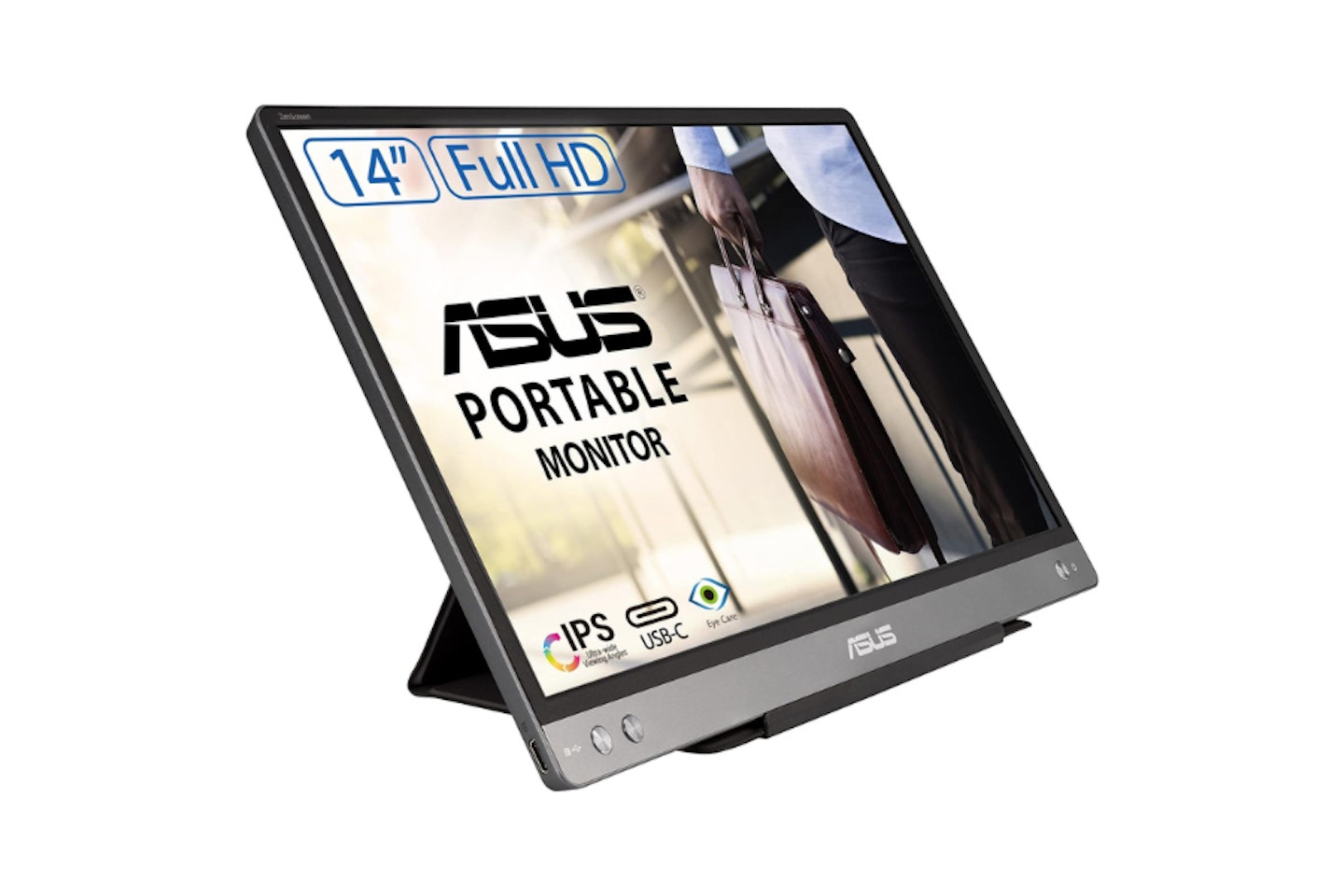 ASUS
ASUSCertainly an oddity on the monitor market, we got our hands on the ASUS ZenScreen portable monitor, which surprised us in a number of ways.
Read our full ASUS ZenScreen Portable USB Monitor review
Pros
- Strong image resolution
- Convenient portable design
- Comfortable to eyes
Cons
- Weak colour
 AOC
AOCA fantastic gaming monitor, the AOC Q27G2U is an excellent choice for absolute performance perfection.
Read our full AOC Q27G2U 27-inch QHD Gaming Monitor review
Pros
- Fantastic design and aesthetic
- Strong QHD visuals
- Excellent 144Hz refresh rate
Cons
- No wall mount option
Who tested it?
Ryan Houghton is a digital content writer and reviewer for What's The Best. Having over two years of experience, Ryan has countless technology reviews covering all aspects of smart technology, be it audio, smart technology, or otherwise. Ryan's diverse range of interests allowed him to give the KOORUI 27N1 a thorough test.
How was it tested?
I tested the KOORUI 27N1 monitor by replacing it with my own monitor for some time, using it during my working hours, as well as after work for gaming, watching Netflix, and more.
I've cycled through each setting, testing it in a variety of modes to ensure my review is thorough and well-balanced.
Why should you trust us?
At What’s The Best, our mission is to provide accurate and reliable reviews, ensuring our readers receive honest and transparent information about the best technology products available. Anything less would undermine our commitment to being a trusted source of unbiased product information.
Our dedicated in-house writing team comprises experts with extensive experience and a genuine passion for technology. Collectively, we have spent decades testing and writing about tech, leveraging our expertise in all our articles, advice pieces and reviews.
We maintain complete editorial independence and do not accept payment for product reviews. Our writers have full control over their content, ensuring that products are selected based solely on the needs of our readers. While we may earn commissions or other compensation from links on our website, this never affects our product choices. These links enable us to continue offering valuable consumer advice, without compromising the integrity of our reviews.
How What's The Best test products
Real people, real reviews and trusted buying advice.
Tired of confusing tech reviews? At What's The Best, we cut through the jargon with down-to-earth product evaluations. Our team of experienced reviewers puts everyday gadgets to the test, using them just like you would. We don't waste time on unrealistic scenarios; instead, we focus on real-world performance that matters to consumers.
This means unbiased buying advice you can trust. We only review products that are significant and relevant, so you can be sure you're getting the latest insights. Haven't seen a review for what you're looking for? Don't worry, we're constantly adding new products to our growing catalogue.
For in-depth details on our testing process, visit our dedicated tech and electronics how we test page.
Ryan Houghton is a commercial content writer for What’s The Best, known best for his expertise in gaming, with a particular soft spot for PC gaming, audio tech, televisions and smartphones.
Diligently writing for What’s The Best for almost two years, there are very few tech products Ryan hasn’t had his hands on to review; televisions, headphones, folding phones and even LEGO, if it’s nerdy, he’ll be there.
His well-versed history as one of the resident techies at What’s The Best has kept him keen to uncover the very best deals, savings and offers for those in need of a cracking deal to upgrade their setup.
In his downtime, Ryan most likely has his nose buried in a fantasy book, or his eyes glued to a screen whilst playing a tough-as-nails Soulslike or leisurely RPG, indulging in most forms of escapism where possible.
Subscribe to the What’s The Best Newsletter to keep up to date with more of the latest reviews and recommendations from the rest of the What’s The Best team.
