When thinking of the best e-readers of the year, your mind is likely to conjure an image of Amazon's Kindle, and there's a good reason for that. Amazon's range of excellent e-readers is synonymous with the e-reading zeitgeist, and throughout the years we've seen changes to the humble six-inch design, both large and small, all the way to the Kindle Scribe.
The biggest, most feature-full e-reader from Amazon to date, the Kindle Scribe's release has been fraught with controversy thanks to some clashing opinions on its practicality and above all: its price. Complete with a stylus, the Kindle Scribe, alongside its more familiar e-reading features, and has an array of note-taking and doodling options for creatives and academic types to enjoy.
At 10.2 inches wide, the Scribe is large, casting a vast shadow over the humble, almost pocket-sized Kindle (2022). But how does this fit into the world of e-reading, and how big is too big?
We've got our hands on the Kindle Scribe for a thorough deep-dive into its useful features and amped-up hardware to see just how it compares to the likes of its predecessors. Being readers ourselves, we've taken to devouring book after book on the Scribe to give you an honest review as to how it performs.
Ryan Houghton is an avid bookworm with a soft spot for e-reading technology and is a diligent user of the Kindle (2022) himself. Often struggling to peel himself away from the page, we're certain that he's left no stone unturned in providing you with the most accurate hands-on Kindle Scribe experience possible.
 Kindle
Kindle Pros
- Fantastic 10.2-inch display
- Excellent note-taking features
- Well-made and durable
Cons
- Very expensive for an e-reader
| Colours: | Black |
| Screen: | 10.2-inch display |
| Resolution: | 300 ppi |
| Front light: | Front light |
| Storage: | 16GB |
| Audible: | Yes |
| Connectivity: | Bluetooth, Wi-Fi |
| Waterproof: | No |
| Weight: | 433g |
Kindle Scribe: an addictive e-reading, note-taking machine
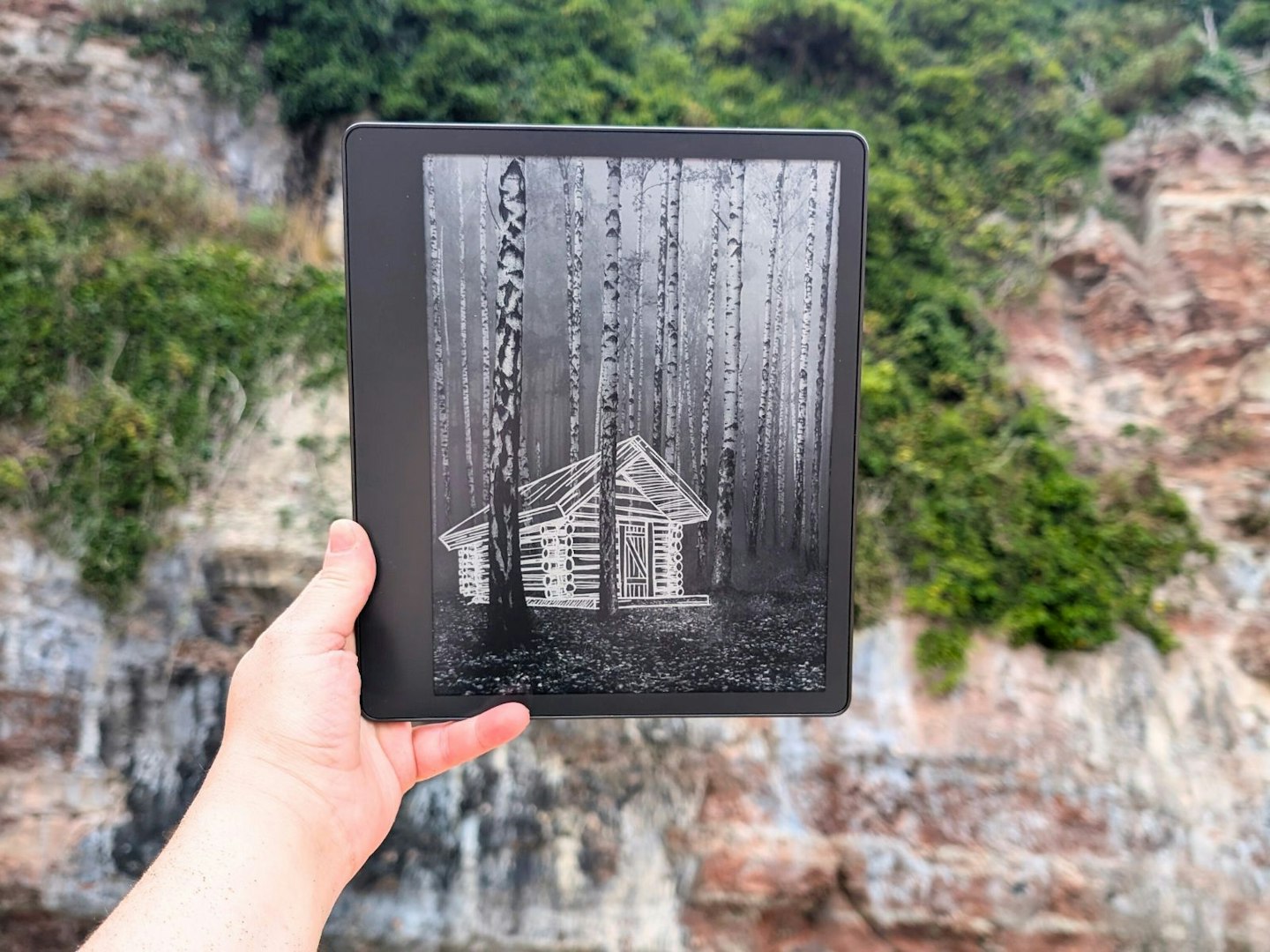
The Kindle Scribe is without question a step up from standard Kindle models and other note-taking e-readers alike, and it's thanks to an impressive combination of high-quality materials, excellent manufacturing and high-performance hardware.
Design and build quality
In hand, the Scribe has a weighty quality to it, which for some might be to the Kindle's disadvantage. The aluminium backing provides an excellent, highly durable surface, whilst the elongated left bezel of the Scribe's screen gives readers an unobtrusive place to grip the Scribe one-handed, how viable this is, however, I shall delve into later.
Much like the Paperwhite, Oasis and the 2022 model before it, the Scribe's papery screen glides to the touch, and its larger screen is utterly wonderful for illustrated books and graphic novels alike. Since it doesn't display colour, however, it's best to stick to colourless books.
Performance
Booting up the Kindle Scribe, I noticed an immediate difference in responsiveness compared to the original Kindle (2022). Navigating the Scribe's library, or simply booting up is much quicker and more satisfying. Accessing your library, writing notes and accessing the Kindle store – which wasn't initially possible on the Kindle (2022) – feels phenomenal.
Much like the base model Kindle, there are some brief moments of pausing before the contents of your library appear, but I believe this to be not a fault of the Kindle's processing power but a quality of the rougher screen and lighting technology itself. In fact, it's hardly a fault at all, there is a sort of charming allure of watching the Kindle's book titles seep onto the page as if blotted by ink, for some users it might prove bothersome, but I've not found it overly annoying as of yet.
Pen features and notebooks
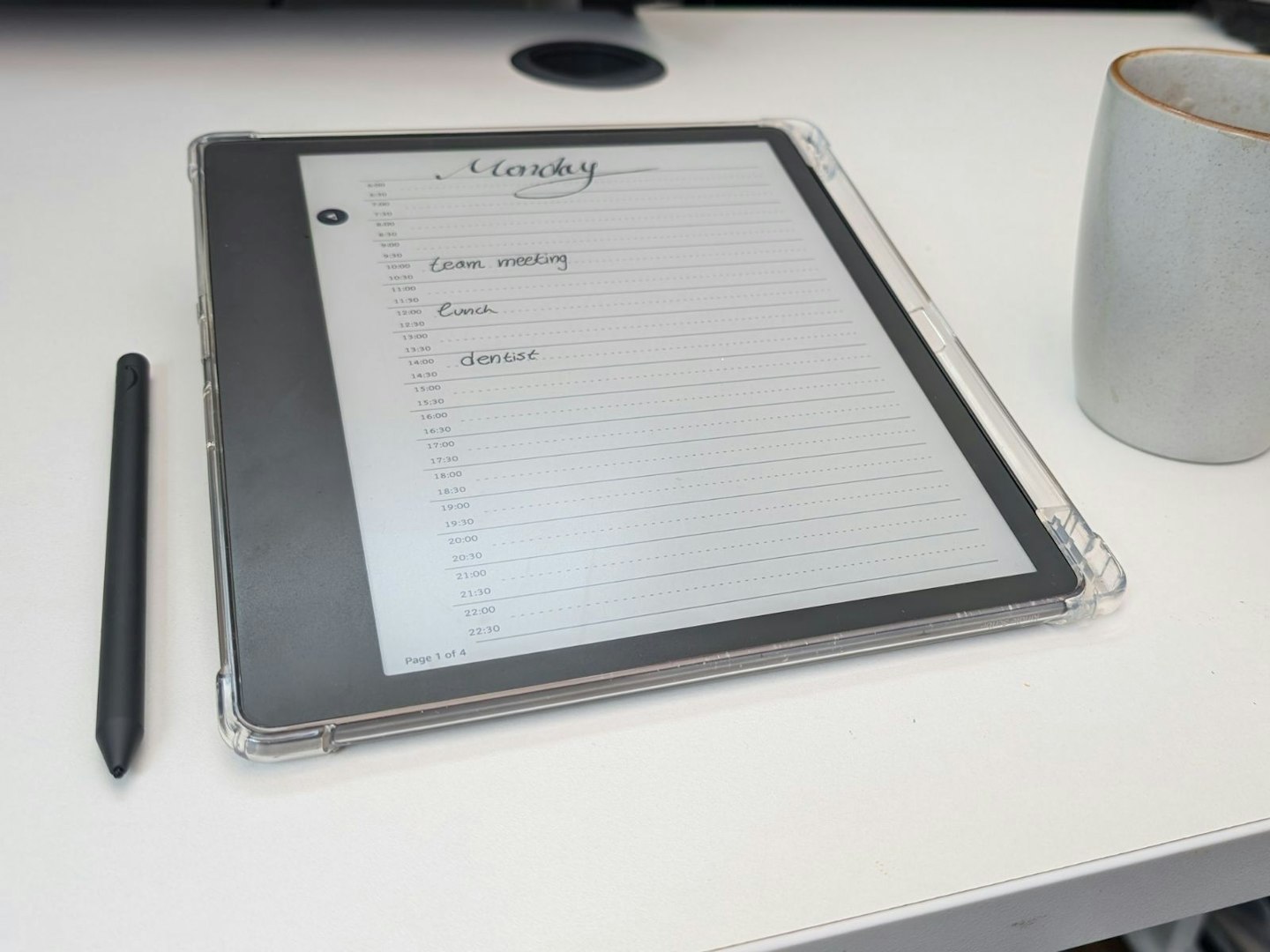
The distinct. show-stopping feature of the Kindle Scribe must be its included pen, which is brilliant in use. The combination of the pen's satisfying ergonomic design with the screen's slightly rough, papery texture creates a wonderfully realistic sensation when scribbling down notes or drawing in your spare time.
Speaking of its note-taking possibilities, the Kindle Scribe has a brand-new 'Notebooks' section on its bottom navigation bar, which is equally excellent as the pen itself. You can create folders within folders, and an array of different notebook designs from blank pages to calendars, grids and even musical notes.
The notes you take on your Kindle Scribe can quite quickly be sent to devices via email, where you receive them very promptly. The Kindle sends two versions of the file: one with the text as written with the pen, and one text version which translates your notes to text, and herein lies one of its finest features for students.

Despite my often dire handwriting abilities, being keyboard-bound for quite some time, the transcribed notes to text are highly accurate. My messy handwriting was picked up from the get-go, with no faults whatsoever.
Book notes: no direct page writing?
The Kindle unfortunately lacks the ability to scribble directly on the page, instead you must use text boxes, leaving interaction with pages feeling somewhat limited. This halts the possibility of quick note-taking when performing analysis on a piece of writing, or studying a challenging text in general.
A deeper dive into its practical applications
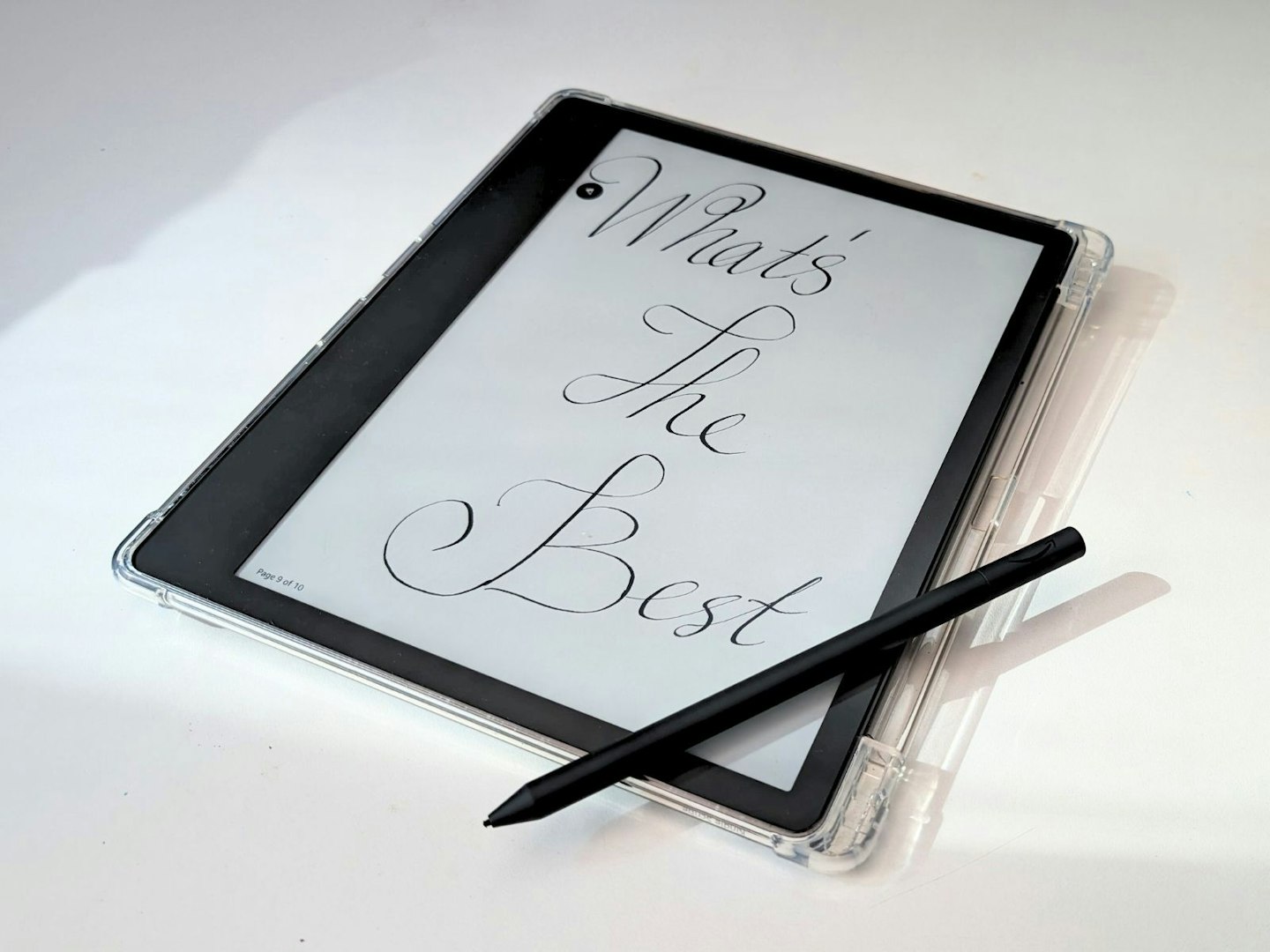
Though a student no longer, I have experienced the hustle and bustle of the lecture hall, and the heated discussions of seminars when you're caught typing out a fascinating idea from five minutes ago. Sometimes it's nicer to jot something down in the moment, especially if you're not a touch-typer, which is why the Scribe is just so good.
The responsive, instantaneous pen glides effortlessly across the large screen of the Kindle Scribe, giving writing a naturalistic feel, closer than most smooth-screened tablets on the market. Once you're on a notebook page, you have the choice of several pens and pencils, both of which are affected by the amount of pressure you apply to the screen itself.

This effect is particularly impressive in 'Pencil' mode, as the rough sketchy designs are phenomenal for creating the illusion of depth. When using the fountain pen, writing in a calligraphic style is suddenly quite achievable, the Scribe almost begs you to try this out thanks to its silky-smooth quality, and it's a real joy to look proudly upon your writing, which has never looked neater before.
The pen itself attaches to the Scibe via a magnet which can be quickly accessed from its side, disconcerting as it can be when you're on the go and a small knock might send it cascading across the room.
Sending and receiving documents
Sending documents from the Kindle Scribe is incredibly easy, simply exit from the notebook you've created, click the three dots next to the notebook you want to send to yourself and you can either add a new email to send it to or use a quick email which is saved to your options.
Sending from this tab is incredibly simple, and with the addition of the text translation, it's incredibly useful for transferring notes with ease.
Problems arise, however, when you're sending documents to the Kindle Scribe to write on: it takes an incredibly long time for the Scribe to receive them, and it's a little outdated by modern cloud-sharing standards. The Kindle Scribe creates a unique email for itself, which you then send emails to.
Sending documents to the Kindle Scribe takes quite a long time, which can be bothersome if you're sending a particularly large document, it would be much nicer to have cloud storage options available for the Scribe, where files can simply be dragged and dropped from a multitude of devices, a reasonable request for its price, in my opinion.
A warmer, brighter screen
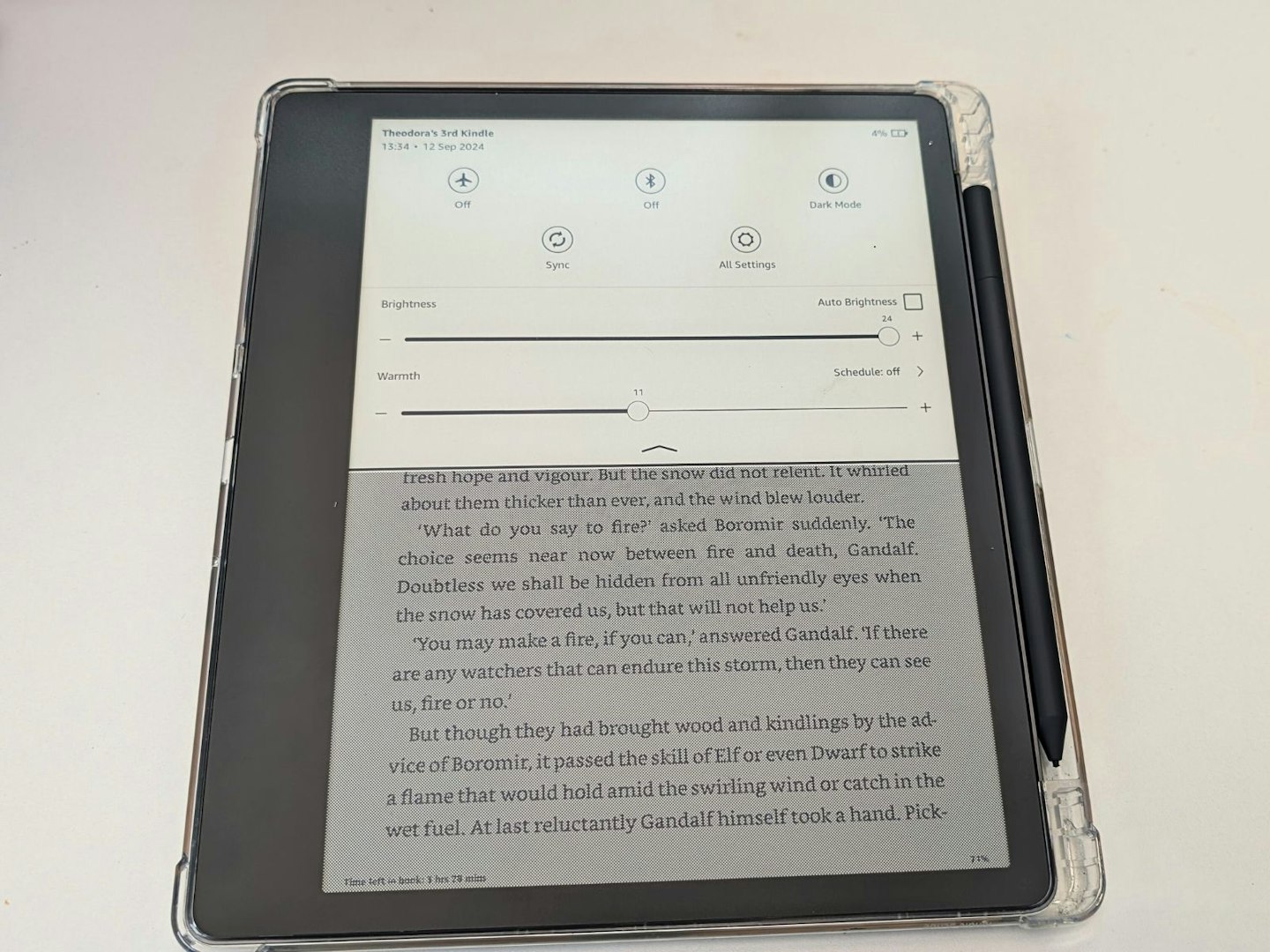
One of my favourite features of the Kindle Scribe is its screen brightness options, which offer plenty more for reading throughout the day. The options for screen warmth are frankly phenomenal, and it's much gentler on the eyes over time compared to the original Kindle. Increasing warmth creates a pleasing orange hue across the screen, which can be adjusted to incredibly high levels, alongside brightness.
But that's not its most impressive feature, you can also program times throughout the day that your Kindle Scribe's picture adjusts to, so if you're nearing bedtime, you can reduce the amount of blue light you're getting for a sounder sleep.
It's a nice touch from the Scribe for all-day comfort, and I've certainly found myself utilising it, especially if I'm hooked on a book.
Whispersync for Kindle: Audible meets e-books
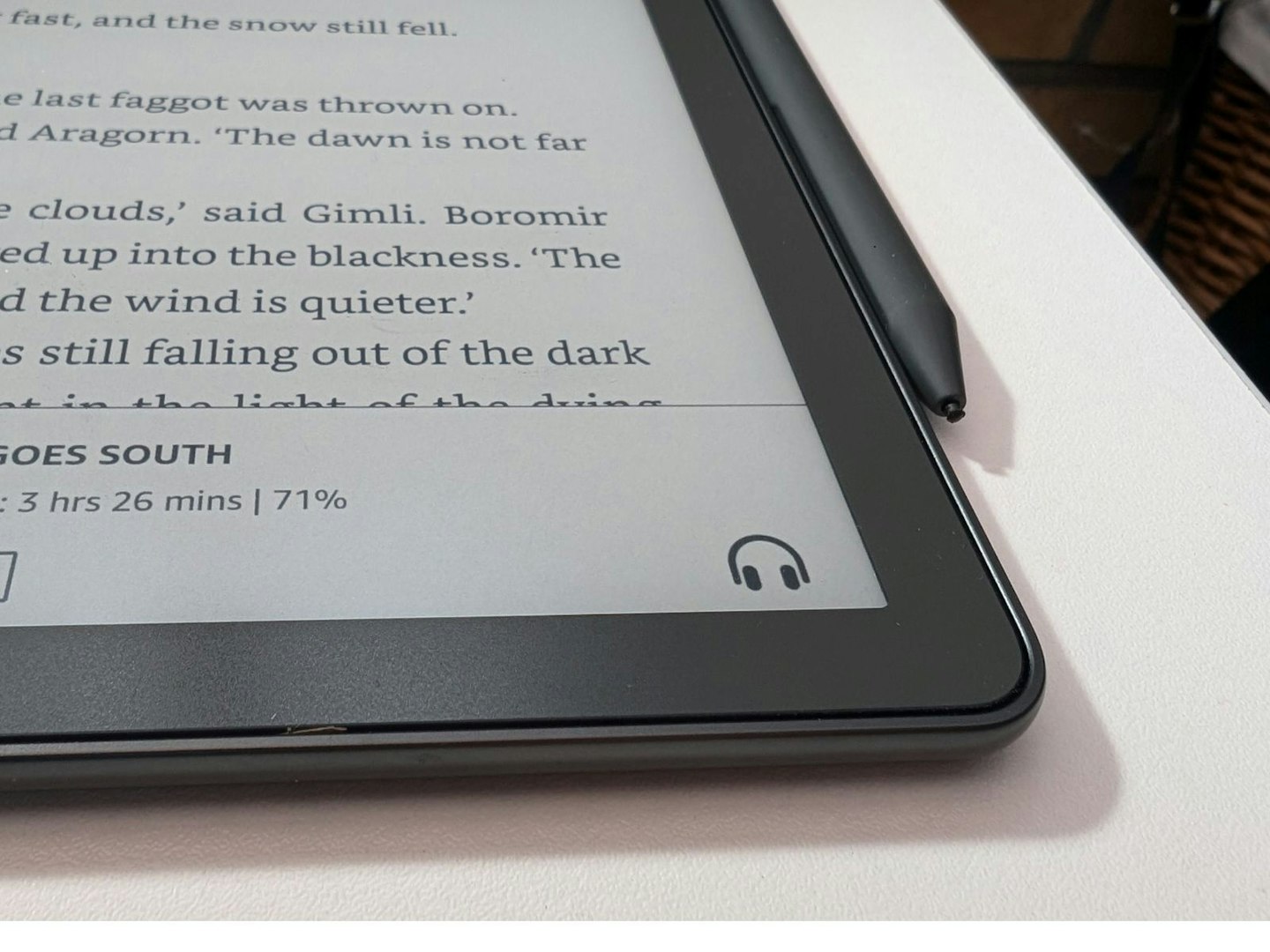
Perhaps one of my most anticipated features to try out for the Kindle Scribe was Whispersync, which is a feature across all Kindles, but a labyrinth of confusing online information, unfortunately, misled me. When I heard about the 'Immersion Reading' feature that Amazon offers, I assumed that you would be able to sit down with a book and follow along on the screen with words highlighted.
And, yes, this is a feature, but not of any existing Kindle e-reader. It's a mobile app-exclusive feature instead. But why is Whispersync an option on the Kindle? Disappointingly, Whispersync is just a method of quickly navigating to the audiobook whilst reading via a headphones button.
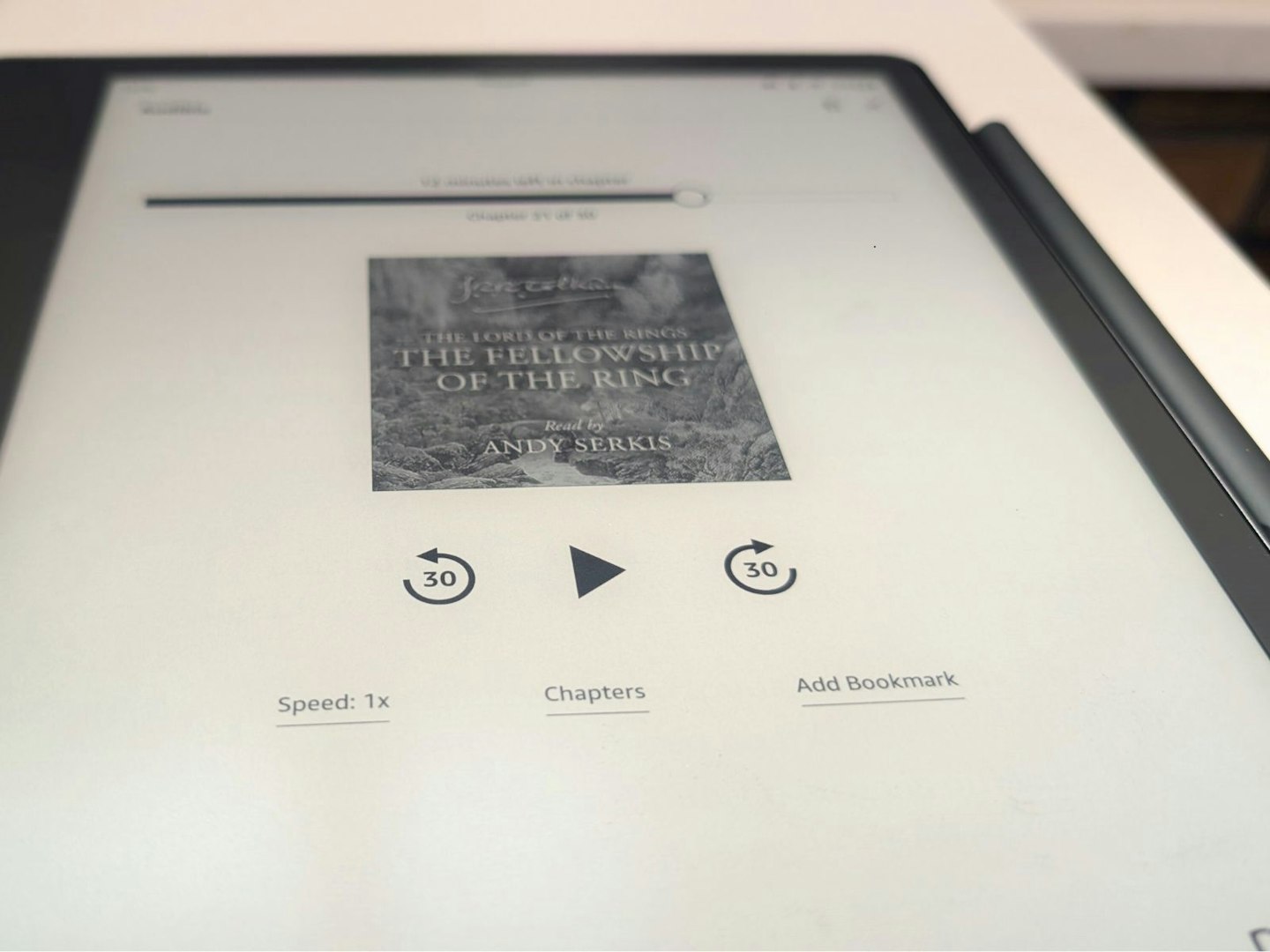
There is the added benefit of the page and audiobook syncing with each other, so wherever you are in the audiobook, it catches up, and vice-versa. This button saves you time from searching for the audiobook in the library and is simply a shortcut between the two mediums.
For the price, I would love to have the ability to follow along from my Scribe with words highlighted along the page, but it does have its practical applications. I've found myself reading on the train from time to time, only to find myself unable to focus on the text thanks to a cacophony of noise and movement which leaves me re-reading lines endlessly. To have the option to connect to headphones, and quickly switch between is a nice quirk, and its syncing between the formats is certainly useful.
Battery life: an enduring legacy
I've had my original Kindle (2022) for over a year now, and the battery life has been consistently impressive. With moderate reading times, it'll easily last up to six weeks, but the Kindle Scribe is on another level. Lasting up to 12 weeks at a time on a single charge, it's unquestionably one of the Scribe's greatest strengths, with very few screen-based technologies lasting for so long.
Of course, this battery efficiency is affected by the way you use it, especially if you're toying with the Kindle Scribes Notebook feature, but it's still incredibly impressive. For most smart technology, reaching around 10 per cent battery life is its death knell, a sign that you've got minutes to wrap up whatever you're doing, but this isn't the case for the Scribe.
My Kindle Scribe has comfortably sat around 10 - 15 per cent for a week, even whilst experimenting with its pen with some doodling.
Any downsides?
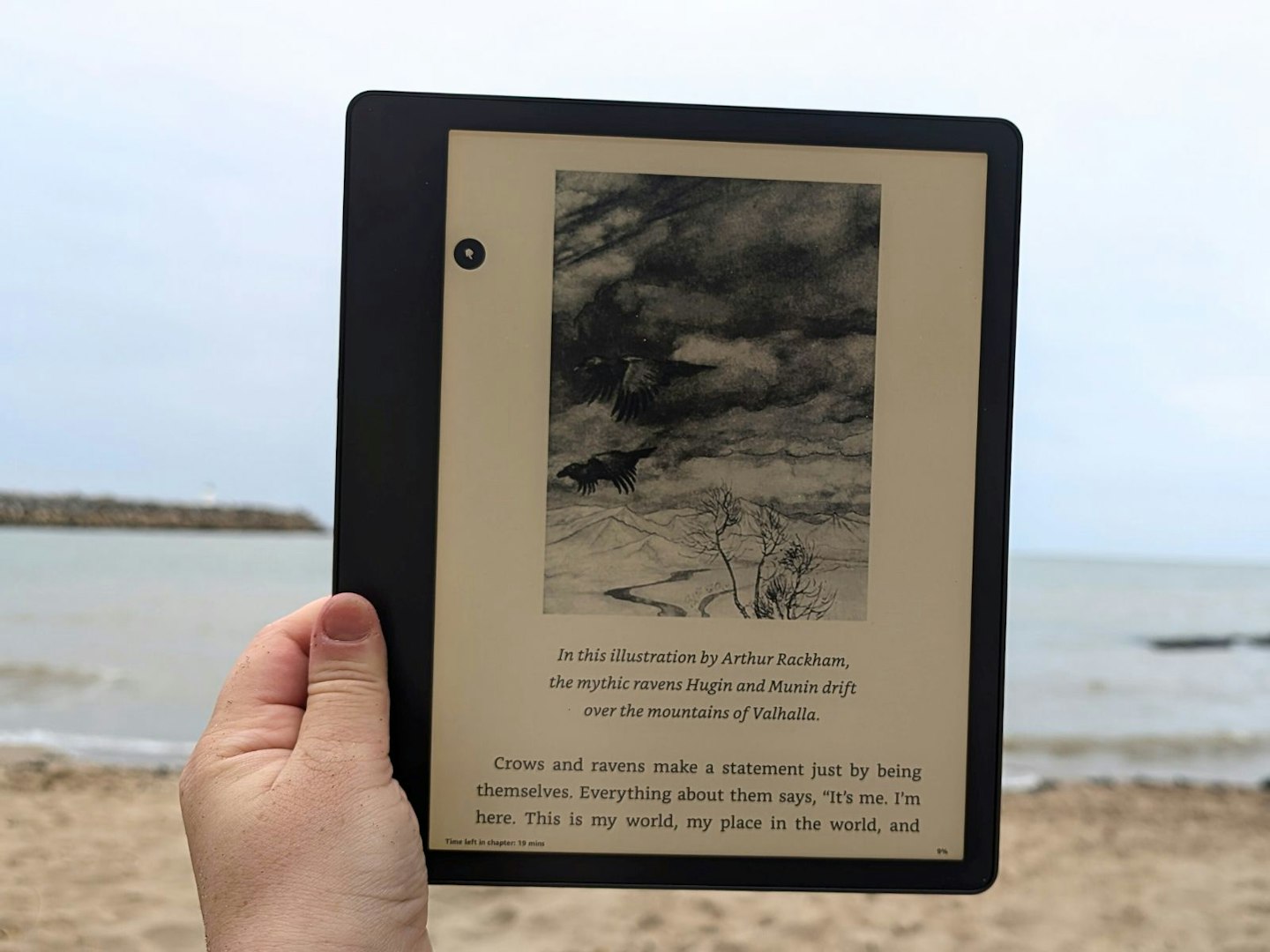
Despite the Kindle's plethora of strong features, there are certainly flaws and drawbacks of some of its features, or lack thereof. A major disadvantage to the Kindle Scribe's design is unquestionably comfort, which is tough to battle when you're an avid reader.
Some design flaws
The size and weight of the Kindle itself make it cumbersome to use, especially when you're in bed and lounging. It takes quite a bit of willpower and determination to hover this e-reading slab over your head, and before long you feel your hands and wrists straining.
My solution for this was to buy a popsocket, which has worked remarkably well in making it more comfortable to use, but the sheer weight of it still makes it bothersome to read, the comfortability of the Kindle (2022) is far more preferable.
A brief nitpick of the Kindle Scribe's screen, as excellent as it is, is the frequent 'ghosting' visible on notebooks when you've been writing. As far as I'm aware, the temporary screen ghosting is apparent on any e-ink screen with pen capabilities, but at its price, you wouldn't assume ghosted images would linger for quite so long.
Pen holder and note-taking
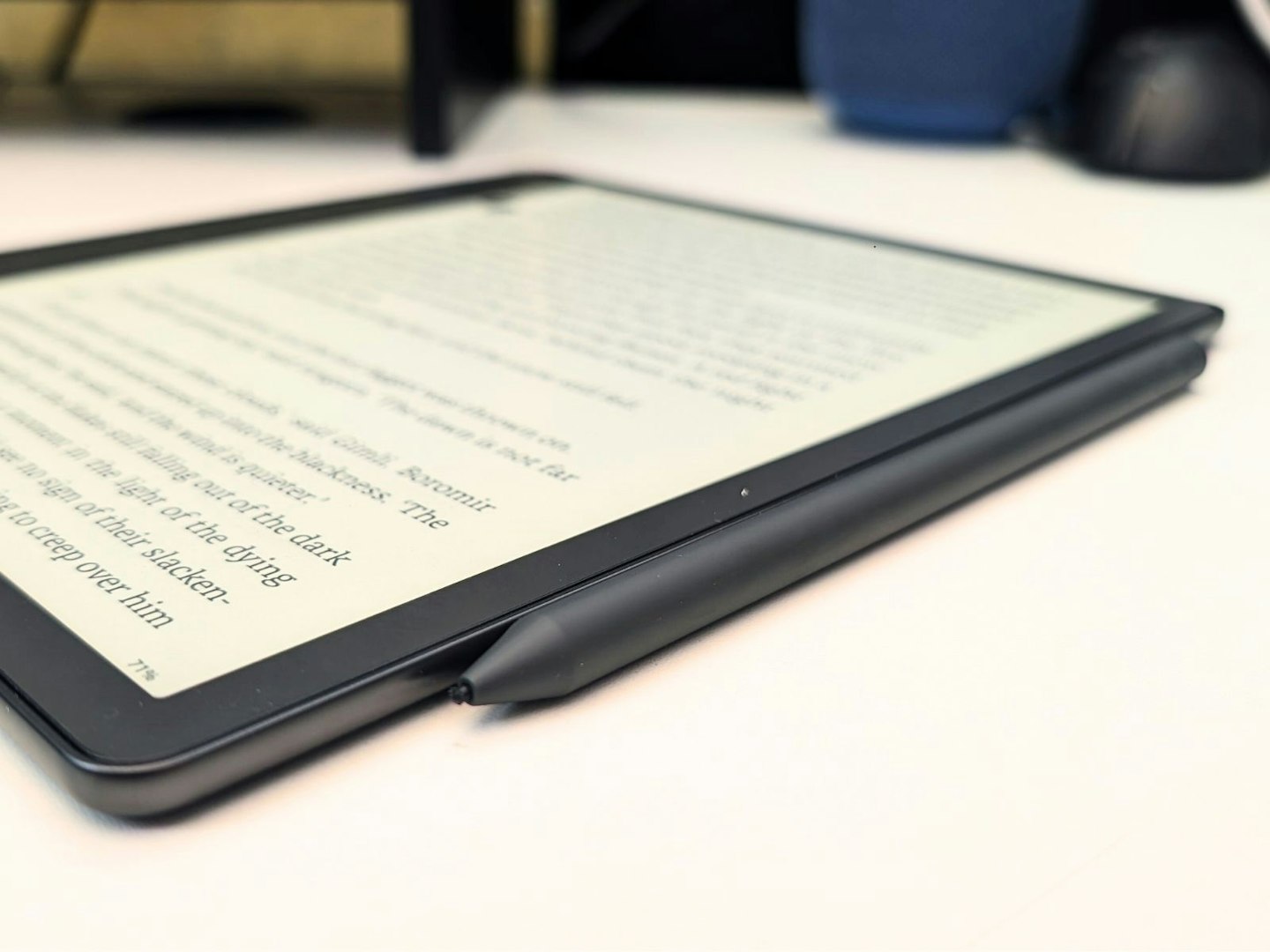
Another unfortunate feature of the Kindle Scribe is its magnetic pen holder, which allows you to attach the pen to its side quickly and easily, but for me, the magnet feels a little on the lighter side. It could easily fall off in use and get lost, which is why I invested in a case with a holder to secure it in place. Something akin to Samsung's stylus holder on its Galaxy Ultra models might work best, but of course having a thicker Kindle isn't doing it any favours either.
Speaking more on the pen, having greater options for note-taking would also be brilliant: when I first had the Kindle Scribe, I assumed that you would be able to write directly on pages, but this isn't the case. It's a shame that this feature is only available on PDF files, as it would prove incredibly useful for textual analysis or for more casual note-taking.
Sending and receiving PDFs
As I've previously mentioned, sending PDFs is also troublesome, and not having access to a cloud storage system feels outdated and sluggish, especially when you have to go through the rigmarole of creating an email for the Kindle itself. Sending PDF documents to the Kindle also feels very slow, which isn't ideal if you're sending copious documents at once.
Audible compatibility limitations
An unfortunate downside of all Kindles is their inability to use Kindle's narration feature, which allows books to be listened to whilst simultaneously read. This feature is only available on the Kindle mobile phone app currently, but its marketing suggested otherwise.
I'd love to see this feature eventually make it to the Kindle, as it seems perfect for on-the-go readers, young readers and fans of prolific voice actors such as Stephen Fry and Andy Serkis who both have done tremendous work narrating some literary classics.
Price and competition

My initial impressions of the Kindle Scribe's price were immediately negative: why is this e-reader so much money? At around £330 with the basic pen, it's over £100 more expensive than its competition, and it's hard to see why.
After several weeks of testing, my opinion on its value has improved slightly on account of the Kindle Scribe's fantastic notebook features, but I still don't agree with its price. For a glorified e-reader with some higher quality materials, a few extra features and a larger screen, this e-reader is almost four times as expensive as the standard Kindle model.
Looking at its competition, the biggest being the Kobo Libra Colour, which is not only £200 but can also display colour, the Kindle Scribe feels a little overpriced for what it does. What's more, the Kobo Libra Colour also has the advantage of being around seven inches, which is slightly larger than the standard Kindle and therefore more portable. Though the sheer size of the Kindle Scribe is fantastic for drawing and note-taking, it's still too large for late-night reading.
Who is it for?
The Kindle Scribe is perhaps best for academic students, particularly for those studying English Literature, as its impressive storage space, massive e-book library and responsive pen is perfect for note-taking. It's also ideal for bookworms who prefer the look of larger screens, so there's less need to constantly scroll through the Kindle whilst reading on account of a smaller screen.
It's calendar features work well for scrupulous planners, with days full of meetings to attend and checklists to complete. It's an all-around perfect choice for students and even an assisting technology for office-based workers taking the minutes or simply jotting notes during important meetings.
Other items to consider:
If you're looking for the best e-reader deals around, here are a few of our other favourites for you to heartily consider in your search:
The Kindle (2022) remains a compelling way to enjoy your e-books, and thanks to its low price, it's incredibly easy to grab one and start delving into your favourite books immediately. With a massive battery life, ultra-lightweight for comfortable reading and built to last, it's a bargain e-reader and one of the best for the money.
For more, read our Kindle review, with a deeper look at what makes it so brilliant.
Pros
- Fantastic comfortable design
- Incredibly affordable
- Excellent battery life
Cons
- User interface is a little slow
A smoother, silkier version of the basic Kindle model, this seven-inch Kindle screen offers strong performance and a lightweight design for extremely comfortable reading in bed.
Read our Kindle Paperwhite review by our resident bookworm editor, William Lobley for more.
Pros
- Excellent clear screen with papery feel
- Light and portable
- Accessible features to optimise
Cons
- Locked exclusively to the Kindle store
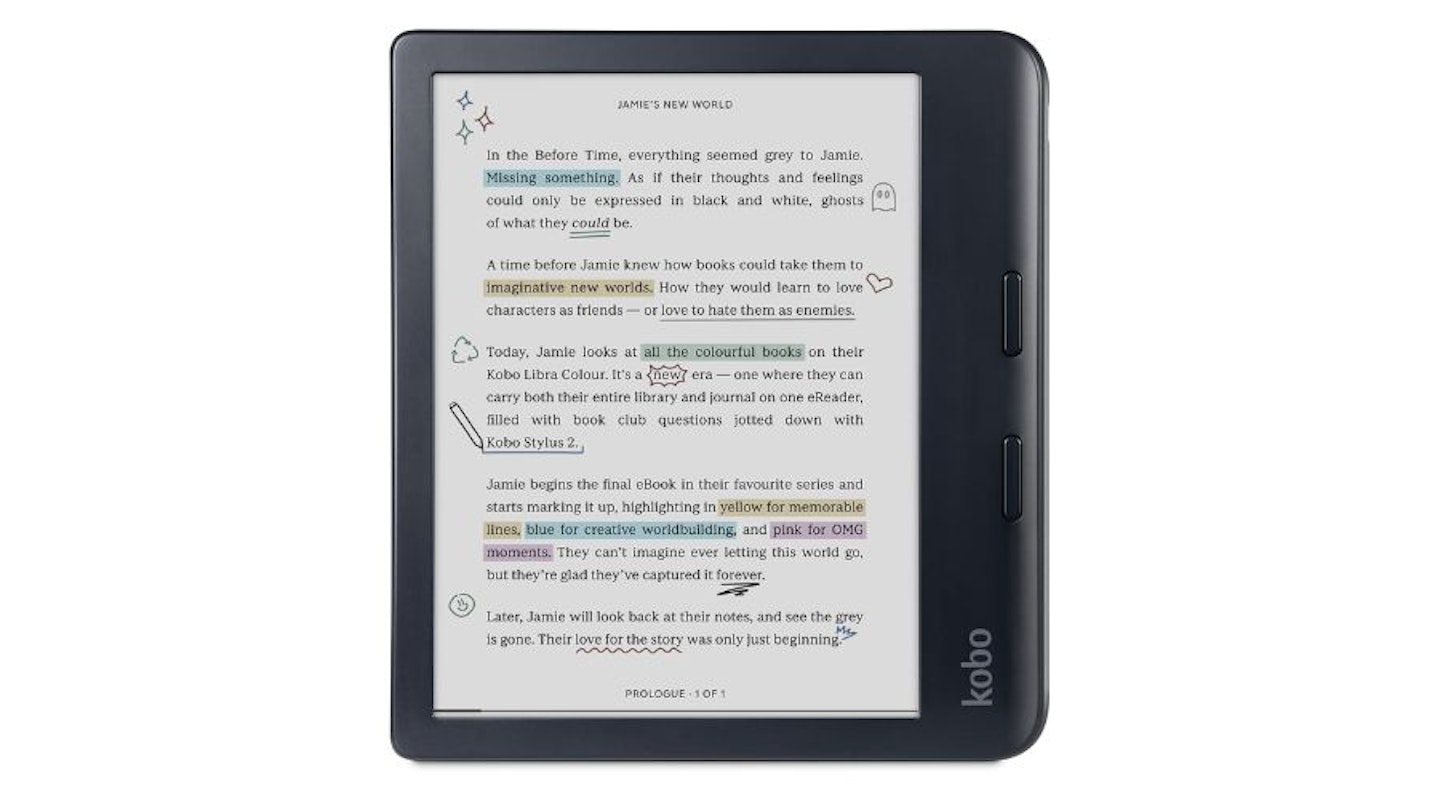 Kobo Libra Colour
Kobo Libra ColourThe Kobo Libra Colour is an impressively cheap choice from a Kindle alternative, with a great array of features and even colour, which isn't possible on a Kindle just yet.
Pros
- Included e-pen for note-taking
- Colourful screen
- Excellent value
Cons
- Smaller screen might not be ideal for notes
 BOOX
BOOX Perhaps the most premium of all e-readers, the BOOX Tablet Note Air 3 C tablet is quick, responsive and amazing for drawing, note-taking and reading in vibrant colour.
Content writer Jack Barrell recently wrote a BOOX Tablet Note Air 3 C tablet review to see whether its high price is worth it.
Pros
- Very large screen
- Excellent durable quality
- Very comfortable to read with for extended amounts of time
Cons
- Low battery life compared to other e-readers
Who tested it?
Ryan Houghton is a content writer and reviewer and a particular fan of e-reading, sticking to e-books for the better part of a year. His degree in English Literature and Film and Theatre only fuelled his love of reading, and with the Kindle's affordable library and sheer comfort, it's made devouring books even easier.
How the product was tested
I tested the Kindle Scribe by using it every day in my daily life instead of my standard Kindle. I read several books on the Kindle Scribe, whilst also testing out its drawing and note-taking capabilities. To test the battery life, I fully charged my Kindle Scribe and used it until it required charging again. In testing, I also grabbed a Kindle Scribe case and popsocket to use the Scribe more comfortably.
Why should you trust us?
At What's The Best, our mission is to provide accurate and reliable reviews, ensuring our readers receive honest and transparent information about the best technology products available. Anything less would undermine our commitment to being a trusted source of unbiased product information.
Our dedicated in-house writing team comprises experts with extensive experience and a genuine passion for technology. Collectively, we have spent decades testing and writing about tech, leveraging our expertise in all our articles, advice pieces and reviews.
We maintain complete editorial independence and do not accept payment for product reviews. Our writers have full control over their content, ensuring that products are selected based solely on the needs of our readers. While we may earn commissions or other compensation from links on our website, this never affects our product choices. These links enable us to continue offering valuable consumer advice, without compromising the integrity of our reviews.
How we test products at What's The Best
Real people, real reviews and trusted buying advice.
Tired of confusing tech reviews? At What's The Best, we cut through the jargon with down-to-earth product evaluations. Our team of experienced reviewers puts everyday gadgets to the test, using them just like you would. We don't waste time on unrealistic scenarios; instead, we focus on real-world performance that matters to consumers.
This means unbiased buying advice you can trust. We only review products that are significant and relevant, so you can be sure you're getting the latest insights. Haven't seen a review for what you're looking for? Don't worry, we're constantly adding new products to our growing catalogue.
For in-depth details on our testing process, visit our dedicated tech and electronics how we test page.
Ryan Houghton is a commercial content writer for What’s The Best, known best for his expertise in gaming, with a particular soft spot for PC gaming, audio tech, televisions and smartphones.
Diligently writing for What’s The Best for almost two years, there are very few tech products Ryan hasn’t had his hands on to review; televisions, headphones, folding phones and even LEGO, if it’s nerdy, he’ll be there.
His well-versed history as one of the resident techies at What’s The Best has kept him keen to uncover the very best deals, savings and offers for those in need of a cracking deal to upgrade their setup.
In his downtime, Ryan most likely has his nose buried in a fantasy book, or his eyes glued to a screen whilst playing a tough-as-nails Soulslike or leisurely RPG, indulging in most forms of escapism where possible.
Subscribe to the What’s The Best Newsletter to keep up to date with more of the latest reviews and recommendations from the rest of the What’s The Best team.


