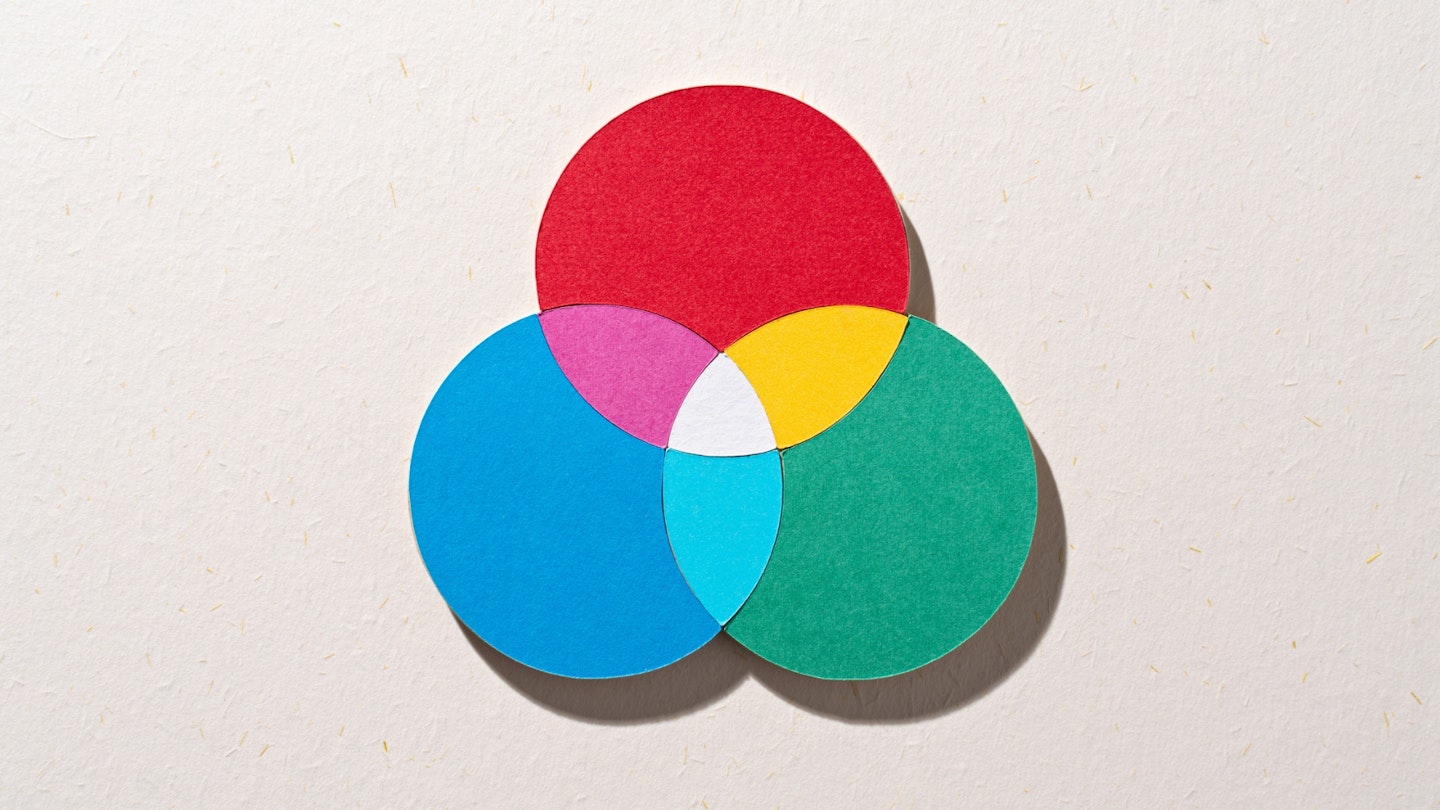Colour spaces are essential to photo and video editing and can affect not only how you edit a visual medium but also what PC monitor you buy. In basic terms, colour space refers to the system used to assign values to a colour. Another way to think about it is as if the colour spectrum were a graph; RGB acts as a different axis that allows someone to measure mathematically what colour it might be. For example, a colour space could measure the colour by valuing how much red, green and blue is required to mix a particular colour. This is often known by the acronym RGB.

Often, the best monitors for colour grading advertise a wide range of colour spaces. They usually state how much of a colour space they support, often around 98-99% of a colour space is supported on consumer-level monitors.
Colour spaces are important across the whole process of image editing, by ensuring the colour space on a camera matches the space of the editing software to avoid any issues when editing. If two different spaces are used it can make your photo look drastically different to what you captured. There are several colour spaces used by editors, though the most common are listed below.
sRGB
Also known as Standard RGB, this is the universal standard among colour monitors, and though it has reduced colour diversity in comparison to other spaces, it is accessible for any and all software and hardware.
Adobe RGB
It possesses a much wider gamut than sRGB, and thanks to Adobe’s presence in the editing industry, is also the most commonly used among editors. It came about from the need for a wider selection outside of sRGB and has since grown to be one of the most popular colour spaces for those who possess wide-gamut monitors.
ProPhoto RGB
This is the space with one of the widest gamuts available, though there are some drawbacks. Whilst you’d have access to more colour options, since it isn’t as widely adopted across the industry as sRGB and Adobe RGB it may be tricky to find compatible software, and if viewed on software that doesn’t support it, the colours can look washed out. ProPhoto RGB is built for the next step in an editor's career.
Other colour spaces include Calman, Rec.709/Rec. 2100 and Pantone, though they list their colours arbitrarily, not mathematically.
It helps discern what kind of monitor to purchase by looking at the colour spaces they support in their specification list, as though all monitors support sRGB if the monitor has a wide enough gamut to support something like Adobe RGB or Rec. 2100 it may be better suited for image editing. Colour spaces combined with a high bit-depth will give you access to more colours and you’ll be able to utilize wider colour spaces when capturing and editing footage. Finding the best monitor for image editing, or other kinds of editing, might take some time but it's worth the time to research since a wide-gamut monitor is a tool you can carry with you as you progress through your career.
To conclude, colour spaces are a monolith of a topic to wrap your head around, there’s a lot of colour science and acronyms involved, but hopefully, this guide has made things a lot easier to understand.
Olivia Sheed is a Tech Writer and Reviewer with What’s The Best. Here she writes reviews, how-to guides and articles across a range of topics, but primarily technology.
Her interests align with “anything nerdy.” An avid fan of TTRPGs, board games, miniature painting, and video games. Outside of that, she loves to discuss horror films, campy classics such as those from Hammer Film Productions in the 70s are her favourite for a comfy watch. An avid hiker, she visits the Lake District often, for both walking and wild swimming.
Subscribe to the What’s The Best Newsletter to keep up to date with more of the latest reviews and recommendations from the rest of the What’s The Best team.