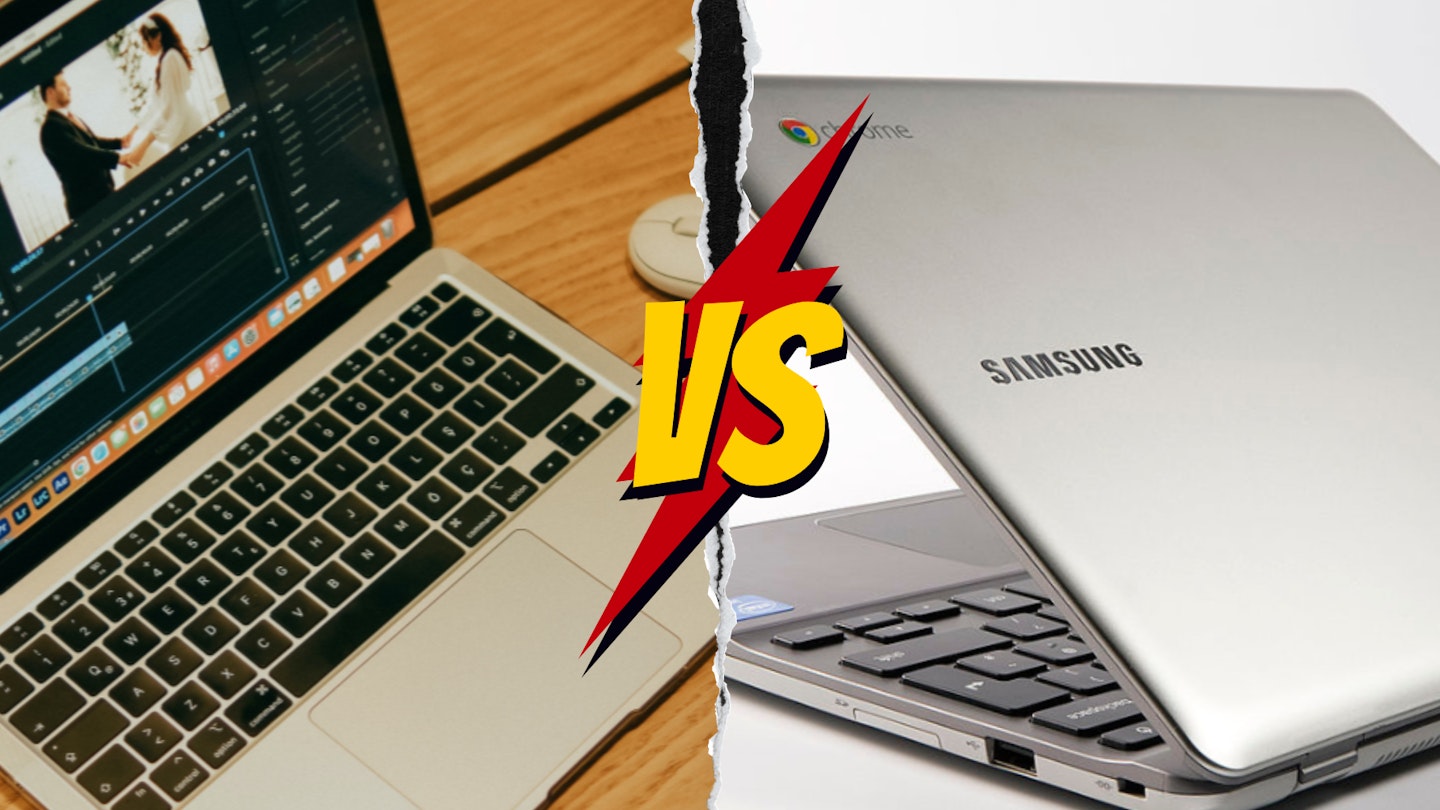The first Chromebook launched back in 2011 and was outselling the Apple Mac a decade later - but is Chromebook versus laptop a fair fight? Having won a bigger piece of the portable PC pie from the likes of Microsoft while offering budget-friendly laptop alternatives, Chromebooks seem to be ubiquitous. So, it would seem that the days of the best laptops being the number one choice for most buyers are numbered. Or are they? Should you really follow this trend of slimline, lightweight and cheap computing?
If you’re in the market for a new PC but want to avoid the top-end prices, a simpler Chromebook might be right for you. However, you'll need to carefully weigh things up first. As attractive as a fully Google-driven machine might be based on price alone, they're not the answer to everyone's computing needs. Let's take a look at what each can offer.
Chromebook versus laptop: The case for Chromebooks
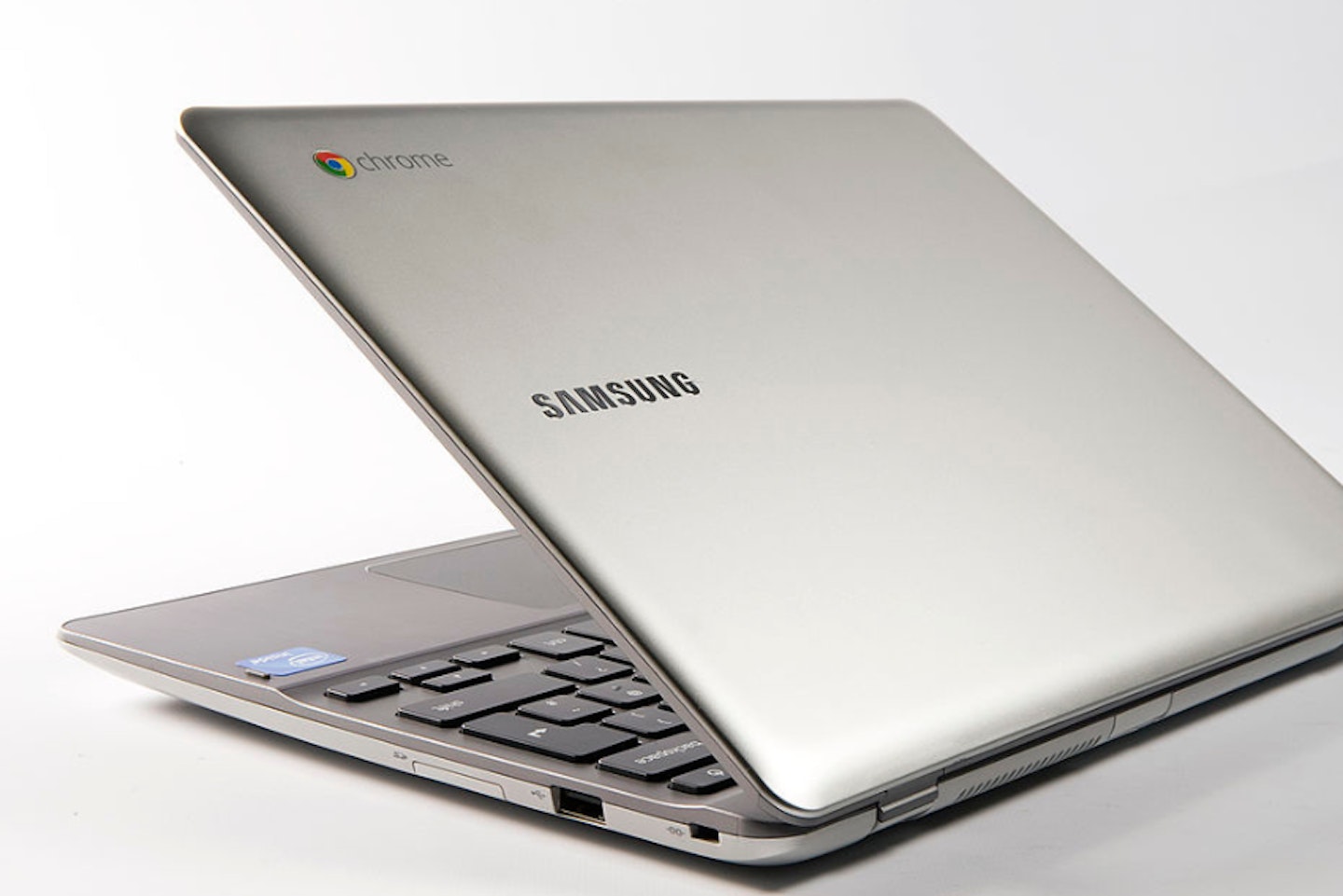
When comparing the best Chromebookto a laptop, it’s important to consider what the purpose of your new lightweight PC will be. Do you value form and weight over function, or are you looking for something a bit more advanced? Here are a few things to consider.
Operating system
The Chromebook runs Google Chrome OS as standard but utilises the browser engine as a user interface. There is no conventional desktop on a Chromebook. Instead, this PC acts as a hub for multiple internet-based programs and applications in one place. The comparably simple design of the Chrome OS is easily accessible - arguably more so than the Windows set-up of a laptop - making the Chromebook a great choice for anyone seeking out an uncomplicated PC experience.
Size and weight
Chromebooks are often lighter and slimmer than laptops, as heavy extras such as dedicated graphics cards and disk drives are left out to keep the weight down. With few moving parts and little onboard hardware, they are among the most portable of PCs - beneficial for students or anyone else carrying their computer around with them daily.
However, this simplicity can come at the cost of offline capabilities. A Chromebook is really only as useful as the availability of an internet connection - and that's because much of its design goes into web-based functionality. So, consider where your computer will be used before buying.
Security and accessibility
Integrated into the design of the Chromebook is its unrivalled security. Unlike conventional laptops that store documents and files locally - the Chromebook saves content onto a cloud server, allowing for seamless synchronization between several different devices. Accessing your files on the go couldn't be more convenient - as long as you have a web connection.
Price
The minimalistic design of the Chromebook does benefit the price, too. Comparable laptops running Windows software will often start at around £230 for a basic Acer or HP model. However, laptops will often arrive with more storage and RAM as standard to accommodate the more advanced and versatile capabilities.
Chromebook versus laptop: The case for Laptops

There's no doubt that one of the best laptops running Windows or Mac operating systems has been a safe choice for gamers, office workers and media professionals for decades. And that's for several very good reasons.
Software flexibility
A benefit of choosing a laptop over a Chromebook is being able to do more should you need to. From an online app store, a myriad of software and different applications are available for download. Laptops running Windows will have access to Microsoft 365. Some models come with a year-long subscription included. However, Chromebook users are limited to web applications and online uploads only.
Raw power
Given that much of a laptop's hardware is descended from the latest full-size PC innovations, what they gain in bulk they also gain in power. You can expect to find the latest processors, dedicated graphics cards and hardware that can deliver PC-like performance. If you need a fully featured but portable office or media production solution, a laptop is the way to go.
The battery life tradeoff
A Chromebook doesn't yet have the same computing power compared to a laptop. The processing speeds of laptops are typically better than those of Chromebooks but drain the battery faster. An HP Stream laptop can offer up to 7 hours of battery life. While a Lenovo Chromebook - featuring the same 64GB storage with 4GB RAM - offers 16 hours. But here, we'll take a shorter battery life in exchange for superior performance right when you need it.
Verdict: Chromebook versus Laptop
Choosing whether to buy a laptop or a Chromebook should ultimately come down to how you intend to use it.
Laptops are more powerful, offer greater performance and have more capabilities. They are generally more expensive than Chromebooks but have improved in hardware design and affordability. So, these too now offer thinner and lighter frames.
The technological advancement of the laptop perhaps calls into question the place of the Chromebook in today’s market. If you’re strapped for cash but need a lightweight computer to browse and watch videos on, a Chromebook might be perfect. Any more than that and you’ll need a laptop that packs a bigger punch.
Before we go, let's have a look at prime examples from both camps. The Chromebook is our top choice from our best Chromebook article, whereas the laptop is our best budget laptop option. This gives you a good idea of how much bang you can get for almost the same number of bucks.
Best Chromebook of 2023
The frontrunner in this year's lineup of best Chromebooks, the ASUS Chromebook Flip is a wonderfully affordable, yet impressively speedy laptop under £1,000 that is quite capable of handling your daily computing tasks. Not lacking in RAM at 16GB, nor CPU power with an 11th-generation Intel CPU, the ASUS Chromebook Flip is a downright brilliant deal with its mighty hardware specs alone, but when paired with its touchscreen, rest assured, you're getting a bargain.
For those looking to store a colossal amount of files, however, the Chromebook Flip might disappoint somewhat - it only has 256GB of SSD storage, so you might want to start using Google Cloud.
Pros
- Versatile flip functionality
- Excellent responsive touchscreen controls
- Remarkable 16GB of RAM
Cons
- Fairly low 256GB of storage
| Display: | 15.6-inch full-HD touchscreen |
| Storage: | 256GB SSD |
| RAM: | 16GB |
| CPU: | Intel i5-1135G7 |
| Graphics card: | Integrated |
| Connectivity: | USB 3.2 x 1, USB 3.2 Type C x 2, HDMI 2.0a x 1, 3.5mm combo audio jack, Micro SD card reader |
| Battery Life: | 8 hours |
| Additional features: | 1080p web camera, cloud gaming support, backlit keyboard |
- Customer review: "I've been using Chromebooks for over ten years so I'm a huge fan of the OS. There are many reviews of this particular device online and having used it for some weeks now, I can say that all of the positive points are true: the keyboard is about as good as it can get in this size, the screen is amazing, and the touchpad is silky smooth."
Best budget laptop of 2023

www.currys.co.uk
Acer has an incredible range of budget office laptops, and the Acer Aspire 5 is no exception. For less than £600, such as high-quality laptop simply shouldn't exist. From the metal chassis, the thin body, and the big beautiful 15.6" full-HD display, the Acer Aspire 5 is a bargain through and through. Then there's the storage, which is practically quadruple that of the MacBook Air at half the price, making it perfect for those larger office projects that demand all the space they can get. All-in-all, this is a fantastic deal on a great laptop that you will truly struggle to beat and is perfect for the office, for university, and for personal use, just don't expect to get much gaming use out of it.
Pros
- Amazing value
- Great build quality
- Solid performance
Cons
- Fairly standard GPU
| Display: | 15.6" 1920 x 1080 p |
| Storage: | 512 GB SSD |
| RAM: | 8 GB |
| CPU: | Intel Core i5-1135G7 |
| Graphics card: | NVIDIA GeForce MX450 2 GB |
| Connectivity: | HDMI 2.0 x 1, USB-C x 1, USB 2.0 x 1, USB-A x 2, 3.5mm audio jack, Bluetooth, ethernet, wifi, |
| Battery life: | 8 1/2 hours |
| Additional features: | Windows 11, HD webcam, Multi-touch trackpad with gesture control, Dual speakers |
- Customer review: "It's a good laptop overall, relatively lightweight and runs smoothly."