As more of us work from a home office, we increasingly need better working from home tech like wireless keyboards and high-res monitors to help us stay comfortable and productive. It’s been something of a workplace revolution, to put it mildly.
But whereas companies big and small would normally have the most say over your work area – now it’s mostly down to you. And that means making sure your home office tech is up to the job and looking after your comfort.
Essential working from home tech for 2025 at a glance
• Best affordable laptop for working from home: Acer Aspire 3 15.6-Inch Laptop - View at Currys
• Best monitor for working from home: ASUS VP32UQ Eye Care Monitor - View at Laptop Outlet
• Best keyboard for working from home: Microsoft Wireless Comfort Desktop 5050 - View at Amazon
• Best headset for working from home: Logitech H390 Wired Headset with Noise-Cancelling Microphone - View at Amazon
We’ve looked at everything, from the right monitor for home working to support your workflow to the most ergonomic keyboards and comfortable headsets for virtual meetings. We’ve also included recommendations for plenty of extras, like external storage for taking your files between home and office and even ways to boost your wifi signal if your home office has flaky reception. And let’s not forget those home office comforts. Your monitor stand, desk and chair choices will affect your posture, so spend time making the right choice.
Get all of these things right for you, and you’ll be working more efficiently and comfortably, and your productivity will get a boost too. Plus, your home office will look the part – after all, it’s still your home at the end of the working day. As home office veterans, the What’s The Best team has put together some essential home working tech to help your working day go smoothly.
All prices are correct at the time of writing. Prices, stock and deals are subject to change without notice.
Essential working from home tech: Your computer
Unless your job requires you to have a full-size tower PC at home, our top choice for computers for working from home is laptops. Not only will the best laptops take up less space in your home, but you can work from anywhere if your job requires going into another office or visiting clients.
While many companies provide their staff with a laptop, plenty of us still work for ourselves or get a laptop from our employer. So, here’s a couple of picks to consider. Both offer eye care features (like low blue light mode) to keep you working in comfort.
Best affordable laptop for home working
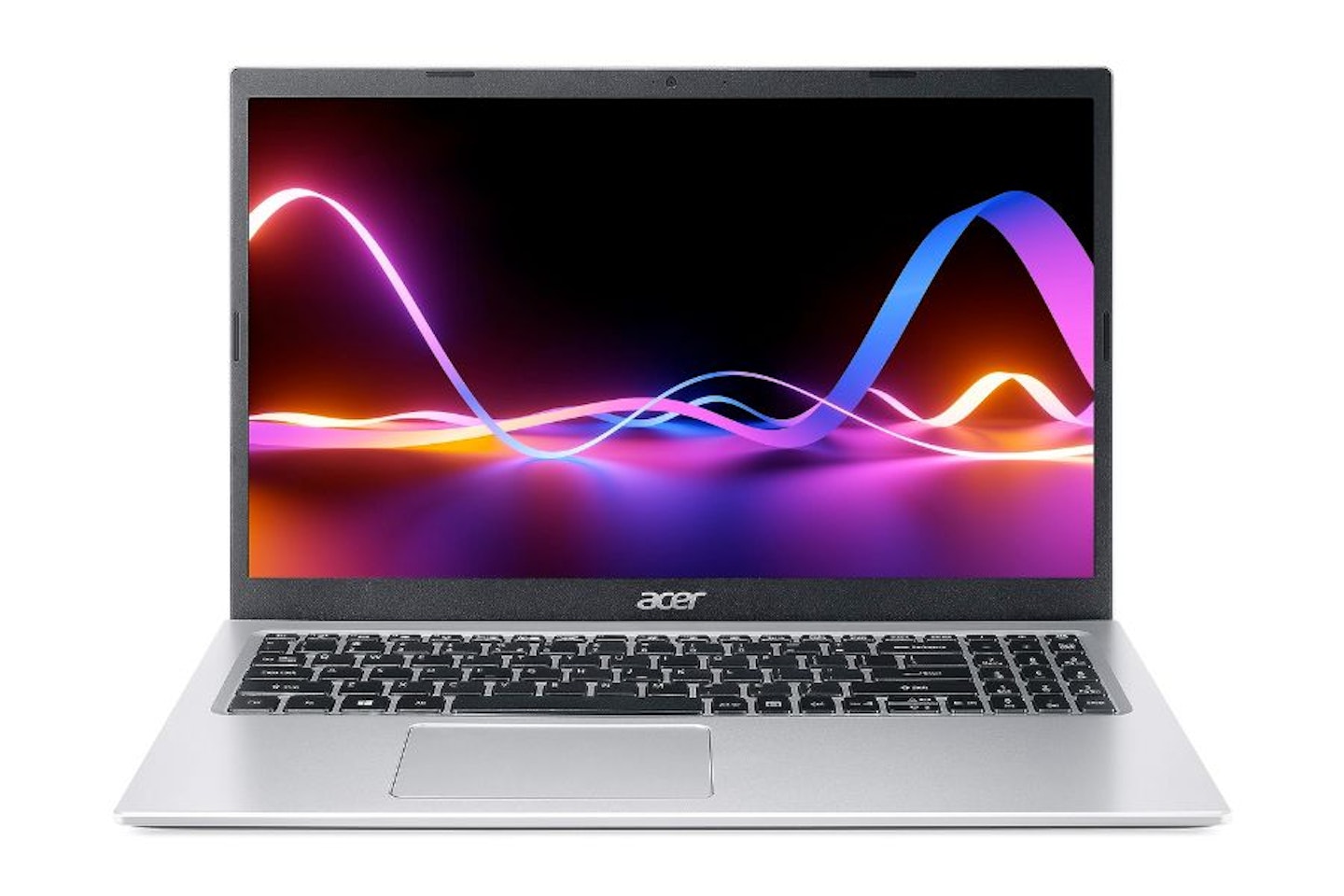 Acer
Acerwww.currys.co.uk
The ACER Aspire 3's 15.6-inch full HD screen is an excellent and practical size for most users, delivering vibrant and clear visuals. Plus, for those seeking a neat device for work, the Intel Core i3 processor and 8GB RAM will serve your needs very well. There's a 256GB SSD for storing all your apps and documents.
Pros
- Fantastic 15.6-inch display with eye care features
- A respectable 256GB of storage
- i3 CPU and 8GB RAM, a solid pairing for everyday computing
Cons
- You'll need an external hard drive if you want to store loads of big files, like photos and videos.
| CPU | Intel® Core™ i3-1115G4 Processor |
| GPU | Intel UHD Graphics |
| RAM | 8GB RAM |
| Storage | 256 GB SSD |
| Display | Full HD screen |
| Battery life | 9 hours |
| Dimensions | 35.8 x 24.8 x 1.9 cm |
| Weight | 1.7 kg |
- Customer review: "Bought this laptop to replace a 10-year-old laptop that finally gave up the ghost in the Prime Day sales and so far it seems to be working well! Quick enough to do everything that I need to do far, Photoshop, and light gaming, and works well with having multiple things open at once. The keyboard and trackpad are decent, as is the screen.
"Cons: The sound is quite tinny, my old laptop that I replaced with this had much better speakers. It's not awful, but worth noting.
"It would be nice if it had a third USB port and an SD card reader, but you get what you pay for!"
Best high-end laptop for home working
 Asus
Asuswww.currys.co.uk
This ASUS Vivobook S 15 is a fully-equipped high-end laptop for everything from general office tasks to creative work and pure productivity. Housed inside an ultra-thin metal chassis, the i5 processor is well-supported by 512GB of SSD storage and a massive 16GB of RAM. The icing on the cake is the OLED screen for vibrant and accurate colour and contrast.
Pros
- Stunningly thin design
- Excellent hardware
- A gorgeous OLED screen
- Solid battery life
Cons
- Fairly standard keyboard
| CPU<br> | Intel Core i5-12500H |
| GPU<br> | Integrated |
| RAM<br> | 16GB |
| Storage | 512GB |
| Display | 15.6-inch 1920 x 1080p OLED |
| Battery life | Up to eight hours |
| Dimensions | 17.9 x 359.3 x 229.4 mm |
| Weight | 1.7 kg |
- Customer review: "Great design, good sized keys, excellent graphics, and fast. I work with laptops all day (as a software developer), this is a great machine that I would recommend."
Don't forget a laptop stand
Lastly, to work comfortably from home on a laptop you’ll need a great laptop stand. These can be raised to a sensible height for your head and neck and also match the height of a second separate monitor if you have one.
Best laptop stand for working from home
 Proper
Properwww.argos.co.uk
The Proper AV Foldable Laptop Stand is a foldable, lightweight stand that's highly portable and ideal for your desktop in your home office. Compatibility-wise, you can use one of the height settings to have it essentially vertical, providing extra ease of use. It is an essential addition for anyone who works primarily from their laptop screen.
Pros
- Compact and lightweight - take it anywhere
- Very sturdy build so you can trust it with your laptop
- Ideal for anyone who needs to work from home - especially if they work from a kitchen table or other desk alternative
Cons
- You'll need to make sure it's on a stable surface as it is lightweight
| Dimensions | 225 x 225 x 35 mm (H x W x D) |
| Weight | 0.76 kg |
| Adjustability | 5 height positions |
| Fans | No |
| Max laptop size | 15 Inches |
- Customer review: "I recommend this heavy-duty metal, sturdy, well-made stand. Adjustable heights. Good for large, medium and small tablets, and laptops."
Essential working from home tech: Peripherals
Monitor
As the centrepiece of your desk, getting a great deal on a monitor for home working that looks great and performs brilliantly is a top priority. But why invest in a separate monitor if your laptop has a nice enough screen? Well, you can go large. If you’re frustrated by only having one small screen to juggle all those windows and documents, a separate monitor or two can open up your workspace. No more switching between windows just to copy and paste between them – now you can see it all at once.
Plus, even many budget monitors offer an improvement in resolution, eye care features and other enhancements over and above the standard laptop display. Here are our recommendations for adding extra screen real estate to your home office setup.
Best 4K monitor for working from home
 Asus
Asuswww.laptopoutlet.co.uk
The ASUS VP32UQ Eye Care Monitor is a solid choice for a single or dual-monitor setup for home office work. The 60hz refresh rate will suit anyone working on it for any length of time. And, this is a flicker-free monitor with a blue light filter - anyone burning the midnight oil this screens will have a comfortable time.
Pros
- The excellent eye care features mean you can keep working with less eye strain
- The 4K 31.5-inch screen with HDR10 gives you the best spec for detail and colour accuracy
- The wide viewing angle is ideal for anyone sharing their screen with colleagues in the workplace
Cons
- The design may be a little plain for some
| Resolution | 3840 x 2160 |
| Screen size | 31.5-inch |
| Screen type | IPS |
| Refresh rate | 60hz |
| Response time | 4ms |
| HDR | HDR-10 |
| Ports | 1 x DisplayPort, 1 x HDMI |
| Colour support | 100% sRGB |
| Brightness | 350 Nits |
| Viewing angle | 178° |
- Customer review: "I bought two. Working from home the whole day I needed screens with a higher refresh rate than 60Hz, my eyesight has definitely improved, I use them only for work so I am not sure how they work for gaming (I have a dedicated gaming laptop), but if you are working from home, or mainly from home they are worth it."
Best ultrawide monitor for working from home
 AOC
AOCAimed at those who want a wider screen than usual for work, the AOC U34E2M's ultrawide monitor is brilliant for stacking up documents and spreadsheets side by side. The thin bezels deliver a seamless and uncluttered look, and the panel itself is IPS - so best for colours and anything in motion. Best of all, it's also a flicker-free model with low blue light output for easy long-term viewing.
Pros
- Excellent screen real estate - spread out your spreadsheets and more
- Eye care features to keep you working in comfort
- A think bezel and simple design will suit any home office decor
Cons
- Speakers are a little weak - if you need more, look at a soundbar
| Resolution: | 3440 x 1440p |
| Screen size: | 34-inch |
| Screen type: | VA |
| Refresh rate: | 100Hz |
| Response Time: | 4ms |
| HDR: | N/A |
| Ports: | HDMI 2.0 x 2, DisplayPort 1.2 x 1 |
| Colour support: | 16.7 million |
| Brightness: | 300 nits |
| Viewing angle: | 178-degree |
- Customer review: "Easy to set up, and high-quality picture. I bought two as a stackable system and love them. Highly recommend. Cheapest 2k monitor without compromising quality."
Keyboard
Although many laptops come with a decent keyboard, most of us will prefer a full-size wireless keyboard that will be more comfortable to type on. If you’re thinking of putting your laptop on a stand, a separate keyboard is essential. Even with some of thebest budget keyboards, you’ll find you have more options and features to choose from, like programmable keys or ergonomic layouts. Here is our top recommendation for both ergonomic comfort and quiet operation.
Best home office keyboard
 Microsoft
MicrosoftThe Wireless Comfort Desktop 5005 from Microsoft takes a subtle approach to ergonomics. The gentle wave layout promotes a natural posture and helps to avoid strain. There's an included mouse, but we like the programmable function keys for productivity, too.
Pros
- Ergonomist-approved comfort curve design
- The traditional key layout on a gentle wave is ideal for intuitive, easy use
- Programmable special function keys to aid productivity
Cons
- The left shift key may be a little small for some
| Size | 8.58 x 1.89 x 21.57 cm |
| Connectivity | WiFi |
| Backlighting | None |
| Switches | Membrane |
| Battery | 4 AA batteries required |
- Customer review: "I seriously love this keyboard. I touch type, having been taught on a huge manual typewriter too many years ago to remember! This keyboard is shaped so that you move your hands less - less stretching to strike the top keys, and has really helped with hand ache for me, the built-in wrist rest is ok, although I would have preferred a little padding, it gives good support"
Mouse
The humble mouse is often a bit of an afterthought. But a responsive computer mouse is one of the most essential pieces of working from home tech in terms of precision and comfort. A poorly designed mouse can lead to the dreaded wrist ache or worse. That aside, the right mouse can improve your accuracy with applications and provide extras like programmable buttons to enhance your productivity.
Best home office mouse
 Logitech
LogitechIn our review of the Logitech MX Master 3 we found it to be a super-versatile and comfortable mouse for home workers and professionals. Its curved contours fit nicely into the palm, with all buttons falling naturally under the fingers and thumb. For accuracy, it also has a 4,000DPI sensor that works on any surface (including glass). It's rechargeable, too, with Bluetooth for a hassle-free wireless connection.
Pros
- Ergonomic shape
- Excellent button placement
- Long battery life
Cons
- A battery indicator would be a nice addition
| DPI | 200 to 4000 |
| Connectivity | Bluetooth, USB receiver |
| Buttons | 7 |
| Battery | 70 days |
| Left-hand friendly | No |
| Weight | 141g |
- "The Master 3’s lightly rubberised ergonomic curved body provides a pleasing and secure in-hand experience, and the weight of the mouse is perfectly balanced and skates well across mats, desktops, and glass. The scooped thumb panel offers the thumb a resting position where the buttons, wheel, and gesture control are all set within the natural range of movement. The steel scroll wheels are light whilst still offering a satisfying tactile feedback. Logitech has done well to refine a mouse’s basic operation to a point where it’s a genuine pleasure to click and scroll, rather than a forgotten function." William Lobley, Editor for What's The Best
Headset
Most of us home workers will need to have those remote collaborative team meetings - and that means listening and speaking clearly without background noise getting in the way. And there’s nothing worse than being in a long virtual chat if you’re stuck with the uncomfortable earpods you got with your mobile phone or that cheap over-ear headphone and mic. We’ve picked out a couple of great home-working headset options depending on which fit you prefer.
Best over-ear headset
 Logitech
LogitechIf you need a simple, comfortable and reliable office headset, the Logitech H390 office headset is also an effective noise-cancelling solution. Get rid of that background noise for yourself and your colleagues. It connects via USB and there's an in-line volume control for ease of use and muting.
Pros
- Affordable
- Durable
- Adjustable microphone position
Cons
- Not as comfortable as pricier office headsets
- No wireless option
| Connections | Wired USB cable |
| Audio | Stereo |
| Microphone | Noise-cancelling microphone |
| Indicator LED | Mute light indicator |
| Works With | PC, Mac |
- Customer review: "For the price point, this headphone is excellent. It’s sleek and very comfortable and the sound quality is really good. I have a lot of meetings and these headphones prove really good."
Best on-ear headset
 Plantronics
PlantronicsThe Voyager 5200 is perfect for home workers who don't need sound isolation from the world outside and who prefer a lightweight, quick and easy mic and headset combo. The microphone is noise cancelling, too, and it's Bluetooth with a solid range of operation, so you can move around if you need to.
Pros
- Comfortable one-ear design keeps you light and agile during calls
- Noise-cancelling mic for better sound
- Great wireless range so you have a bit more freedom to move
Cons
- Limited battery size - keep this charged
| Connections: | USB, wireless dongle, Bluetooth |
| Audio: | Mono |
| Microphone: | Crystal clear Bluetooth audio, noise-cancelling, triple-mic active Digital Signal Processing and wind cancelling |
| Indicator LED: | No |
| Works With: | PC, Mac |
PC speakers
Surely having speakers on your desktop is a bit of a non-essential? Not necessarily. Anyone who needs decent sound for their work - such as video or media creatives - will need them. But what if you like to listen to your favourite tunes or podcasts while you work? Either way, a pair of attractive USB speakers will sound great and bring a premium look to your setup. And if you’re stuck for space, a compact soundbar will do the job for many.
Best desktop speakers for working from home
 Razer
RazerIf you want stellar sound and an eye-catching addition to your home office desktop, the Razer Nommo Pro is a worthy addition to any laptop. It's packing the features you'd find in full 5.1 surround PC speakers. It is THX Certified and has Dolby Virtual Surround Sound, plus a dedicated downward-firing subwoofer. There's even an illuminated control pod and Razer Chroma LED lighting.
Pros
- Compact yet powerful
- Innovative modern design
- Integrated lighting
- Control pod
- THX and Dolby Surround
Cons
- Better for games and video - music fans may find these a little lacking
- Can't adjust speaker tilt
| Speakers | 2 x 0.8" silk dome tweeters (1 x per speaker)<br>2 x 3" full range drivers (1 x per speaker)<br>1 x downward firing subwoofer |
| Connectivity | USB, Bluetooth 4.2 technology, Optical, standard 3.5 mm jack |
| Frequency range | 35Hz to 20kHz |
| Power: | Not specified |
| Weight | 5.18lbs (speakers), 13.22lb (sub) |
| Dimensions | Speakers: 14 x 17 x 22 cm. Sub: 27 cm x 41 cm |
| Extra features | 3 Inch Drivers coated with DuPont Kevlar Custom Woven Glass Fibre 3 Inch Drivers. Bass Knob with Automatic Gain Control |
- Customer review: "These are very stunning-looking speakers. They are a very deep matt black with looks like they cost thousands of pounds. The design is really nice. The build quality is excellent. Then I plugged them in and connected my phone via Bluetooth which blew me away. The stereo separation is really good. The clarity and detail between the treble and mid-range are exceptional. And the bass is very complimentary to a well-balanced sound. I really am impressed all around."
Best soundbar for working from home
 Creative
CreativeThe CREATIVE Stage Air 2 is the best of all worlds regarding laptop audio. As a very flexible little 20w soundbar with a wide range of features, the frequency range is wider than most small all-in-one speakers, so you'll enjoy well-rounded audio and decent bass. It connects via USB-C and Bluetooth, too – so you can enjoy a simple, clutter-free audio solution on your desktop.
Pros
- Bluetooth 5.3 or USB connection
- Rechargeable battery for six hours of playback
- Integrated subwoofer
- Multiple uses - TV, PC and more
- 3.5mm aux input
Cons
- Defaults to Bluetooth when powered up
- Volume control would be better as a rotary dial
| Speakers: | Two 2.5" custom-tuned full-range drivers and a 5.25" oversized bass radiator |
| Connectivity | USB-C audio and Bluetooth 5.3, 3.5 mm AUX-in port |
| Frequency range | 55Hz to 20kHz |
| Power | 20 watts, 80W RMS (160W peak) |
| Weight | 1.4kg |
| Dimensions: | 410 x 94 x 75 mm |
| Extra features | Rechargeable battery - playtime of up to 6 hours, main power option, |
- Customer review: "I bought this speaker to place below the external screen and connect via USB C hub to my Mac laptop, which is placed on one side. It works perfectly for that use case. It connects reliably through my USB hub and a single cable to the laptop, the sound quality is more than good enough to comfortably improve on the Mac built-in speakers and the design/quality is neat and unobtrusive. The flexibility of the speaker having a battery and Bluetooth mean it feels like this has been a great choice."
External storage
If your work involves many large files, like photography, video and other creative media, you’ll soon hit the upper limit of your laptop storage. That’s where an external drive comes in. Depending on your needs, particularly if you need to take that data away, you have a couple of options. An external Solid State Drive can store much more and work at lightning-fast speeds. At the same time, a small USB stick is great for the ultimate in data portability.
Best external SSD for home working
 seagate
seagateThe Seagate Expansion external hard drive isn't an SSD – and that's because a Solid State Drive that can hold 6TB is still beyond the reach of most budgets. But that's not a huge issue for most users, as this is for storing all those large media or project files for productive home workers. Whether it's media, digital design, photography or music – the USB 3.1 connection is capable of good speeds for fast backups and copying.
Pros
- A massive 6TB storage capacity at a very reasonable price
- Seagate is one of the top hard drive brands in the world, so you can trust the hardware
- Compact enough to sit out of sight on any desk
Cons
- USB 3.1 connection is fine - but if you need faster look for USB-C
| Capacity | 6 TB |
| Connection | USB 3.1 |
| Type | Hard disk drive |
- Customer review: "Excellent bit of kit High capacity and swift for my backups. Comes with an excellent Toolkit for performing different objectives, including backups."
Best USB stick for working from home
 Sandisk
SandiskThis SanDisk USB stick has both USB-C and standard USB type A connectors for flexibility and a more than respectable 512GB of storage space. With a read speed of 150Mbps, this will transfer your files at speeds typical of the USB-3 standard – nice and fast for small and large files. We also like the sturdy but functional case design – it’s suitable for a keyring, and the cover swivels for access to each connector.
Pros
- An excellent amount of data storage for the money
- Great portable size with the ability to attach to a keyring for safekeeping
- UBS-C means it’ll work with most smartphones - ideal for clearing space when you need to
Cons
- The swivel cover can become a little loose over time for some heavy users
| Capacity | 512GB |
| Speed | Up to 150Mbps read. Write speed is lower and varies by capacity |
| Ports / Connectivity | USB-C, USB-A |
| Extra features | Works with SanDisk Memory Zone app, swivel cover with keyring attachment |
| Dimensions | 4.45 x 1.22 x 0.86 cm |
- Customer review: "Love the fact it is reversible. Easy to transfer files from phone to laptop, or phone to phone, etc, or simply as a peace-of-mind offline back up your 1,000s of photos & videos in addition to cloud storage. File transfers to less than 20 mins to do 50 GB."
Webcam
Most laptops have a built-in webcam, but what if yours isn’t quite good enough? Or perhaps you’re working on a separate monitor and want to position your camera closer to your eyeline as you’re working? An external USB webcam is the answer - here’s one of our top picks.
Best webcam for home working
 Logitech
LogitechThe C270 is affordable and well-built, as you'd expect from Logitech. It's not Full-HD, running at only 720p, but for most business or office use, that's more than enough. There's a mono mic if you're not using a headset, and the field-of-view is fine but fixed at 60 degrees. Best of all, it's designed to perch on top of a monitor, so if you want your eye-line to match the person you're looking at, this is a great upgrade from a built-in laptop camera.
Pros
- Light and small - can fit onto your monitor for a more natural eye-line
- A built-in mic means you can ditch the headset if you want to
- Logitech design and build is solid
Cons
- Only half-HD resolution - so if you want more look for a more expensive option
| Resolution | 720p |
| Mic | Single, mono |
| Connection | USB |
| Dimensions | 150 x 3.19 x 7.29 cm |
- Customer review: "What can I say, it is a great entry-level USB camera and ideal for online meetings. Being 720p with auto-correcting light technology the image is sharp and constant; even with my bright office window as a background."
Printer
No home office is complete without a printer - even in this age of paperless bills and email. The day will come when you need to print something out. Whether that’s an electronic postage label for that business purchase or some reports that need to be read around a table instead of at a screen. Even a good but cheap printer will probably do the trick.
Our recommendation here favours affordable and reliable printing and scanning in a sensibly sized all-in-one device. It’s the right size to fit on the end of a good-sized desk, but if you need to put it somewhere else, it’s a wireless printer too.
Best home office printer
 Epson
EpsonThis Epson WorkForce WF-4820 may look like the large printers you've seen in offices, but this is compact enough to sit in a home office. Sporting a scanner and copier, plus wifi connectivity, there's also an automatic document feeder and large paper tray. The print speed is a respectable 22 pages per minute for colour, too.
Pros
- A large enough machine to handle larger workloads for busy home offices
- Handy advanced features like a document feeder makes light work of copying tasks
- Plenty of ink and paper capacity means you can spend less time worrying about replacing them
Cons
- Fairly bulky - make sure it'll fit on your desk if you have a small home office
| Printing technology | Inkjet |
| Output | Colour |
| Max paper size | A4 |
| Max print speed | 22 ppm colour / 36 ppm mono |
| Connectivity | Wifi, Bluetooth |
| Dimensions | 42.5 x 38.9 x 26.5 cm |
| Weight | 10.2 kg |
- Customer review: “Out of the box, the system was very simple to set up. The print quality is great and even at photo quality which for me makes this a good all-around printer. Scanning gives you the option of having the scan emailed as a PDF or delivered to Google Drive or the Epsom interface. All in all a superb printer and glad I chose this model which was A4 all in one. Highly recommended”
Essential working from home tech: Extra gadgets
Even the most complete home office needs a few extra bells and whistles. Here are some essential working from home tech gadgetry to solve the most common issues.
Wifi range extender
Having trouble with your home wifi connection in your home office? Perhaps the room you’re working from is just too far from the router, or maybe you have a house with thicker walls and other obstructions? You can cheaply and easily boost the range of your home router with a wifi range extender. It’ll simply plug into a power socket, pick up the wifi signal and boost it for better strength at greater distances.
Best home office wifi extender
 Tp-link
Tp-linkTP-Link's Wi-Fi repeater range extender is a dual band - that means it'll connect to your 2.4 GHz or 5Ghz home router and boost it throughout your home. There's one Ethernet port, which allows you to have a wired connection with a nearby device, too. Best of all, the AC1750 is quick to set up. It's the fastest solution to Wi-Fi range and strength issues, particularly in a busy home with one or more home offices to cater to. Its TP-Link Mesh Technology will also work with Mesh routers for even more coverage.
Pros
- Connects to dial band networks for the best possible speeds
- Easy to set up and looks neat
- Tp-Link design and build means excellent reliability and performance
Cons
- It isn't the latest wifi 6 standard - so if you need that and you have a compatible router, look for a different model
| Supported bands | 2.4 and 5 Ghz |
| Connectivity | Wifi, Ethernet |
| Power | Plugs directly into mains |
- Customer review: ""
Power extension
All this new tech needs power, and if you’ve added a monitor or two, a printer, a lamp and more, you could soon find yourself running short on sockets. Nothing is more frustrating halfway through your working day than crawling underneath your desk to swap plugs around.
Best home office power extension
 Belkin
BelkinThis power extension gives you eight switchable sockets plus two USB charging ports. All with the added benefit of surge protection; That means that if there’s a power surge or your house is struck by lightning, the extension will protect the devices that are plugged into it.
Pros
- A more attractive design than most extension blocks - will suit a home office well
- Eight extra sockets for your equipment, plus two USB charging ports
- Surge protection will keep your devices safe from electrical issues
Cons
- We wish each socket had it's own switch
| Sockets | x8 |
| Surge protection | Yes |
| USB charging ports | x2 |
| Dimensions | 5.2 x 49.8 x 21.4 cm |
| Extra features: |
- Customer review: "Lovely quality, feels and look good, works great. Love the additional on/off button, I have bought 3 so far. I like the guarantee and additional protection from surges. Additional USB ports are great."
Ring doorbell with Amazon Echo Show
You hear a knock at the door and grudgingly leave your computer to see who’s there - only to find it’s not that important visitor or delivery after all. With these two gadgets, you can instantly see who’s at the door and speak to them if needed. And that means you won’t have to keep breaking off from your work several times daily. Trust us - it’s a game changer for home working.
Best home office lifestyle gadget
 Amazon / Ring
Amazon / RingYou can't get better value than this as a bundle deal to get you started with Ring and Alexa. This version of the Ring Video Doorbell is wired - meaning it can be powered from your existing traditional doorbell wiring (although a rechargeable version is available too). It comes with the Echo Show 5 - an Alexa smart speaker and screen in one.
Pros
- A complete package to get your front door covered for convenience and peace of mind
- Simple to install and set up with full step-by-step in-app guides
- Top-quality build and reliable tech that’s highly rated by users
Cons
- Some advanced features of Ring require a subscription
| Ring: Camera | 1080p HD, Live View, Night Vision, Field of view 155° Horizontal, 90° Vertical |
| Ring: Audio | Two-way audio with noise cancellation |
| Ring: Connectivity | 802.11 b/g/n Wi-Fi connection at 2.4 GHz |
| Ring: Power | Powered by standard doorbell wiring ((8-24 VAC, 10-40VA, 50/60Hz ), or Ring plug-in adapter |
| Ring: Dimensions | 101 x 46 x 22 mm |
| Echo: Screen | 5.5” touch screen with 2 MP camera |
| Echo: Speaker | 1.75” built-in speaker |
| Echo: Connectivity | 802.11a/b/g/n/ac Wi-Fi networks, Bluetooth |
| Echo: Dimensions | 147 mm x 82 mm x 91 mm |
| Echo: Weight | 456 g |
- Customer review: (Ring) “Purchased this wired ring doorbell to give it a try. Since installing it I would now not be comfortable living without one. Picture quality night and day is excellent. The sound quality is excellent - I can pick up birds chirping it's so good. It is a really well-built piece of kit and connects to all my Alexa devices with no problem”
(Echo Show) “This screen is great. You can use it as a camera to take care of the family, watch the video you want while doing a task, listen to music and read the lyrics of the song like karaoke; make video calls, use it as a photo frame, learn to make recipes, alarm clock. I recommend it without hesitation.”
Essentials for working from home in comfort
Comfort is often another home office oversight. After all, that small desk and chair pinched from the dining room hadn’t been a problem before. Well, with full-time working from home, they will soon start to hurt your posture. Here are the key things to look after to make sure your ergonomic desk setup is comfortable enough for you.
Monitor stands and mounts
Many monitors come with good integrated stands that have height and tilt adjustments. But if you find you need more height for comfort, a monitor arm stand is your best option. We recommend the arm mount type, as these clamp to the back of your desk which frees up more space on the desktop itself. And if you are going for a dual monitor setup you can also get dual monitor stands that work the same way for mounting two monitors at once.
Best home office monitor arm stand
 Bontec
BontecThis Bontec single monitor stand can clamp onto your desk and support one monitor. Size-wise, it'll hold any screen (with Vesa mount holes) up to 32 inches. The articulated arm offers a 90-degree tilt, 180-degree swivel (left and right) and 360-degree rotation. We love the inclusion of cable tidy clips to keep your home office setup clutter-free too.
Pros
- Simple and functional - will hold large monitors and still be adjustable
- Included cable clips will help keep things tidy
- Get the benefit of more desktop space thanks to raising your monitor off the desk itself
Cons
- If you need your monitor as close to the wall as possible, the arm mount itself will prevent this
| Compatibility | Fits flat & curved screen monitors and TVs with VESA sizes of 75x75 mm or 100x100 mm |
| Construction | Steel |
| Adjustability | +90°/-90° tilt, 180° swivel and 360° rotation |
- Customer review: "This is a very strong and sturdy mount. Made with good quality thick metal materials. It was foolproof to put together and is very flexible in its range of motion. My only criticism (and a small one at that), is you can't push back (away from you) the monitor as far as you might think. Overall, I am more than happy with it and would recommend it, even more so because of the low price."
Lamps
Good lighting is key to a comfortable workspace. LED desk lamps offer the most flicker-free and cleanest quality of light on the market. Depending on your preference, these can even change colour temperature - so if you like neutral daylight or a warmer or bluer tone you can adjust it to suit. Lighting your keyboard and working area will also help with eye strain.
Best LED lamp for working from home
 Lepro
LeproThe Lepro Eye Caring LED Desk Lamp is a great product for anyone who spends prolonged periods at their desk. The lamp is designed at every juncture to reduce eyestrain - the LEDs are dimmable, and there are three colour and five brightness settings to allow you to fine-tune your working conditions.
Pros
- Touch controls make it easy to use
- Great adjustment options
- Folds away to make it portable
Cons
- Can be a bit wobbly
| Type | 9W LED |
| Modes | 5 colours, 7 brightness |
| Tilt/Swivel | 180/90 degrees |
| Dimensions | 390 x 100 x 160 mm (H x W x D) |
| Weight | 0.7kg |
- Customer review: "I am partially sighted and need a bright light for reading and also for preparing food. The lamp is very bright which suits my needs, but can be adjusted very easily by touch. The fact that it folds means I can take it away on holiday because bedside lamps are often very dim. I was so pleased with it that I ordered another straight away. I like the modern sleek style."
Desks and chairs
Choosing the right home office desk and chair are really the cornerstone of your home office setup. A desk that’s not deep enough or a chair that makes you slump will soon give you a hard time at work. Check out our guide to the best chairs for your home office, with recommendations to suit various needs.
As for desks, they should be high enough to allow you to sit with your head and neck parallel to your monitor, and your legs should fit underneath with your thighs parallel to the floor. And make sure the desk is deep enough to allow you to use the keyboard with enough wrist support and sit a sensible distance from your screens.
Finishing touches
With all of your kit set up, your home office decor will make it feel much more like your home than an office. A plant can bring some life to all that plastic, and your choice of desk and chair can really make a difference to the look of the room.
All in all, getting the working from home tech that keeps you comfortable, productive and happy in your home office is easy to do - our recommendations are a starting point for making working from home really work for you.

Essential working from home tech for 2025: FAQs
What is the best computer for working from home?
As mentioned above, we think that the best computer for working from home is a laptop. Compact enough to travel between home and a remote working location or when visiting clients, they’ll also pack away neatly and require less space in your home. Key considerations though are a desk or stand to make working on a laptop for long hours comfortable.
How can I work from home without a desk?
Working from home without a desk isn’t recommended as not having enough room to sit and type comfortably can lead to neck, wrist and back pain, not to mention eye strain. That said, not all of us have the space for a proper office desk at home. In that case, you can always use a laptop stand and a separate keyboard and mouse on your kitchen table, or even a foldaway table as long as you can sit comfortably at it.
Does my employer have to provide equipment to work from home?
Current legislation in the UK states that employers are required to provide the equipment and other technologies that are needed for staff to carry out their role. But, that doesn’t mean you’ll have the kind of choice you might wish for. You might have set your sights on a mechanical keyboard or professional mouse costing hundreds of pounds, but your employer is really only expected to meet a minimum standard for those employees who don’t have preexisting medical needs. So, if you want to upgrade or just want to set up your own home office tech, our list is here to help.
Chris Duffill is a Tech Product Writer for What's The Best. His background includes writing, editorial, marketing, design, video production and photography.
He specialises in home entertainment and audiovisual tech, including speakers, amplifiers, turntables, streaming media players, and TVs. He is also one of our resident experts in computing (PCs, tablets, smartphones, smartwatches), DSLR photography and all kinds of digital cameras. He also writes about retro gaming, game consoles and various electronic gadgets. If it plugs in, lights up or makes a noise, he’ll write about it.
Subscribe to the What’s The Best Newsletter to keep up to date with more of the latest reviews and recommendations from the rest of the What’s The Best team.

