Printers are an absolute essential in the home and the office, but with rising ink and paper prices, they can be ludicrously expensive.
To save you time, we’ve compiled a list of the best value wireless printers that are not only affordable but are also incredibly efficient, so your ink will last significantly longer.
Related: Best budget printers that'll transform your home office
Looking to create the perfect office at home? Check out our list of the top office desks that have more than enough space for your desktop and printer.
Most of these printers are largely for Wi-Fi connectivity, but they can also be plugged in via a USB cable.
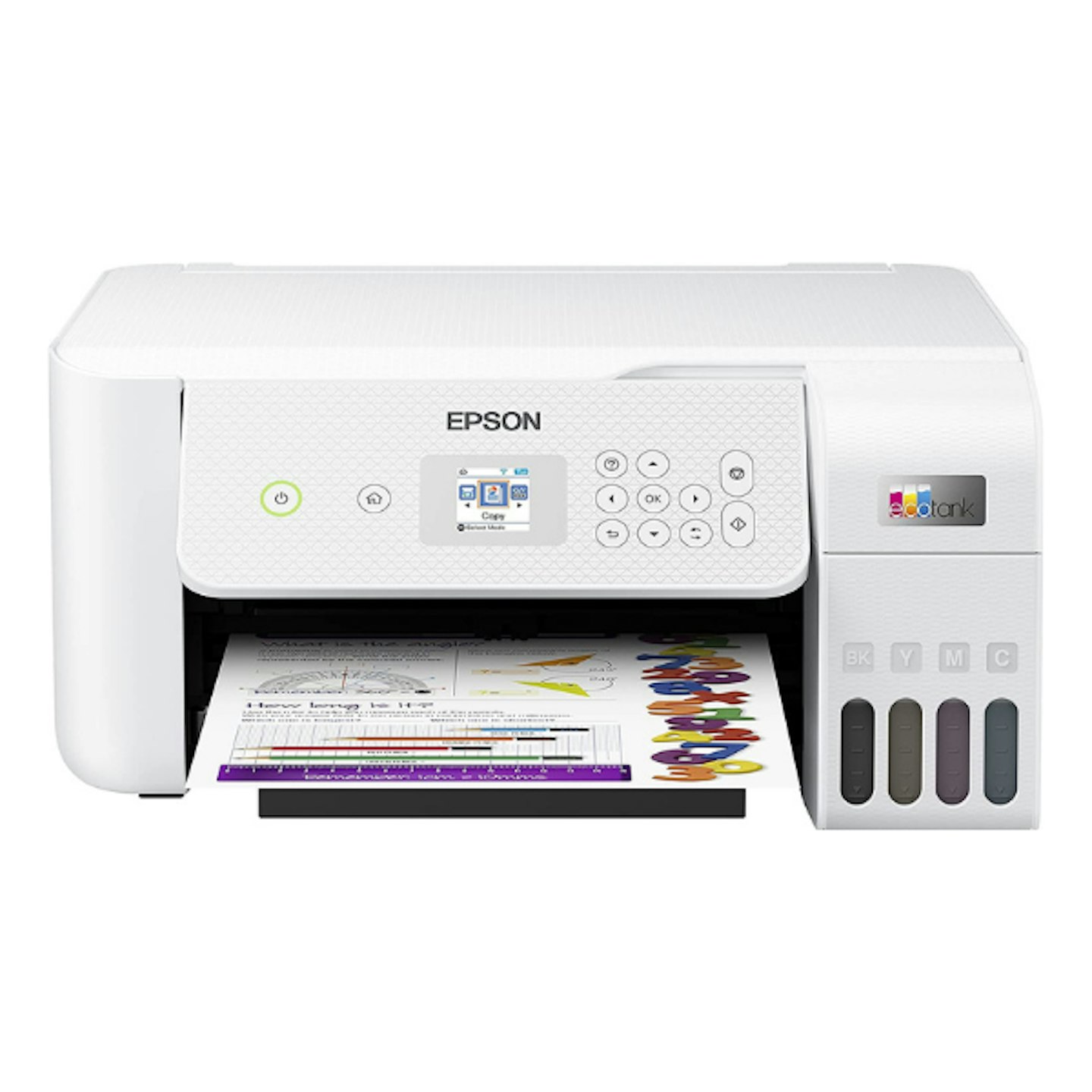 HP
HPwww.currys.co.uk
Simply designed, yet sturdily built, EPSON has made one of the most intuitive, efficient and effective printers on the market with their EcoTank-ET-2826 wireless printer. For the technologically inclined, the ET-2826 is not wholly confined to standard laptops, instead, it can be accessed by practically any device with Wi-Fi capabilities, including your smartphone.
Rapid functioning, with copying and scanning options with an Inkjet system that is vastly cheaper than standard ink and far more efficient, if you find yourself printing out documents daily, this could be the perfect upgrade for you.
As a final bonus, the efficient inkjet ink is also great for the environment compared to standard ink, so you’ve got some assured peace of mind while doing plenty of printing.
| Printer Type: | Home printer |
| Dimensions: | 265 x 420 x 450 cm |
| Weight: | 5.8 kg |
| Function: | Print, copy, scan |
| Print Technology: | Inkjet |
| Display Size: | 3.7" LCD |
| Scan resolution: | 2400 x 2400 dpi |
| Page format(s): | A4, A5, A6, B5, B6, Envelope (C6, DL, No.10), 10 x 15 cm, 13 x 18 cm, Legal |
| Average compatible cartridge yield: | Black: 4,500 pages/ Colour: 7,500 pages |
| Pages per minute: | 10 |
Easily one of our favourite affordable options, the HP OfficeJet 8014e is loaded with some great specs; fantastic printing speeds, app connectivity, and is incredibly simple to use. This printer is perfect for small businesses and stay-at-home workers who need great-quality printing at the press of a button.
Also included is a nine-month subscription to Instant Ink; an HP service offering ink at discounted rates that are delivered straight to your door. It’s a great service and well worth taking advantage of.
| Printer Type: | Home and small businesses |
| Dimensions: | 337.5 x 460 x 233 mm |
| Weight: | 8.2 kg |
| Function: | Print, copy, scan |
| Print Technology: | Thermal |
| Display Size: | 2.2” |
| Scan resolution: | 1200 x 1200 dpi |
| Page format(s): | A4, A5, A6, Envelope (C6, DL, A2, C5) |
| Average compatible cartridge yield: | Black: 300 pages / Colour: 825 pages |
| Pages per minute: | 10 |
Undoubtedly one of the faster wireless printers on our list, the HP OfficeJet Pro is a real contender for the best wireless printer of the year.
Incorporating the much more eco-friendly inkjet printing tech, the colours on this printer really pop, and that high quality is easily retained with its tough build quality, ensuring you won’t get patchy printing any time soon.
Like many of our choices, the wireless printer can be used with an app that allows for hand-free customisation of your pages. If you’re not feeling particularly tech-savvy or your phone happens to be out of battery, use the onscreen 2.7” display looks fantastic, and above all, is simple to use.
| Printer Type: | Multifunction printer |
| Dimensions: | 460 x 341.2 x 234 mm |
| Weight: | 8.2 kg |
| Function: | Print, copy, scan, fax |
| Print Technology: | Thermal inkjet |
| Display Size: | 2.7" |
| Scan resolution: | 1200 x 1200 dpi |
| Page format(s): | A4; A5; A6; B5(JIS); Executive; Index card A4; 13 x 18 cm; 10 x 15 cm; Photo 2L; Statement; Envelope #10; Envelope C5; Envelope C6; Envelope DL; Envelope Monarch Envelope Chou #4 |
| Average compatible cartridge yield: | Black: 300 pages / colour: 825 pages |
| Pages per minute: | 20+ |
 Brother
BrotherAdmittedly, yes, this wireless printer is very pricey. If you’re doing simple printing at home and you don’t desperately need perfect quality and speed, then this isn’t the printer for you. If, however, you run a small business that relies on flawless rapid printing, then the Brother MFC J 5330 is the perfect choice for you.
With a maximum print speed of 35 pages per minute, easily our fastest wireless printer (with 27 ppm for colour), this printer is rapid. Like many of our top choices, the Brother MFC 5330 uses inkjet tech to quickly deliver a premium finish, cutting out the need for messy traditional cartridges that are less efficient and give you weaker colour overall.
Once again, wireless functionality with the Brother MFC J 5330 is spot on. It doesn’t, however, have an app, which, while slightly disappointing, is quickly remedied by the terrific 3.7” touch screen display that is perfect for the office. Simple, elegant and easy to use; everything you need in a wireless printer.
The absolute icing on the cake with the Brother MFC J 5330 Is its cartridge yield; it can get between 1,500-3,000 pages per cartridge; meaning you’ll easily be saving money for your business in the long run.
| Printer Type: | Home / Office |
| Dimensions: | 300.4 x 398 x 530 mm |
| Weight: | 16.9 kg |
| Function: | Print, scan, copy, fax |
| Print Technology: | Inkjet |
| Display Size: | 3.7" |
| Scan resolution: | 1200 x 4800 dpi |
| Page format(s): | A4, Letter, A3, Ledger, Photo (10 x 15 cm), Photo 2L (13 x 18 cm) |
| Average compatible cartridge yield: | 3,000 black pages / 1,500 colour pages |
| Pages per minute: | 35 |
At the other end of the spectrum, the HP Envy is a humble, yet solid wireless printer that is perfect for home projects and simple work tasks. Feeling a little flimsier than our other picks at 5.22 kg, the overall build quality leaves much to be desired. However, the HP ENVY uses some nifty InkJet cartridges and includes a nine-month subscription to Instant Ink, which in retrospect is a bargain with such an affordable wireless printer.
Like some of our more expensive wireless printer models, this printer includes an HP Smart App for you to adjust how you’d like your pages to look without needing to use the onboard buttons. If you live in a busy household with kids that are creative or are busy with homework, the HP ENVY is an extremely solid choice.
| Printer Type: | Home |
| Dimensions: | 132.1 x 432.5 x 361.1 mm |
| Weight: | 5.22 kg |
| Function: | Print, copy, scan |
| Print Technology: | Inkjet |
| Display Size: | CP decorative without LCD |
| Scan resolution: | 1200 X 1200 dpi |
| Page format(s): | A4, A5, A6, B5, Envelope (C6, DL, B5) |
| Average compatible cartridge yield: | Black: 120 pages, colour: 100 pages |
| Pages per minute: | 7 |
FAQ's
Do wireless printers work with smartphones?
Wireless printers work with a plethora of wireless devices, smartphones are certainly one of them! Certain devices such as the iPhone require the use of Apple's own AirPrint, or the printer's own app (such as the HP Smart App).
Can wireless printers be wired?
Most of the available printers on the market today offer wired capabilities, usually via a USB cable. While this may not be possible with all of your smart devices such as smartphones and tablets, it'll work just fine with your home desktop or laptop.
Are wireless printers safe?
While, for home use, wireless printing is likely to be completely safe, your printer is still vulnerable to hackers who can duplicate any files sent to your printer. To ensure your files are safe, use your PC's firewall and, if possible, change the default password of your printer.
Are wireless printers Bluetooth?
Generally speaking, these are two separate forms of computer; Wi-Fi printers require internet connectivity in order to function, whereas Bluetooth does not. However, Wi-Fi printers generally have a much greater range (the range of the Wi-Fi itself), whereas Bluetooth, despite being easier to set up, has a short-range.
Will a wireless printer work with the Chromebook?
The Chromebook will work with most wireless printers, so you should have no trouble there. Yet, reportedly, the Chromebook does have some issues with Bluetooth printing, so please ensure you check if your Chromebook supports Bluetooth before purchasing a printer!



