Memory sticks, flash drives, thumb drives; like the perennial regional debate over cob, roll and bread bun, these terms all refer to the very same thing - USB sticks. In the year 2023, and with the dawn of cloud storage, you'd be forgiven for thinking that a little data drive that you can carry on a keychain is irrelevant. However, this simply is not the case.
More than ever, USB sticks are an essential tool to have in your tech arsenal. They allow you to store and back up data, granting you access to important files in the case of any access issues. Increased security features make some picks very safe options for storing sensitive information.
The best USB sticks are also handy for transferring data from one PC to another – sending a large file over the cloud can suck up valuable bandwidth, while a flash drive with a fast USB generation can make short work of meaty data. By plugging into USB ports on a smart TV, USB sticks can be used as storage for recorded TV and eliminate the need for bulky external recording devices (though these Freeview recorders do come with a benefit of their own).
Editor's choice:
• The best budget USB stick: Samsung FIT Plus
• The best budget USB-C stick: Samsung USB-C
• The best for read/write speeds: SanDisk Extreme Pro
• The best high-capacity USB for offices: SanDisk 256GB Ultra Flair
• The best general-use USB stick - Kingston DataTraveler Kyson
As the price of the technology involved in their construction has lowered, USB sticks have also increased in capacity. This means that the best flash drives on the market now offer considerable storage capacities, making them a compelling alternative to larger external HDD and SSD drives.
The best budget USB stick

The Samsung FIT Plus flash drive is a dinky little choice that takes up next to no space on your desk nor much from your wallet. Almost disappearing once plugged into a device, the FIT Plus offers a good amount of storage for essential documents. If you opt for the larger capacity sticks in this range, you'll be able to take advantage of the impressive read/write speeds to watch and save video directly to the drive.
Due to the size, capacity, speed and price of the FIT Plus, we think this is the best pick for students and anyone wanting to record from their TV.
Pros
- Low price
- Low profile
Cons
- None for the price
| Capacity: | 32GB, 64GB, 128GB |
| Read/Write (MB/s): | 80/NA |
| Connection: | USB Type-A |
The best budget USB-C memory stick

If you're using a PC released in recent years, there's a good chance that it's carrying at least one USB-C port. It's a very versatile connection type, offering excellent power and data throughput. So, it tracks that you'd want to take advantage of this for data storage.
While you can apply a USB-to-USB-C convertor to the situation, this Samsung USB-C memory stick is a more elegant solution. Small and stylish, the stick is capable of 400MB/s read speeds (300MB/s on 64GB), which makes it the ideal place to store music and video.
The compromise here is that, though affordable, the Samsung USB-C has a measly 40MB/s write speed. This isn't impressing anyone. However, this isn't going to bother anyone handling MS Office documents.
Pros
- Fast read times
- Robust design
- Affordable
Cons
- Slow write speed
| Capacity: | 64GB, 128GB, 256GB |
| Read/Write (MB/s): | 400/30 |
| Connection: | USB-C |
The best for read/write speeds
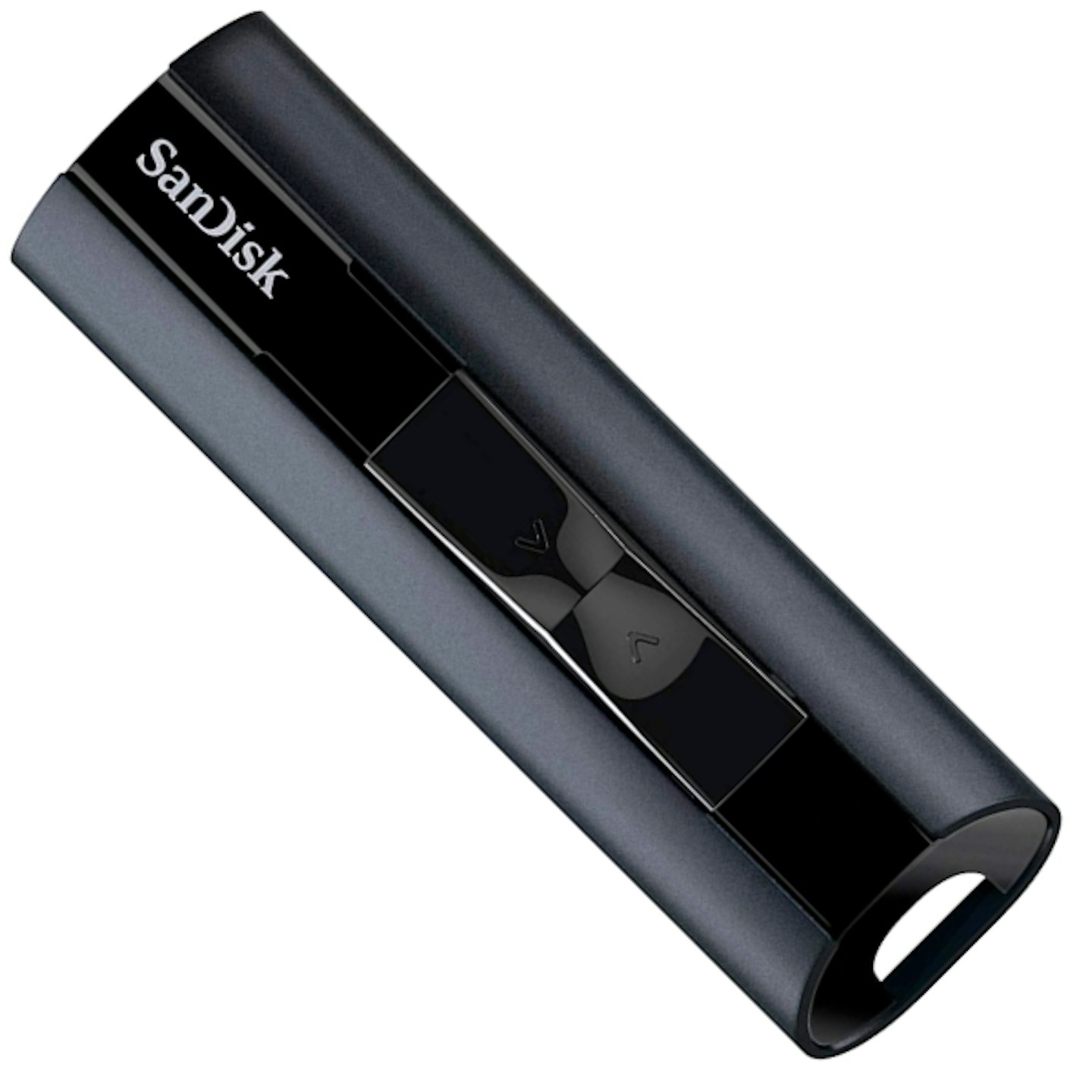
SanDisk's Extreme Pro is available in capacities ranging between 64GB and 1TB – enough to store plenty of data. The 420 MB/s read speed is going d be great for use with video in HD and 4K formats, and the quick 380MB/s write speed means saving to the drive is quick-sharp, too.
Primarily designed for travel and keychain attachment, the USB port can retract into the protective metal body. The only downside here is that it makes Extreme Go a chunky customer. Make sure your port has clear access before hitting the buy button.
As with many SanDisk products, the Extreme Pro comes with the option to use SecureAccess encryption software.
Pros
- Rapid speeds
- Robust design
- Large capacities available
Cons
- Larger capacities cost a lot
- Bulky
| Capacity: | 64GB, 128GB, 256GB, 512GB, 1TB |
| Read/Write (MB/s): | 420/380 |
| Connection: | USB Type-A |
The best high-capacity USB for offices

The 256GB capacity Ultra Flair comes to us from memory maestro SanDisk. The read speed is acceptable for general use catching up with missed shows, measuring in at a maximum of 150 MB/s. While faster read speeds are present elsewhere, the higher memory count will take precedence for some. The write speed isn't fast enough for people dealing with large files like videos, but it'll be okay for office documents and a few JPEGs.
There's a 512GB version of this stick available, but the price bump is significant.
Pros
- Affordable
- Good capacity
- Reliable Brand
Cons
- Not the fastest
| Capacity: | 64GB, 128GB, 256GB, 512GB, 1TB |
| Read/Write (MB/s): | 150/60 |
| Connection: | USB Type-A |
The best general-use USB stick

'Cheap and cheerful' applies to the Kingston DataTraveler Kyson. It's a standard design for a USB stick and does what you need it to. And at a pretty good speed, too – 200MB/s isn't the fastest on this list, but it's far from snail's pace.
The Kyson is a generalist, handling whatever you throw at it with relative ease. Basic office tasks won't cause it to sweat, and transferring pictures and music will be a smooth operation. But anyone looking to capture some 4K live TV will want to go for a speedier pick.
Pros
- Reliable
- Good capacity
- Good speeds
Cons
- Too slow for 4K video and very large files
| Capacity: | 32GB, 64GB, 128GB, 256GB |
| Read/Write: | 200/60 |
| Connection: | USB Type-A |
The best USB stick for professional security

If you're handling sensitive and private data, ensuring that it can't be seen by unauthorised eyes is paramount. If you need to move this data, you need to be sure that it's secure. Luckily, the iStorage datAshur PRO2 exists because it's all about encryption and file protection.
Rather than relying on encryption software, the datAshur PRO uses a seven-to-15-digit PIN code to authenticate the user. Once the correct PIN is entered, the stick is useable as normal. Once removed from a device, the memory stick locks itself down and scrambles the storage using AES-XTS 256-bit hardware encryption. Add to this the waterproofing and dust proofing, and you've got yourself a USB stick that's something close to a portable Fort Knox.
Pros
- Extreme security
- Robust
- Decent speeds
Cons
- Changing the pin can be a hassle
| Capacity: | 4GB, 8GB, 16GB, 32GB, 64GB, 128GB, 256GB, 512GB |
| Read/Write: | 168/116 |
| Connection: | USB Type-A |
The best USB stick for everyday security

Not everyone is carrying government secrets in their back pocket, but that doesn't mean that everyday folk don't require a little security from prying eyes. Whether we've got our bank statements or embarrassing fan-fic drafts stored away, it's nice to know that if you were to misplace your flash drive, it couldn't be explored by a stranger.
While most USB sticks come with some protection, the Lexar JumpDrive uses fingerprint recognition tech. The drive is unusable and encrypted until a user's fingerprint is read by the little panel. Up to 10 users can be stored, so it can be used by a family or small office without issue.
Just note it can't be used on Apple iOS – so Mac and MacBook users are out of luck here.
Pros
- Privacy assured
- Decent speeds and capacity
- Feels sci-fi
Cons
- Incompatible with Apple iOS Macs
- Sluggish for 4K video and very large files
| Capacity: | 32GB, 64GB, 128GB, 256GB |
| Read/Write: | 150/NA |
| Connection: | USB Type-A |
The best USB stick for iPhone and iPad
Free up space and easily transfer files on iPhone and iPad with SanDisk's iXpand Lightning USB. It acts just as any other USB does on PCs, just this time, it's on your portable devices. All that is required is an app download from the App Store, and you're good to go. Once your files are stored, they can be transferred to a laptop or desktop via the USB Type-A connection on the rear of the stick.
While you can record footage live on the drive, we think it's best used as a backup tool. The iXpand gives you the chance to save videos and photos without the need for a monthly iCloud subscription.
Pros
- Perfect for iPhone and iPad
- Easy to use
- Comes with a USB 3.0 connector
Cons
- Sluggish on big files
| Capacity: | 32GB, 64GB, 128GB |
| Read/Write: | NA |
| Connection: | Lightning, USB Type-A |
Glossary
GB – Gigabyte. A measurement of storage capacity. 1GB is equal to 1000kB, which can hold upward of 5,000 documents, depending on their size. Video and music take up much more space.
TB – Terabyte. A measurement of storage capacity. 1TB equals 1,000GB and can hold around 500 hours of video footage or 200,000 songs.
Read speed – The maximum speed at which a USB can read the data stored and pass that onto the PC. The higher, the better, especially if you want to transfer large files or watch the video straight from the drive. Note that the number quoted by manufacturers is based on lab conditions.
Write speed – The maximum speed at which a USB can store data in its memory. The higher, the better, especially if you want to transfer large files. Note that the number quoted by manufacturers is based on lab conditions.
USB – Universal Serial Bus. It's a type of interface that connects devices and can transfer power or data. There are different generations, with each new version improving on the speeds of the last. USB 3.0 and USB-C are the best and most available picks, but USB4 is just around the corner.
Encryption – A reliable form of security that encodes and scrambles information so that it cannot be read by unauthorised individuals. Some encryption is digital and uses software to encrypt and decrypt information, while some are manual, with USB sticks having passcodes that need physically entered on a number pad.
Frequently Asked Questions
Are USB sticks reliable?
Yes, USB sticks are very reliable – they are simple devices with no moving parts, so there's not much to go wrong. However, cheap and unbranded USB sticks may have poor construction, meaning that they are liable to break. Picking a device from a reputable brand is a way to be sure that you're getting a quality item.
How to use a memory stick
USB sticks are very simple to use whether you are using a Mac or Windows PC. Find a free USB port and plug in the memory stick – this should start an automatic process on your computer. Once finished, the content of the USB stick should be visible in My Computer (Windows) or Finder (iOS).
From here, you can manage the content of the stick as you would a normal folder or device on your computer. The USB stick should also be available as a location to save files directly from programs, such as Microsoft Word. You will also be able to perform other tasks from the My Computer/Finder window, including renaming and formatting the drive.
To use a USB stick with a TV, we recommend following the instructions provided by your TV manufacturer.
Can you use a USB stick with Android?
Yes, so long as the connection is correct. If you want a USB stick for storing files from Android tablets and smartphones, best go for one with a USB-C connection.
Can you use a USB stick with an iPad?
Yes, you can use a USB stick with an iPad, but not without a little help. Apple iPads carry a Lightning connection which is not compatible with USB or USB-C connections. If you would like to use your iPad or iPhone with a USB stick, you'll need a compatible adaptor.
Can I record from my TV on a USB stick?
Live TV can be recorded onto a memory stick, so long as your smart TV supports this feature. Most contemporary TVs do carry this feature, but always check before committing to a purchase. If you are looking for a memory stick specifically for TV recording, make sure that it's got fast read/write speeds and a high capacity. Read our in-depth guide to the best USB sticks for smart TVs.
