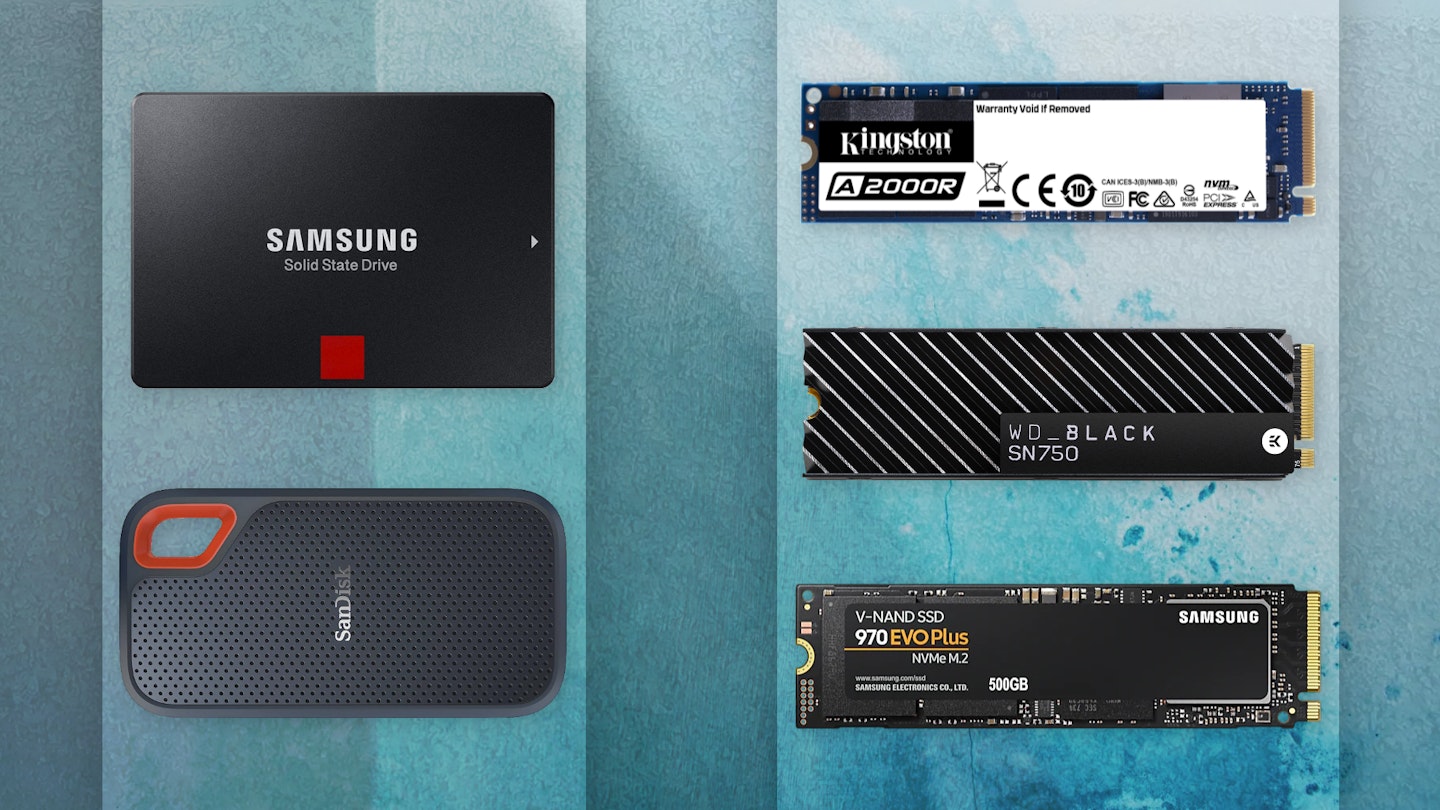A solid-state drive, better known as an SSD, is a powerful tool when upgrading a system or building a fresh new PC. The reputation of SSDs proceeds them - they are universally recognised for their impressive performance speeds, and their ever-shrinking size and price tag.
Once the preserve of specialist computers and high-end gaming PCs, SSDs are now readily available. Competition is fierce between manufacturers, and new iterations and developments are revealed continuously. To help you fight through the noise and find the product that’s right for you, we’ve put together this buying guide to the best SSDs.
Related: The best budget gaming PC | What is an SSD?
Here, you’ll find only the finest examples of what SSD tech can offer. On the cutting edge, we have options from Samsung and Western Digital carrying NVMe interfaces and rapid read/write speeds ticking over into 3,000 MB/s plus. These are going to speak to tech specialists and enthusiasts, as well as the gaming elite. Working with large film and image files, or trying to load the latest PC game, isn’t going to phase these.
We’ve also included some legacy products, utilising the best that SATA3 can offer to deliver a reliable and affordable SSD experience. Here, there’ still plenty of speed to be found for day-to-day usage, budget gaming and video rendering. These options can also provide users with large capacities to operate as secondary storage methods. We’ve even included a portable SSD from SanDisk, a device that allows you to access SATA3 speeds on the move - we’ve previously counted it amongst the best external storage methods.
Related: The best gamingPCs under £1,000 | The best budget monitors
Whether you’re looking to improve Windows’ loading times with a modest SSD boot drive or to revolutionise the way you work and play with PCIe-mounted NVMe SSDs, there’s something here for you.
Here are our picks of the best SSDs.
The best SSDs at a glance:
Samsung 970 EVO Plus NVMe M.2
WD_BLACK SN750 NVMe M.2
Kingston A2000 SSD NVMe M.2
Samsung 860 EVO PRO 2.5-inch SSD
Samsung 860 EVO 2.5-inch SSD
SanDisk Extreme Portable 550
The best SSDs
Best SSD

The Samsung 970 SVO Plus is the recipient of endless admiration, and for good reason. Through a combination of upgraded silicon and software, this M.2 SSD brings users a searingly fast performance speed that never fails to please - it reads up to 3,500 MB/s and writes at 3,300 MB/s. Such performance numbers are ideal for specialist and enthusiast pursuits. The thing that really pushes the 970 Evo over into 'best' territory is that extremely competitive pricing point, and range of storage capacities. While there are other units available with slightly improved speeds or higher TBW counts, the 970 Evo is the right choice in all but select circumstances.
Pros
- Excellent performance at an affordable price
Cons
- TBW count not good for heavy creative workloads
| Form factor: | M.2 |
| Interface: | PCIe Gen 3.0 x4, NVMe 1.3 |
| Read/Write: | 3,500/3,300 MB/s |
| Storage: | 250GB, 500GB, 1TB, 2TB |
Best SSD for PC gaming

gamingWestern Digital's WD_BLACK SN750 is our number one choice for powerful PC gaming builds. The write speeds dip a little when compared to the likes of Samsung's 970 EVO Plus, but the gaming focus is clear when it comes to read speeds, which clocks in at load-screen destroying 3,430 MB/s. It also performs well with random access reads, too. Though companion software is unique to Western Digital, the WD_Black SSD Dashboard is a particularly great place for tweaking performance. The price-to-performance balance is worth celebrating too, as is the heatsink, which gives you a little more confidence during extra-long gaming sessions. Plus, even though you should focus on other things when picking the SSD that's best for you, there's no denying that the SN750 looks impressive.
Pros
- Performance is refined for gaming
Cons
- Write speed is lacking
| Form factor: | M.2 |
| Interface: | PCIe Gen 3.0 x4, NVMe 1.3 |
| Read/Write: | 3,500/3,300 MB/s |
| Storage: | 500GB, 1TB, 2TB |
Best SSD boot drive

Kingston's A2000 is a nippy SSD with reliable performance and a more-than-tolerable price tag. As always, the M.2 form factor is a delight to install, and the interface delivers a respectable maximum read speed of 2,200 MB/s and write speed of 2,000 MB/s. We like this one as our bootable drive. Its load time is impressive - especially compared to SATA3 - but higher performance and capacities are available elsewhere.
Pros
- Affordable
- Speedy
Cons
- Speeds fall behind its NVMe rivals
| Form factor: | M.2 |
| Interface: | NVMe PCIe Gen 3.0 x4 |
| Read/Write: | 2,200/2,000 MB/s |
| Storage: | 250GB, 500GB, 1TB |
Best SATA3 SSD
Though the performance of SATA3 technology has been superseded by M.2 and PCIe interfaces, the 860 EVO PRO is still a highly attractive option, balancing cost with capacity and performance. It squeezes all it can from its interface to deliver a write speed of 530 MB/s and a read speed of 560 MB/s.Samsung has designed this SSD for heavy workloads, with roughly double the TBW of the standard 860 EVO. This helps ensure a long life for the drive - which is especially important for high-res video makers and dedicated gamers.
Pros
- Affordable
- Reliable
- Designed for heavy workloads and gaming
Cons
- Hits SATA3 performance ceiling
| Form factor: | 2.5-inch |
| Interface: | SATA3 |
| Read/Write: | 560/530 MB/s |
| Storage: | 256GB, 512GB, 1TB, 2TB, 4TB |
Best budget internal SSD
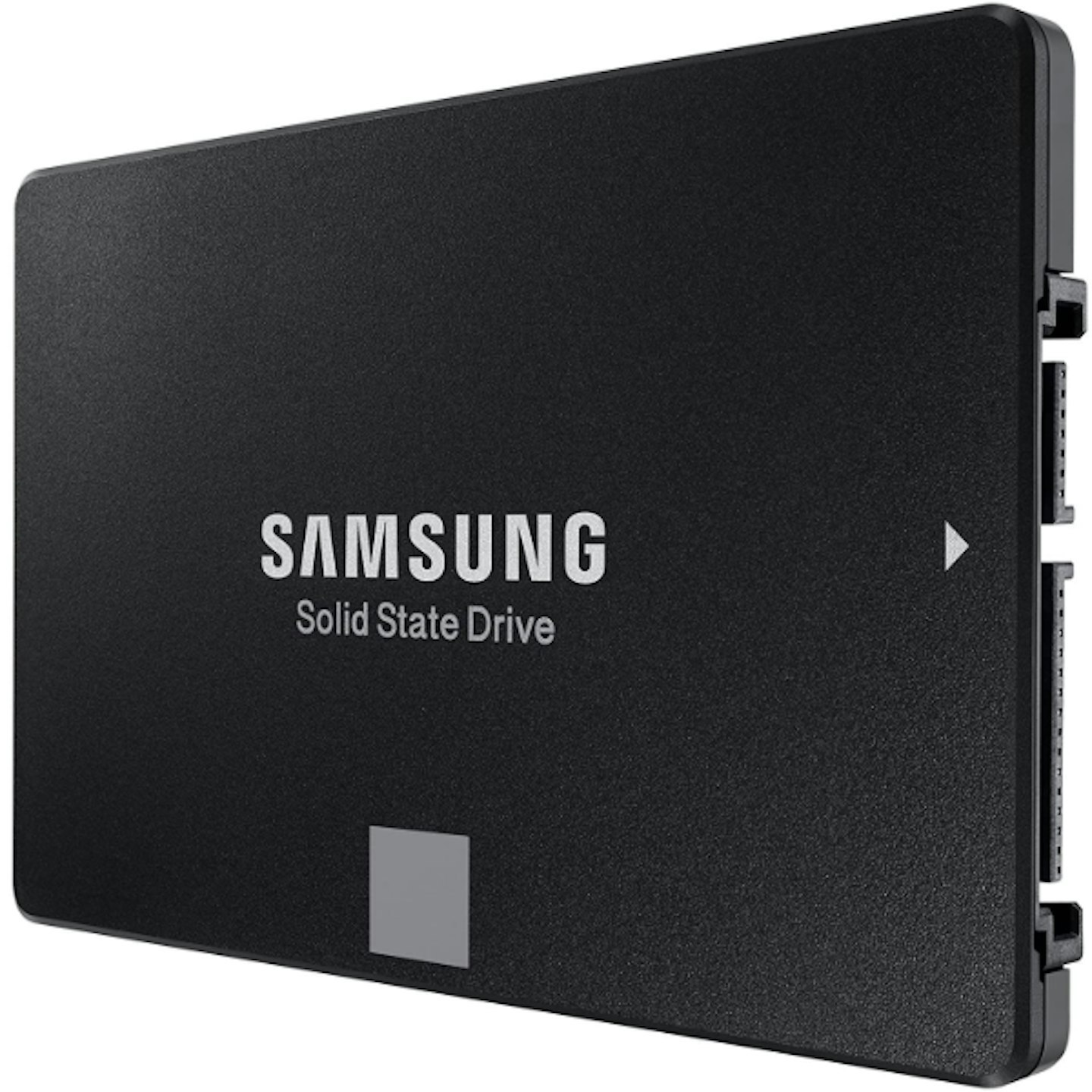
SSDThe Samsung 860 EVO is remarkable value for money, highlighting just how affordable an SSD upgrade can be. It uses a SATA3 connection, writing at 520MB/s and reading at 550MB/s. There's a high TBW count too, for extra peace of mind. 250GB is going to work well for OS installation, while those looking to use the 860 EVO for general storage or gaming will be happy with around 1TB. The SSD comes in sizes up to 4TB, but that costs around £500 - if you need that volume of storage on a budget, you're probably best sticking with HDD for now.
Pros
- Staggeringly cheap
- Strong SATA3 performance
Cons
- Large capacities strangely expensive
| Form factor: | 2.5-inch |
| Interface: | SATA3 |
| Read/Write: | 550/520 MB/s |
| Storage: | 250GB, 500GB, 1TB, 2TB, 4TB |
Best portable SSD

This offering from SanDisk has read speeds of up to 550 MB/s, and a write speed of up to 500MB/s - ideal for the quick transfer of large files. These speeds are comparable to SATA3 internal SSDs, and are reached thanks to the SanDisk's use of the USB 3.1 connection. Adapters for USB C and USB A are included, so good news for Apple users.The low weight and pocket size form means that it's highly portable - slip into a jacket pocket or laptop sleeve without worry. The IP55 rating is where the Extreme in its name is earned, as it's both protected against dust ingress and wet, rainy weather - a bit of spilled coffee isn't going to end its life.
Pros
- SSD benefits in a rugged, portable case
Cons
- Relies on access to USB 3.1 and USB C ports to reach full potential
| Size: | 96.2mm x 49.55mm x 8.85mm |
| Interface: | USB 3.1, USB C |
| Read/Write: | 550/500 MB/s |
| Storage: | 250GB, 500GB, 1TB, 2TB |
A guide to SSD

If you’d like to take a deeper dive into SSDs, you can read our guide today. Here, we discuss how SSD technology differs from traditional HDD, TBW, the type of flash memory used by SSDs and whether they can ever wear out.