While owners of powerful PCs continue to obsess over ever-larger cases for their monster rigs, a quiet revolution in small single board computers (SBCs) has been underway. For the uninitiated, an SBC is a small form factor computer designed to be modified and experimented with. Add your own scripts, load your own operating system, attach switches and sensors and more. The possibilities are endless.
Initially, the main appeal of these single-board computers lay with tech-heads and hobbyists who had the knowhow to tackle the mountain of code and additional gadgetry to make use of them. But in recent years they really have entered the mainstream, with thousands of easy to follow tutorials on how to set up and customise them. Most people have heard of a Raspberry Pi - the single board computer that arguably launched the SBC craze back in 2012. But what can you do with one?
Best single board computers of 2024
Well, the question should really be ‘What can’t you do with an SBC?’ The practical uses for these affordable little powerhouses is almost endless. You could design and build your own bluetooth speaker, use one as a dedicated media server for your home cinema, or why not use one to track the International Space Station? You could even use one as a small home PC. Thankfully, there’s plenty of variations on the market, with different sizes and functionality to suit a wide range of projects. But, which one is right for you?
The smallest SBC made by the Raspberry Pi Ltd is the Raspberry Pi Pico. But, there are a host of other companies that have launched their own hardware, each with different specifications and varying amounts of computing power. Tempted to get an SBC but put off by the mountain of jargon? We have a buyer’s guide and more at the end of the article. But first, here’s our pick of the most exciting single board computers available right now to power your projects.
Best single board computers of 2024
Please note: All prices are correct at the time of writing. Prices, stock and deals are subject to change without notice.
Yes, there's a more recent version of the iconic Raspberry Pi, but we've chosen the 4 Model B as the best overall single board computer. Why? Well, we think that for the average hobbyist or professional anything more powerful than this is just overkill. It features a robust quad-core Cortex-A72 processor and 4GB of LPDDR4 RAM. Gigabit Ethernet and dual USB 3.0 ports mean you have lots of options for connectivity, too. One feature we really like on this SBC is the dual micro-HDMI outputs So, if you're looking to power dual 4K displays for any audio-visual project, it's ideal.
You'll also find an ample 40-pin GPIO header and a microSD card slot, so you can really customise this for various projects. The Broadcom VideoCore VI GPU is also better than most, so it could be used as a compact but capable media centre. One downside to mention is that all that power can come at a cost with thermals – so, if you're going to push it hard, we recommend some active cooling such as fitting a fan to those GPIO pins. That aside, for us the Raspberry Pi 4 offers the ideal balance of power, functionality and price.
Pros
- Powerful CPU and a decent amount of RAM – great for multitasking and more
- Ample connectivity options
- 4K video and dual screen support
Cons
- Requires active cooling such as a fan if pushed to its limits for longer periods
| CPU | Quad-core Cortex-A72 (ARM v8) 64-bit SoC 1.5GHz |
| GPU | Broadcom VideoCore VI |
| RAM | 4GB LPDDR4 |
| Storage | MicroSD slot |
| Ports | 2x USB 3.0, 2x USB 2.0, 2x micro HDMI, 3.5mm audio/composite video, Gigabit Ethernet, GPIO |
| GPIO specification | 40-pin GPIO header |
| Power | 5V/3A via USB-C |
| Dimensions | 85 x 56 x 17mm |
| Weight | 46g |
There are certainly more affordable SBCs than this, but we've chosen the Raspberry Pi Model A+ because it's great value for those on a budget, or those who want to dip a toe into the world of SBCs. Being an older full-sized Pi, you're getting more power and connectivity than you would get from a cheaper, smaller option like the Pico 2. It's not for intensive tasks of course, but the Broadcom BCM2835 processor and 512MB of SDRAM make it perfect for simpler projects like IoT applications and basic coding. Even better, you still get a full GPIO header with 40 pins, so you can connect all kinds of extras to it.
One aspect we really appreciate is the ultra-low power consumption. If your project needs to run for days on battery power, this will do the trick. It does only have one USB 2.0 port and a single HDMI output, though – but that's fine for anyone who needs a basic, practical SBC to tinker with.
Pros
- Affordable and compact but still offers good connectivity
- Low power consumption – ideal for battery powered projects
- Broad software support thanks to the age of the board
Cons
- Limited performance for modern applications
| CPU | Broadcom BCM2835, 700MHz ARM1176JZF-S |
| GPU | Broadcom VideoCore IV |
| RAM | 512MB SDRAM |
| Storage | MicroSD slot |
| Ports | 1x USB 2.0, HDMI, 3.5mm audio/composite video, GPIO |
| GPIO specification | 40-pin GPIO header |
| Power | 5V/2.5A via micro USB |
| Dimensions | 65 x 56 x 12mm |
| Weight | 23g |
We think that starter kits for beginners don't get much better than this. There's no Raspberry Pi on the table here, as the GeeekPi Basic Starter Kit for BBC Micro is aimed at SBC beginners who want to learn coding and electronics. That said, the board is highly accessible and the ARM Cortex-M0 processor and 16KB of RAM is great for simple projects and learning purposes. Its 25-pin edge connector allows for external components, too. This really is a one-stop-shop for beginners, as it includes the Micro board, a battery pack, and various components to go alongside a brilliant range of tutorials.
However, as you move into more complex projects, don't expect this kit to grow alongside you – the board's limited processing power means it’s suitable for learning electronics and programming, but you should expect to outgrow it's capabilities. For us, this is one of the best kits out there for anyone who wants to explore the possibilities of SBCs.
Pros
- Beginner-friendly - plenty of easy tutorials to get you started
- Versatile coding options and lots of accessories
- Multiple power options
Cons
- Limited computing power and functionality for advanced users
| CPU | ARM Cortex-M0 |
| GPU | None |
| RAM | 16KB SRAM |
| Storage | Flash storage |
| Ports | Micro-USB, Edge connector |
| GPIO specification | 25-pin edge connector |
| Power | 3V battery pack or USB power |
| Dimensions | 52 x 42 x 11mm |
| Weight | 13g |
When you need something smaller than standard but still need great connectivity, the Raspberry Pi Zero 2W is a powerful little board. If you're planning a project that needs wireless connectivity you might be amazed to know that both Wi-Fi and Bluetooth capabilities have been crammed onto this SBC; super-impressive, considering it's the size of a stick of chewing gum. Powered by a quad-core Cortex-A53 processor and sporting 512MB of RAM, it's no power PC. However, it is ideal for lightweight small-to-medium form factor tasks such as Internet of Things and home automation uses. We're really impressed with the physical connectivity here as, despite its size, it still has a 40-pin GPIO header.
Being small, it's not going to compete with its larger and more capable cousins, but that also leads to low power consumption – again making it ideal for small battery-operated projects. The mini HDMI and micro-USB ports really are the cherry on the SBC cake here, offering alternatives to the wireless functionality and making it ideal for small projects that need an attached display.
Pros
- Ultra-compact design – great for small projects that still need lots of functionality
- Built-in wireless connectivity
- Low power consumption
Cons
- Limited processing power compared to larger models
| CPU | Quad-core Cortex-A53 1GHz |
| GPU | Broadcom VideoCore IV |
| RAM | 512MB LPDDR2 |
| Storage | MicroSD card slot |
| Ports | Mini HDMI, 2x micro-USB, GPIO pins |
| GPIO specification | 40-pin |
| Power | 5V/2.5A via micro-USB |
| Dimensions | 65 x 30 x 5mm |
| Weight | 9g |
Did you know that Pi comes in different flavours? Well, the Orange Pi 5 Plus isn't made by Raspberry Pi Ltd, but the Chinese Shenzhen Xunlong Software company. It offers a slightly different approach, focussing on computing power. Featuring an octa-core Rockchip RK3588S processor paired with 16GB of LPDDR4 RAM, this will eat complex computing tasks for breakfast. We're particularly impressed with the GPU and its staggeringly good 8K video output. But it's not all about processors, as it also has multiple USB 3.0 ports, Gigabit Ethernet, and NVMe storage support. That's amazing, and much more like the spec we see on mini PCs.
Clearly designed for those who need serious computing muscle in a compact form factor, it's still a traditional SBC in other ways; from the 40-pin GPIO header that's compatible with existing peripherals to it's compact size. It does eat up the electricity, though – so it may not be ideal for battery-powered applications. But, if you need power and flexibility for more advanced projects, we think the Orange Pi 5 Plus is the one to go for.
Pros
- Massive RAM makes it ideal for heavier multitasking
- Supports 8K video output
- GPIO pins are standard so you can expand this in the same way as a Pi 4 or 5
Cons
- Higher power requirements than other SBCs
| CPU | Rockchip RK3588S, Octa-core (4x Cortex-A76, 4x Cortex-A55) |
| GPU | ARM Mali-G610 MP4 |
| RAM | 16GB LPDDR4 |
| Storage | eMMC, MicroSD slot, NVMe support |
| Ports | 3x USB 3.0, USB 2.0, HDMI, Gigabit Ethernet |
| GPIO specification | 40-pin |
| Power | 5V via USB-C |
| Dimensions | 90 x 62 x 20mm |
| Weight | 60g |
Sometimes your project can be, well, on the tiny side. The Raspberry Pi Pico 2 is our top choice for anyone who really needs to cram a workable computer into the smallest projects. Amazingly, it has a dual-core Cortex M0+ processor and 264KB of RAM onboard. That makes it perfect for simple applications such as sensor data collection, basic automation, and enhancing the features of props and models, or replacing the broken functionality of basic equipment.
We had to double-take the weight and size, as its only 51mm in length and 3g in weight. Being so feather-light and thin, it'll fit into small enclosures and more. We love the fact that it still manages to have GPIO pins, and its low power requirements make it ideal for embedded systems that might otherwise be difficult to have wired up to the mains. However, it does have limited processing power, so if you need to tackle more demanding tasks you might need to go for something a little larger. That said, it's surprisingly powerful at times. And yes, you can run DOOM on a Pico.
Pros
- Extremely compact, making it perfect for portable projects.
- Low power consumption makes it ideal for battery-powered applications.
- Versatile GPIO pins for various sensors and inputs.
Cons
- Limited processing power for advanced tasks.
| CPU | Dual-core Cortex M0+ |
| GPU | N/A |
| RAM | 264KB SRAM |
| Storage | 2MB Flash |
| Ports | USB 1.1 |
| GPIO specification | 26 multi-function GPIO pins |
| Power | 1.8-5.5V (via micro-USB) |
| Dimensions | 51mm x 21mm |
| Weight | 3g |
A great option for playing all of the best retro games from your childhood and more, the Raspberry Pi 5 (8GB) is our top pick for anyone looking to emulate the classics. The main feature here is the powerful quad-core ARM Cortex-A76 processor and VideoCore VII GPU. Together they provide the power you need to smoothly emulate various classic gaming systems like the Sega Mega Drive, PS1, SNES and more. We're huge fans of having more RAM than you might need when it comes to retro gaming, so the 8GB on offer here is a welcome feature. Two micro-HDMI ports support dual display setups as well, which is ideal for anyone looking to fit this inside an arcade cabinet with two screen gameplay.
However, much like it's previous iteration – the 4 Model B – it'll get hot if used as a gaming system for hours on end, So, you'll need to plan for some active cooling. Lastly, the M.2 NVMe support is brilliant for anyone with a massive game collection – allowing you to slot in a new SSD as your collection grows. The Raspberry Pi 5 might be the company's flagship SBC right now, but it really has the makings of a small but powerful retro gaming console.
Pros
- Powerful CPU and GPU for retro gaming emulation.
- Wide support for gaming emulators and ROMs.
- Compact and lightweight design.
Cons
- Like the Pi 4, it'll get hot under heavier workloads
| CPU | Quad-core ARM Cortex-A76 at 2.4GHz |
| GPU | VideoCore VII |
| RAM | 8GB LPDDR4 |
| Storage | MicroSD slot, M.2 NVMe support |
| Ports | 2 x USB 3.0, 2 x USB 2.0, 2 x micro-HDMI, 1 x Gigabit Ethernet, 1 x MIPI DSI display port, 1 x MIPI CSI camera port |
| GPIO specification | 40-pin GPIO header |
| Power | USB-C (5V, 3A) |
| Dimensions | 86 × 56 × 16 mm |
| Weight | 50g |
AI is the epicentre of a computing revolution, with developers and hobbyists getting in on the act. Whether you want an AI-based home assistant with voice control or a standalone AI image generator, the Banana Pi BPI-M6 is tailored for fans of AI. Its quad-core ARM Cortex-A73 processor is designed for machine learning tasks, able to achieve 6.75 tops (Tera Operations Per Second), all while the PowerVR GE9920 GPU uses its power to boost those AI-based computations.
We're especially happy to see that the CPU and GPU aren't left to handle all that number crunching without decent storage, as there's a solid 16GB eMMC for quicker boot times, and even a PCIe slot that allows more boards to be added. We do wish that the 4GB of RAM was at least doubled, though. It's fine for AI, but heavy duty applications and tasks might make it creak a little. That said, this board can handle cool AI applications that people enjoy – like image recognition, AI voice assistants and more. It's a great choice for anyone working on an AI-driven project.
Pros
- AI-based processor with machine learning capabilities.
- Built-in 16GB eMMC storage for faster boot times.
- Dedicated PCIe interface for AI module expansion.
Cons
- Lower RAM compared to other AI-centric SBCs.
| CPU | Quad-core ARM Cortex-A73 at 2.1GHz |
| GPU | IMG PowerVR GE9920 |
| RAM | 4GB LPDDR4 |
| Storage | 16GB eMMC, MicroSD slot |
| Ports | 1 x USB 3.0, 2 x USB 2.0, 1 x HDMI 2.0, 1 x Gigabit Ethernet, 1 x PCIe |
| GPIO specification | 40-pin GPIO header |
| Power | 12V/2A via barrel jack |
| Dimensions | 92 x 60 x 10 mm |
| Weight | 70g |
While you can buy a mini PC, they're normally larger and costlier than this offering from iRasptek. The Raspberry Pi 5 8GB Starter Kit is a brilliant application of the latest Pi, making the most if its quad-core ARM Cortex-A76 CPU and generous 8GB of RAM. Some users have even managed to run Windows 11 on it. We think It’s well-suited for everyday computing tasks, from web browsing to YouTube, socials and more. We particularly like the included microSD card and cooling fan module, which means you really do have everything you need right out of the box. Even better, you can expand the storage with an SSD thanks to M.2 NVMe support. However, if you're not looking to expand it right away you might find the upper limit of storage available on microSD a little limiting – especially if you have large files to store.
Our favourite thing about this package is the small footprint. Although it can slot into almost any available space, it still has multiple USB ports for all of your peripherals. Overall, we think this is a fantastic option for anyone who needs a compact and efficient desktop computer on a budget.
Pros
- Complete mini PC kit – includes everything you need to get started.
- The 8GB of RAM means you'll enjoy smooth multitasking.
- The small form factor makes it perfect for desktop use.
Cons
- The MicroSD storage may limit those who need to handle larger files.
| CPU | Quad-core ARM Cortex-A76 at 2.4GHz |
| GPU | VideoCore VII |
| RAM | 8GB LPDDR4 |
| Storage | MicroSD card included, M.2 NVMe support |
| Ports | 2 x USB 3.0, 2 x USB 2.0, 2 x micro-HDMI, 1 x Gigabit Ethernet, 1 x MIPI DSI display port, 1 x MIPI CSI camera port |
| GPIO specification | 40-pin GPIO header |
| Power | USB-C (5V, 3A) |
| Dimensions | (Pi only) 86 × 56 × 16 mm |
| Weight | 150g (with case) |
Strictly speaking this isn’t a single board computer, as it uses a microcontroller rather than a microprocessor. What does that mean? Well, an SBC’s components (RAM, I/O and so on) live on the printed circuit board, with the microprocessor dependent on them to function. Here, the Arduino Mega 2560 packs that functionality into a single chip. For that reason, this isn’t a multitasking computing workhorse – it is, though, ideal for simpler projects that need to control hardware.
The board itself is a dead giveaway here, as it features more digital I/O pins than a normal SBC – 54 digital I/O pins and 16 analogue inputs. That means you could use this for home automation (with sensors, switches and so on) and for robotics and more. Arduino is another open-source hardware brand with a large loyal following, so you’ll find plenty of support online.
Pros
- Ideal for complex hardware control projects.
- Multiple I/O pins for flexible connectivity.
- Easy to use for both beginners and experts.
Cons
- Limited processing power compared to other SBCs.
| CPU | ATmega2560 microcontroller |
| GPU | N/A - included in microcontroller |
| RAM | 8KB SRAM |
| Storage | 4KB EEPROM, 256KB flash memory |
| Ports | 4 x UART, 54 digital I/O pins, 16 analog inputs |
| GPIO specification | 54 digital pins, 16 analog inputs |
| Power | USB or external 7-12V |
| Dimensions | 101.5 x 53.3 x 25 mm |
| Weight | 37g |
How to choose the best single board computer for your project
This choice is really based around three things: The size of your project, the hardware capabilities you need it to have, and the ease of use for installing and customising software.
Size things up
The main benefit of any SBC is that it packs a lot of functionality into a smaller form factor than, say, a mini PC. For some simpler projects that need to fit inside a tiny case, you might need one of the smaller SBCs. Measure up and then move on to the next step.
Hardware, power and expandability
As with all computing tech used for a home made project, it all comes down to identifying what sort of functionality you need. You can upgrade a vintage radio to an internet radio complete with a colour screen and functional controls using an SBC with an average spec; Or use a 3D printer to make your own tiny TV that plays The Simpsons using just a basic Raspberry Pi Zero. The more complex your needs the more power, interfaces and ports your SBC should have. A two-player bartop arcade machine, for instance, will need a board with plenty of CPU, RAM and expandability to be able to support retro games.
Thanks to advances in chip design, an awful lot can be packed onto even the smallest single board computer. The Raspberry Pi Zero 2W, for example, is packing a 64-bit ARM CPU, Wi-Fi, Bluetooth and HDMI and USB ports – but measures only 65 x 30 mm. Adding your own functions and extra components known as ‘daughter boards’ or HATs (Hardware Attached on Top) and other parts like sensors, fans, screens and more is what makes them so useful.
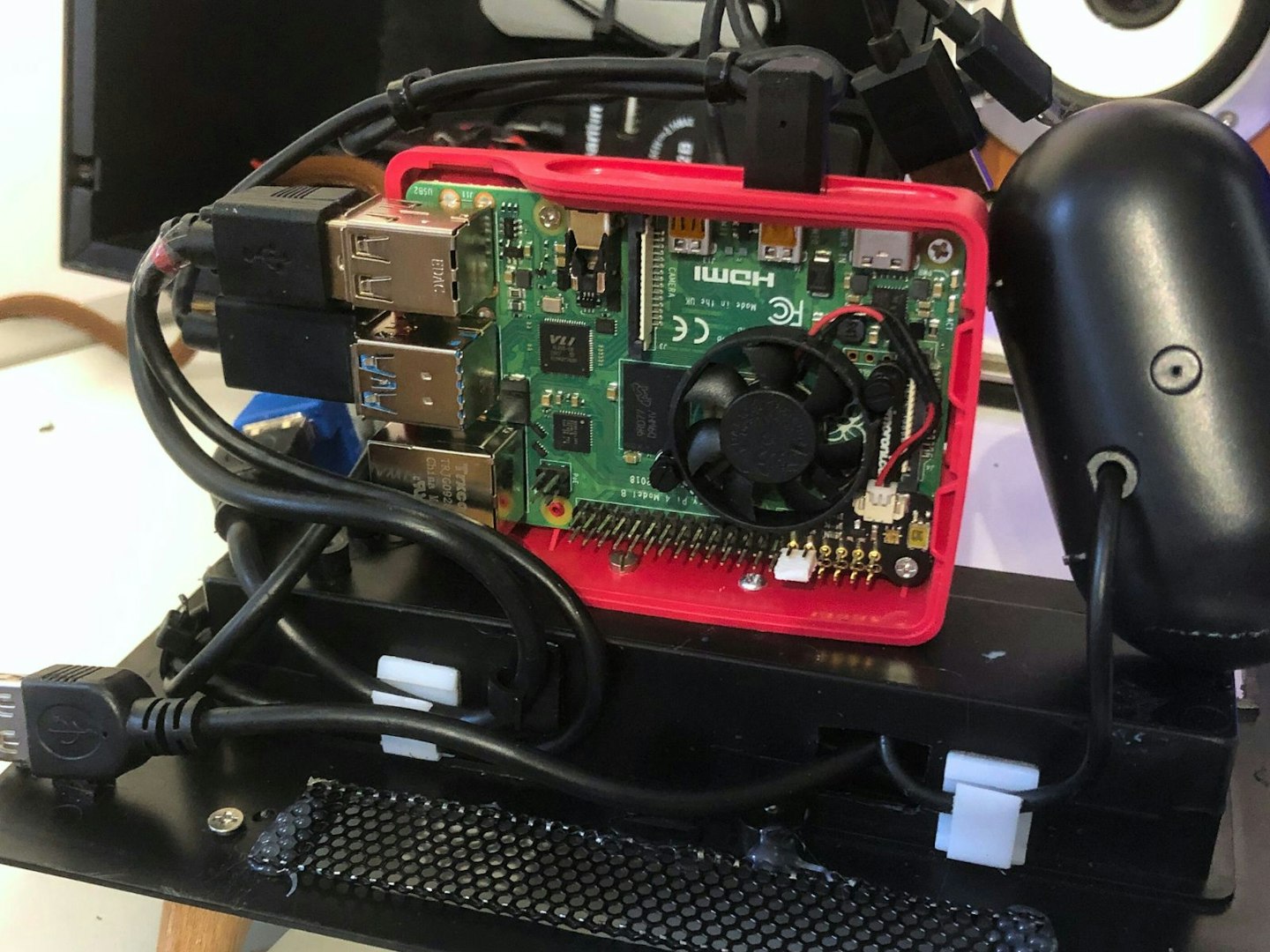
Software, coding and support
Not every project needs scripting knowledge, as there are plenty of tutorials and guides on all kinds of projects where the hard work is all done for you. You can, for instance, easily install various versions of Linux or even Windows 10. But, if you are looking to be able to customise things yourself, you might need to look at which boards support your favourite scripting languages.
Speaking of support, many SBCs have spawned excellent online communities and forums that offer help and advice, so it’s a bonus if your choice of board is popular enough to have a solid following.
In short, do your research before you buy. If you’re already into SBCs and know your way around basic scripting and so on, you’ll already have a good idea of your needs. But, for everyone else, here’s a handy video from the Raspberry Pi YouTube channel for a quick overview of what you can do with one:
Single Board Computer jargon buster
SBC (Single Board Computer)
A Single Board Computer is simply that – all of the components you'd normally find slotted into the motherboard of an ordinary PC (like RAM and the processor) is included on one single board – making it cheaper, smaller and ideal for use in various projects.
HAT (Hardware Attached on Top)
Also widely known as a Daughter Board, these are boards (often hosting components like fans or speakers, for example) that slot onto the SBC to provide extended functionality. Typical HATs include AI processors, TV tuners, audio ampllfiers, fans and more.
GPIO pins
Rather than the large slots you'd find on a full-size PC motherboard, with an SBC there are usually exposed pins on one or more sides of the board that allow components, HATs or wires to be attached. These are called General Purpose Input Output (GPIO) pins. By adding your own scripts you can reference the pins for things like switching on and off, volume control and a lot more.
Python, Scratch, C, Java and more
These are just some of the popular programming languages that people use with their SBC. If you already know one or more of these, you'll need to check that your choice of single board computer supports it.
Raspbian and Linux
Raspbian is just one branch of the open source Linux operating system designed for the Raspberry Pi. But there are many other distributions ('Distros') of Linux that go under various names – such as Debian and Ubuntu. Some are finely-tuned to be efficient and fast, others are built to support media servers like Kodi or Plex.
IoT (Internet of Things)
This catchall describes any network of devices that can connect to the internet to enable monitoring and control. It's most closely associated with home automation, which is why SBCs are such a good option for those who want to build and design gadgets for home control. Attaching sensors, switches or actuators to an SBC could make controlling your home remotely (like, for instance, an electric garage door) a breeze via your smartphone.

<strong>FAQs</strong>
What is a single board computer?
A single board computer (SBC) differs from a desktop mainly in its design. While desktops rely on a motherboard with slots for components like processors and memory, an SBC integrates everything onto one circuit board.
Desktops allow upgrades such as adding a high-end video card to an expansion slot. By contrast, SBCs are self-contained, with no need for additional components. They do, though, have a range of input and output ports and can have their functionality expanded by attaching boards (HATs) and other components to their GPIO (General Purpose Input Output) pins. For this reason, they vary wildly in terms of performance and capability.
What can I do with a single board computer?
They're perfect for learning programming languages like Scratch or Python and exploring fields like robotics or 3D printing. At home, hobbyists use them for projects like home automation, prop building and modelmaking, DIY retro games consoles, radios, display signage, cameras and more. They can also work as simple controllers in machines, making them handy for bringing new life to old faulty devices.
What are the disadvantages of single board computers?
By design, all SBCs are limited in scope when it comes to raw power and expandability. A full-size PC motherboard is designed to allow most of its components, including the CPU and memory, to be swapped out and upgraded. Advanced additional boards, like graphics cards, can be slotted in, as can a wide range of powerful hardware. The power supply for this kind of computer is, naturally, substantial. An SBC has some input and output flexibility and expandability, but nothing like that of a motherboard.
All that said, if you buy a single board computer for its strengths and don’t have an unrealistic expectation of its computing power, these tiny devices pack a serious punch for their size and offer true flexibility for your projects.
Why should you trust us?
At What’s The Best, our mission is to provide accurate and reliable reviews, ensuring our readers receive honest and transparent information about the best technology products available. Anything less would undermine our commitment to being a trusted source of unbiased product information.
Our dedicated in-house writing team comprises experts with extensive experience and a genuine passion for technology. Collectively, we have spent decades testing and writing about tech, leveraging our expertise in all our articles, advice pieces and reviews.
We maintain complete editorial independence and do not accept payment for product reviews. Our writers have full control over their content, ensuring that products are selected based solely on the needs of our readers. While we may earn commissions or other compensation from links on our website, this never affects our product choices. These links enable us to continue offering valuable consumer advice, without compromising the integrity of our reviews.
Chris Duffill is a Senior Tech Writer and Reviewer for What's The Best. His background includes writing, editorial, marketing, design, video production and photography.
He specialises in home entertainment and audiovisual tech, including speakers, amplifiers, turntables, streaming media players, and TVs. He is also one of our resident experts in computing (PCs, tablets, smartphones, smartwatches), DSLR photography and all kinds of digital cameras. He also writes about retro gaming, game consoles and various electronic gadgets. If it plugs in, lights up or makes a noise, he’ll write about it.
Subscribe to the What’s The Best Newsletter to keep up to date with more of the latest reviews and recommendations from the rest of the What’s The Best team.










![Arduino Mega 2560 REV3 [A000067]](https://images.bauerhosting.com/affiliates/sites/8/2024/09/38-1.jpg?auto=format&w=1440&q=80)




















![Arduino Mega 2560 REV3 [A000067]](https://images.bauerhosting.com/affiliates/sites/8/2024/09/39-1.jpg?auto=format&w=1440&q=80)
![Arduino Mega 2560 REV3 [A000067]](https://images.bauerhosting.com/affiliates/sites/8/2024/09/40.jpg?auto=format&w=1440&q=80)
![Arduino Mega 2560 REV3 [A000067]](https://images.bauerhosting.com/affiliates/sites/8/2024/09/41-1.jpg?auto=format&w=1440&q=80)