So, you’ve just returned from that epic trip with your camera memory cards packed with stunning shots. So, you fire up the best printer you have to and make some hard copies. But there’s only one problem: your basic printer isn’t on of the best printers for photos.
Even loading glossy photo paper into the tray won’t help. The colours aren't faithful, the contrast is too heavy, and the whole printout took an age. So, it’s time to get the best out of your snaps and invest in a better printer. Serious photographers will probably need to tweak the image in software like Photoshop before running off some large prints. But many of us just want to select our favourite shots from a compact camera, insert photo paper and hit the print button.
Best printer for photos in 2024 at a glance
• Best overall: Epson Expression Photo XP-8700 - View at Amazon
• Best budget: HP Envy 6430e All-in-One colour printer - View at Amazon
• Best professional: Canon PIXMA PRO-200 - View at Amazon
• Best portable: KODAK Step printer - View at Amazon
Either way, serious and casual snappers want to achieve the quality you’d expect from an old-school photo printing service. Vibrant, well-balanced photos that don’t look like they’ve been printed on the office inkjet. Our team of experts include several serious photographers, too. So, we’ve looked at advanced photo printers that handle larger paper sizes, but we’ve also catered for those who want a great budget photo printer for a quick way of printing their holiday snaps. There are some excellent printers that specialise in traditional photo sizes like 4 x 6 inches - ideal for edge-to-edge prints with no trimming required.
And, of course, plenty of us want a regular A4 photo printer that can double up as a general-use wireless printer if needed. We’ve also included a buyer’s guide and some FAQs at the end of the article to help you sort your inkjets from your lasers and more. So, let’s find the best photo printer for you and get those shots all framed up.
Best printer for photos in 2024
All prices are correct at the time of writing. Prices, stock and deals are subject to change without notice.
For us, this Epson Expression Photo XP-8700 ticks all the boxes for photo printing and a bit more on top. Epson has a great and well-deserved reputation for colour accuracy and vibrancy with its printers, and this one will bring your shots to life thanks to the special Claria Photo HD six-ink system. Six individual ink cartridges mean better colour representation across the board with professional results.
Plus, this wireless printer works with the Epson Creative Print app to make things even easier. It lets you use your photos with exciting projects like collages and photo books and tweaking your printer’s settings. Welcome additions include an SD card slot – ideal for photographers using cameras rather than smartphones – and two front-loading paper trays. Those two trays mean you can keep one loaded with A4 and the other with 4x6 photo paper for less fuss, depending on what you need to print. It’s our top pick for many good reasons – from print quality to user-friendly features.
Pros
- The printer uses Claria Photo HD Inks and prints using 6 inks for better colours
- Access your photos directly on the printer with an SD card for extra convenience
- The Epson Creative Print app lets you print more exciting projects like photo books and more
Cons
- The six-ink system means buying a whole set all at once (if you need to) is a little more expensive
| Printing technology | Inkjet |
| Output | Colour and monochrome |
| Max paper size | A4 |
| Max print speed | 9.5 ppm (mono), 9 ppm (colour) |
| Connectivity | Wi-Fi, Wi-Fi Direct, USB |
| Dimensions | 34.9 x 34 x 14.2 cm |
| Weight | 6.8 kg |
Budget printers do, of course, come cheap - but few are as reliable and feature-packed as this one from HP. The Envy 6430e is another all-in-one model with a flatbed scanner – making it a great all-around printer choice for home offices and creatives. But the lower price tag doesn’t mean you won’t get great photo prints. It can print onto various sizes of photo paper up to A4 and print borderless for that authentic ‘just got my photos back from Boots’ look.
Once again, HP is another well-established brand with a very user-friendly Smart app that lets you print your photos directly from your mobile. And if you’re all about getting into photo printing and need to control your costs, if you sign up for the HP+ smart printing system with Instant Ink, you get three months’ worth of ink for free and an extra one-year warranty. Brilliant value.
Pros
- It can print borderless onto photo paper of various sizes - a convenient way to get small glossy prints
- The addition of a scanner with a document feeder makes this a flexible tool for creatives
- HP Smart App lets you print right from your phone - ideal for mobile snappers
Cons
- Some users find the Wi-Fi setup fiddly
| Printing technology | Inkjet |
| Output | Colour and monochrome |
| Max paper size | A4 |
| Max print speed | Up to 10 ppm (black) and 7 ppm (colour) |
| Connectivity | Hi-Speed USB 2.0, Wi-Fi 802.11ac (dual band) |
| Dimensions | 17.4 x 43.2 x 36.1 cm |
| Weight | 6.16 kg |
We’ve seen a few inkjet printers moving away from the traditional CMYK (Cyan, Magenta, Yellow and Key/Black) four-colour cartridge system and towards a 6-colour method. But this Canon PIXMA PRO-200 takes ink to the next level. It has an 8-colour system instead. Plus, it uses dye-based ink - so you can expect the colour accuracy and vibrancy you’d normally see from a photo lab.
Another important addition for any professional photographer is excellent support for various photo paper types, finishes and weights. Here, we have just that, with printing up to A3+ in size. Lastly, the Canon software you install on your computer integrates very well with popular professional image editing applications. You can adjust your shots to your heart’s content and access all of the print settings from one place for a seamless workflow.
Pros
- An eight-colour dye-based ink system delivers professional colour vibrancy and accuracy
- It supports a wide range of papers and weights, up to A3+
- Good software integration with popular photography applications - print directly to the printer from your favourite image editor
Cons
- As there are six colours to print with, replacement ink can get a little pricey
| Printing technology | Inkjet - FINE (Full-photolithography Inkjet Nozzle Engineering) |
| Output | Colour and monochrome |
| Max paper size | A3+ |
| Max print speed | 90 seconds for an A3+ bordered print |
| Connectivity | Hi-Speed USB, Ethernet, Wi-Fi (2.4GHz) |
| Dimensions | 14.92 x 25.16 x 7.87 cm |
| Weight | 8.2 kg |
The KODAK name is synonymous with user-friendly photography, and this Step Printer is the small and simple printer you’ve been waiting for. Designed with printing your smartphone photos in mind, it’s also a truly portable printer. You can charge it up and take it to your next family get-together or party. But that portability doesn’t mean it can’t produce great prints. Putting fun and accessibility first, this will generate 2x3" full-colour prints using Kodak Zink (Zero Ink) coated paper - that means no ink to replace, as it’s layered into the special paper the Step printer uses.
So, how about loading this up with self-adhesive paper and creating shareable shots for your friends and family? This does put the fun back into sharing your favourite photos.
Pros
- It uses ink-free technology to produce stunning full-colour prints
- Take this anywhere - the battery will last for up to 25 prints between charges
- Puts the fun back into photography and takes your smartphone photos to a new level
Cons
- As a portable inkless printer, the quality of the print is great - but not quite as bright as premium inkjets
| Printing technology | Zink paper (no ink required) |
| Output | Colour |
| Max paper size | 2X3 inch |
| Max print speed | 1 ppm |
| Connectivity | Bluetooth |
| Dimensions | 7.6 x 12.7 x 2.5 cm |
| Weight | 249 g |
Ink tank printers have taken off in recent years, partly because traditional ink cartridges are both expensive and bad for the environment. So, this Epson EcoTank ET-8550 sports six refillable ink tanks to reduce the cost and hassle of printing your photos at home. Epson claims this printer can churn out over 2300 photos with just one set of ink bottles. A huge plus here is that the ink is the Clara Photo HD type, and the printer can handle paper sizes up to A3+. So, it’s also a great semi-professional option for serious photographers.
Once again, Epson proves they have usability in mind thanks to USB, memory card and remote Smart Panel app control for getting things done quickly and conveniently no matter what you’re shooting your snaps on. Lastly, for those interested in reducing costs, the print head is Micro Piezo heat-free technology, so it’ll work faster and consume less energy.
Pros
- The six-colour ink tank system is excellent, both for print quality and affordability
- Can print up to A3+ size paper as well as smaller photo papers and craft stock for maximum flexibility
- Loads of connectivity options like USB, memory card or the Epson Smart Panel App for easier printing
Cons
- Some users have issues with some thicker cards and paper stock
| Printing technology | Inkjet - six-colour Claria ET Premium Ink |
| Output | Colour and monochrome |
| Max paper size | A3+ |
| Max print speed | 12 ppm colour / 16 ppm mono |
| Connectivity | Wi-Fi, Wi-Fi Direct, Ethernet, USB, and SD card |
| Dimensions | 37.9 x 52.3 x 16.9 cm |
| Weight | 11.1 kg |
There are other six-ink printers on this list, but the Canon PIXMA TS8750 is one of the best for affordability. Setting out to prove that better photo prints using six-inks don’t have to cost a fortune, it's a compact and easy-to-use printer that can print up to A4 on photo paper. It’ll also take other paper types and sizes - and is ideal for borderless 4x6-inch prints.
In typical Canon style, they haven’t cut any corners with the look and feel of this device either. It may be smaller than some, but the feel is premium. And that large front-facing display plus a memory card slot (and the excellent Canon Print app) puts you in quick control of your prints, whether on a smartphone or standing right next to it.
Pros
- Prints using six inks for better colour accuracy and vibrancy without a massive price tag
- Can print onto various papers, including a borderless 4x6 colour print
- The Canon Print app lets you print directly from your mobile device and the printer has a memory card slot too
Cons
- Its top speed of 13 seconds for a 4x6 print means you’ll find faster print times elsewhere
| Printing technology | Inkjet |
| Output | Colour and monochrome |
| Max paper size | A4 |
| Max print speed | 15 ppm mono; 10 ppm colour, 13 sec 4x6” borderless photo |
| Connectivity | Wi-Fi, USB, PictBridge |
| Dimensions | 34.5 x 37.2 x 14.2 cm |
| Weight | 6.6 kg |
There aren’t many portable photo printers that can handle various album-friendly paper sizes. Specialising in taking your mobile and digital camera snaps and printing borderless onto photo paper up to the classic 4x6 inches, this Canon Selphy CP1500 Photo Printer is compact and portable. But, surprisingly, this doesn’t mean a sparsity of controls and usability. A glance at the printer will show that this has a very user-friendly design, with a screen and plenty of controls.
The only downside for those planning to take this away with them is that it doesn’t have a battery pack for truly portable use - but one is available as an optional extra. Other than that, ink is hassle-free as all of the colours come in one compact cartridge. Paper options bring this printer to life with everything from postcards to stickers. But, best of all, every print comes off the printer protected against splashes and spills - they won’t fade for 100 years when stored in an album. So, you can quickly and easily print out all those precious memories and know they’ll last for years.
Pros
- A portable and flexible printer that can go anywhere and allows you to print directly from your smartphone
- All colours of ink come on one affordable cartridge for compactness and convenience
- Prints of various sizes of paper, from postcards to stickers
Cons
- Portable printing still requires a power supply unless you buy the optional portable battery pack
| Printing technology | Dye-sublimation thermal transfer |
| Output | Colour |
| Max paper size | 4 x 6 inches |
| Max print speed | 41 seconds per print (for postcard-size prints) |
| Connectivity | Wi-Fi, USB, PictBridge, direct printing from cameras and memory cards |
| Dimensions | 5.8 x 18.2 x 13.3 cm |
| Weight | 850g |
Printing photos uses more ink than most, so it’s no surprise that it’s one of the main costs to plan for. Much like the other ink tank-based printers here, this EcoTank ET-2812 ditches the typical ink cartridge in favour of tanks you can refill from plastic bottles instead. The net result is that this printer has some of the cheapest ink costs to be found. Epson claims that this comes with up to 3 years' worth of ink in the box – an astonishing 4,500 monochrome and 7,500 colour pages.
Elsewhere, we like the front-facing tank windows that make it easy to monitor your levels. Knowing that the tanks are replacing up to 72 of those ordinary inkjet cartridges makes this a great buy for economical photo printing.
Pros
- Enormous ink tank capacity and refillable at a lower cost than other printer types
- Comes with lots of ink out of the box
- Epson quality for accurate and vibrant colour prints on various paper types
Cons
- Some find the app-based setup fiddly
| Printing technology | Inkjet |
| Output | Colour and monochrome |
| Max paper size | A4 |
| Max print speed | 10 ppm colour / 16 ppm mono |
| Connectivity | Wi-Fi, Wi-Fi Direct, USB |
| Dimensions | 44.2 x 41 x 24.9 cm |
| Weight | 3.9 kg |
If you’re all about getting your prints off your phone and onto a traditional 4x6-inch photo print, this KODAK Dock Plus 4PASS Instant Photo Printer is your perfectly sized smartphone companion. Not only can you dock your phone on top of this (both Android and Apple via an adapter), but it’ll also charge the phone. And that’s perfect if you’re low on battery and need to get printing.
Despite using paper in handy cartridges that load into the printer easily, it does use real ink – which means the print quality from this is a notch above other in-paper ink technology. One of the interesting ways that this Dock Plus printer achieves this quality is with 4PASS technology – it prints each of the colours in a separate pass, laminating them against water damage at the same time. The print time is longer than most inkjets, but the results speak for themselves. Capable of printing with a border or without, this photo printer is the best way to populate those frames and albums you’ve been holding on to.
Pros
- Docks (and charges) with your phone for fast and easy printing
- The print happens in four stages - one colour at a time - for even more accuracy and vibrancy
- Prints both bordered and borderless photos and laminates them instantly
Cons
- Very slow print time and slightly lower image quality compared to full-size inkjets
| Printing technology | Dye-sublimation |
| Output | Colour |
| Max paper size | 4 x 6 inches |
| Max print speed | Up to 1 print per minute |
| Connectivity | Bluetooth |
| Dimensions | 10.16 x 17.78 x 7.62 cm |
| Weight | 2 kg |
This HP OfficeJet Pro 8025e has it all as a multifunction printer goes. Yes, it’s not the only one. all-in-one on our list, but it is the most feature-packed. As you’d expect, you'll be printing, scanning and copying in no time with this. There's a 35-page automatic sheet feeder and two-sided printing for easy document copying too.
But, it’s the extra smart features that make this a multifunctional marvel. It can work with Amazon Alexa for voice-activated printing, as well as working with a companion app that will handle your printing remotely with less fuss. It'll also work with HP's Instant Ink subscription, so if you're all about keeping your printer topped up the smart way, this is it. Taking paper up to A4, including popular photo papers, it can print up to 10 colour photos per minute - so despite containing a lot of functionality, it doesn’t do this at the expense of speed.
Pros
- The ideal combination of photo printer and functional everyday home office printer and scanner
- HP Smart App allows you to print from your mobile phone or tablet with ease
- Fast colour printing times of around 10 pages per minute
Cons
- Replacement HP ink costs can be higher than some others
| Printing technology | Inkjet |
| Output | Colour and monochrome |
| Max paper size | A4 |
| Max print speed | Up to 20 ppm (black) and 10 ppm (colour) |
| Connectivity | Wi-Fi, USB, Ethernet, mobile printing |
| Dimensions | 23.39 x 46 x 34.11 cm |
| Weight | 8.17 Kg |
How to choose the best printer for photos
Decide on print size first
You might find a pricey printer, but if it's not capable of producing the size of prints you’re looking for it's money down the drain. Serious photographers and creatives may spend hours tweaking their shots on one of the best monitors for photo editing. So, to do their work justice, they’ll want a quality model that can use larger photo paper such as A3. Others may be happy with a printer that can print up to A4. But many of us just want to be able to snap away on holiday and go home and print out a classic 4x6-inch photo on glossy paper.
Look after your size needs here, and then look at the print technology. Which is just what we’ll look at next.
Pay attention to print technology
Although laser printers are highly regarded in offices for fast colour printing with glossy results, they’re not the best for colour richness and accuracy. The colours in inkjet ink permeate the paper. They often contain superior pigments for longer-lasting, fade-resistant results (although an inkjet cartridge that uses pigment ink is often more costly than regular ink).
There are a few newer print technologies that are designed for occasional printing that don’t use ink. Instead, the paper itself has a reactive ink layer that is activated by the printer itself - such as the Instax refills for a compatible camera or mini printer. Similar to the traditional polaroid, these systems benefit from never running out of ink and can produce vibrant glossy prints in handy sizes - but the cost per print may be higher than an inkjet.
So, unless you’re after instant inkless 4x6 prints, in general, stick with inkjet for your photo printing.
Budget for the price of ink and paper
It's well-known that many brands sell their printers at a making their profits on the replacement ink cartridges instead. With the price of ink exceeding that of champagne at times, it’s really important to factor in these costs. And that’s especially true if you’re planning on printing a lot of large-scale shots frequently.
The same goes for paper. Printing shots onto standard, even high-quality paper isn’t going to give you the colours, vibrancy and sheen that you need from a photo. Photo paper for inkjet printers comes in all sizes, from A3 and A4 to 6x4-inch and more. You can also find it in various sheens, like glossy, matte and satin. Costs vary depending on the brand and quality, but it’s worth budgeting for.
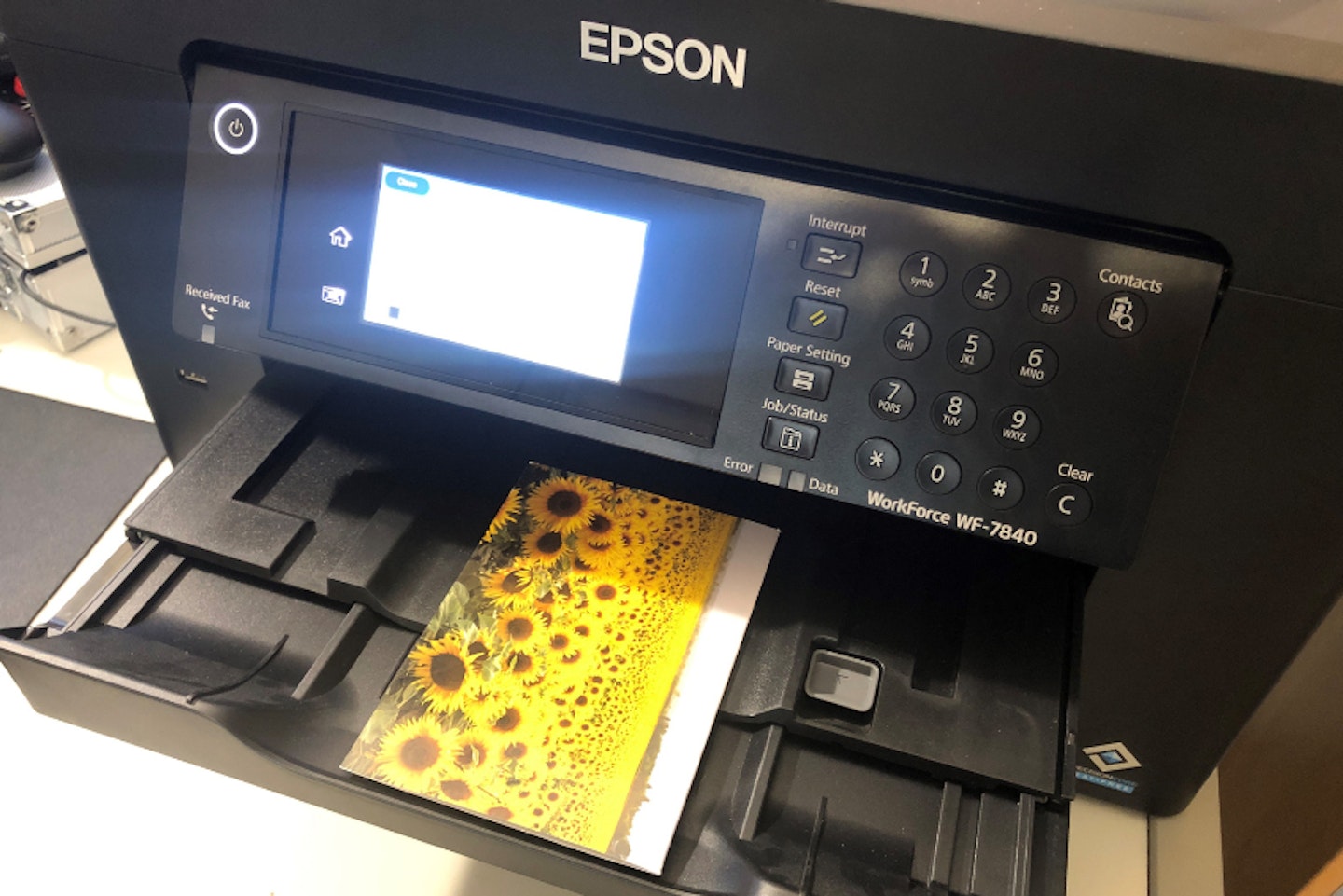
<strong>FAQs</strong>
What printers are best for photos?
Well, this all depends on what kind of photographer you are. If you’re going on holiday or a family trip with your point-and-shoot camera you might want to look at something else; Like the KODAK Step Printer above. It’s one of the fastest and easiest ways of making the sort of prints you’d normally see in an album. Plus, the Zink (Zero Ink) tech means never needing new cartridges. But, if you want a model that can make larger prints, as well as get some use as a general household or home office printer, then the Epson Expression Photo XP-8700 is a great option.
What’s the best printer for photos - laser or inkjet?
In terms of technology, inkjet printers are generally rated as the superior choice over laser printers for colour accuracy. That said, the inkless printing tech like the Zink (Zero Ink) from Kodak is excellent too. Lasers are great for speed and resist fading better, but in terms of the initial cost (and the richness and accuracy of colour), they’re inferior to most inkjet printers.
Is a photo printer worth it?
Even a budget option can suddenly get you enjoying shots from your smartphone or digital camera in a new way. Of course, if you really only need to print photos and nothing else, perhaps one of the best instant cameras, such as a Fujifilm Instax, is for you. But if you need larger prints more often, a photo printer is more economical. Your memories can jump out of the digital realm and onto the wall, shelf or even the side of the fridge; bringing your favourite shots back into the home where they belong is priceless.
Why should you trust us?
At What’s The Best, our mission is to provide accurate and reliable reviews, ensuring our readers receive honest and transparent information about the best technology products available. Anything less would undermine our commitment to being a trusted source of unbiased product information.
Our dedicated in-house writing team comprises experts with extensive experience and a genuine passion for technology. Collectively, we have spent decades testing and writing about tech, leveraging our expertise in all our articles, advice pieces and reviews.
We maintain complete editorial independence and do not accept payment for product reviews. Our writers have full control over their content, ensuring that products are selected based solely on the needs of our readers. While we may earn commissions or other compensation from links on our website, this never affects our product choices. These links enable us to continue offering valuable consumer advice, without compromising the integrity of our reviews.
Chris Duffill is a Tech Product Writer for What's The Best. His background includes writing, editorial, marketing, design, video production and photography.
He specialises in home entertainment and audiovisual tech, including speakers, amplifiers, turntables, streaming media players, and TVs. He is also one of our resident experts in computing (PCs, tablets, smartphones, smartwatches), DSLR photography and all kinds of digital cameras. He also writes about retro gaming, game consoles and various electronic gadgets. If it plugs in, lights up or makes a noise, he’ll write about it.
Subscribe to the What’s The Best Newsletter to keep up to date with more of the latest reviews and recommendations from the rest of the What’s The Best team.








































