The best monitors under £100 offer a lot. In years passed, some of these monitors would have broken into the best monitor of the year lists, but as time has moved on and tech improved, they've fallen in price and been left behind by some of the bigger-featured models of the contemporary scene. However, just because they don't have the flash of some expensive picks, that doesn't mean they can't offer you great sizes, crisp, clear picture quality, and great build quality to make life in your home office a little easier.
That being said, not every monitor under £100 is going to be worth it, at such a low price you're sacrificing a few features here and there, so finding a worthwhile monitor isn't easy. We've taken the legwork out of scouring the internet for the best budget monitors, refining our picks down to the top ten monitors under £100.
The best monitors under £100 at a glance
Pricey monitors might be all well and good: breath-taking 4K monitors, ultra-thin bezels, and 144Hz refresh rates are undoubtedly brilliant, but for most people, this is nothing but overkill.
So if you're looking for something made well, built to last, and with solid visuals for casual streaming, social media browsing or even some light gaming, the best monitors for £100 in 2024 might just be for you.
All prices are correct at the time of writing. Prices, stock and deals are subject to change without notice.
The best monitors under £100 of 2025
We think this is a truly outstanding monitor that's simply perfect for casual use, general browsing or even some light gaming, the Dell SE2422HX 24-inch monitor delivers solid performance for a bargain price. Well-built by Dell, a reputable monitor manufacturer, the SE2422HX feels sturdy during installation and takes up very little space on a desk.
Design-wise, it may be well-made, but we do wish there were a few more ports to give more connectivity options. That said, considering the size of this screen and the price bracket, it's not out of the ordinary.
All in all, for us the Dell SE2422HX is a gorgeous full-HD screen with a solid 75Hz refresh rate. It has the build quality and enough features to last for countless hours of work or recreation – all without straining your eyes.
Pros
- Perfect for office work
- Comfortable and suitable for sensitive eyes
- Full-HD quality is impressive
Cons
- Lacking multiple HDMI ports for greater connectivity
| Resolution | 1920 x 1080p |
| Screen size | 24-inch |
| Screen type | VA |
| Refresh rate | 75Hz |
| Response time | 5ms |
| HDR | No |
| Ports | HDMI x 1, VGA x 1 |
| Colour support | 16.7 million |
| Brightness | 250 nits |
| Viewing angle | 178-degrees |
2.
Koorui 22-inch business computer monitor
At less than £80, for us the Koorui 22-inch monitor begs the question: how low can you go when it comes to finding a great monitor under £100? The answer is: surprisingly low.
We were amazed to find that this is packing a 75Hz VA panel for good smooth motion, but it does have a fairly standard 250 nits of brightness and 5ms response time. So, although the Koorui 22-inch monitor is by no means a game-changer in the field of great monitor deals, we do appreciate it as a well-made monitor with plenty to offer; particularly users who rely on a second screen for work.
This KOORUI monitor is around 22 inches – a small yet largely unnoticeable size difference from a standard 24-inch monitor. But, a smaller screen may reduce overall productivity for those who like to work with giant spreadsheets and the like. For the rest of us, if you're looking for a bargain, you've found it.
Pros
- Excellent ultra slim bezel-less design
- Great brightness and comfortable to view
- Solid picture quality
Cons
- Smaller 22-inch size isn't for everyone
| Resolution | 1920 x 1080p |
| Screen size | 22-inch |
| Screen type | VA panel |
| Refresh rate | 75Hz |
| Response time | 5ms |
| HDR | No |
| Ports | HDMI x 1, VGA x 1 |
| Colour support | 16.7 million |
| Brightness | 250 nits |
| Viewing angle | 178-degrees |
3.
HP 22-inch FHD Monitor
Truly a perfect choice for professionals on a budget, we think the HP 22-inch monitor is beautifully designed with plenty of ease-of-access cable management, as well as a toggle button for simple settings control.
We particularly like the fact that this has VGA as well as HDMI, as the former is handy for those offices which may still depend on aging computers, as they will invariably have VGA ports for video output. But. if you are connecting over HDMI, you'll enjoy a smooth flicker-free 75Hz refresh rate. That means more comfortable working sessions that are easier on the eye.
HP's functional monitor features good tilt for proper angling comfort, a small, yet ideal for snug spaces 22-inch screen, and some truly excellent stand design which looks sensational. Some might not enjoy the overall thickness of the design itself, but this is a minor flaw in what is a workhorse of an office monitor for under £100.
Pros
- Perfect for long work hours
- Ideal size for smaller desk spaces
- Built-in cable management and screen tilt for optimal viewing
Cons
- Particularly thick design
| Resolution | 1920 x 1080p |
| Screen size | 22-inch |
| Screen type | VA |
| Refresh rate | 75Hz |
| Response time | 5ms |
| HDR | No |
| Ports | HDMI x 1, VGA x 1 |
| Colour support | 16.7 million |
| Brightness | 250 nits |
| Viewing angle | 178-degrees |
4.
Acer Nitro KG242YE 24-inch gaming monitor
We think this is easily one of the best value monitors under £100. It's the Acer Nitro KG242YE 24-inch gaming monitor – perfect for those in need of crisp visuals, an ultra-smooth 100Hz refresh rate, and FreeSync technology for a screen-tear free gaming experience. Its an IPS panel too, which is ideal for gaming as motion and colour are well controlled.
Sporting a three-sided bezel-less design, the Acer KG242YE's overall design looks clean, and subtle, making it ideal for an office setting as well as a home desk. The visuals are solid, with plenty of full-HD colour accuracy and a decent amount of contrast too. Our favourite features of the monitor, however, has to be its 100Hz refresh rate and 1ms response time – unlocking some excellent gaming potential for those on a budget.
If there's anything we'd nitpick about the Acer Nitro KG242YE it's the slightly more plasticky build than more expensive models. That said, this is a quick, sharp, and ultra-thin monitor that's an affordable way to enter the world of smoother gaming. Overall, this is a wonderful gaming monitor for less than £100.
Pros
- Fantastic 100Hz refresh rate for smoother gaming
- Gamer-friendly features like FreeSync to avoid screen tear and the 1ms response time
- Terrific thin bezel design for more immersion
Cons
- Build quality isn't spectacular
| Resolution | 1920 x 1080p |
| Screen size | 24-inch |
| Screen type | IPS |
| Refresh rate | 100Hz |
| Response time | 1ms |
| HDR | No |
| Ports | HDMI x 1 |
| Colour support | 16.7 million, 99% sRGB |
| Brightness | 250 nits |
| Viewing angle | 178-degrees |
- Customer review: "This is the best monitor you can get under 100 bucks with a whopping 100hz it is the best monitor ever."
The Koorui 27N1 Monitor offers exceptional value, which is why we think it makes it a solid choice for anyone seeking a reliable and affordable display. At 27 inches, it delivers a full HD resolution and a 75Hz refresh rate, which are more than adequate for everyday office work or general use. The monitor's ultra-thin bezels and robust build quality create a striking aesthetic, perfect for dual-screen setups. Despite its limited brightness, the KOORUI 27N1 excels as a budget-friendly option for those prioritising functionality and screen size over high-end features.
Our writer Ryan Houghton tested and reviewed the Koorui 27N1 27 Inch FHD Monitor and said: "I found the Koorui 27N1 Monitor to be a great companion for my home office. The Eye Protection Mode, which adds a warm tint to the screen, was a standout feature for me, significantly reducing eye strain during long workdays. The build quality also impressed me—solid and durable, especially for a monitor at this price point."
"However, the screen's dimness was a notable downside. Even after adjusting the settings, the display remained darker than I would have liked, making it less suitable for activities like gaming or streaming. The limited brightness and minimal port options might be deal-breakers for some, but if you're after an affordable monitor for basic tasks, the Koorui 27N1 is a reasonable pick."
Pros
- Excellent, subtle design
- Strong resolution and colour accuracy
- Good Eye Protection Mode
Cons
- Fairly dim screen unaffected by turning up the brightness
| Resolution: | 1920 x 1080 (Full HD) |
| Screen size: | 27 inches |
| Screen type: | IPS |
| Refresh rate: | 75Hz |
| Response time: | 5ms |
| HDR: | Unsupported |
| Ports: | HDMI, VGA |
| Colour support: | 99 per cent sRGB (72 per cent NTSC) |
| Brightness: | 250 nits |
| Viewing angle: | 178 degrees |
6.
Koorui 24-inch curved computer monitor
This seemingly impossible Koorui 24-inch curved monitor for less than £100 is a diamond in the rough when it comes to deals. We've found very few curved monitors to rival it at a similar price, making it a great option for most users.
With an 1800R curved screen, the Koorui 24-inch curved monitor is designed to follow the contour of your eye, giving you total comfort and visibility beyond a standard flat screen. Alongside its low blue light filter options, your eyes should remain comfortable and fresh throughout a tough working day.
For screen smoothness, however, you might want to consider a standard monitor screen - at 60Hz, there can be some choppiness during intensive use with motion graphics and so on, but as a standard refresh rate as it is, when used for work or surfing the web you're unlikely to notice the difference. For comfort, colour and general design, we think the KOORUI 24-inch monitor is one of the best curved monitors on the market, especially for budget buyers.
Pros
- Phenomenal curved screen design
- Comfortable 24-inch screen view
- Great colour
Cons
- Low 60Hz refresh rate
| Resolution | 1920 x 1080p |
| Screen size | 24-inch |
| Screen type | VA |
| Refresh rate | 60Hz |
| Response time | 5ms |
| HDR | No |
| Ports | HDMI x 1, VGA x 1 |
| Colour support | 16.7 million |
| Brightness | 250 nits |
| Viewing angle | 178-degrees |
If you're looking to maximise your productivity, a dual-screen setup is game-changing. Having access to multiple screens on a desk gives you a level of control that's simply impossible on a single laptop screen.
Enter the affordable Lenovo L22e-40 with its razor-thin bezels and space-efficient design that's perfect for even cramped desks. Lenovo's L22e-40 has a terrific adjustable metal stand design, with plenty of room for notes and snacks underneath. We do think that the 22-inch screen size means it's less suitable as a main monitor for productivity, but as a second screen or on a compact system in a tight space it's perfect.
A beautifully designed monitor under £100, the slim design of the L22e-40 allows for seamless dual-screen integration without clashing monitor stands. For one of the best monitors for dual-screen of the year, we think you can't go wrong with Lenovo's bargain L22e-40.
Pros
- Excellent stand design
- Solid picture and visuals
- Ultra-thin bezels for great dual-screen
Cons
- 22-inch design might be small for some users
| Resolution | 1920 x 1080p |
| Screen size | 22-inch |
| Screen type | IPS |
| Refresh rate | 75Hz |
| Response time | 4ms |
| HDR | No |
| Ports | HDMI x 1, VGA x 1 |
| Colour support | 16.7 million |
| Brightness | 250 nits |
| Viewing angle | 178-degrees |
When it comes to budget monitors in general, you're not entirely spoilt for choice when it comes to great quality speakers. Thankfully, we've found an exception. The Philips 243V7 24-inch monitor sports a sharp design, crisp visuals and a smooth 75Hz refresh rate – all accompanied by two solid built-in speakers.
Of course, you're not getting the most wondrous soundscape from the Philips 243V7 24-inch monitor, but what you're getting is good volume without the normal tinniness of standard monitor speakers –plus a good deal of clarity, especially with voices.
We don't think you'll find heaps of bass and audio immersion in the Philips 243V7 24-inch monitor, but asking that of a monitor under £100 (and particularly at this size) is perhaps too much of an ask. But for solid sound and an all-around solid monitor, we think it's a wise choice for budget buyers looking for a screen with speakers instead of having to buy a separate speaker system.
Pros
- Solid speaker quality for a low price
- Good colour and sharp visuals
- Plenty of eye-comfort settings to explore
Cons
- Dull design with bulky stand
| Resolution | 1920 x 1080p |
| Screen size | 24-inch |
| Screen type | IPS |
| Refresh rate | 75Hz |
| Response time | 4ms |
| HDR | No |
| Ports | HDMI x 1, VGA x 1, DVI x 1 |
| Colour support | 16.7 million |
| Brightness | 250 nits |
| Viewing angle | 178-degrees |
9.
iiyama XB2283HSU-B1 21.5-inch VA LCD monitor
Having a smaller workspace can require some creativity, especially whilst on a budget. Ditch the stack of books and cluttered workspace and invest in something that'll make your work life comfortable and flexible, and the iiyama XB22 is just that.
Delightfully well-made with a swivelling screen, adjustable height and a gorgeous full-HD screen, iiyama's XB22 monitor is ideal for the smaller spaces in your home. We love having room for books and notes as we work, so this fits perfectly in and around your desk space.
Our favourite feature is the stand rotation. If you're trying to squeeze in two monitors but simply can't, simply rotate this 22-inch screen vertically, and your setup is suddenly much more space-efficient. If you need space for your peripherals - raise the screen. It's just that simple.
And then there's the screen itself, with its 1ms response times and comfortable, bright colours - it's truly a difficult monitor to critique. One thing to mention, however, is that users who haven't used a 22-inch screen might find it too much on the smaller side compared to their standard 24-inch monitor. Less screen means more closed tabs and slower productivity, which can be off-putting, but for those comfortable with the size, we think it's an amazing deal.
Pros
- Great for a comfortable setup
- Ultra-fast 1ms response time
- Good connectivity and overall design
Cons
- Small size isn't perfect
| Resolution | 1920 x 1080p |
| Screen size | 21.5-inch |
| Screen type | VA |
| Refresh rate | 60Hz |
| Response time | 1ms |
| HDR | No |
| Ports | HDMI x 1, DisplayPort x 1, USB x 1 |
| Colour support | 16.7 million |
| Brightness | 250 nits |
| Viewing angle | 178-degrees |
10.
MSI Pro MP2412 24-inch 75Hz FHD monitor
If a truly cheap monitor is what you're looking for, we think the MSI Pro MP2412 is a great alternative to save money that could otherwise be spent on top-tier peripherals.
Hardly suffering from its lower price point, we find the MSI Pro's screen specification to be particularly useful with full-HD visuals. We also really appreciate a wide viewing angle for optimum eye comfort and plenty of vibrant colour for editors and binge-watchers alike. And, lets not forget that this is a 24-inch display.
Unfortunately for some gamers, the MSI Pro MP2412 can occasionally produce tearing during gaming. So, if you steer clear of that, it's a brilliant cheaper choice, coming in well under the under £100 mark.
Pros
- Solid design and build from MSI
- Good colour and an excellent wide viewing angle
- Amazing value
Cons
- Some users have experienced screen flickering
| Resolution | 1920 x 1080p |
| Screen size | 23.8-inch |
| Screen type | VA |
| Refresh rate | 75Hz |
| Response time | 4ms |
| HDR | No |
| Ports | HDMI x 1, D-Sub x 1, VGA x 1 |
| Colour support | 16.7 million |
| Brightness | 250 nits |
| Viewing angle | 178-degrees |
If you're an amateur editor looking to start truly capturing the essence of landscapes, wildlife or otherwise, photo editing is a must. But, for that you'll need a reliable monitor. Typically speaking, you'll be spending a considerable amount of money on a monitor to reproduce colours accurately, but there are some solid options out there worth grabbing if you're a budding photographer in need of great colour.
For us, AOC's 24B1H is precisely that monitor, and its all thanks to its wonderful 3000:1 contrast which is unheard of amongst monitors under £100. Whilst colour reproduction is the same as standard full-HD monitors at 16.7 million colours, contrast creates a wonderful contrast between the darkest and lightest tones, making pictures truly pop. We do wish it had a faster refresh rate considering the rest of the spec, but it's more than respectable.
That being said, AOC's 24B1H shines amongst the best monitors for photo editing market, and photo editing looks wonderful on it. What's more, the ultra-thin bezels and solid build quality certainly push the AOC 24B1H's quality to another level.
Pros
- Great 3000:1 contrast
- Solid design and build quality
- Ideal for dual-screen
Cons
- Standard refresh rate
| Resolution | 1920 x 1080p |
| Screen size | 24-inch |
| Screen type | VA |
| Refresh rate | 60Hz |
| Response time | 5ms |
| HDR | No |
| Ports | HDMI x 1, VGA x 1 |
| Colour support | 16.7 million |
| Brightness | 250 nits |
| Viewing angle | 178-degrees |
How to choose the best monitors under £100 for you
Its generally best to go for the largest screen you can comfortably sit at and use. While it's true that you're not going to be getting a 32-inch high-spec monster in this price bracket, you can still find plenty to choose from.
Depending on what you'll mainly be using it for (like office work, design or general media) some of the various panel types on offer will be a better fit than others. We've included a jargon buster below whihc includes info on the various panel types and features, but for now let's look at the other two main areas to consider:
Choose the highest resolution you can find
PCs can support various resolutions, but that depending on the power of their graphics cards. However, not all cards are created equal, and not every monitor can handle all available resolutions. The first step is to identify what your PC can output, then choose the highest resolution you find comfortable. After that, select a monitor capable of displaying it. Ideally, this resolution should match the monitor’s native resolution, preventing the unwanted blur and magnification caused by software-based scaling. Stick to common resolutions like 4K, 1080p, or 1440p, and your visuals will always shine.
Connections and ports
Look at your PC’s rear panel to see what monitor ports are available on your graphics card. If your PC lacks a dedicated card, check the motherboard for integrated ports. Most modern computers offer digital connections like HDMI, DVI, or DisplayPort. However, older machines may rely on outdated analogue ports like VGA. Make a note of your available ports and ensure your chosen monitor is compatible.

Jargon buster
Resolution
Resolution is determined by the quantity of pixels displayed on a device's screen, with higher pixel counts indicating greater resolution. The latest resolutions are 8K, but in everyday monitor terms you'll find 4K (or 5K for some ultrawide monitors). At 3840 × 2160 pixels, 4K is roughly four times the resolution (pixel count) of full-HD, which is 1920 x 1080 pixels. This is why monitors of quad-HD resolution (2560 x 1440 pixels) or higher are preferred for a modern monitor.
Contrast
Contrast refers to a screen's darkest colour compared to its lightest colour, the greater the contrast, the sharper and more immersive the image.
Colour support and HDR
Colour support is an indication of the number of colours a monitor screen can replicate. High Dynamic Range (HDR) technology expands the standard monitor palette to over a billion shades, resulting in a more immersive and accurate screen experience.
Refresh rate and response time
Refresh rate is a measure of the number of new images a monitor screen can create per second. A standard monitor has around a 60-75Hz refresh rate, but more expensive monitors can have upwards of a 240Hz refresh rate.
Response time, typically measured in milliseconds (ms), denotes the duration it takes for a monitor to react to your commands. A lower response time signifies a faster screen performance.
Screen type
When it comes to monitors, there are three main screen types to look out for: TN, VA and IPS. IPS is usually the most sought after as its colour, brightness and motion handling are excellent. But you'll also find OLED and mini-LED that offer superior contrast, brightness and colour vibrancy. If you want to know more about each of these screen technologies, read our guide to screen types and also our OLED guide.
HDMI, DisplayPort, DVI and VGA
A HDMI (High Definition Multimedia Interface) is a method of transferring high-quality audio and video simultaneously through a single cable. The majority of monitors now use this technology as it supports ultra high resolutions. DisplayPort is Apple's HDMI alternative, but you'll also find it on non-Apple devices.
Digital Visual Interface, or DVI, is another method of transferring video only via a cable. It's a digital connection offering better resolutions than VGA, but less than HDMI. Video Graphic Array (VGA) can be used as an alternative to both DVI and HDMI and is a reliable method of transferring video, but you'll be limited to lower resolutions. For the best and latest performance, we recommend HDMI.
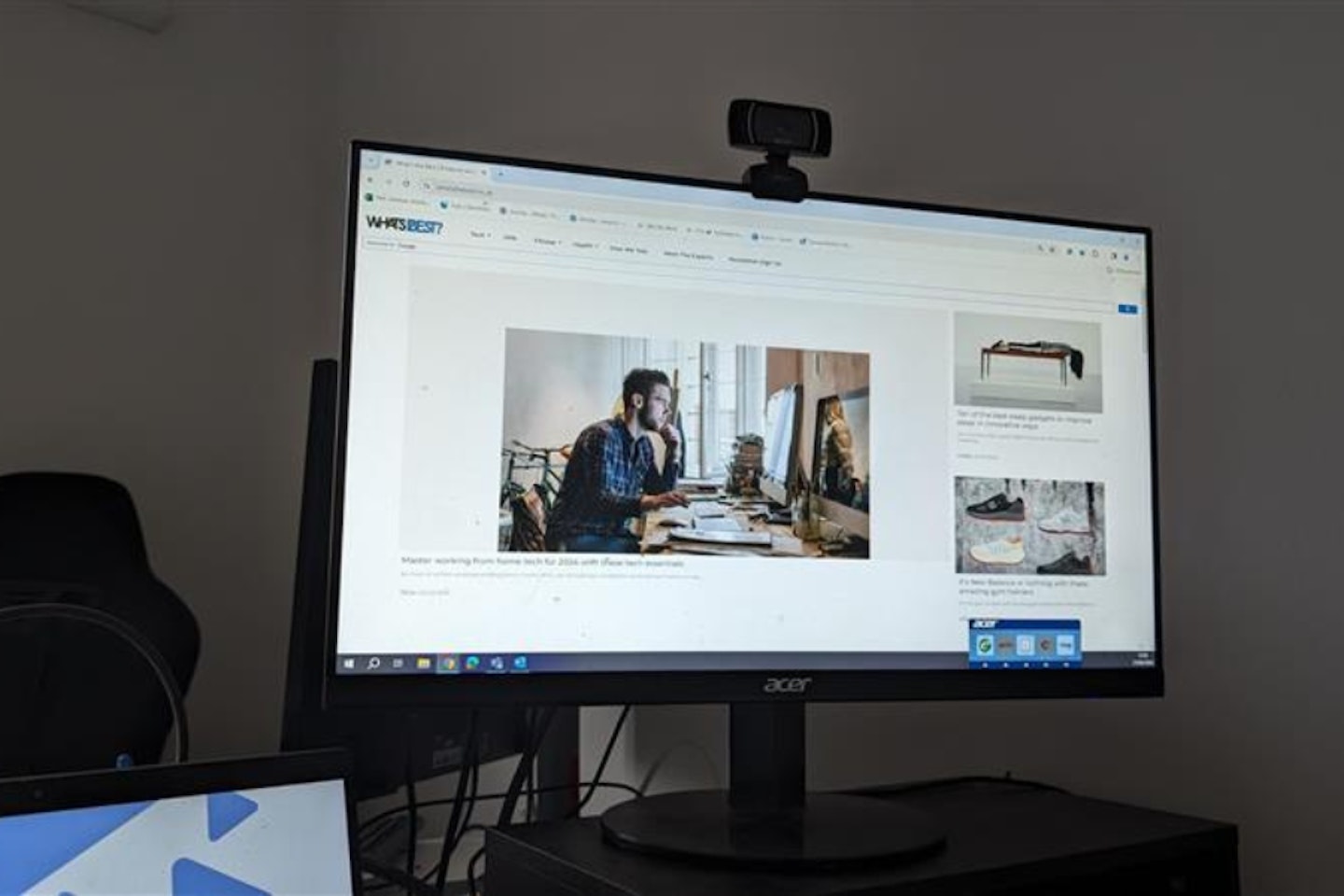
FAQs: Best monitors under £100
Are monitors under £100 worth it?
There are some truly terrific options for budget monitors under £100, and while they might not offer 4K visuals and high refresh rates, they're incredibly reliable and perfect for those who simply don't need to spend much money.
Should I use HDMI, DVI or VGA?
Without question, if you can use HDMI, you should absolutely use it. DVI and VGA are older technologies and can easily be broken with incorrect installation. What's more, HDMI cables transfer both audio and visual data, so you won't have to struggle to find another cable for sound.
Is 75Hz good for gaming?
75Hz is a solid refresh rate for gaming, your favourite FPS shooters should look smooth and without tearing when playing at this refresh rate. However, for true seamless gameplay, a 144Hz monitor is hard to beat.
Why are curved monitors good?
Curved monitors, though rare at less than £100, are suitable for those who value their comfort above all. The curved monitor's design contours to the shape of your eye, giving you a better view that is generally more comfortable than a standard flat-screen monitor.
Can I find a 4K monitor under £100?
To be blunt, absolutely not. Unless you're looking for second-hand monitors, there aren't any options on the market right now for 4K monitors that are less than £100, nor will you find any 1440p monitors at this price, it's an expensive technology that cannot be easily manufactured at such a low cost right now.
Why should you trust us?
At What’s The Best, our mission is to provide accurate and reliable reviews, ensuring our readers receive honest and transparent information about the best technology products available. Anything less would undermine our commitment to being a trusted source of unbiased product information.
Our dedicated in-house writing team comprises experts with extensive experience and a genuine passion for technology. Collectively, we have spent decades testing and writing about tech, leveraging our expertise in all our articles, advice pieces and reviews.
We maintain complete editorial independence and do not accept payment for product reviews. Our writers have full control over their content, ensuring that products are selected based solely on the needs of our readers. While we may earn commissions or other compensation from links on our website, this never affects our product choices. These links enable us to continue offering valuable consumer advice, without compromising the integrity of our reviews.
Ryan Houghton is a commercial content writer for What’s The Best, known best for his expertise in gaming, with a particular soft spot for PC gaming, audio tech, televisions and smartphones.
Diligently writing for What’s The Best for almost two years, there are very few tech products Ryan hasn’t had his hands on to review; televisions, headphones, folding phones and even LEGO, if it’s nerdy, he’ll be there.
His well-versed history as one of the resident techies at What’s The Best has kept him keen to uncover the very best deals, savings and offers for those in need of a cracking deal to upgrade their setup.
In his downtime, Ryan most likely has his nose buried in a fantasy book, or his eyes glued to a screen whilst playing a tough-as-nails Soulslike or leisurely RPG, indulging in most forms of escapism where possible.
Subscribe to the What’s The Best Newsletter to keep up to date with more of the latest reviews and recommendations from the rest of the What’s The Best team.










































