It seems a long time since we've seen a range of high-spec and affordable laptops blow our expectations out of the water – that is, until recently. So far this has been a fantastic year for some of the best laptops to hit the market. Gamers, editors, and casual users alike are spoiled for choice; thanks to more top-tier tech making its way into ever-leaner laptop cases than before.
Yes, technology gets more powerful over time, but it's only recently that we've found next-gen tech at sensible prices. As you'd expect, there's a wide choice when it comes to budget and capabilities, with plenty of great laptop deals too. No two laptops are made alike and much will depend on your budget. So, what's the best place to start when choosing from the best laptops out there?
Best laptops of 2025 at a glance:
• Best overall: ASUS Zenbook DUO OLED – View at AO
• Best budget: ACER Aspire 5 – View at Currys
• Best office: Apple 2024 MacBook Air with M3 chip – View at Amazon
• Best gaming: ASUS ROG Zephyrus G14 – View at Currys
Thankfully, that's where our experts come in. We've gathered the best laptops to suit all kinds of users and budgets. So, whether you're an avid gamer, need a laptop for video editing, or just looking to get office work done, we have you covered. Plus, we've answered some of your frequent questions and put together a buyer's guide at the end of the article to help you choose.
We think the best laptops have a perfect balance of pricing, features and build quality. And that goes for budget models too – even the best laptop under £400 can be a solid choice for many. And yes, while others are admittedly pricey, sometimes you need that extra power and future-proofing that only a high-end laptop can deliver. So, let's push those old and weighty slabs of silicone aside and get shopping for the best laptops that can deliver the speed, performance and cool features you've been looking for.
All prices are correct at the time of writing. Prices, stock and deals are subject to change without notice.
Best laptops of 2025
If you're struggling to decide whether you'd like a laptop or a tablet, why not settle for both?
The ASUS DUO OLED laptop is a powerful and innovative device with two full-size built-in OLED screens, providing users with a unique dual-screen experience. With doubled real estate, this laptop is recommended for multitaskers, professionals, and creatives who require an enhanced screen setup for improved productivity and workflow.
Our resident tech expert, Chris Duffill, thoroughly tested this laptop and found it to be a practical powerhouse and ideal alternative to a desktop PC. It offers seamless multitasking capabilities and a premium entertainment experience. You can check out his full review here.
Pros
- Dual OLED touchscreen displays with an integrated stand are highly practical
- Ample raw computing power and fast storage for advanced tasks and apps
- Premium look and feel, with a durable build quality
Cons
- Using two screens at once impacts battery life
| CPU | Intel Core Ultra 9 Processor 185H 2500Mhz, 16 cores, 22 Threads |
| GPU | Intel Arc Graphics |
| RAM | 32GB |
| Storage | 2TB M.2 NVMe PCIe 4.0 SSD |
| Display | Two 14.0-inch touchscreens, 2.8K (2880 x 1800) OLED 16:10 aspect ratio, 400nits peak brightness, 100% DCI-P3 color gamut, DisplayHDR |
| Battery life | 75WHrs (around 6 hours under average use with one screen) |
| Dimensions | 31.3 x 21.7 x 1.46 ~ 1.99 cm |
| Weight | 1.66kg (with keyboard) |
ACER has an incredible range of budget office laptops, and the ACER Aspire 5 is no exception. For a shade less than £700, such a high-quality laptop simply shouldn't exist. From the metal chassis, the thin body, and the big beautiful 15.6" full-HD display, the ACER Aspire 5 is a bargain through and through. It's also improved on the previous version by doubling the RAM from 8GB to a more formidable 16GB. The Intel processor is also a more advanced version.
Storage-wise, you have a 512 GB SSD - excellent for booting Windows at lightning speed and for loading a few apps, but ideally, you'll need to invest in an external drive for storing lots of work or media. All-in-all, this is a fantastic deal on a great laptop that you will truly struggle to beat and is perfect for the office, for university, and for personal use, just don't expect to get much gaming use out of it. After all, in the battle of Laptop vs PC for gaming we all know a huge gaming rig is the way to go, but the ACER Aspire will handle casual light gaming just fine.
Pros
- Great build quality with aluminium chassis
- Solid performance thanks to a generous 16 GB of RAM
- SSD for fast and reliable booting, storage and overall performance
Cons
- Numeric keypad is a little cramped
| CPU | Intel Core i5-1235U |
| GPU | Intel Integrated |
| RAM | 16 GB DDR4 |
| Storage | 512GB SSD |
| Display | 15.6" Full HD 1920 x 1080p |
| Battery life | Approx. 12 hours |
| Dimensions | 237.8 x 362.9 x 17.9 mm |
| Weight | 1.74kg |
Love it or hate it, you cannot deny that Apple has style. This year's Apple MacBook Air, however, offers the MacBook Air's incredibly slick aesthetics and gorgeous ergonomic feel alongside some of the best performance from Mac computers yet.
Equipped with the latest and greatest Apple M3 chip (bar the recently announced M4 chip in the new Apple iPad Pro) with 33% more memory bandwidth than their M2 chip, alongside a 30% faster CPU - the M3 is a significant performance leap from the previous MacBook generation. It opens up a whole world of opportunity for Mac users looking to access some highly demanding programs such as editing software or even gaming.
Everything about 2024's MacBook Air seems to have been designed with the optimal user experience in mind, from its razor-thin 1.24 kg build design that belongs in a sci-fi film to the mind-blowing 500-nits 2560 x 1600p liquid retina display - which is far and beyond the best Mac display yet.
Then there's the battery life, which is downright unbeatable at 18 hours - so forget worrying about running out of charge during meetings or while hitting up your favourite cafe.
The 2024 MacBook Air may not be the most powerful laptop available. Yet, its combination of the ever-brilliant macOS, its incredibly lightweight build at 1.24 kg, and its stunning metal chassis make it one of the most pleasant laptops to use, especially during those long office hours when comfortability and speed are paramount.
Pros
- Fantastic minimalist design
- Incredibly rapid performance
- Incredible screen resolution
Cons
- Low RAM
| CPU | Apple M3 Chip, 8-core |
| GPU | Apple M3 Chip, 10-core |
| RAM | 8GB |
| Storage | 256GB SSD or 512 GB |
| Display | 13.6-inch (diagonal) LED-backlit display (2560 x 1664) native resolution at 224 pixels per inch with support for 1 billion colors, 500 nits brightness |
| Battery life: | 18 hours |
| Dimensions | 30.4 x 21.5 x 1.13 cm |
| Weight | 1.24kg |
Tough and durable, with an aesthetic that is timeless and effortlessly striking, the ASUS ROG Zephyrus G14 is a superb albeit expensive laptop designed for gamers and creators. Boasting a redesigned sleek style and a dazzling 14-inch OLED screen, the Zephyrus G14 certainly stands out as one of the most powerful gaming laptops of the year so far.
The ASUS ROG Zephyrus G14 comes equipped with modern components, offering a AMD Ryzen 9 processor and GeForce RTX 4070 GPU. Its slim design and versatile OLED screen set it apart, making it suitable for both gaming and creative tasks.
Despite the high price, the laptop offers stunning design, powerful performance, and an excellent display, making it a top choice for those looking for a premium gaming and creation experience. We opted for the G14 over the slightly superior G16 due to its more accessible price point. Still, its price may not fit everyone's budget, and other options are available with similar or superior specs at lower price points. So, all in all, it is a dream machine for those who can afford it.
If you're seeking the same power in a larger and more impressive design with the game-changing upgrade of an RTX 4090 GPU, head over to our glowing review from tech expert Olivia Sheed, praising the superior yet pricier ASUS ROG Zephyrus G16. You can find the review here.
Pros
- Sleek design resembles a thin executive device more than a traditional gaming laptop
- 14-inch QHD display with great colour, high refresh, and HDR
- Strong connectivity, great keyboard, and large touchpad for gaming and productivity
Cons
- Fearsome price tag, which may make it less accessible to those on a budget
| CPU | AMD Ryzen 9 8945HS Processor, 8 cores |
| GPU | GeForce RTX 4070 |
| RAM | 32GB DDR5 6400 MHz |
| Storage | 1TB NVMe M.2 |
| Display | 14-inch 3K OLED 120 Hz |
| Battery life | 7 hours |
| Dimensions | 311 x 220 x 15.9 mm |
| Weight | 1.5kg |
Practical, easy to set up and perfect for quick note-taking, the ASUS Vivobook is the embodiment of a great value laptop at less than £500.
Beautifully designed, practical and balanced with an incredibly solid Intel Pentium CPU and 256GB SSD, performance is great for office tasks, quick browsing and potentially some light gaming - students, this may be the laptop for you.
Of course, there are some setbacks – its lower 8GB of RAM certainly has its limitations, that being said – as one of the best laptop deals of the year, we can't deny it's a steal.
Pros
- Impressive build with lightweight design
- Reliable hardware for smooth multitasking
- Excellent value for high quality build
Cons
- Less-than-ideal battery life
| CPU | Intel Pentium Gold 7505 Processor |
| GPU | Intel Iris Xe Graphics |
| RAM | 8GB |
| Storage | 256GB SSD |
| Display | 15.6-inch FHD 1920 x 1080p |
| Battery life | Approx. 6 hours |
| Dimensions | 18 x 360 x 235 mm |
| Weight | 1.8kg |
The Apple MacBook Pro 14 (M3, 2023) is a powerful choice for video editing. It features Apple's M3 chip, offering exceptional performance for handling demanding video editing tasks with effortless precision. The MacBook Pro's Mini LED display is impressive, providing high brightness and full DCI P3 colour space coverage, essential for accurate colour grading. The factory calibration ensures you can start working right away without needing additional adjustments, and the Apple integration is a dream for existing Apple users.
Constructed with a premium all-aluminium chassis, it combines durability with an irresistibly sleek design. The spacious keyboard and responsive haptic touchpad enhance the user experience, while the wide port selection allows you to connect various peripherals and external displays.
Although the M3 Pro or Max SoC models are recommended for more intensive workloads, the investment is justified by the superior performance and long battery life.
Overall, the MacBook Pro's combination of power, display quality, and premium build makes it ideal for professional video editors.
Pros
- Solid 16 GB RAM
- Stunning QHD display
- Lovely 1TB SSD
- Dedicated graphics card
Cons
- Low-ish battery life, but understood given the spec
| CPU | Apple M3 Pro (11-core) |
| GPU | Integrated graphics with M3 Pro (14-core) |
| RAM | 18GB LPDDR5 |
| Storage | 512 SSD |
| Display | 14-inch 4K Liquid XDR Retina |
| Battery life | 18 hours |
| Dimensions | 15.5 x 313 x 221 mm |
| Weight | 1.61kg |
The ASUS Vivobook S 14 OLED is an impressive laptop with a sleek, all-metal design and high-end internals. The OLED display delivers vibrant colours and deep blacks, while the long-lasting battery life makes it perfect for extended work sessions or travel. The laptop remains cool and quiet during everyday tasks despite some fan noise and warmth under heavy use. Its durability, highlighted by the MIL-STD-810H rating, makes it a reliable on-the-go companion. Overall, the ASUS Vivobook S 14 OLED offers a great balance of performance, portability, and value.
To learn more, read our review by tech expert Harvey Isitt, who found the laptop the ultimate all-in-one work, play, and travel companion. You can find his review here.
Pros
- Vibrant and colour-accurate 14-inch OLED HDR display
- Sleek and lightweight, with long-lasting all-metal construction
- Impressive battery performance and fast-charging
Cons
- Fingerprint-prone and glossy display causes glare
| CPU | AMD Ryzen™ 7 8845HS 8 Core-Processor |
| GPU | AMD Radeon™ Graphics |
| RAM | 16GB LPDDR5X |
| Storage | 512GB M.2 NVMe™ PCIe® 4.0 SSD |
| Display: | 1920 x 1200p (WUXGA) |
| Display | 14 in WUXGA OLED 100% DCI-P3 Screen, 2880 x 1800, 3.8 GHz |
| Battery Life | 75Wh, up to 15.5 hours |
| Dimensions | 360 x 1990 x 2350 mm |
| Weight | 1.32kg (1.67kg with charger) |
| Ports | HDMI 2.1, USB-C Thunderbolt x 2, microSD, USB-A, 3.5mm Jack |
Certainly one of the most unique laptops we've encountered to date, the ASUS ZenBook Duo is equipped with an array of next-generation tech that'll blow your mind. It's not the solid 16 GB of RAM, the 512 GB of SSD storage, or the full-HD display that doesn't excite us, rather, it's the show-stopping screen pad that's caught our eye.
The ZenBook Duo's excellent screen pad is undeniably eye-catching but is more than mere flash - it's compatible with tons of editing programs, whether it's Adobe Premiere Pro, Photoshop, and more – giving you touchscreen controls for true hands-on control over your passion projects.
Say goodbye to a squashed screen made smaller by an array of dials and simply move them to the screen pad where you've got some proper control.
Our issues with the ASUS ZenBook Duo arise only when looking at the storage, which may fill up fairly quickly after you've transferred heaps of raw footage over for editing, along with your arsenal of programs that tend to be fairly large.
Pros
- Innovative dual-touchscreen for more seamless workflow
- Impressive specs for professional application use
- Lightweight and easily portable design
Cons
- Small storage
| CPU | Intel i7-1195G7 |
| GPU | Intel integrated |
| RAM | 16GB |
| Storage | 1TB SSD |
| Display | 14-inch full-HD dual touchscreen |
| Battery life | Up to 12 hours |
| Dimensions | 324 x 17.3 x 222 mm |
| Weight | 1.57 kg |
Despite being a couple of years old at this point, Apple's 2022 MacBook Air remains as brilliant as ever and is the perfect addition to any student's tech arsenal. So, you're heading to classes, going between cafes and libraries, heading to your mate's house – the last thing you want is to have a huge, heavy laptop that'll barely fit in your backpack alongside books and snacks – and that's precisely why the MacBook Air is such a heavenly laptop for students.
At 13.6" and 1.24 kg, the MacBook Air is the epitome of lightweight – it's perfect for any backpack and isn't going to become burdensome during a long study day.
We all know Apple loves their lightweight, minimalistic design ethos, but how does it run? Despite having a mere 8 GB of RAM, the MacBook Air runs impeccably, with little-to-no startup bloat and excellent multitasking performance, and it's all thanks to their M2 chip.
Apple's M2 chip combines an 8-core CPU and an 8-core GPU with a 16-core Neural Engine to make the 2022 MacBook Air one of the most efficient computers ever made. So, whether you're gaming, streaming, editing, or simply writing your latest essay, you can firmly rely on the MacBook Air.
One of the MacBook Air's most remarkable features is its astonishing lack of system fans onboard. Apple's M2 chip runs so efficiently that its advanced thermal sink design allows the MacBook Air to remain perfectly cool even under some seriously heavy stress.
Pros
- Gorgeous build quality
- Fantastic macOS
- Incredibly light
Cons
- Low RAM
- Small storage
| CPU | Apple M2 8-core |
| GPU | Apple 8-core |
| RAM | 8GB |
| Storage | 256 GB SSD |
| Display | 13.6-inch 2560 x 1664 p |
| Battery life | 14 hours |
| Dimensions | 30.4 x 21.5 x 1.13 cm |
| Weight | 1.24kg |
10.
MSI Modern
For students who aren't looking to break the bank to get some work done, this year's MSI Modern 15 has all the power you'll ever need to crush your assignments on the go.
Despite being on the larger side at 15.6", the MSI Modern 15 will fit comfortably in most backpacks and is only 1.7 kg, so it's perfect for the bustling morning commute.
While the MSI Modern 15 is certainly light for its size, it certainly isn't flimsy – in fact, it meets the impeccable standard of military-grade durability, so the occasional awkward backpack tumble isn't going to send shivers down your spine.
The laptop has a wonderfully understated aluminium chassis alongside a decent snappy membrane keyboard with some great precision. The MSI Modern 15's full-HD screen does the job perfectly well – and while you're probably not going to be astounded by the screen quality, it'll certainly look sharp enough for comfortable use.
Then there's the CPU – a brand new 12th generation i5-1235U which delivers some impeccable performance and props up the weaker RAM capabilities. Alongside the great CPU is some great SSD storage at 512 GB – giving you more than enough room for even some projects on the larger side.
Of course, for less than £1,000, there are going to be sacrifices – you've got a fairly generic yet solid Iris Xe integrated graphics card which works well enough for studying and office work, just don't expect to play the latest PC games with it.
When all's said and done, the MSI Modern 15 is a great deal, with some seriously impressive performance and build quality for what is a fraction of the cost of some higher-end laptops on the market**.**
Pros
- Incredible CPU and a brilliant all-rounder
- Excellent, military-grade build quality
- More than sufficient port selection
Cons
- Underwhelming RAM
| CPU Dimensions: | Intel Core i5-1235U |
| GPU | Intel Iris Xe Graphics |
| RAM | 8GB DDR4 |
| Storage | 512GB SSD |
| Display | 15.6-inch 1920 x 1080 |
| Batery life | Approx. 12 hours |
| Dimensions | 241 x 359 x 19.9 mm |
| Weight | 3.18kg |
How to choose the best laptop for you
Consider your needs carefully
Having a smartphone is all well and good, but when you need to get work done (or immerse yourself in the latest games) you're going to need more power.
And while you may be tempted to pick up a hugely expensive gaming PC, it's often cheaper and more convenient to invest your cash into an all-in-one package deal: the humble laptop.
That said, laptops can be hugely expensive and unnecessary if you're not going to use all of the features. So, take your time thinking about it and maybe wait for a big sale.
Lastly, pay careful attention to battery life. If you're spending a lot of time away from a mains socket, make sure that the laptop you're interested in can deliver the power you need.
Apple versus Windows
A hotly debated issue amongst tech enthusiasts – is Apple's rather simple yet easy-to-use macOS or good old Windows the best?
There are pros and cons to both operating systems. But, if you're going to be gaming and/or using a lot of programs and tools, a Windows computer generally has much better software support.
But, if you're looking to get some work done, be creative or simply stream some videos, macOS is delightfully quick. It's slick and isn't bogged down with a plague of built-in bloatware. Plus, they tend to hold their performance for a much longer period than Windows.
Laptop versus desktop
This depends entirely on what exactly you're aiming to do with your brand-spanking new device. While a standard laptop can easily handle office work, streaming, and light editing; you'll find that tasks that demand heavier performance ultimately won't work – not unless you get yourself something a little beefier.
Gaming PCs are the epitome of gaming tech. A high-end gaming PC surpasses any laptop or console on the market at the cost of a small fortune, however. To match such performance on a laptop, you'd have to spend considerably more to compete with a top-tier PC - quite a price for convenience.
For our money, if it's simple tasks like office work, streaming and fairly simplistic gaming, we'd go for a laptop. But if it's serious gaming you're after, with high frame rates and all the frills, there's no better choice than a proper gaming PC.
Unlike a laptop, you also have the choice of building your very own gaming PC from scratch. This can be daunting initially, but it's worth it. You can be sure to buy the very best components for your budget and save on build costs.
Laptop versus tablet
Some office-goers have recently been switching over to tablets for their simple convenience. They're light, easy to use, and a touchscreen keyboard certainly has its benefits, but are they better than laptops?
We'd rather stick to our laptops, but why? Well, firstly, a laptop has a much wider library of access to programs that are useful if working or gaming.
Then there's battery life. Laptops generally have much better battery life than their tablet counterparts (but of course, this varies widely).
However, if you're not looking to work or game. but want to catch up on Netflix, a tablet is a much cheaper option. They're also a lighter, and easier-to-use option for your money.
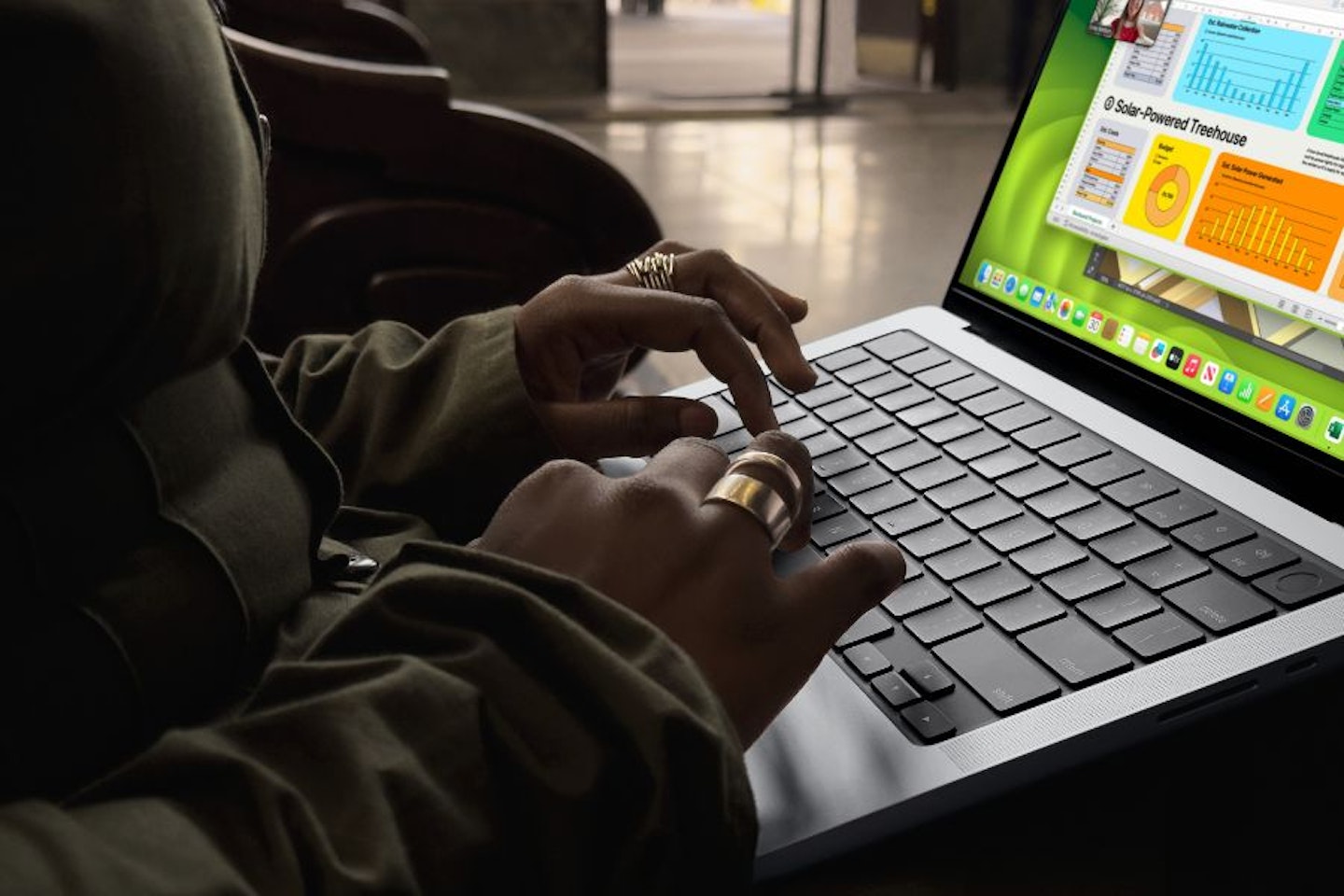
FAQs
Which brand of laptop is best?
As with most tech and gadgetry, this is really subjective. We always go for well-established and well-reviewed brands, such as HP, Samsung, Dell and Apple. But, that's not to say that some of the up-and-coming brands like Huawei can't also tick the same boxes when it comes to quality and can often cost a little less.
Do I need a laptop if I have an iPad?
As we mentioned above, there are pros and cons when it comes to comparing laptops with tablets. Really, this all comes down to how you plan to use it. If you're mainly taking notes, keeping tabs on schedules and browsing there's no reason why an iPad won't do. The higher-spec models are extremely capable too, with additions like larger screens and Apple Pencil for creativity and more. But, once you've spent the equivalent of a very good laptop on an iPad you're stuck in the Apple ecosystem. That means that if you rely on Windows applications or specialist apps they may not run on an iPad. And if it's very processor-intensive work, like video editing, it's likely you'll find the tablet experience limiting.
Do laptops come with MS Office?
Older Windows laptops came with a trial version of Microsoft Office, but now things have moved to the Cloud. Microsoft offers most of its products online via its 365 service. If your laptop doesn't come with it, you can get a great deal on Microsoft 365. Right now it comes with free antivirus too.
Jargon explained
HDD
HDD or Hard Disk Drive is a rather old-fashioned yet still widely used method of data storage used in a wide array of tech – it uses an arm to mechanically read and write data.
SSD
SSD stands for Solid State Drive, and uses flash memory, much like you'd find in a USB stick or microSD card.
RAM
RAM is short for Random Access Memory and acts as a computer's short-term memory, storing temporary data files that are in constant use.
GPU
GPUs are Graphical Processing Units that handle the rendering of images on your computer screen
Clock speed
Clock speed is the measurement of a component or computer's operating speed, measured in cycles per second, or megahertz.
Resolution
Resolution is the measurement of pixels on your screen, the higher the pixel count, the greater the resolution of your screen.
Screen ratio
Screen ratio is simply the proportion of height and width on your screen - your standard 24" monitor, for example, typically has a ratio of 16:9.
Why should you trust us?
At What’s The Best, our mission is to provide accurate and reliable reviews, ensuring our readers receive honest and transparent information about the best technology products available. Anything less would undermine our commitment to being a trusted source of unbiased product information.
Our dedicated in-house writing team comprises experts with extensive experience and a genuine passion for technology. Collectively, we have spent decades testing and writing about tech, leveraging our expertise in all our articles, advice pieces and reviews.
We maintain complete editorial independence and do not accept payment for product reviews. Our writers have full control over their content, ensuring that products are selected based solely on the needs of our readers. While we may earn commissions or other compensation from links on our website, this never affects our product choices. These links enable us to continue offering valuable consumer advice, without compromising the integrity of our reviews.
Ryan Houghton is a Tech Writer and Reviewer for What’s The Best, known best for his expertise in gaming, with a particular soft spot for PC gaming, audio tech, televisions and smartphones.
Diligently writing for What’s The Best for almost two years, there are very few tech products Ryan hasn’t had his hands on to review; televisions, headphones, folding phones and even LEGO, if it’s nerdy, he’ll be there.
His well-versed history as one of the resident techies at What’s The Best has kept him keen to uncover the very best deals, savings and offers for those in need of a cracking deal to upgrade their setup.
In his downtime, Ryan most likely has his nose buried in a fantasy book, or his eyes glued to a screen whilst playing a tough-as-nails Soulslike or leisurely RPG, indulging in most forms of escapism where possible.
Subscribe to the What’s The Best Newsletter to keep up to date with more of the latest reviews and recommendations from the rest of the What’s The Best team.
































































