As a video editor, I understand how crucial it is to find the best laptop for your individual editing needs. Just a few years ago, I was editing a client's video when my laptop began to struggle under load. I borrowed a colleague's laptop, the same model as mine but with specs upgraded, and let me tell you, the difference was staggering. From that moment, I made a vow to delve into the intricacies of laptop specifications and am now happy to present to you some of the best options currently available on the market. I'm here to guide you through the often confusing world of laptops so you get the performance you need without overspending.
In this article, we'll guide you through the important factors to consider when choosing a laptop for video editing based on your work level and experience. Whether you're just starting out or need a portable device for on-the-go editing, we've got you covered.
The best video editing laptops at a glance
• Best overall: MacBook Pro 14 inch – View on AO
• Best budget: Dell Latitude 7440 – View on Laptops Direct
• Best screen: ASUS Zenbook DUO – View on AO
• Best powerhouse: Lenovo Yoga Pro 9i – View on Currys
If you are considering investing in a PC workstation, check out fellow technophile Chris Duffill's equally in-depth buyer's guide on the best video editing PCs. However, if you are set on finding the right laptop, stick with me, and rest assured, we'll find your match.
The best video editing laptops of 2024
All prices are correct at the time of writing. Prices, stock and deals are subject to change without notice.
The 14-inch Apple MacBook Pro with the M3 Pro chip is a standout choice for video editors seeking a reliable and powerful machine. With a robust 12-core CPU, 18-core GPU, 18 GB of memory, and a 1 TB SSD, this laptop is more than capable of handling even the most demanding video editing tasks. Its sleek design, now available in the striking space black colour, not only exudes professionalism but also effectively repels fingerprints and smudges.
Video editors will be delighted by the vibrant 14-inch display, which offers sharp visuals with 600 nits of brightness and peaks at 1,600 nits for HDR content. Despite a slight decrease in colour gamut coverage compared to previous models, the display remains excellent for most creative tasks. The M3 Pro's battery life is truly impressive, often lasting an entire day on a single charge, providing the reassurance of uninterrupted editing on the go.
One notable feature is the improved 3nm chip architecture, which enhances power efficiency and contributes to longer battery life. However, the laptop can experience thermal throttling under heavy loads, such as editing 4K videos on extensive timelines. For editors working on large projects frequently, considering the 16-inch model might be beneficial due to better heat management.
The M3 Pro excels in clamshell mode, seamlessly powering an external display for a more ergonomic setup. Combined with accessories like the Logitech MX Keys S and MX Master 3S, it transforms into a highly efficient workstation. Continuous software updates from Adobe and Final Cut Pro have optimised performance, ensuring smoother workflows and faster rendering times.
For those upgrading from an Intel-based MacBook or seeking more power than the M1 or M2 models offer, the M3 Pro is a sound investment. It strikes a balance between performance, design, and portability, making it a superb choice for video editors.
Pros
- The M3 Pro chip provides a significant performance boost
- Impressive battery life, lasting nearly a full day on a single charge
- 14-inch 4K display is exceptionally bright and sharp – ideal for HDR content
Cons
- 18GB of RAM may fall short for more demanding applications
| CPU | Apple M3 Pro (11-core) |
| GPU | Integrated graphics with M3 Pro (14-core) |
| RAM | 18GB LPDDRS |
| Storage | 512 SSD |
| Display | 14-inch 4K Liquid XDR Retina |
| Battery life | Up to 18 hours |
| Dimensions | 15.5 x 313 x 221 mm |
| Weight | 1.61kg |
The Dell Latitude 7440 is an excellent option for video editors looking for a powerful yet budget-friendly laptop. Priced under £1000 as a refurbished model, it offers exceptional value without compromising performance, making it suitable for new and experienced creatives. This laptop can easily handle 4 to 6K footage, allowing you to work without the limitations of a tight budget.
The Latitude 7440 features a stunning 14-inch QHD display with a 2560x1600 resolution, providing sharp, vibrant visuals crucial for detailed video editing work. The matte finish reduces glare, ensuring you can work comfortably even in bright environments. With an Intel Core i5 1345U processor, 32GB of RAM, and a 512GB SSD, this laptop easily handles demanding video editing tasks. The soldered RAM ensures smooth performance, but upgrading the SSD is a breeze if you require more project storage space.
One of the key highlights of this model is its excellent portability. Weighing just over 1 kg, it's incredibly light, making it easy to carry around whether you're editing on the go or at home. Despite its size, the Latitude 7440 includes essential ports like HDMI, two USB-C Thunderbolt 4 ports, and USB-A ports, allowing you to connect external drives, monitors, and other devices without additional adapters.
The Dell Latitude 7440 is an excellent choice for video editors seeking high performance at a reasonable price. It may serve as the perfect entry point into the world of video editing. Its blend of power, portability, and affordability makes it a valuable tool for unleashing creativity without straining your budget.
Pros
- 32GB of RAM ensures smooth multitasking and efficient handling
- 14-inch QHD+ display delivers vibrant visuals and excellent detail
- At under £1000, it offers outstanding value for its specs
Cons
- Battery life is limited to about 5 to 6 hours under heavy use
| CPU | Intel Core i5-1345U (13th Gen) with 10 cores (8 efficient cores and 2 performance cores) |
| GPU | Intel Iris Xe Graphics (integrated) |
| RAM | 32GB LPDDR5 (soldered, not user-upgradable) |
| Storage | 512GB SSD (user-upgradable) |
| Display | 14-inch QHD+ (2560 x 1600 resolution) IPS, touch screen with matte finish |
| Battery life | Up to 12 hours (varies on usage, with 5 to 6 hours under intensive use) |
| Dimensions | 308 x 215 x 17.8 mm |
| Weight | 1.2kg |
The ASUS Zenbook DUO 2024 offers an innovative approach to multitasking, making it a standout choice for video editing professionals. This laptop features a unique dual-screen setup with two 14-inch OLED displays, each boasting a resolution of up to 3K. This setup allows editors to extend their workspace, enabling them to manage timelines, preview footage, and use editing tools more efficiently than on a single screen.
The Zenbook DUO's dual screens are complemented by a detachable keyboard and trackpad that connect via Pogo pins, ensuring a seamless typing experience with zero latency. This flexible design allows users to configure their workspace according to their needs—whether using it as a traditional laptop, a dual-screen workstation, or even a more compact setup for on-the-go editing.
Under the hood, the Zenbook DUO is powered by the Intel Core Ultra 9 755H processor and 32GB of RAM, which deliver robust performance for demanding tasks. The laptop also features a whopping 2TB of SSD storage, ensuring ample space for especially large video files and quick access to data. The inclusion of Intel Arc graphics further enhances its capability, offering solid performance for video rendering and playback.
The laptop's build quality is solid, with a sturdy metal chassis that supports its innovative design. The OLED displays deliver vibrant colours and deep blacks – crucial for accurate colour grading and detailed editing work. Additionally, the 75Wh battery provides decent longevity, though it's advisable to keep it plugged in during intensive editing sessions due to the high power demand of dual screens.
Chris Duffill tried and tested the Zenbook DUO and had this to say about his experience: "The ASUS Zenbook DUO 2024 impressed me with its dual-screen setup, which was incredibly useful for managing multiple aspects of video editing simultaneously. Keeping my timeline on one screen while editing on the other transformed my workflow. Despite the extra-screen real estate, the laptop remains surprisingly portable and well-built, making it an excellent choice for both studio and on-the-go editing."
"The performance was top-notch, with the Intel Core Ultra 9 processor handling my video projects effortlessly. The OLED screens added a stunning visual quality, making colour correction tasks much easier. Overall, the Zenbook DUO is a powerful tool for any video editor looking to enhance their productivity and workspace."
You can read his full review here.
Pros
- Dual 14-inch 6K OLED screens offer a game-changing amount of space for multitasking
- Up to 32GB of RAM ensures smooth, workstation-level performance
- Up to 2TB SSD provides extensive storage and fast access
Cons
- Battery life can significantly drop when using both screens at the same time
| CPU | Intel Core Ultra 9 Processor 185H 2500Mhz, 16 cores, 22 Threads |
| GPU | Intel Arc Graphics |
| RAM | 32GB |
| Storage | 2TB SSD |
| Display | Two 14.0-inch touchscreens, 2.8K (2880 x 1800) OLED 16:10 aspect ratio, 400nits peak brightness, 100% DCI-P3 color gamut, DisplayHDR |
| Battery life | Up to 6 hours under average use with one screen |
| Dimensions | 14.6 x 313 x 217 mm |
| Weight | 1.66kg (with keyboard) |
The Lenovo Yoga Pro 9i (2024) is a seriously exceptional choice for video editors seeking a premium laptop that balances power, portability, and high-end display technology. This 16-inch model has been tailored to handle demanding creative workflows with its cutting-edge Intel Core Ultra 9 processor and NVIDIA RTX 4070 GPU. With these components, the Yoga Pro 9i delivers impressive performance for rendering, encoding, and editing large video files.
What sets the Yoga Pro 9i apart for video editing is its display. The laptop features a stunning 3.2K mini-LED panel with a 165Hz refresh rate and excellent colour accuracy, making it ideal for precise colour grading and detailed visual work. The high brightness and dynamic range ensure that your projects look true to life, whether editing in a bright studio or on the go.
Another advantage of the Yoga Pro 9i is its portability. Despite its powerful hardware, it remains relatively light at under 5 pounds, allowing you to work from virtually anywhere without compromising performance. The battery life has been significantly improved over previous models, providing up to 9 hours of light use, which is remarkable for a laptop with such powerful components.
The laptop also includes a versatile range of ports, including two USB-C ports, two USB-A ports, HDMI 2.1, and a full-size SD card reader, giving you the flexibility to connect all your essential peripherals and external drives. Lenovo's refined cooling system helps maintain optimal performance during long editing sessions, keeping the laptop cool and quiet.
For video editors at any level, the Lenovo Yoga Pro 9i offers a compelling combination of power, display quality, and portability, making it a top contender in the market and a worthy rival of the MacBook Pro 16.
Pros
- 3.2K mini-LED HDR screen offers outstanding clarity and responsiveness
- 32GB memory supports seamless multitasking, even with numerous high-demand applications open
- Powerful Intel Core Ultra 9 and NVIDIA RTX 4070 deliver efficient performance
Cons
- Battery life falls short compared to the laptop's otherwise exceptional set of specs
| CPU | Intel® Core™ i9-13905H Processor (14-core, 24MB cache) |
| GPU | NVIDIA GeForce RTX 4060 8GB |
| RAM | 32GB LPDDR5 (6400 MHz) |
| Storage | 1TB SSD |
| Display | 3.2K mini-LED screen, 3.2K 3200 x 2000p, 165 Hz, 1200 nits, Dolby Vision |
| Battery life | Up to 9 hours |
| Dimensions | 18.16 x 362 x 245 mm |
| Weight | 2.23kg |
The Apple MacBook Pro 2020 with the M3 Pro chip boasts an impressive array of features, making it an ideal choice for video editors in terms of power, efficiency, and portability. Unlike the Pro 14, this laptop has a 16-inch display, providing a sharp, bright visual experience perfect for detailed video editing work. The added screen real estate can significantly enhance productivity, especially when working on the go. With a 12-core CPU, an 18-core GPU, a generous 36GB of memory, and a 512GB SSD, it excels at handling intensive video editing tasks.
The MacBook Pro's standout feature is its exceptional battery life, lasting nearly 22 hours on a single charge. This allows for extended editing sessions without needing a power outlet, a significant advantage for on-the-go video editors. The new 3-nanometer chip technology also contributes to power efficiency and cooler operation under heavy loads, though some users may experience thermal throttling during demanding tasks.
Software updates have continually optimised the performance of the M3 Pro chip, ensuring that video editing applications like Adobe Premiere Pro, Final Cut Pro, and DaVinci Resolve run smoothly and efficiently. The keyboard remains a pleasure to use, with its comfortable key depth and responsive Touch ID for added security.
Equipped with 36GB of RAM, double the typically recommended amount for video editing, the Apple MacBook Pro 2020 M3 Pro enables seamless handling of exceptionally demanding tasks, such as working with 4K videos. This significant upgrade sets a new standard for high-performance laptops.
Overall, the Apple MacBook Pro 2020 M3 Pro is a robust and reliable choice for video editors seeking a laptop that can handle demanding workflows while offering portability and long battery life.
Whether upgrading from an older model or switching from another brand, this MacBook Pro provides a strong balance of performance and usability.
Pros
- Impressive 22-hour battery life ideal for extended work sessions
- Large 16.2-inch 4K Liquid XDR Retina display offers vibrant colours and sharp details
- Ample 36GB RAM ensures smooth multitasking and handling of demanding applications
Cons
- Given the advanced specs and large display, high price may be unrealistic for some users
| CPU | Apple M3 Pro (12-core) |
| GPU | Integrated graphics with M3 Pro (18-core) |
| RAM | 36GB LPDDRS |
| Storage | 512 SSD |
| Display | 16-inch 4K Liquid XDR Retina |
| Battery life | Up to 22 hours |
| Dimensions | 16.8 x 355.7 x 248.1 mm |
| Weight | 2.14kg |
The ASUS ProArt P16 is a top-tier laptop designed with creative professionals in mind. It features a 16-inch 4K OLED touchscreen, delivering vibrant colours with Pantone Validation, Dolby Vision, and 100% DCI-P3 coverage. Under the hood, it's powered by an AMD Ryzen 9 AI CPU, 64GB of RAM, and an Nvidia RTX 4070 GPU. This combination makes it a formidable choice for demanding tasks like video editing, 3D rendering, and graphic design. The laptop is not just about raw power; it also offers a suite of AI-driven tools, such as the StoryCube media hub and MuseTree, to enhance workflow efficiency.
Its sturdy build, with a matte Nano Black finish, resists smudges and fingerprints, while the array of ports, including an SD card reader and Wi-Fi 7 support, adds to its versatility. This laptop is an excellent option for those who require a portable yet powerful machine that can handle the rigours of creative work.
Chris Duffill had this to say about his testing experience: "As someone who has worked extensively in digital and print design, I was keen to see if the ASUS ProArt P16 could keep up with my creative needs. The 16-inch OLED screen blew me away with its colour accuracy and vibrancy, making it a pleasure to work on design projects. However, I found the stylus a bit awkward to use for long periods since the laptop doesn't fold into a full tablet mode."
"Video editing on the ProArt P16 was a breeze. The 64GB of RAM and RTX 4070 GPU handled 4K editing and rendering without breaking a sweat. The AI features, like StoryCube, really streamlined my workflow, making media organisation and idea generation more efficient. While I miss my dual-monitor setup, this laptop's power and portability make it a worthy substitute for on-the-go editing."
You can read his full review here.
Pros
- High-performance AI-boosted hardware – ideal for creatives
- 16-inch 4K OLED display with excellent colour accuracy and included stylus
- Premium build quality and military-grade toughness
Cons
- The battery life is (understandably) lower than others under heavy use
| CPU | AMD Ryzen AI 9 HX |
| GPU | NVIDIA GeForce RTX 4070 Laptop GPU (with 8 GB GDDR6 VRAM) |
| RAM | 64GB DDR5 (4800 MHz) |
| Storage | 2TB PCIe 4.0 NVMe M.2 SSD |
| Display | 16-inch 4K OLED HDR display (3840 x 2400 pixels), 100 per cent DCI-P3 colour gamut, Pantone Validated, and Delta-E < 2 colour accuracy |
| Battery life | Around 7-8 hours under non-intensive use (varies with usage) |
| Dimensions | 356 x 264 x 19.9 mm |
| Weight | 2.4kg |
7.
Dell XPS
For newcomers and experienced video editors, the Dell XPS 17 is a standout asset in their editing arsenal. Its portability and robust performance make it an excellent, worthwhile investment for those who know they'll be pursuing video editing for years to come. Its impressive 17-inch 4K touchscreen display delivers sharp visuals and resonant colours, essential for accuracy and immersion.
Equipped with the latest Intel 13th Gen processors and up to an Nvidia RTX 4080 GPU, the XPS 17 ensures rugged performance for demanding software. This powerful combination handles complex tasks and high-resolution footage with ease, making it suitable for professionals and enthusiasts alike. The laptop boasts an impressive 36GB of RAM and 1TB of storage, ensuring ample memory and quick access speeds, perfect for handling large video files. This setup allows you to work efficiently without needing an external hard drive or compromising your workflow while on the go.
Another highlight is the XPS 17's build quality. Its sleek aluminium chassis houses a vapour chamber cooling system that maintains efficient thermal performance, even under heavy loads, allowing you to work on intensive projects without excessive noise or overheating issues. A full-size SD card reader and multiple Thunderbolt 4 ports add versatility for connecting various peripherals.
Though the laptop's battery life averages around eight to twelve hours, depending on usage, the overall performance and build make it a compelling choice for video editing. The 720p webcam and the high-quality speakers, while decent, are secondary to its core strengths in processing power and display quality. However, an external webcam can be purchased if needed, and it's unlikely that you'll choose to use the laptop's speakers over headphones or a home speaker system. Dell has made these small sacrifices to prioritise the high performance it offers in other areas.
Overall, the Dell XPS 17 offers an incredible, versatile package for video editors looking for a large screen, high-end performance, and premium build quality in a Windows laptop.
Pros
- 32GB RAM and 1TB SSD offer ample memory and fast storage
- The 17-inch 4K touchscreen provides exceptional colour accuracy.
- An efficient cooling system maintains performance during intense tasks
Cons
- Battery life averages only eight to twelve hours, which may be limiting for some users
| CPU | 13th Gen Intel® Core™ i9-13900H (24 MB cache, 14 cores, up to 5.40 GHz Turbo) |
| GPU | NVIDIA® GeForce RTX™ 4070, 8 GB GDDR6 |
| RAM | 32GB: 2 x 16 GB, DDR5, 4800 MT/s |
| Storage | 1TB, M.2, PCIe NVMe, SSD |
| Display | 17", UHD+ 3840x2400, 60Hz, Touch, Anti-Reflect, 500 nit, InfinityEdge |
| Battery life | Up to 14 hours with FHD+1 |
| Dimensions | 19.5 x 374.45 x 248.05 mm |
| Weight | 2.44kg |
The ASUS Zenbook 14 OLED is a top contender for video editors seeking a powerful, portable workstation. Featuring a 14-inch OLED touchscreen with a stunning 3K resolution and 120Hz refresh rate, this laptop provides vibrant colours and deep blacks essential for accurate video editing. Its lightweight aluminium alloy chassis and sleek design make it a stylish yet functional choice, weighing under 3 pounds and just under 15 mm thick.
Under the hood, the Zenbook 14 is equipped with the Intel Core Ultra 7 processor, 32GB of RAM, and a 1TB SSD, ensuring smooth, professional-grade performance even with demanding tasks. This laptop excels in running video editing software like DaVinci Resolve and Adobe Premiere Pro, offering impressive speed and responsiveness. The new Intel Arc integrated graphics support video editing and light gaming, making this laptop versatile for both professional and leisure activities.
The port selection includes two USB-C ports with Thunderbolt 4, a USB-A port, an HDMI port, and a headphone jack. However, it lacks an SD card slot, which may be a drawback for some video editors. This can be easily resolved by purchasing a Type-C USB docking station. The backlit keyboard is comfortable for extended typing sessions despite having a slightly mushier feel than previous models. The trackpad is large, smooth, and responsive, enhancing the overall user experience.
This was tried and tested by Chris Duffill, who has this to say about his experience: "The Zenbook 14 OLED's display is breath-taking for video editing, with its vibrant colours and sharp resolution. I appreciated the lightweight design, making it easy for on-the-go editing. The Intel Core Ultra 7 processor handled my video editing software effortlessly, even with multiple applications running in the background. The new Arc graphics impressed me with their performance in light video editing tasks, although they're not meant for heavy gaming."
"The sound quality, enhanced by Dolby Atmos and Harman Kardon speakers, provided clear and powerful audio that was perfect for editing audio tracks within videos. However, I found the lack of an SD card slot inconvenient, requiring an external adapter to transfer footage from my camera. Despite this, the ASUS Zenbook 14 OLED is a stellar choice for video editors needing a high-performing, portable laptop."
You can read his full review here.
Pros
- High-Performance Intel Processor offers impressive speed and efficiency
- Vibrant OLED Display enhances creative and entertainment experiences
- Portable and Lightweight – ideal for professionals on the move
Cons
- Limited Battery Life falls short compared to its predecessor
| CPU | Intel Core Ultra 7 Processor 155H 3.8GHz |
| GPU | Intel Arc Graphics (Intel Arc 8-Cores iGPU - ID 7D55) |
| RAM | 32GB |
| Storage | 1TB SSD |
| Display | 2880 x 1800 pixels, 14.0-inch OLED touchscreen |
| Battery life | Up to 8 hours |
| Dimensions | 14.9 x 312.4 x 220.1 mm |
| Weight | 2.14kg |
The Microsoft Surface Laptop Studio 2 is an innovative option for video editors who need more than just performance. It features a unique hinge design that lets the screen transition from standard laptop mode to "stage mode," where the display moves forward over the keyboard and finally to a full tablet mode, making it versatile for various workflows. This functionality is handy for editors who also dabble in digital art, allowing seamless transitions between editing video and sketching out storyboards.
The 14.4-inch PixelSense touchscreen display offers a FHD resolution of 1024 x 1536, which delivers sharp visuals crucial for colour grading and video editing. The display also supports a 120Hz refresh rate, ensuring smooth playback when previewing high-frame-rate content. Additionally, the 3:2 aspect ratio provides extra vertical space, which is beneficial when working with multiple video timelines.
Powered by a 13th Gen Intel Core i7 processor and up to an NVIDIA RTX 4060 GPU, the Surface Laptop Studio 2 can handle demanding video editing tasks, including rendering and exporting large files. The device offers 32GB RAM and a fast NVMe SSD, ensuring quick file and software access.
The Surface Slim Pen 2, which magnetically attaches and charges under the laptop, enhances the workflow for creatives by offering precision and haptic feedback. The pen, combined with the device's Studio mode, makes making fine adjustments or annotations directly on the screen easier, improving productivity.
However, it is important to note that this laptop should not be bought solely for its specs, which are standard among most items on this list. Instead, if you know that its unique features, like the Surface Slim Pen 2 and Stage mode, will significantly enhance your productivity and workflow, then this laptop might just be the perfect workstation for you.
Pros
- Innovative hinge design for flexible screen positioning, ideal for detailed editing
- Surface Slim Pen 2 offers precise input with haptic feedback
- 14.4-inch PixelSense touchscreen ensures sharp visuals and smooth playback.
Cons
- Costly investment compared to similar laptops on the market
| CPU | 13th Gen Intel® Core™ i7-13700H |
| GPU | NVIDIA GeForce RTX 4050, Integrated |
| RAM | 32GB |
| Storage | 1TB |
| Display | Vibrant 14.4" PixelSense™ touch display, FHD 1024 x 1536, 120Hz, 250 nit |
| Battery life | Up to 18 hours |
| Dimensions | 219 x 323 x 230 mm |
| Weight | 2kg |
How to choose the best video editing laptop for you
Screen size
A larger screen, such as a 17-inch display, offers ample space to manage multiple video tracks and finer details, improving editing precision and productivity. However, with larger screens comes reduced portability, which might not be convenient if you're frequently on the move.
For those who edit videos on the go, a 14-inch screen can provide a good balance between usability and portability. While smaller, it remains practical for most tasks. Just consider how easily it fits into your bag or suitcase.
If you primarily work at a desk, consider pairing a smaller laptop with an external monitor for the best of both worlds: portability and a large editing workspace when needed. While a bigger laptop screen is always appealing, it's essential to look beyond the allure and focus on selecting a screen size that suits your primary editing needs and work environment.
RAM
When it comes to video editing, you must prioritise RAM. RAM, or Random Access Memory (any Daft Punk fans in?), is the temporary storage used by your laptop to handle active tasks and data. For video editing, where multiple processes and large files are managed simultaneously, having sufficient RAM can make all the difference between smooth performance and frustrating slowdowns.
Although 16GB of RAM might be enough for gamers and photo editors, video editing requires more. A laptop with 32GB of RAM or more is ideal. It often serves as a benchmark to ensure your system can handle complex edits, multiple tracks, and high-resolution footage without experiencing lag.
Investing in ample RAM is akin to giving your laptop the power and, more importantly, the stamina to handle anything you throw at it. This ensures that your editing process is as smooth and productive as possible.
Portability, weight, durability
A lightweight laptop makes it easier to carry alongside your camera gear, but it must also be durable enough to withstand bumps and knocks. Look for models with rugged build quality to ensure your laptop can handle the rigours of travel. Additionally, a snug fit in your bag is crucial – too much room and your laptop could be jostled around, risking damage.
However, if you're after a sleeker design, durability might not be necessary. For added protection, consider investing in a quality laptop bag or case. This latter not only cushions your laptop during travel but also provides a securer surface for the laptop to sit on while working on the go. Whether editing in a café, on a train, or in the great outdoors, a durable laptop ensures you're always ready to work wherever inspiration strikes.
Battery life
Battery life is a critical factor when choosing the best laptop for video editing, especially if you plan to work on the go. Video editing is a demanding task that can drain your battery much faster than general use like browsing or word processing. At times, it can even risk crashing or causing the laptop to shut down unexpectedly.
When manufacturers provide battery estimates, these are often based on light usage. However, when performing intensive tasks like video editing, the actual battery life may be considerably lower. A laptop that can last for ten or more hours under such heavy usage is definitely worth considering.
To truly understand a laptop's battery performance, it's best to read customer reviews and look for real-world tests. These can give you a better idea of how long the battery will last during actual video editing sessions. And yet, if you mostly work from home or in places with easy access to power outlets, battery life might be less of a concern for you.
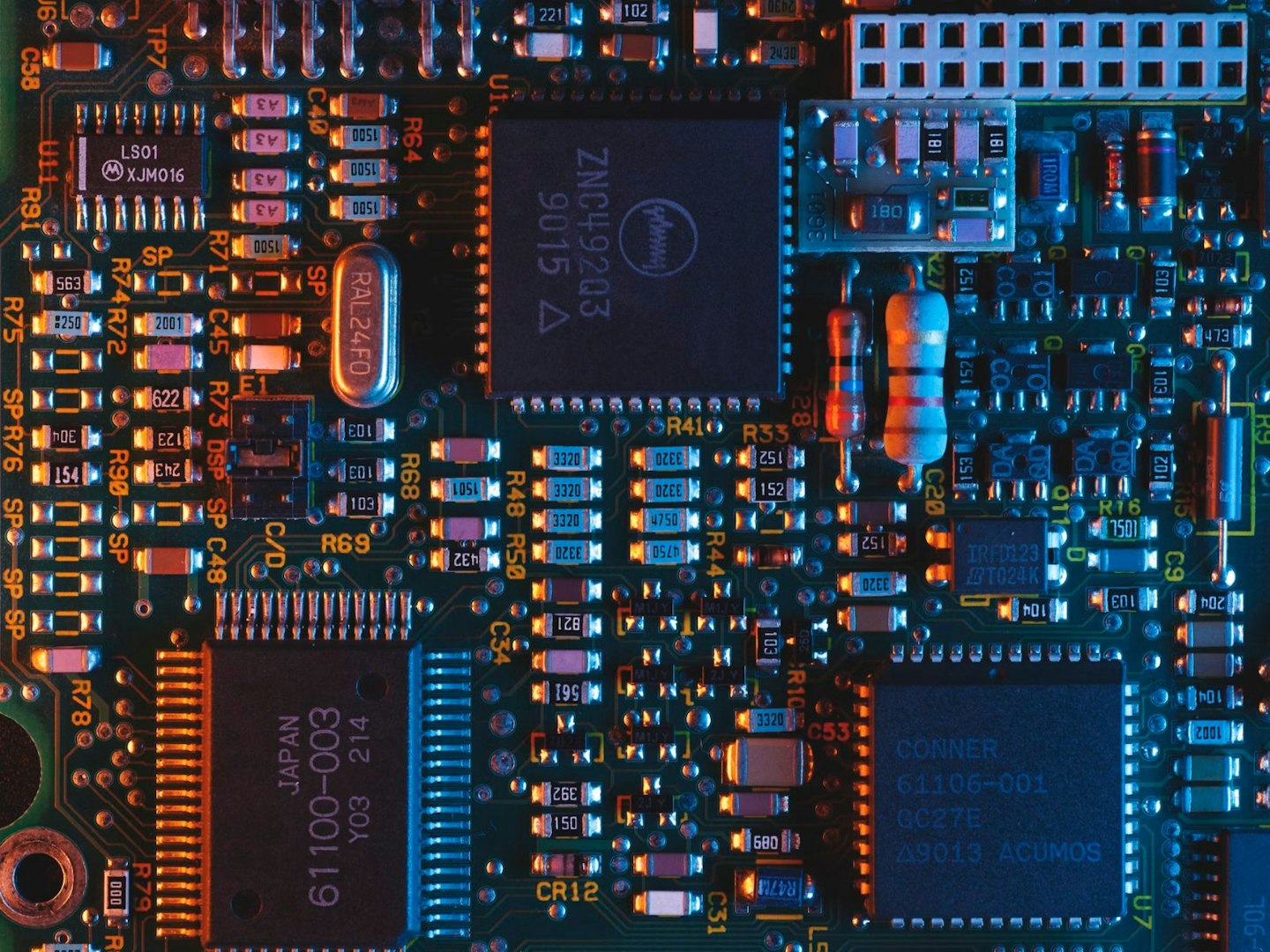
Getting to know laptop specs: What matters most?
When purchasing a laptop, it's important to understand that certain specifications can significantly impact your overall experience. Even if you have three identical laptops, their overall performance can differ greatly depending on which specs you upgrade. Here's a quick guide to the most important specifications, ranked from most to least important:
1. RAM (Random Access Memory)
RAM, which stands for Random Access Memory, is the temporary memory your laptop uses to store data while it's being used. The more RAM you have, the smoother your laptop will run, especially when multitasking or running demanding applications. For most users, 16GB is sufficient, but for video editing or other intensive tasks, 32GB or more is ideal.
2. CPU (Central Processing Unit)
The CPU is your laptop's brain, responsible for its overall performance. A strong CPU ensures your laptop can handle multitasking, keeping multiple windows and tabs open without slowdown. If you often juggle various programs at once, investing in a good CPU is very much worth your while. This, coupled with great RAM, will make for unstoppable performance.
For more on understanding CPU, check out Chris Duffill's ultimate guide, which you can find here.
3. Storage
Storage refers to the total capacity available for your files, applications, and operating system. For most editing purposes, 512GB is a solid benchmark, but 1TB or more is ideal, especially if you work with large 4K and higher-resolution files. Since storage tends to fill up quickly, consider investing in external drives or cloud storage—you can never have too much!
For more, visit fellow expert Kyle's laptop storage guide here.
4. GPU (Graphics Processing Unit)
The GPU, or the graphics card, is primarily important for specific programs and gaming. If you work with graphic design, 3D modelling, or video editing, a good GPU can improve performance. Gamers will also benefit from a powerful GPU for smooth frame rates. However, for general use, this specification should be the last on your priority list regarding upgrades.

FAQs
What to look for when buying a laptop for video editing?
Having at least 32GB of RAM is recommended to ensure smooth performance, although 16GB can suffice if you're on a budget. A strong CPU is essential for handling complex tasks and running multiple applications simultaneously. Storage is another key consideration; aim for a minimum of 512GB, but consider external drives or cloud storage if you need more space. Battery life is essential if you're often editing on the go, with 10+ hours being ideal. Finally, a large, high-quality display will enhance your editing experience, making it easier to work on detailed projects.
What laptop is best for video editing?
The standout option among our top contenders is the MacBook Pro (14- and 16-inch). Renowned for its exceptional blend of high performance, sleek design, and reliability, this laptop is a video editing powerhouse. It strikes an impressive balance between price and features and is powered by Apple's M3 Pro chip, delivering unmatched processing power and efficiency essential for handling large video files and demanding editing software. Its high-quality Retina display and long battery life have become a favourite among professionals needing a dependable and versatile editing machine.
How do I know if my laptop is good for video editing?
Ensure you consider the following points when evaluating if your laptop is well-suited for video editing: RAM is the most crucial component, with a minimum of 16GB for basic tasks, although 32GB is recommended for more intensive work. A strong CPU is also vital for processing your editing software and enabling smooth multitasking. Adequate storage is necessary, with at least 512GB preferred, although you can use external drives as supplements. If you edit on the go, battery life is essential, ideally lasting 10+ hours under load. Lastly, a larger screen with accurate colour representation will enhance your editing experience, making it easier to work on detailed projects.
How much RAM do I need for laptop video editing?
Not to be underestimated, RAM is a crucial factor that can significantly impact your laptop's performance. While 16GB of RAM can suffice for basic video editing tasks, 32GB is what we recommend for a more seamless and efficient workflow. Likewise, just because you may not need the added RAM when starting, it's better to invest than have to purchase an entirely new unit when the time comes. With 32GB of RAM, you can easily handle multiple applications and heavy-hitting software, reducing the risk of crashes or slowdowns. Investing in more RAM can also future-proof your laptop, ensuring it can handle the increasingly demanding requirements of video editing software and keep up with your expertise as you grow in skill and experience as an editor.
Is 32GB RAM overkill for video editing?
No, 32GB is far from overkill; in fact, it's often considered the sweet spot for amateur and professional editors. It's definitely what we recommend. While 16GB of RAM might be sufficient for basic tasks, 32GB provides a noticeable performance improvement, especially when working with 4K footage, multiple layers, or advanced effects. It ensures smoother multitasking and faster rendering and reduces the likelihood of your system slowing down during complex operations. I could not comfortably edit 4K footage on a 16GB MacBook, but once using a 32GB upgraded RAM, the difference was astounding.
Is GPU or RAM better for video editing?
In the context of video editing, RAM generally takes precedence over the GPU. While a good GPU can enhance rendering speeds and improve playback performance, the RAM plays a more vital role in overall editing efficiency. RAM determines how many tasks your laptop can handle simultaneously and how smoothly it can process large files. For most video editors, investing in more RAM (at least 32GB) will significantly impact their workflow more than upgrading the GPU. However, for advanced editors working with 3D graphics or heavy effects, a balanced combination of both RAM and a powerful GPU is ideal.
Do you need a strong computer for video editing?
Yes, having a powerful computer is essential for effective video editing. Video editing is a resource-intensive task that demands significant processing power, ample RAM, and a capable graphics card (though less essential), especially when dealing with high-resolution footage such as 4K or 8K. A strong computer ensures smoother playback, faster rendering times, and the ability to handle complex edits without crashes or lag.
What laptop do Youtubers use to edit videos?
The laptops YouTubers use for video editing can vary widely, depending on the type of content they put out. Many YouTubers gravitate toward the MacBook Pro, particularly the 16-inch model, due to its powerful performance and added screen real estate. Similarly, the Dell XPS 15 and Razer Blade 15 are also popular choices, each offering unique features that cater to different editing needs.
Content creators often need devices that can handle 4K footage and complex timelines without lag, making these high-performance laptops ideal for ensuring a smooth editing process, especially when under deadline pressure.
However, controversial, though no less valid, many creators find success in editing their content on smartphones, showcasing the versatility of editing tools in today's digital landscape. I love creating content using my iPhone 15 Pro Max – it's like having a MacBook Pro in a mobile device.
What is the best video editor for beginners?
When starting with video editing, it can make a difference to begin with simple, user-friendly tools. It's important to "walk before you can run." Mobile apps such as CapCut are excellent for learning the basics of editing, offering a straightforward interface that introduces you to essential techniques.
As you progress, DaVinci Resolve, a powerful, accessible, industry-level software, serves as an entry point into more complex editing. The fact that it's free for beginners and offers a range of features, rivalling premium options like Adobe Premiere Pro, makes it an incredible choice for those wanting to develop their skills and eventually take on more advanced editing tasks without committing to costly software.
Can I self-learn video editing?
Absolutely. You can easily teach yourself video editing. The vast online resources make learning this craft more accessible than ever. YouTube offers countless video tutorials covering everything from basic techniques to more advanced operations. There are also free online courses and communities where you can learn and share knowledge. However, while theoretical knowledge is important, practice is the key to mastering video editing.
Why should you trust us?
At What’s The Best, our mission is to provide accurate and reliable reviews, ensuring our readers receive honest and transparent information about the best technology products available. Anything less would undermine our commitment to being a trusted source of unbiased product information.
Our dedicated in-house writing team comprises experts with extensive experience and a genuine passion for technology. Collectively, we have spent decades testing and writing about tech, leveraging our expertise in all our articles, advice pieces and reviews.
We maintain complete editorial independence and do not accept payment for product reviews. Our writers have full control over their content, ensuring that products are selected based solely on the needs of our readers. While we may earn commissions or other compensation from links on our website, this never affects our product choices. These links enable us to continue offering valuable consumer advice, without compromising the integrity of our reviews.
Harvey Isitt is a Tech Writer and Reviewer for What's the Best. Harvey writes reviews, buyers and how-to guides, and listicles on a broad range of topics.
Besides writing, Harvey is an avid camera, turntable, and speaker enthusiast with a somewhat unhealthy obsession with movies. He is also a keen runner, cyclist, hiker, and swimmer.
Subscribe to the What's The Best Newsletter to keep up to date with more of the latest reviews and recommendations from the What's The Best team.







































