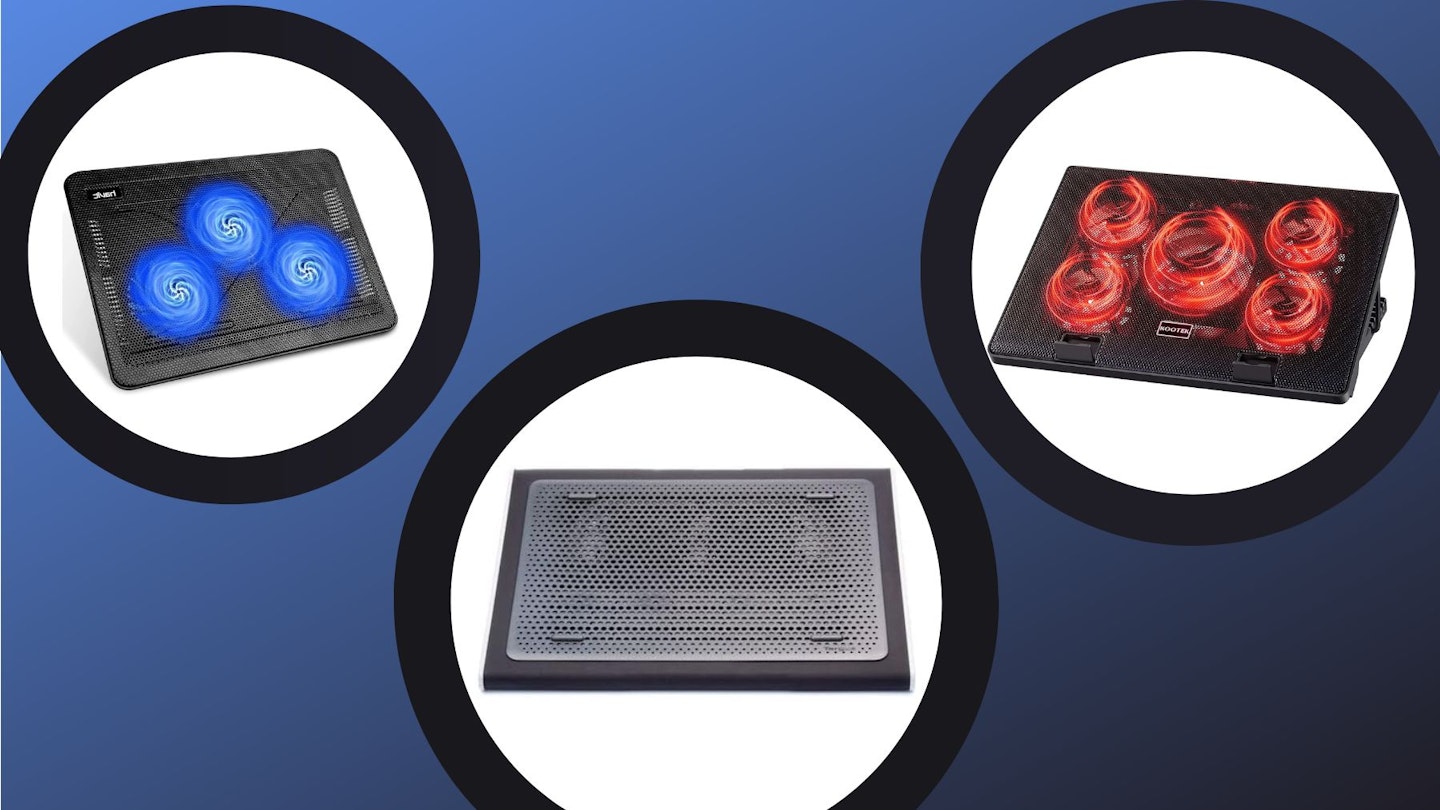Even the best laptops can struggle to keep at ideal temperature, especially in warm weather, which is why it's often a good idea to invest in a laptop cooling pad. An overheating laptop isn't just an annoyance when it crashes, as the extra heat can cause lasting damage to the internal parts.
The internal fans of most laptops are far from top-standard, which means when you try to run insensitive programs or try to maximise the graphics while gaming, they go into overtime. Even when they're doing their part, overworked fans get really noisy, and that can become annoying for the rest of your household, especially at night.
The best laptop cooling pads at a glance:
• Best budget-friendly laptop cooling pad: havit Cooling Pad - View now on Amazon
• Best all-around laptop cooling pad: Targus Dual Cooling Fan Laptop Chill Mat - View now on Amazon
• Best performance laptop cooling pad: Kootek Laptop Cooling Pad - View now on Amazon
From high-end powerhouses to simple budget-friendly models, every laptop can benefit from being partenered with a cooling pad. If you're looking to keep things running smoothly by using one, we've made a list of our favourites to help you choose which one to pick.
We've considered the strengths and weaknesses of these laptop cooling pads, considering factors like their number of fans and rotation speed, and well as important convenience qualities such as size and weight. Let's get into our picks for the best laptop cooling pads.
Best budget-friendly laptop cooling pad

If you're sceptical about how effective a cooling pad can be, try out the havit Cooling Pad. It's inexpensive, yet that doesn't detract from its performance. The RPM of the fans is outclassed by many other options, but they still get the job done with ease. Plus, it means you don't have to put up with overly noisy fans while gaming at night.
Another strength of the havit Cooling Pad is its build. It's slim and compact, making it easy to fit in a backpack if you want to take it to a uni class or to work. To further help with that, it's quite lightweight for a cooling pad, making it a very portable pick.
Pros
- Lightweight and fairly compact
- Fans are quiet
Cons
- RPM is outclassed
| Dimensions | 38 x 3 x 28 cm |
| Weight | 0.7 kg |
| Fans | 3 |
| Fan speed | 1400 RPM |
| USB | 2 |
- Customer review: "Perfect and cools my laptop while the Sims sends it into the heat of hell. However, the wire supplied is very short so I advise you to purchase your own as I have not found it fun being stuck to the socket when I use it."
Best all-around laptop cooling pad

For those wanting a jack-of-all-trades, the Targus Dual Cooling Fan Laptop Chill Mat is perfect for you. The cooling effect is very reliable and the fans never get too noisy. It may be a bit on the bulky side, but it isn't heavy at all. In fact, thanks to the added padding, this is an especially comfortable cooling pad to sit on your lap. Along with its thicker frame, this is quite a durable piece of kit.
Aside from the fact that the bulkiness of this cooling pad makes it less portable and harder to fit into a backpack, we mainly take issue with some minor convenience factors. There's only one USB connection, which is fine, but the entire build is unadjustable, making it less customisable than other options.
Pros
- Quite durable
- Comfortable to use
Cons
- Somewhat bulky
| Dimensions | 28 x 34 x 4.4 cm |
| Weight | 0.95 kg |
| Fans | 2 |
| Fan speed | 1900 RPM |
| USB | 1 |
- Customer review: "It's not going to make your computer fridge cold, and the Mac still gets very hot on the top case and keyboard however the bottom of the case is a bit cooler. This has effected the rendering times of video projects as I have noticed an improvement. The fan noise is not too bad and is pretty much drowned out by the Macs fans anyway and so don't find this an issue."
Best performance laptop cooling pad

For the ultimate cooling experience, try the Kootek Laptop Cooling Pad. Even with five fans and 2000 RPM, it is able to stay surprisingly quiet. Thanks to those powerful fans, this is the best cooling pad to have when you're trying to power on with work during an especially hot day. Of course, with five fans comes added weight, so this pick isn't as light as the others.
One factor we really love about the Kootek Laptop Cooling Pad is how adjustable it is. You can easily swap between six height levels, so regardless of your sitting position you can find one that's comfortable for you.
Pros
- Several powerful fans
- Height is very adjustable
Cons
- A bit heavier than the alternatives
| Dimensions | 38 x 30 x 3.51 cm |
| Weight | 1.14 kg |
| Fans | 5 |
| Fan speed | 2000 RPM |
| USB | 2 |
- Customer review: "Feels very good quality and after playing a few games and tracking my GPU temperature I could definitely see improvements from how it ran before when I was just trying to use a small desk fan. The fans are very quiet and for anyone trying to game having headphones on you will be none the wiser."
FAQs
Do laptop cooling pads really work?
They do indeed, but it's important to set your expectations. Laptop cooling pads aren't miracle workers,they're just able to provide extra fan power. If your laptop has been excessively damaged by overheatting, then it won't be able to fix that. In some rare cases, your laptop may still overheat been with the help of a cooling pad. That's typically because of the weather, as even the strongest of fans suffer in heatwaves.
Why is my laptop getting so hot?
Even with the best of care, fans gather dust and stop working as well over time. That's not such an issue for a tower computer, where you can more easily maintain or even replace the fan. For laptops however, the internal parts are harder to access, and the placement of the fans can be problematic. It's not unusual for fans to be placed on the bottom of the laptop, which can get easily obstructed depending on the surface it is placed on. Some laptops may place the fans on top, but proximity to the warm screen can make their effect less notable. Simply put, age makes laptop fans less effective, but a cooling pad can help keep the whole thing running for longer.
Kyle Purves is a Commercial Content Writer for What’s The Best, with an avid interest in all things gaming and tech.
Subscribe to the What’s The Best Newsletter to keep up to date with more of the latest reviews and recommendations from the rest of the What’s The Best team.