The best keyboards for PCs are an often overlooked, but essential part of your setup - it's what you'll use to type, game, code, whatever you need it for, so comfort and useability are an absolute must. A sharp mechanical click, key height, and ergonomics, there are hundreds of options to consider when you're looking for the ultimate keyboard, but with so many options online, it can be truly difficult to decipher what to do.
Getting a great budget keyboard can be all well and good, but for something you'll use every day, either for work or otherwise, you're worth a good typing experience. If you're looking for something slim and quiet, or flashy and bright, we've got you covered.
The best keyboards for PC of 2025:
Whether it's accuracy, comfort, or wireless functionality you're looking for, we've found the best keyboards for PC of the year, packed with great deals from the best brands, so you know precisely what you're getting.
So if you're looking to boost productivity at work, make yourself comfortable whilst scrolling through the recesses of the internet, or give yourself the edge in high-pressure FPS combat, our picks are most certainly for you.
Please note: All prices are correct at the time of writing. Prices, stock and deals are subject to change without notice.
The best keyboards for PC of 2025
Best overall
 Amazon/Logitech
Amazon/LogitechGiving you everything you could ever need in a keyboard, a variety of colour options, switches, and all for a very reasonable price. Epomaker's collaboration with Aula gives way to their F76, combining all of the most desirable features on the modern keyboard market into one great product.
It offers three ways to connect, if you'd prefer it plugged directly into your computer, connecting though Bluetooth or through the included receiver, switching modes is simple especially if you share a keyboard across multiple setups. This gives you more versatility than most otherwireless keyboard on the market.
If you'd prefer a quiet and subdued typing experience, opting for the ice vein linear switches is your best bet, though there are options for clicky switches for a more "gamer" feel, as well as tactile for those who are after a more subdued typing experience but still like the responsiveness of clicky switches. The included RGB backlighting can be edited or even turned off at any time through the included software. Switching from work to gaming has never been easier.
Made with high-quality ABS plastic, the included acoustic dampening pads across the gasket-mounted PCB means your typing experience will be as cushioned as possible, with minimal pinging across the board (literally).
Pros
- Great programmable design
- Included multimedia control knob
- Great choice of colours and switches
Cons
- Provided software can be a bit spotty
| Size: | 322.7 x 143.2 x 43.1mm |
| Connectivity: | Bluetooth, 2.4ghz Wireless, USB-C |
| Backlighting: | RGB backlight |
| Switches: | Choice between tactile, clicky or linear |
| Hotswap: | Yes, 5-pin support |
Best budget wireless keyboard
 Amazon/Arteck
Amazon/ArteckFor a little more cash, the Arteck 60 per cent keyboard is perfect for travelling light and keeping your productivity high. With the same build quality and design as the Arteck full-size keyboard, but without the number pad, this smaller Arteck wireless keyboard is ideal for moving about the room, lounging back in your chair and casually scrolling through social media, without being remotely bulky or obtrusive at all.
With the loss of the number pad, however, those with more number-oriented jobs might want the speed and convenience of a dedicated number pad, so it's worth getting the slightly more expensive model.
That being said, for a light, comfortable and well-made 60 per cent keyboard, the Arteck wireless keyboard is just for you.
Pros
- Good quality for the price
- Perfect for casual use
- Great battery life
Cons
- No number pad isn't great for most users
| Size: | 279 x 135 x 14 mm |
| Connectivity: | Wireless USB |
| Backlighting: | N/A |
| Switches: | Scissor-switch |
| Battery: | Up to six months |
Best ergonomic keyboard
 Amazon/Microsoft
Amazon/MicrosoftIf you're desk-bound most of the day, though you're not moving and lifting heavy objects, your hands and wrists can certainly begin to develop soreness after hours of typing.
To alleviate pain and discomfort, you should absolutely consider switching over to Logitech's brilliant Ergonomic desktop keyboard, a brilliantly innovative keyboard that's made to fit human hands.
Though it may look strange, this brilliant ergonomic keyboard contours to the shape of your hands, giving you a much more comfortable typing experience overall. What's more, there's also a plush wrist rest, which prevents all sorts of wrist issues in the long run, including carpal tunnel.
Perfect for the office or home, though this great keyboard for PCs may take some getting used to, it's worth using to minimise straining and boost your productivity.
You can read our review here.
Pros
- Ultra-comfortable feel
- Integrated wrist rest
- Great build quality
Cons
- May take some getting used to
| Size: | 592 x 302 x 69 mm |
| Connectivity: | Bluetooth, USB reciever |
| Backlighting: | N/A |
| Switches: | Rubber dome |
| Hotswap: | No |
Best 60 per cent keyboard
 Amazon/RK ROYAL KLUDGE
Amazon/RK ROYAL KLUDGEIf your desk space is limited or you prefer the simplicity of a smallish keyboard, the RK ROYAL KLUDGE RK61 Plus is simply brilliant at its price. Mechanical, made well and ultra-responsive, this speedy linear keyboard is great for home office workers to get through whatever work they're doing as fast as possible, and doubles as a great gaming option.
Modern mechanical keyboards for PCs are simply brilliant at offering responsive key actuation, making them perfect for jobs and activities where accuracy is key. Customisable with programmable keys, RGB backlight, and even swappable keys, the RK61 Plus keyboard is made for longevity, performance and ease of use. The two colourways offer a nice pop of colour for any desk, a departure from the typical dark greys and bl
Thanks to its size and RGB lighting, however, the battery life of RK61 isn't amazing at 13 hours, which is particularly low for a keyboard, though it has good standby times. But with a good cable and some patience, you'll find there's enough for whatever you set your heart on doing.
Pros
- Gorgeous build quality and design
- Excellent smaller design
- Responsive and accurate
Cons
- Short battery life
| Size: | 292 x 102 x 39 mm (L x W x H) |
| Connectivity: | Bluetooth/Wi-Fi/USB-C |
| Backlighting: | Single colour backlit |
| Switches: | Mechanical blue switches |
| Battery: | 13 hours |
Best budget keyboard
 Amazon/Arteck
Amazon/Arteckwww.logitech.com
Logitech is well known for their high-quality peripherals. Even when giving budget options, it delivers a reliable keyboard that works great if you're working in or out of the office. There is a wireless option should you want a more mobile option.
This full-sized keyboard has everything you need for simply typing words into a computer, and at this price that might be all you're looking for. Affordable doesn't even begin to describe this option, especially from such a reliable name brand, you can be sure this keyboard will be with you for as long as you want it to be.
The switches are a membrane construction, though still give a satisfying bottom out, allowing for a quiet (but not silent) typing experience, especially useful for busy offices where the surrounding noise is high enough as it is.
The adjustable feet allow you to change the height of the keyboard for improved ergonomics at your desk, avoiding back pains as you go. Though the construction is a little cheap, as long as you know this is a no-frills option and are just looking for a basic option to get your inputs in, look no further.
Pros
- Excellent value keyboard
- Simple design guaranteed to fit all setup needs
- Height adjustable for improved ergonomics
Cons
- Construction is so-so
| Size: | 428 x 125 x 14 mm |
| Connectivity: | Wireless USB |
| Backlighting: | N/A |
| Switches: | Scissor-switch |
| Battery: | Up to six months |
Best gaming keyboard
 Amazon/SteelSeries
Amazon/SteelSeriesGamers, if you're looking for an absolutely brilliant gaming keyboard that'll keep you ahead of the curve, comfortable and stylish, the Razer BlackWidow V4 Pro mechanical gaming keyboard is precisely for you.
Razer is known for its peripherals with impeccable build quality and outstanding accuracy – the BlackWidowV4 Pro carries the same pros.. All this combined with the great Razer Chroma RGB lighting, dedicated macro keys and selection of multimedia controls, sets it apart from other gaming keyboards on the market easily.
Though it isn't wireless, you'll never want to move it once set up thanks to the included cushioned magnetic wrist rest. Once you're setup, you're set for life. The double-shot ABS plastic keycaps will never fade, meaning no matter how much you type, and how long your fingers stay on the WASD keys, none of them will fade.
For one of thebest gaming keyboards of the year, the Razer BlackWidow V4 Pro cannot be beaten, it's just that good.
Pros
- Unbeatable keyswitch feel, Razer are top of the gaming field for a reason
- Gorgeous RGB lighting and dedicated macros make it built for gamers
- Excellent build quality with extra features like multimedia keys
Cons
- No alternative switch options
| Size: | 466 x 152.5 x 43.9 mm |
| Connectivity: | USB |
| Backlighting: | Individually controllable RGB lighting |
| Switches: | Razer Green |
| Hotswap: | No |
Best budget gaming keyboard
 Amazon/SteelSeries
Amazon/SteelSeriesOn the budget side of prices, for a smaller setup that's significantly cheaper, the G.Skill KM250 keyboard is perfect for starting out your gaming setup with a bang.
Brilliant to use and ideal for smaller desk setups thanks to its 65 per cent size, the KM250 is surprisingly robust for its price. If the included Cherry MX Red switches are great for gaming with an ultra-smooth travel, but if you'd prefer something else you can change out the switches at any time thanks to the hotswap PCB design.
On top of those switches are durable PBT double-shot keycaps, meaning the legends will never wear out since it's all plastic and no printing. If that wasn't enough, the "pudding" design allows the RGB to shine brighter than ever before. Good thing too, as the multiple available light configurations give you more options than ever to light up your desk.
If a greatbudget gaming keyboard is what you're looking for, you've certainly found it, all without sacrificing RGB lighting.
Pros
- Included volume control knob rare for this price
- Visually brilliant
- Ideal for smaller desk setups
Cons
- Quality can vary, especially around the volume knob
| Size: | 343 x 150 x 47 mm |
| Connectivity: | Wired USB |
| Backlighting: | Full RGB with 50 mode configuration |
| Switches: | Cherry MX Red |
| Hotswap: | Yes |
8.
Everest Max
Best multimedia keyboard
 Amazon/Logitech
Amazon/LogitechYour setup may need to change on a dime, have a keyboard that can be as fluid as you. That's where the Everest Max comes in. On the surface, it resembles other sleek gaming keyboards, it's only when you see the extras that it starts to shine. A removable keypad and media controller that can fit either side of your keyboard, as well as a hotswap PCB make this the most versatile keyboard on the market.
Every part of this typing experience is configurable, from the keys to the lights to the controller, and the included hotkeys on the number pad can help replace the Stream Deck you may have had your eye on.
Coming stock with high-quality Cherry switches, pre-lubed for smoothness out of the box, accuracy and spectacle has never felt smoother. In addition, your back will thank you thanks to the adjustable feet and included wrist rest, allowing for optimum positioning and ergonomic bliss.
While on the more expensive side, you get what you pay for with this keyboard, and that is a lot.
Pros
- Brilliant customizing options
- Ideal for office and gaming use
- Condenses several tech gadgets into one
Cons
- Perhaps too many features for casual users
| Size: | 475 x 150 x 22 mm |
| Connectivity: | Wired |
| Backlighting: | Yes |
| Switches: | Cherry MX Brown, Red, Blue, Silent Red, Speed Silver |
| Hotswap: | Yes, 3-pin support |
Best wireless
 Amazon/Logitech
Amazon/LogitechIf you want a wide range of connectivity while maintaining outstanding quality, the Galaxy70 from Epomaker has everything you'll need with a fully aluminium outer case, high-quality PBT keycaps and pre-lubed mechanical switches, you'd be forgiven for thinking it's expensive. But at only £99, it offers great value as well as great materials.
Olivia reviewed the keyboard, and had this to say:
"When I first saw the Galaxy 70, for the price it was advertised, at first I was admittedly very sceptical. I’d heard of the keyboards before, but never used one, and it all seemed a little too good to be true. As someone who knows far more about the workings of keyboards than any normal person, I have never been so happy to be proven wrong.
"When it comes to recommending it, to me, this is the best keyboard on the market for the price right now. Yes the software may be a bit clunky, but that's a very forgivable flaw when you look at the sum of the keyboard's parts. I wish I'd discovered this keyboard before I sunk money into another brand, as this offers everything I want in a keyboard, with great materials and a great cost."
You can read the full review here if you want to find out more.
Pros
- Great materials used in construction
- Highly customisable, from the lights to the switches
- 3 connectivity options for quick connecting and working between stations
Cons
- Software to configure macro keys and lighting is a little clunky
| Size: | 398 x 189 x 62 mm |
| Connectivity: | Bluetooth, 2.4GHz, wired |
| Backlighting: | Yes |
| Switches: | Epomaker Zebra (linear), Epomaker Petal (tactile) |
| Hotswap: | Yes, 5-pin support |
Best high-end keyboard
 Amazon/Logitech
Amazon/LogitechIf you want to bring a bit of bling to your setup, look no further than the GMMK Pro. This keyboard is designed for consumers and enthusiasts alike, constructed from machined aluminium, with the pre-built version coming equipped with a coiled cable and wrist rest to boot.
Though it may not show it, this keyboard is filled with features, accessed through the configuration software. Able to onboard RGB configurations with a variety of colours and patterns, you can have your lights matching your colour scheme in no time. If that wasn't enough, the Glorious Fox switches come pre-lubed for an extra smooth typing experience. Extra satisfaction comes from the PBT keycaps, offering a satisfying "thock" when depressed.
It may not look like it from the outside, but this keyboard is built to cater for those who want a little something more out of their typing experience.
Pros
- Sturdy aluminium body
- Sleek design with or without RGB
- Highly customizable
Cons
- High price only covers build quality, no additional features
| Size: | 332 x 135 x 32 mm |
| Connectivity: | Wired |
| Backlighting: | Full RGB with side lighting |
| Switches: | Glorious Fox linear |
| Hotswap: | Yes, 5-pin support |
The best keyboards for PC of 2025: Buyer's guide
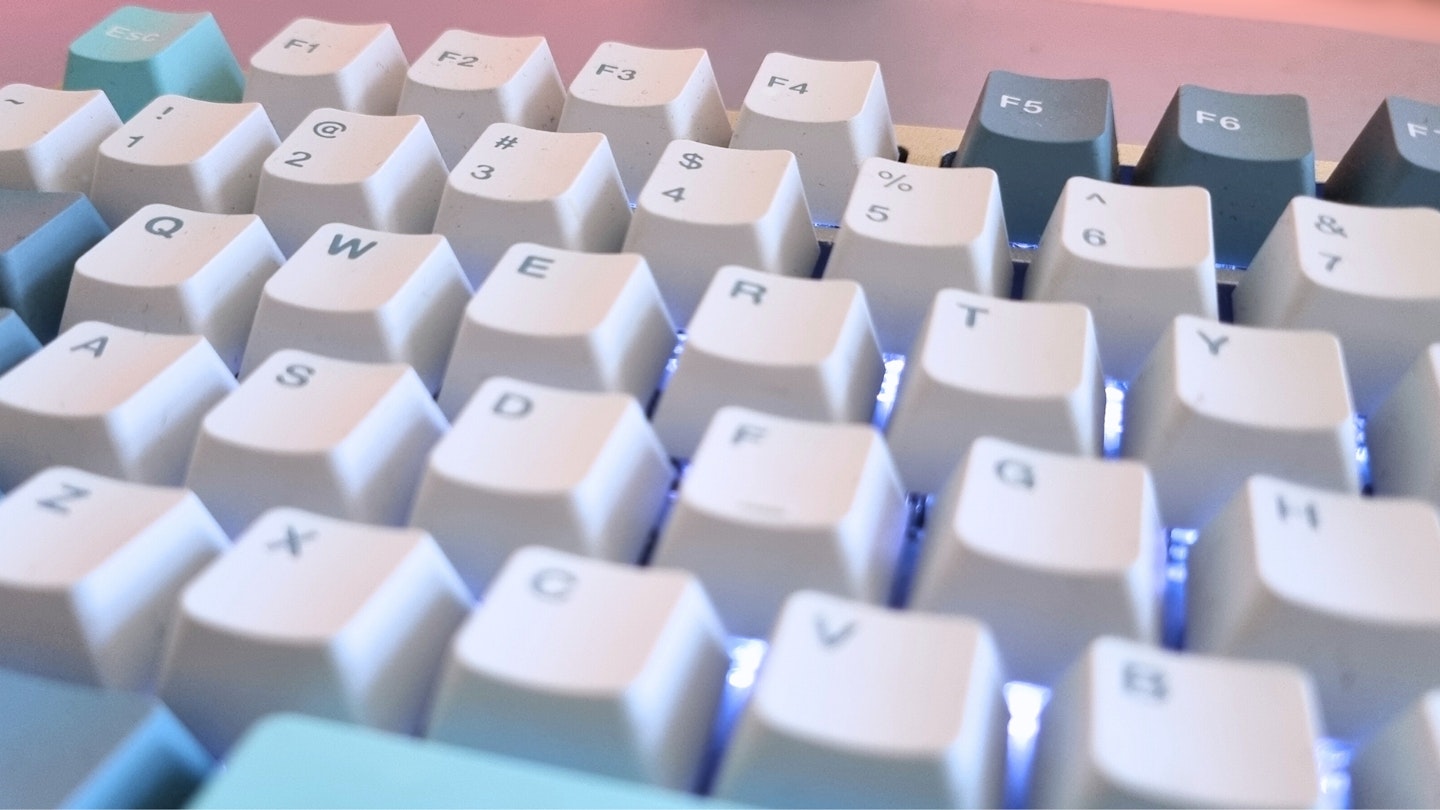
Key terms you should know:
Mechanical keyboard: A mechanical keyboard is defined by its key switches - instead of using a membrane, a mechanical key switch uses a physical spring and metal leaf to actuate, which makes them much more accurate in general.
Key switch: Key switches are the mechanisms underneath keys in a keyboard. They can range from the larger more traditional mechanical switches, to a simple membrane mechanism, or even a combination of the two.
TKL: A TKL, or tenkeyless keyboard doesn't have the number pad on it, which is designed to reduce its size for those who are happy to just use the number row.
60 percent: A 60 per cent keyboard is smaller still compared to a TKL keyboard, incorporating the function and number keys together to save space.
Hotswap: This is a type of PCB in keyboards that allows you to easily remove and replace keyboard switches on a keyboard. Only certain mechanical keyboards come with this and are better for long term use, in case you may want to change your typing experience down the road.
RGB lighting: RGB lighting refers to Red, Blue and Green lighting on a keyboard - this purely aesthetic feature gives your keyboard an awesome glow, which is often customisable. This is popular amongst gamers, though is also nice for those who have to work in darker environments such as video editors.Actuation: Actuation of a keyboard is the precise force it takes to activate a key, the lower the actuation, the faster and more accurate the keys are, but this can also lead to more mistakes since keys are easier to press. Keyboard switches designed for gaming have a very low actuation, as for competitive players having even a millisecond's edge is enough for them.
What's the best keyboard for PC?
There is no "best" keyboard, as each person has their own uses and preferences, what is the best keyboard for one person may be the worst for another. In general, for allowing the user to customise their experience, a mechanical keyboard is advised as you are able to change the switches and make the keyboard truly yours. Research is key here, as overpaying for a keyboard with features you don't need will only leave a sour taste in your mouth. We've examined a range of usage situations across this guide to help you, but only you can make the final decision.
Why do people like mechanical keyboards?
Mechanical keyboards are designed to be accurate as well as customisable. You'd be hard-pressed to find a mechanical keyboard that isn't "hot-swap", meaning if you want to customise the typing experience it's just a matter of changing the switches, instead of changing the whole keyboard. Many people also prefer mechanical keyboards for their smoother typing experience, often saying that membrane boards feel too "squishy" in comparison. It may sound silly, but if you spend hours typing a day, a good keyboard definitely helps.
FAQs
What are the main types of keyboards?
Ergonomic keyboards: Ergonomic keyboards are designed to contour to human hands, so they're more comfortable and therefore better for your wrists and hands in the long run. This works well for those with an office job who spend all day typing.
Membrane keyboards: Membrane keyboards, or rubber dome keyboards, are made with all of its switches on a single rubber membrane. Membrane keyboards are much cheaper than mechanical keyboards but at the cost of not being as accurate.
Mechanical keyboards: Mechanical keyboards, instead of using a sheet of switches like membrane keyboards, are composed of individual key-switches, giving them better accuracy and a smoother overall feel.
What is the fastest keyboard for PC?
Without question, one of the fastest keyboards in the world right now is the SteelSeries Apex Pro TKL keyboard with Omnipoint 2.0 adjustable HyperMagnetic switches. These ultra-precise key-switches effortlessly glide when actuated, making them rapid to use.
Are budget keyboards worth it?
Budget keyboards might be cheap, and not all of them are worthwhile, but once you find the balance and get yourself a great-value keyboard, you won't believe how good they can be and how long they'll last. Backlighting, mechanical key-switches, programmable buttons - there's so much you can get for your money, it's worth at least looking at cheaper options if you're on the market.
Ryan Houghton is a commercial content writer for What’s The Best, known best for his expertise in gaming, with a particular soft spot for PC gaming, audio tech, televisions and smartphones.
Diligently writing for What’s The Best for almost two years, there are very few tech products Ryan hasn’t had his hands on to review; televisions, headphones, folding phones and even LEGO, if it’s nerdy, he’ll be there.
His well-versed history as one of the resident techies at What’s The Best has kept him keen to uncover the very best deals, savings and offers for those in need of a cracking deal to upgrade their setup.
In his downtime, Ryan most likely has his nose buried in a fantasy book, or his eyes glued to a screen whilst playing a tough-as-nails Soulslike or leisurely RPG, indulging in most forms of escapism where possible.
Subscribe to the What’s The Best Newsletter to keep up to date with more of the latest reviews and recommendations from the rest of the What’s The Best team.

