While there are plenty of great mechanical keyboards out there, if you want to further enhance and customise your typing experience, you'll need some of the best keyboard switches. Sitting beneath the keycaps, the switches are what register and input your press, meaning their sound and feel vary with specific designs.
There are different types of switches, and though they all do the same thing, the look, feel and sensitivity can vary. As a general rule, linear switches just go up and down and are much quieter. They aim to be as consistent and stable as possible, making them a great pick for those who type often for work. On the other hand, tactile switches have a small bump when actuating, and are usually enjoyed for the feeling of typing on them; a great choice for casual day-to-day use. There are also clicky switches, that take the idea of a tactile switch, but instead of a quiet bump, there is a click from a small metal latch inside. It doesn't affect performance, but the clicky switches are very popular amongst gamers.
The best keyboard switches at a glance:
• Best overall keyboard switches: Akko V3 Pro Cream Yellow - View on Amazon
• Best linear keyboard switch: Gateron Ink Black - View on Womier
• Best tactile keyboard switch: Glorious Panda - View on Amazon
• Best clicky keyboard switch: Kailh Box Jade - View on Womier
Keyboard switches may seem niche at first, but they affect all aspects of using a keyboard. If you're a programmer, you'll no doubt appreciate sturdy and stable keys, and if you work in an office, it's always handy to have a set designed for speed typing. For the gamers out there, nothing quite beats having a mechanical gaming keyboard with extra tactile switches.
Regardless of your budget, there are plenty of great switches out there to find. We've gathered some of our favourites, examined their strengths and weaknesses, and put together this list for your convenience.
Best overall keyboard switches
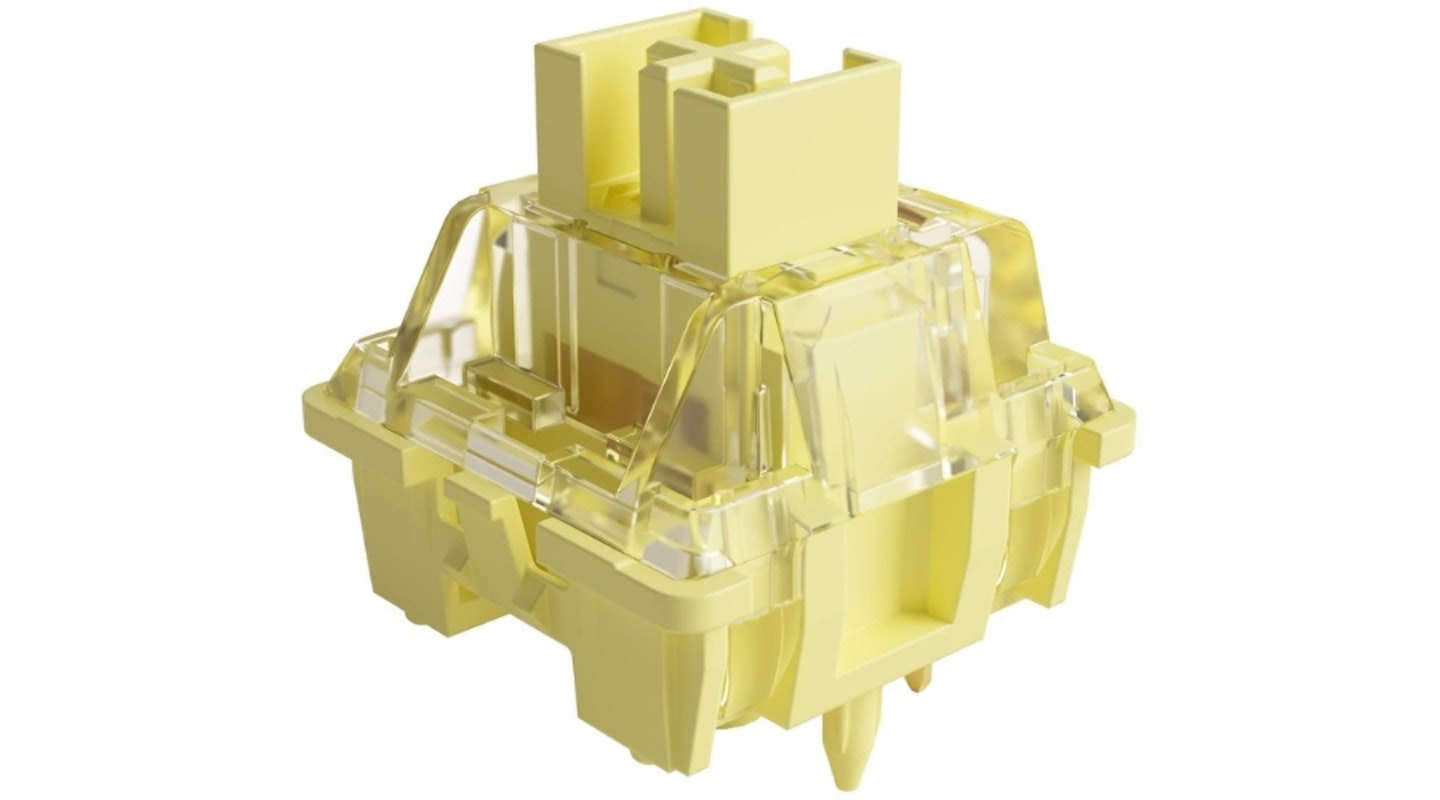 Akko
AkkoA fantastic budget option, preferred by enthusiasts and general consumers alike, Akko has made high-quality switches available for anyone and takes the top spot on our list today. The switches come pre-lubed from the factory, with many people saying they didn’t even notice a need to redo it themselves, which is rare from even the bigger manufacturers.
Other great features include 5-pin support (beating out Cherry there) to help with typing stability, as well as the box stem design to reduce keycap wobble and keep the dust away from the internals. The typing experience has been compared to higher-end switches consistently, many enthusiasts find themselves surprised by them and go back to them regularly. Akko are making a name for themselves in the mechanical keyboard industry for sure, and it’s not hard to see why.
Pros
- Factory lube is great, and won't need replacing
- Build components are high quality for a low price
- Silky smooth actuation with the pre-lubed switch
Cons
- None that we can think of!
| Switch type | Linear |
| Pin number | 5 |
| Number of switches | 45 |
| Force | 50g |
| Materials | Copper and gold contacts, POM/PC/PA plastics |
| Travel | 3.3 mm |
Best linear keyboard switches
 Olivia Sheed - What's the Best
Olivia Sheed - What's the Bestwomierkeyboard.com
Often regarded by enthusiasts as the best linear switch on the market, any number of keyboard builds incorporate these thocky little switches. Gateron is fast overtaking Cherry as the best standard switch maker on the market, though that doesn't mean their more bespoke offerings are boring. Though these are on the more expensive side, you're getting a POM plastic stem, a gorgeous smokey black housing, and one of the heavier and more satisfying typing experiences out there.
There are some grumbles however, though they've had time to refine with their V2 switch release, there is a degree of wobble in the stock switches. We recommend adding switch film and adding extra lube on the stems to help combat this for a smooth-as-butter typing experience. Overall, these switches feel as good as they sound and are well-suited for typists, gamers, office workers, and everything in between.
Pros
- Pre-lubed for a quick install
- Smokey black housing is unique but not obnoxious
- Great sound when you bottom out
Cons
- Switch fit benefits from filming
| Switch type | Linear |
| Pin number | 5 |
| Number of switches | 35 |
| Force | 60g |
| Materials | POM stem, spring steel, "Ink" plastic housing |
| Travel | 4 mm |
Best tactile keyboard switches
 Glorious
GloriousThe Drop x Invyr Holy Pandas are regarded as the Rolls Royce of tactile switches, and so when Glorious came out with their own version of the Pandas using Invyrs original moulds, people sat up straight. Though there are some changes from the original design, such as the colour of the stem, for the most part, these are the more affordable (if still expensive) option for a high-end tactile typing experience. Many of the most-watched videos for mechanical keyboards are sound tests for Panda switches, and it's not hard to see why, though there is some key-to-key sound variation.
Despite this, the opaque top-housing makes fitting them to an RGB keyboard an automatic compromise, light or switch feel? Many don't like having to compromise, though if there is a switch to make some compromises for on this list, the Pandas certainly are worthy.
Pros
- Great pedigree from the Holy Pandas
- Glorious has a great reputation in the mechanical keyboard community
- Pre-lubed for a buttery experience out of the box
Cons
- Only 3-pin support
| Switch type | Tactile |
| Pin number | 3 |
| Number of switches | 36 |
| Force | 49g |
| Materials | POM stem, nickel-plated stainless steel spring, polycarbonate top housing |
| Travel | 3.3 mm |
Best clicky keyboard switches
 Kailh
Kailhwomierkeyboard.com
Regarded as the better, more refined version of the Cherry MX blue, the Kailh box Jades give you a bold typing experience, the opposite of the subtlety offered by linear switches. With that presence, comes one of the most kinetic typing experiences available. If you're a fan of typewriters, these are definitely the switch for you. A forceful actuation leading to a low click and a sharp tactile bump makes this switch one for the people who don't mind making their presence known in gaming lobbies.
These switches aren't for anyone who shares their working space, however, as clicky switches are notoriously loud, and these are no different. You'd find yourself the office pariah if you brought a keyboard with these switches with you. But, given the right environment, these switches thrive and offer the user a fantastic typing experience, where you're sure to hear every keystroke.
Pros
- Satisfying and clicky actuation
- "Box" stem offers better stability and a more dust-proof design
- Sharp tactility for a satisfying typing experience
Cons
- Can be loud if you're planning on using in an office environment
| Switch type | Clicky |
| Pin number | 3 |
| Number of switches | 70 |
| Force | 50g |
| Materials | POM stem, spring steel, PC and Nylon housing |
| Travel | 3.6 mm |
Best budget keyboard switches
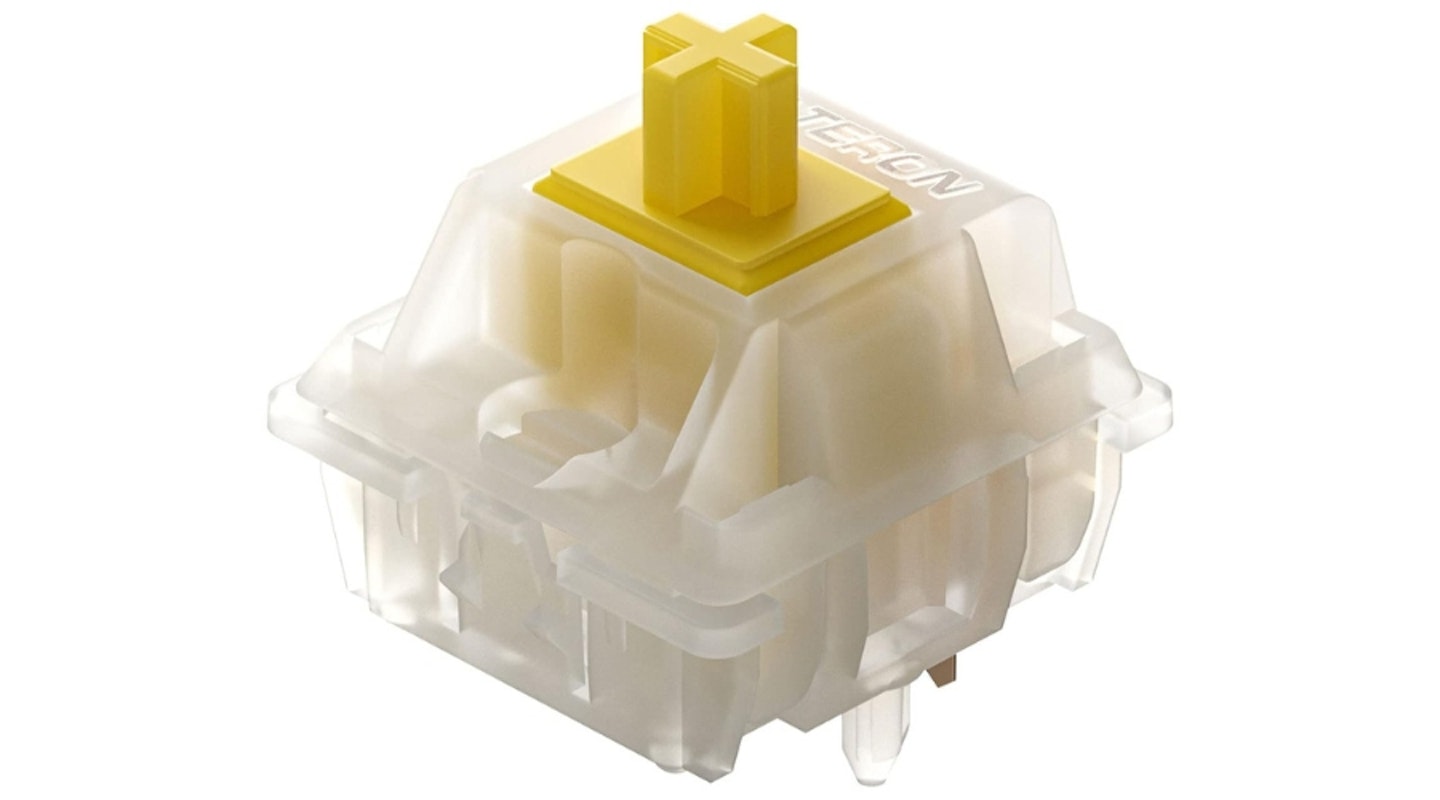 Gateron
GateronSaving money with your switches is never a good idea, the scratchy and wobbly feeling will get to you after time. But here, you don't need to sacrifice anything for the smoothness you want from your mechanical keyboard. This is butter on a budget, with a smooth typing experience normally reserved for the most expensive keyboards. With great materials, including a milky-white top housing allowing for great RGB light diffusion, POM stem and factory lubing, smoothness never felt (or looked) so good.
Gateron balances its budget and high-end options across the board, allowing premium features across its budget options whilst keeping its more distinct features for its high-end switches in a great balance. The only downside people list is a bit of stem wobble, but that's easy to cope with when the typing experience is this smooth for this cheap.
Pros
- Continually improved upon design, whilst still staying cheap
- Many high-end features on these budget switches
- Milky top-housing means great filtering of RGB lighting
Cons
- Noticeable stem wobble
| Switch type | Linear |
| Pin number | 5 |
| Number of switches | 70 |
| Force | 50g |
| Materials | POM stem, spring steel, nylon housing |
| Travel | 4mm |
Best gaming keyboard switches
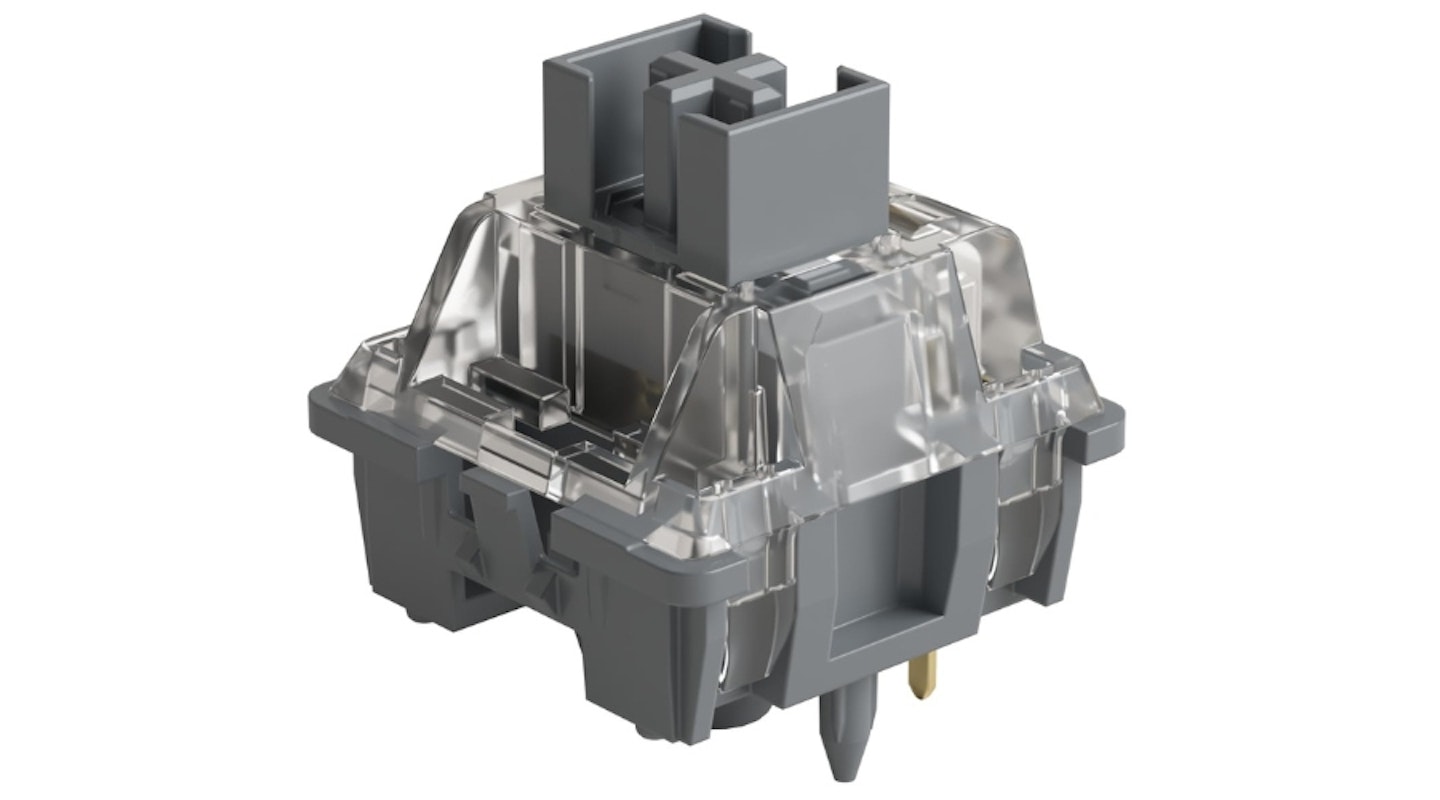 Akko
AkkoFor those who are looking for a responsive performance from your keyboard, the Akko Speed Silver switches are built for quick and accurate inputs and will help you take your PC gaming to the next level. With the box-style stems, the key wobble is reduced, meaning fewer accidental mis-inputs and a more stable feel when your fingers fly across the board in an Overwatch match. The linear style also means that the experience will be significantly quieter than the average gaming keyboard. Many gaming companies like Razer and Logitech use clicky switches, but they can get quite loud, unlike the speed silvers. In addition without a tactile or clicky bump, the switch will be smoother to operate.
Some have reported that factory lubing can be a bit spotty, but going over it again at home solves this problem. All these features combined live up to the "speed" in the speed silver name, giving you back precious milliseconds to help give you an edge in your next gaming session.
Pros
- Small travel time, have your inputs register even quicker
- Great housing design for RGB show-through
- Though best for gaming, typing sound is nice and thocky
Cons
- May require additional lubing for smoother performance
| Switch type | Linear |
| Pin number | 3 |
| Number of switches | 45 |
| Force | 43g |
| Materials | POM stem, polycarbonate housing, copper alloy leaf |
| Travel | 1.6mm |
FAQs
How to remove switches from a keyboard?
You'll need to first check what kind of mechanical keyboard you have. There are 2 types of PCB (printed circuit board) that are used for mechanical keyboards, hot-swap and soldered.
Hot-swap PCBs are very popular thanks to their versatility and customisability with many switches. All you'll need to remove the switches from this type of PCB is a switch puller. Simply get each claw at the very top and bottom of the switch, squeeze and pull.
If your PCB is soldered, however, the process is a lot more drawn out. Since each switch is soldered in at the two contacts, you'll need to desolder them. Desoldering tools allow you to heat the solder with a soldering iron and then remove it with the tool. The process can take a while, but you'll soon be able to resolder your brand-new switches onto the board, and then it'll all be worth it.
Things to be careful of when putting your new switches in are the contact points. They are easily bent if the angle you insert them is a little off, and though they can typically be bent back, sometimes the damage is too much. It is good to have a few switches on hand in case something goes wrong here.
How to clean keyboard switches?
If you've been using your keyboard for a while, dust and all manner of muck can get stuck in between the keys, there's not much anyone could do to prevent this from happening, but we can help you learn the best way to clean it.
Every 6 months or so it's good to give your keyboard a good clean, this can mean taking a small brush between the keys and filtering muck out that way. If you find your keyboard in need of a more thorough clean, then take your keycaps off the switches and put them in a tub of slightly warm water with dish soap to clean them. Switches are normally sheltered from dirt by the keycaps but are very prone to collecting dust around the stems. Box-style stems are protected much better, but it's best to take a microfiber cloth and clean the stems while you have the keycaps off.
For those dedicated to a clean keyboard every day, there are desktop vacuums that can help get into all the nooks and crannies, but as long as you don't eat your dinner directly above the keyboard, for the most part, you should be squeaky clean.
Kyle Purves is a Commercial Content Writer for What’s The Best, with an avid interest in all things gaming and tech.
Subscribe to the What’s The Best Newsletter to keep up to date with more of the latest reviews and recommendations from the rest of the What’s The Best team.
