Any Mac user who's looked outside the Apple ecosystem will know that finding the best keyboard for Mac isn’t as easy as it should be. Windows users have had it easy when picking up the best keyboard for PC. But, Apple acolytes (‘Appolytes’..?) have had to search far and wide for one with an Option or Command Key.
And then there are the function (Fn) keys that Apple-branded keyboards put to such good use; ideal for launching the dashboard, altering screen brightness and media controls. If you’re sticking with Apple devices you’re good to go. But if you’re lured by some of the other brands and their often innovative take on things, it’s a bit of a mixed bag. So, what kind of Mac keyboard is best for you?
Best keyboard for Mac in 2024 at a glance:
• Best overall: Apple Magic Keyboard - View on Amazon
• Best budget: Seenda Wired Backlit Keyboard - View on Amazon
• Best Logitech: Logitech MX Keys for Mac - View on Amazon
• Best compact: JLab Go Wireless Keyboard - View on Amazon
To answer that question you’ll need to ask a few more. Many Mac users are mobile, preferring tablets and MacBooks for their flexibility and portability. Others, particularly those working in graphic design or photography, may look for a keyboard with programmable functions to enhance their workflows. Mac Mini fans may well need a wireless keyboard first and foremost, as they’re probably going for the minimalist home set-up in a study or media room.
We’ve put together a guide to help you narrow things down, as well as included both Apple and non-Apple gear so that you have plenty of specification options. There are budget keyboard options here, as well as high-end and ergonomic keyboards. So, drag your old keyboard into the bin and plug in this year’s picks for the best keyboard for Mac.
Best keyboards for Mac in 2024:
All prices are correct at the time of writing. Prices, stock and deals are subject to change without notice.
Best overall keyboard for Mac
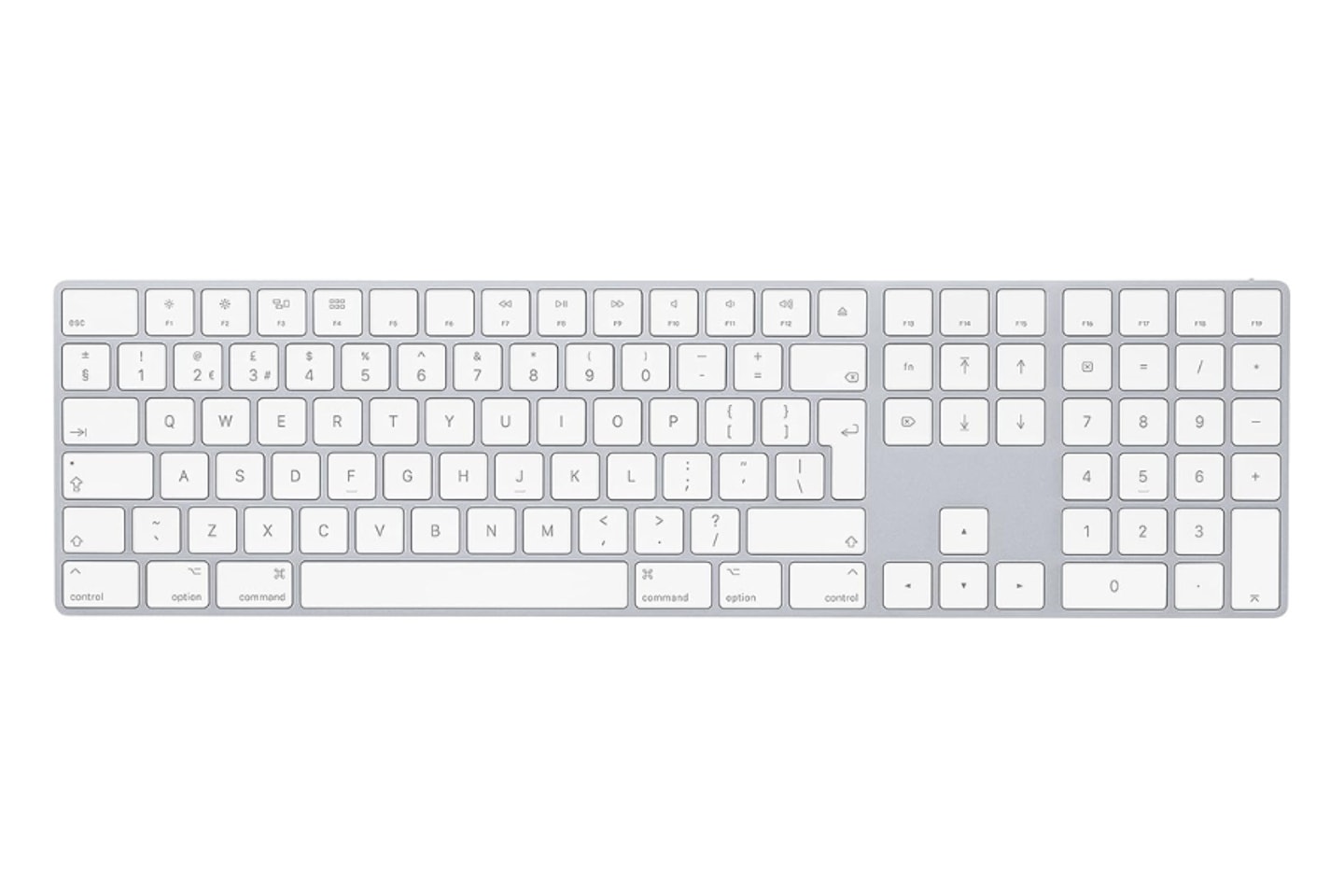 Apple
Apple Apple's Magic Keyboard comes in more than one size, this is the one we prefer as it's a is a simple-looking keyboard with a lot to offer. The main benefit here is that it's lightweight and signature Apple in the whole design, but comes with the numeric keypad that many prefer.
The version without one definitely delivers convenience and portability, but this one combines the Mac function keys and full-size keyboard functionality seamlessly.
And let's not forget that this is widely compatible with devices that have Bluetooth connectivity, be it your smartphone, PC, tablet, or even TV. Despite its slim profile and shallow keys, the Magic Keyboard doesn't use a membrane mechanism.
In typical Apple style, they've engineered scissor switches that are really tactile and positive to use. Lastly, despite being full-size in terms of keys, it's still quite compact - so if you like to have all those keys at hand with your MacBook it will still slide into a laptop backpack.
Pros
- Incredibly light and stylish - fits with the Apple aesthetic
- Widely supported by PCs, laptops and other mobile devices
- Fantastic, satisfying low-profile key switches for accurate typing
Cons
- Fairly small - may not be for everyone
| Size: | 279 x 114.9 x 4.1 mm (L x W x H) |
| Connectivity: | Bluetooth |
| Backlighting: | N/A |
| Backlighting: | N/A |
| Switches: | Scissor switches |
| Battery: | Up to one month |
Best budget keyboard for Mac
 Seenda
Seenda In many ways this is a lookalike for the Magic Keyboard, with some cosmetic and design tweaks. Which makes it even more amazing for the price. The first thing you'll notice is that this is not a wireless model, but that's less important for anyone on a budget.
The Mac function keys are all present and correct, and the only real usability difference between this and the Magic is the key sizes which are slightly smaller - they're scissor switches too. One very handy addition is the backlight, making this a great choice for use in all lighting conditions.
One excellent piece of forethought is the inclusion of a USB-A and USB-C connector - so you'll be all set to hook this up to various Apple devices. Incredible value for the money.
Pros
- Excellent ultra-slim design
- Great backlighting with intensity control
- Highly affordable
Cons
- Scissor-switch keys don't offer the same accuracy as standard keyboard
| Size: | 279 x 114.9 x 4.1 mm (L x W x H) |
| Connectivity: | Wired |
| Backlighting: | Adjustable backlighting |
| Switches: | Scissor switches |
| Battery: | N/A |
Best Logitech keyboard for Mac
 Logitech
LogitechOur review of the Logitech MX Keys concluded that this is a capable rival to Apple's own Magic keyboard. Sporting a chassis with a stunning finish, it once again borrows from the Magic in its minimalistic profile and enhanced functionality.
This time we have wireless connection options, WiFi and Bluetooth - that means it's capable of syncing with three Apple Macs, MacBooks or iPads if you need to. Thankfully, pairing is just a simple touch of a button too.
Logitech has brought its latest innovations to the MX Keys as well. If you have a mouse with the new Logitech Flow system, it will allow you to use this keyboard on multiple Macs and seamlessly switch between them as you move your mouse. Again following Apple's lead, the keys are Perfect Stroke - specially designed scissor switches for a positive and satisfying typing experience.
Unlike the Seenda above, the keys are larger. Adaptive backlighting is an excellent feature, taking the hassle out of tweaking the level with changes in your environment. The battery is respectably good too, is charged rapidly via USB-C, and will last around 10 days.
Pros
- Solid minimalist design looks great and saves space
- Low profile, contoured mechanical keys
- Can connect to multiple Macs at once for huge flexibility
Cons
- No adjustable legs so you'll need to like the tilt as-is.
| Size: | 432 x 131.5 x 20.5 mm (L x W x H) |
| Connectivity: | USB-C rechargeable |
| Backlighting: | Smart Illumination backlighting |
| Switches: | Scissor switches |
| Battery: | Up to five months |
Best compact Mac keyboard
 JLab
JLab With the Go Wireless Keyboard, JLab has created a very flexible little workhorse for multiple uses. Obviously, its compactness lends itself to travel, but it strikes a good balance between size and usability. The keys are large and low profile, so you can expect good accuracy.
And speaking of keys, you can program the hotkeys to customise functions to suit your workflow. It also supports three connections - so you have plenty of multitasking flexibility too.
When our Affiliate Operations Editor Adam Binnie tested the JLab Go, his only real criticism was that it's not rechargeable, meaning you'll need to travel with spare AAA batteries, but given that this is a Bluetooth device which is larger than many laptop keyboards, it's still a fantastic all-around compact option.
Pros
- Very small and light for ultimate portability
- Can connect to three devices at the same time
- Programmable hotkeys to customise your favourite functions
Cons
- Not rechargeable so keep some spare AAA batteries with you
| Size: | 285 x 130 x 5.3 mm (L x W x H) |
| Connectivity: | Bluetooth Keyboard with 2.4G USB |
| Backlighting: | N/A |
| Switches: | Membrane, low profile soft-touch |
| Battery: | 2 x AAA, 4+ Months |
Best ergonomic Mac keyboard
 Logitech
Logitech The best Logitech keyboards now include ergonomic options, and the ERGO K860 fits in well with the Apple aesthetic thanks to similarly efficient design principles. You have a slim low-profile design incorporating a good range of comfort features.
The memory foam wrist rest is a good size and tiltable - something of a rare feature. Secondly, and most importantly for those with wrist or hand issues, is the split layout on a vertical curve.
The angle makes the ERGO ideal for anyone who struggles with a regular flat keyboard. Connectivity-wise, you have both WiFi and Bluetooth too. Perhaps the black colour scheme isn't the best match for many all-white Mac setups, but if you're less fussed about matching kit, this keyboard is all about sleek form factor and ergonomic function. The built quality is unmistakably Logitech, too.
Pros
- Incredible array of ergonomic features in one keyboard
- Tiltable palm/wrist rest with memory foam padding
- Bluetooth and WiFi connectivity for more usage options
- Combination of split key layout and vertical curve for extra comfort
Cons
- A small learning curve for those who haven't used curved or split keyboards
| Size: | 456 x 233 x 48 mm (L x W x H) |
| Connectivity: | Wi-Fi, Bluetooth |
| Backlighting: | N/A |
| Switches: | Perfect Stroke Keys - Low profile, membrane |
| Battery: | Up to four months |
Best Mac keyboard for creatives
 Logitech
Logitechwww.logitech.com
If you need precision and efficiency while you craft your creative media, this keyboard from Logitech is aptly named. The Logitech Craft has keys that are contoured in the middle for a great fingertip feel and accuracy.
But, turning to pure creativity features, the dial located on the top left allows you to easily adjust the volume or modify settings and image adjustments in Photoshop and much more. Expressly added for digital professionals, it automatically adapts to the app you're using.
Lastly, we also have smart illumination which, similarly to the MX Keys above, changes backlight brightness levels depending on your lighting conditions. Best of all, the Logitech Craft hits just the right price point for a user-friendly keyboard that's well-attuned to creatives
Pros
- Beautiful design that fits with the Mac ethos
- Dial is ideal for creatives who use Adobe applications and more
- Responsive automatic lighting makes use easier in all conditions
Cons
- Users report average battery life
| Size: | 430 x 148 x 32 mm (L x W x H) |
| Connectivity: | Bluetooth / Wireless |
| Backlighting: | Smart illumination backlighting |
| Switches: | Membrane, low profile |
| Battery: | 2-3 days under heavy use, rechargeable |
Best Mac keyboard under £40
 iClever
iCleverA terrific keyboard for under £40, this well-made low-profile wireless keyboard offers great versatility, slick aesthetics and a satisfying typing experience overall. Adopting an Apple-esque minimalistic design, the iClever wireless keyboard is a bargain for its undeniable quality. Its quiet typing makes the iClever the perfect keyboard for typing, especially in the office.
With its 45-day battery life, you'll hardly ever have to worry about losing battery life, which is essential for an office environment. A fantastic array of connectivity options, you won't need to take up space on your laptop or PC with a receiver thanks to the iClever's Bluetooth and Wi-Fi connectivity.
While the flat design certainly has its advantages for portability and aesthetics, it doesn't' quite offer the same satisfying actuation that a standard keyboard does, which might detract from usage. That being said, there is a certain level of satisfaction that can only be experienced on a scissor-switch keyboard, if you prefer an ultra-low profile, this is the budget keyboard for you.
Pros
- Excellent value Mac keyboard
- Ultra-low profile
- Full-size is ideal for office work
Cons
- The flat design doesn't offer a tactile feel
| Size: | 355.6 x 122.5 x 3.8 mm (L x W x H) |
| Connectivity: | Wi-Fi, Bluetooth, wired USB |
| Backlighting: | N/A |
| Switches: | Scissor-switch |
| Battery: | Up to 45 days |
Best Mac keyboard under £40
 iClever
iCleverA terrific keyboard for under £40, this well-made low-profile wireless keyboard offers great versatility, slick aesthetics and a satisfying typing experience overall. Adopting an Apple-esque minimalistic design, the iClever wireless keyboard is a bargain for its undeniable quality. Its quiet typing makes the iClever the perfect keyboard for typing, especially in the office.
With its 45-day battery life, you'll hardly ever have to worry about losing battery life, which is essential for an office environment. A fantastic array of connectivity options, you won't need to take up space on your laptop or PC with a receiver thanks to the iClever's Bluetooth and Wi-Fi connectivity.
While the flat design certainly has its advantages for portability and aesthetics, it doesn't quite offer the same satisfying actuation that a standard keyboard does, which might detract from usage. That being said, there is a certain level of satisfaction that can only be experienced on a scissor-switch keyboard, if you prefer an ultra-low profile, this is the budget keyboard for you.
Pros
- Excellent value Mac keyboard
- Ultra-low profile
- Full-size is ideal for office work
Cons
- The flat design doesn't offer a tactile feel
| Size: | 355.6 x 122.5 x 3.8 mm (L x W x H) |
| Connectivity: | Wi-Fi, Bluetooth, wired USB |
| Backlighting: | N/A |
| Switches: | Scissor-switch |
| Battery: | Up to 45 days |
Best mechanical keyboard for Mac
 Logitech
LogitechCertainly on the smaller side, this fantastic mechanical mini keyboard works perfectly well with Macs, offering an unbeatable tactile type-feel to every keystroke. A fantastic, blocky aesthetic that's simultaneously low-profile, gone are the monstrous mechanical keyboards of yesteryear, the Logitech MX is a new mechanical keyboard experience worth delving into.
Great connectivity, solid battery life and an quiet typing sounds, the Logitech MX is perfect for home and office, its gentle smart illumination lighting creates an ultra-modern glow that's practically irresistible.
If we were to nitpick, the Logitech MX TKL keyboard sorely misses its number pad, which would make this an unbeatable keyboard. If you're looking for something smaller, however, this is certainly the best TKL keyboard for you.
Pros
- Excellent tactile keys
- Small TKL design is excellent for portability
- Brilliant build quality
Cons
- Smaller TKL isn't suitable for those who need a numpad
| Size: | 313 x 132 x 26.1 mm (L x W x H) |
| Connectivity: | Bluetooth |
| Backlighting: | Smart backlighting |
| Switches: | Tactile Quiet Keys |
| Battery: | Up to 15 days |
Best split Mac keyboard
 perixx
perixxImprove your wrist health whilst keeping comfortable with this brilliant perixx Perioboard wireless split keyboard, a great way to boost productivity and encourage a more natural working posture.
Certainly, on the cheaper side of the keyboard market, the perixx Periboard-612 utilises a split keyboard design, which certainly takes some getting used to. Once you've familiarised yourself with the split design, however, you'll wonder how you've gone so long without experiencing it.
Tactile, comfortable, and ultimately genius in its ergonomic design, the Periboard-612 is downright impressive for its price. As an added touch, it also comes with a series of controls for volume and video toggling, which is especially great while relaxing.
For office users, you may find the tactile keys to be quite loud, especially if you're heavy-handed whilst typing, so its much better for a louder environment or one where there's no one around to be bothered by its clicking chorus.
The perixx Periboard is a great value keyboard with great ergonomics, useful quick functions, making it one of the most practical keyboards of the year.
Pros
- Incredibly comfortable split layout
- Responsive and tactile keys
- Very affordable ergonomic option
Cons
- Particularly loud while typing
| Size: | 485 x 236 x 44 mm (L x W x H) |
| Connectivity: | USB receiver, Bluetooth 4.0 |
| Backlighting: | N/A |
| Switches: | Membrane, Tactile Responsive Keys |
| Battery: | AAA-powered, life not specified |
Best RGB Mac keyboard
 Corsair
CorsairCorsair's gaming keyboards are renowned amongst enthusiasts thanks to a range of features: tactile keys, and excellent programming capabilities, but what shines out the most for us is its brilliant RGB lighting.
For those who love the dazzle of a veritable rainbow of lights, and the freedom to control them, the Corsair K55 might just be the Mac keyboard for you. With five individual zones of RGB lighting, and a huge online community offering custom lighting patterns, you can make your Mac setup glow with spectacular effects in a flash.
But that's not all - this keyboard is made to be as hardy as can be: with an IP42 resistance rating, those who live in fear of ruining their great keyboard can rest easy, the K55 has dust and spill resistance to prevent damage to the keyboard itself, which is an overlooked yet phenomenal feature.
Quiet, responsive, and tactile: though membrane keys aren't the best for accuracy, and can't quite reach the levels of satisfaction that a true RGB keyboard can - they can still be exceptional. For a cheap keyboard that performs far above its price tag, the Corsair K55 is absolutely perfect for using with a Mac.
Pros
- Excellent full-size keyboard
- Solid RGB functionality
- Ideal for budget buyers
Cons
- Membrane key switches aren't exceptional
| Size: | 481 x 167 x 36 mm (L x W x H) |
| Connectivity: | Wired |
| Backlighting: | Dynamic RGB Backlighting |
| Switches: | Membrane |
| Battery: | N/A |
Best keyboard for Mac in 2024: Buyer’s guide

You don’t need to stick with Apple
Apple’s Magic keyboard and the whole Apple aesthetic are famously well-thought-out, solidly built and, well, trendy. The keyboards provided with iMacs and more are designed to complement the whole minimalist look and not draw the eye away from the Apple computer itself. And that’s fine. But what if you just don’t get on with the super-slim low-profile keys and want more flexibility and functions?
Well, other brands have had the same thought and introduced keyboards that will work with Windows and Mac. Sporting a plethora of designs, form factors and additional buttons, it is possible to find a keyboard that will sit before your Mac very nicely indeed. Keyboard support arrived on iPad too recently, with keyboard and mouse support for gaming. So, now you can use your new keyboard everywhere.
What kind of Mac user are you?
As with PCs and their close cousins, laptops, the Apple lineup of devices will go a long way to defining how and where you’ll be using your keyboard. This isn’t a hard and fast set of rules; after all - most keyboards can connect to any device these days, But it is indicative of the common features that each Mac user may need:
MacBook
The MacBook is an iconic device seen on commuter trains across the globe. So, it’s safe to say that users will benefit from keeping things light and portable. But, you may ask, why buy a keyboard if the MacBook already has one? Well, sometimes the smaller MacBooks are a little cramped. For others, the low-profile keys are a pain to use. For some, the choice is ergonomic - sitting correctly with an external keyboard complete with wrist rest can be a serious benefit.
Unless you’re going to be inputting lots of figures into a spreadsheet, we think that a compact model without a numpad is going to be ideal. As is wireless connectivity to keep things neat. Also, depending on your average travel time, pay special attention to how long they take to charge and how long they’ll last.
If though, a laptop-style Mac is just your weapon of choice, you may well be deskbound; In which case you can look at less portable, full-size options as possibly the best keyboard for Mac.
iMac / Mac Pro
The great grandfathers of the Apple lineup, iMacs and Mac Pros are hardly portable powerhouses. But, powerhouses they are. Used by many a creative professional, they are valued for their speedy processors and beautiful Apple screens. Others, particularly casual home users, love the iMac's simplicity. So, this is where things can get interesting keyboard-wise. You can go as large and complex as your deskspace will allow. That might mean more special function keys, programmable control knobs and more. Wired is also a great option for those who want to forget about batteries.
Mac mini / Mac Studio
The beauty of a tiny Mac is that it retains a lot of power but requires little space. That makes them ideal for those who want a clutter-free setup for their desktop; or as a media centre hooked up to a TV. It makes a lot of sense to retain all the extended functionality that comes with larger keyboards - but with wireless connectivity for that tangle-free sophistication you’re going for.
The Mac Studio, though, invites more attention and so can sit proudly on a work desk or in a home office. For that reason, it probably straddles all of the above categories in terms of freedom of choice. Keep it small and simple, large and wireless, or portable. The choice is yours.
Do you need to use multiple devices?
It’s not unusual to work on your MacBook, switch to an iMac and back again. If you need to use the same keyboard over multiple devices, make sure your chosen keyboard will support easy switching. Some models, like keyboards made by Logitech, have a system called Flow which means you can literally work on more than one system at once and seamlessly switch between them by moving the mouse.
FAQ's: your questions answered

Will any keyboard work with a Mac?
No. Although many Windows and gaming keyboards can connect to Mac, certain keys aren't supported or might be in different locations. Unless your keyboard is stated as working for both Windows and Mac, even the Windows Key won’t necessarily do anything. If in doubt, always check if a keyboard is multi-platform. Some of the best keyboards for Mac come with removable keycaps. This allows you to swap out the Windows ones for Option and Command keys and more.
Does Mac keyboard work with PC?
Most likely not, for the same reasons as those above. Plus, many older PCs may not have a Lightning port for wired connections. Bluetooth keyboards should be able to connect. But, of course, you’re probably going to miss the Windows key and other PC keyplacements. All in all, it’s best to get a keyboard that’s expressly designed for both systems.
What’s the best MacBook keyboard?
In our pick of the best, we’ve looked at pairing the type of Mac with keyboards matched for size and functionality. For MacBook users, we think the Logitech MX Keys above has excellent extended functionality and standard Mac keys.
Chris Duffill is a Senior Tech Product Writer for What's The Best and Yours. His background includes writing, editorial, marketing, design, video production and photography.
He specialises in home entertainment and audiovisual tech, including speakers, amplifiers, turntables, streaming media players, and TVs. He is also one of our resident experts in computing (PCs, tablets, smartphones, smartwatches), DSLR photography and all kinds of digital cameras. He also writes about retro gaming, game consoles and various electronic gadgets. If it plugs in, lights up or makes a noise, he’ll write about it.
Subscribe to the What’s The Best Newsletter to keep up to date with more of the latest reviews and recommendations from the rest of the What’s The Best team.


