Choosing the best iPad for your needs is never an easy task, especially when we have so many options! With iPad models being updated and Apple's new releases over the years, the range can seem endless - but don't worry, we've done the research for you and comprised a list of the best iPads.
Whether you're looking for an easily transportable device, an impressive display, an excellent camera system or an iPad that won't cost you an arm and a leg, we've got you covered. Below, you can find our list of the best iPads.
Not set on an iPad? Check out our best Samsung tablets guide. Or if you're specifically looking for a tablet to unleash your creativity, read our best drawing tablets for beginners. Alternatively, you can take a look at our roundup of the best laptops under £1,000.
The best iPads at a glance
Apple iPad Pro (11-inch, Wi-Fi, 128GB) - Space Grey (2nd Generation)
Apple iPad Pro (12.9-inch, Wi-Fi, 128GB) - Space Grey (4th Generation)
Apple iPad Air (10.9-inch, Wi-Fi + Cellular, 64GB) - Rose Gold (Latest Model, 4th Generation)
Apple iPad (10.2-inch, Wi-Fi, 32GB) - Space Grey (Latest Model, 8th Generation)
Apple iPad Mini (7.9-inch, Wi-Fi, 64GB) - Space Grey
The best iPads - full review
 Amazon UK
Amazon UKwww.currys.co.uk
If you're looking for the best iPad overall, then the Apple iPad Pro 11-inch is the obvious choice. Boasting an impressive resolution, an excellent camera system and a long-lasting battery, it's easy to see why this is our number-one choice for the best iPad.We also love how powerful it is, all due to its A12 Bionic chip. It also comes with the new Apple Pencil, and it clips on (at last).
Pros
- Very powerful
- Incredible resolution
Cons
- Doesn't come with a headphone jack
| Camera: | Rear camera 12MP, front camera 7MP |
| Battery: | 7,812mAh |
| Resolution: | 2388 x 1668 pixels |
| Storage: | 128GB/256GB/512GB |
 Amazon
AmazonA close contender is the iPad Pro 12.9, equally as powerful but it comes in a much bigger size. This is best suited for anyone needing a large screen display, whether it be for work or creative tasks.What we also love about this iPad is the incredible audio quality it provides due to its four potent speakers.
Pros
- Impressive display
Cons
- Small battery life
| Camera: | Rear camera 12MP, front camera 7MP |
| Battery: | 9,720mAh |
| Resolution: | 2048 x 2732 pixels |
| Storage: | 1TB |
Now, this is ideal for anyone who wants the features of an iPad Pro but with a cheaper price tag. With a battery life that lasts up to 10 hours, a great resolution and powerful performance - it's an excellent choice. Another reason we have included it in our best iPads guide is due to the impressive audio quality it has. It also is compatible with the second-generation Apple pencil.
Pros
- Powerful performance
- Great audio
Cons
- Only 64GB of storage
| Camera: | Rear camera 12MP, front camera 7MP |
| Battery: | 7,606 mAh |
| Resolution: | 1640 x 2360 pixels |
| Storage: | 64GB/256GB |
Without a doubt this is the best iPad you can get on a budget, it will save you quite a bit of money without compromising too much on the features. It has a great performance due to its A12 Bionic chipset, as well as a decent rear camera and battery that lasts up to 10 hours.
Pros
- Best value for money
- Good resolution
Cons
- Rear camera only 1.2MP
| Camera: | Rear camera 7MP, front camera 1.2MP |
| Battery: | Up to 10 hours |
| Resolution: | 1620 x 2160 pixels |
| Storage: | 32GB/128GB |
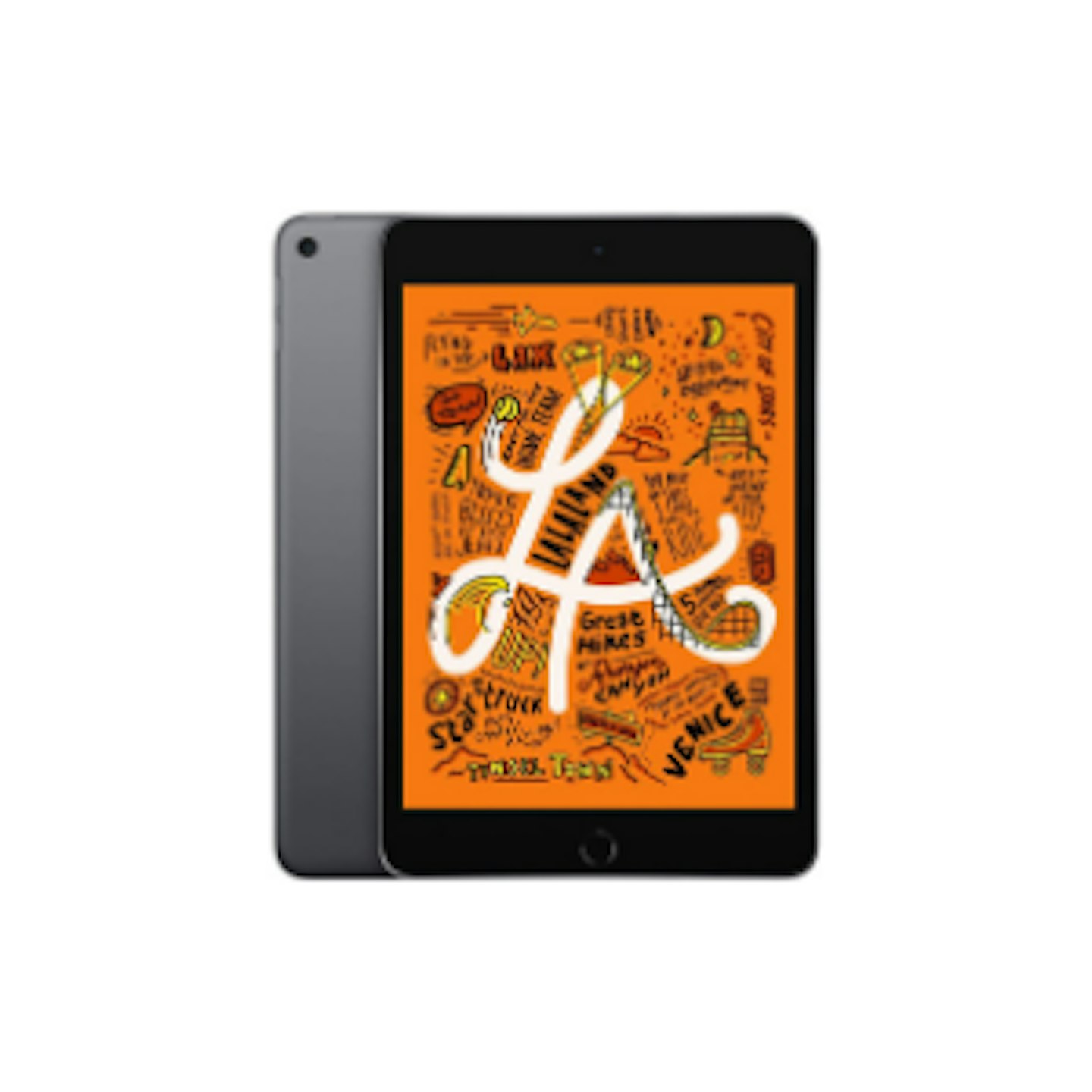 Amazon
AmazonIt's easy to see why this made our best iPads guide - being super easy to transport whilst still being quite feature-packed. Like many other newer models, its battery lasts up to 10 hours and it has a great camera system. This iPad is compatible with the Apple pencil and for its size, boasts a powerful performance.
Pros
- Easy to transport
Cons
- Compatible with the previous Apple pencil
- Not the newest version
| Camera: | Rear camera 8MP, front camera 7MP |
| Battery: | 5,124mAh |
| Resolution: | 1536 x 2048 pixels |
| Storage: | 64GB/256GB |
All of these tables have been hand-selected by What's The Best shopping experts. Our team has spent hours investigating and researching, so you can choose the best one. Plus, we'd never recommend a product we don't believe in. Find out why you should trust us here.
FAQS:
What does the Apple Pencil do?
You can use it to write, draw, or even point and tap on your screen. The second-generation Apple Pencil is compatible with most iPads, including the iPad Pro 11, the iPad Pro 12.9, and the iPad Air 4. However, it does not come with the iPads, and if you wish to purchase it you will have to do so separately - get the Apple pencil here.
What is the best screen resolution?
The screen resolution shows how many pixels are on the screen. The higher the number of pixels, the clearer, sharper and better the images are displayed on the device. If you will be using your iPad for creative and work tasks, or watching series then you'll need an excellent screen resolution - we recommend the iPad Pro 11 or the iPad Pro 12.9.
What features should I look for?
This completely depends on what you will be using your iPad for, but a couple of key features to look out for is the screen resolution, the battery life and the camera quality.
All of the iPads in the above guide have a decent battery life apart from the iPad Pro 12.9, so if it is longevity you're looking for and if you'll be on the move quite a bit, we suggest the iPad Mini. It is very lightweight and the battery lasts up to 10 hours.
The camera quality will depend on how many megapixels or MP the device has. The higher the megapixel count, the better the quality of the videos and pictures will be, so if the camera quality is important to you, make sure you choose a tablet with a higher megapixel count - such as the iPad Pro 11
Isabel Martins is a Commercial Content Writer for What's The Best, specialising in technology.
Subscribe to the What’s The Best Newsletter to keep up to date with more of the latest reviews and recommendations from the What’s The Best team.


